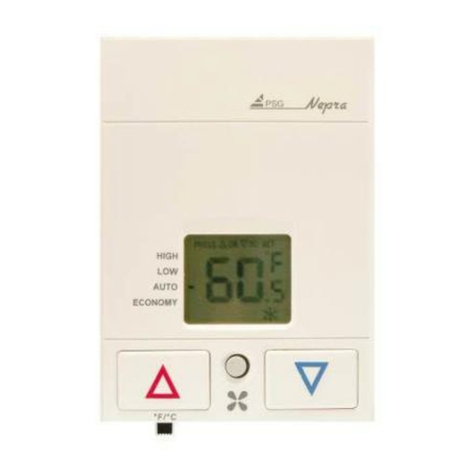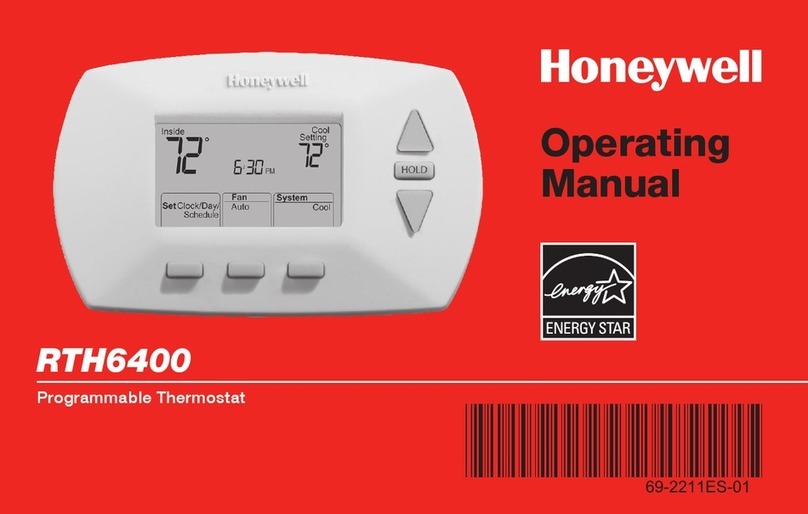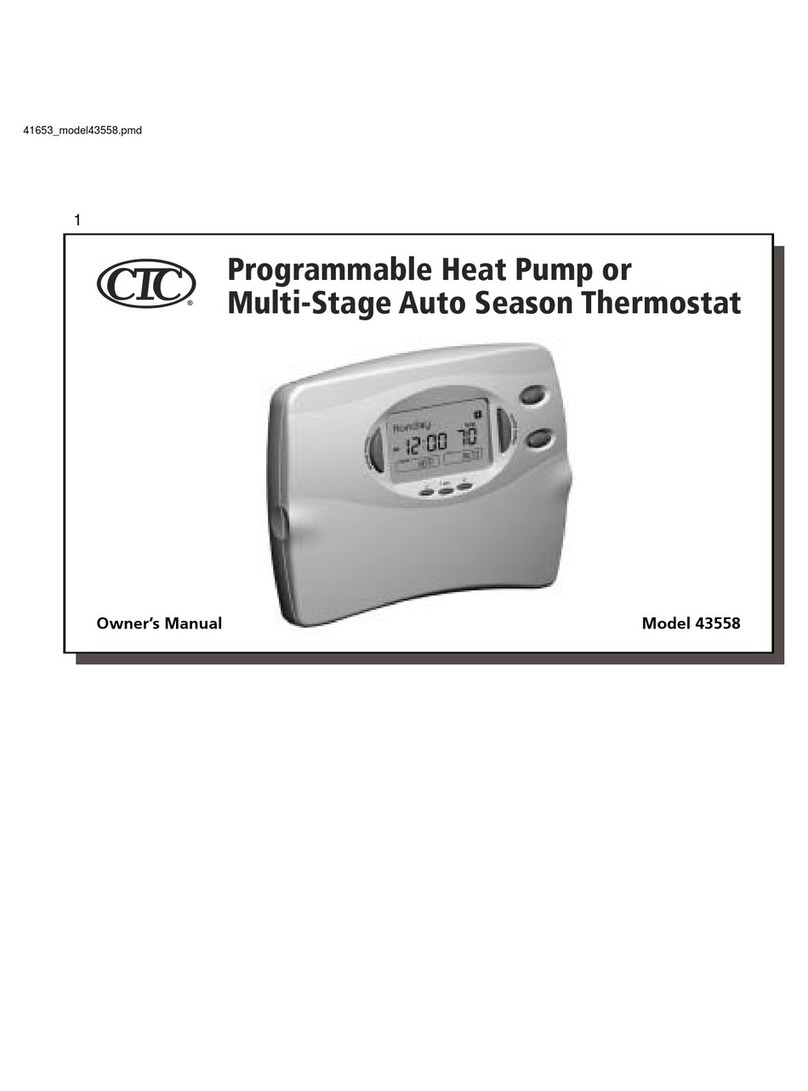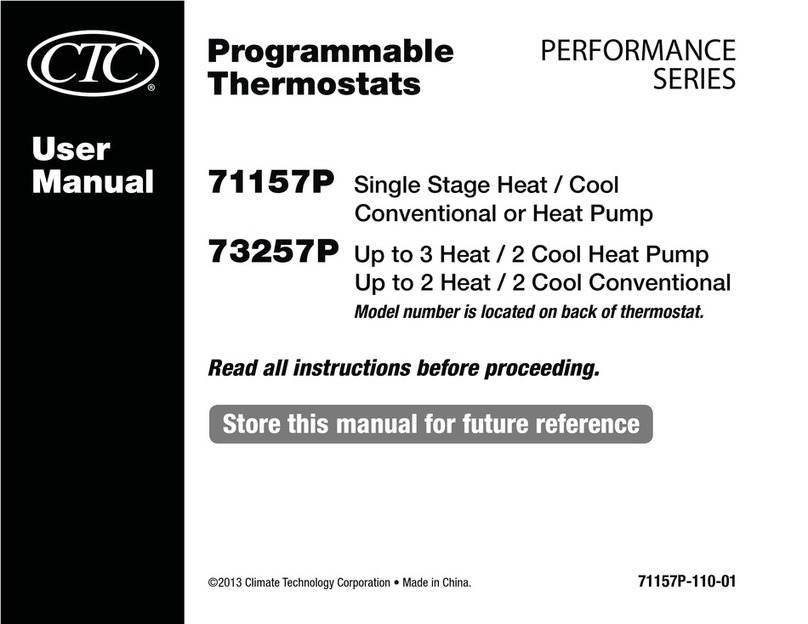DINUY TM KNT 001 User manual

TM KNT 001
TM KNT 002
ES
TERMOSTATO TÁCTIL CAPACITIVO KNX
ESPECIFICACIONES TÉCNICAS
Consumo <4mA
Puesta en marcha System Mode
Display Desde 0.0 hasta 99.9
Temperatura de Funcionamiento -5ºC ~ +45ºC
Temperatura deAlmacenamiento -30ºC ~ +70ºC
ProtecciónAmbiental IP20 según EN60529
De acuerdo a las Directivas Seguridad 2014/35/EU
EMC 2014/30/EU
Alimentación 21 ~ 32Vcc
Conexión al Bus Mediante terminal de conexión
Programación a través de ETS5 o superior
Medio KNX PT1
De acuerdo a las Normas KNX Standard 2.0
EN60669-1, 2-1 y 2-3
CARACTERÍSTICAS
Termostato Táctil Capacitivo KNX para el control de Temperatura en estancias.
Se dispone de dos modelos diferentes:
· TM KNT 001: con tecla para el ajuste de la velocidad del ventilador del Fan-coil.
· TM KNT 002: con tecla para el ajuste del modo de funcionamiento del HVAC.
Incorpora un Display (D) que muestra tanto la Temperatura de Consigna oAmbiente, y
la Humedad Relativa delAmbiente.
Dispone de 4 teclas con funcionalidad prestablecida:
· Bajar la Temperatura de Consigna (I).
· Subir la Temperatura de Consigna (F).
· Encender oApagar el Termostato (J).
· Velocidad FanCoil o Modo HVAC (G).
Además, se dispone de 2 botones libres (H y K), pudiendo ser configurados como
Interruptor, Regulador, Control de Persianas/Toldos, Escenas, etc.
Sensor de Temperatura, Sensor de Luminosidad (L) y Humedad Relativa integrados.
Indicador luminoso de la Velocidad del Fancoil o del Modo HVAC (E).
Su funcionalidad principal se ve complementada por 4 Entradas Binarias/Analógicas
(C), las cuales pueden ser conectadas a un Sensor de Puerta/Ventana o una Sonda de
Temperatura DINUY.
Permite habilitar y configurar un Termostato de Calentamiento y/o Enfriamiento.
LEDs indicadores de pulsación o estado con luminosidad y color RGB configurables por
ETS en las 2 teclas de libre configuración (H y K).
No necesita alimentación externa, únicamente la del Bus KNX.
Unidad deAcoplamiento al BUS KNX (BCU) integrada.
Dispositivo con diseño para montaje empotrado en cajas de mecanismo universales.
Programación y puesta en marcha mediante ETS5 o versiones posteriores
DESCRIPCIÓN
El Thermostato se compone de diferentes elementos (Fig. 1):
· Pulsador y LED de programación (A).
· Terminal de conexión KNX (B).
· Entradas para Sonda de Temperatura o Contacto de Puerta (C).
A
B
Fig. 1
GB
KNX CAPACITIVE TOUCH THERMOSTAT
TECHNICAL DATA
CHARACTERISTICS
KNX Capacitive Touch Thermostat for room temperature control.
Two different models are available:
· TM KNT 001: with button for adjusting the fan speed of the Fan-coil.
· TM KNT 002: with button to adjust the HVAC operating mode.
It incorporates a Display (D) that shows both the Setpoint orAmbient Temperature and
the Relative Humidity of the environment.
It has 4 buttons with preset functionality:
· Decrease Set-point Temperature (I).
· Increase Set-point Temperature (F).
· Switch On/Off Thermostat (J).
· Fan-Coil Speed or HVAC Mode (G).
In addition, there are 2 free buttons (H and K), which can be configured as a Switch,
Dimmer, Control of Blinds / Shutters, Scenes, etc..
Integrated Temperature Sensor, Brightness Sensor (L) and Relative Humidity.
Fancoil Speed or HVAC Mode (E) LED.
Its main functionality is complemented with 4 Binary /Analog Inputs (C), which can be
connected to a Door / Window Contact or a DINUY Temperature Probe.
Allows enabling and configuring one Heating and / or Cooling Thermostat.
Press or status indicator LEDs with ETS configurable luminosity and RGB color on the 2
freely configurable keys (H and K).
No need external power, only the KNX Bus.
KNX Bus Coupling Unit (BCU) integrated.
Designed for flush mounting into universal mechanism boxes.
Commissioning by ETS5 or later versions.
DESCRIPTION
The Thermostat consists of different elements (Fig. 1):
· Programming LED and button (A).
· KNX bus connector (B).
· Inputs for Temperature Probe or Door Contact (C).
Prog
- +
CC
4
3
2
1
C
KNX
Tipo Binarias oAnalógicas
Número 4 Entradas
Sonda Temperatura compatible ST KNT 001 y STKNT 002
Rango Sonda Temperatura -40ºC ~ +100ºC
Longitud Máxima del Cable Contacto de Puerta: <10m
Sonda de Temperatura: <10m
Entradas
Luminosidad 0,045Lux ~ 188.000Lux
Temperatura -40ºC ~ +125ºC
Precisión: ±0,4ºC entre -10ºC y +85ºC
Humedad Relativa 0% ~ 100%
Precisión: ±4% entre 0% y 80%
Sensores
Fig. 2
D
E
F
G
H
I
J
K
L
TM KNT 001
TM KNT 002
Bus Current <4mA
Commissioning System Mode
Display From 0.0 to 99.9
Working Temperature -5ºC bis +45ºC
Storage Temperature -30ºC bis +70ºC
Degree of protection IP20 according to EN60529
Directives Security 2014/35/EU
EMC 2014/30/EU
Supply Voltage 21 ~ 32VDC
Type of connection KNX Bus terminal
Programming by ETS5 or later
KNX Topology TP1
Standards KNX Standard 2.0
EN60669-1, 2-1 & 2-3
KNX
Type Binaries orAnalogs
Number 4 Inputs
Compatible Temperature Probe ST KNT 001 & ST KNT 002
Temperature Probe range -40ºC bis +100ºC
Maximum length of the cable Door Contact: <10m
Temperature Probe: <10m
Inputs
Measuring range Light sensor 0,045Lux bis 188.000Lux
Measuring range Temperature sensor -40ºC bis +125ºC
Accuracy: ±0,4ºC (10ºC bis +85ºC)
Measuring range Relative Humidity 0% bis 100%
Accuracy: ±4% (0% bis 80%)
Sensors
TM KNT 001 TM KNT 002

ES
GB
Fig. 3
90mm
90mm
14mm 14mm 13mm
30mm
46mm
Fig. 4
¡ATENCIÓN!:
¡La instalación y el montaje de los equipos eléctricos solo debe ser realiza por
una persona cualificada!
¡Conectar solo a la tensión de alimentación correcta (tensión de bus KNX)!
¡La instalación y el montaje del equipo eléctrico deben realizarse de acuerdo
con las directivas nacionales de edificación, eléctricas y de seguridad!
WARNING!:
Installation and assembly of electrical equipment must be carried out only by a
skilled person!
Connect only to suitable supply voltage (KNX bus voltage)!
Installation and assembly of electrical equipment must be in accordance with
national building, electrical and safety codes!
Prog
- +
CC
4
3
2
1
MONTAJE E INSTALACIÓN
Siga los siguientes pasos para montar el Termostato (Fig. 3):
1 - Coloque la base de plástico en la caja de mecanismo empleando los dos tornillos
incluidos en el embalaje.
2 - Conecte al terminal de conexión KNX (B) los dos hilos del Bus, respetando la
polaridad.
3 - Encaje el Termostato sobre la base de plástico, haciendo fuerza hacia éste hasta
que quede amarrado perfectamente.
DIMENSIONES (Fig. 4)
PUESTA EN MARCHA
El funcionamiento del producto está condicionado a la parametrización realizada
mediante el ETS. Puede descargarse el software en nuestra página web:
www.dinuy.com.
Para la puesta en marcha del Termostato, siga los siguientes pasos:
1 -Asigne la dirección física y configure sus parámetros mediante el ETS.
2 - Presione el pulsador de programación del Termostato (A). El LED verde de
programación (A) se encenderá de forma permanente y estará preparado para su
programación.
3 - Cargue la dirección física y el programa de aplicación en el Termostato.
4 - Si la programación se realiza correctamente, el LED verde de programación (A) se
apaga, indicando que el actuador está listo para funcionar.
TECLA YLED DE PROGRAMACIÓN (A)
Además de posibilitar la puesta en marcha del dispositivo, permite informar de un
problema de bloqueo del Termostato, parpadeando lentamente en rojo y verde.
Esto sólo puede ser debido a una programación incorrecta desde el ETS.
En caso de existir algún problema con el actuador, éste permite realizarle un Reset.
Para ello, siga los siguientes pasos:
1 - Desconectar el terminal bus KNX (B).
2 - Pulsar y mantener pulsada la tecla de programación (A).
3 - Volver a conectar el terminal bus KNX (B).
4 - Soltar la tecla de programación (A).
Este proceso, eliminará cualquier dirección fisica, y programa de aplicación, grabado en
el Termostato.
DINUY S.A.
C/Auzolan 2, 20303 Irún (SPAIN)
Tel.: + 34 943 62 79 88
E-mail: info@dinuy.com
www.dinuy.com
MOUNTING AND INSTALLATION
Follow the steps below to install the Thermostat (Fig. 3):
1 - Place the plastic base in the mechanism box using the two screws included in the
packaging.
2 - Connect the bus line to the KNX connector (B) respecting the polarity.
3 - Fit the Thermostat onto the plastic base, forcing it until it is perfectly tied.
DIMENSIONS (Fig. 4)
COMMISSIONING
The operation of the product is conditioned to the parameterization carried out by means
of the ETS. The application software can be downloaded from our website:
www.dinuy.com.
Follow these steps to start up the Thermostat:
1 -Assign the physical address and set parameters with the ETS.
2 - Press the programming key (A). The green programming LED (A) will light
permanently and is ready for programming.
3 - Load the physical address and the application program into the Thermostat.
4 - If programming is successful, the green programming LED (A) turns off, indicating
that the actuator is ready to operate.
PROGRAMMING KEYAND LED (A)
In addition to enabling putting the actuator into operation, it is also useful to inform about
a blocking problem of the dimmer, lighting alternately in red and green.
This can only be due to incorrect programming from ETS.
In case of this problem, it would be necessary to reset the device:
1 - Remove the terminal (B) from the KNX bus.
2 - Press and keep pressing the programming key (A).
3 - Reconnect the terminal (B) to the KNX bus.
4 - Release the programming key (A).
This process will deleteany physical address and application program saved on the
Thermostat.
This manual suits for next models
1
Popular Thermostat manuals by other brands

Danfoss
Danfoss KP Series instructions

Therma-Ray
Therma-Ray SR-240 Getting started guide

Pego
Pego Expert nano 200NANO4CK1 Series Use and maintenance manual

White Rodgers
White Rodgers 1F80-361 Installation and operation instructions
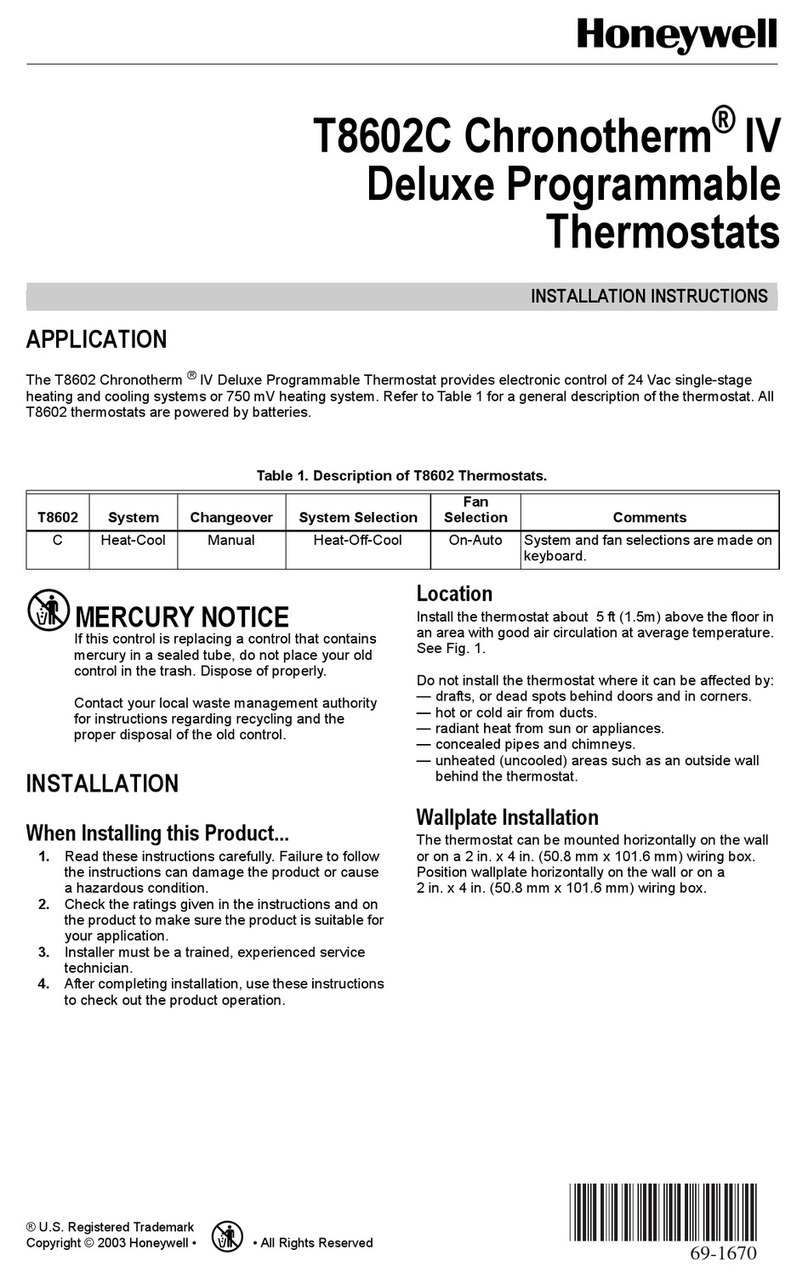
Honeywell
Honeywell T8602C installation instructions

Trane
Trane Nexia TCONT624AS42DA user guide