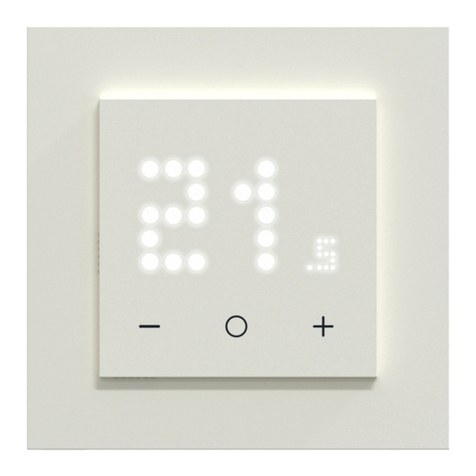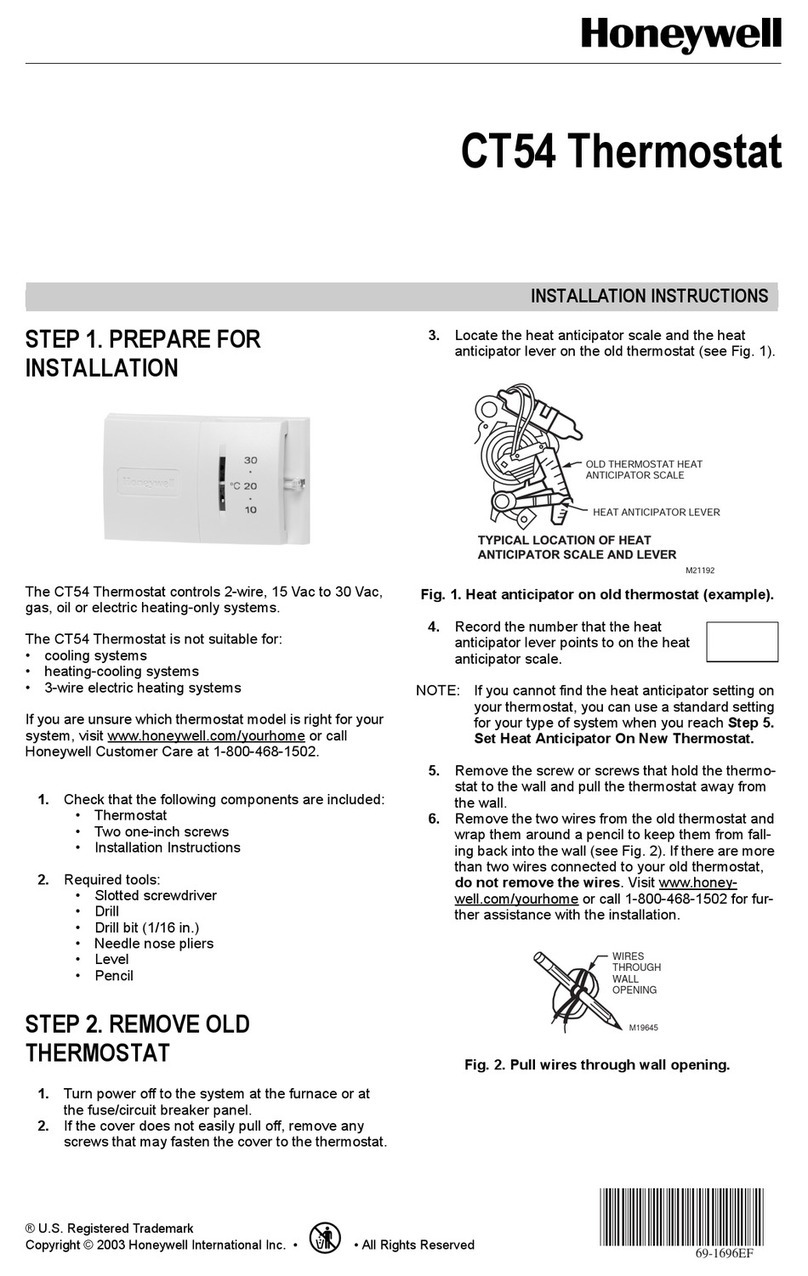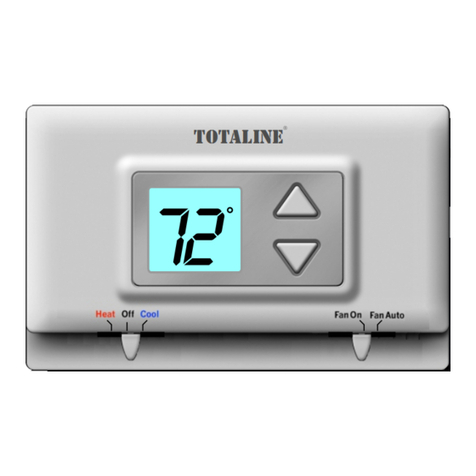Therma-Ray SR-240 User manual

1
2
3
Getting started with
ThermaRay's
Comfort Controller
is as
easy
as...
1,2,3.
Press CANCEL/OCC to put Comfort
Control in manual mode.
Verify that the green light is on
indicating manual mode.
Choose the desired room temperature
using the Up or Down arrows. Press
ENTER/MENU to save the change. You
can change this temperature at any
time.
Notes:
o Your Ceiling System is calling for heat when an
UP
arrow is displayed.
o
YourFloor or Earth Storage System is calling for heat when a
Down
arrowisdisplayed.
o Your System will turn ON when the temperature difference between the comfort settings and the floor or
room temperature is more than 2° Fahrenheit (1°C).
APPLIES TO MODELS SR240/120


Whether you're a contractor, architect, builder or
homeowner, creating the perfect indoor environment
has always been a challenge. ThermaRay, the world's
#1 name in thermal comfort systems, provides you with
the ideal solutions for your comfort. Please take the
time to read this operation guide carefully before you
begin. A diagram of the menu display system is found at
the end of this guide for easy reference.
COMFORT CONTROLLER LINE VOLTAGE (SR-240/120) OWNERS MANUAL
ThermaRay's Comfort Controller displays the current time and room date. It also displays the room/floor temperature
and the given temperature set point. It is programmable and operational in both English and French. See the
Secondary Features section on page 4/7 to set language preference.
Press Display
1.
2.
3.
4.
5.
6.
Press Display
1.
2.
3.
4.
5.
6.
7.
1/7
SET DATE
MENU
DATE
MM/DD/YY
03/01/03
MM/DD/YY
03/01/03
Select
MM, DD or YY
MM/DD/YY
01/01/17
Set
Numbers
MENU
DATE
10:30 AM
01/01/17
SET TIME
MENU
DATE
MENU
TIME
HH:MM
10:32AM
Select
HH or MM
HH:MM
10:32AM
Set
Numbers
HH:MM
10:45AM
MENU
TIME
10:45 AM
01/01/17

This option needs to be set as it allows you to input
which system (s) (Floor, Ceiling or ETS) are being
controlled by this particular controller.
BOTH - Does not apply with a line voltage control.
ETS + DHW - Earth Thermal Storage and Domestic
Hot Water
FLOOR - Floor System only
CEILING - Ceiling System only
Press Display
1.
2.
x3
3.
4.
5.
6.
7.
8.
x3
Press Display
1.
2.
x3
3.
4.
x2
5.
6.
7.
8.
x2
Use this function to program your heating schedule for each day
of the week. The controller accepts up to five set points per day
with the first starting at 12:00AM and the last ending at 11:59PM.
For Earth Storage - if your utility does not have the capability of
remotely turning off the power to your ETS system, we suggest
that you set your programs to turn off 10 minutes before peak
rates come into effect. This should avoid peak rate charges due
to clock misalignment.
Press Display
1.
2.
x5
3.
4.
5.
6.
7.
8.
9.
2/7
SET MODE
MENU
DATE
MENU
SETUP
SETUP
TIME FMT
SETUP
MODE
MODE
CEILING
MODE
FLOOR
SET TEMP SCALE
Set Mode
E.G. Ceiling
MODE
UPDATED
10:45 AM
01/01/17
SET DAILY PROGRAMMING
MENU
DATE
SET TEMP SCALE Continued
MENU
DATE
MENU
SETUP
SETUP
TIME FMT
SETUP
SCALE ?
SCALE?
CENTI
SCALE ?
FAHREN
SCALE ?
UPDATED
10:45 AM
01/01/17
MENU
SCHEDULE
WEEKDAY
SUNDAY
MENU
PROG 1
ALWAYS START
12:00AM
ENDS AT
11:59PM
ENDS AT
11:59PM
ENDS AT
08:00AM
End Time
HH or MM
Select
Set
FLOOR
70°F
Select

Press Display
10.
11.
Repeat steps 5-10 until you reach PROG 5 or until
your end time reaches 11:59PM.
To copy all the programs from Sunday to the rest of
the six remaining days:
1.
2.
3.
4.
Note:
"Copy Days" saves you programming time. If
you prefer your weekdays to be programmed
differently than the weekend days, program Sunday as
if it were Monday. Use "Copy Days" to make all days
the same and then return to step 4 and modify
Saturday and Sunday.
Ready to Operate
After setting all of you days programs, your
ThermaRay Comfort Controller is ready to start
operating on its own. If at any time you wish to
override your heating schedule, you can easily press
the CANCEL/OCC button to activate the Occupied
Temperature Override. The light below the
CANCEL/OCC button turn on when the override is
activated. Pressing the CANCEL/OCC button again
will reactivate the regular heating schedule. Should
you forget to cancel the override, the ThermaRay
Comfort Control will remain in the manual override
mode - the program schedule will not be activated. The
occupied temperature setting can also easily be
changed by pressing the
UP
or
DOWN
arrows when
your time, date and temperature are being displayed.
Just make sure you press the ENTER/MENU button
after you have made a change in temperature or the
change may not take effect.
Use this chart to keep track of your preferred program schedules.
Enter the program end-time and desired temperature in each of the given boxes
3/7
SET DAILY PROGRAMMING Continued
Set
Temp
FLOOR
75 °F
MENU
PROG 2
MENU
SCHEDULE
MENU
COPY DAYS
COPYING
UPDATED
10:45 AM
01/01/17

Use this function to set the default room temperature
when you choose to override your daily programs.
To override the daily programs, press CANCEL/OCC
to set the control in manual mode (Green LED on).
Press Display
1.
2.
x2
3.
4.
5.
6.
Press Display
1.
2.
X2
3.
4.
5.
6.
Press Display
1.
2.
X3
3.
4.
5.
6.
7.
X3
Use this function to program the temperature set point
used by the vacation function.
Press Display
1.
2.
X3
3.
4.
x4
5.
6.
7.
8.
x2
4/7
SECONDARY FEATURES
SET OCCUPIED TEMPERATURE
MENU
DATE
SET LANGUAGE
SET TIME FORMAT
SET VACATION TEMP
MENU
OCCUPIED
MENU
68 °F
MENU
75 °F
Set
Temp
OCCUPIED
UPDATED
10:45 AM
01/01/17
MENU
DATE
MENU
DATE
MENU
DATE
MENU
LANGUAGE
LANGUAGE
ENGLISH
Set
Language
LANGUAGE
FRANCAIS
LANGUAGE
UPDATED...
10:45 AM
01/01/17
MENU
SETUP
SETUP
TIME FMT
TIME FMT
AM/PM
TIME FMT
24 HR
Set
Format
TIME FMT
UPDATED..
10:45
01/01/17
MENU
SETUP
SETUP
TIME FMT
SETUP
VAC TEMP
VAC TEMP
50 °F
Set
Vac Temp
VAC TEMP
55 °F
VAC TEMP
UPDATED...
10:45AM
01/01/17

Press Display
1.
2.
X3
3.
4.
5.
6.
Press Display
1.
2. x2
3.
4.
5.
6. x3
7.
8.
9.
Press Display
10. x3
For Future Release
Testing/Viewing Current Temperature Readings from
Available Sources -
To test/ view the currently read sensors
from both the ceiling and floor sensors, go to the MENU
screen, select MENU SETUP from the options, press
MENU/ENTER and then scroll to INSTALL SENSORS and hit
ENTER/MENU again. Use the UP and DOWN arrows to select
the sensor you want to read and then press MENU/ENTER.
Once you are done, press the CANCEL/OCC button until you
have returned to the rotating display screen.
Selecting the Appropriate Sensor -
You can set the
ThermaRay controller to measure from either the floor sensor
or the face (onboard) sensor. The default sensor for modes
are:
CEILING MODE -
Face sensor
FLOOR MODE -
Floor sensor
BOTH MODE -
Does not apply with a line voltage control.
control.
ETS/DHW MODE -
Floor sensor for the slab and High Limit for
the heaters to ensure overheating does not occur.
You can change the default sensor for CEILING MODE to use
a remote sensor for areas where a thermostat can not be
placed close enough to the heat target, or for Under Floor
Warming. The SR Sensor must be plugged into the High Limit
port on the controller. To have the controller talk to the remote
sensor. Press MENU/ENTER and then scroll to MENU
SETUP. Press MENU/ENTER again and scroll to SETUP
INSTALL. Press MENU/ENTER again and scroll to INSTALL
DEF SENS. Hit MENU/ENTER again and then scroll to the
LIMIT and hit ENTER/MENU again. Press CANCEL/OCC x4
to return to the scrolling display.
To change the default floor sensor for ETS/DHW repeat the
step above and change the sensor to the FACE T.
If your floor sensor fails in any mode, you can simply unplug it
from the back of the controller. Your temperature will report as
ROOM T and there will be an "*" beside it to indicate the
sensor is unplugged.
5/7
SECONDARY FEATURES CONTINUED
ACTIVATE VACATION TEMP
MENU
DATE
MENU
VACATION
MENU
VACATION
Set
ON or OFF
VACATION
ON
VACATION
UPDATED
10:45 AM
01/01/17
SET DAYLIGHT SAVINGS TIME
LOCKOUT OPTION
MULTIPLE SOURCES OPTION
MENU
DATE
DAYLIGHT SAVINGS T
IME Continued
MENU
SETUP
SETUP
TIME FMT
SETUP
INSTALL
INSTALL
CONTRAST
INSTALL
DAYLIGHT
DAYLIGHT
ON
DAYLIGHT
OFF
DAYLIGHT
UPDATED
10:45 AM
01/01/17

Use the following information to troubleshoot your comfort
controller.
Room T "*" -
Indicates the floor sensor is not working or is
unplugged. No need to worry, your ThermaRay controller
defaults to the Face Sensor. Your floor warming or ETS
system will continue to function normally. You may want to
do one of the following:
A. Remove the controller from the wall by removing
the two white screws. Check to see if the floor
sensor is properly connected in the floor sensor
receptacle.
B. Leave everything as is.
C. Replace the floor sensor. You can embed a
sensor in a grout line, taking care not to damage
the cable. You may have to adjust your set point
as the sensor will be in a different location with
relation to the floor cable
Garbled Screen -
Press and . If this does
not work, remove the controller from the wall by removing
the two white screws. Unplug the power module plug and
wait one minute. Plug the controller back in and remount
to the wall. Garbled screens are due to voltage
fluctuations caused by surges or brown outs. If this
happens often permanent damage may be done to the
controller. To prevent this, you may want to have a surge
suppressor installed for the breaker that powers your
heating system.
No Answer-
This is a remote function error. Check that
the thermostat is firmly plugged in.
Room T - 50 (°F or °C) -
The face sensor is broken and a
new controller must be installed.
Heat Continuously On -
Check to see if the arrow is on
the screen. If it is not, check to see if the power module is
putting out power to the heating circuit. If it is, a new
power module is needed.
6/7
SECONDARY FEATURES CONTINUED
TROUBLESHOOTING

Revised June 12, 2017
Date Time Occupied
Vacation
Floor OCC
Schedule
Copydays
Setup
Language
Lock
-
Copies
Sunday's
progam to all
other days.
Master
Lock or
Master
Unlocked
English or
Francais
Menu
MM/DD/YY
01/11/14
HH:MM
12:00 AM
O
ccupied
68 °F
Vacation
OFF or ON
Floor OCC
68 °F
Weekday
Sunday
Sunday
Prog 1
Always
Starts at
12:00 AM
Ends at
06:00AM
Floor
68°F
Ceiling
68°F
Repeat
Until Prog
05 is done
OR until
you reach
11:59 PM
Repeat
until
Saturday is
done
Time FMT
AM/PM or
24 HR
Mode
Floor
Ceiling
Both
ETS &
DHW
Scale
Diff
Vac Temp
Remote
Global
Install
Fahren or
Centi
Diff
1 to 20
Vac Temp
50°F
Remote
01 to 254
On or OFF
Contrast
Limit T
Address
My Name
Sensors
GFI
Temp Cal
Def Sens
Daylight
MIN
MAX
Ver x.xx
PRESS UP
or DOWN
Limit 140°F
Address
01 to 254
My Name
8 characters
GFI Test
Passed or
Failed
Room T
68°F
Face T or
Limit
Daylight
ON or OFF
Max Adj
Min Adj
Room T
Floor
Limit T
Limit T
68.0°F
Floor
68.0°F
Room T
68.0°F
-
Prog 01 always begins at 12:00 AM
-
Prog 05 always ends at 11:59 PM
-
As soon as 11:59 PM is reached
(by any Prog), themenu skips to
"Weekday (the day you just
programmed)".
-
Note: Global and
Remote Functions are not
functional with a Line
Voltage Thermostat.
-
Note: Address and
My Name Functions are
not functional with a
line voltage thermostat.
System Diagram
Warranty
ThermaRay Inc.
670 Wilsey Road, Unit 6, Fredericton, NB, Canada, E3B 7K4
Tel: 866 - 457- 4600 Fax: 506 - 457- 4699
E- Mail: sales@thermaray.com
www.thermaray.com
Printed in Canada
7/7
ThermaRay Inc., One (1) Year Limited Warranty. ThermaRay Inc. warrants the controller free of defect in material and
workmanship after proper installation for a period of one (1) year from the date of installation. During this period,
ThermaRay Inc will
replace or repair the controller without charge if it has been used under normal conditions. The warranty
does not cover delivery costs. The warranty does not apply if poorly installed or damaged after installation. ThermaRay will
not compensate for subsequent damage, direct or indirect, resulting from the failure of the controller. All other
representation, warranties and conditions, whether oral or written, express or implied, statutory or otherwise are expressly
excluded. The defective controller must be returned to the place of purchase or sent prepaid to ThermaRay Inc.
Other manuals for SR-240
1
Popular Thermostat manuals by other brands

oventrop
oventrop Uni LH quick start guide

Bryant
Bryant T1-PAC01-A installation instructions

Smart temp
Smart temp 44-850 Apollo user manual

Bosch
Bosch Climate 5000 Series installation instructions

Onyx Controls
Onyx Controls ONX908PIT-V1-S1-F3/B Installation and operation instruction manual

Honeywell
Honeywell TH1100DH operating manual