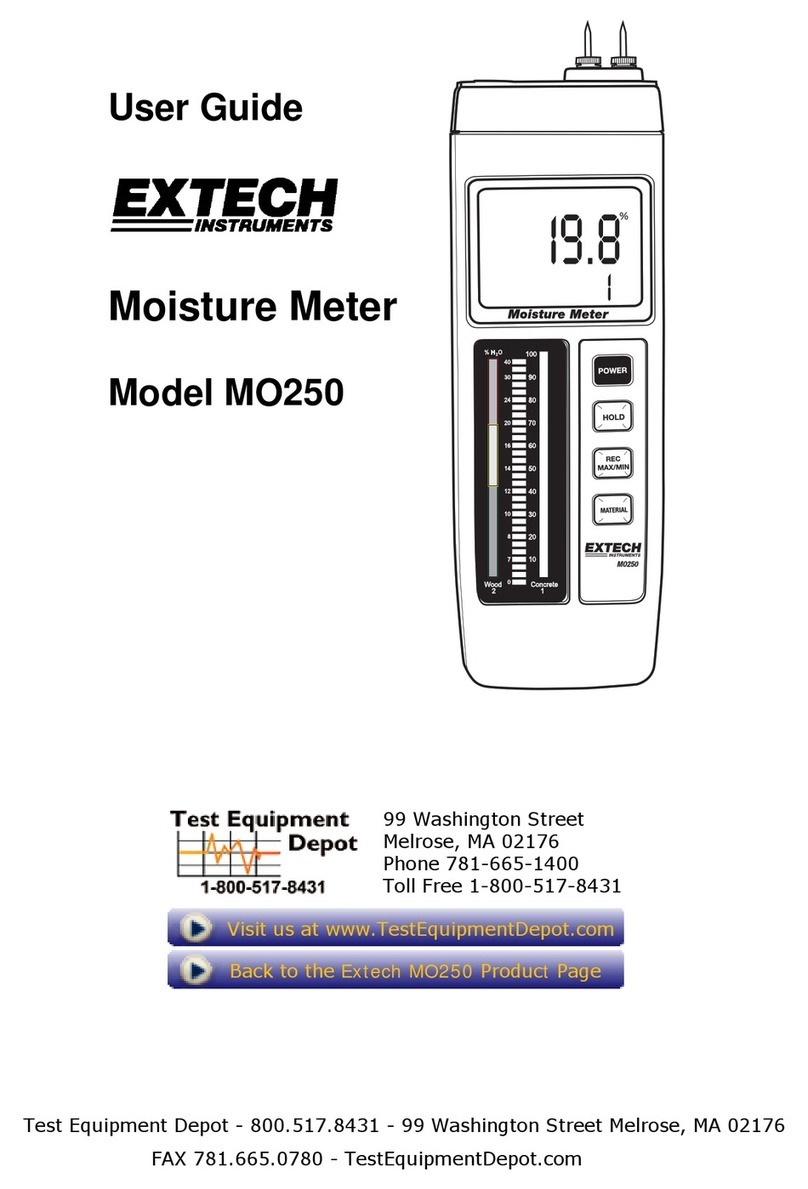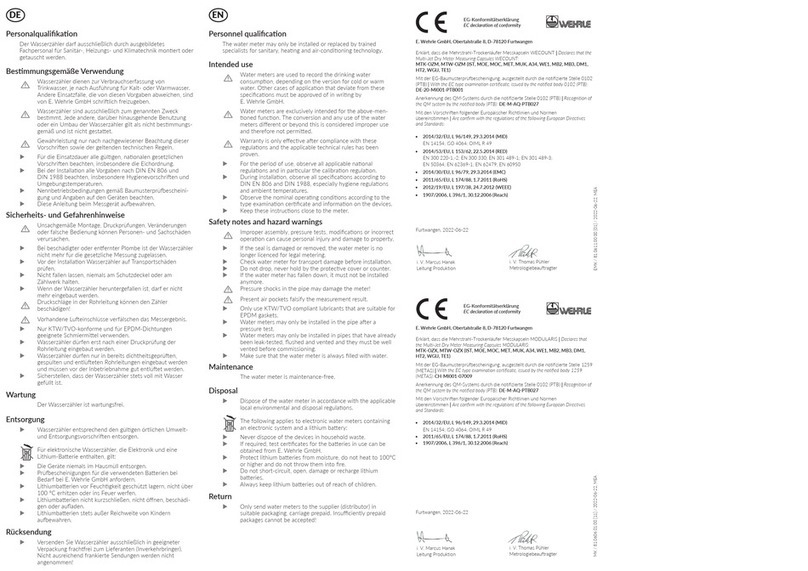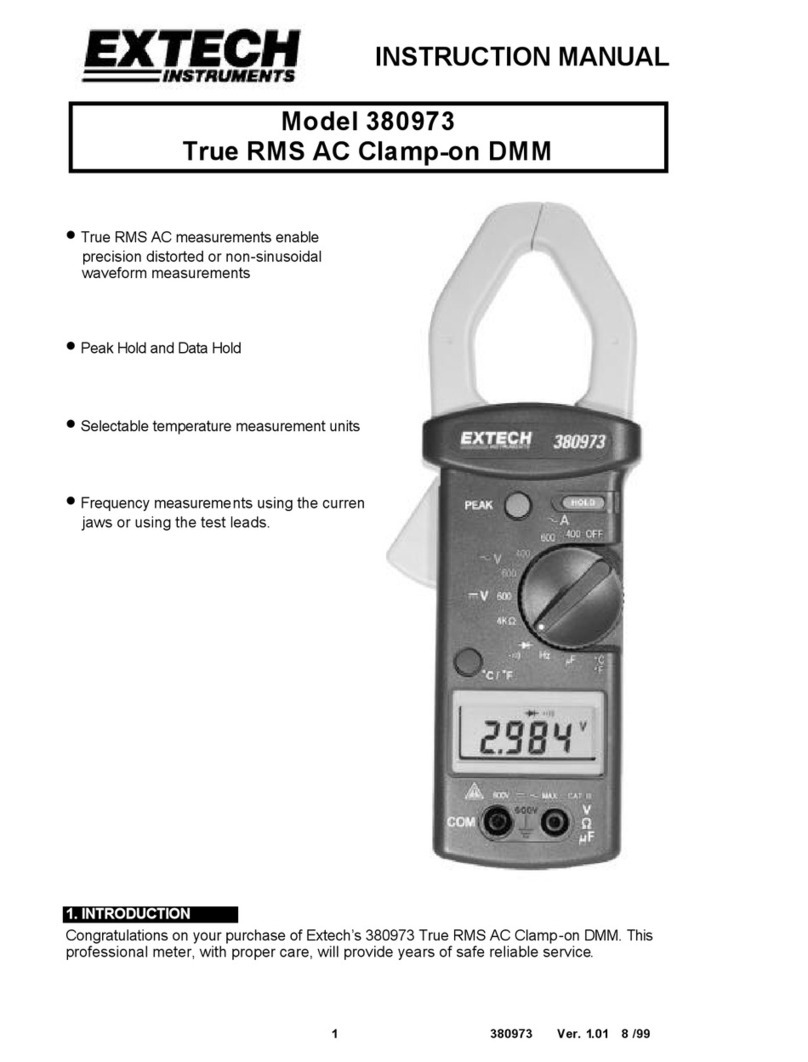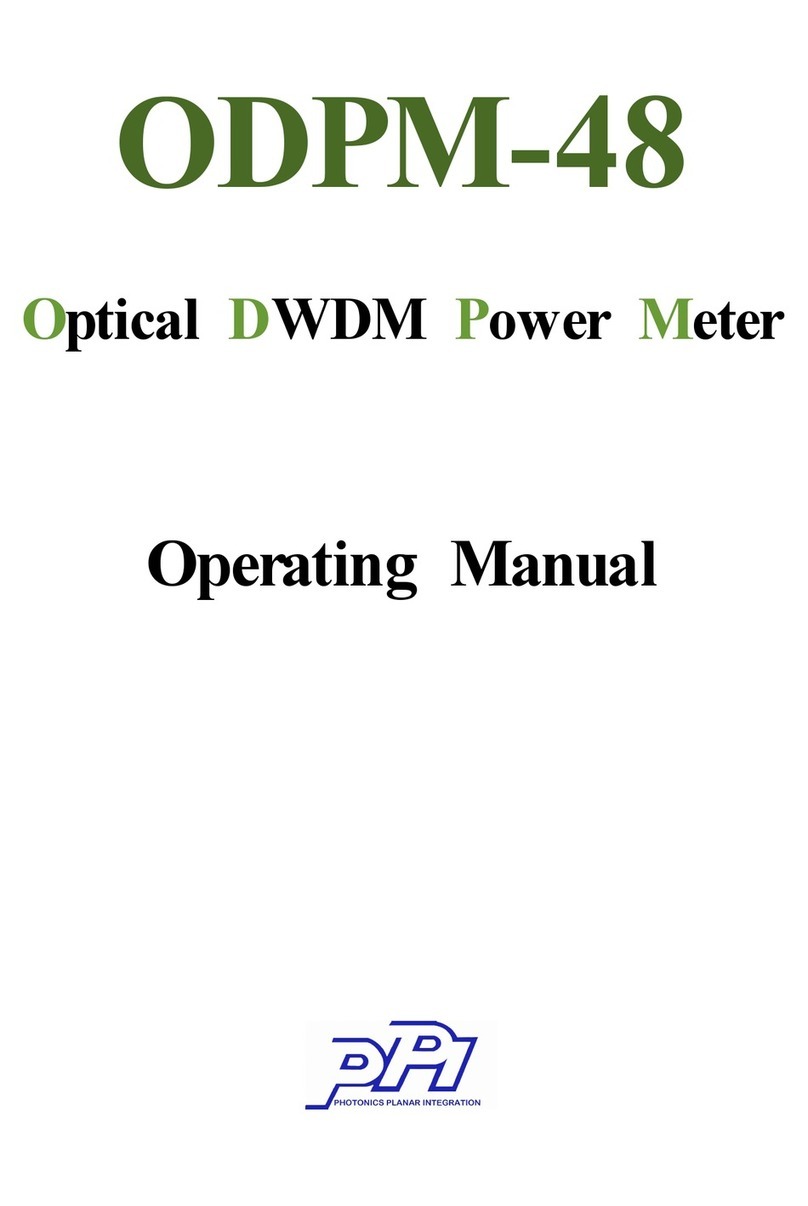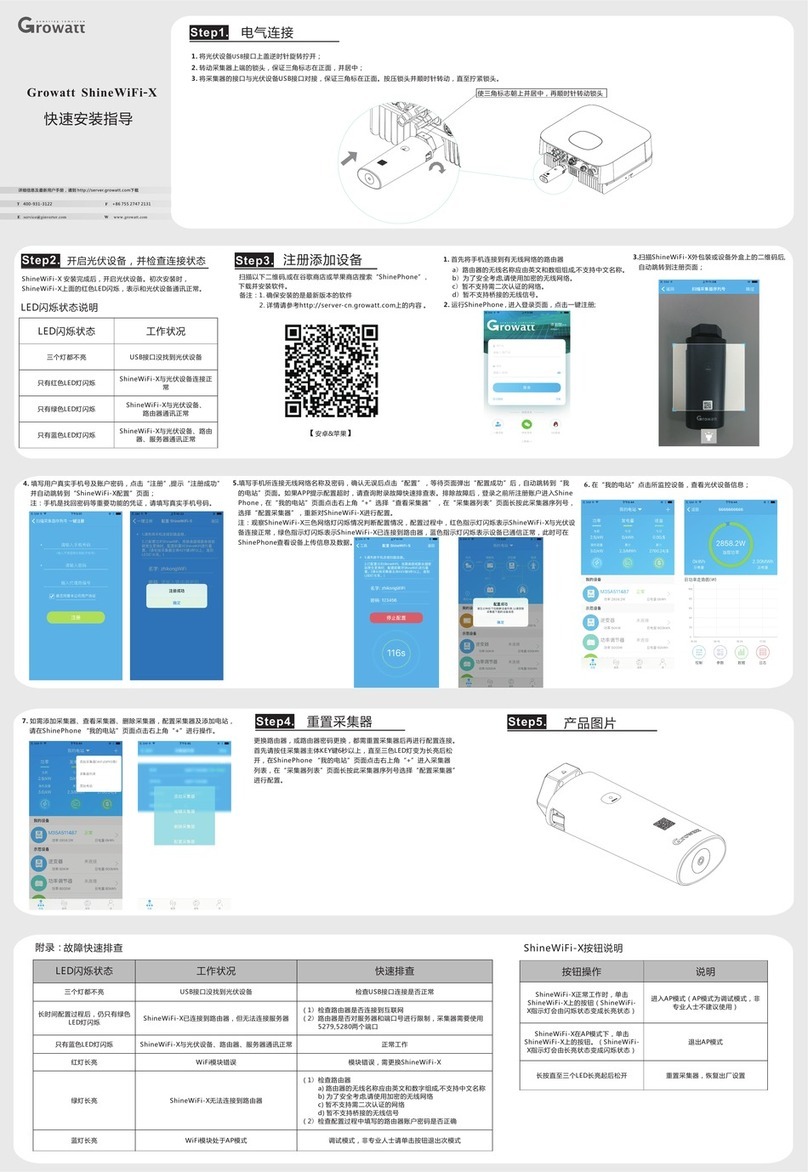DIOXCARE DX700 User manual

DX700
CO2Meter
User manual
ENGLISH


Table of Content
Overview........................................ 2
Safety and maintenance ....................... 3
Appearance structure .......................... 4
Button functions . . . . . . . . . . . . . . . . . . . . . . . . . . . . . . . 5
Operating instructions ......................... 6
1. Power on/o ............................................ 6
2. Switch the temperature unit........................... 6
3. Turn on/o the alarm ................................... 6
4. Alarm value setting..................................... 6
5. View historical records ................................. 6
6. Setting interface operation............................ 7
7. View historical trend graph............................. 7
8. Generate a PDF le, connect to a computer,
and format a disk ......................................... 10
Specications................................. 12
Carbon dioxide concentration level ...........13
Analysis of commonly seen troubles..........14
ENGLISH
ENGLISH

Overview
The carbon dioxide Dioxcare detector detects
the carbon dioxide gas of the onsite environment
through absorption principle of infrared light sources.
The product has the characteristics of
temperature, humidity and CO2 tendency chart,
999 groups of data record, 3.2″TFT full color
display, alarm setting, data record of time interval
measurement, real-time date and time, chargeable
lithium battery or separate external USB charging.
The application eld of carbon
dioxide detector:
1. Public site
The densely populated place such as meeting
room, classroom, exhibition hall, hospitals,
department stores, bars, hotel, airport, railway
station and entertainment hall, etc. the carbon
dioxide detector may be used for ventilation
control and environment quality monitoring So,
it is used to guarantee body health.
2. Agriculture
The carbon dioxide may be used for plant
photosynthesis. Therefore, it is widely used
for agriculture. The air fertilizer with proper
concentration may improve output of agricultural
crops. When the concentration of carbon dioxide is
not sucient, air fertilizer may be used. It will give
great help for whether the vegetable growth or
improvement of vegetable.
3. Animal husbandry
The air quality concerns healthy growth of
animals. If the air is turbid for a long time and
the concentration of carbon dioxide is high and
ventilation is not provided, the animal will get ill
or epidemic disease may burst out. Therefore,
installation of carbon dioxide detector at livestock
farm may prevent occurrence of animal epidemics.
ENGLISH

4. Industry
The carbon dioxide detector is widely used in
the Industry such as wastewater treatment,
factory building, workshop, temperature,
cleaning room, production safety and all types
of Industries. Especially, it is very necessary to
monitor the carbon dioxide in borehole operation.
The carbon dioxide detector is used generally in
metal processing, paper pulp and paper making,
cleaning and solvent extraction as well as lower
temperature cleaning and carbon dioxide
relevant Industry.
Safety and maintenance
1. It is recommended to do a manual calibration
before starting to use the CO2 meter so that it
will perform the measurements correctly.
2 .Please do not use the meter under a dusty or
corrosive gas environment so as not to result in
shorter service life or damage.
3. When the battery icon on the display screen is
blank or red, please charge the battery in a timely
manner. When it lies idle for long, it is required to
take out the battery.
4. Please do not store or use the meter under
a high temperature, high humidity, ammable,
explosive and strong electromagnetic eld.
5. During the care of it, please use soft cloth and
neutral cleaning agents to clean the housing.
Never use abrasives or solution so as not to cause
corrosion to the housing and damage to the meter.
ENGLISH

Appearance structure
1. Airow window
2. Temperature and humidity sensor
3. Display screen
4. Operation button
5. USB interface
6. Airow window
7. Batterycompartment
Caution: During a test, please do not block
the airow window with any matter.
1
23
4
5
6
7
ENGLISH

Button functions
ON/OFF
Test mode: to convert temperature units
Set mode: Move Down menu
Measurement mode: switch historical tendency interface
Set mode: shift or reduce data
Test mode: Records or Setting
Set mode: to shift or add data
Measurement mode: alarm setting interface
Set mode: Move Up menu
Measurement mode: open or close the alarm sound
Set mode: Set mode: shift or reduce data
1
3
2
4
5
6
1
3
2
4
5
6
ENGLISH

2. Switch the temperature unit: press the
key in the measurement interface to
switch the unit.
3. Turn on/o the alarm: press the key in the
measurement interface to turn on/o the alarm
function. The symbol is displayed at the top of
the screen when the alarm function is turned on,
and this symbol is not displayed when the alarm
function is turned o.
4. Alarm value setting: press the key in the
measurement interface to open the alarm value
setting interface. Press the key / to select
the value, press the key / to increase or
decrease the value, press the key to save and
exit after setting.
Measurement Interface
Operating instructions
1. Power on/o: press the key to power
on, and press the key to power o in the
measurement interface.
Alarm Setting Interface
11/11/2021
REC: 000
20.14ºC
interval: OFF PPM
16:12:08
43.19 %RH
Hi Alarm:
adjustment data
Enter
PPM
ENGLISH

5. View historical records: Press the key once
in the measurement interface to switch to the
historical record interface. Press the key in
the historical record interface, the page number
is displayed at the bottom of the interface, press
the keys and to move left and right, press the
keys and to adjust the page number, and
press the key again to end the adjustment.
(Max / Min mode is used to view the minimum and
maximum CO2 values in the historical records).
6. Setting interface operation: Press the key
twice in the measurement interface to switch to
the setting interface.
Setting parameters: Press the key in the
setting interface, and the setting items are in a
selectable state. At this time, press the key or
to select the item to be set. For the operation
method, refer to the following table please. After
the setting is completed, press the key to exit
the setting, and press the key to return to the
measurement interface.
ENGLISH

Warning: Device has been calibrated at the factory, however it is highly recommended to do a
manual calibration before starting to use it. The user can calibrate it periodically if desired. The rst
time the CO2 Sensor can take up to 10 days to fully balance and present accurate data. Calibration
must be carried out in an outdoor environment.
Setting options Optional parameters Setting method
OFF Backlinght OFF / 1min / 5min / 10min /
30min / 1houn Press the key / /
Record interval Press key / / to up setting pop
options, press the key / to select and
press the key to return
Backlight 25% / 50% / 75% / 100% Press the key / /
Data Clear Yes / No Press the key / /
Max Min Mode OFF / ON Press the key / /
ENGLISH

Time&Data Data:2020-10-30
Time: 10 : 01 : 18
Press the key
x to pop up the time setting
page, press the key / again to select,
and press the key / to adjust. Press
the key to save the settings and return.
Auto
shutdown
OFF/15min /30min /45min/
1hour /2hour /4hour /8hour
Press / / /
Calibration
Calibrate in an outdoor environment. Calibration time
is 600 seconds in the countdown and automatically
returns to the measurement screen after the
calibration and shows a CO2 value of about 420 ppm.
Press / / /
Press again to cancel
Reset Yes / No Press / / /
ENGLISH

View Historical Trend Graph
8. Generate a PDF le, connect to a computer,
and format a disk.
Press the key twice in the measurement
interface to open the interface as shown in the
7. View historical trend graph
In the measurement interface, press the key
once to open the historical trend graph (provided
that the product saves measurement data,
otherwise the historical trend graph interface
will not be displayed).
Generate PDF le: Press the key to select
“Export PDF”, press the key to generate PDF le.
gure below. In this interface, you can generate a
PDF le, connect to a computer, and format a disk.
Generating PDF File
ENGLISH

Disconnect: Short press the power key of the
product to disconnect the product from the
computer, press the key to select “SHFT”, and
press the key to return to the measurement
interface.
Format disk: Press key to select “Formatted
disk”, press key to pop up a dialog box, press
key to format the disk and press key to cancel
formatting the disk.
Format Disk Interface
Connect to Computer Interface
Computer Recognizes Disk Successfully
Connect to a computer: Use a USB data cable to
connect the product to the computer. Press the
key
to select “Connect to USB”, and press
the key to conrm the connection. After the
connection is successful, the computer will display
a disk named “CO2 METER”. Open the disk to view
and copy the previously generated PDF le
.
ENGLISH

Parameter Indicators
Carbon dioxide
concentration
measurement scope
0-9999PPM
Resolution ratio of carbon
dioxide concentration
1PPM
Accuracy ± 40 ppm ±
3% of reading
Working temperature range -10~+60 ºC (-4~+140ªF)
Working humidity range 0-99 %RH
Storage temperature range 40-+80 ºC
Temperature
measurement range
-20-60 ºC
Temperature
measurement accuracy
±1ºC
Temperature resolution 0.01ºC/F
Humidity measurement range
0-100%RH
Specications
Parameter Indicators
Humidity
measurement accuracy
±2%RH
Humidity resolution 0.01%RH
Power supply Built in with demountable
3.7V/18650 cylinder battery
or externally connected
5V USB power
Working current 90mAh~280mAh
Battery service life 3000mAh capable
of continuous work
at >24 hours
Charging duration 3 hours
Auto power o Capable of being set (with
factory default automatic
power o in 30 minutes)
Record groups 999 groups
Net weight (g) 191g
Size (mm) 140*134*33
ENGLISH

Carbon dioxide concentration level
400-450PPM (excellent) usual outdoor air level.
450-700PPM (Good) The typical value of living
space with good ventilation. 700-1000PPM
(Minor pollution) The living environment with poor
ventilation.
1000-2000PPM (middle level pollution)
insucient oxygen makes people sleepy and
the air that may cause complaint.
2000-5000PPM (serious pollution) The stagnant,
old and muggy air. The phenomenon of headache,
drowsiness with distraction, declination of
attention, tachycardia and slight nausea.
Above 5000PPM (serious pollution) may cause
serious anoxia or lead to perpetual cerebral injury,
coma or even death when exposing in air.
Above
5000 PPM
ENGLISH

Analysis of commonly seen troubles
1. The carbon dioxide concentration data
in the air is not accurate.
Analysis 1: The concentration content of the
environment is not stable. At the time of measurement,
place the device in the same place
for a period of time.
Analysis 2: There are sundries, dirt at the sampling
window of carbon dioxide sensor. The air ow
ventilation window is blocked.
Analysis 3: the carbon dioxide sensor has deviation. It
needs to calibrate the equipment again.
2. Incorrect temperature and humidity
Analysis 1: Analysis of existence of impurities or dirt
or lth at the sampling window of the temperature and
humidity sensor.
Analysis 2: The ventilation window has been blocked
by something.
3. Date and time is not accurate
Analysis 1: caused by too low button battery level
inside the equipment.
4. Failure in power on
Analysis 1: The battery has no power or is damaged.
Use the USB socket for power supply. If power can be on,
and if there is change any change in the power check, it
indicates that there is no power in the battery. If there
is no change, the OK icon is displayed only indicating the
battery has been damaged.
Analysis 2: Battery +/- polarity is mounted reversely. It
is required to note that the non-protruding contact at
one end of the battery must be “-” polarity, and that the
protruding contact at one end must be “+” polarity. The
following gure can be referenced.
ENGLISH

Table of contents
Popular Measuring Instrument manuals by other brands

PCE Instruments
PCE Instruments PCE-LDC manual

AEA Technology
AEA Technology Liberator Series Operation manual

KPS
KPS KPS-AN10 instruction manual

PCB Piezotronics
PCB Piezotronics IMI SENSORS M603M170 Installation and operating manual
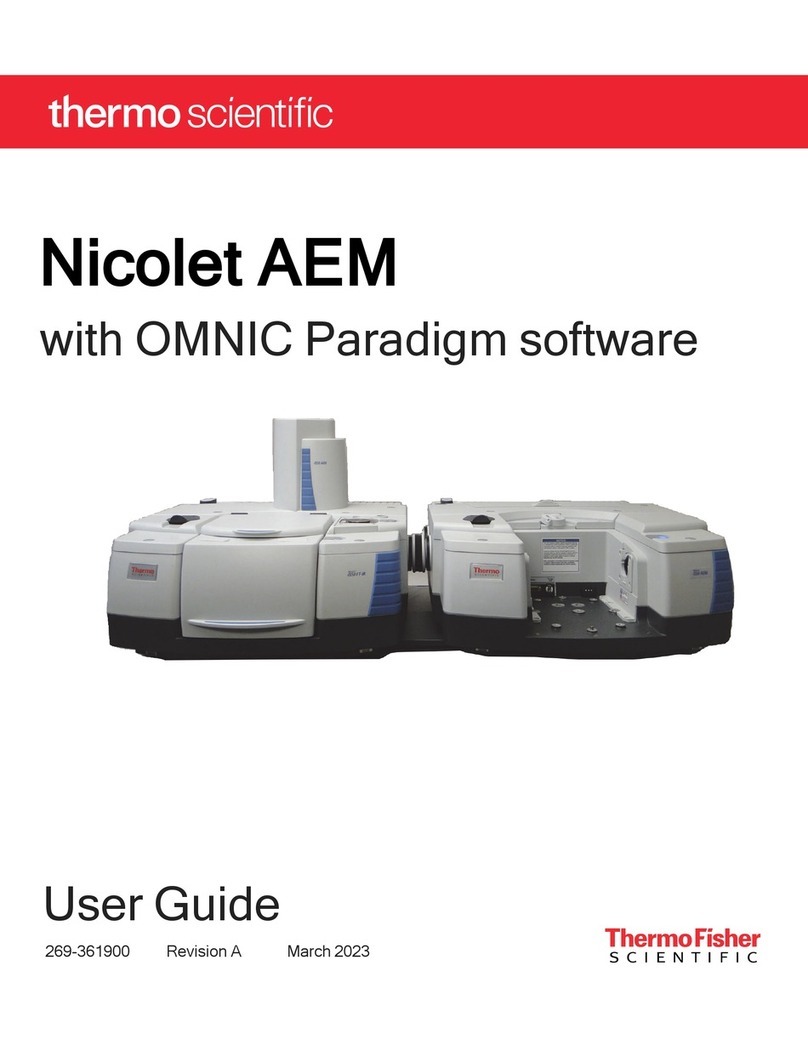
ThermoFisher Scientific
ThermoFisher Scientific Nicolet AEM user guide
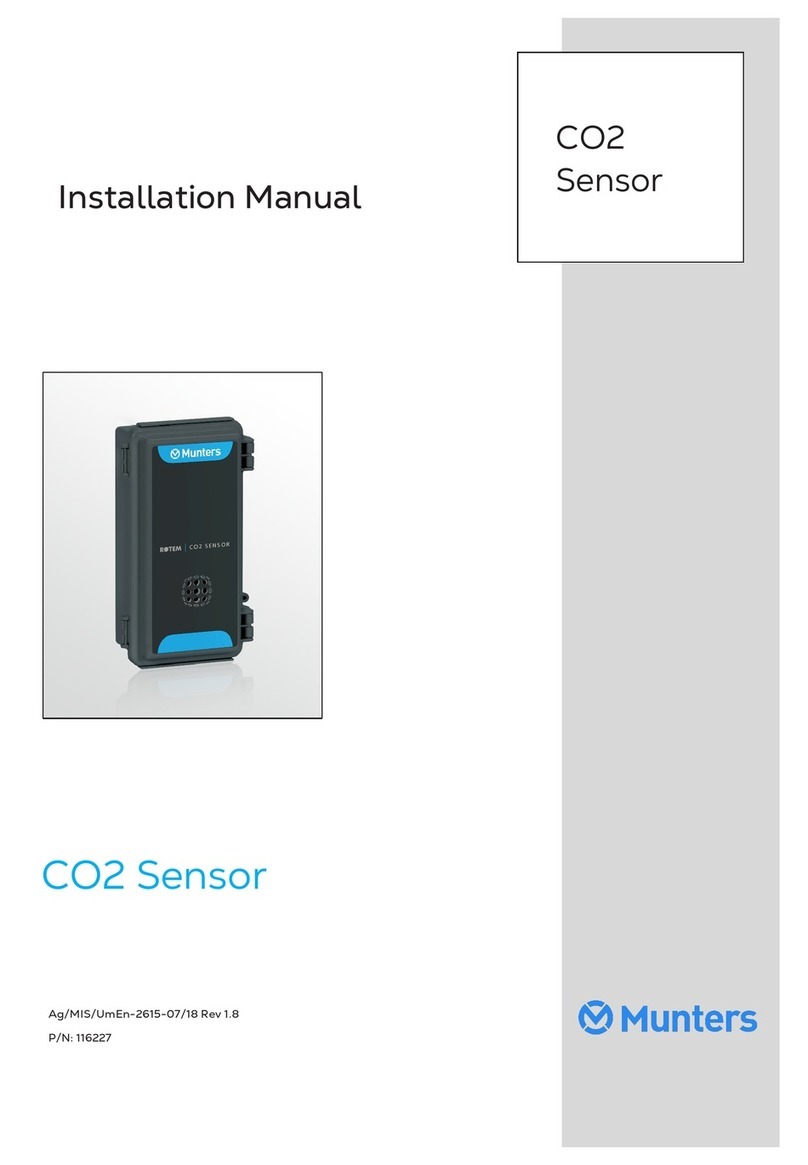
Munters
Munters CO2 Sensor installation manual