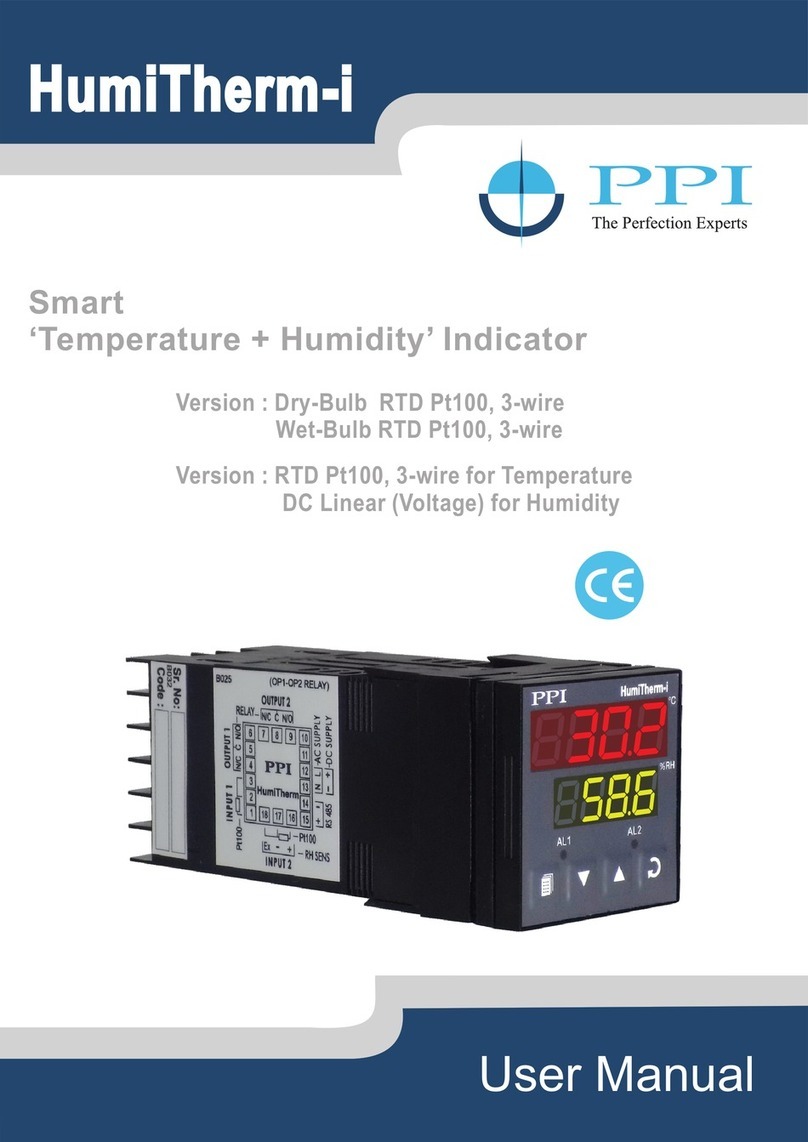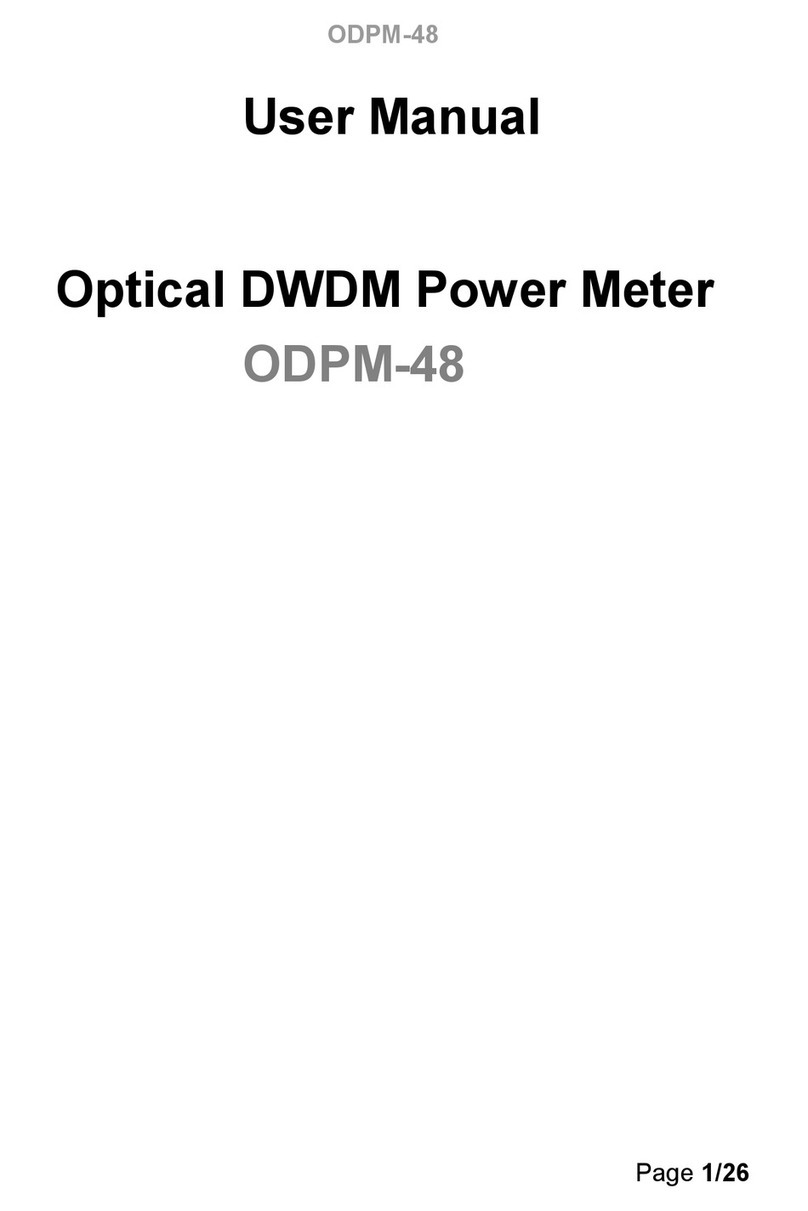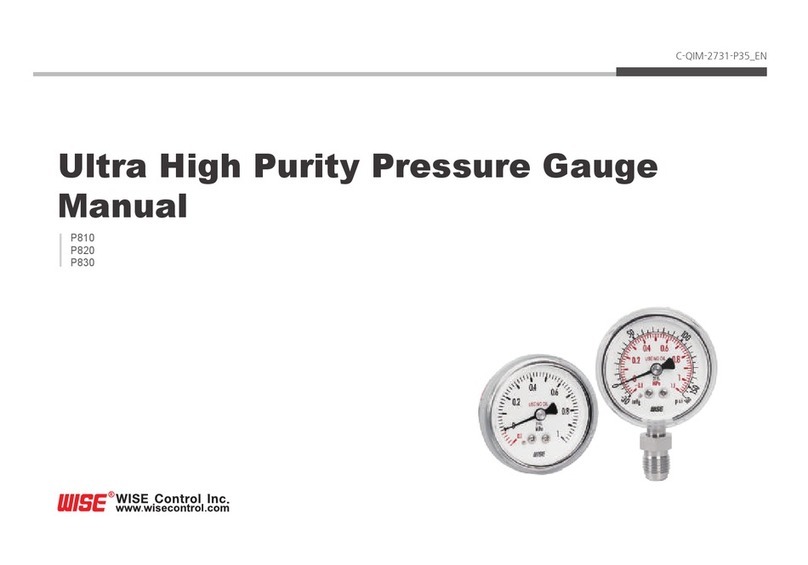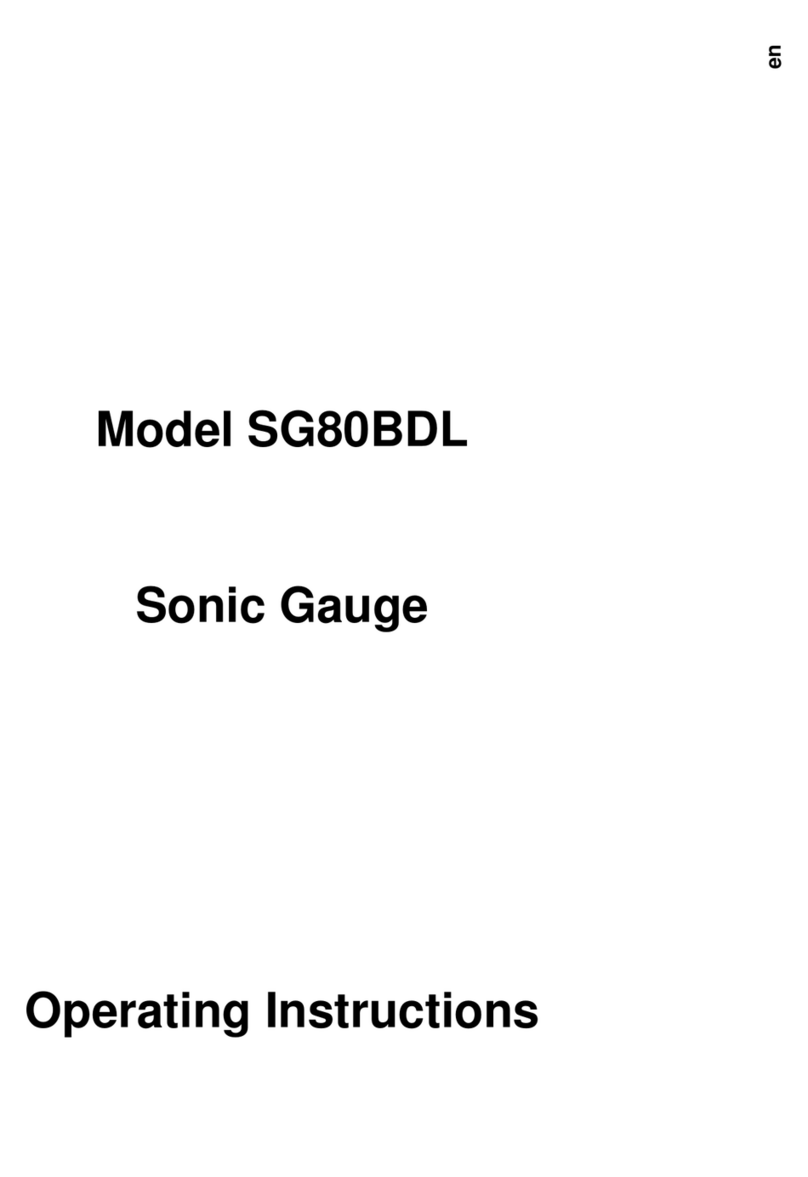PPI ODPM-48 User manual

ODPM-48
Optical DWDM Power Meter
Operating Manual


CONTENTS
1. Introduction ····························································································· 4
1.1 Special Features ············································································· 4
1.2 Accessories ······················································································ 5
1.3 Optical Standards ··········································································· 6
1.4 Specifications ·················································································· 7
1.5 Charge Method ··············································································· 8
1.6 Safety Information ·········································································· 9
2. Getting Started ···················································································· 10
2.1 Explanation of Operating Keys ················································ 10
2.2 Screen Information ······································································· 11
2.3 Menu ································································································ 19

PPI Inc. http://www.ppitek.com. TEL : +82-62-972-0116, FAX : +82-62-972-0117
345, Cheomdangwagi-ro, Buk-gu, Gwangju, Korea
Rev. 1.9
PPI Inc. Proprietary
Print date : September. 17. 2014
4
1. Introduction
1.1 Special Features
- Automatic wavelength & Power detection
- Compact size and light weight for portable
- Easy for hand operating
- Storage of large data
- Auto shut off function
- Fast response
- High-quality graphics
- CE approved

PPI Inc. http://www.ppitek.com. TEL : +82-62-972-0116, FAX : +82-62-972-0117
345, Cheomdangwagi-ro, Buk-gu, Gwangju, Korea
Rev. 1.9
PPI Inc. Proprietary
Print date : September. 17. 2014
5
Description
Quantity
Body
1 EA
Body Rubber Case
1 EA
USB Data cable
1 EA
Typical 5pin charger
1 EA
User’s Manual
1 EA
1.2 Accessories

PPI Inc. http://www.ppitek.com. TEL : +82-62-972-0116, FAX : +82-62-972-0117
345, Cheomdangwagi-ro, Buk-gu, Gwangju, Korea
Rev. 1.9
PPI Inc. Proprietary
Print date : September. 17. 2014
6
Parameter
Unit
Specification
Number of Channels
48
Channel Spacing
GHz
100
Measurement Ranger
THz
196.4 ~ 191.7
nm
1526.44 ~ 1563.86
Parameter
Unit
Specification
Range of Display
dBm
+10 ~ -40
Absolute Power Accuracy
dB
±1.0@ -30
Optical Power Resolution
dB
0.01
Measuring Unit
dB / dBm
1.3 Optical Standards
- Wavelength
- Optical Power
- Optical Connector
Optical connector interchangeable adapter.
FC, ST, SC, LC

PPI Inc. http://www.ppitek.com. TEL : +82-62-972-0116, FAX : +82-62-972-0117
345, Cheomdangwagi-ro, Buk-gu, Gwangju, Korea
Rev. 1.9
PPI Inc. Proprietary
Print date : September. 17. 2014
7
1.4 Specifications
- Input voltage : 1800mAh 3.7v
- Current consumption : MAX 0.25A
- Electric consumption : MAX 0.925W
- Weight : 300g
- Width : 77.9mm
- Length : 154.9mm
- Display size : 2.8 inch
- Operating Temperature
: -20 ~ +55℃
- Guaranteed time of operating
: 420 mins when fully charged
- Relative Humidity
: 10 ~ 90% RH from 0 ~ +40℃

PPI Inc. http://www.ppitek.com. TEL : +82-62-972-0116, FAX : +82-62-972-0117
345, Cheomdangwagi-ro, Buk-gu, Gwangju, Korea
Rev. 1.9
PPI Inc. Proprietary
Print date : September. 17. 2014
8
LED Color
Action of LED
Conditions for battery charge
Red
On
Charging
Green
On
Fully charged
1.5 About the Charger
A rechargeable battery is installed inside the measuring instrument, and this
charger module has the MOI (Ministry of Information) and Communication
standard 5 pin charger phot. Connect the connecting point to the top of the
ODPM-48 after the included cable is connected to the charger.
Standard 5pin charger
※This charger is subject to change
- Charging conditions :

PPI Inc. http://www.ppitek.com. TEL : +82-62-972-0116, FAX : +82-62-972-0117
345, Cheomdangwagi-ro, Buk-gu, Gwangju, Korea
Rev. 1.9
PPI Inc. Proprietary
Print date : September. 17. 2014
9
1.6 Safety Information
Be sure to read this manual, and please use your equipment. The safety of the
equipment is directly affected the life and performance.
Please confirm the following safety precautions. If you didn’t follow the safety
precautions, you may not receive free A/S.
- Do not subject its body to strong impact or immerse in water.
- Do not disassemble or remove the equipment at random.
- Before inserting the optical connector into the equipment, be clean the
connector. (with Isopropyl alcohol)
- After using the equipment, Put on the Dust Cap for dust protection.
- Be careful not to go in the water equipment.
- After using the equipment, please be sure the switch off.

PPI Inc. http://www.ppitek.com. TEL : +82-62-972-0116, FAX : +82-62-972-0117
345, Cheomdangwagi-ro, Buk-gu, Gwangju, Korea
Rev. 1.9
PPI Inc. Proprietary
Print date : September. 17. 2014
10
2. Getting Started
2.1 Explanation of Operating Keys
Buttons
Function
Backlight
Power On/Off
PM
Power display
DWDM
Scanned dBm value of the wavelength is represented
as a data.
SCAN
Wavelength is scanned and dBm value is represented.
dB/dBm
Each time you press the key, dB and dBm are
repeated.
▲
Up arrow
Graph
Scanned dBm value of the wavelength is represented
as a graph.
Recall
Recall data
ENTER
Enter
SAVE
Data save
ESC
Cancel
▼
Down arrow
MENU
Set up and data delete

PPI Inc. http://www.ppitek.com. TEL : +82-62-972-0116, FAX : +82-62-972-0117
345, Cheomdangwagi-ro, Buk-gu, Gwangju, Korea
Rev. 1.9
PPI Inc. Proprietary
Print date : September. 17. 2014
11
2.2 Screen Information
1) Power ON / OFF
-
To turn on and off.
- If you press the (Backlight) button more than 2 seconds, the logo shown
below appears and it moves to ‘Power Meter’ page.
-
Press the (Backlight) button more than 2 seconds to turn the power off.

PPI Inc. http://www.ppitek.com. TEL : +82-62-972-0116, FAX : +82-62-972-0117
345, Cheomdangwagi-ro, Buk-gu, Gwangju, Korea
Rev. 1.9
PPI Inc. Proprietary
Print date : September. 17. 2014
12
2) Power Meter
-
Power Measurement is divided into ‘Auto’ and ‘Manual’. If you select 'Auto', the
instrument automatically scans the optical input and displays the wavelength
which has been detected with the highest level of power.
- If you select ‘Manual’, t
he power of the wavelength selected by the user is
displayed in real time.
- You can select the different wavelengths using
, .
- Selection of Manual and Auto can be done by this button
(MENU)- ‘PM
Scan Mode’ or
Click (PM) button.

PPI Inc. http://www.ppitek.com. TEL : +82-62-972-0116, FAX : +82-62-972-0117
345, Cheomdangwagi-ro, Buk-gu, Gwangju, Korea
Rev. 1.9
PPI Inc. Proprietary
Print date : September. 17. 2014
13
3) DWDM
- Press the (DWDM) button, then the display will show as the figure below.
- The moment you click on the (DWDM) button, the light source is scanned
only once in Manual mode.
- You can select the different wavelengths using
,

PPI Inc. http://www.ppitek.com. TEL : +82-62-972-0116, FAX : +82-62-972-0117
345, Cheomdangwagi-ro, Buk-gu, Gwangju, Korea
Rev. 1.9
PPI Inc. Proprietary
Print date : September. 17. 2014
14
4) SCAN
- Press the (SCAN) button, the light source is scanned and the dBm value
is displayed.
- You can select the page using
, .

PPI Inc. http://www.ppitek.com. TEL : +82-62-972-0116, FAX : +82-62-972-0117
345, Cheomdangwagi-ro, Buk-gu, Gwangju, Korea
Rev. 1.9
PPI Inc. Proprietary
Print date : September. 17. 2014
15
5) dB/dBm
- The light source is based the moment you press the (dB/dBm) button.
In other words, the light source is 0.00 dB.
- Then it measure automatically dB of light source.
-
If you want to re-select ‘dBm’, click
(dB/dBm) button
.

PPI Inc. http://www.ppitek.com. TEL : +82-62-972-0116, FAX : +82-62-972-0117
345, Cheomdangwagi-ro, Buk-gu, Gwangju, Korea
Rev. 1.9
PPI Inc. Proprietary
Print date : September. 17. 2014
16
6) Graph
- If you press the (Graph) button after scanning, a graph shows like the
below.
- If you press the (Graph) button again it returns to text mode.

PPI Inc. http://www.ppitek.com. TEL : +82-62-972-0116, FAX : +82-62-972-0117
345, Cheomdangwagi-ro, Buk-gu, Gwangju, Korea
Rev. 1.9
PPI Inc. Proprietary
Print date : September. 17. 2014
17
7) Recall
- Press the (Recall) button, you will recall the data which you have
measured and saved.
- Press the (Enter) button to select the data you want, the screen display
stored data.

PPI Inc. http://www.ppitek.com. TEL : +82-62-972-0116, FAX : +82-62-972-0117
345, Cheomdangwagi-ro, Buk-gu, Gwangju, Korea
Rev. 1.9
PPI Inc. Proprietary
Print date : September. 17. 2014
18
8) Save
- When you press the (save) button, the following message shows and
asks the name of the data, and the data based on the current data and time is
saved if you press the (Enter) button.
- If you want to stop saving, press (ESC).

PPI Inc. http://www.ppitek.com. TEL : +82-62-972-0116, FAX : +82-62-972-0117
345, Cheomdangwagi-ro, Buk-gu, Gwangju, Korea
Rev. 1.9
PPI Inc. Proprietary
Print date : September. 17. 2014
19
2.3 Menu
If you press the (Menu) button, it changes to a screen where you can
configure the operating environment of ODPM-48.
- The menu consists of ‘SCAN SET’, ‘Off Set’, ‘Auto Power Off’, ‘Time Set’,
‘Data Delete’, ‘Data Format’, ‘System Info’, ‘Scan Display’, ‘PM SCAN
Mode’, ‘Threshold’, ‘Display unit’ and ‘Below threshold’.

PPI Inc. http://www.ppitek.com. TEL : +82-62-972-0116, FAX : +82-62-972-0117
345, Cheomdangwagi-ro, Buk-gu, Gwangju, Korea
Rev. 1.9
PPI Inc. Proprietary
Print date : September. 17. 2014
20
1) Scan Set
- When you choose the SCAN Set, ‘All Scan’, ‘Selected’, ‘Odd chan.’ and
‘Even chan.’ are displayed.
- ‘All Scan’ is registered 48 wavelength.
- ‘Selected’ is registered user-selected wavelength.
- If you press the ‘Selected’, you can see the screen below.
-
Press the button to toggle ON or OFF the highlighted wavelength.
Other manuals for ODPM-48
2
Table of contents
Other PPI Measuring Instrument manuals
Popular Measuring Instrument manuals by other brands
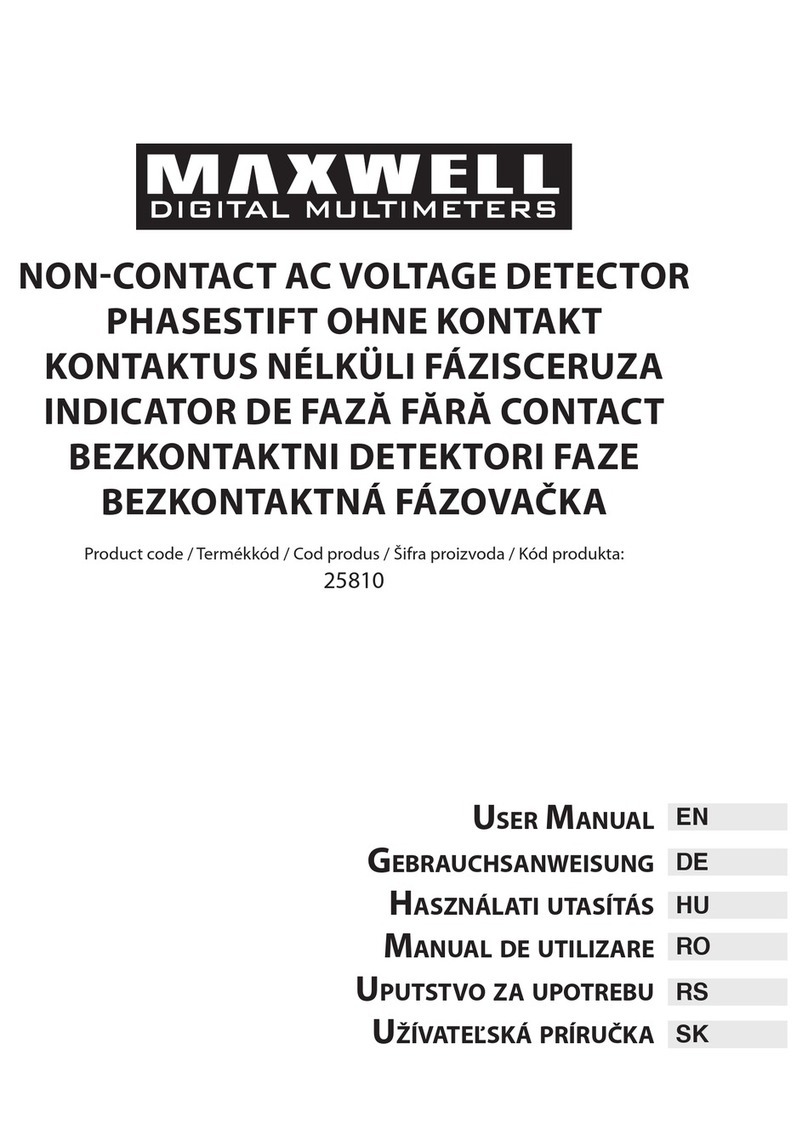
Maxwell Digital Multimeters
Maxwell Digital Multimeters 25810 user manual

Raycus
Raycus RFL-P70Q user guide

Laserworld
Laserworld REEN-150E manual
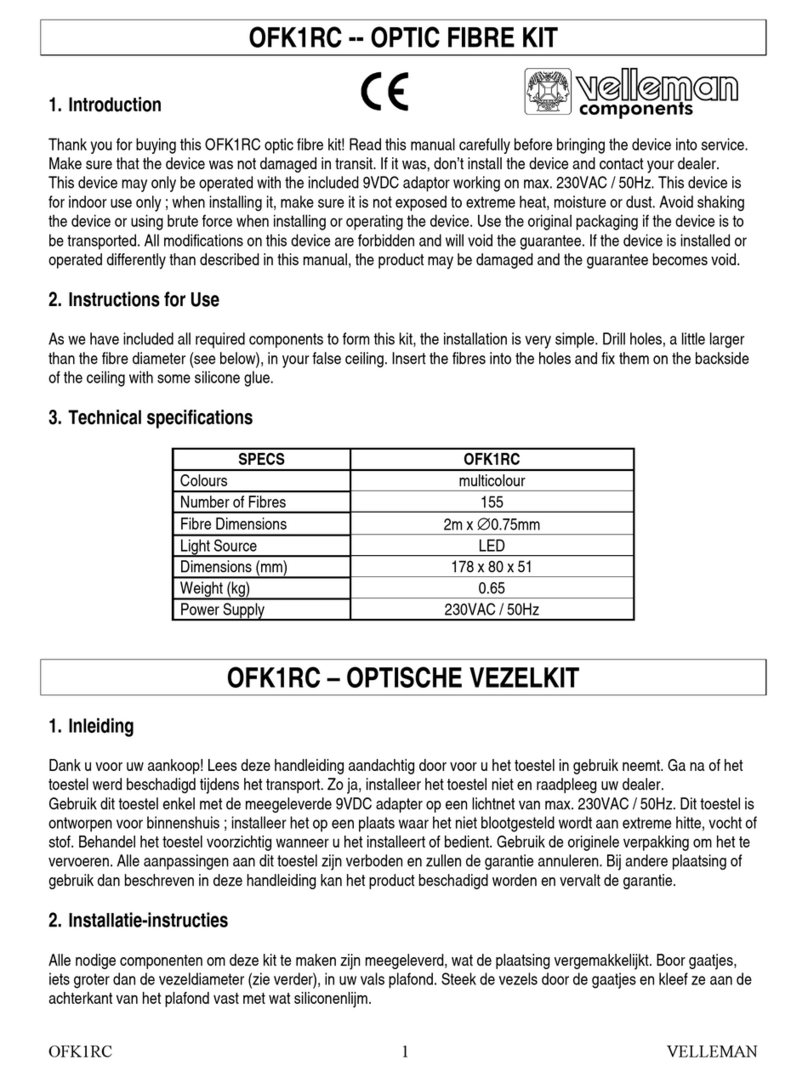
Velleman
Velleman OFK1RC manual

Greystone Energy Systems
Greystone Energy Systems CR3 Series installation instructions
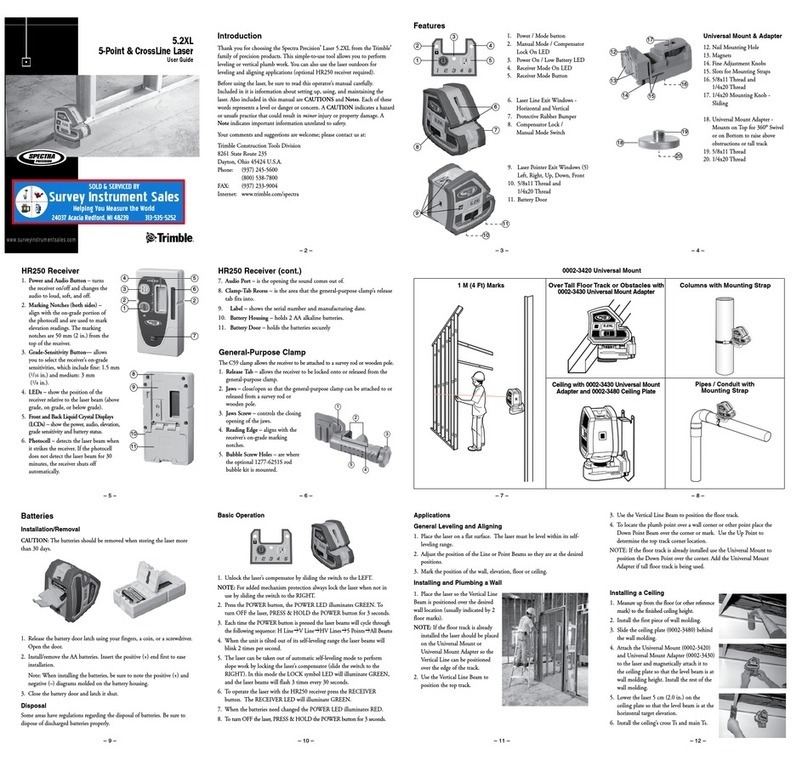
Spectra Precision
Spectra Precision 5.2XL user guide

Sonel
Sonel MRU-120 user manual

Siemens
Siemens SENTRON PAC2200 product manual

Dräger
Dräger Bodyguard 7000 Instructions for use

Magnetrol
Magnetrol A10 Installation and operating manual

PCB
PCB Piezotronics M1631-03C Installation and operating manual
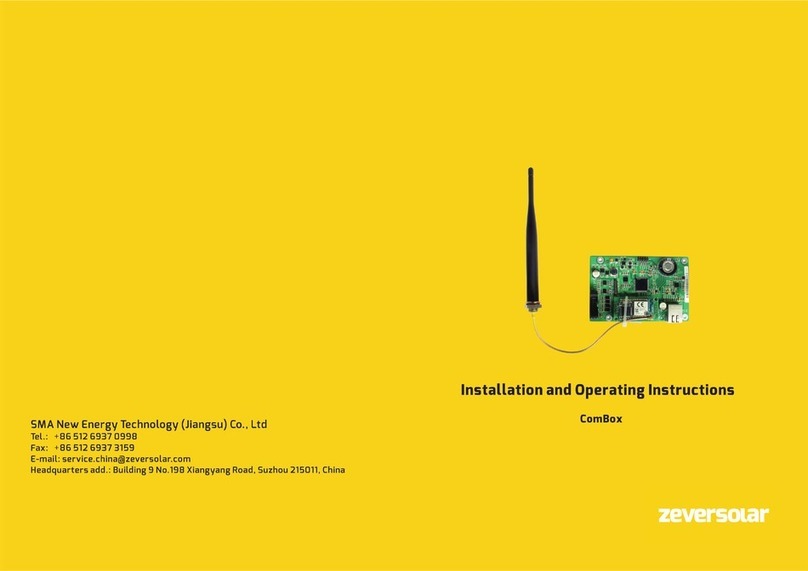
Zeversolar
Zeversolar ComBox Installation and operation instructions