Diplomat ROOMBOT User manual

EN: ROOMBOT VACUUM CLEANER
Instruction Manual
BG: ПРАХОСМУКАЧКА РОБОТ
Инструкции за употреба
EN: Please read the instructions manual before using the appliance for the first time and save it for future reference.
BG: Моля, прочетете инструкцията за употреба преди да използвате уреда за пръв път и я запазете за бъдещи справки.
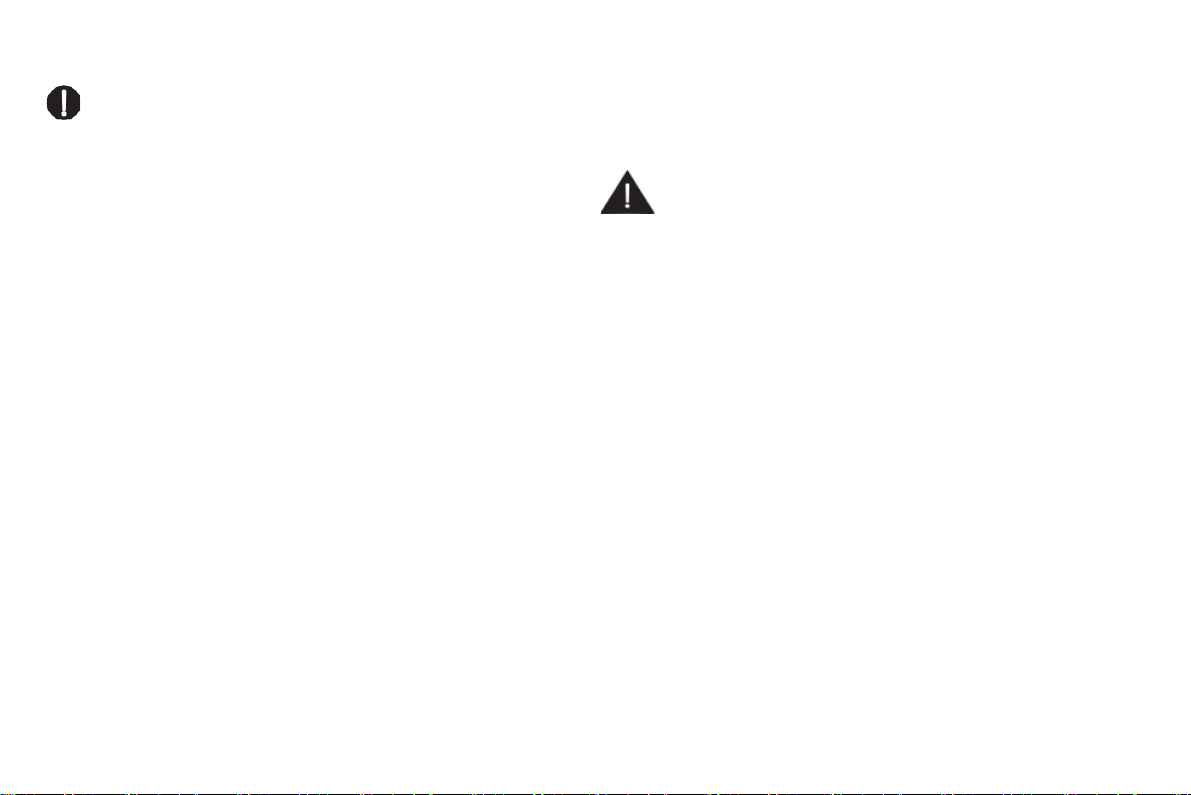
EN: ROOMBOT VACUUM CLEANER | Instruction Manual
1
Safety Instructions! Any operation not conforming to this manual may cause damage to this product.
1. Only authorized technicians can disassemble this product. Users are not
recommended to disassemble this product by themselves.
2. This product can only use the power adapter provided by the factory. If other
adapters are used, the product may be damaged.
3. Do not touch wires, sockets or body parts to roll into the product drive wheels.
4. Do not place this product near cigarette butts, lighters and other smoldering fires.
5. Do not use the product if its dust box is full or the side-brushes are hair-stuck or
the sensors are dirty.
6. Do not bend wires excessively or place heavy objects and sharp objects on the
machine.
7. This product is for indoor use only. Do not use it outdoors.
8. Do not sit on the product.
9. Do not use this product in wet environment (e.g. bathroom).
10. Before using this product, please remove all fragile items (e.g. glasses, lamps,
etc.) from the ground as well as items (e.g. wires, paper sheets, curtains) that
may entangle the side brushes and air suction passages.
11. Do not put this product in a place from where it can fall (e.g. on tables, desks,
chairs).
12. Please check carefully whether the power adapter is correctly connected to the
socket before use, otherwise the battery may be damaged.
13. To prevent tripping, please inform others in the house when this product works.
14. Please empty the dust box before using this product when the dust box is full.
15. The product is designed for working in premises with indoor temperature from
0°C to 40°C
16. Do not use this product in high temperature environment.
17. Please remove the battery from the machine before the product is scrapped.
18. Please make sure that this product is not powered on while removing the battery.
19. Please recycle the discarded batteries safely.
20. This appliance is not to be used by people (including children) with reduced
physical, sensory or mental capabilities or lack of experience and knowledge,
unless they have been given supervision or instructions concerning the use of
the appliance in a safe way from a person responsible for their safety. Cleaning
and maintenance shall not be made by children.
21. Children should not play with the appliance.
22. Keep the appliance and its cord/cable out of reach of children.
1. Use only the original rechargeable battery and charging station. For battery
specification’s information, please refer to “product parameters”.
2. Do not use the product in environment with open flames or fragile objects on the
floor.
3. Do not use the product in extremely hot environment (above 40℃) or in
extremely cold environment (below 0℃).
4. While working keep the product away from people, kids and animals! Human
hair, clothes, fingers and other body parts should not come close or in contact
with the product’s suction opening and its operating parts.
5. Do not use the product on wet or stagnant ground.
6. Do not use the product on areas with large items such as stones and waste
paper which may clog inside the machine.
7. Never clean inflammable substances, such as petrol, toner and toner for printers
or photocopiers with the product.
8. The product should never clean any burning articles, such as cigarettes,
matches, ashes and other articles that may cause fire.
9. Never block the suction opening by hand or any other items. Do not use the
product when the suction port is blocked. Clean up dust, cotton wool, hair, etc.
from the suction opening to ensure smooth air circulation at the suction opening.
10. Use the power cord carefully to avoid damage. Do not use the power cord to
drag or pull the product and the product charging station. Do not use the power
cord as a handle. Do not clamp the power cord in the crack of the door. Do not
pull the power cord over sharp edges and corners. Do not let the product run
over its power cord. Keep the power cord away from heat sources e.g. heaters
and fireplaces.
11. Do not use a damaged charging station.
12. Even if the product has been severely damaged, burning of the product is
prohibited, as it may cause an explosion of the battery of the product.
Notes:
Warning:
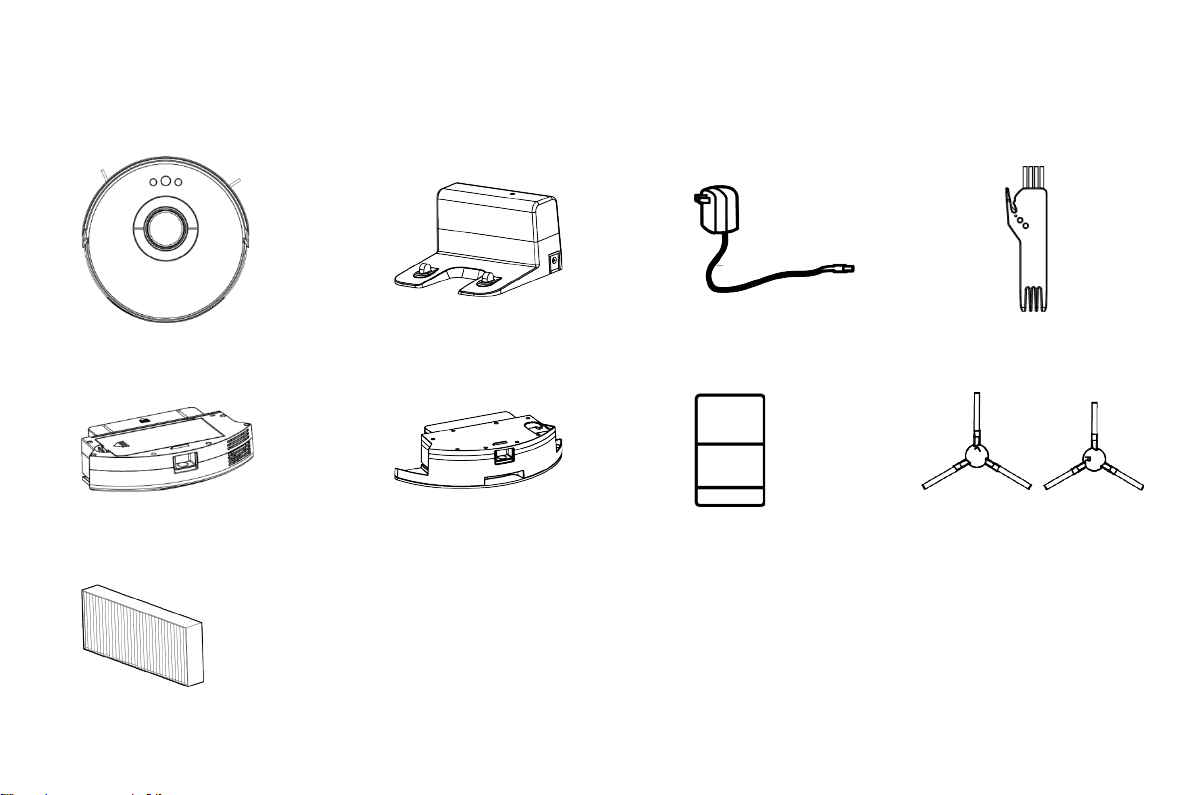
EN: ROOMBOT VACUUM CLEANER | Instruction Manual
2
HEPAfilter
Package Contents
Robot vacuum Charging station Power adapter Cleaning brush
Dust box Instruction manual Side brushes (2 sets)Water tank
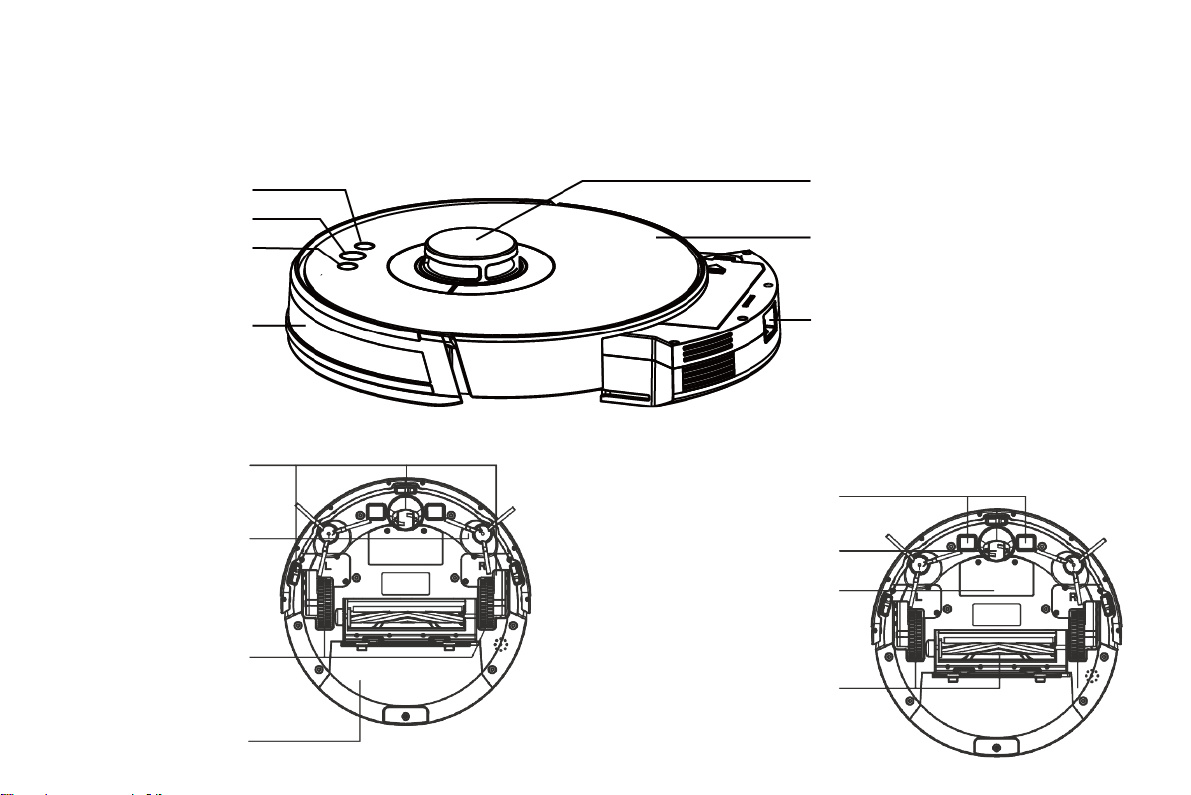
EN: ROOMBOT VACUUM CLEANER | Instruction Manual
3
PRODUCT COMPOSITION / PARTS
Wi-
Fi button
On/Pause button
Return to docking
station button
Omnidirectional lens
Cover
Laser head
Dust box button
Cliff sensor
Side brushes
Drive wheel
s
Dust box
Charging
pins
Omnidirectional wheel
Battery
Roller brush assembly
Front view
Rear view

EN: ROOMBOT VACUUM CLEANER | Instruction Manual
4
1. Before starting the vacuum cleaner, clean up
cables and sundries scattered on the ground and
remove easy-to-fall, fragile, valuable and potentially
dangerous items. Avoid anything being entangled,
jammed, dragged or knocked down by the main unit –
this may cause damages to objects and body injuries.
2. Avoid using the appliance in areas where a lot of
water is spilled – the fan may be damaged,
affecting the performance of the vacuum cleaner.
Installation
Notes

EN: ROOMBOT VACUUM CLEANER | Instruction Manual
5
Installation
Download the DiplomatSmart app, tap the plus (+) sign to add the home appliance and select the 2.4 GHz Wi-Fi
network. Enter the correct Wi-Fi name and password and tap Next to connect the vacuum cleaner to the Wi-Fi network.
You can configure the Wi-Fi network using either of the following methods:
1. Wi-Fi fast connection: Press and hold the Wi-Fi button on the machine for 3s. The machine beeps and enters into the
EZ mode and the Wi-Fi indicator blinks quickly. Then you can add and pair the device with the app.
When the app prompts that the connection is set up successfully, you can operate the vacuum cleaner in the app.

EN: ROOMBOT VACUUM CLEANER | Instruction Manual
6
Installation
2. Hotspot pairing: Press and hold the Wi-Fi button on the machine for 6s. The machine beeps every 3s. After the
machine beeps twice it enters into the AP mode and the Wi-Fi indicator blinks slowly. Then you can enter the correct
Wi-Fi name and password and tap Go to Connect. Select the Roombot-XXXX hotspot without password. This hotspot
is created after the machine is connected to your Wi-Fi network. After the machine is connected to the hotspot return to
the DiplomatSmart app. The app automatically returns to the Connect your mobile phone to the device's hotspot
screen. When the app prompts that the connection is set up successfully you can operate the machine in the app.
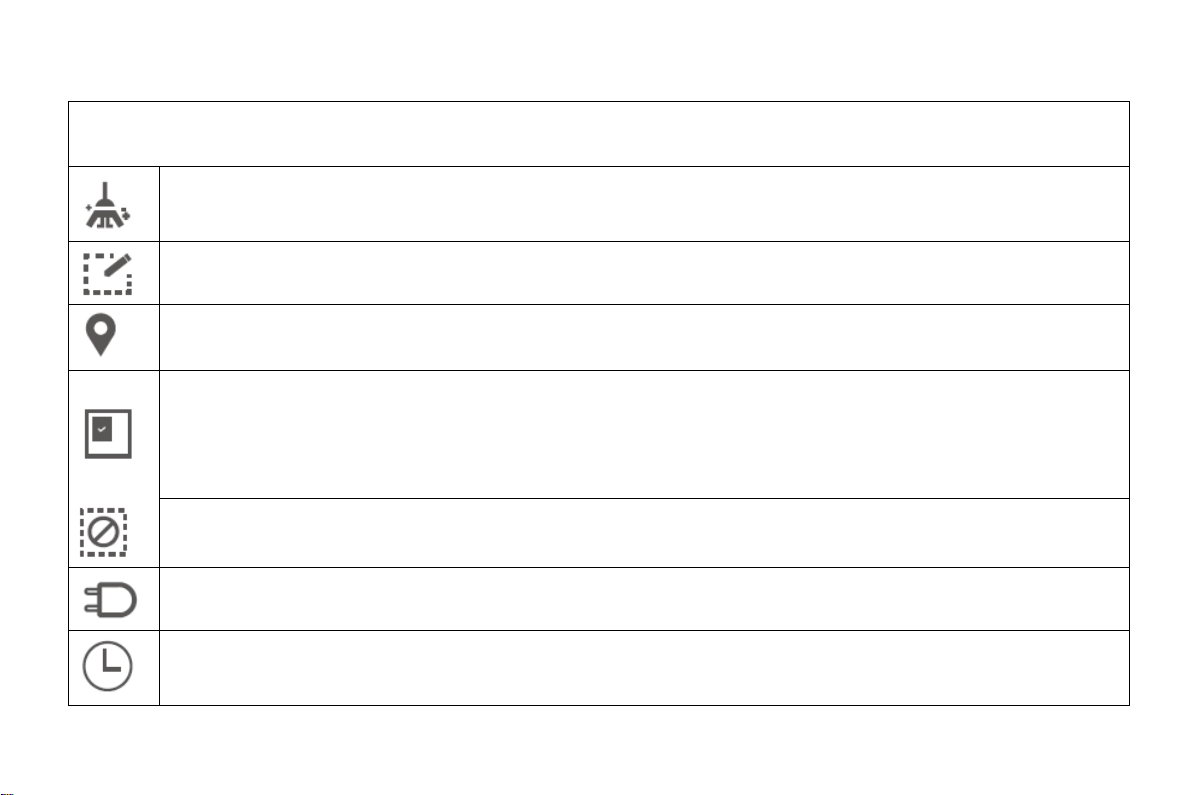
EN: ROOMBOT VACUUM CLEANER | Instruction Manual
7
Description of App Icons and Buttons
Icons and Descriptions
Entire house cleaning: The vacuum cleaner generates a map of the entire house through sensor scanning and
automatically plans the optimal cleaning path.
Configured zone cleaning: You can configure a zone in a certain place on the app map. Then the vacuum cleaner will
automatically move to the zone for cleaning.
PIN N GO: You can specify a point on the app map. Then the vacuum cleaner will automatically move to the point and
will
clean the 1.6 x 1.6m zone centered on this point. You can click or drag on the map to set the target point.
Selected zone cleaning: After the vacuum cl
eaner generates a map of the entire house you can select one or more zones
for cleaning through the app.
Set a restricted zone for cleaning.
Return to charging station: When this icon is steady on the vacuum cleaner automatically returns to the charging station
for charging. When this icon blinks, the vacuum cleaner stops returning to the charging station.
Scheduled mode: You can make a reservation to carry out a scheduled cleaning task in 24 hours within 7 days through
the app.
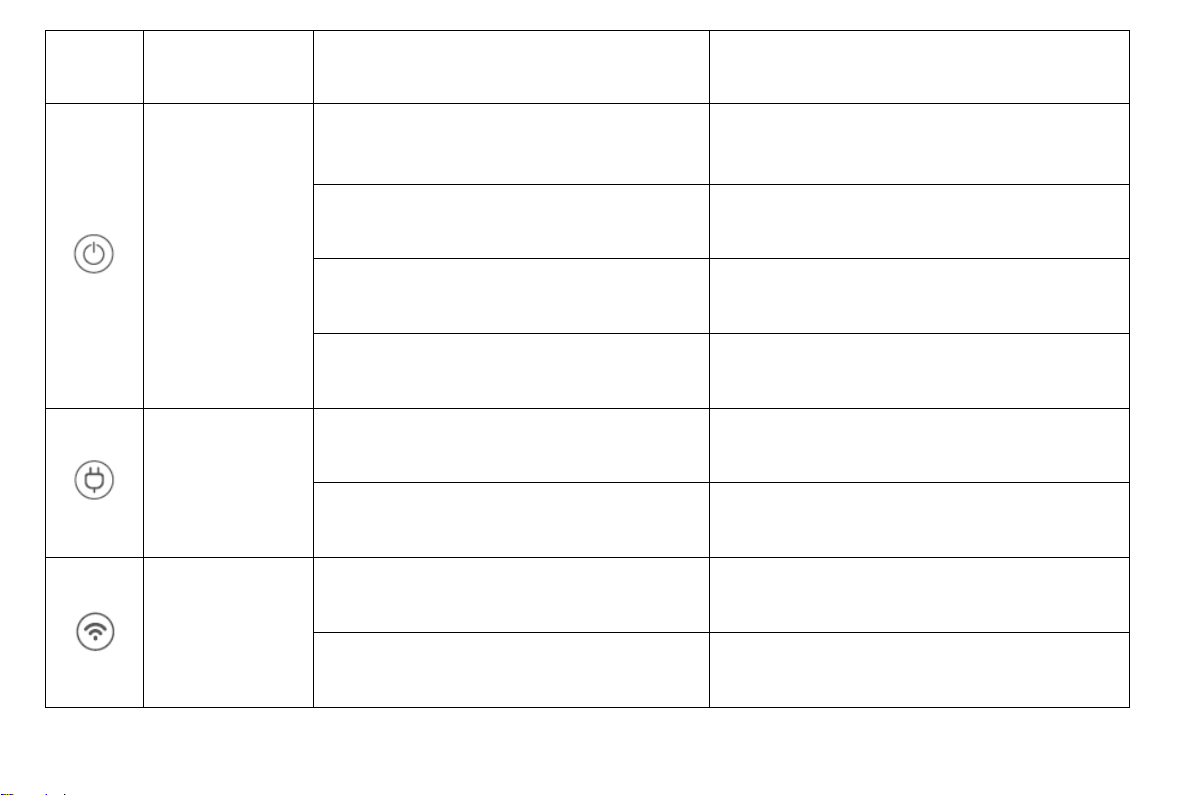
EN: ROOMBOT VACUUM CLEANER | Instruction Manual
8
Button Description Function Function Description
Power button
Press this button to power on the machine. Press and hold this button for 3s to power on the
machine.
Press and hold this button to power off the
machine.
Press and hold this button for 3s to power off the
machine.
Press this button to plan the cleaning path. Press this button for 0.3s.
Press this button to pause. Press this button for 0.3s.
"Return to charging
station" button
Press this button to return to the charging
station. Press this button for 0.3s.
Press this button during the "return to charging
station" process to pause this process. Press this button for 0.3s.
Wi-Fi button
Wi-Fi fast connection
(EZ mode) Press and hold this button for 3s.
Hotspot pairing (AP mode) Press and hold this button for 6s.
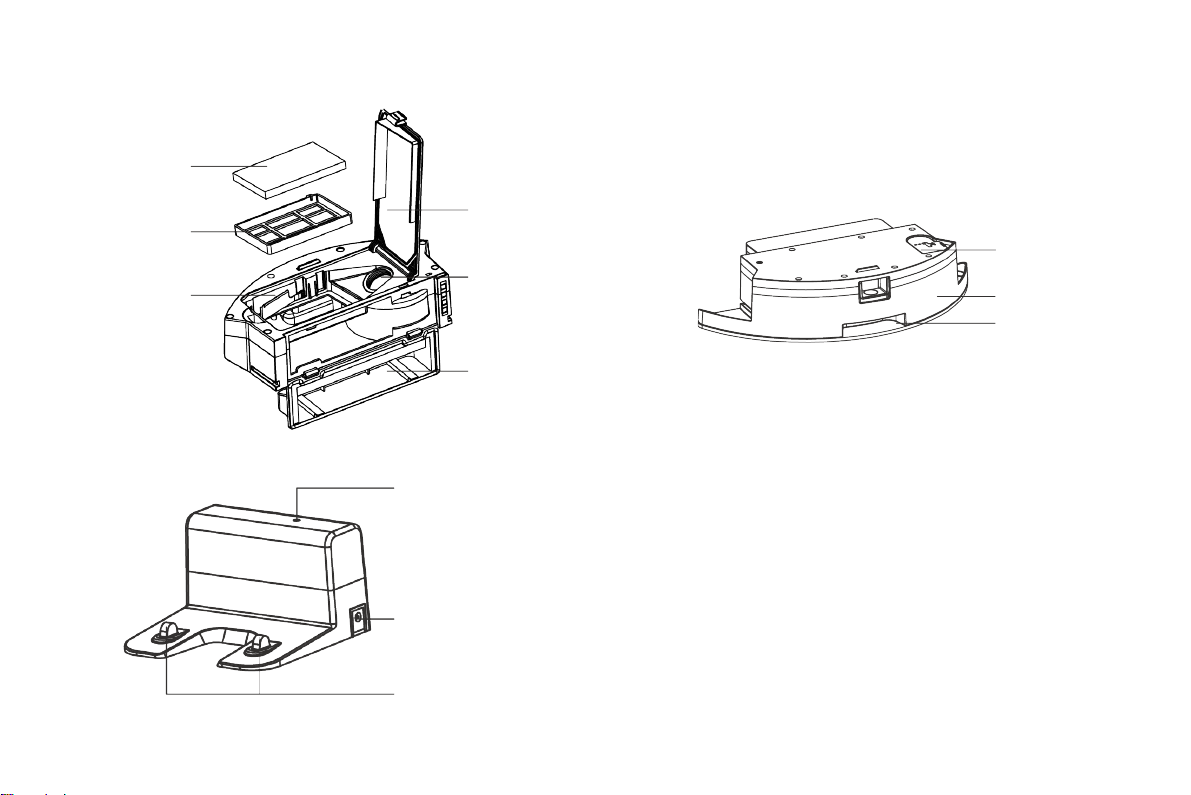
EN: ROOMBOT VACUUM CLEANER | Instruction Manual
9
Dust Box, Water Tank and Mopping Cloth Assembly
HEPA filter
HEPA filter cover
Primary filter
Dust box metal
plate
D
ust box conductive
shrapnel
Dust box side cover
Signal indicator
DC connector
Charging electrodes
Water inlet
Mopping cloth
Water tank
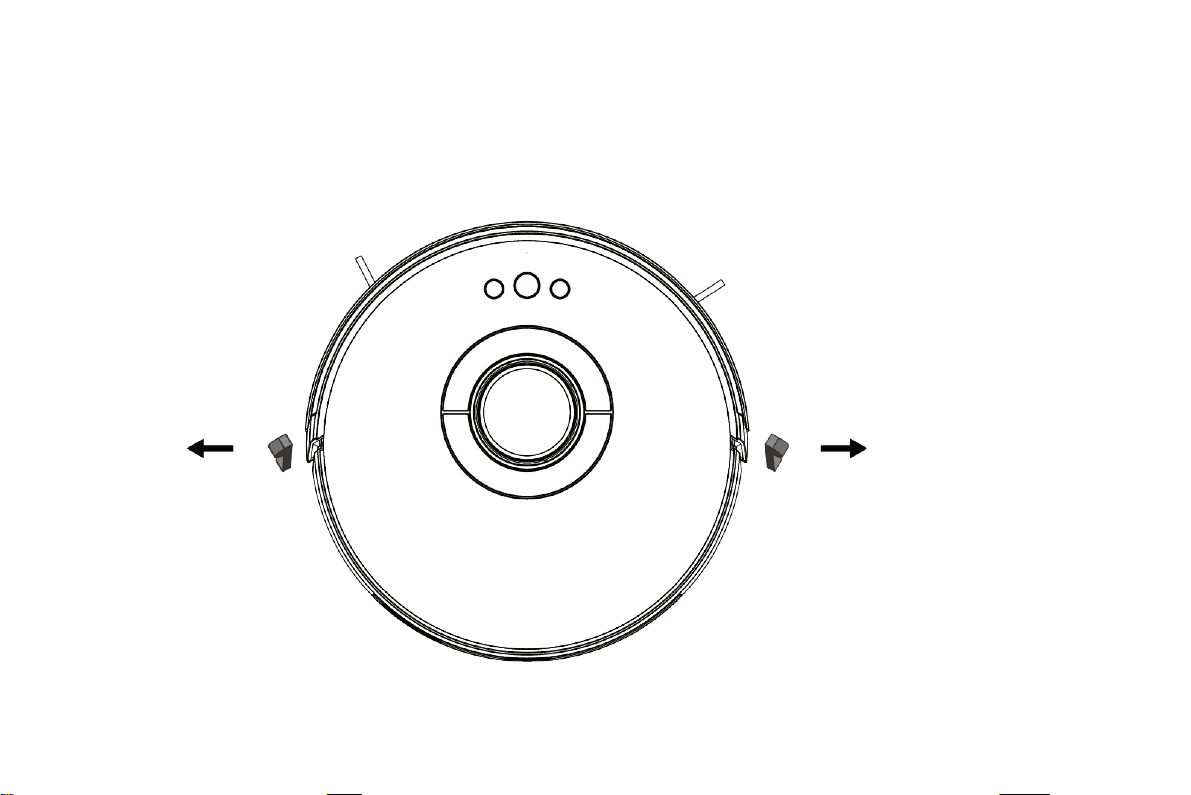
EN: ROOMBOT VACUUM CLEANER | Instruction Manual
10
Preparations
Before using the product remove the protective strips on both the Robot and its charging station!

EN: ROOMBOT VACUUM CLEANER | Instruction Manual
11
Charging the Robot
1. Place the charging station on the flat ground against
the wall. Do not place any articles 0.5m to the left and
right of the charging station and 1.5m in front of the
charging station.
2. Connect the charging station to the power supply.
3. Install the left and right side brushes.
4. Place the main unit on the charging station to charge
the main unit. During charging, the indicator blinks.
When charging is completed the indicator is steady
on. It takes about 6.5 hours to fully charge the main
unit.
During the cleaning process the main unit automatically
checks its power level. If the power is insufficient the
main unit activates the "Return to charging station" mode
and automatically returns to the charging station for
charging.
Alternatively you can tap the "Return to charging station"
button in the app to activate the "Return to charging
station" mode of the main unit.
CAUTION:
Do not expose the Charging Dock on direct sunlight or
any strong reflection of light sources.
We recommend you to fully charge the robot every time
to ensure enough power for the next cleaning.
After mopping avoid to leave the wet mopping cloth in the
robot – it may damage the floor.

EN: ROOMBOT VACUUM CLEANER | Instruction Manual
12
Product Use/ Start Cleaning
For different cleaning needs this product has a variety of cleaning methods to choose from. Various cleaning methods
can be activated through the robot, remote control or APP.
Auto Cleaning
Applicable scenarios: In the most commonly used cleaning method the robot cleans the whole house in a Zig-zag path
according to the actual home environment.
Setting method: In the shutdown state long press the Power button . The robot indicator light is on to indicate
that the device is turned on. Then short press the button or click the remote control Auto Cleaning button .
The robot starts an automatic cleaning.
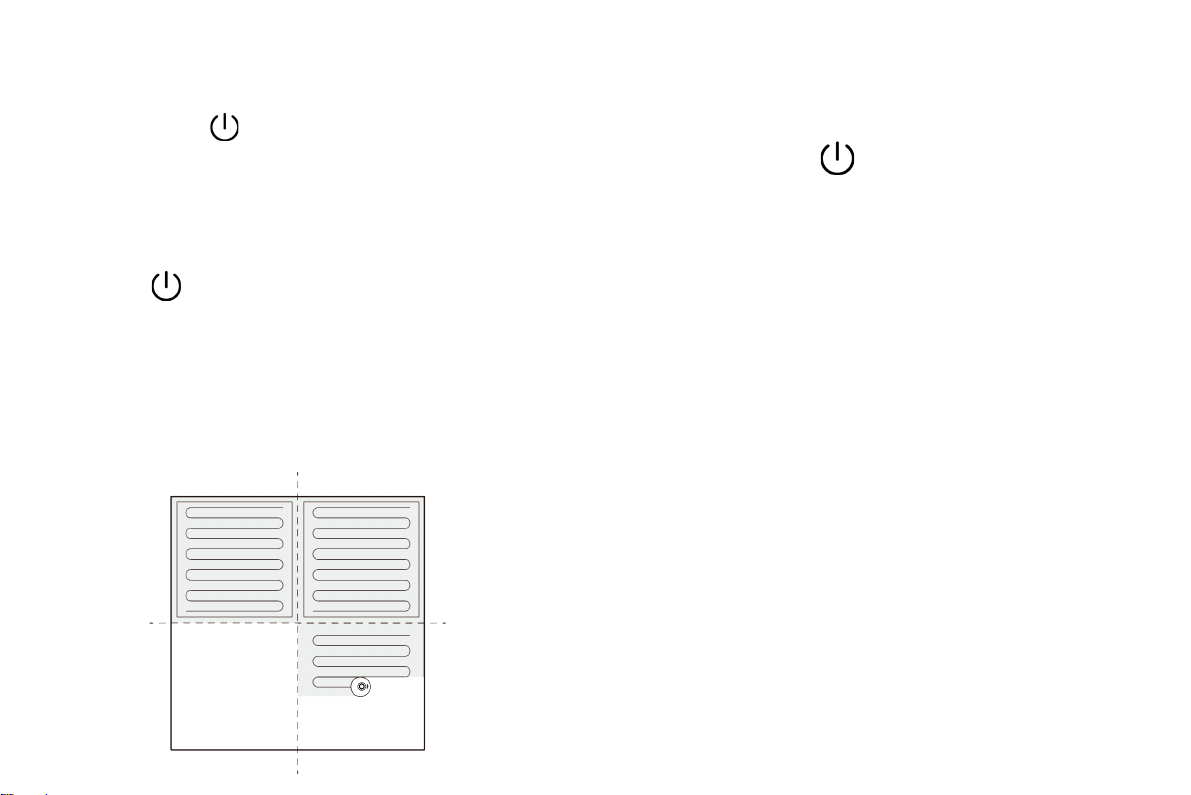
EN: ROOMBOT VACUUM CLEANER | Instruction Manual
13
Use Instructions
Power on and off the machine
Tap and hold the button to power on the machine. Then the power indicator is on and the vacuum cleaner enters
into standby state. When the vacuum cleaner is in a static state press and hold the button to power off the
machine and stop the current cleaning task.
Tip: The vacuum cleaner in charging state cannot be powered off.
Start cleaning
Press the button to start cleaning. Then the
vacuum cleaner dynamically plans the cleaning route
according to the map generated after scanning and
completes cleaning of different zones one by one. In
each zone the vacuum cleaner first sweeps the floor
along the wall and then moves in zigzag mode to clean
the remaining part of the zone in an orderly and efficient
manner.
Tips:
If the power is too low the vacuum cleaner cannot start
cleaning. Therefore charge the vacuum cleaner before
starting it.
Before cleaning tidy up all kinds of wires on the ground
(including the power cord of the charging station). Otherwise
the vacuum cleaner may drag the wires while cleaning which
may cause power failures of other electric appliance or
damage to items or wires.
If the cleaning area is less than 2 square meters the vacuum
cleaner will clean the area twice by default.
If the power is insufficient in the cleaning process the main
unit will automatically return to the charging station for
charging. After the power is sufficient the main unit will
automatically return to the interrupted point to continue
cleaning (ensure that you have enabled the resumable
cleaning function).
Zone
1: Cleaned
Zone 2: Cleaned
Zone 3: Cleaning
Zone 4: To be cleaned

EN: ROOMBOT VACUUM CLEANER | Instruction Manual
14
Pause cleaning
If you need to add water to the water tank or wash the
mopping cloth while the vacuum cleaner is working
press the button to pause. You can press the
button to continue cleaning or press the button to
return to the charging station and stop the current
cleaning task.
Tip:
In pause state if the vacuum cleaner returns to the
charging station for charging the current cleaning task is
stopped.
Enter the sleep mode
If no operation is performed in 10 minutes the vacuum
cleaner automatically enters the sleep mode and the
power indicator blinks every several seconds. In sleep
mode you can press any button to wake up the vacuum
cleaner.
Tips:
When the vacuum cleaner is being charged at the
charging station it cannot enter the sleep mode.
If the sleep time exceeds 12 hours the vacuum
cleaner automatically powers off.
Charge the vacuum cleaner
Auto mode: After completing cleaning the vacuum
cleaner automatically returns to the charging station for
charging.
Manual mode: In pause state you can press the
button to activate the "Return to charging station" mode.
When the vacuum cleaner is being charged the power
indicator blinks in breathing manner.
Tip:
If the vacuum cleaner fails to find the charging station it
automatically returns to the starting point. In this case
you need to manually put the vacuum cleaner back to the
charging station.
Faulty state
If the vacuum cleaner encounters a fault while working,
the power indicator blinks quickly in red, and a voice
prompt is generated. For details about troubleshooting
method, see "Troubleshooting".
Tips:
In faulty state if no operation is performed in 10
minutes the vacuum cleaner automatically enters
the sleep mode.
In faulty state if the vacuum cleaner returns to the
charging station for charging the current cleaning
task is stopped.

EN: ROOMBOT VACUUM CLEANER | Instruction Manual
15
Reset the Wi-Fi settings
If your mobile phone fails to connect to the vacuum
cleaner due to reasons such as change of router settings
and forgotten password, re-pair the vacuum cleaner with
the mobile phone according to the Wi-Fi connection
instructions.
Tip:
If the vacuum cleaner is in wait-to-connect state for more
than 2 minutes its Wi-Fi function is automatically disabled.
To reconnect the vacuum cleaner to your mobile phone
reset the Wi-Fi settings.
PIN N GO
You can use the mobile app to specify a target point on
the map. The vacuum cleaner will automatically plan the
route and move to the specified point. If you specify a
target point in the app when the vacuum cleaner is in
standby or pause state the vacuum cleaner will clean the
1.6 x 1.6m square zone centered on this point. After
cleaning the vacuum cleaner will automatically return to
the starting point and stop working.
Tip:
If you activate partial cleaning when the vacuum cleaner
is in pause state the current cleaning task will be
stopped.
1.6 m
1.6 m
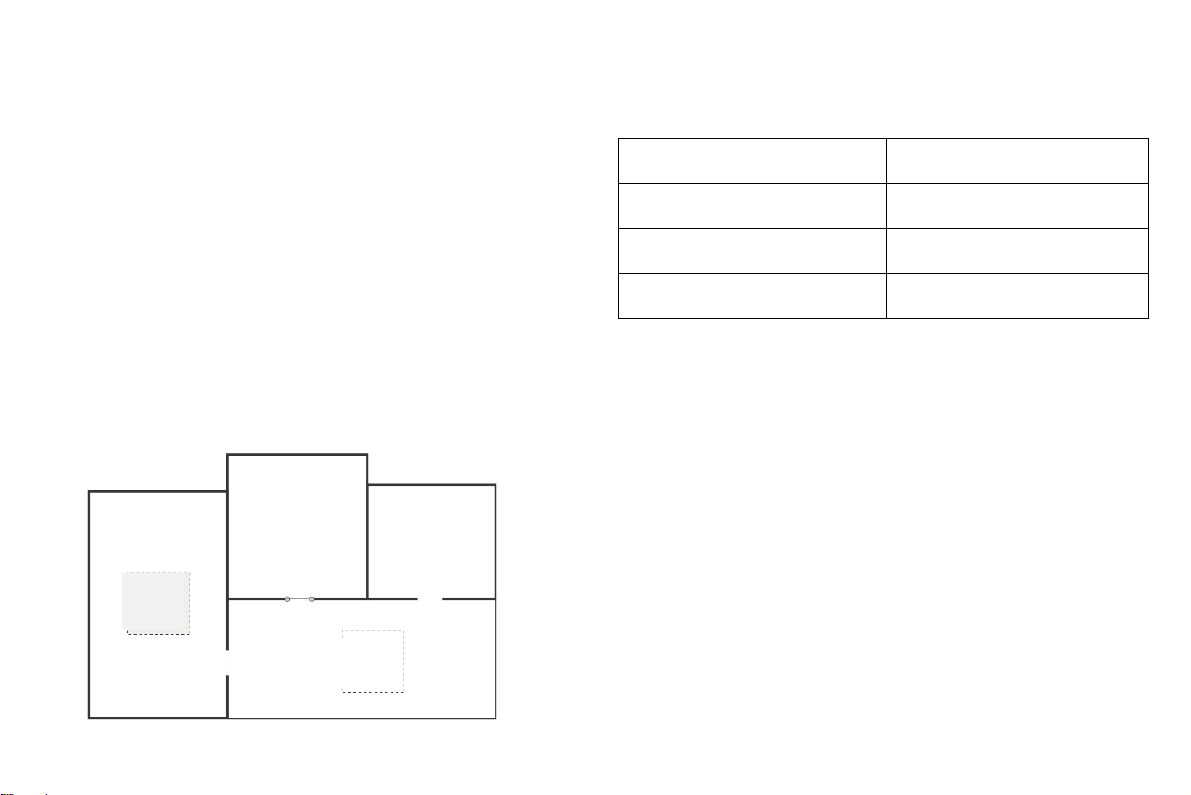
EN: ROOMBOT VACUUM CLEANER | Instruction Manual
16
Set a restricted zone or virtual wall
You can use the mobile app to set a restricted zone or
virtual wall. After the setting is completed, the vacuum
cleaner will not enter the restricted zone or cross the
virtual wall for cleaning.
Tips:
Before using this function you need to enable the
map save mode for the vacuum cleaner in the
mobile app.
This function is only used to divide cleaning zones,
but cannot be used to block dangerous zones.
If the vacuum cleaner is moved or there are
significant changes in the home environment the
map may become invalid and the settings of the
virtual wall or restricted zone may be lost.
More app functions
Real-time map update Volume adjustment
Cleaning record viewing Map management
Robot voice changing Firmware update
Robot positioning Robot status viewing
Tip:
The functions and details of the app may change slightly
due to continuous development and upgrade of the app.
The specific functions and details of the app are subject
to the actual version.
Virtual wall
Restricted
zone for
cleaning
Restricted
zone for
mopping

EN: ROOMBOT VACUUM CLEANER | Instruction Manual
17
Selected zone cleaning
You can use the mobile app to select one or more zones
for cleaning. The vacuum cleaner will clean one or more
rooms based on the zone that you select on the app
map.
Tips:
Before using this function you need to enable the
map save mode for the vacuum cleaner in the
mobile app and the vacuum cleaner has already
generated a map for cleaning.
After cleaning starts the main unit may move to a
place beyond the selected zone. Make sure that you
have cleared the obstacles on the ground around
the selected zone which cannot be used for safety
isolation.
Scheduled cleaning
You can use the mobile app to set the scheduled
cleaning time. When the specified time comes the
vacuum cleaner will automatically start cleaning and
return to the charging station after it completes cleaning.
Configured zone cleaning
You can use the mobile app to configure a zone for
cleaning. The vacuum cleaner will start cleaning based
on the zone that you plan in the mobile app.
Tips:
After cleaning starts the main unit may move to a place
beyond the configured zone. Make sure that you have
cleared the obstacles on the ground around the
configured zone which cannot be used for safety
isolation.
Cleaning mode
You can use the mobile app to select the Energy saving,
Standard and Strong mode. The Standard mode is
selected by default.
DND mode
During the Do-Not-Disturb (DND) period the vacuum
cleaner will not automatically continue cleaning or play
the voice prompt. The power indicator dims. You can use
the mobile app to disable the DND mode or change the
DND time range.
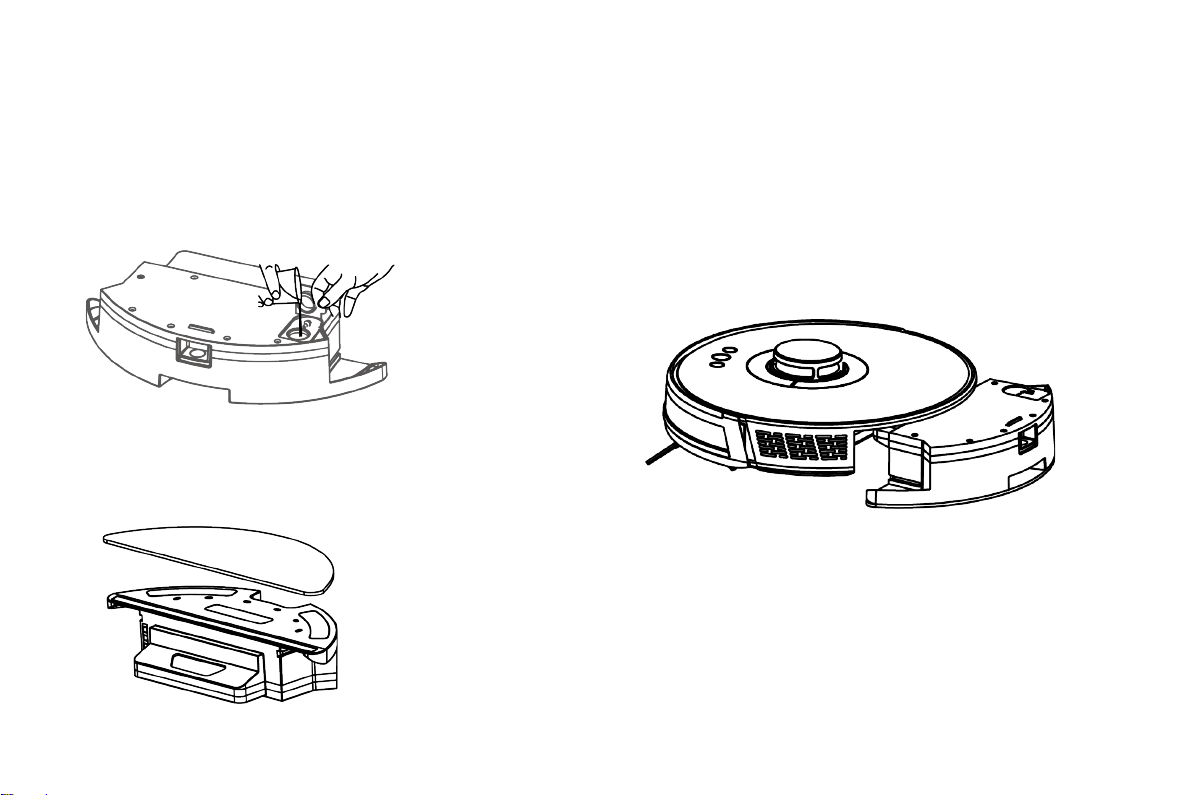
EN: ROOMBOT VACUUM CLEANER | Instruction Manual
18
Using the Water Tank
* Do not use the mopping function on a carpet.
* After mopping the floor empty the water tank and remove the cloth.
1. Add water.
2. Install the cloth.
3. Install the water tank assembly and
start mopping the floor.
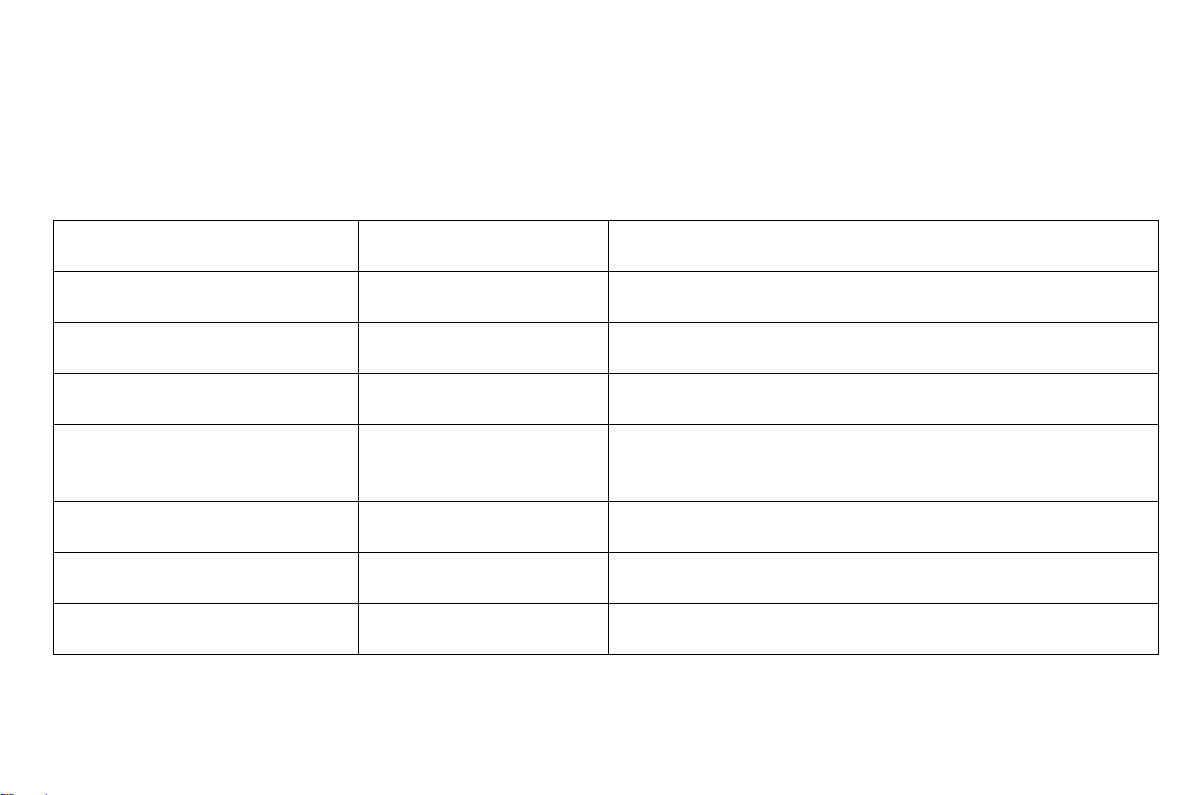
EN: ROOMBOT VACUUM CLEANER | Instruction Manual
19
Parts Maintenance – Dust Box
Regular maintenance
To achieve the best cleaning effect clean and maintain the main unit regularly according to the table below. Determine
the frequency of cleaning and maintenance according to your use habits.
Recommended cleaning and maintenance frequency:
Main Unit Component Cleaning Frequency Replacement Frequency
Filter Every week Every 2 months
Roller brush Every week Every 6 to 12 months
Side brushes Every month Every 3 to 6 months or when it is obviously damaged
Roller brush cover Every month Every 3 to 6 months or when the
rubber silicon strip on the
roller brush cover is obviously damaged
Sensor Every month /
Charging electrodes Every month /
Omnidirectional wheel Every month /
Table of contents
Languages:

















