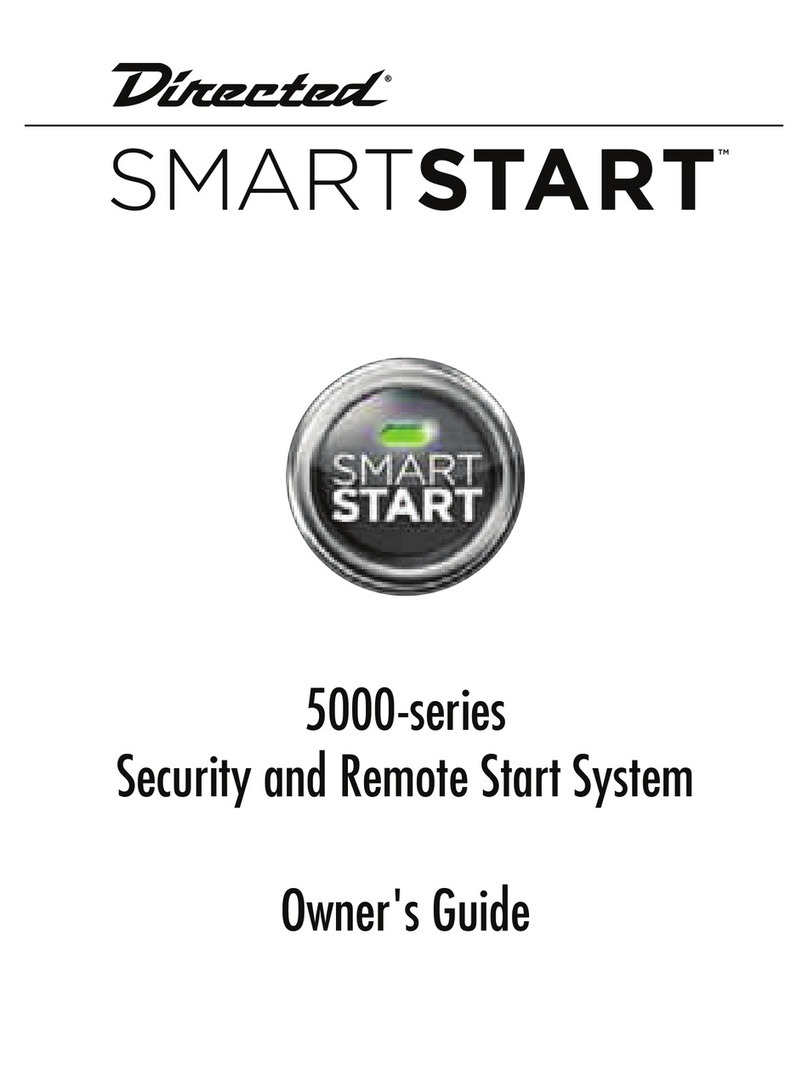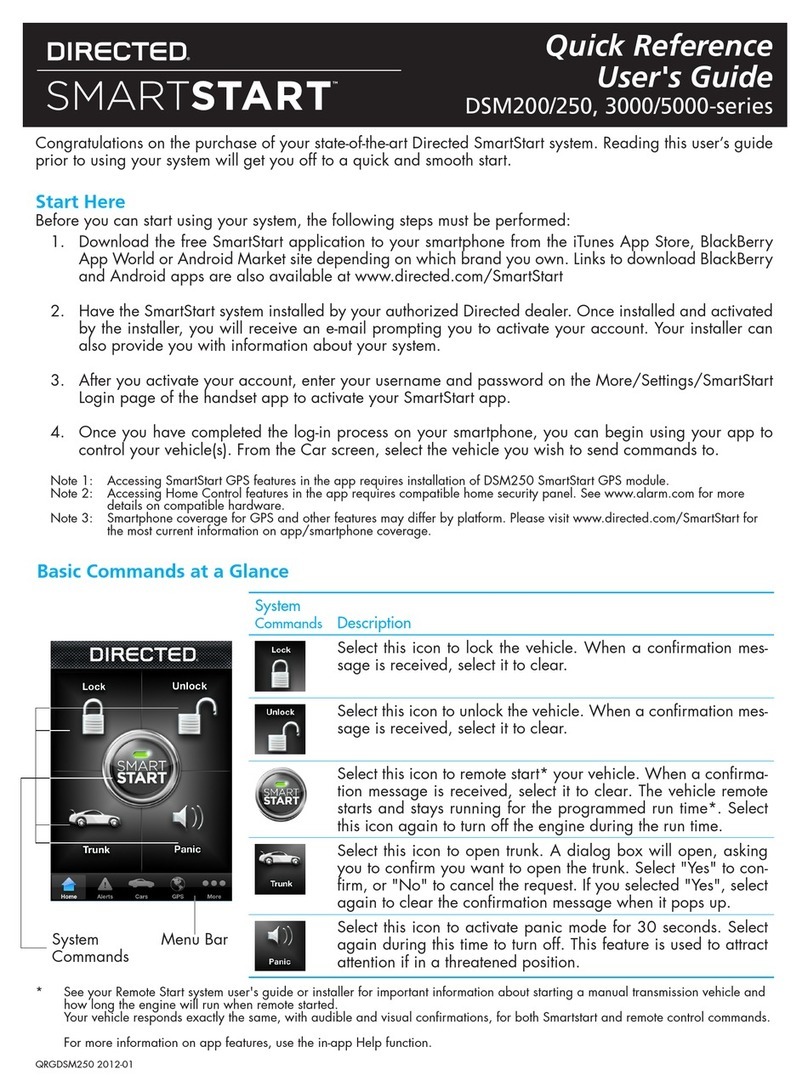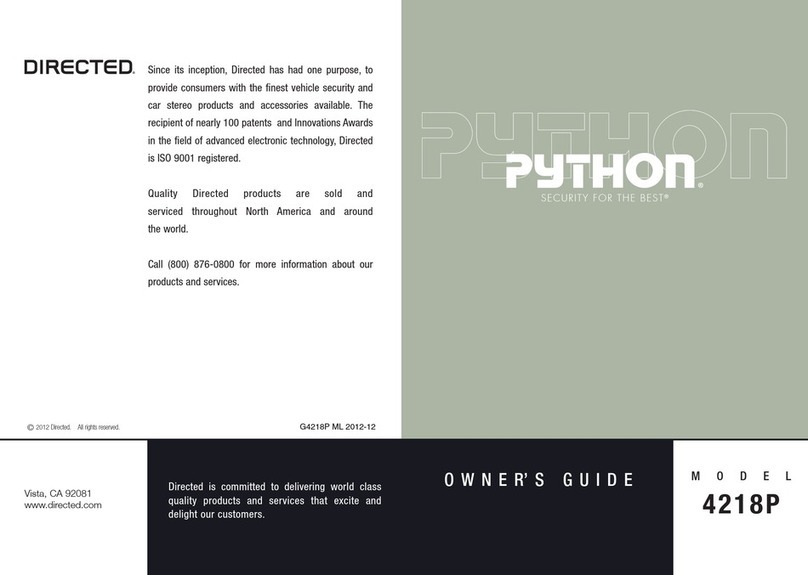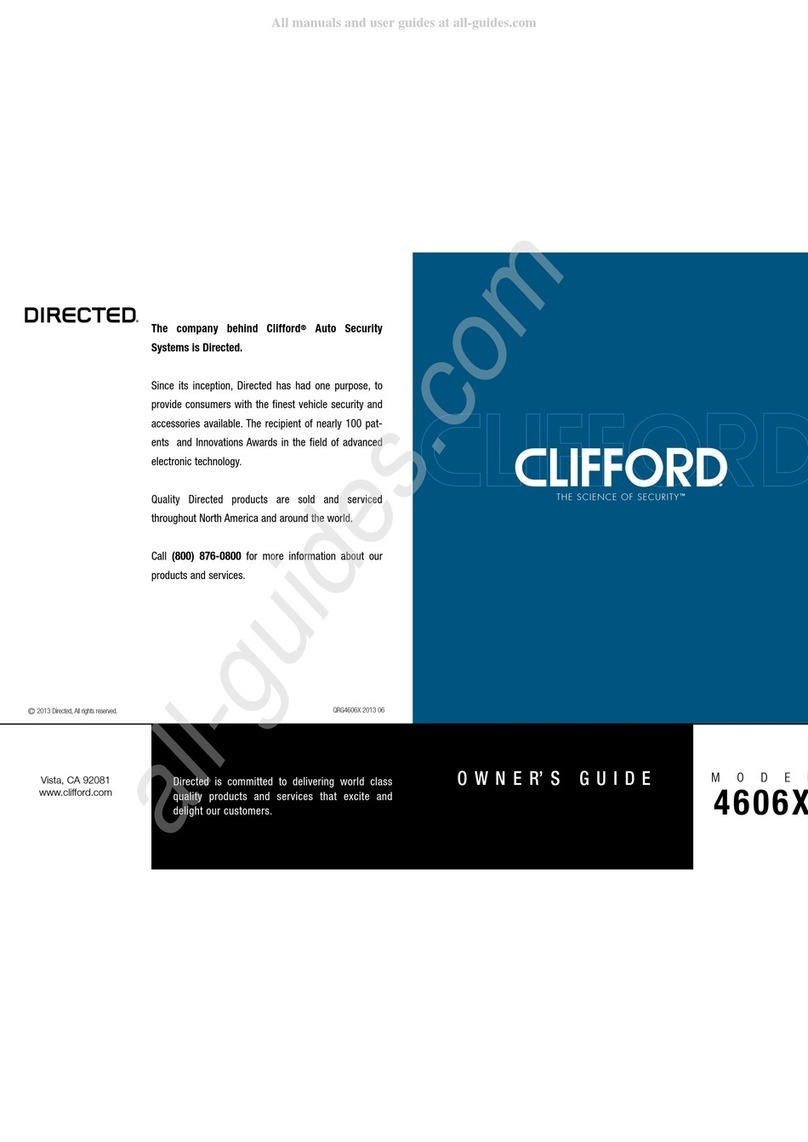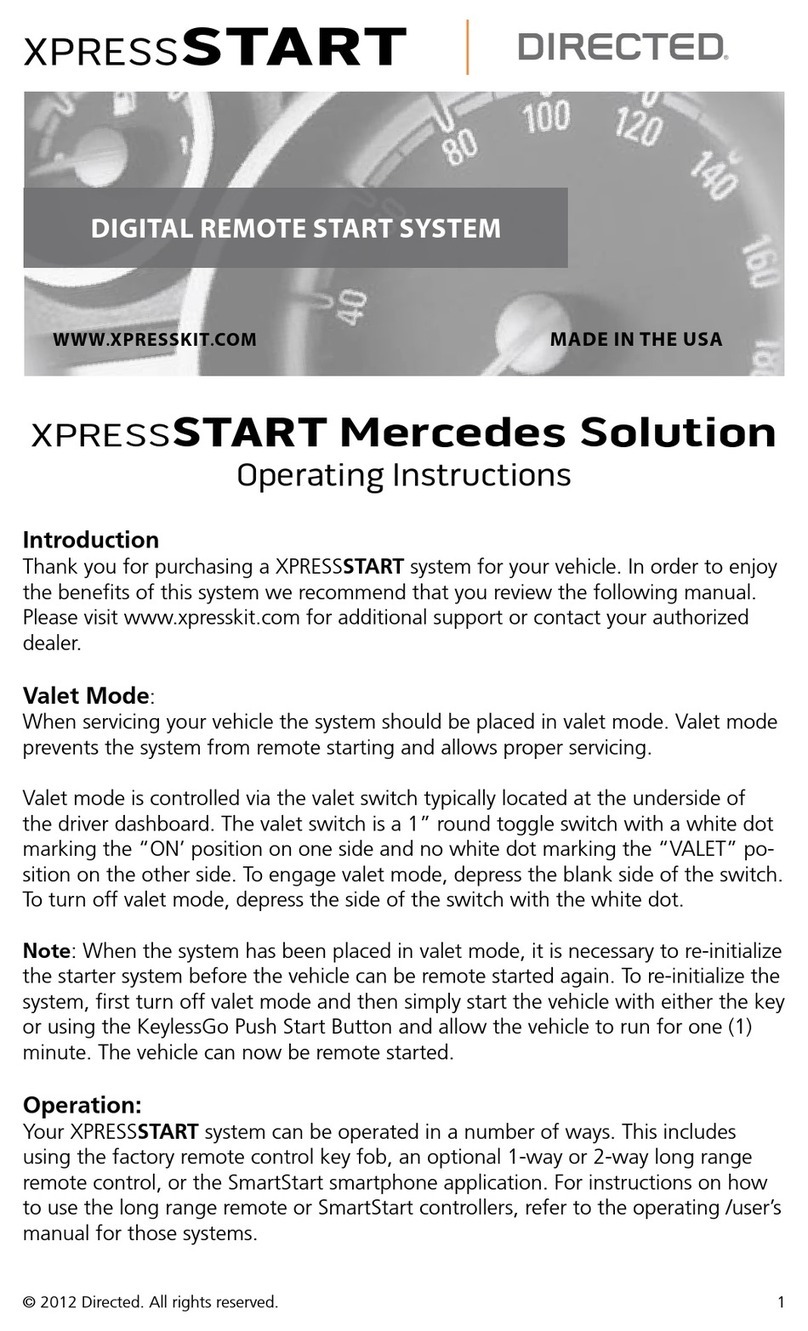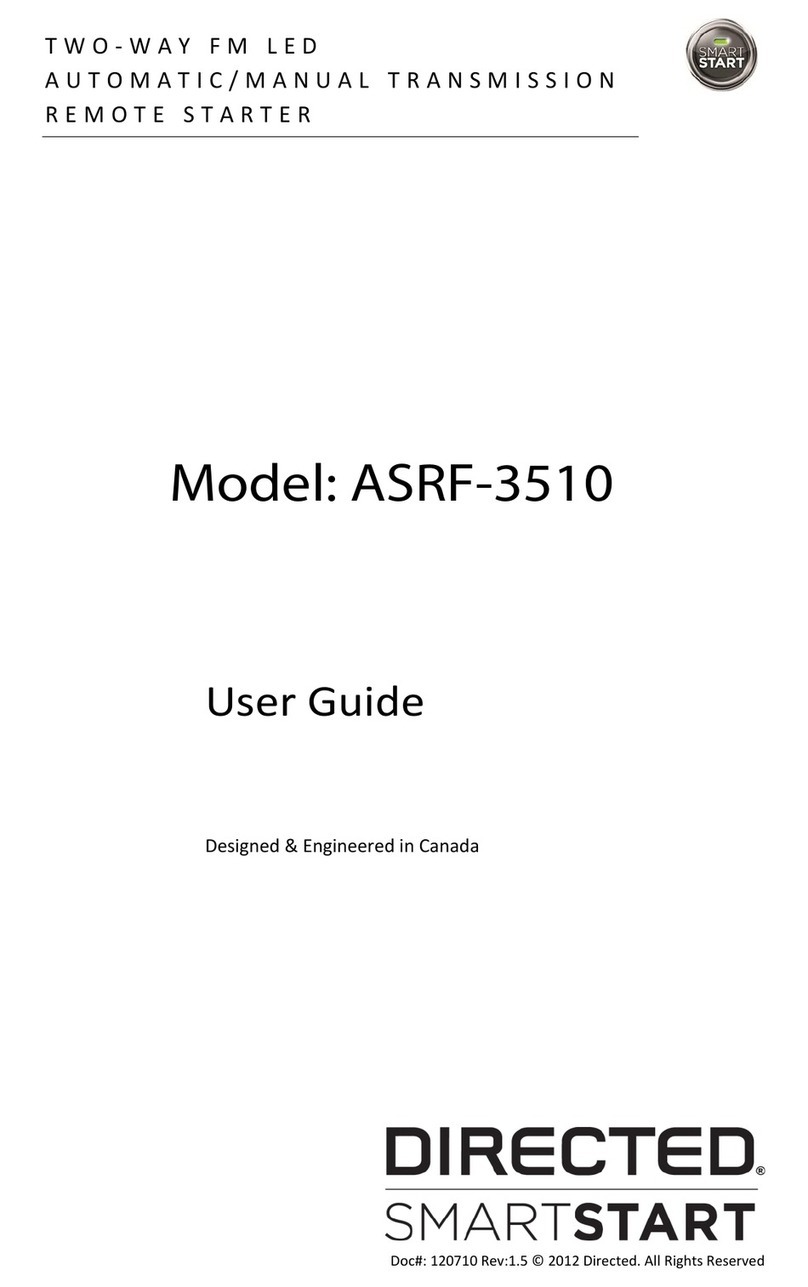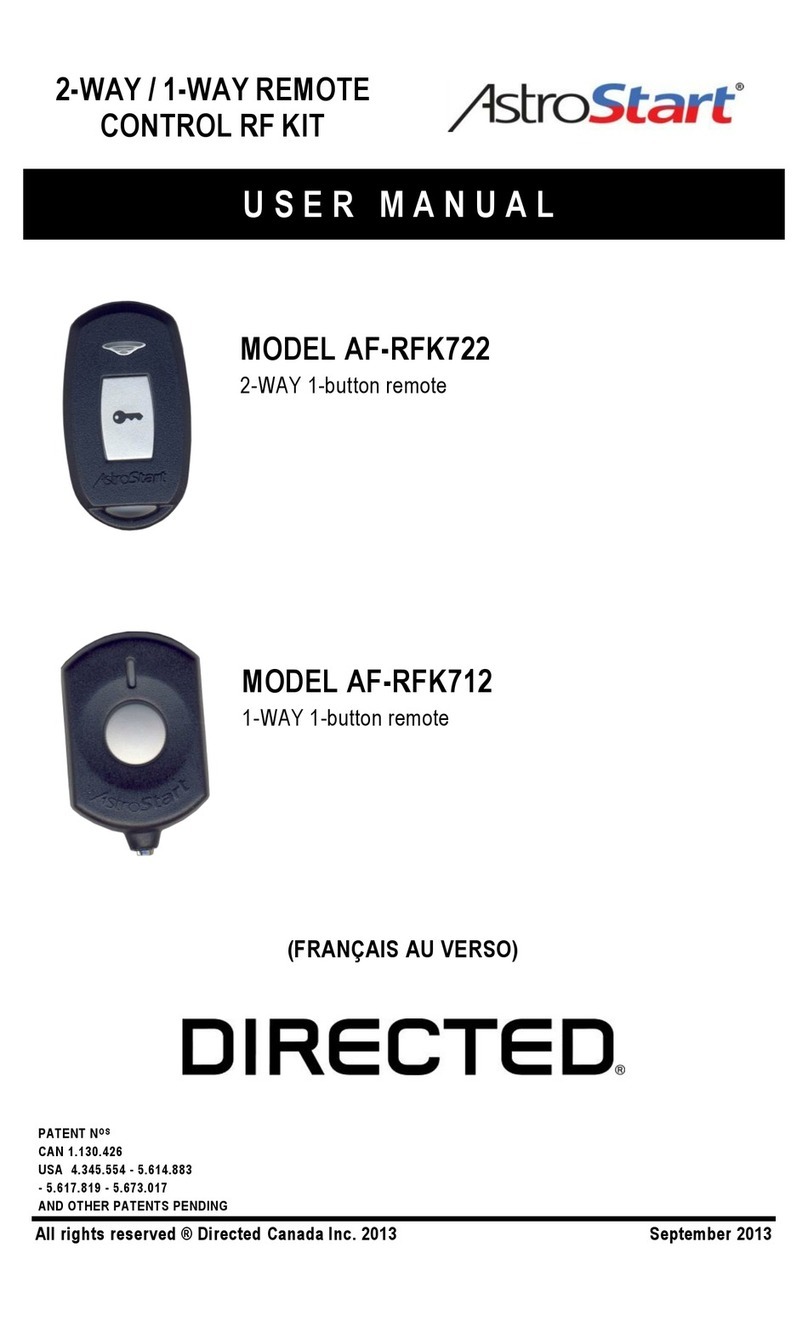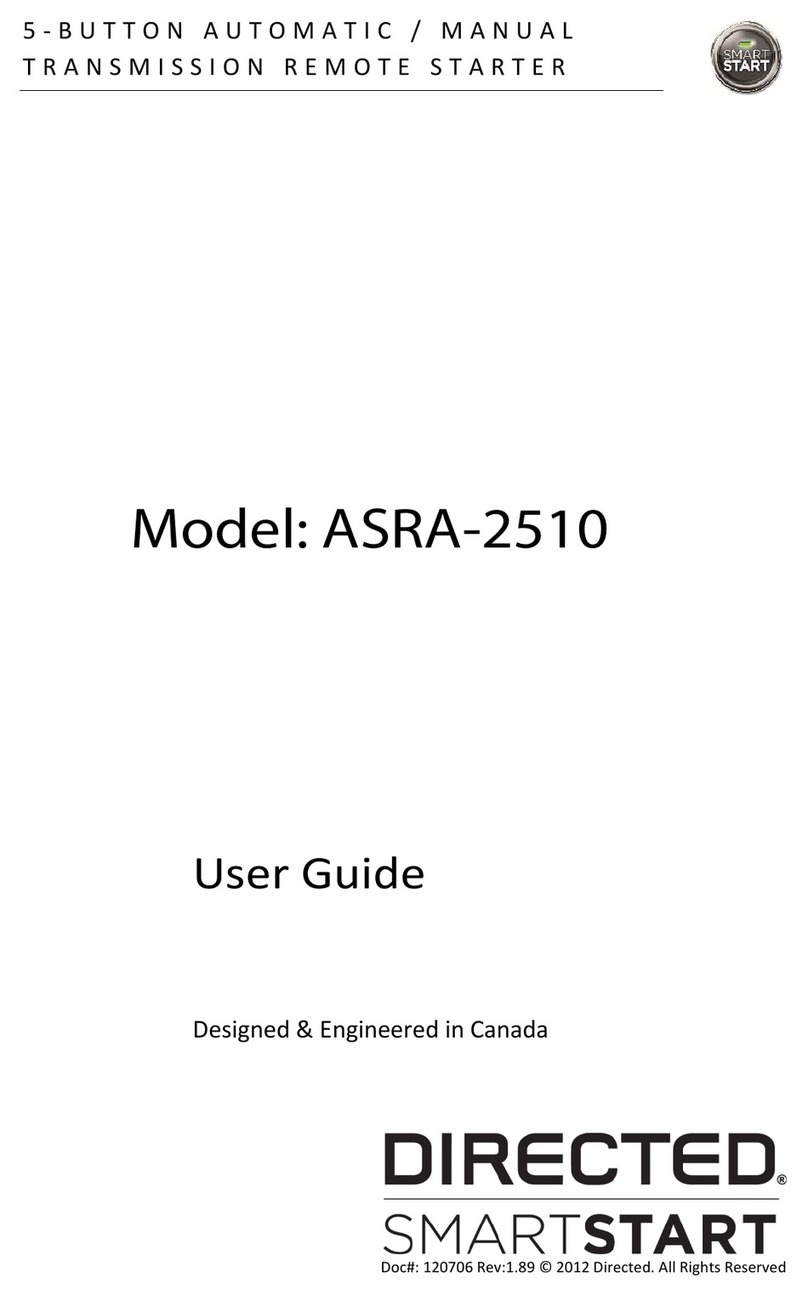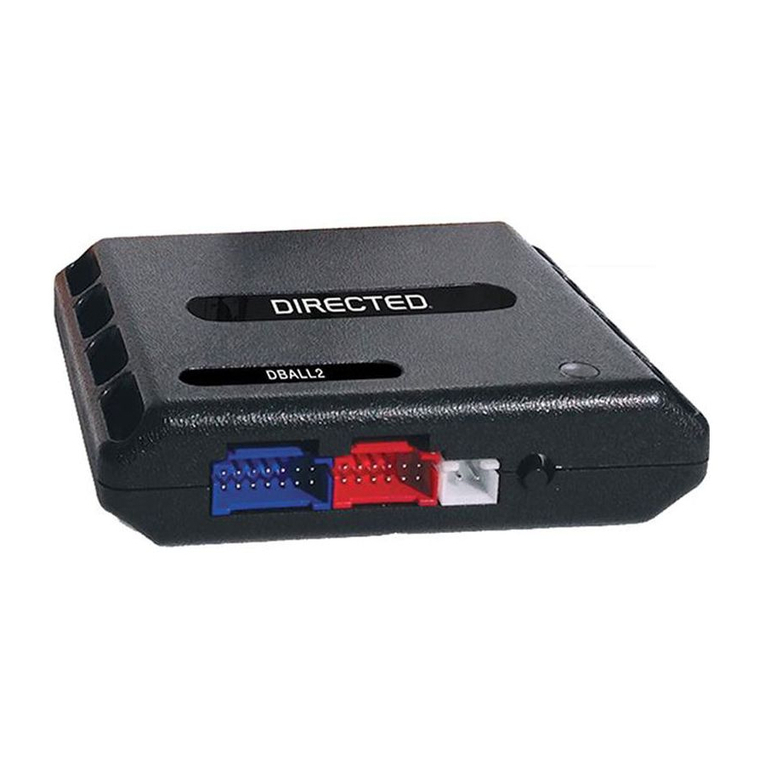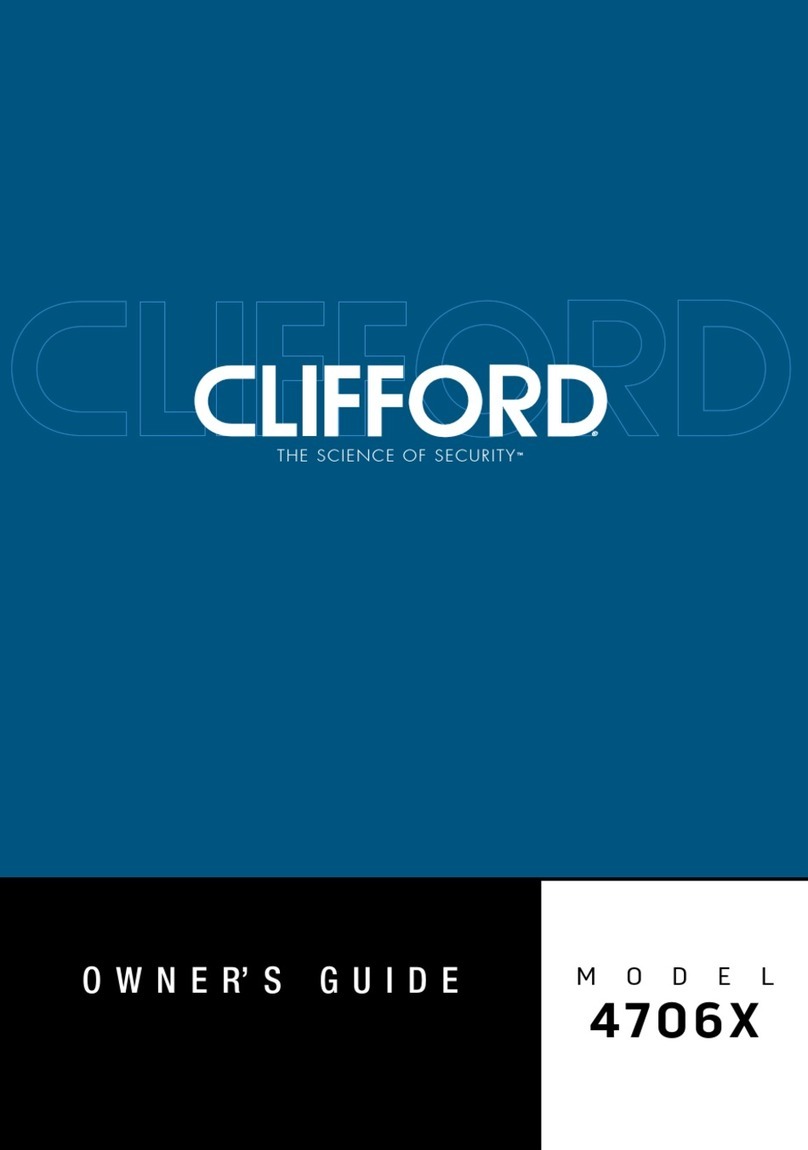Contents
Warning! Safety first ....................................................................................................................... 3
Introduction .................................................................................................................................... 4
XpressStart ONE 4x10/5x10 compatibilities................................................................................ 4
What you get ........................................................................................................................... 4
Main module connections ................................................................................................................ 5
Wiring connections ......................................................................................................................... 6
Main power harness (H1), 12-pin thick gauge connector .............................................................. 6
Auxiliary output harness (H2), 16-pin black connector .................................................................. 6
Analog harness (H3), 18-pin white connector .............................................................................. 7
XCRS harness (H4), 8 thick-gauge wires (relay pack)..................................................................... 7
Wiring diagram.............................................................................................................................. 8
Connecting the module .................................................................................................................... 9
Important! ................................................................................................................................ 9
Manual/Automatic transmission type........................................................................................... 9
When used in conjunction with SmartStart.................................................................................... 9
Instructions ............................................................................................................................. 10
LED diagnostics and troubleshooting................................................................................................ 11
Module programming - Error codes ........................................................................................... 11
External module synchronization ............................................................................................... 11
Shutdown codes...................................................................................................................... 12
Active ground while running (status) .......................................................................................... 12
D2D and W2W commands...................................................................................................... 12
Adjusting the shock sensor (5x10 only) ............................................................................................ 13
Adjusting the sensor ................................................................................................................ 13
Testing the sensor .................................................................................................................... 13
Programmable features .................................................................................................................. 14
Programmable outputs ............................................................................................................. 14
Output descriptions ................................................................................................................. 14
Programmable outputs – Default values ...................................................................................... 15
Feature menus .............................................................................................................................. 16
Menu 1 - Main module config................................................................................................... 16
Menu 2 - Remote control config................................................................................................. 22
Initializing Virtual Tach (not needed with hardwired Tach input) .......................................................... 22
Learning the Tach (not needed with Virtual Tach) ............................................................................... 23
Remote start shutdown/startup diagnostics ....................................................................................... 23
Remote pairing ............................................................................................................................. 24
Reset/delete remotes from memory.................................................................................................. 24
Table of zones .............................................................................................................................. 25
Troubleshooting: Alarm.................................................................................................................. 25
Troubleshooting: Remote start ......................................................................................................... 26
Glossary of terms.......................................................................................................................... 28
Limited lifetime consumer warranty .................................................................................................. 30