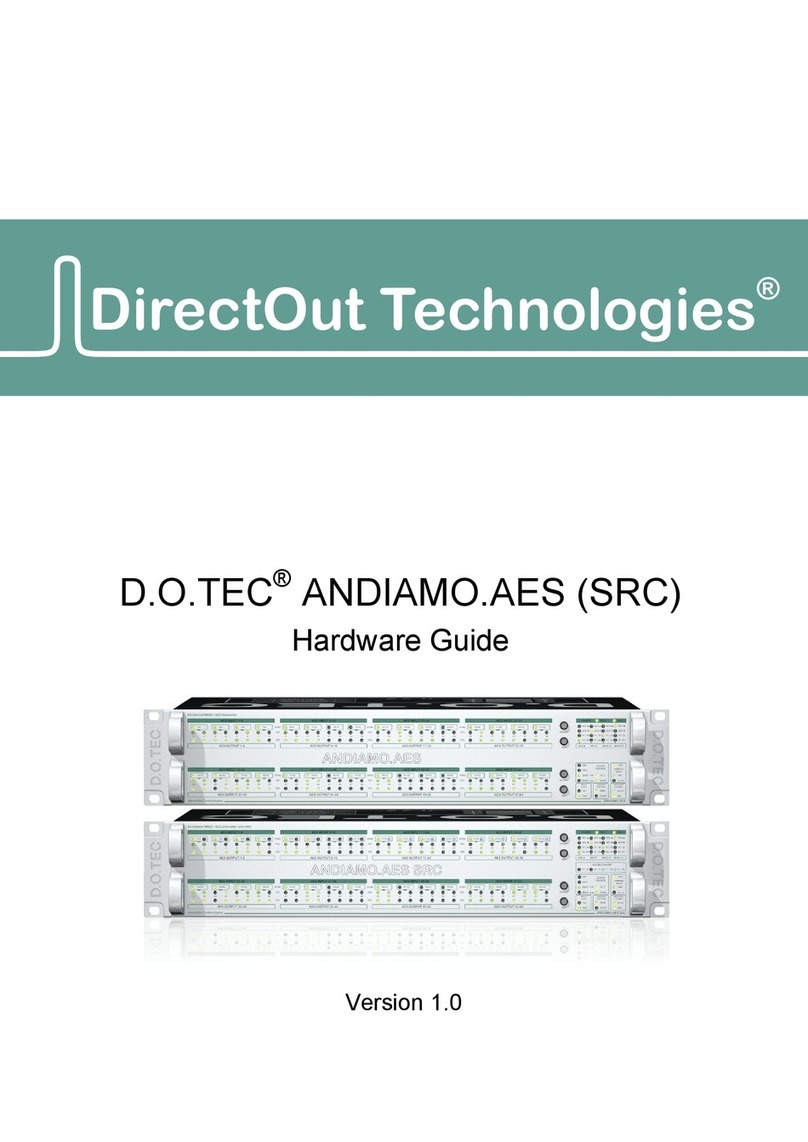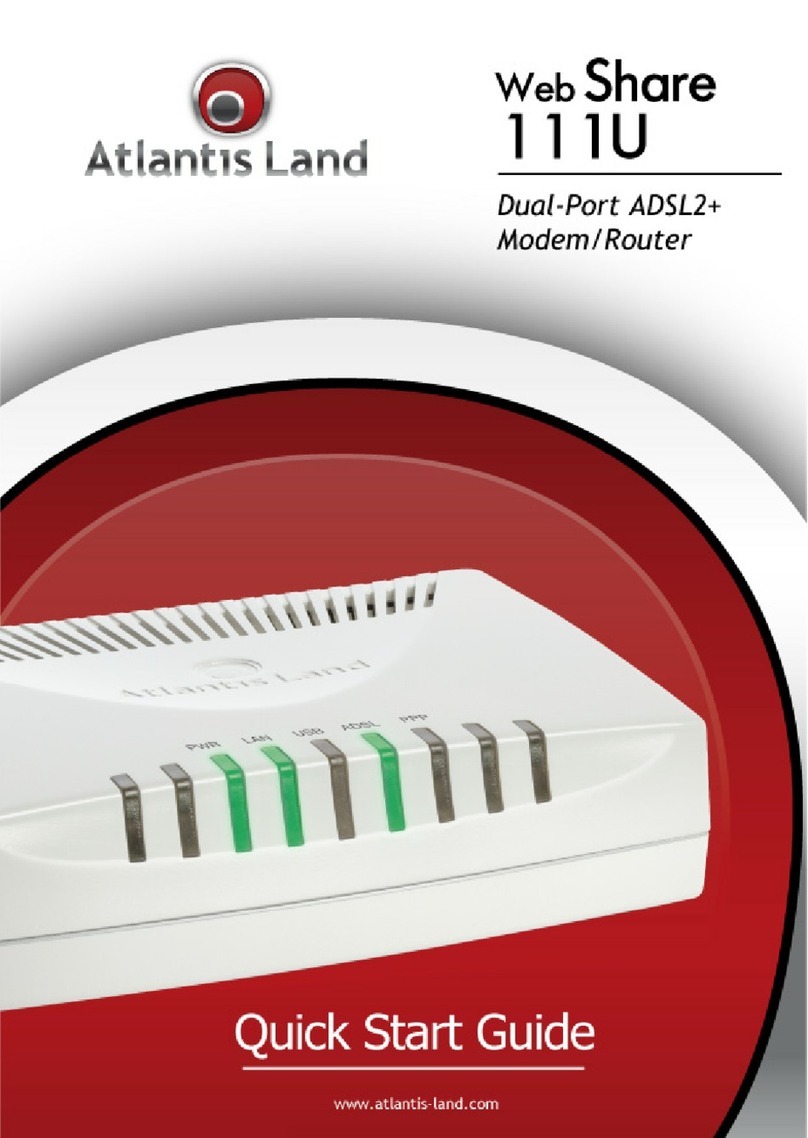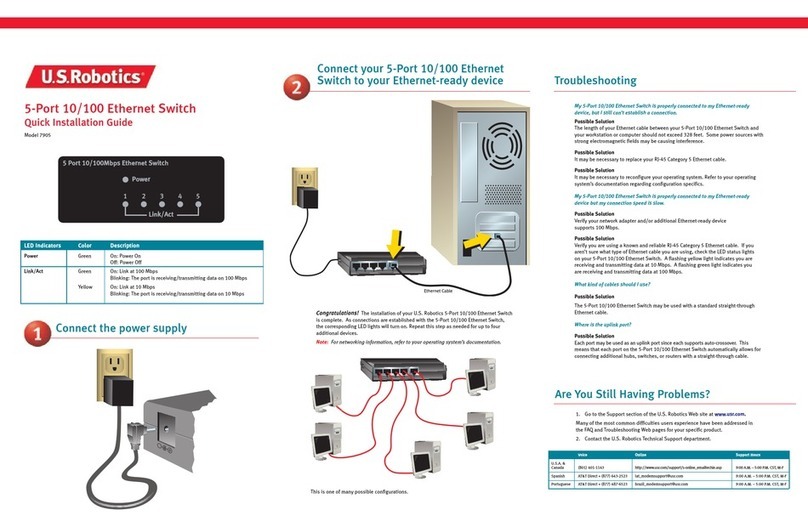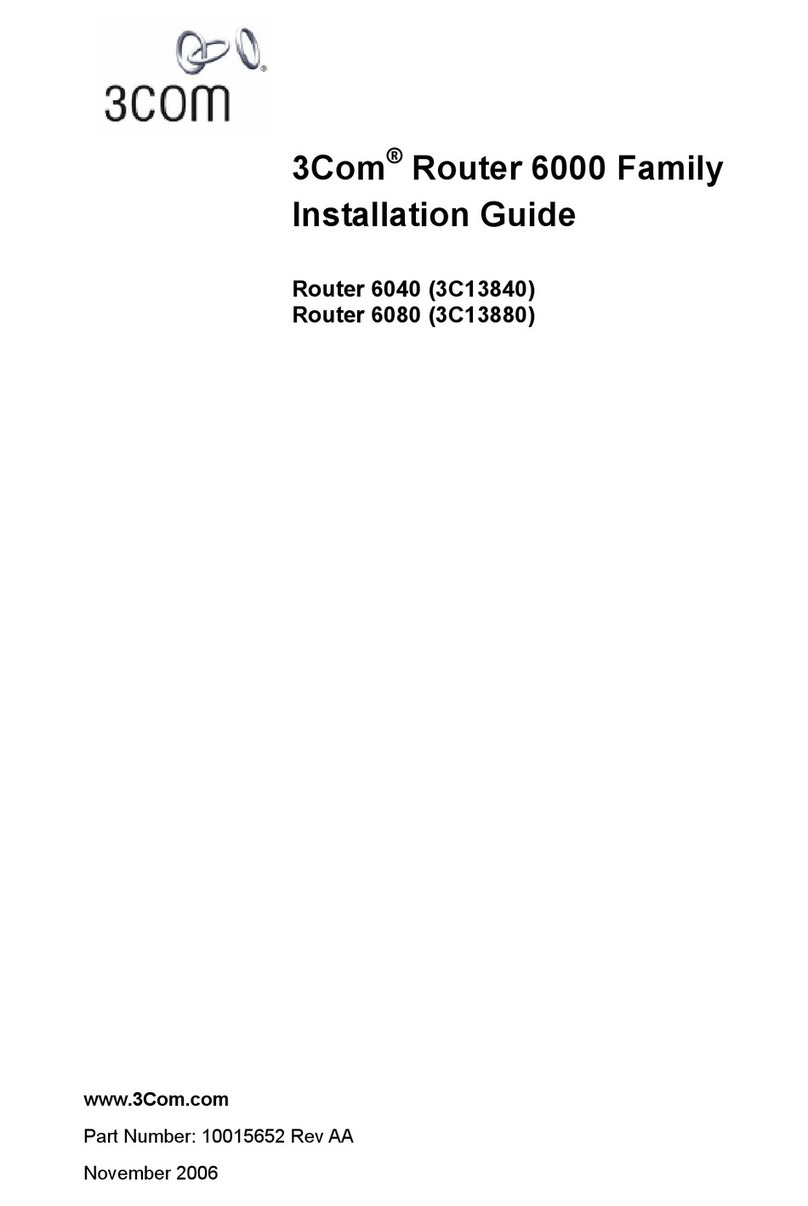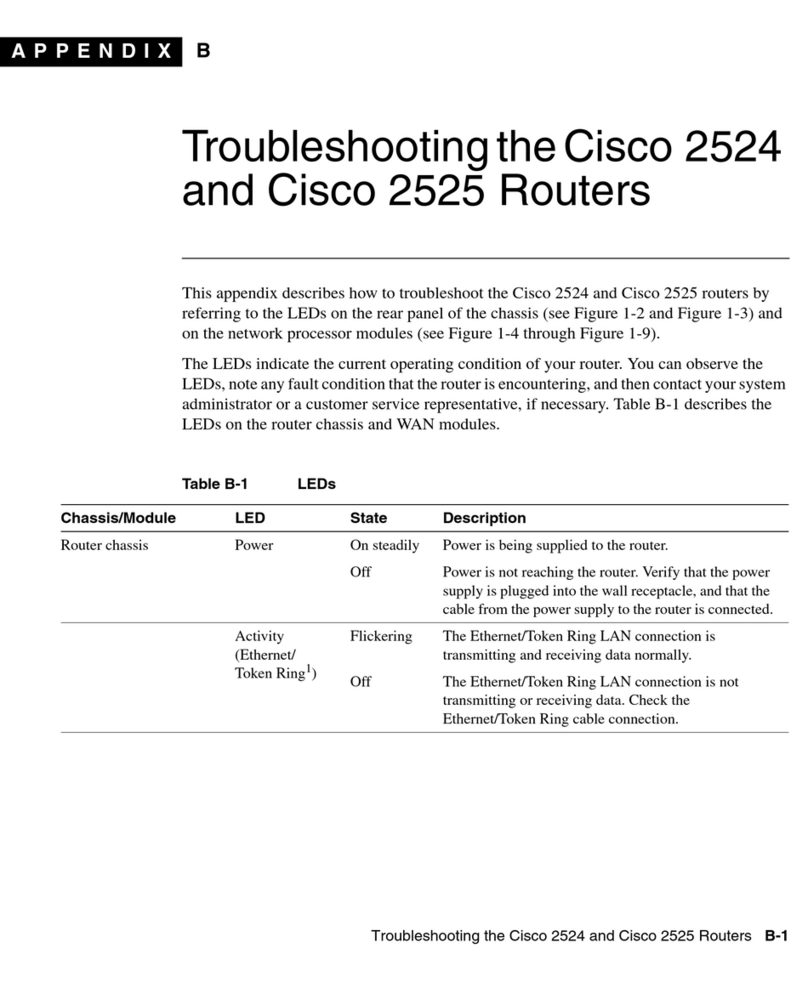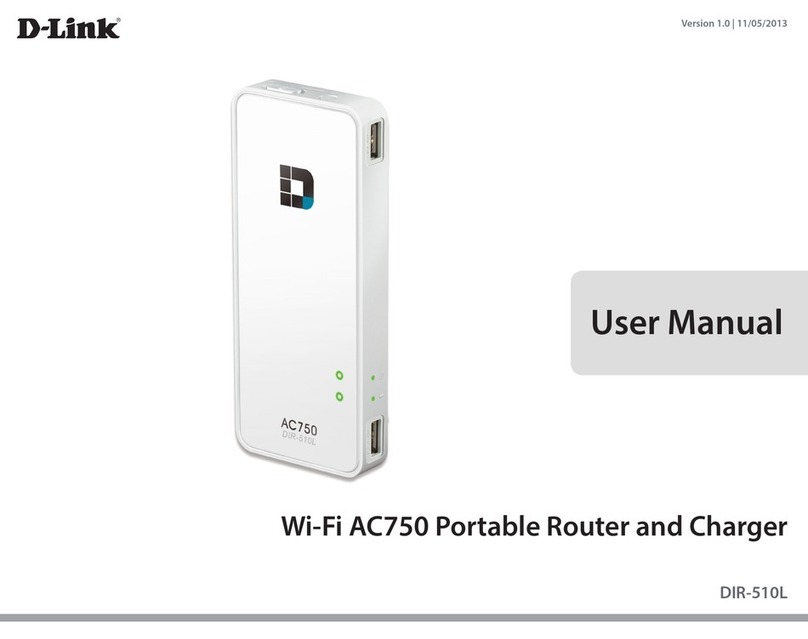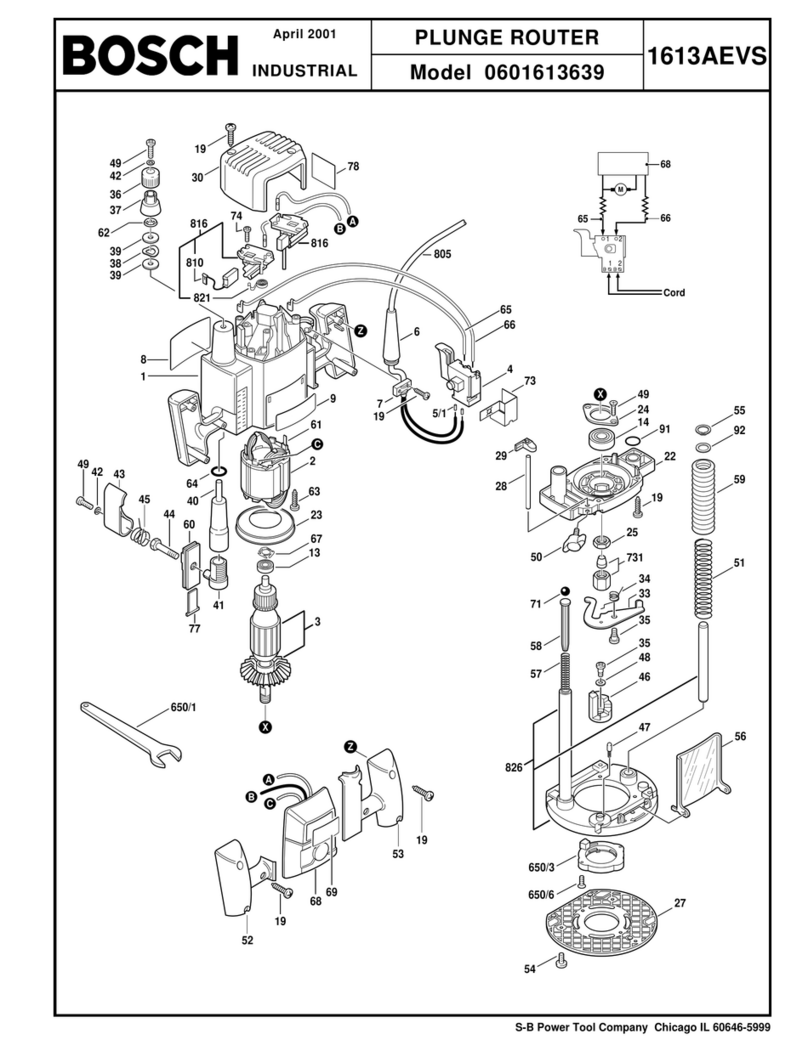DirectOut Technologies D.O.TEC M .1k 2 Manual

D.O.TEC®M.1k 2
Ver sion 1.1
Hardware & Installation Guide
DirectOut Technologies®

DirectOut Technologies
®
page 2 of 30 © 2012 DirectOut GmbHD.O.TEC®M.1k2 Hardware & Installation Guide - Version 1.1
Copyright Note
Copyright
All rights reserved. Permission to reprint or electronically reproduce any docu-
ment or graphic in whole or in part for any reason is expressly prohibited, un-
less prior written consent is obtained from the DirectOut GmbH.
All trademarks and registered trademarks belong to their respective owners. It can-
not be guaranteed that all product names, products, trademarks, requisitions, regulations,
guidelines, specifications and norms are free from trade mark rights of third parties.
All entries in this document have been thoroughly checked;
however no guarantee for correctness can be given.
DirectOut GmbH cannot be held responsible for any misleading or in-
correct information provided throughout this manual.
DirectOut GmbH reserves the right to change specifications at any time without notice.
DirectOut Technologies®andD.O.TEC®are registered trademarks of the DirectOut GmbH.
Windows®is a registered trademark of Microsoft Corporation.
OS X®is a registered trademark of Apple Inc..
© DirectOut GmbH, 2012

DirectOut Technologies
®
page 3 of 30© 2012 DirectOut GmbH D.O.TEC®M.1k2 Hardware & Installation Guide - Version 1.1
Table of Contents
Table of contents
ABOUT THIS MANUAL 5
How to Use This Manual 5
Conventions 5
CHAPTER 1: OVERVIEW 6
Introduction 6
Feature Summary 6
Applications 7
CHAPTER 2: LEGAL ISSUES & FACTS 8
Before Installing This Device 8
Defective Parts/Modules 8
First Aid (in case of electric shock) 9
Contents 10
Updates 10
Intended Operation 10
Conditions of Warranty 10
Conformity & Certificates 11
Contact 11
CHAPTER 3: INSTALLATION 12
Installing the Device 12
Network integration 14
CHAPTER 4: OPERATION 15
Introduction 15
Global Control 15
Device State & RESET 16
User data (Serial, MIDI, GPO) 17
Clocking 18
Remote Operation 19
CHAPTER 5: TECHNICAL DATA 20
APPENDIX A 22
Emergency recovery 22
APPENDIX B 23
DSUB-9 Pin assignments 23
APPENDIX C 24
Installing / Replacing I/O modules 24
Modules 25
APPENDIX D 26
How to - Network 26
APPENDIX E 28
Firmware Update Instruction 28
INDEX 30

This page is left blank intentionally.

DirectOut Technologies
®
page 5 of 30© 2012 DirectOut GmbH D.O.TEC®M.1k2 Hardware & Installation Guide - Version 1.1
About This Manual
About This Manual
How to Use This Manual
This manual guides you through the installation and operation of
the M1k2. For information about the graphical user interface (GUI)
please consult the “Software Guide”.
Use the Table of Contents at the beginning of the manual or Index
Directory (page 30)to locate help on a particular topic.
You can access more information and latest news by visiting on the
DirectOut website at www.directout.eu.
Conventions
The following symbols are used to draw your attention to:
Tips – indicate useful tips and shortcuts.
Notes – are used for important points of clarification or cross refer-
ences.
Warning
Warnings – alert you when an action should always be observed.

DirectOut Technologies
®
page 6 of 30 © 2012 DirectOut GmbHD.O.TEC®M.1k2 Hardware & Installation Guide - Version 1.1
CHAPTER 1: Overview
CHAPTER 1: Overview
Introduction
The M.1k2 is a 16 port MADI router. It provides routing of whole ports
down to single channel level offering a 1024 by 1024 crosspoint ma-
trix.
You can distribute MADI signals en bloc in a port matrix and you
may also create your own MADI stream using the channel matrix.
PolySync™ provides the ability to use different clock sources on in-
dividual ports. So the router may be divided into single ‘clock groups’
that can run at different sample rates.
Port redundancy may be applied to have a spare signal that will be
used when an input signal breaks. Two extra matrices may route
serial data and MIDI data - that is embedded into the MADI signal -
independently from the audio signal.
Feature Summary
MADI I/Os 2 Slots with eight MADI ports each
Module types: coaxial (BNC), optical SC
(multi-mode) and SFP (multi-mode)
single-mode upon request
MADI Formats 56/64 channel, 48k/96k Frame, S/MUX 2/4
Sample Rates 30 kHz to 50 kHz
(and their multiples - 2FS, 4FS)
Clock Inputs 1 x Word clock coaxial BNC
75 Ω termination switchable
1 x Video coaxial BNC
75 Ω termination switchable
Black Burst (PAL, NTSC)
Clock Outputs 2 x Word clock coaxial BNC
Serial Data / MIDI 1 x RS232 DSUB-9
1 x RS422/485 DSUB-9
1 x MIDI in/out (DIN)
GPO 4 x GPO DSUB-9

DirectOut Technologies
®
page 7 of 30© 2012 DirectOut GmbH D.O.TEC®M.1k2 Hardware & Installation Guide - Version 1.1
CHAPTER 1: Overview
USB Port USB 2.0 port for virtual COM port (RS232)
Power Supply This device is equipped with two wide
range power supplies (84 V to 264 V
AC / 47 Hz to 63 Hz / safety class 1).
Applications
M.1k2 can be used for distribution and creation of whole MADI
streams, routing of single audio channels between MADI streams
and independent routing of embedded serial data and MIDI data. .
Typical applications include:
• distributionof audio signals in OB van with integrated switch-
ing protocol (e.g. SWP08)
• central switch in studio environments - PolySync™ and brows-
er control
• connection between remote mic preamps and mixing con-
soles (serial matrix)
• show control using snapshots
• fallback system - port redundancy
• ...

DirectOut Technologies
®
page 8 of 30 © 2012 DirectOut GmbHD.O.TEC®M.1k2 Hardware & Installation Guide - Version 1.1
CHAPTER 2: Legal issues & facts
CHAPTER 2: Legal issues & facts
Before Installing This Device
Warning
Please read and observe ALL of the following notes before
installing this product:
• Check the hardware device for transport damage.
• Any devices showing signs of mechanical damage or damage
from the spillage of liquids MUST NOT be connected to the
mains supply, or disconnected from the mains immediately by
pulling out the power lead.
• All devices MUST be grounded. The device is grounded
through its IEC power connections.
• All devices MUST be connected to the mains using the three-
cord power leads supplied with the system. Only supply
electrical interfaces with the voltages and signals described in
these instructions.
• Do NOT use the device at extreme temperatures. Proper op-
eration can only be guaranteed between temperatures of 5º C
and 45º C and a maximum relative humidity of 80 %, non-
condensing.
• The cabinet of the device will heat up. DO NOT place the de-
vice close to heating sources (e.g. heaters). Observe the envi-
ronmental conditions.
Defective Parts/Modules
Warning
This device contains no user-serviceable parts. Therefore do NOT
open the device.
In the event of a hardware defect, please send the device to your
D.O.TEC®representative together with a detailed description of the
fault.
We would like to remind you to please check carefully whether the
failure is caused by erroneous configuration, operation or connec-
tion before sending parts for repair.

DirectOut Technologies
®
page 9 of 30© 2012 DirectOut GmbH D.O.TEC®M.1k2 Hardware & Installation Guide - Version 1.1
CHAPTER 2: Legal issues & facts
First Aid (in case of electric shock)
Warning
• DO NOT touch the person or his/her clothing before power
is turned off, otherwise you risk sustaining an electric shock
yourself.
• Separate the person as quickly as possible from the electric
power source as follows:
9Switch off the equipment.
9Unplug or disconnect the mains cable.
• Move the person away from the power source by using dry
insulating material (such as wood or plastic).
• If the person is unconscious:
9Check their pulse and reanimate if their respiration is
poor.
9Lay the body down and turn it to one side. Call for a doc-
tor immediately.
• Having sustained an electric shock, ALWAYS consult a doc-
tor.

DirectOut Technologies
®
page 10 of 30 © 2012 DirectOut GmbHD.O.TEC®M.1k2 Hardware & Installation Guide - Version 1.1
CHAPTER 2: Legal issues & facts
Contents
The contents of your M.1k2 package should include:
• 1 x M.1k2 (19’’, 2 RU)
• 2 x power chord
• 2 x fixing unit for power plug
• 1 x Manual
Updates
D.O.TEC®products are continually in development, and therefore
the information in this manual may be superseded by new releases.
To access the latest documentation and firmware, please visit the
DirectOut website: www.directout.eu.
Intended Operation
The M.1k2 is designed for distribution of MADI signals (AES10) and
routing of serial data (RS 232 and RS 422/485) and MIDI data.
Warning
No compensation can be claimed for damages caused by operation
of this unit other than for the intended use described above. Con-
secutive damages are also excluded explicitly. The general terms
and conditions of business of DirectOut GmbH are applied.
Conditions of Warranty
This unit has been designed and examined carefully by the manu-
facturer and complies with actual norms and directives.
Warranty is granted by DirectOut GmbH over the period of two years
for all components that are essential for proper and intended opera-
tion of the device. The date of purchase is applied for this period.
Warning
All claims of warranty will expire once the device has been opened
or modified, or if instructions and warnings were ignored.
For warranty claims please contact the dealer where your device
was acquired.

DirectOut Technologies
®
page 11 of 30© 2012 DirectOut GmbH D.O.TEC®M.1k2 Hardware & Installation Guide - Version 1.1
CHAPTER 2: Legal issues & facts
Conformity&Certicates
CE
This device complies with the basic requests of applicable EU guide-
lines. The appropriate procedure for approval has been carried out.
RoHS
(Restriction of the use of certain Hazardous Substances)
This device was constructed fulfilling the directive on the restriction
of the use of certain hazardous substances in electrical and elec-
tronic equipment 2002/95/EC.
WEEE
(Directive on Waste Electrical and Electronic Equipment)
Due to the directive 2002/96/EC for waste disposal this device must
be recycled.
For correct recycling please dispatch the device to:
IMM Elektronik GmbH,
Leipziger Strasse 32
09648 Mittweida
Germany
Only stamped parcels will be accepted!
WEEE-Reg.-No. DE 93924963
Contact
Sales:
DirectOut GmbH, Leipziger Strasse 32, 09648 Mittweida, Germany
Phone: +49 (0)3727 6205-333 // Fax: +49 (0)3727 6205-56
www.directout.eu
Manufacturer:
IMM Elektronik GmbH, Leipziger Strasse 32, 09648 Mittweida,
Germany
Phone: +49 (0)3727 6205-0 // Fax: +49 (0)3727 6205-56
www.imm-gruppe.de

DirectOut Technologies
®
page 12 of 30 © 2012 DirectOut GmbHD.O.TEC®M.1k2 Hardware & Installation Guide - Version 1.1
CHAPTER 3: Installation
CHAPTER 3: Installation
Installing the Device
1. Open the packaging and check that the contents have been
delivered complete and undamaged.
2. Fix the device in a 19’’ frame with four screws, or place it on a
non-slip horizontal surface.
Warning
Avoid damage from condensation by waiting for the device to adapt
to the environmental temperature. Proper operation can only be
guaranteed between temperatures of 5º C and 45º C and a maxi-
mum relative humidity of 80%, non-condensing.
Ensure that the unit has suffcient air circulation for cooling. Do NOT
cover the fan outlets and the slots at the sides of the device!
Retain the protective cap if an optical port is unused. This will pro-
tect against soiling which can lead to malfunction.
3. Remove the protective caps from the optical MADI ports be-
fore use.

DirectOut Technologies
®
page 13 of 30© 2012 DirectOut GmbH D.O.TEC®M.1k2 Hardware & Installation Guide - Version 1.1
CHAPTER 3: Installation
Warning
This device MUST be connected to the mains using the three-cord
power leads supplied with the system. Only supply the voltages and
signals indicated (84 V – 264 V).
4. Using the power cords provided connect both PSUs to a
matching power supply:
5. Turn on the power switch and check the status of PSUs on
the front panel:
6. Network integration of the controller - see „Network integra-
tion“ on page 14.
7. Check if the latest firmware is installed on the device. It is
highly recommended to use the latest version.
To check the firmware version, open the GUI in a browser and go to
“Misc - Version - System Information”.
For help with the rmware update procedure see „Firmware Update
Instruction“ on page 28.
Keep any packaging in order to protect the device should it need to
be dispatched for service.

DirectOut Technologies
®
page 14 of 30 © 2012 DirectOut GmbHD.O.TEC®M.1k2 Hardware & Installation Guide - Version 1.1
CHAPTER 3: Installation
Network integration
To set up your D.O.TEC®M.1k2 initially (or after a reset) you need
a working IP connection with the controller of the device. The M.1k2
is delivered with a fixed IP address. So first you will have to change
the network settings of your computer to setup the IP connection.
An online wizard will guide through all necessary steps then.
For some basics about networking see page 26.
Requirements
• computer with ethernet port - access privileges to network set-
tings required
• standard network cable (e.g. CAT5)
Installation
1. Connect M.1k2 with your computer using a standard network
cable (e.g. CAT5).
2. Go to to the network settings of your operating system
• Mac OS X: System settings - Network - Ethernet1
• Windows 7 or Vista: Control panel - Network and Internet
- Network and Sharing Center - Manage network connec-
tions2
It is recommended that you store your original network settings be-
fore modifying them.
3. Change IP address setting to manual if set to DHCP and enter:
• IP address: 10.0.0.20
• subnet mask: 255.255.255.0
4. Open an internet browser (e.g. Chrome, Firefox) and enter
http://10.0.0.24 to open the GUI of the controller. The online wiz-
ard will open automatically and guide you through all necessary
steps.
Following you may want to restore the network settings of your com-
puter to the original values.
5. After setup log in, go to Conguration-Device-Firmware
update and perform an firmware update first. Download the
latest version of the firmware and the update instructions from
http://www.directout.eu/en/support/downloads/m.1k2.html.
1 http://docs.info.apple.com/article.html?path=Mac/10.7/en/mh11939.
html
2 http://windows.microsoft.com/en-US/windows-vista/Change-TCP-IP-
settings

DirectOut Technologies
®
page 15 of 30© 2012 DirectOut GmbH D.O.TEC®M.1k2 Hardware & Installation Guide - Version 1.1
CHAPTER 4: Operation
CHAPTER 4: Operation
Introduction
This chapter describes the basic operation of the device. Note that
throughout this manual, the abbreviation FS refers to sample rate or
sample frequency. So, when dealing with scaling factors, the follow-
ing sample rates can be written as:
• 44.1 kHz = 1 FS; 88.2 kHz = 2 FS ; 176 kHz = 4 FS
or
• 48 kHz = 1 FS; 96 kHz = 2 FS; 192 kHz = 4 FS
Global Control
The control on the right of the front panel indicates the power supply.
Power switches are on the back panel:
Power 2 Switches
Enable / disable power supply.
PSU 1 & PSU 2 2 LEDs (green): indicate the status
of both power supply units
LED OFF = Power supply inactive
LED ON = Power supply active
LED blinking 4 times per second = The
power supply was active, and is now
inactive. Whether this is a fault state
depends on the circumstances.
If both PSU LEDs are blinking and the
fan is blowing at full speed, the FPGA is
being programmed. This only happens
during reboot after an update.
The green LEDs (PSU 1 & PSU 2) indicate that a working power
supply is connected to the power supply unit. Note that an unlit LED
does not guarantee that the device is free of voltage. To ensure
that the device is completely disconnected from mains voltage, the
power chords must be disconnected.

DirectOut Technologies
®
page 16 of 30 © 2012 DirectOut GmbHD.O.TEC®M.1k2 Hardware & Installation Guide - Version 1.1
CHAPTER 4: Operation
Device State & RESET
As most of the system information is available in the GUI (or a telnet
shell) only, the basic system state is indicated by the LED “STATE”.
If the device can’t be reached via network an emergency recovery
may be executed using the RESET button (see „Appendix A“ on
page 22).
STATE LED (green) indicates
current system state.
LED ON = controller is idle
(normal operation)
LED “heartbeat” = controller is
idle (normal operation)
LED blinking once per second = factory
default network setting is active
LED blinking 4 times per second = unsaved
configuration data, device will return to idle
state after saving to the ash memory.
RESET Push button
Press and hold >5s for emergency recovery.
The behaviour of the LED “STATE” may be configured in the GUI
(see the “Software Guide”).

DirectOut Technologies
®
page 17 of 30© 2012 DirectOut GmbH D.O.TEC®M.1k2 Hardware & Installation Guide - Version 1.1
CHAPTER 4: Operation
User data (Serial, MIDI, GPO)
For remote application and signalling purposes there are connec-
tion possibilities for RS 232 / 422 / 485, MIDI and General Purpose
Output (GPO).
Serial signals can be routed either by using userbits1of a MADI
frame. 4 GPOs can be triggered manually or automatically by a sys-
tem event.
RS 232 DSUB-9 socket (male)
Connect RS 232 signal here. Observe
the correct pin assignment.
For safe operation lock the
connection using the jack bolts.
RS 422 / 485 DSUB-9socket(female)
Connect RS 422 or RS 485 signal here.
Observe the correct pin assignment.
For safe operation lock the
connection using the jack bolts.
GPO DSUB-9socket(female) -
4 x General Purpose Output
Connect GPO signals here. Observe
the correct pin assignment.
For safe operation lock the
connection using the jack bolts.
MIDI OUT DIN socket
connect MIDI output signal here.
MIDI IN DIN socket
connect MIDI input signal here.
The USB port may be used as serial port too - see „Remote Opera-
tion“ on page 19.
1 Tunneling of MIDI signals is compatible to the protocol used by RME, tunneling of
RS232 and RS4xx data is compatible to the protocol used by Studer / Soundcraft.

DirectOut Technologies
®
page 18 of 30 © 2012 DirectOut GmbHD.O.TEC®M.1k2 Hardware & Installation Guide - Version 1.1
CHAPTER 4: Operation
Clocking
The M.1k2 may use a variety of clock sources: internal (44.1 kHz /
48 kHz), word clock, video (PAL / NTSC) or a specific MADI input
port. The system may be operated with one clock source only or
may use different clock sources at a time (PolySync™). That means
that one can use a bunch of ports with clock source ‘A’ while another
portion is clocked by clock source ‘B’.
The selected clock source is output at both word clock outputs.
VIDEO IN BNC socket (coaxial)
connect video reference signal here
(black burst PAL or NTSC; the video
standard is detected automatically).
WCK IN BNC socket (coaxial)
connect word clock here.
WCK OUT 2 x BNC socket (coaxial)
connect here to receive word
clock output signal.
75Ω LED (yellow): indicates the termination
status of word clock and video input.
LED ON = termination enabled
LED OFF = termination disabled.
Sync (Video) LED (green): indicates the sync
status of the incoming video signal
LED ON = signal locked
LED OFF = no signal present
LED ashing = signal present, not locked.
Sync (WCK) LED (green): indicates the sync status
of the incoming word clock signal
LED ON = signal locked
LED OFF = no signal present
LED ashing = signal present, not locked

DirectOut Technologies
®
page 19 of 30© 2012 DirectOut GmbH D.O.TEC®M.1k2 Hardware & Installation Guide - Version 1.1
CHAPTER 4: Operation
Remote Operation
The M.1k2 may be controlled via an ethernet connection or serial
data input.
Ethernet RJ45 socket
Connection for ethernet control
Requires a standard CAT5 cable
for connection with ethernet
network (100 mbit/s).
USB USB socket
USB connection for virtual serial port.
Requires a standard USB cable (Type B).
To use the USB port as virtual serial port the D.O.TEC USB driver1
(Windows 7, Vista, XP) has to be installed on the computer rst.
1 http://www.directout.eu/en/support/downloads/m.1k2.html

DirectOut Technologies
®
page 20 of 30 © 2012 DirectOut GmbHD.O.TEC®M.1k2 Hardware & Installation Guide - Version 1.1
CHAPTER 5: Technical Data
CHAPTER 5: Technical Data
Dimensions
• Width 19’’ (48.26 cm)
• Height 2 HE (8.9 cm)
• Depth 10’’ (25.4 cm)
Weight
• about 4 kg
Power Consumption
• typical 0.2 A (@84 V) up to max. 0.1 A (@264 V)
• max. 0.4 A (@84 V) up to max. 0.2 A (@264 V)
Power Supply
• 84 V - 264 V AC / 47 Hz - 63 Hz / Safety class 1
Fuses
• Fuse 250 V - 2 A (slow-blow) – 2 fuses per power supply
Environmental Conditions
• Operating temperature +5°C up to +45°C
• Relative humidity: 10% - 80%, non condensing
MADIPort-coaxial(bayonet neill concelman)
• BNC socket (8 x input / 8 x output)
• Impedance: 75 Ω
• 0.3 V up to 0.6 V (peak to peak)
MADIPort-opticalSC(subscriber connector)
• 8 x SC socket FDDI (input / output)
• ISO/IEC 9314-3
• Wave length: 1300 nm
• Multi mode 62.5/125 µm or 50/125 µm
• optional: Single mode 9/125 µm
MADIPort-opticalSFP(small form factor pluggable)
• 8 x SFP carrier with LC sockets FDDI (input / output)
• Wave length: depending on used transceiver (typical 1300 nm)
• Multi mode 62.5/125 µm or 50/125 µm
• optional: Single mode 9/125 µm
This manual suits for next models
1
Table of contents
Other DirectOut Technologies Network Router manuals
Popular Network Router manuals by other brands

Iskratel
Iskratel SI2000 CALLISTO821+ user guide
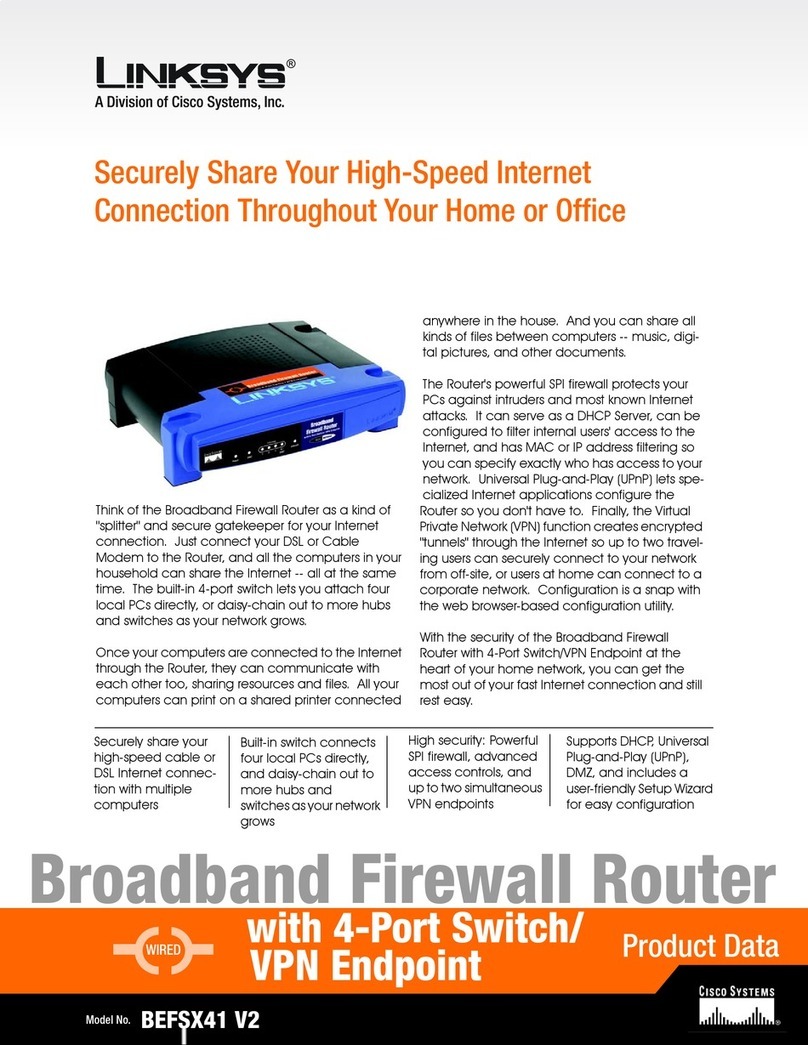
Linksys
Linksys BEFSX41 - Instant Broadband EtherFast Cable/DSL Firewall... Product data
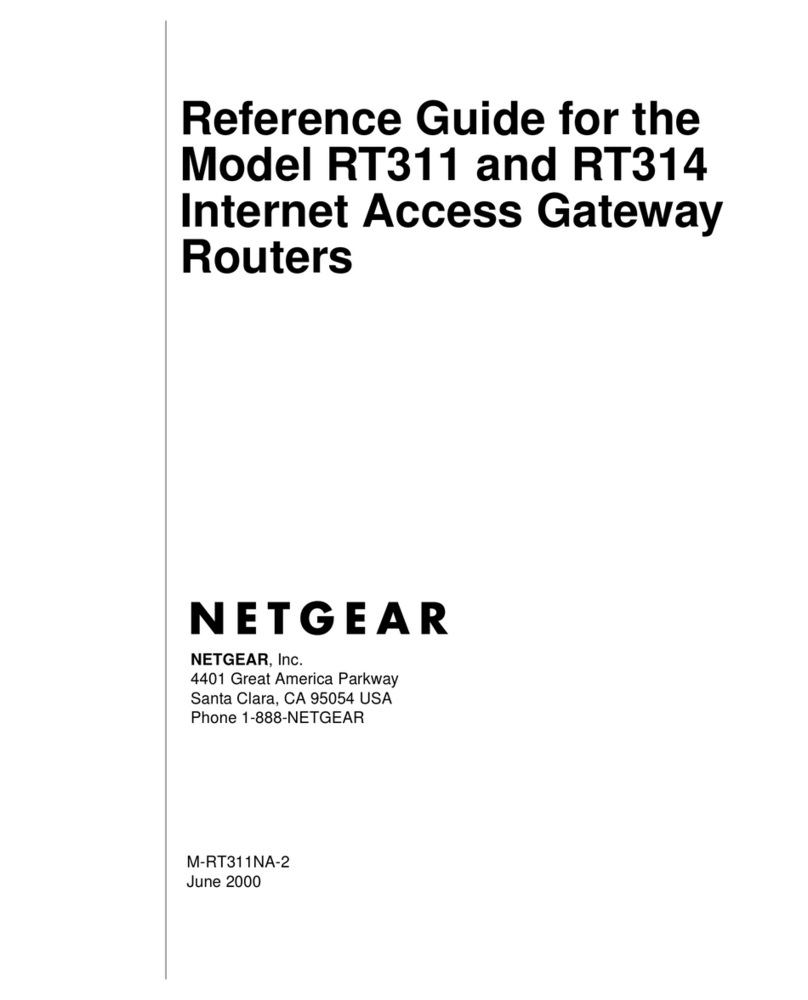
NETGEAR
NETGEAR RT311 reference guide

TRENDnet
TRENDnet GREENnet TEW-639GR Quick installation guide
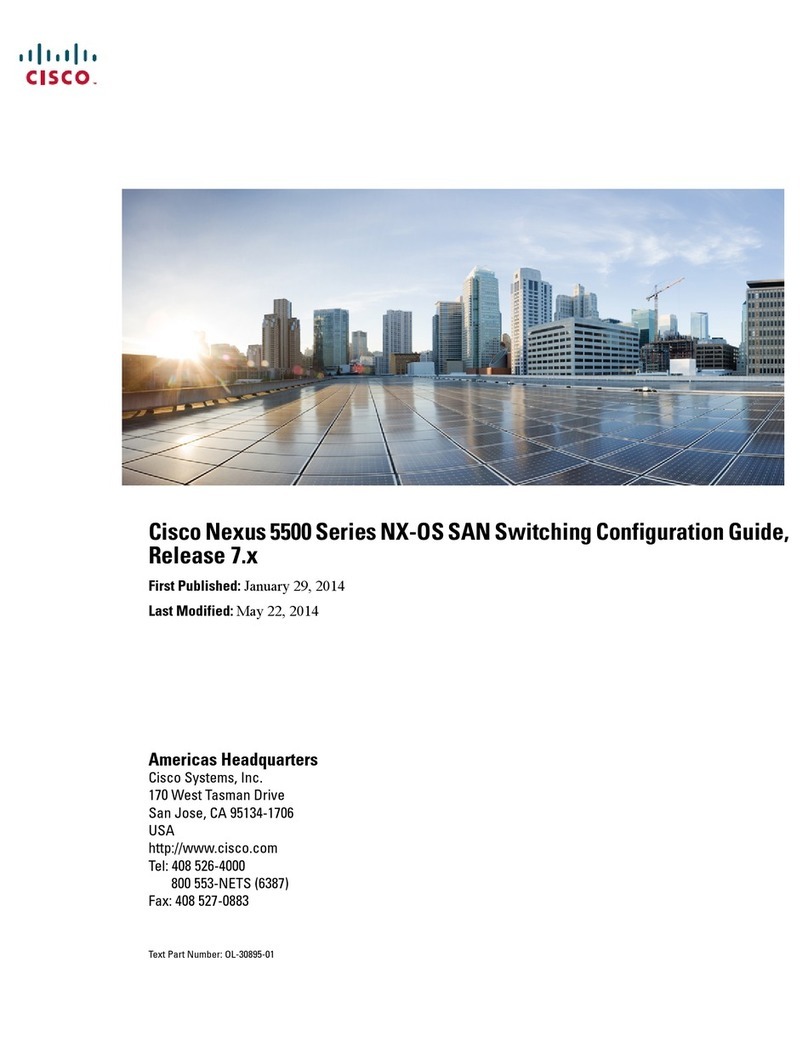
Cisco
Cisco Nexus 5500 Series NX-OS Configuration guide

BinTec
BinTec XGeneration X2301 Quick install guide