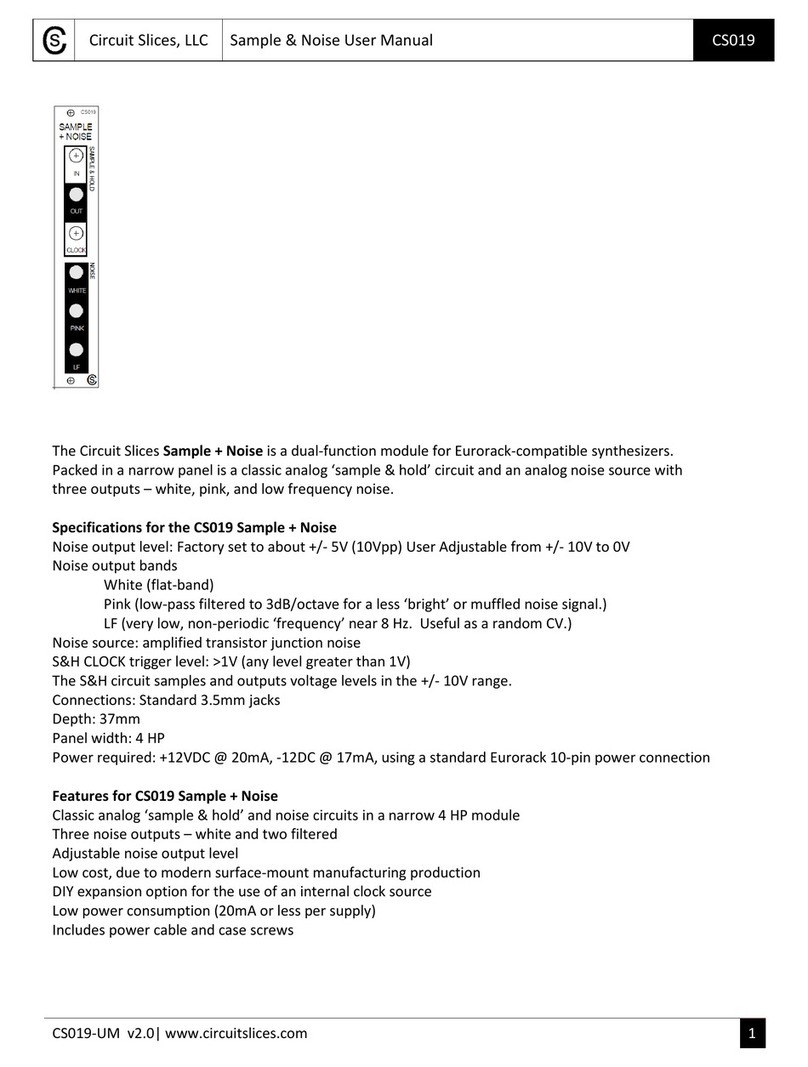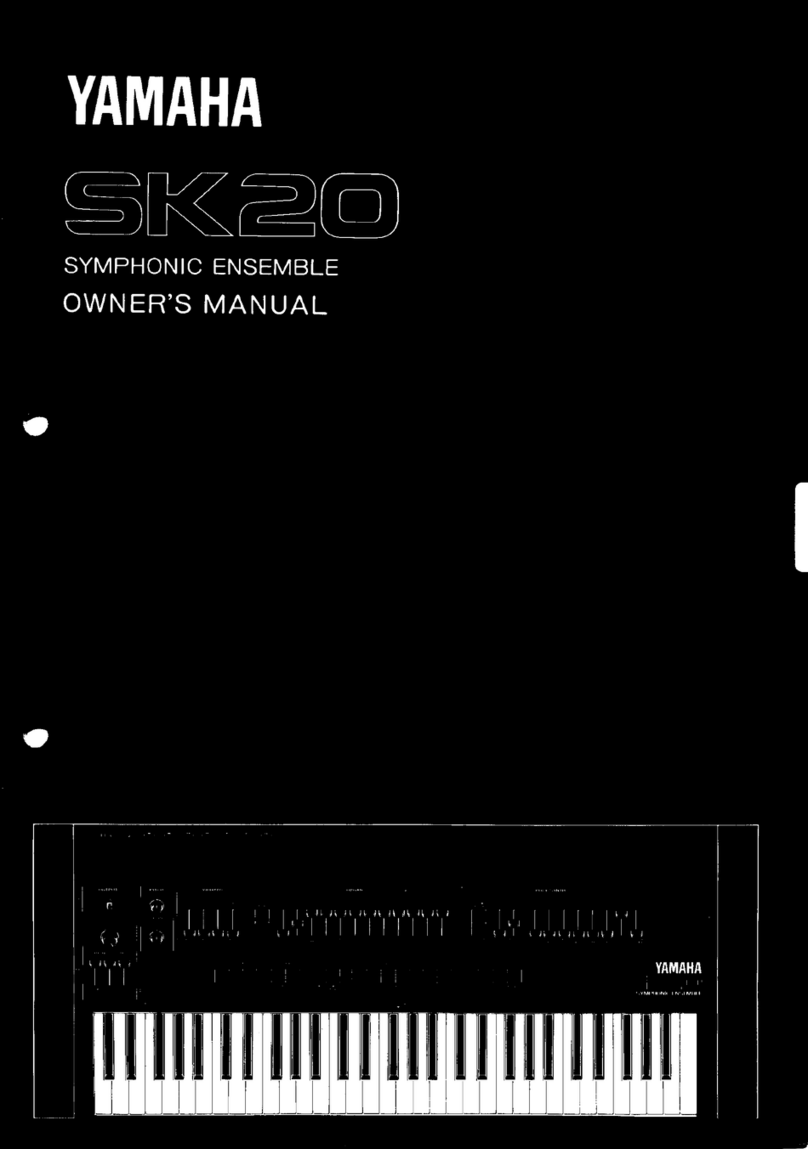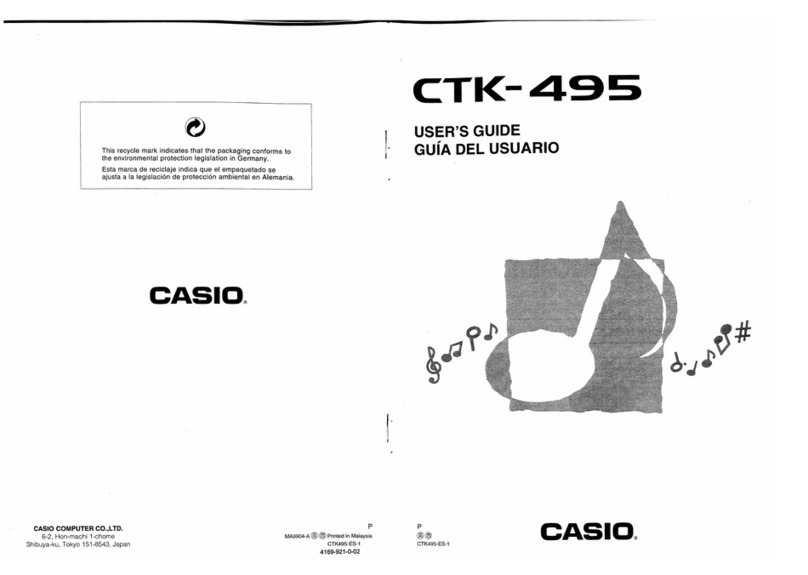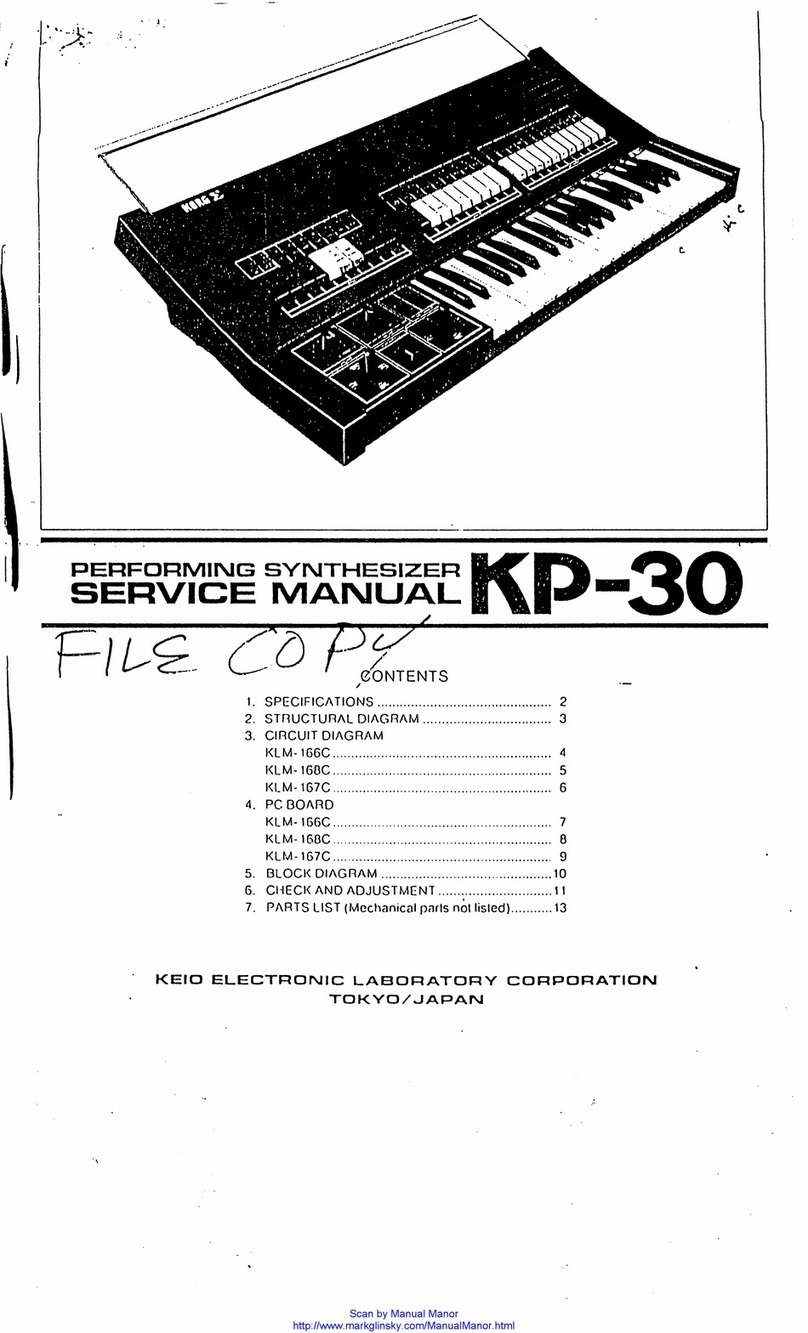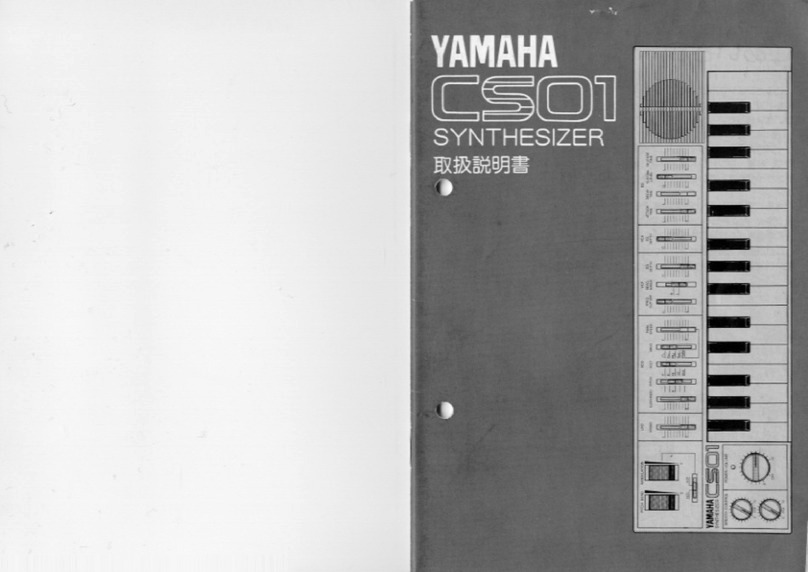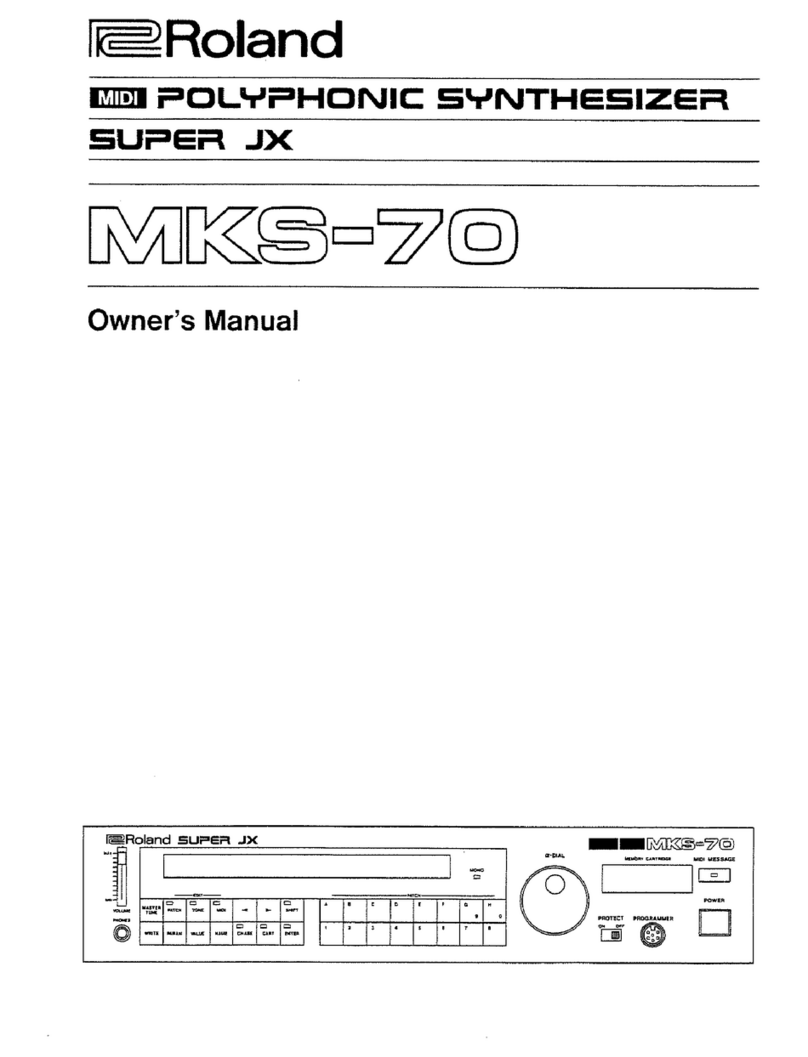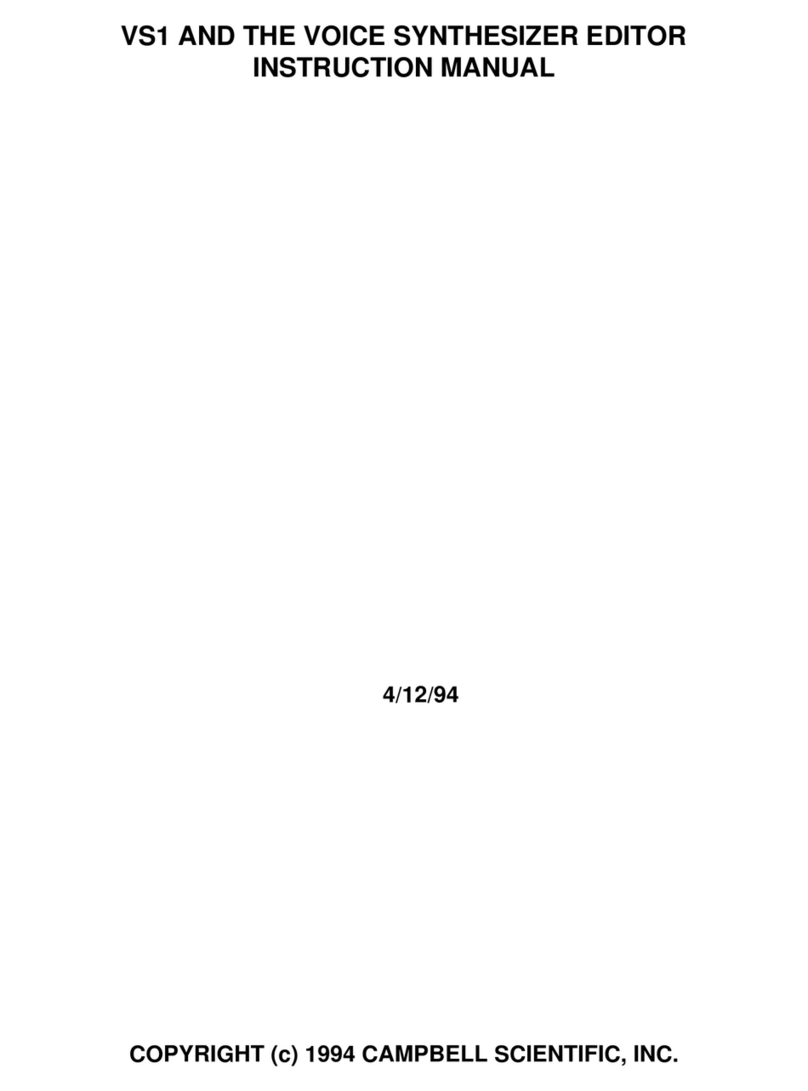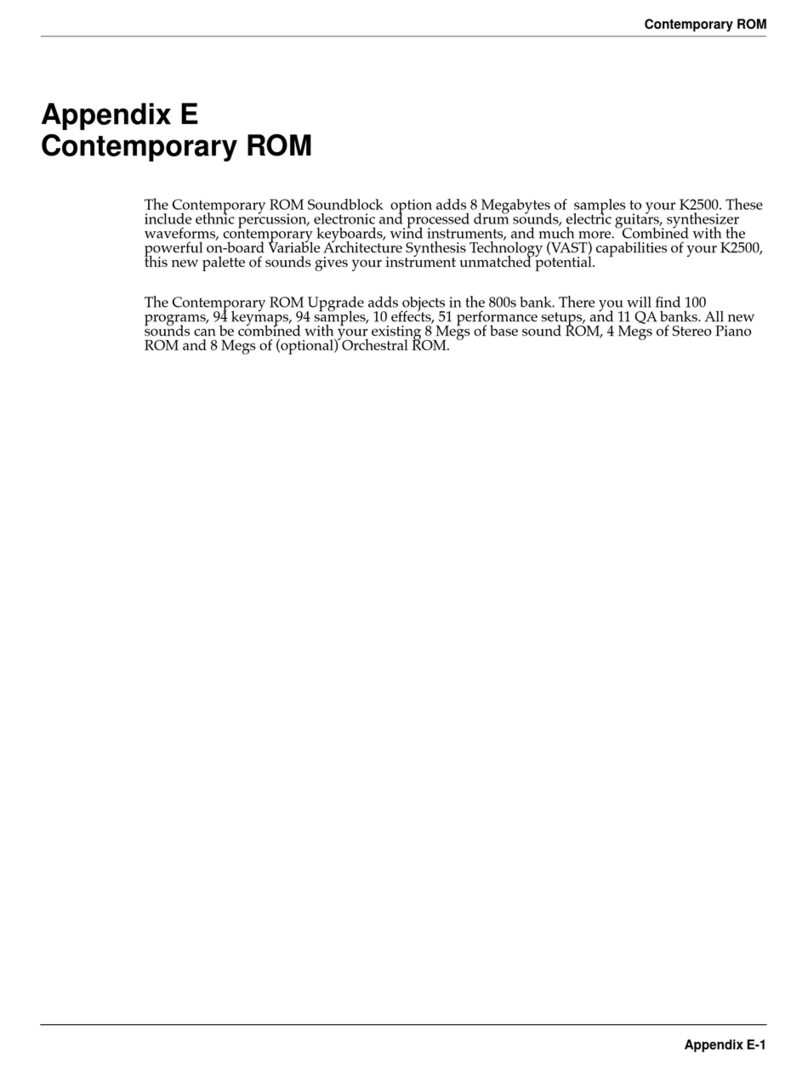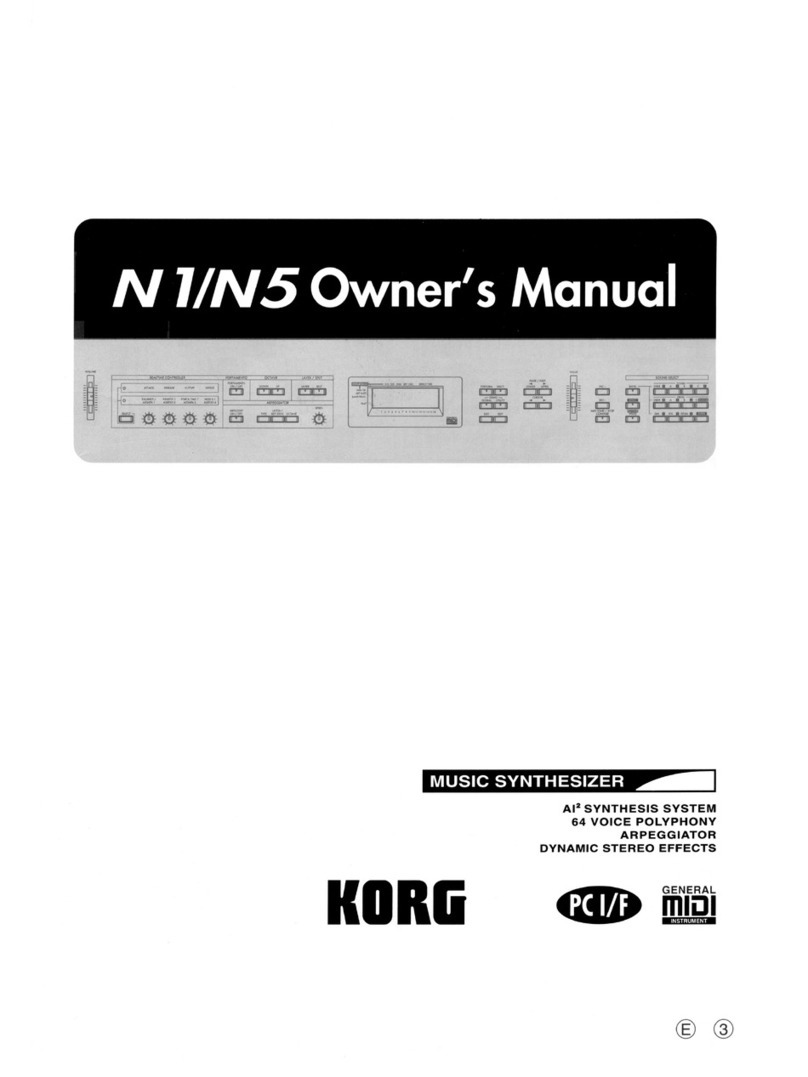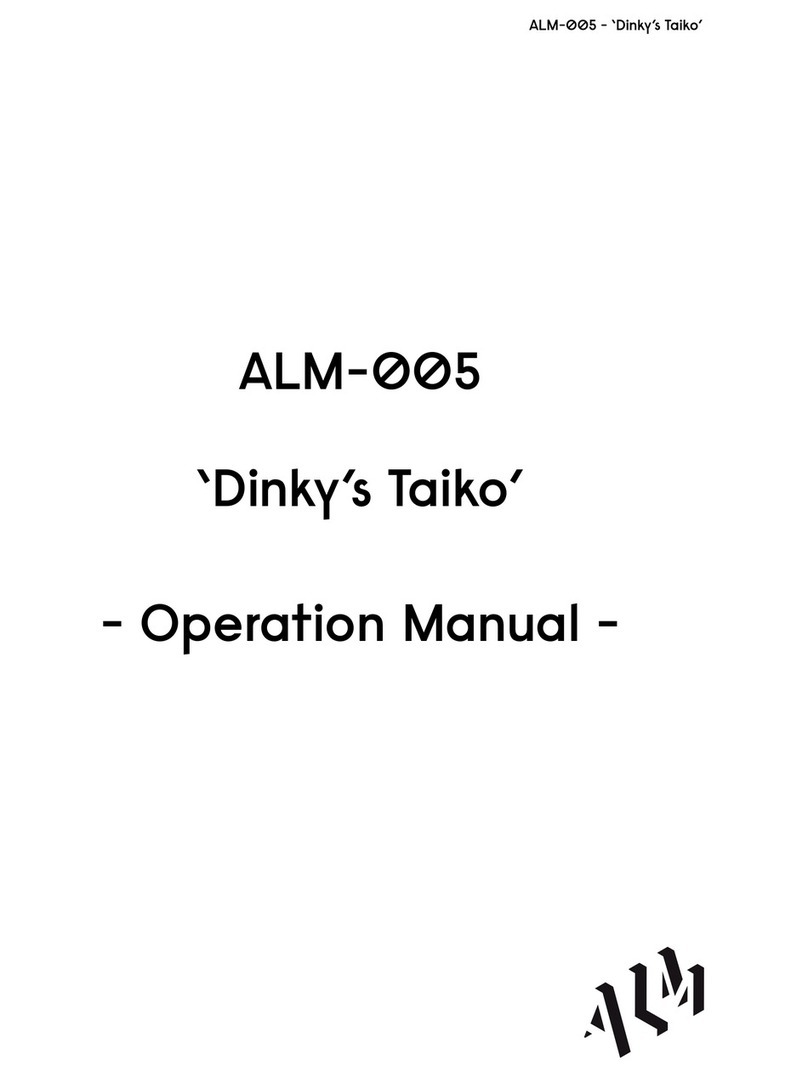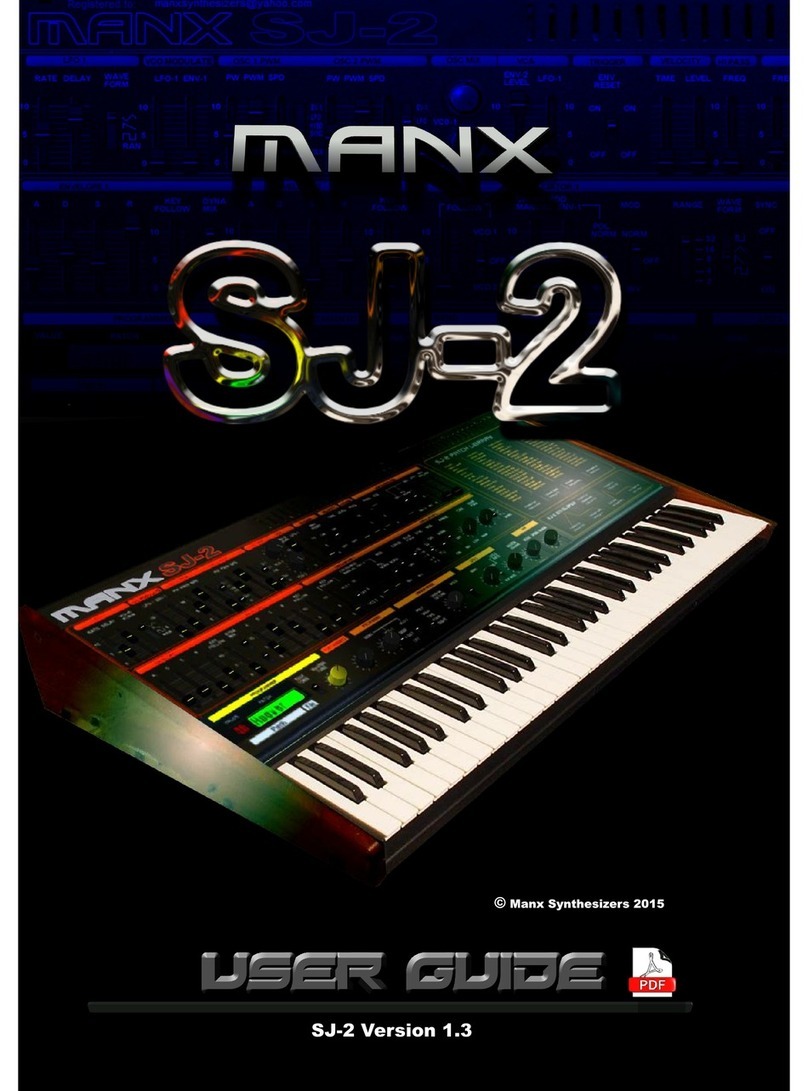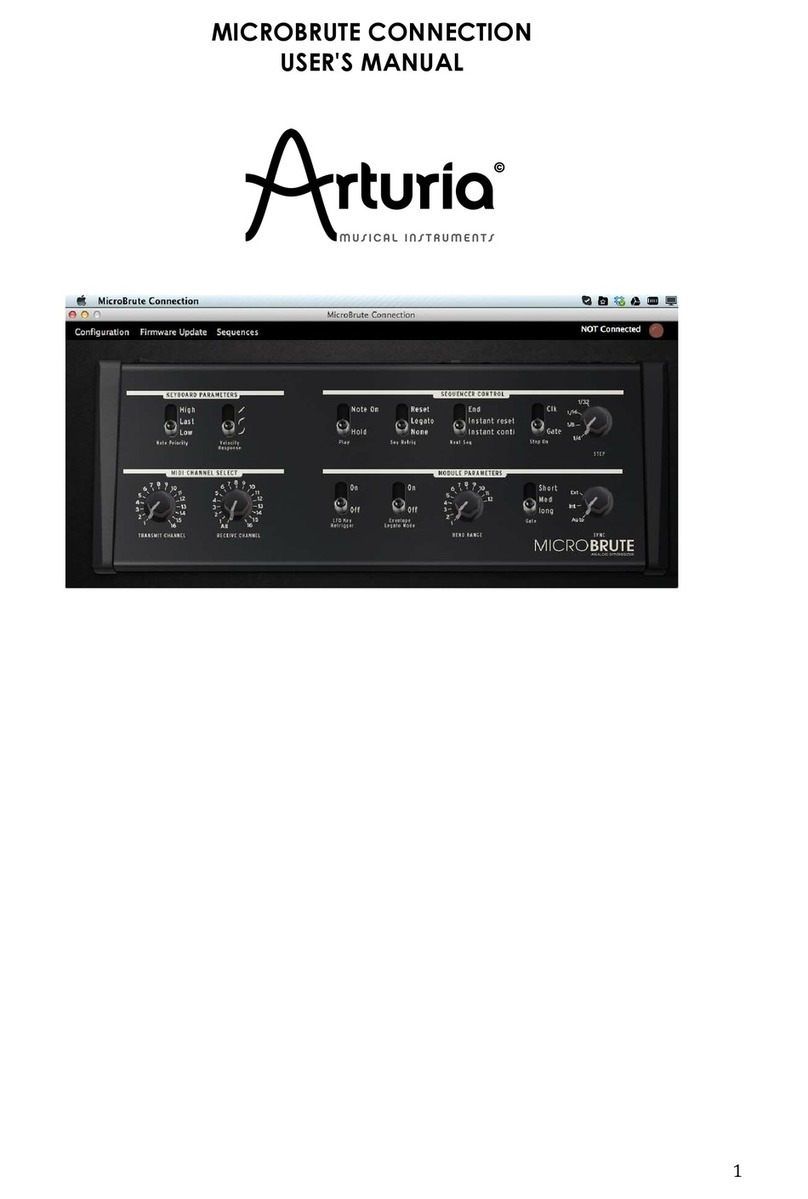Dirtywave M8 User manual

2
M8 - Quick-Start Guide Dirtywave
Powering Up
Charging
The power button is located on the left
side of the unit. Press the button for 1
second to turn on, 2 seconds to turn
o. The button is slightly recessed by
design to prohibit unintentional power
cycles when stored.
Note: If a software crash occurs, you
can power down the unit by depressing
the button for 7 seconds. The unit can
be powered back on to continue nor-
mal operation. Please report crashes to
Use the Micro USB connector to charge the unit. Charge level and charging indication
status can be found at the top right of the display. M8 is charging when the icon is ani-
mating.
Very Low - Unit will save and power-down shortly.
PROJECT
TRANSPOSE 00
TEMPO 120
OUTPUT VOL E0
SPEAKER VOL E0
LIVE QUANTIZE 00 CHAIN LEN
MIDI MIDI SETTINGS
MIDI MAPPING
NAME ------------
PROJECT LOAD SAVE NEW
CLEAR UNUSED INSTRUMENTS
TABLES
PHRASES+CHAINS
T>120
1E-3
2 ---
3 ---
4 ---
5 ---
6 ---
7 ---
8 ---
P
SCPIT
M
Low
Medium
Full / Charged

3
M8 - Quick-Start Guide Dirtywave
Navigation
M8’s user interface is divided into “Screens” which
can be navigated using the direction keys while
holding “Select.” There is a helpful map located on
the bottom right of the display.
SELECT START
LEFT DOWN RIGHT
OPTION
TOUCH/DRAG
EDIT
UP
SONG
12345678
00>00 -- -- -- -- -- -- --
01 -- -- -- -- -- -- -- --
02 -- -- -- -- -- -- -- --
03 -- -- -- -- -- -- -- --
04 -- -- -- -- -- -- -- --
05 -- -- -- -- -- -- -- --
06 -- -- -- -- -- -- -- --
07 -- -- -- -- -- -- -- --
08 -- -- -- -- -- -- -- --
09 -- -- -- -- -- -- -- --
0A -- -- -- -- -- -- -- --
0B -- -- -- -- -- -- -- --
0C -- -- -- -- -- -- -- --
0D -- -- -- -- -- -- -- --
0E -- -- -- -- -- -- -- --
0F -- -- -- -- -- -- -- --
T>120
1E-3
2 ---
3 ---
4 ---
5 ---
6 ---
7 ---
8 ---
P
SCPIT
M
*EDIT+UP/DOWN ON COMMAND
NAME TO VIEW H
ELP/SELECT
SCREEN
MIDI SETTINGS
RECEIVE SYNC OFF
RECEIVE TRANSPORT ON
SEND SYNC OFF
SEND TRANSPORT ON
CONTROL MAP CHAN 01
RECORD NOTE CHAN 09
RECORD NOTE VELO OFF
RECORD NOTE DELAY OFF
SONG ROW CUE CHAN 10
TRACK MIDI INPUT
12345678
CHAN. 01 02 03 04 05 06 07 08
INST# 00 00 00 00 00 00 00 00
PROGRAM CHANGE ON
SAVE DEFAULTS LOAD DEFAULTS
T>120
1E-3
2 ---
3 ---
4 ---
5 ---
6 ---
7 ---
8 ---
P
SCPIT
M
MIDI MAPPING
CTL V RANGE DEST
00 027 7F 7F>00 I01:VOL ATK
01 T:X 12 00>7F I02:CUTOFF
02 --- -- -- --
03 --- -- -- --
04 --- -- -- --
05 --- -- -- --
06 --- -- -- --
07 --- -- -- --
08 --- -- -- --
09 --- -- -- --
0A --- -- -- --
0B --- -- -- --
0C --- -- -- --
0D --- -- -- --
0E --- -- -- --
0F --- -- -- --
T>120
1E-3
2 ---
3 ---
4 ---
5 ---
6 ---
7 ---
8 ---
P
SCPIT
M
INST. 00
TYPE SAMPLE LOAD SAVE
NAME ------------
TRANSP. ON
ENV1 TO 01VOLUME
AMOUNT 00
ATTACK 00
HOLD FF
DECAY 00
ENV2 TO 02CUTOFF
AMOUNT 00
ATTACK 00
HOLD FF
DECAY 00
T>120
1E-3
2 ---
3 ---
4 ---
5 ---
6 ---
7 ---
8 ---
E
SCPIT
M
LFO 00NONE
AMT 00
OSC 00TRI
TRG 00FREE
AMT 00
TABLE TIC 01
INST. 00
TYPE SAMPLE LOAD SAVE
NAME ------------
TRANSP. ON
ENV1 TO 01VOLUME
AMOUNT 00
ATTACK 00
HOLD FF
DECAY 00
ENV2 TO 02CUTOFF
AMOUNT 00
ATTACK 00
HOLD FF
DECAY 00
T>120
1E-3
2 ---
3 ---
4 ---
5 ---
6 ---
7 ---
8 ---
E
SCPIT
M
LFO 00NONE
AMT 00
OSC 00TRI
TRG 00FREE
AMT 00
TABLE TIC 01
EFFECT COMMAND SELECT/HELP
ARPEGGIO - 1ST DIGIT:2ND
NOTE INTERVAL IN CHORD
2ND DIGIT:3RD NOTE INTERVAL.
SEQUENCER COMMANDS
ARP CHA DEL GRV HOP KIL RAN RET
REP PSL PVB PVX TBL THO TIC TPO
MIXER/FX COMMANDS
VMV XCM XCF XCW XCR XDT XDF XDW
XDR XRS XRD XRM XRF XRW XRZ
CURRENT INSTRUMENT COMMANDS
VOL PIT FIN PLY STA LOP LEN DEG
FLT CUT RES AMP LIM PAN DRY SCH
SDL SRV EV1 AT1 HO1 DE1 ET1 EV2
AT2 HO2 DE2 ET2 LFO LFQ LFT
T>120
1E-3
2 ---
3 ---
4 ---
5 ---
6 ---
7 ---
8 ---
G
SCPIT
M
INST. 00
TYPE SAMPLE LOAD SAVE
NAME ------------
SAMPLE TEST-SAMPLE-TACOS-1
SLICE 00OFF
PLAY 00FWD-PP
START 00
LOOP ST.00
LENGTH FF
DETUNE 80
DEGRADE 00
FILTER 00LOWPASS
CUTOFF FF
RES 00
PAN 00
DRY 00
CHO FF
DEL 00
REV 00
T>120
1E-3
2 ---
3 ---
4 ---
5 ---
6 ---
7 ---
8 ---
P
SCPIT
M
TRANSP. ON TABLE TIC 01
AMP 00
LIM 00CLIP
PROJECT
TRANSPOSE 00
TEMPO 120
OUTPUT VOL E0
SPEAKER VOL E0
LIVE QUANTIZE 00 CHAIN LEN
MIDI MIDI SETTINGS
MIDI MAPPING
NAME ------------
PROJECT LOAD SAVE NEW
CLEAR UNUSED INSTRUMENTS
TABLES
PHRASES+CHAINS
T>120
1E-3
2 ---
3 ---
4 ---
5 ---
6 ---
7 ---
8 ---
P
SCPIT
M
PROJECT
TRANSPOSE 00
TEMPO 120
OUTPUT VOL E0
SPEAKER VOL E0
LIVE QUANTIZE 00 CHAIN LEN
MIDI MIDI SETTINGS
MIDI MAPPING
NAME ------------
PROJECT LOAD SAVE NEW
CLEAR UNUSED INSTRUMENTS
TABLES
PHRASES+CHAINS
T>120
1E-3
2 ---
3 ---
4 ---
5 ---
6 ---
7 ---
8 ---
P
SCPIT
M
PHRASE 00
N V I CMD1 CMD2 CMD3
0>E-3 64 00 KIL05 ---00 ---00
1--- -- -- ---00 ---00 ---00
2--- -- -- ---00 ---00 ---00
3--- -- -- ---00 ---00 ---00
4--- -- -- ---00 ---00 ---00
5--- -- -- ---00 ---00 ---00
6--- -- -- ---00 ---00 ---00
7--- -- -- ---00 ---00 ---00
8--- -- -- ---00 ---00 ---00
9--- -- -- ---00 ---00 ---00
A--- -- -- ---00 ---00 ---00
B--- -- -- ---00 ---00 ---00
C--- -- -- ---00 ---00 ---00
D--- -- -- ---00 ---00 ---00
E--- -- -- ---00 ---00 ---00
F--- -- -- ---00 ---00 ---00
T>120
1E-3
2 ---
3 ---
4 ---
5 ---
6 ---
7 ---
8 ---
G
SCPIT
M
GROOVE 00
006
106
2--
3--
4--
5--
6--
7--
8--
9--
A--
B--
C--
D--
E--
F--
T>120
1E-3
2 ---
3 ---
4 ---
5 ---
6 ---
7 ---
8 ---
G
SCPIT
M
CHAIN 00
PH TSP
0>00 00
101 00
2-- 00
3-- 00
4-- 00
5-- 00
6-- 00
7-- 00
8-- 00
9-- 00
A-- 00
B-- 00
C-- 00
D-- 00
E-- 00
F-- 00
T>120
1E-3
2 ---
3 ---
4 ---
5 ---
6 ---
7 ---
8 ---
P
SCPIT
M
CHORUS SETTINGS
MOD DEPTH 40
MOD FREQ. 80
WIDTH FF
REVERB SEND 00
DELAY SETTINGS
FILTER HP:LP 40:FF
TIME L:R 30:30
FEEDBACK 80
WIDTH FF
REVERB SEND 00
REVERB SETTINGS
FILTER HP:LP 10:E0
SIZE FF
DAMPING C0
MOD DEPTH 10
MOD FREQ FF
WIDTH FF
T>120
1E-3
2 ---
3 ---
4 ---
5 ---
6 ---
7 ---
8 ---
G
SCPIT
M
X
SONG
12345678
00>00 -- -- -- -- -- -- --
01 -- -- -- -- -- -- -- --
02 -- -- -- -- -- -- -- --
03 -- -- -- -- -- -- -- --
04 -- -- -- -- -- -- -- --
05 -- -- -- -- -- -- -- --
06 -- -- -- -- -- -- -- --
07 -- -- -- -- -- -- -- --
08 -- -- -- -- -- -- -- --
09 -- -- -- -- -- -- -- --
0A -- -- -- -- -- -- -- --
0B -- -- -- -- -- -- -- --
0C -- -- -- -- -- -- -- --
0D -- -- -- -- -- -- -- --
0E -- -- -- -- -- -- -- --
0F -- -- -- -- -- -- -- --
T>120
1E-3
2 ---
3 ---
4 ---
5 ---
6 ---
7 ---
8 ---
P
SCPIT
M
TABLE 00
N V CMD1 CMD2 CMD3
0>00 -- ---00 ---00 ---00
100 -- ---00 ---00 ---00
200 -- ---00 ---00 ---00
300 -- ---00 ---00 ---00
400 -- ---00 ---00 ---00
500 -- ---00 ---00 ---00
600 -- ---00 ---00 ---00
700 -- ---00 ---00 ---00
800 -- ---00 ---00 ---00
900 -- ---00 ---00 ---00
A00 -- ---00 ---00 ---00
B00 -- ---00 ---00 ---00
C00 -- ---00 ---00 ---00
D00 -- ---00 ---00 ---00
E00 -- ---00 ---00 ---00
F00 -- ---00 ---00 ---00
T>120
1E-3
2 ---
3 ---
4 ---
5 ---
6 ---
7 ---
8 ---
E
SCPIT
M
MIXER
MAIN VOLUME E0
LIMIT GAIN 00
12345678
E0 E0 E0 E0 E0 E0 E0 E0
CHO DEL REV INPUT USB MIX
E0 E0 E0 00 00
CHO 00 00
DEL 00 00
REV 00 00
T>120
1E-3
2 ---
3 ---
4 ---
5 ---
6 ---
7 ---
8 ---
G
SCPIT
M
X
CHORUS SETTINGS
MOD DEPTH 40
MOD FREQ. 80
WIDTH FF
REVERB SEND 00
DELAY SETTINGS
FILTER HP:LP 40:FF
TIME L:R 30:30
FEEDBACK 80
WIDTH FF
REVERB SEND 00
REVERB SETTINGS
FILTER HP:LP 10:E0
SIZE FF
DAMPING C0
MOD DEPTH 10
MOD FREQ FF
WIDTH FF
T>120
1E-3
2 ---
3 ---
4 ---
5 ---
6 ---
7 ---
8 ---
G
SCPIT
M
X
MIXER
MAIN VOLUME E0
LIMIT GAIN 00
12345678
E0 E0 E0 E0 E0 E0 E0 E0
CHO DEL REV INPUT USB MIX
E0 E0 E0 00 00
CHO 00 00
DEL 00 00
REV 00 00
T>120
1E-3
2 ---
3 ---
4 ---
5 ---
6 ---
7 ---
8 ---
G
SCPIT
M
X
CHORUS SETTINGS
MOD DEPTH 40
MOD FREQ. 80
WIDTH FF
REVERB SEND 00
DELAY SETTINGS
FILTER HP:LP 40:FF
TIME L:R 30:30
FEEDBACK 80
WIDTH FF
REVERB SEND 00
REVERB SETTINGS
FILTER HP:LP 10:E0
SIZE FF
DAMPING C0
MOD DEPTH 10
MOD FREQ FF
WIDTH FF
T>120
1E-3
2 ---
3 ---
4 ---
5 ---
6 ---
7 ---
8 ---
G
SCPIT
M
X
MIXER
MAIN VOLUME E0
LIMIT GAIN 00
12345678
E0 E0 E0 E0 E0 E0 E0 E0
CHO DEL REV INPUT USB MIX
E0 E0 E0 00 00
CHO 00 00
DEL 00 00
REV 00 00
T>120
1E-3
2 ---
3 ---
4 ---
5 ---
6 ---
7 ---
8 ---
G
SCPIT
M
X
CHORUS SETTINGS
MOD DEPTH 40
MOD FREQ. 80
WIDTH FF
REVERB SEND 00
DELAY SETTINGS
FILTER HP:LP 40:FF
TIME L:R 30:30
FEEDBACK 80
WIDTH FF
REVERB SEND 00
REVERB SETTINGS
FILTER HP:LP 10:E0
SIZE FF
DAMPING C0
MOD DEPTH 10
MOD FREQ FF
WIDTH FF
T>120
1E-3
2 ---
3 ---
4 ---
5 ---
6 ---
7 ---
8 ---
G
SCPIT
M
X
MIXER
MAIN VOLUME E0
LIMIT GAIN 00
12345678
E0 E0 E0 E0 E0 E0 E0 E0
CHO DEL REV INPUT USB MIX
E0 E0 E0 00 00
CHO 00 00
DEL 00 00
REV 00 00
T>120
1E-3
2 ---
3 ---
4 ---
5 ---
6 ---
7 ---
8 ---
G
SCPIT
M
X
CHORUS SETTINGS
MOD DEPTH 40
MOD FREQ. 80
WIDTH FF
REVERB SEND 00
DELAY SETTINGS
FILTER HP:LP 40:FF
TIME L:R 30:30
FEEDBACK 80
WIDTH FF
REVERB SEND 00
REVERB SETTINGS
FILTER HP:LP 10:E0
SIZE FF
DAMPING C0
MOD DEPTH 10
MOD FREQ FF
WIDTH FF
T>120
1E-3
2 ---
3 ---
4 ---
5 ---
6 ---
7 ---
8 ---
G
SCPIT
M
X
MIXER
MAIN VOLUME E0
LIMIT GAIN 00
12345678
E0 E0 E0 E0 E0 E0 E0 E0
CHO DEL REV INPUT USB MIX
E0 E0 E0 00 00
CHO 00 00
DEL 00 00
REV 00 00
T>120
1E-3
2 ---
3 ---
4 ---
5 ---
6 ---
7 ---
8 ---
G
SCPIT
M
X

4
M8 - Quick-Start Guide Dirtywave
Song Structure
M8 has 8 song tracks which are monophonic (one sound at a time). The song screen
contains a list of Chains to play though each track. A Chain is a list of Phrases to sequen-
tially play though before proceeding to the next chain. Phrases contain notes (with veloci-
ty) instrument numbers to play, and commands.
All Chain and Phrase numbers are shared between the 8 tracks. EG: If you have track 1
playing chain 0, and track 2 playing chain 0, they will play the same listing of phrases.
SONG
12345678
00>00 -- -- -- -- -- -- --
01 -- -- -- -- -- -- -- --
02 -- -- -- -- -- -- -- --
03 -- -- -- -- -- -- -- --
04 -- -- -- -- -- -- -- --
05 -- -- -- -- -- -- -- --
06 -- -- -- -- -- -- -- --
07 -- -- -- -- -- -- -- --
08 -- -- -- -- -- -- -- --
09 -- -- -- -- -- -- -- --
0A -- -- -- -- -- -- -- --
0B -- -- -- -- -- -- -- --
0C -- -- -- -- -- -- -- --
0D -- -- -- -- -- -- -- --
0E -- -- -- -- -- -- -- --
0F -- -- -- -- -- -- -- --
T>120
1E-3
2 ---
3 ---
4 ---
5 ---
6 ---
7 ---
8 ---
P
SCPIT
M
INST. 00
TYPE SAMPLE LOAD SAVE
NAME ------------
SAMPLE TEST-SAMPLE-TACOS-1
SLICE 00OFF
PLAY 00FWD-PP
START 00
LOOP ST.00
LENGTH FF
DETUNE 80
DEGRADE 00
FILTER 00LOWPASS
CUTOFF FF
RES 00
PAN 00
DRY 00
CHO FF
DEL 00
REV 00
TRANSP. ON TABLE TIC 01
AMP 00
LIM 00CLIP
PHRASE 00
N V I CMD1 CMD2 CMD3
0>E-3 64 00 KIL05 ---00 ---00
1--- -- -- ---00 ---00 ---00
2--- -- -- ---00 ---00 ---00
3--- -- -- ---00 ---00 ---00
4--- -- -- ---00 ---00 ---00
5--- -- -- ---00 ---00 ---00
6--- -- -- ---00 ---00 ---00
7--- -- -- ---00 ---00 ---00
8--- -- -- ---00 ---00 ---00
9--- -- -- ---00 ---00 ---00
A--- -- -- ---00 ---00 ---00
B--- -- -- ---00 ---00 ---00
C--- -- -- ---00 ---00 ---00
D--- -- -- ---00 ---00 ---00
E--- -- -- ---00 ---00 ---00
F--- -- -- ---00 ---00 ---00
T>120
1E-3
2 ---
3 ---
4 ---
5 ---
6 ---
7 ---
8 ---
G
SCPIT
M
CHAIN 00
PH TSP
0>00 00
101 00
2-- 00
3-- 00
4-- 00
5-- 00
6-- 00
7-- 00
8-- 00
9-- 00
A-- 00
B-- 00
C-- 00
D-- 00
E-- 00
F-- 00
T>120
1E-3
2 ---
3 ---
4 ---
5 ---
6 ---
7 ---
8 ---
P
SCPIT
M
TABLE 00
N V CMD1 CMD2 CMD3
0>00 -- ---00 ---00 ---00
100 -- ---00 ---00 ---00
200 -- ---00 ---00 ---00
300 -- ---00 ---00 ---00
400 -- ---00 ---00 ---00
500 -- ---00 ---00 ---00
600 -- ---00 ---00 ---00
700 -- ---00 ---00 ---00
800 -- ---00 ---00 ---00
900 -- ---00 ---00 ---00
A00 -- ---00 ---00 ---00
B00 -- ---00 ---00 ---00
C00 -- ---00 ---00 ---00
D00 -- ---00 ---00 ---00
E00 -- ---00 ---00 ---00
F00 -- ---00 ---00 ---00
Instruments and Tables
Instruments have some common parameters (and sequencer commands) that are not de-
termined by the instrument “Type”. Which include volumes (Pan, Dry signal, Chorus send,
Delay send and Reverb send), Modulation (located on the Envelope screen), and Tables.
Tables are a method to sequence commands per each note / instrument trigger, that is
each time a note is played, the corresponding table number to the instrument will also
play. The speed at which it plays can be controlled by the instrument parameter “Table
Tic” or by creating a TIC command in the table itself. The speeds from 1 to FE (254) are in
ticks (at 24 ticks per quarter note). Speed 0 is “Table automation mode”- Only increment
table play head when a new note is triggered. Speed FF (255) the table play rate is de-
tached from song tempo and is played at 200hz.

5
M8 - Quick-Start Guide Dirtywave
Common Key Shortcuts
Below is a list of common key shortcuts:
UP / DOWN / LEFT / RIGHT: Move cursor position
SELECT + UP / DOWN / LEFT / RIGHT: Screen navigation
EDIT + LEFT / RIGHT: Edit value - ne
EDIT + UP / DOWN: Edit value - coarse or launch command help screen on command columns
EDIT + OPTION: Clear value or in selection/mask mode, cut selection
EDIT (DOUBLE TAP): Change Chain, Phrase, or Instrument number to next available empty slot
START: On Song screen- play song. On Phrase, chain, or instrument play part
START + SELECT: Play / Continue song from current song row.
SELECT + OPTION: Enter selection/mask mode or copy current instrument on Instrument screen
SELECT + (OPTION then EDIT): Duplicate a Chain, Phrase, or Instrument to new slot
OPTION: In selection mode - copies current selection and end selection
SELECT + EDIT: While in selection mode, interpolates values in selection. While not in selection
mode, pastes copied selection
OPTION + SELECT: Mute current track (release option button rst to hold mute)
OPTION + START: Solo current track (release option button rst to hold solo)
OPTION + START + SELECT: Clears mute or solo
OPTION + drag LEFT/RIGHT or UP/DOWN: On Instrument screen, map the currently selected pa-
rameter to the horizontal Touchscreen axis
EDIT + drag LEFT/RIGHT: Edit parameter value using horizontal touchscreen axis

6
M8 - Quick-Start Guide Dirtywave
Sequencer Specications
8 Monophonic Tracks/Voices
255 Patterns/Phrases & chains
256 Instrument Tables
128 Instruments per song
Song Arranger with Live mode
Full MIDI input & Output support
Instruments & Eects
Wavsynth engine for classic console & computer chip emulation.
Macrosynth engine - Over 40 synthesis types Based on Mutable Instruments Braids
Sample Playback engine - 8/16 bit mono wav format. Streamed from SD - No memory/
length limitation.
MIDI Output engine with 10 user dened CCs per instrument.
Global reverb, chorus, delay and a master bus limiter
Hardware Specications
3.5mm TRS MIDI (Type A) input and output.
Stereo audio input (eects routed) and Headphone/main output
USB MIDI and Audio compliant
SDHC Micro SD slot for storage. Please format cards as FAT32 using SD Card Formatter
1200mAh USB rechargeable battery with up to 6 hours of use
High quality 2.8” IPS Display with Capacitive touch
Dimensions: 91.3 x 128.5 mm (18hp Eurorack compatible)
Other manuals for M8
1
Table of contents
Other Dirtywave Synthesizer manuals