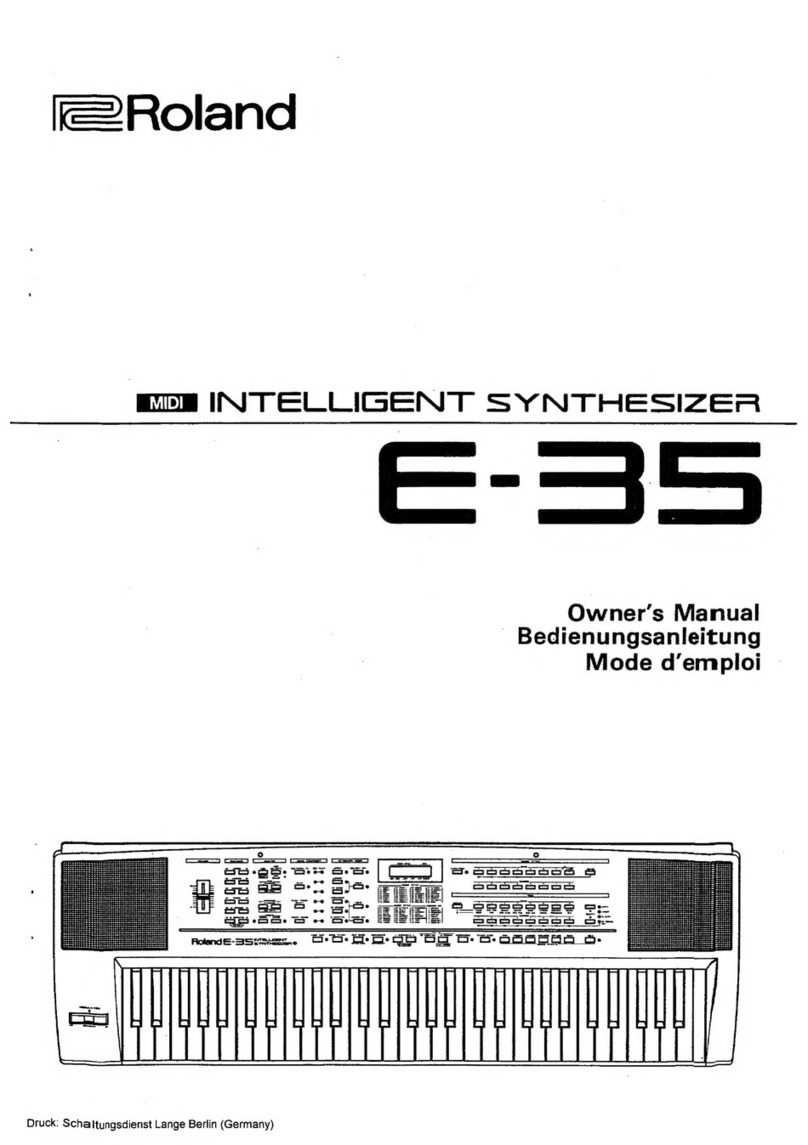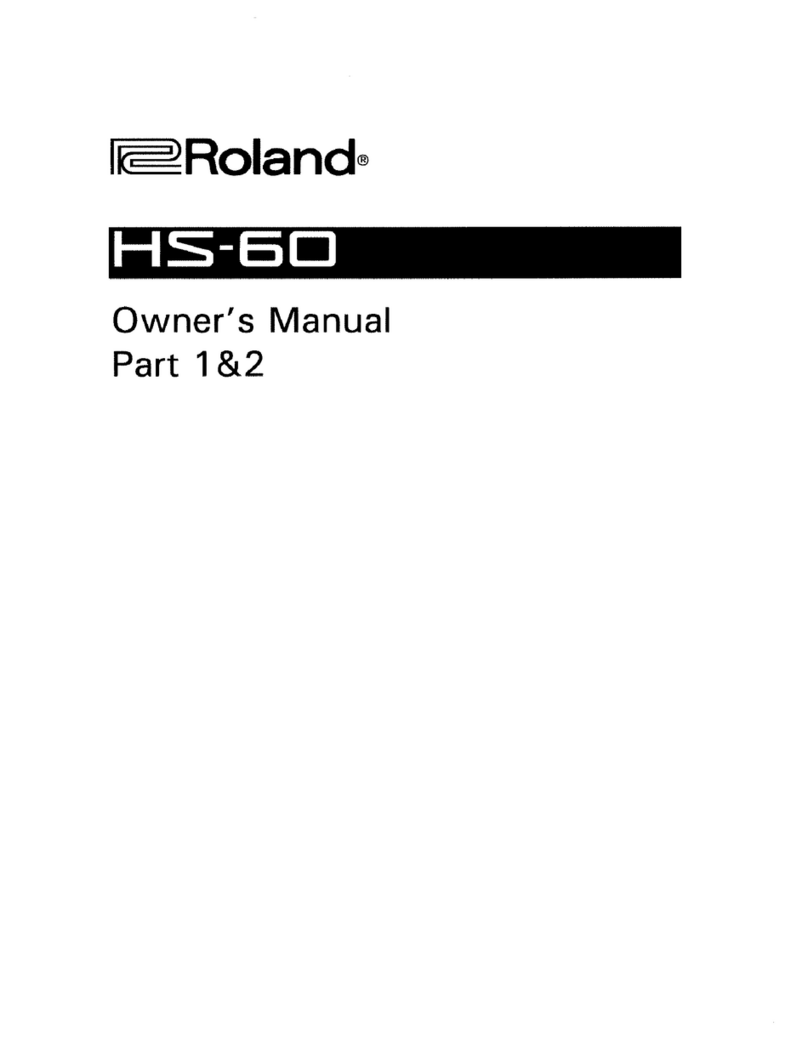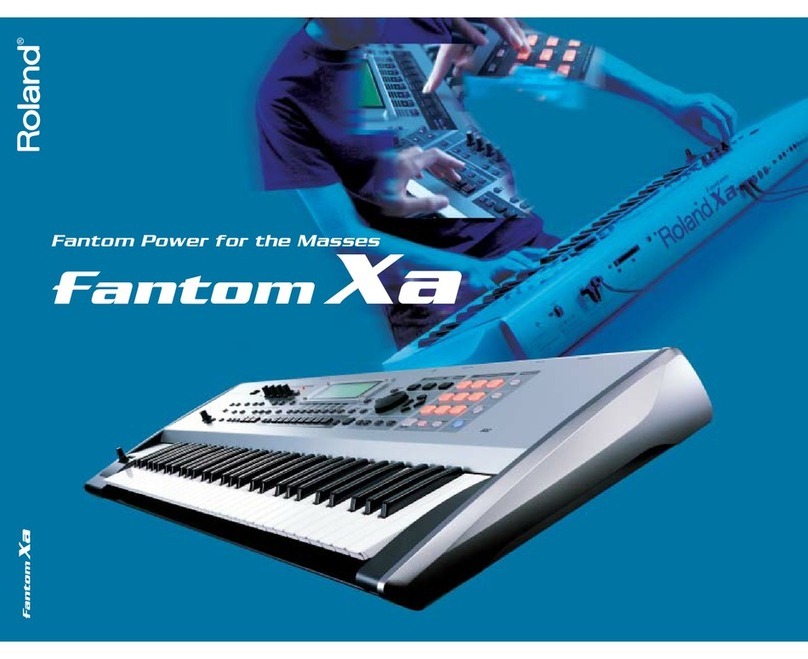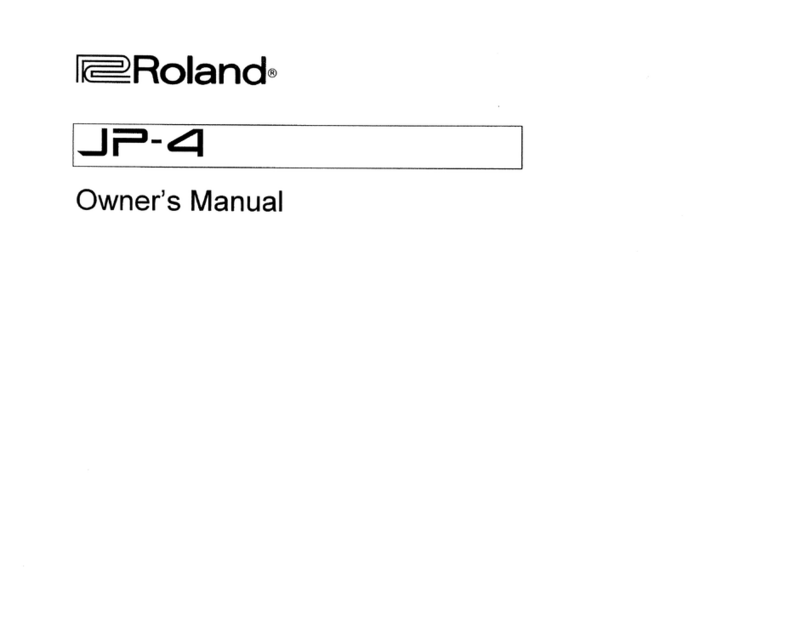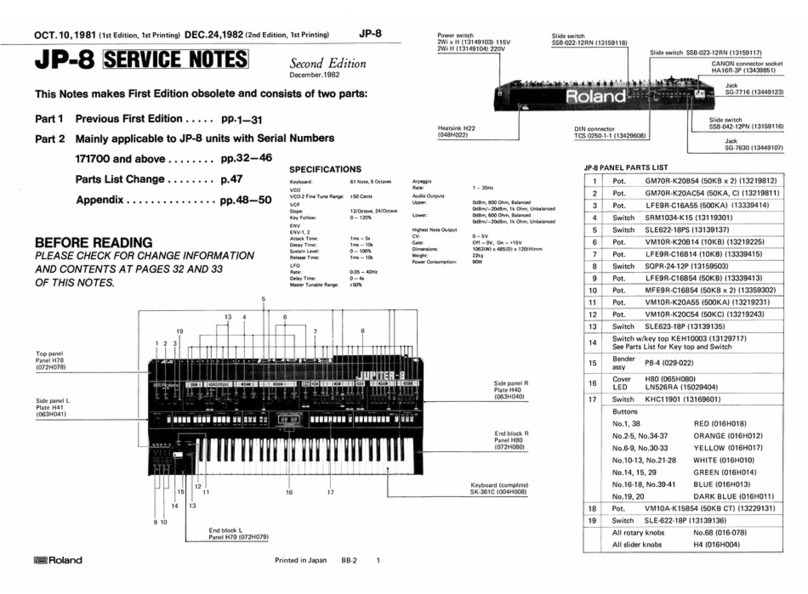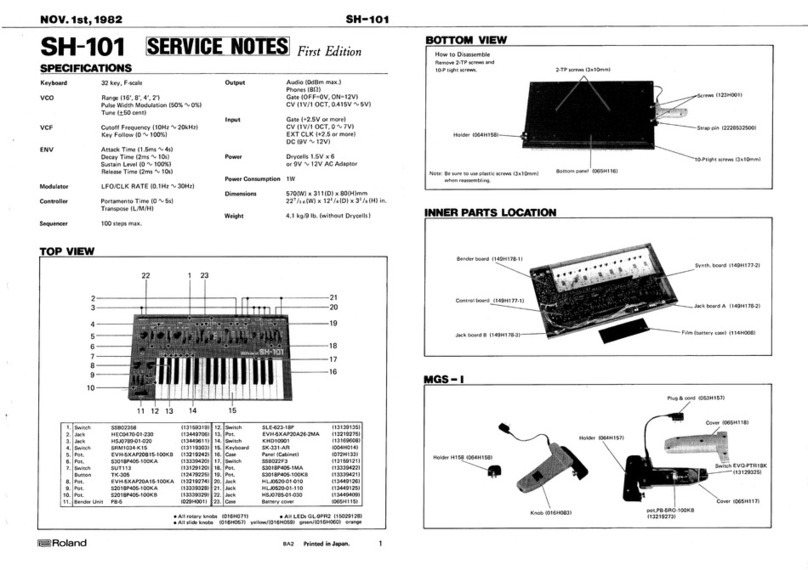fiSSSfes&iii !., .*»*«.,:>&«':„ ^..-•fev:-. •}>^&*-**>4rM^>«tA**rJ.*-trii&!?.!<:iX<i g££2fe:ft &&&.*&£!
Be sure to use only the AC adaptor supplied with the unit. Use
of any other AC adaptor could result in damage, malfunction,
or electric shock.
Power Supply
•Before connecting this unit to other deuces, turn oil the
power to all units; this will help present damage or mal-
function.
•Do not use this unit on the same power circuit with anv
device th.it will generate line noise; an electric motor or
variable lighting system for example.
•The power requirement for this unit is indicated on its
nameplate (rear panel). Ensure that the voltage in your
installation meets this requirement.
•Avoid damaging the power cord; do not Men on it, olace
heavy objects on it, etc.
•When disconnecting the AC adaptor from the power outlet,
grasp the plug itself; never pull on the cord.
•If the unit is to remain unused for an extended period of
time, unplug the power cord.
Placement
•Do not subject the unit to temperature extremes (eg., direct
sunlight in an enclosed vehicle). Avoid using or storing the
unit in dusty or humid areas, or areas that are subject to
high levels of vibration.
•Using the unit near power amplifiers (or other equipment
containing large power transformers) may induce hum.
•This device may interfere with radio and television recep-
tion. Do not use this device in the vicinity of such receivers.
•Observe the following when using the W-50's disk drive.
For further details, refer to "Before Using Disks".
ODo not place the unit near devices that produce astrong
magnetic field (eg., loudspeakers).
Olnstall the unit on asolid, level surface.
ODo not move the unit or subject it to vibration while the
drive is operating.
Maintenance
•For r\ervd.i\ (leaning wipe the unit with asott, dry cloth or
one that has been slightly dampened ui'h water. To remove
stubborn dirt, use amild, non-abrasive detergent.
Afterwards, lie sure to wipe the unit thoroughly with asoft,
dry iloth.
•Never use benzene, thinners, ah oho! or solvents of any
kind, to avoid the possibility ol discoloration and/or defor-
mation.
Additional Precautions
•Protect Ihe unit Irom strong impact.
•Do not allow objects or liquids 01 an\ kind to penetrate the
unit. In the event of such an occurrence, discontinue use
immediately. Contact qualified service personnel as soon as
possible.
•Never strike or apply strong pressure to the display.
•Asmall amount of heat will rarliate from the unit during
normal operation.
•Before using the unit in aforeign country, consult with qual-
ified service personnel.
•Should amalfunction occur, or if you suspect there is a
problem, discontinue use immediately. Contact qualified
service personnel as soon as possible.
•Asmall amount of noise may be heard from the display dur-
ing normal operation.
Memory Backup
IThis unit contains abattery which powers the unit's memo-
ry circuits while the main (AC) power is off. The expected
life of this battery is 5years or more. However, to avoid the
untimely loss of memory data, it is strongly recommended
that you change the battery every 5years. Please be aware
that the actual life of the battery will depend upon the phys-
ical environment (especially the temperature) in which the
unit is used. When it is time to change the battery, consult
with qualified service personnel.
(When the battery becomes weak the following message will
appear in the display. Please change the battery as soon as
possible to avoid the loss of memory data.
•Please be aware that the contents of memory may at times
be lost; when the unit is sent for repairs or when by some
chance amalfunction has occurred. Important data should
be stored in another MIDI device (eg., asequencer) or on
floppy disk, or written down on paper (if possible). During
repairs, due care is taken to avoid the loss of data.
However, in certain cases (such as when circuitry related to
memory itself is out of order), we regret that it may not be
possible to restore the data.