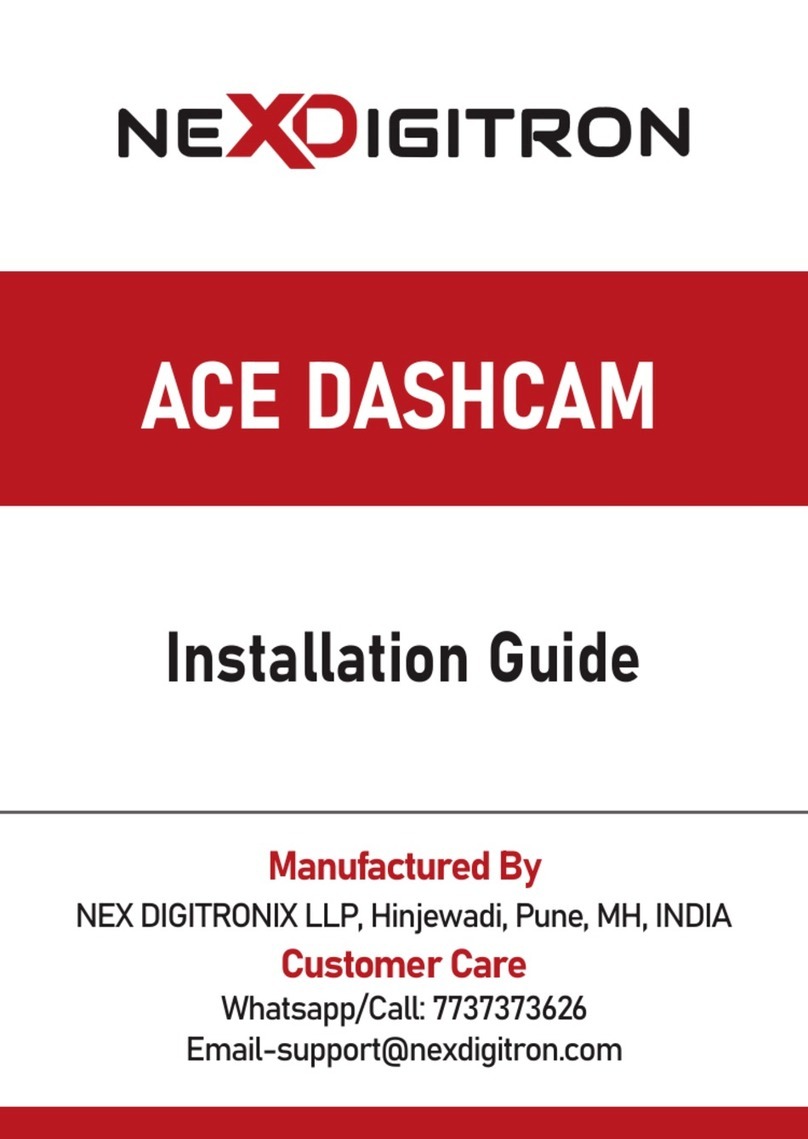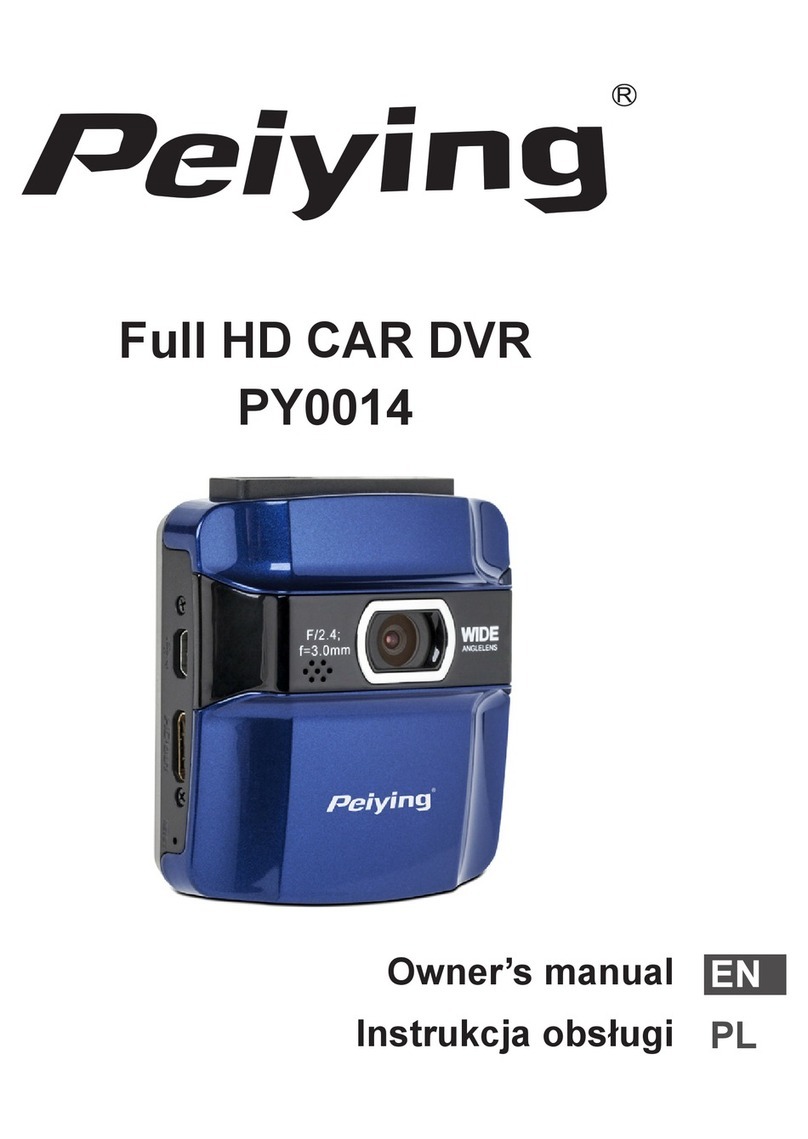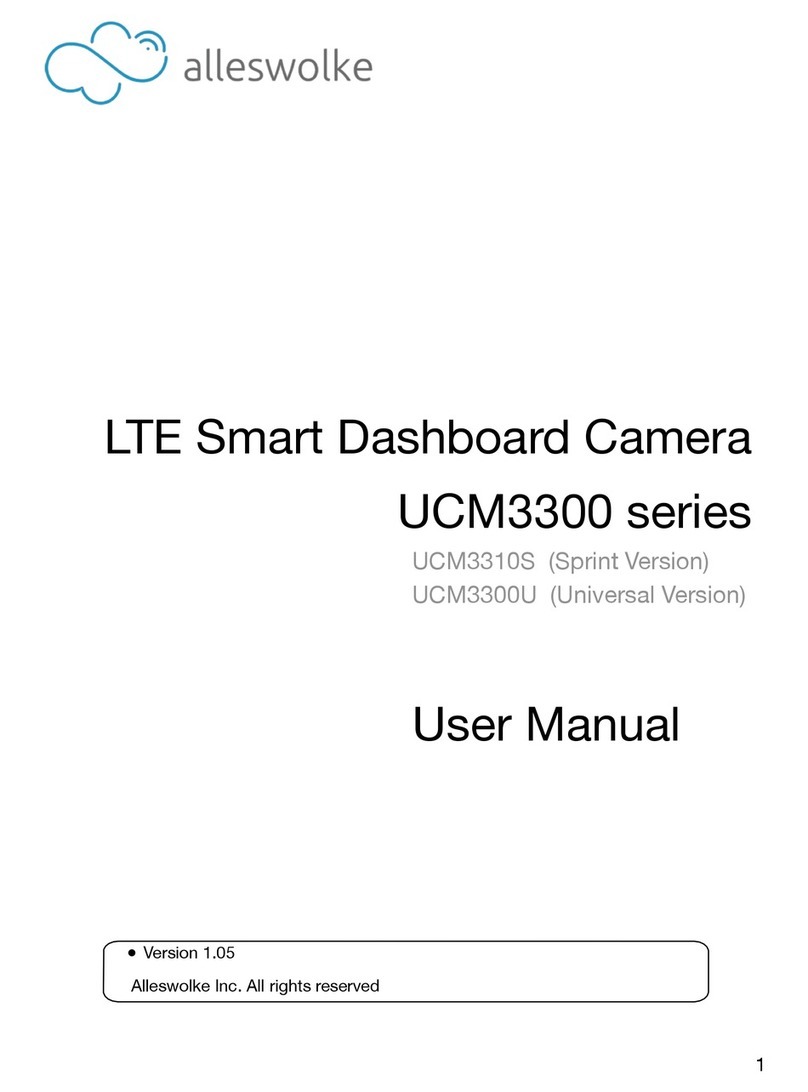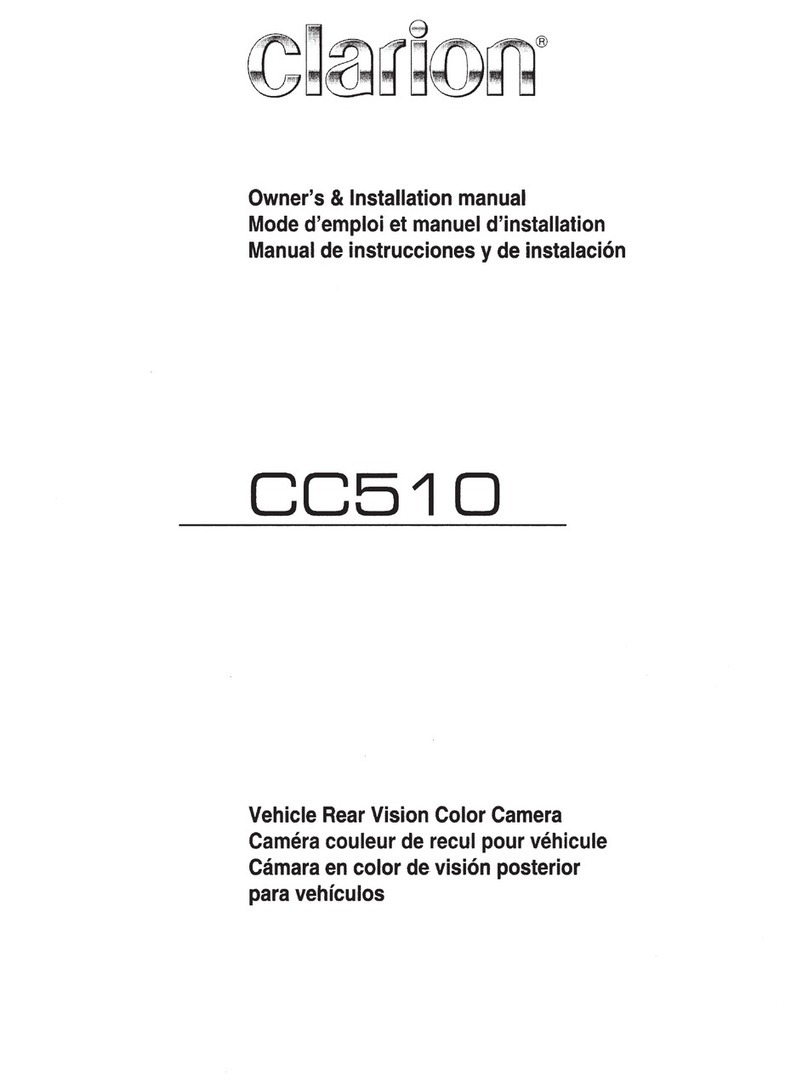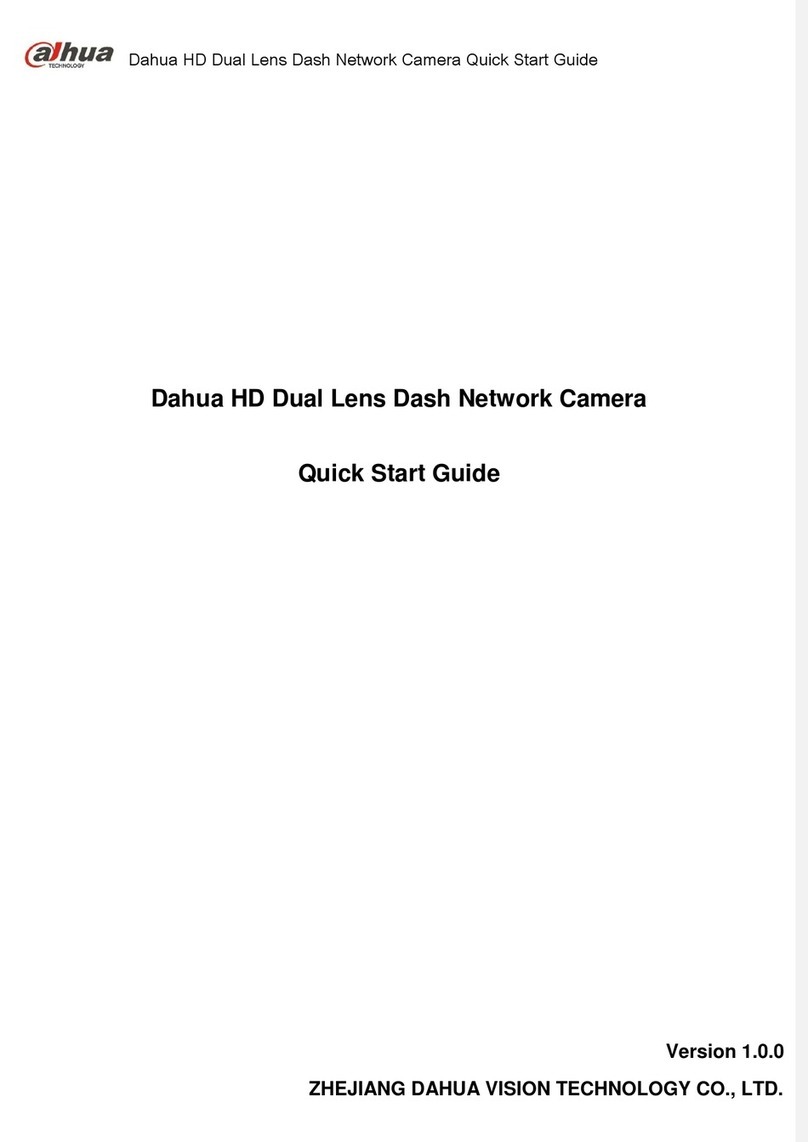Discovery Adventures DS990 User manual

User manual DS990


GPS player and
player user manual


5
Structure
1. OK button
2.Menu button
3.Up button
4. Down button
5.Mode button
6.ON/OFF
7.Reset hole
8.Micro SD Card Slot
9. USB Port
10. Second lens
11. GPS port
12. Speaker
13.Main lens
14. LCD screen
15. Work indicate light

6
1. On/Off
A. Power On
In the off state, long press ON/OFF button. DVR enters into video mode and start recording automatically. Or DVR
is connected with car charger in the off state to enter video mode and start recording automatically. When unplug
the charger, DVR will automatically save the current file and shut down in 5 seconds delay.
Note: LCD screen writes ‘Please insert micro SD card’ if Micro SD card not inserted. If the Micro SD card is inserted
with DVR in working state, DVR will automatically power off.
B. Power Off
In work state, long press ON/OFF button to power off DVR.
Note: In low battery state, DVR display writes ‘Low Battery’ and automatically saves the current file and shuts
down.
Function

7
2. Battery Charging
In the charge state, battery icon will flash, stop to flash after full charged.
3. Video
Press ON/OFF button to power on DVR and enter into video state automatically. Press OK button to stop
recording and save the current file, then DVR goes into standby mode. In standby mode, press OK button to restart
recording, press again to stop recording.
At video mode, short press Mode button to turn on or turn off sounds.
4. Photo
Press Mode button enter into photo mode, press OK button to take photos with sounds prompt.

8
5. Playback and Delete
In video standby mode, short press Mode button twice to enter into playback mode.
Press Up/Down button to select the file. OK button is used for play or pause. If you want to delete files, press
Menu button to be in Delete menu. OK button to confirm operation. Select ‘delete current’ or ‘delete all’ and press
OK button to delete. Press Menu button to exit Delete mode and go back to playback mode.
6. G-SENSOR
In video mode, the car brakes suddenly or hit heavily, G-sensor will activate to prevent the current video clip from
overwritten. Three grades setting (high, medium, low) is to cater for different car owners.
7.Digital Zoom
In video/photo mode, press Up button to zoom in, max support 4x . Press Down button to zoom out, minimum
support 1:1.

9
8. Switch Lens
In video/standby mode, press ON/OFF button to switch lens.
9. Park Monitoring Function
In Settings menu, turn on park monitoring function with screen appears P icon (Turn off park monitoring
function, P icon will disappear). Turn off camera, if camera detects vibration and moving object, it will recording
automatically and shutdown after 10 seconds. Long press Mode to turn on/off park monitoring function. This
function is applicable to parking monitor security.
10. Time-lapse Record
At standby mode, short press Menu button enter into setting menu, press Up/Down button to select Time-lapse
Record. Press OK button to select among in ‘Off/100ms/200ms/500ms’. Short press Menu button to exit setting
menu with LCD screen display icon. Turn on this function, camera will record at set time to save micro SD card
space.
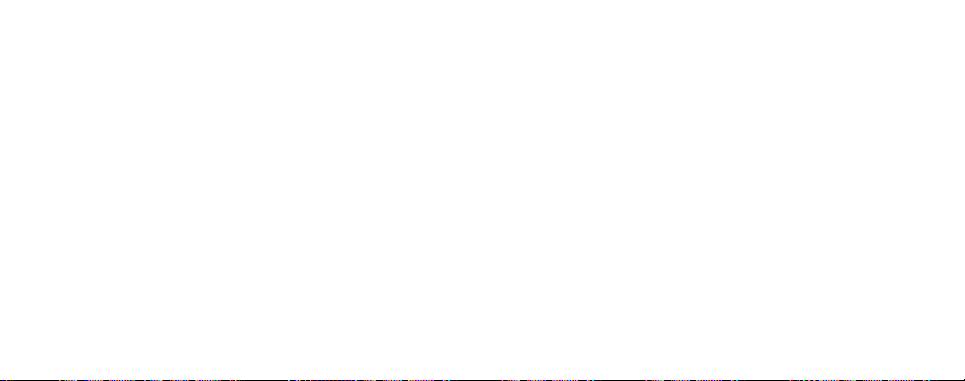
10
11. GPS Function
A. Insert G-MOUSE into camera.
B. GPS signal will display ‘X’ icon on the screen upper middle, it indicate camera not received signal successfully.
When ‘X’ icon disappeared, it indicate camera locate GPS successfully.
C. Please use professional players to play video, current driving pace and coordinate
Will display on the player.
Note: There have ’GPS time correction’ function in menu, turn on this function ,select time zoom and locate camera
successfully, camera’s current time will be corresponding with GPS satellite.
12. Menu Setting
In standby mode, press the Menu button enter into system settings menu interface, press Up/Down button to
select the setting item and press OK button to be in sub-categories. Press Up/ Down button to select the specific
parameters and press OK button to confirm finally. To exit system setting, please press Menu button.
Here is Specific Categories

11
Menu Setting
MODE Category Sub-Category Remarks
Video
Resolution
Single Lens
1080FHD 1920x1080
Factory default: 1080FHD
720P 1280x720
WVGA 848x480
VGA 640x480
Dual Lens 1080P 1440*1080
720P 1280*720
Dual Lens Recording On/Off
Loop Recording Off /3mins/5mins/10mins Factory default: 3mins
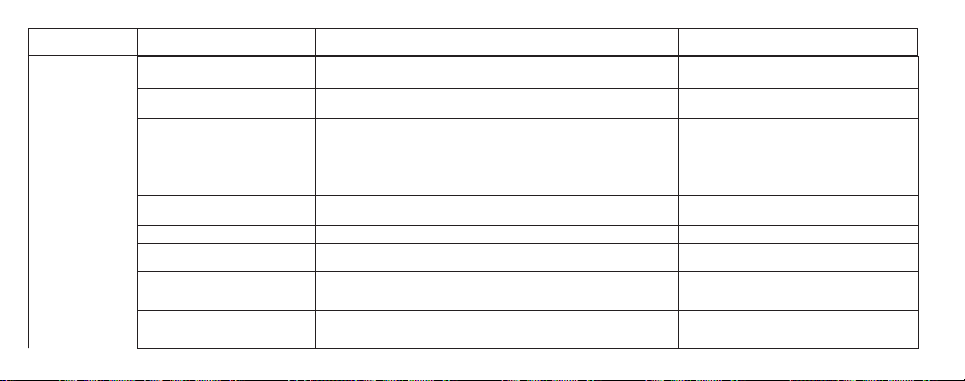
12
Video
Time-lapse Record Off/100MS/200MS/500MS
HDR Off/On Factory default: On
Exposure +2.0,+5/3,+4/3,+1.0,+2/3,+1/3,+0.0, -1/3,-2/3,-
1.0,-4/3,-5/3,-2.0 Factory default: +0.0
Motion Detection Off/On Factory default: Off
Audio Off/On Factory default: On
Date Stamp Off/On Factory default: On
G-sensor Off/High/Medium/Low Factory default: Medium
GPS Off/On
MODE Category Sub-Category Remarks

13
Video License Plate
The first words is Chinese character in Chinese
language. The first words is English letters at
other languages.
Adjust license plate number
way please refer to next page.
Parking Monitor Off/On Factory default: Off
Photo
Capture Mode Single/2sec/5sec/10sec Factory default: Single
Resolution 12M/10M/8M/5M/3M/2M/1.3M/VGA Factory default: 5M
Sequence Off/On Factory default: Off
Quality Fine/Normal/Economy Factory default: Normal
Sharpness Strong/Normal/Soft Factory default: Normal
White Balance Auto/daylight/cloudy/tungsten /Fluorescent Factory default: Auto
MODE Category Sub-Category Remarks

14
Color Color/Black & White/Sepia Factory default: Color
ISO Auto/100/200/400 Factory default: Auto
Exposure +0.0,-1/3,-2/3,-1.0,-4/3,-5/3,-
2.0,+2.0,+5/3,+4/3,+1.0,+2/3,+1/3 Factory default: +0.0
Anti-shake Off/On Factory default: Off
Quick Review Off/2seconds/5seconds Factory default: Off
Date Stamp Off, Date, Date/Time Factory default: Date/Time
Play
Delete Delete current/Delete all
Protect Lock Current/Unlock Current/Lock A ll/Unlock
All
Slide Preview 2 seconds/5 seconds/8 seconds
MODE Category Sub-Category Remarks

15
Category Sub-Category Remarks
Date/time MM/DD/YY,DD/MM/YY,YY/MM/DD
Auto Power Off Off/3mins/5mins/10mins Factory default: Off
Beep Sound Off/On Factory default: Off
Language English/German/French/Spanish/Portuguese/Italy/traditional Chinese,
simplified Chinese/Japanese/Russian
Frequency 50Hz/60Hz
GPS
Off/GMT-12:00/GMT-11:00/GMT-10:00/GMT-09:00/GMT-08:00/GMT-07:00/
GMT-06:00/GMT-05:00/GMT-04:30/GMT-04:00/GMT-03:30/GMT-03:00/
GMT-02:00/GMT-01:00/GMT+00:00/GMT+01:00/GMT+02:00/GMT+03:00/
GMT+03:30/GMT+04:00/GMT+04:30/GMT+05:00/GMT+05:30/
GMT+05:45/GMT+06:00/GMT+06:30/GMT+07:00/GMT+08:00/
GMT+09:00/GMT+09:30/GMT+10:00/GMT+11:00/GMT+12:00/GMT+13:00
GMT+08:00

16
Category Sub-Category Remarks
Format Micro SD Card
Screen Saver Off/30sec/1min/2mins Factory default: 1min
Delay Shutdown Off/5s/10s/30s Factory default: 5s
Default Setting Cancel/OK
Version Current version
Adjust plate number ways: At plate number adjust interface (The first words is Chinese character in Chinese
language. The first words is English letters at other languages.), adjust the number or the letters as followings:
Press Mode button to adjust the variable number or letters, press Up or Down button to switch between in 0-9 or
A-Z. OK button is used to confirm and enter into next settings. Press Menu button to save and exit license setting
interface.

17
14. Computer connection
Video and Photo Download
1. When USB cable connects to your computer and DVR, red indicator light will be steady on. The screen pops up
categories- Mass Storage and PC Camera.
2. If select Mass Storage and DVR screen changes to be blue. The Micro SD card disk will be recognized by
computer. Use computer to browse and manage files.
3. When select PC Camera, DVR can be used as PC Camera and DVR screen changes to be blue. Long press ON/
OFF button and pull out the USB cable to power it off.
4. Press ON/OFF button to power off DVR to be battery charge. The red indicator light will be steady on.
Note: Improper operation can be caused DVR crash. Please use small hard objects to press the reset hole, When
DVR restarts, it is back to normal.

18
Specification
Note: Specification may change due to upgrades. Please take the objects as standards.
Screen 3.0 inch TFT LCD screen (960*240)
Pixel 3.0 MP
Lens 120 degree wide angle lens
Minimal Illumination 1LUX
Video Resolution 1080FHD/720P/WVGA/VGA
Frames 30fps
Photo Resolution 12M/10M/8M/5M/3M/2M/1.3M/VGA
Photo Format JPG
Dual Lens Support
Motion Detection Support
Loop Recording Off/3mins/5mins/10mins
Time-lapse Record Support
Storage Micro SD card(max support 64GB)
GPS Tracking
Function Support

19
Photo Format JPG
Dual Lens Support
Motion Detection Support
Loop Recording Off/3mins/5mins/10mins
Time-lapse Record Support
Storage Micro SD card(max support 64GB)
GPS Tracking
Function Support
USB Port USB2.0
Power Port USB 5V
Frequency 50HZ/60HZ
Mic/Speaker Support
Language
English/Français/Español/
Português/Deutsch
/Italiano/Chinese/Русский/
Japanese/
Accessories
The following accessories are for reference only.
Please take object as standard. Supplier reserves the rights
to change without prior notice.

20
www.bar-brands.com
Table of contents