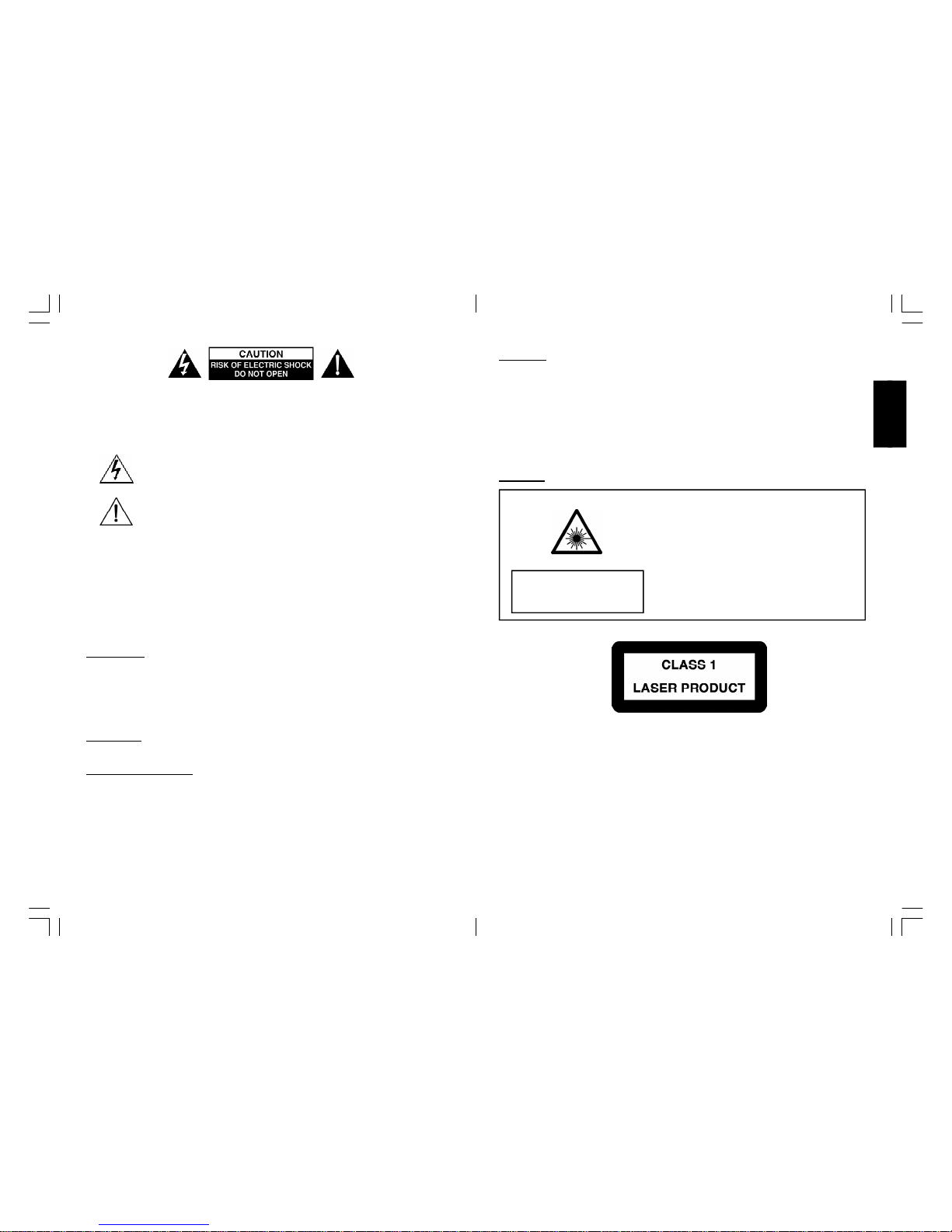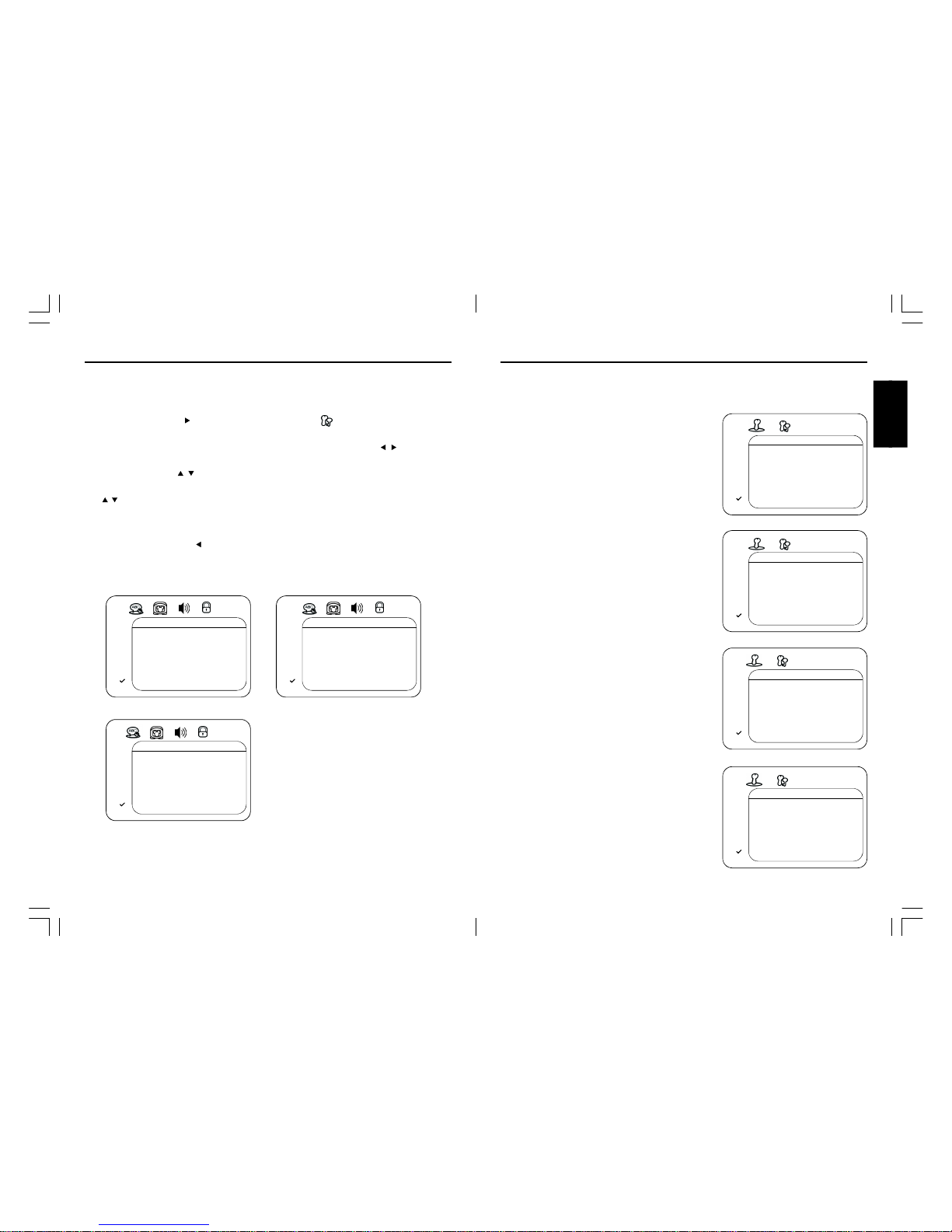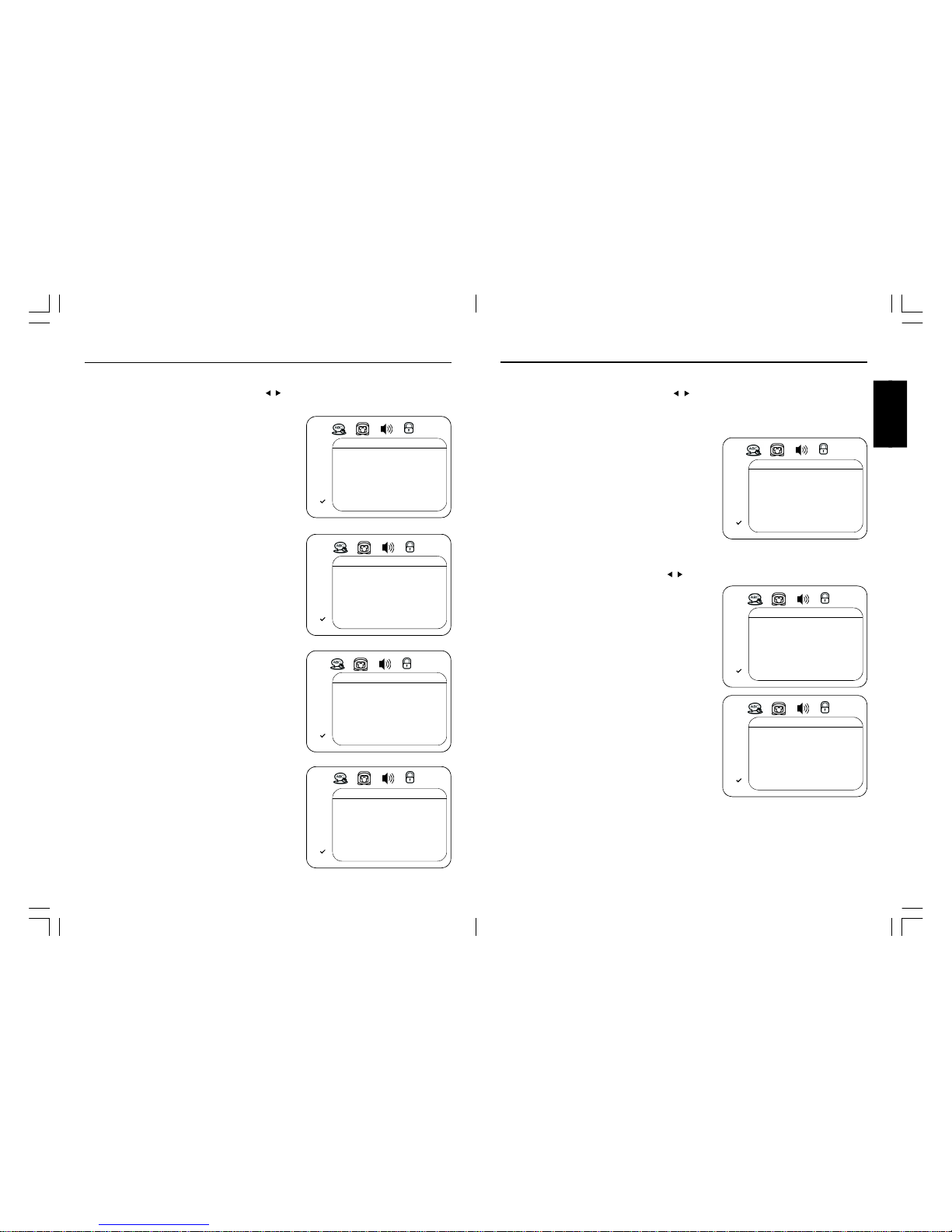3
ENGLISH
INSTALLATION
LOCATEthe receiverinthe roomwheredirectlightdoesnotstrikethe screen.Totaldarkness
orareflection on the picturescreen can causeeyestrain.Soft and indirectlighting isrecom-
mended forcomfortableviewing.
ALLOWenough spacebetween the receiverand the wall topermitproperventilation.
AVOIDexcessivewarm locationstopreventpossibledamage tothe cabinetorcomponent
failure.
CONNECTION
ThisTVreceivercan be connected toAC:220-240V~50Hz.
AUTOMATICDEGAUSSING
All colourtelevision receiversaresensitivetomagneticinfluences,usuallycaused byeither
moving the receiverfromone placetoanotherorusing certainelectricalappliancesnearthe
receiver.Thisresidualmagnetismasitiscalled,sometimescausesdistortion whichgivesrise
to"blotchy"areasofcolourinthe picture.Toavoidtheseeffectsthe receiverincorporatesan
automaticdegaussing circuitwhichoperatesforashortwhileimmediatelyeachtimethe
receiverisswitched on using the mainsswitch.Thiscircuitremovesanyresidualmagnetismin
the metalpartsofthe picturetube and thereforeensuresthateachtimethe receiverisswitched
lifelike.If the setismoved orfaced inadifferentdirection,the mainsswitchmustbe switched
off atleast10 minutesinorderthatthe automaticdegaussing circuitoperatesproperly.
CAUTION:TOREDUCETHERISKOFELECTRICSHOCK.DONOTREMOVE COVER(OR
BACK).
NOUSERSERVICEABLEPARTSINSIDE.REFERSERVICINGTOQUALIFIEDSERVICE
PERSONNEL.
The graphicsymbolson the back coverofthe setmean the following:
The lightning flashwitharrowhead symbolwithinan equilateraltriangleis
intended toalertthe usertothe presenceofuninsulated "dangerousvoltage"
withinthe product'senclosurethatmaybe ofsufficientmagnitude toconstitute
arisk ofelectricshock topersons.
The exclamation pointwithinan equilateraltriangleisintended toalertthe
usertothe presenceofimportantoperating and maintenance(servicing)in-
structionsinthe literatureaccompanying the appliance.
WARNING:
•To reduce therisk offireorelectricshock,do notexpose thisappliance torainor
moisture.
•Theapparatusshall notbeexposedtodripping orsplashing and thatno objectsfilled
withliquids,suchas vases,shall beplacedon theapparatus.
•Themainsplug isusedas thedisconnectdevice,thedisconnectdevice shall remain
readilyoperable.
•Inordertodisconnecttheapparatusfromthemainscompletely,themainsplug should
bedisconnectedfromthemainssocketoutletcompletely.
CAUTION
Nevertamperwithanycomponentsinside yourset, oranyotheradjustmentcontrolsnot
mentioned inthismanual.All television receiversarehigh voltage instruments.YourPICTURE
TUBE isahighlyvacuum.If broken,glass fragmentswill be violentlyexpelled.Scratching,
Chipping orundue pressureisdangerousand shouldbe avoided.When you clean the PICTURE
TUBE FACEorCABINET,the powercordshouldbe removed fromthe wall socketthen wipe the
receiverwithadrysoft cloth.All "inside work"on yourreceivermustonlybe performed only
bythe ProfessionalServicePersonnel.
DANGER
Manufactured underlicensefromDolbyLaboratories“Dolby”,”ProLogic”and the double-D
symbolaretrademarks ofDolbyLaboratories.Confidentialunpublished works.©1992-1997
DolbyLaboratories,lnc.All rightsreserved.
Invisiblelaserradiation when open
and interlock failed ordefeated.
avoiddirectexposuretolaserbeam.
LASERSAFETY
Thisunitemploys an opticallaserbeamsysteminthe CD
mechanism,designed withbuiltinsafeguards.Donotattempt
todisassemble,refertoqualified servicepersonnel.
Exposuretothisinvisiblelaserlightlightbeammaybe harmful
tothe human eye.
THISISACLASS-1LASERPRODUCT.USE OFCONTROLS,
ORADJUSTMENTSORPROCEDURESOTHERTHANTHOSE
SPECIFIEDHEREIN,MAY RESULTINHAZARDOUSLA-
SERLIGHTBEAMEXPOSURE.
W1320PTVD MIT IC +MTK1389R12197-20.p65 2008/3/31, 下午 02:252-3