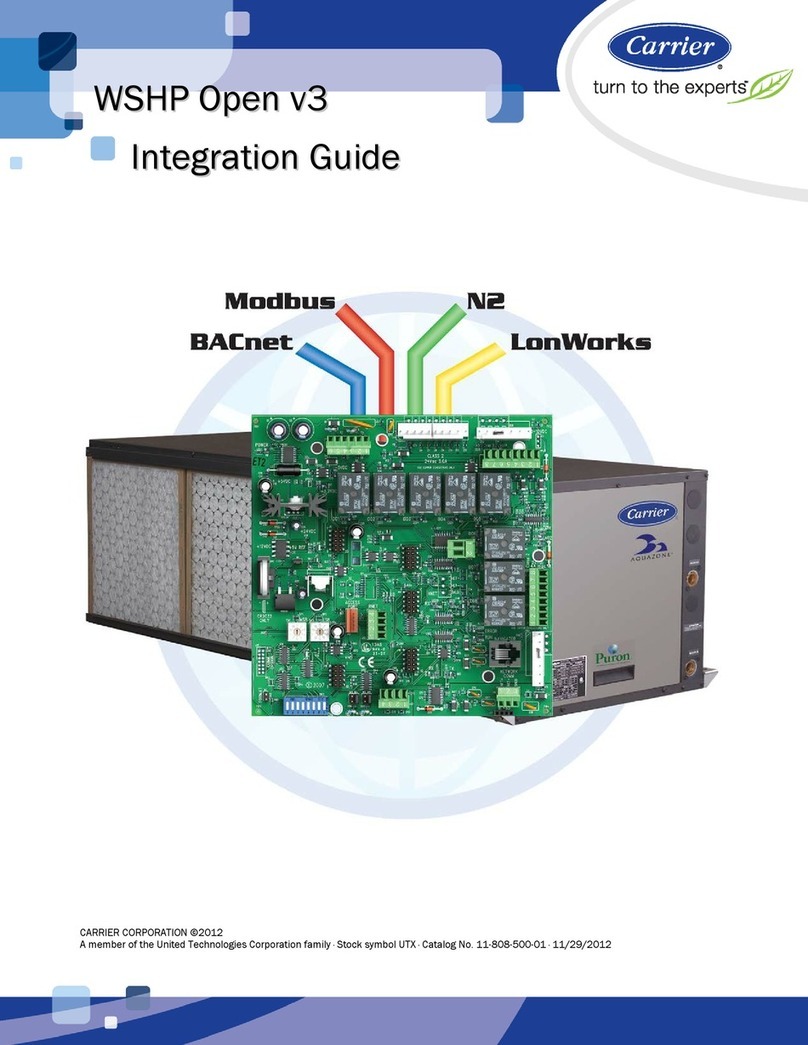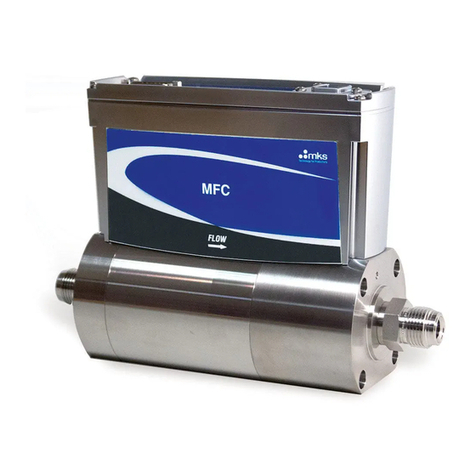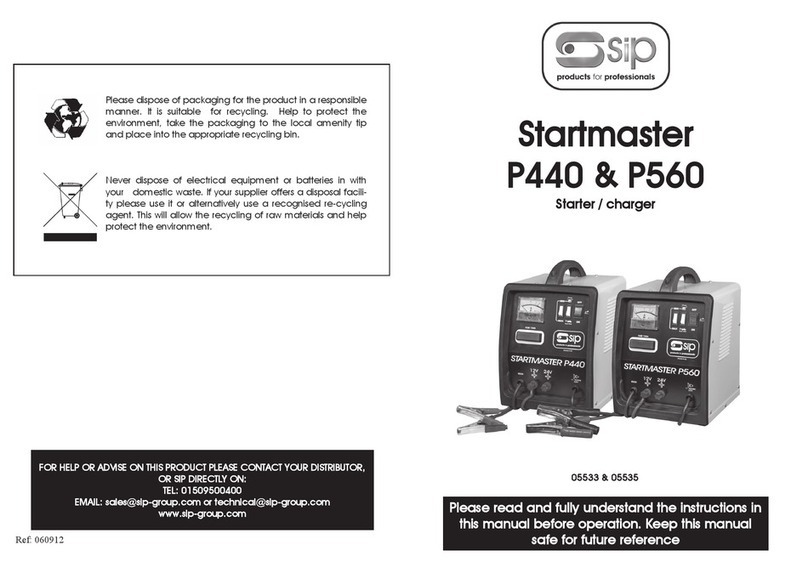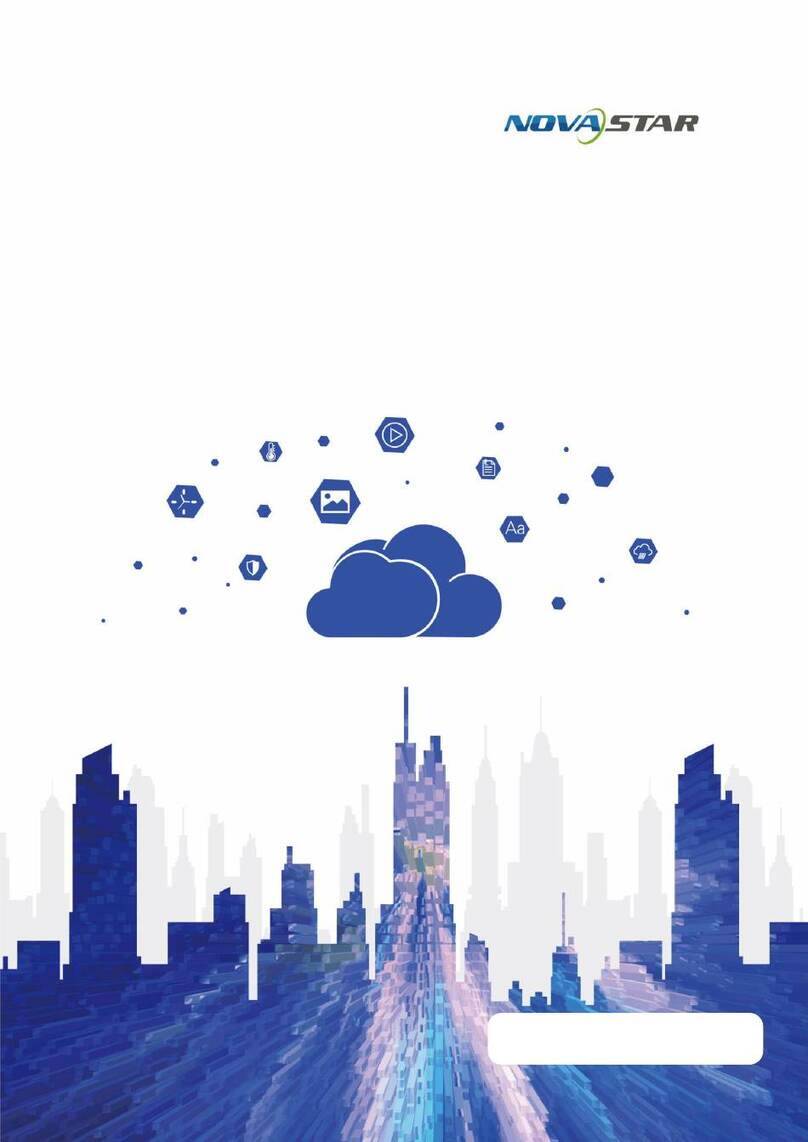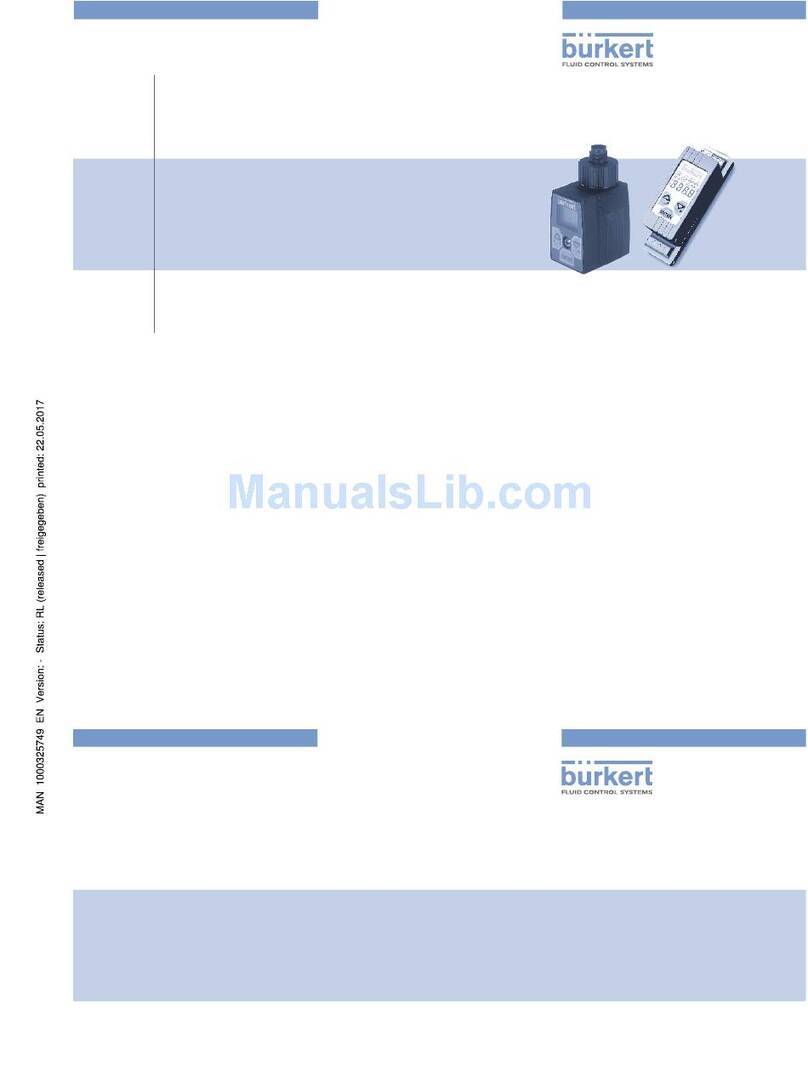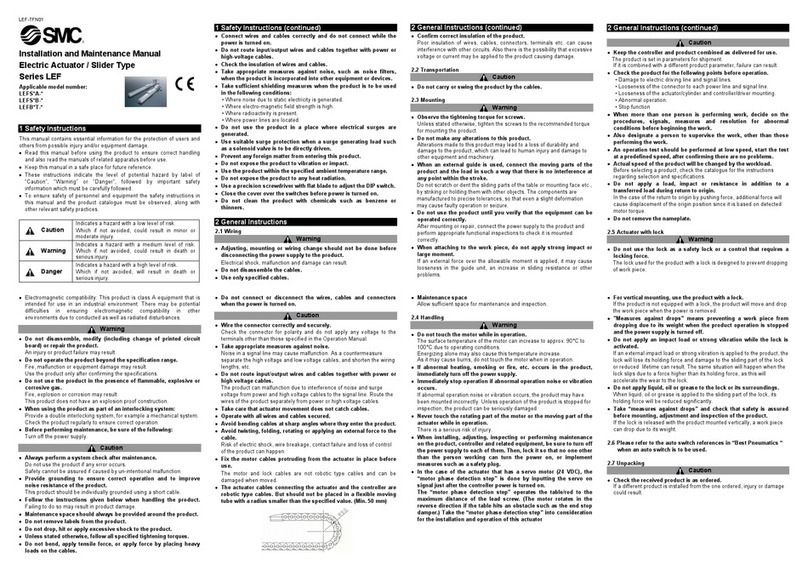Disproel POWERSAVE II Series User manual

1
CONNECTIONS / CONEXIONES
3 PHASE CONNECTION / CONEXION 3 FASES 1 PHASE CONNECTION / CONEXION 1 FASE
CARACTERÍSTICAS GENERALES
POWERSAVE II es un relé multifuncional de control de potencia reactiva que mide
las variables de la red y como resultado, activa los contactores en un banco de
condensadores para compensar el factor de potencia.
Es de fácil configuración usando una pantalla LCD y 4 teclas al frente del panel.
POWERSAVE II tiene un puerto aislado RS485, 2 salidas de alarma y muchas otras
características.
GENERAL FEATURES
POWERSAVE II is a multi-function reactive power control relay. It measures active and
reactive powers of the system that it is connected. As a result of these measurements, it
activates capacitors in the compensation panel. All user actions can be performed easily
using the LCD display and 4 keys on the front panel.POWERSAVE II has an isolated RS485
port.It also has 2 alarm relay and many more features.
PROPER USE AND SAFETY CONDITIONS
• Installation and connections should be established in accordance with the instructions
set out in the manual by authorized persons. Unless the connection is built properly,
device should not be operated.
• Before wiring the device up, make sure that energy is cut off
• Use a dry cloth to remove the dust from the device / clean the device. Avoid using
alcohol, thinner or a corrosive material.
• Device should be engaged only after all the connections are made.
• Do not open the inside of the device. There are no parts which the users can intervene
inside.
• Device should be kept away from humid, wet, vibrant and dusty environments.
• It is recommended to connect a breaker or automatic fuse (2 amper) between the
voltage inputs of the device and the network
• Do not remove POWERSAVE II current transformer connections without short circuiting
the K-L ends of the current transformer to somewhere else or connecting a load
adequately low impedance to the K-L ends. Otherwise, dangerous high voltages may
occur on the secondary ends of the current transformer.
The manufacturing company may not be kept responsible for unfavorable
incidents that arise out of the failure to follow the above cautions.
USO ADECUADO Y CONDICIONES DE SEGURIDAD
• La instalación y las conexiones deben realizarse por personal capacitado, de acuerdo a
las instrucciones dadas en el manual.
• Antes de realizar el cableado, debe asegurarse que la energía esté interrumpida.
• Utilice un paño seco para remover / limpiar el polvo del dispositivo, evite el uso de
alcohol, thinner o materiales corrosivos.
• NO abra el dispositivo. No posee piezas que el usuario pueda intervenir en su interior.
• El dispositivo debe mantenerse lejos de ambientes con humedad, agua, vibraciones
y suciedad.
• Se recomienda conectar un breaker o un fusible automático (2A) entre las entradas de
voltaje del dispositivo y la red.
• NO retire las conexiones de los transformadores de corriente de POWERSAVE II sin
antes corto-circuitar los terminales K-L a algún lado o conectar una carga de baja
impedancia adecuadamente a las terminales K-L. De lo contrario pueden generarse
altos voltajes en los terminales del secundarios del transformador de corriente.
El fabricante no se hace responsable por incidentes desafortunados debido a la
omisión de las precauciones anteriores.
POWERSAVE SERIES / MONOPHASE POWER FACTOR CONTROLLER
SERIES / CONTROLADOR DE FACTOR DE POTENCIA MONOFÁSICO
Source for
contactors
Step Outputs 1…8
RS485
Aux. Relay
D+
Current Input
NO2
NO1
Voltage Input
C2
ENG Input
3A
13A
3A
L1
L2
L3
N
C1
K1
l
k
Lb
2A La
K2
K3
K4
K5
K6
GND1
Com1
D-
K7
K8
POWERSAVE II
Source for
contactors
Step Outputs 1…8
RS485
Aux. Relay
D+
Current Input
NO2
Voltage Input
NO1
C2
Fuente para
contactores
Salida de Pasos 1…8
Relé Aux.
Entrada de Corriente Entrada de Voltaje
Entrada Generador
Source for
contactores
Salida de Pasos 1…8Relé Aux. Entrada de Corriente Entrada de Voltaje
Entrada Generador
GEN Input
3A
13A
3A
L
C1
K1
l
k
Lb
2A La
K2
K3
K4
K5
K6
Com1
GND1
D-
K7
K8
POWERSAVE II
!
see connections!
1) Steps
2) Indicators and units
3) Menu bar
4) 4 quadrant indicator
5) Target Cos
6) Automatic Mode
7) Manual Mode
8) Alarm icon
9) Communication active icon
10) Alarm relay icons
11) The ratio of the steps in the
operation to the total step power
1) Pasos.
2) Indicadores y unidades.
3) Barra de menú.
4) Indicador de 4 cuadrantes.
5) Coseno objetivo.
6) Modo automático.
7) Modo manual.
8) Icono de alarma.
9) Icono de comunicación activa
10) Iconos de relés de alarma
11) Rango de potencia en
operación respecto a la
potencia instalada.
ICONS & LEDS / ICONOS Y LEDS
Display descriptions/ Descripciones de pantalla.
10 9 8 7 6
1
2
4
3
11
5

2
AJUSTES BASICOS
En la primera pantalla de inicio, cuando se guardan los ajustes del dispositivo y este ha
iniciado, vuelve a la pantalla principal. Cuando la tecla de flecha derecha se presiona por más
de 1 segúndo, se alcanza el menú “settings”. Presionando la tecla nuevamente, se accede
al menú “basic”. Nuevamente presionando la tecla, se accede a los sub-menús. Los ajustes
básicos tienen los mismos sub-menus que los ajustes de primer encendido.
BASIC SETTINGS
In the first power-on screen, when the device settings are saved and started, the main
screen is displayed. When the right key is pressed for >1 sec, the “SETTINGS” menu is
reached. Pressing the right key again, the “BASIC” setting menu is accessed. Again with the
right key, the submenus are reached. The basic settings have the same submenus as the
first power-on settings.
1) Main screen
2 )Settings menu
3) Basic settings menu
4) Connectıon : In this menu, connection type is selected. 3 different connection types
can be selected as CON1, CON2, CON3.
CON3:The phase-neutral connection type in which the current measurement phase and
the voltage measurement phase are the same.
CON2: In non-neutral connections, the current is the phase-phase connection type in
which the measured phase and the next phase are used.
CON1:It is the phase-phase connection type in the non-neutral connection which the
other two phases are used, except the phase in which the current is measured.
5) CTR: The current transformer ratio can be adjusted between 1-5000.
6) VTR: The current transformer ratio can be adjusted between 0.1 - 999.9
7) Target Cos 1 sign: The target cos 1 sign is chosen to be inductive or capacitive.
8) Target Cos 1 value: Target cos 1 value is set here. It can be set between 0.80 and 1.00
9) Cos 1 tolerance: It is the upper and lower tolerance value for target 1. It can be set
between 0.00 and 0.20
10) Step structure: With this setting, it will be set which structure will perform in POWERSAVE
II while compensating. POWERSAVE II compensates with 4 different structures.
- 1.1.1.1: All capacitor stages have the same power. The sequence of operation is first-
in-first-out (FIFO). The step which activated first, will be the first deactive step if needed.
- 1.2.4.4: This structure can be used in panels with a step power ratio of 1.2.4.4.
POWERSAVE II will always activate or deactivate 1st step first. The other steps are used
in sequence.
- 1.2.2.2: This structure can be used in panels with a step power ratio of 1.2.4.4.
POWERSAVE II will always activate or deactivate 1st step first. Unlike in 1.2.4.4, this structure
operates according to the FIFO (first in first out) principle after the 1st step is activated or deactivated.
- Entr: In this option, the power of the stages is entered manually. While POWERSAVE II is
running in this structure, “Smart Mode” will be activated automatically. The device reaches
the target, using the minimum number of steps.
11) Min Step: When any of 1.1.1.1, 1.2.4.4 or 1.2.2.2 is selected, the minimum step power
is entered from this menu.
*** Step Power - Step Voltage: If the step structure is set to “Entr”, the power and voltage
values of the existing steps are entered manually and respectively .
12) Smart Mode: Any one of 1.1.1.1, 1.2.4.4 or 1.2.2.2 is selected and if “Smart Mode”
is activated, POWERSAVE II reaches the target, using the minimum number of steps and it
works according to FIFO (first in first out) principle.
5) CTR: Es el rango de transformador de corriente, puede ajustarse entre 1- 5000
6) VTR: Es el rango de transformación de voltaje, puede ajustarse entre 0.1- 999.9
7) Signo de cos 1 objetivo: El signo de cos objetivo se elige como inductivo o capacitivo.
8) Valor de cos objetivo: El valor de cos es ajustado. Puede ajustarse entre 0.8 y 1.0.
9) Tolerancia de cos : Es la tolerancia mínima y máxima para el objetivo 1. Puede ajustarse
entre 0.0 y 0.2.
10) Ajustes de Estructura: Se ajustará aquella estructura que se ejecuta en POWERSAVE II
cuando está compensando. POWERSAVE II compensa con 4 estructuras diferentes.
- 1.1.1.1: Todos los estados de los capacitores tienen la misma potencia. La secuencia de
operación es FIFO (Primero Entra Primero Sale). El paso que será activado primero, será el
primer paso desactivado si se necesita.
- 1.2.4.4: Esta estructura puede ser utilizada en paneles con una potencia de paso de 1.2.4.4.
POWERSAVE II siempre activará o desactivará el primer paso. Los otros pasos se utilizan en
secuencia.
- 1.2.2.2: Esta estructura puede ser utilizada en paneles con una potencia de paso de 1.2.4.4.
POWERSAVE II siempre activará o desactivará el primer paso. Diferenciándose de 1.2.4.4, esta
estructura opera de acuerdo al principio FIFO (Primero Entra Primero Sale) luego que el primer
paso es activado o desactivado.
- Entr: En esta opción, la potencia de los pasos es ingresada manualmente. Mientras
POWERSAVE II se ejecuta con esta estructura, el modo “smart mode” se activará
automáticamente. El dispositivo alcanza su objetivo utilizando el mínimo número de pasos.
11) Paso Mínimo: En esta sección se ingresa el valor del paso más pequeño, el cuál será
utilizado en las estructuras 1.1.1.1, 1.2.4.4, o 1.2.2.2.
*** Potencia de paso - Voltaje de paso: Si la estructura de paso es ajustada como “Entr”,
los valores de potencia y voltaje de los pasos existentes son ingresados manualmente y
respectivamente.
12) Modo inteligente: Si se selecciona cualquiera de 1.1.1.1, 1.2.4.4 o 1.2.2.2 y si es
activado el modo inteligente “Smart Mode”, POWERSAVE II alcanza su objetivo utilizando el
mínimo número de pasos y trabajando de acuerdo al principio FIFO.
1. Pantalla principal.
2. Menú de ajustes.
3. Menú de ajustes básicos.
4. Conexión: En éste menú, se selecciona el tipo de conexión. 3 tipos diferentes
de conexión se pueden seleccionar como CON1, CON2, CON3.
CON3: El tipo de conexión fase-neutro en el cual la medición de corriente de fase y la
medición de voltaje de fase son las mismas.
CON2: En conexiones sin neutro, la corriente es el tipo de conexión fase-fase en el cual
se usan la medición de fase y la siguiente fase.
CON1:Es el tipo de conexión fase-fase en conexiones sin neutro en donde se usan dos
fases, excepto la fase en la que se mide la corriente.
1) Language selection
2) Connection type is selected.
3) Current transformator ratio is entered.
4) Voltage transformator ratio is entered.
5) The target cos 1 sign selection
6) The target cos 1 value is entered
* If the step structure is set to “Entr”, the “MIN STEP” screen does not appear on this page. Each step
power and voltage level is entered in sequence.
** If the step structure is set to “Entr”, the “Smart Mode” will be activated automatically. For this
reason the 10th screen will not appear.
* Si la estructura de paso es seleccionada como “Entr”, la pantalla “min step” no aparecerá en la
página. Cada potencia y voltaje de paso es ingresado en esta secuencia.
** Si la estructura de paso es seleccionada como “Entr”, el modo “smart mode” se activará
automáticamente. Por esta razon la décima pantalla no aparecerá.
1) Selección de lenguaje.
2) Selección de tipo de conexión.
3) Ingreso de transformación de corriente.
4) Ingreso de transformación de voltaje.
5) Selección de signo de cos 1 objetivo
6) Selección de valor de cos 1 objetivo
7) Cos 1 tolerance value is entered.
8) Step structure selection
(1.1.1.1,1.2.2.2,1.2.4.4,Entr)
9) *Minimum step value is entered.
10) **Smart Mode is selected as “ON” or “OFF”
11) Settings are saved and the device is started.
7) Ingreso de valor de tolerancia de cos 1
8) Estructura de selección de pasos (1.1.1.1,
1.2.2.2, 1.2.4.4, Etc.)
9) *Ingreso de valor mínimo de paso
10) **Selección de modo inteligente como “ON”, “OFF”.
11) Guardado de ajustes e inicio del dispositivo.
FIRST POWER-ON SETTINGS / AJUSTES DE INICIO
2
1
basic
3
CT Rconnection
001.0
IN D
VT R
456
target COS q
7
1.1.1.1
0.02
step struct
of f
cosq1 toler
010.0
smart mod e
min step
0.98
8910
target COSq
11 12
settings
CON 3CON 2 CON 1
Current
(k-l) Voltage
(La-Lb) Voltage
(La-Lb) Voltage
(La-Lb)
k1-l1 L1-N L1-L2 L2-L3
k2-l2 L2-N L2-L3 L3-L1
k3-l3 L3-N L3-L1 L1-L2
CON 3CON 2 CON 1
Corriente
(k-l) Tensión
(La-Lb) Tensión
(La-Lb) Tensión
(La-Lb)
k1-l1 L1-N L1-L2 L2-L3
k2-l2 L2-N L2-L3 L3-L1
k3-l3 L3-N L3-L1 L1-L2
When the step structure is selected as “Entr”, this mode will be activated automatically. Cuando la estructura de pasos es seleccionada como “Entr”, este modo se
activará automáticamente.
kVAr
0.996
COSQ
0%
100%
auto 1
1
1 2 3 4 5 6 7 8 9 10 11 12
CON1
EN G
LANGUAGE CTR
001.0 IN D
connection
VTR
target COSq1
ste p
1.1.1.1
0.02
cosq1
structure
tolerance
of f
010. 0
smart mode
min step
0.98
target COSq1
save and
start
12345
678910
11
kVAr
CON1 0001 EN G
LANGUAGE CTR
001.0 IN D
connection
VTR
target COSq1
ste p
1.1.1.1
0.02
cosq1
structure
tolerance
of f
010. 0
smart mode
min step
0.98
target COSq1
save and
start
12345
678910
11
kVAr
CON1 0001
0001
AYARlar
2
1
teme l
3
CT RBAGLANTI
001.0
IN D
VT R
456
7
1.1.1.1
0.02
kademeYAPISI
cosq1 toler
of f
010. 0
min kademe akilli mo d
0.9 8
8910 11 12
kVAr
0.996
COSQ
0%
100%
auto 1
1
1 2 3 4 5 6 7 8 9 10 11 12
CON1
HEDEF COSq1 HEDEF CO Sq1
0001
1 1

3
CARACTERISTICAS AVANZADAS
Cuando se ingresa al menú avanzado con la tecla de flecha derecha, se accede a
los siguientes sub-menús.
ADVANCED SETTINGS
When you enter the “advanced” menu with the right key, the following submenus are accessed.
1) Settings menu
2) Alarms setting menu
3) Cos Alarm: In this menu Cos alarm settings are made. When entering the menu,
the following setting screens are displayed:
1) Settings menu
2) Advanced settings
3) Generator Mode: If “Generator Mode” selected as “ON”, compensation is performed as
per the set “Cos 2 Inductive” and “Cos 2 Capacitive” values when GEN input is active. It
is also necessary to apply a voltage of 95-240 VAC from the GEN input.
4) Manual Mode: When the manual program is active, the “man” icon appears under the
main menu page. This icon indicates that POWERSAVE II is in the manual compensation
program. In the main menu screen, manual mode is activated by pressing the down and
up keys at the same time. With the up and down keys, move to the desired step and press
the right button. Thus, the stage is activated. If it is desired to be deactivated, the step will
be deactivated if it is pressed on the right button. Pressing the up and down keys
at the same time also exits the manual mode.
NOTE: For POWERSAVE II to operate in automatic mode again, “Manual Mode” must
be set to “OFF”.
5) Step Count: The number of steps to be used is entered.
6) Target Cos 2 sign:The target cos 2 sign is chosen to be inductive or capacitive.
7) Target Cos 2 value: Target Cos 2 value is set here. It can be set between 0.80 and 1.00
8)Cos 2 tolerance: It is the upper and lower tolerance value for target 2. It can be set
between 0.00 - 0.20
9) Activation Time/sec: POWERSAVE II waits for the “Activation time” before activating
a step. Activation time may be selected between 1 and 600 seconds.
10) Discharge Time/sec: Discharge time is entered here. POWERSAVE II waits for the
discharge time before reactivatinga step that it has deactivated. It can be set between 3 -600sec.
11) Backlight Time/sec: POWERSAVE II backlight setting is made. Adjustable from 10 to 600
seconds. On (continuous), off (continuously disabled), 10, 30, 60, 120, 600 can be selected.
12) Language / Dil Seçeneği: In this menu the device language is set. English or
Turkish can be selected.
3.1) High Limit: This tab is used for entering alarm high limit. In order to set an alarm
for Cos values, user shall enter a higher high limit than low limit. If low limit and high limit
values entered are the same, Cos parameter is closed for alarms.
3.2) Low Limit: This tab is used for entering alarm low limit. In order to set an alarm for
Cos values, user shall enter a lower limit than high limit. If low limit and high limit values
entered are the same, Cos parameter is closed for alarms.
3.3) Hysteresis: It is the tolerance value that can be entered between 0.00 - 1.00
3.4) Delay/sec: POWERSAVE II waits for the delay time before giving an alarm when the
related alarm parameter exceeds “Low limit” or “High limit” value. Also, POWERSAVE II
waits for the delay time again before cancelling an alarm condition when the related alarm
parameter returns back in the limits. It can be selected between 0 and 60 seconds.
3.5) Relay: This setting is used for switching on/off of the relays when an alarm occurred.
In order to ensure that POWERSAVE II gives a Cos alarm, lower and upper limit values
shall be set as described below. Alarm relay options:
Off: No alarm relay is pulled in case of an alarm
AL1: Only relay 1 is switch on in case of an alarm
AL2: Only relay 2 is switch on in case of an alarm
4) Voltage Alarm: This sub-menu is used for voltage alarm settings. Settings are the
same for the settings for Alarm->Cos menu. (Voltage high and low limit values: 0-600.0,
Hysteresis: 0-600.0)
5) Current Alarm: This sub-menu is used for current alarm settings. Settings are the
same for the settings for Alarm->Cos menu. (Current high and low limit values: 0-6.0,
Hysteresis: 0-6.0)
6) Frequency Alarm: This sub-menu is used for frequency alarm settings. Settings are
the same for the settings for Alarm->Cos menu. (Frequency high and low limit values:
45-65, Hysteresis: 0-20)
7) Temperature Alarm: This sub-menu is used for temperature alarm settings. Settings
are the same for the settings for Alarm->Cos menu. (Temperature high and low limit
values: 0-99.9, Hysteresis: 0-99.9)
NOTE: When any of the above alarms are active, the value or values of that alarm will start
flashing with the alarm icon under the main menu page. If the alarm is assigned to any
relay, the relay of that alarm becomes active and the corresponding relay icon appears in
the lower left corner of the main menu page.
3.1) Límite Superior: Esta pestaña es utilizada para ingresar el límite superior de alarma.
Con el fin de fijar una alarma para los valores de cos , el usuario debe ingresar un valor
mayor al del límite inferior. Si los limites superior e inferior son iguales, el parámetro de cos se
desactivará de las alarmas.
3.2) Límite inferior: Esta pestaña es utilizada para ajustar el límite inferior de alarma. Con el
fin de fijar una alarma para los valores de cos , el usuario debe ingresar un valor menor al del
limite superior. Si los límites inferior y superior son iguales, el parámetro de cos se desactivará
en las alarmas.
3.3) Histéresis: Es el valor de tolerancia que puede seleccionarse entre 0.00 y 1.00.
3.4) Retardo: POWERSAVE II espera el tiempo de retardo antes de dar la alarma cuando los
parámetros de esta exceden los límites superior o inferior. POWERSAVE II espera nuevamente
por el tiempo de retardo antes de cancelar una condición de alarma cuando sus parámetros
regresan a sus límites. Puede seleccionarse entre 0 y 60 segundos.
3.5) Relé: Este ajuste se utiliza para conmutar los relés cuando ocurre una condición de alarma.
Con el fin de asegurar que POWERSAVE II de una alarma de cos , los límites superior e inferior
deben ser dados como se muestra anteriormente. Opciones de relé de alarma:
OFF: no se ejecuta ningún relé en caso de alarma.
AL1: Solamente se conmuta el relé 1 en caso de alarma.
AL2: Solamente se conmuta el relé 2 en caso de alarma.
4) Alarma de Voltaje: Este sub-menú se usa para los ajustes de alarma de voltaje. Los
ajustes de alarma son los mismos que el menú de alarma de cos (Valores de límite superior
e inferior: 0-600.0, histéresis: 0-600.0)
5) Alarma de Corriente: Este sub-menú se usa para los ajustes de alarma de corriente. Los
ajustes de alarma son los mismos que el menú de alarma de cos (Valores de límite superior
e inferior: 0-600.0, histéresis 0-600.0)
6) Alarma de frecuencia: Este sub-menú se usa para los ajustes de alarma de frecuencia.
Los ajustes de alarma son los mismos que el menú de alarma de cos (Valores de límite
superior e inferior: 45-65. histeresis: 0-20)
7) Alarma de temperatura: Este sub-menú es usado para los ajustes de alarma de
temperatura. Los ajustes de alarma son los mismos que el menú de alarma de cos (Valores
de superior e inferior: 0-99.9, histéresis: 0-99.9)
NOTA: Cuando se activa cualquiera de las alarmas anteriores, el valor de esa alarma
empezará a parpadear con el icono de alarma bajo la página de menú principal. Si la alarma
está asignada a algún relé, el relé de esa alarma se activará y el correspondiente icono de relé
aparece en la esquina inferior izquierda de la página de menú principal.
1) Menú de ajustes
2) Menú de ajuste de alarmas
3) Alarma de Cos : En éste menú se ajustan las alarmas. Cuando ingresa al menú, se
muestran las siguientes pantallas:
1) Menú de ajustes
2) Ajustes avanzados
3) Modo generador: Si es seleccionado este modo como “ON”, la compensación es
ejecutada según los valores “COS Inductive” y “COS Capacitive” cuando la entrada GEN
está activa. También es necesario aplicar un voltaje de 95 a 240 VAC de la entrada GEN.
4) Modo manual: Cuando el modo manual está activo, el icono “main” aparece bajo
la pantalla de menú principal. Éste icono indica que POWERSAVE II está en modo de
compensación manual. En la pantalla de menú principal, el modo se activa presionando
las teclas arriba y abajo simultaneamente. Con las mismas teclas resalte el paso deseado y
actívelo con la tecla derecha.
Presionando las teclas arriba y abajo simultaneamente también saldrá del modo manual.
NOTA: Para que POWERSAVE II opere en modo automático nuevamente, el modo manual
debe ser ajustado como “OFF”.
5) Conteo de pasos: Se ingresa el número de pasos a ser utilizados.
6) Signo de COS 2 objetivo: El signo para cos 2 objetivo se escoge segun sea inductivo
o capacitivo.
7) Valor de COS 2 objetivo: El valor para cos 2 objetivo puede ser seleccionado entre
0.80 y 1.00
8) Tolerancia de COS 2: Son los valores mínimo y máximo de tolerancia para el objetivo 2.
Puedes ser ajustados entre 0.00 y 0.20.
9) Tiempo de Activación: POWERSAVE II espera por el tiempo de activación antes de
activar un paso. El tiempo de activación puede seleccionarse entre 1 y 600 segundos.
10) Tiempo de descarga: El tiempo de descarga se ingresa aquí. POWERSAVE II espera
por este tiempo de descarga antes de reactivar un paso anteriormente desactivado. Puede
seleccionarse entre 3 y 600 segundos.
11) Tiempo de retroiluminación: Es ajustable entre 10 y 600 segundos. “ON” (Continuo),
“OFF” (Siempre desactivado), pueden seleccionarse 10, 30, 60, 120, 600.
12) Lenguaje: En este menú es seleccionado el lenguaje. Pueden seleccionarse Inglés o Túrco.
2 2
1 1
3 33 3
4 44 4
6 66 6
7 7
00 0000 005 55 5
0.05 0.05
01 5 01 501 5 01 5
60 6060 600 00 0
cosq2 cosq2toler toler
8 8
9 99 9
10 1010 10
11 1111 11
on onon on
advanced advanced
generato generatogenerato generator rr r
of ofof off ff f
IN ININ IND DD D
settings settings
manual mod manual modmanual mod manual mod
5 55 5
12 1212 12
12 1212 12
step count step countstep count step count
language languagelanguage language
AJUSTE DE ALARMAS
Cuando se accede al menú “Alarms” con la tecla derecha, los siguientes sub-menús se
muestran.
ALARMS SETTINGS
When the “ALARMS” menu is accessed with the right key, the following submenus are
accessed.
2 2
1 1
3 3
4 4
5 5
C COSQ ALAR OSQ ALARM M
VOLTAGE VOLTAGE
ALAR ALARM M
FREQUENC FREQUENCY Y
ALAR ALARM M
TEMPERATUR TEMPERATURE E
SETTING SETTINGS S
ALAR ALARM M
ALARM ALARMS S
6 6
7 7
C CURREN URRENT T
ALAR ALARM M
3. 3.2 2
3. 3.1 1
3. 3.3 3
3. 3.4 4
h hysteresis ysteresis
05 05
delay/se delay/sec c
high limi high limit t
low limi low limit t
3. 3.5 5
of off f
relay relay
0.00 0.00
0.00 0.00
0.05 0.05
0.90 0.90
target COS target COS
q2 q2
activation time activation timeactivation time activation timedischarge dischargedischarge dischargebacklight backlightbacklight backlight
eng engeng eng
cosq2 SIGN cosq2 SIGNcosq2 SIGN cosq2 SIGN

4
CASOS EXTREMOS
Para acceder al menú de casos extremos se debe seguir la secuencia abajo mostrada
usando la tecla derecha. Cuando éstas alarmas se activan, los pasos son desactivados
en intervalos de 10 segundos luego del tiempo de retardo.
AJUSTES RS485
Cuando se accede al menú RS485 con la tecla derecha, se muestran los siguientes
sub-menús. En este menú se realizan los ajustes del protocolo MODBUS.
SEGURIDAD
Use este item del menú para activar/desactivar la protección de contraseña, fijar
tiempo de activación de contraseña y cambiar las opciones de contraseñas.
LIMPIAR MENÚ
Utilice la opción “CLEAR” del menú para borrar los valores almacenados en la memoria y
regresar a los valores de fábrica.
INFORMACIÓN
Cuando el menú “INFO” es seleccionado con la tecla derecha, la siguiente información del
dispositivo se muestra.
- Versión.
- Número de Orden.
- Temperatura ambiente.
1) Menú de ajustes.
2) Menú de casos extremos.
3) Alarma de sobre-voltaje: Esta pestaña se utiliza para la alarma de sobre-voltaje.
Cuando se ingresa al menú, aparecen las siguientes pantallas:
3.1) Límite superior: En esta pestaña se puede fijar el valor de límite superior. Ajustable de 0 a 600.
3.2) Retardo: POWERSAVE II espera el tiempo de retardo antes de dar una alarma cuando se
exceda el parámetro respectivo. También espera nuevamente por el tiempo de retardo antes de
cancelar una condición de alarma cuando el parámetro regrese a sus límites. Puede ser seleccionado
entre 0 y 9999 segundos.
3.3) Todos los pasos fuera: Cuando esta opción está activa, si el límite superior de alarma
se exede, los pasos son desactivados de acuerdo con la estructura existente en intervalos de 10
segundos luego del tiempo de retardo.
4) THDV: Este sub-menú se usa para los ajustes de alarma de THDV. Los ajustes son los mismos
que los existentes para los casos extremos. ( Valores de límites inferior y superior: 0-100%).
5) Temperatura: Este sub-menú se usa para los ajustes de alarma de temperatura. Los ajustes son
los mismos que los existentes para los casos extremos. ( Valores de límites inferior y superior: 0-100°C).
1) Menú de ajustes
2) Menú RS485
3) Taza de Baudios: La velocidad de la señal de comunicación es expresada en términos
de “baudios”. POWERSAVE II se comunica con velocidades de 1200, 2400, 4800, 9600, 19200
y 38400 bits por segundo.
4) ID de esclavo: Esta es la pestaña de ajustes para ingresar el número de ID de esclavo.
Máximo 247 dispositivos se pueden comunicar sobre la misma línea RS485. De la misma
manera, el ID de esclavo puede ser seleccionado entre 1 y 247.
5) Paridad: Es un mecanismo de control para el rendimiento de información. Cuenta la
paridad “1” en datos binarios. Hay controles de paridad “par” e “impar”.
1) Menú de ajustes
2) Menú de seguridad
3) Activación: La protección de seguridad puede ser fijada como activa o pasiva.
4) Pin de Tiempo: Después de una entrada exitosa, el dispositivo no preguntará por la
contraseña hasta que el “Pin de tiempo” haya transcurrido. Puede fijar este valor en el item
respectivo del menú.
5) Pin: La contraseña puede ser fijada en este menú. La contraseña de fábrica es “1”.
1) Pantalla principal.
2) Limpiar menú.
3) NADA: Desactiva el proceso de limpiado.
4) TODO: Limpia los valores almacenados en la memoria y los regresa a sus ajustes de
fábrica.
5) FIJAR: Regresa todos los ajustes a los valores de fábrica excepto las alarmas.
6) ALR: Regresa los ajustes de alarma a sus valores de fábrica.
EXTREME CASES
When the “Extreme Cases” menu is accessed with the right arrow key, the following menus
are shown. If the alarms which in this menu are set and when any of alarm is active, steps
are deactivated in 10 second intervals after delay time. There is a constant hysteresis value
of 3%.
RS485 SETTING
When the “RS485” menu is accessed with the right key, the following submenus are
accessed. Under this menu, Modbus protocol settings are made.
SECURITY
Use this menu item to turn the password protection on/off, set a password activation time
and change password settings editing options.
CLEAR MENU
Use “clear” menu to delete the stored values in the memory and restore the factory
settings.
INFO
When the “Info” menu is accessed with the right key, the following device information is
accessed.
- Version
- Order No
- Ambient Temperature
1) Settings menu
2) Extreme Cases menu
3) Over Voltage alarm: This tab is used for over voltage alarm. When entering the menu,
the following setting screens are seen:
3.1) High Limit: In this tab high limit can be set. Adjustable from 0 to 600.
3.2) Delay/sec: POWERSAVE II waits for the delay time before giving an alarm when the related
alarm parameter exceeds “High limit” value. Also, POWERSAVE II waits for the delay time again
before cancelling an alarm condition when the related alarm parameter returns back in the limits.
It can be selected between 0 and 9999 seconds.
3.3) All steps Out: When this option is activated, when the upper limit of the alarm value is
exceeded, the steps are deactivated according to the existing structure with intervals of 10
seconds at the end of the delay time.
4) Over THDV: This sub-menu is used for over THDV alarm settings. Settings are the same for
the settings for Extreme Cases->Over Voltage menu. (THDV high limit values: 0 - 100%)
5) Over Temperature: This sub-menu is used for over temperature alarm settings. Settings
are the same for the settings for Extreme Cases->Over Voltage menu. (Temperature high limit
values: 0-100°C)
1) Settings menu
2) RS485 menu
3) Baudrate: Communication Signal speed is expressed with “baud” in terms of units.
POWERSAVE II communicates with speeds of 1200, 2400, 4800, 9600, 19200 and 38400
bits/second.
4) Slave ID: This is the settings tab for entering the slave id number.Maximum 247 devices
may communicate over the same RS485 line. Therefore, slave id may be selected between
1 - 247.
5) Parity: It is a control mechanism for data accuracy. It counts odds ‘’1’’ in Binary data.
There are ‘’odd’’and ‘even’’ parity control method.
1) Settings menu
2) Security menu
3) Activate: Security protection can be set to passive or active.
4) Pin Time / min: After a successful login, the device will not ask for a password until the
“pin time/min” has elapsed. You can set this value in the respective menu item.
5) Pin: Password can be set in this menu. The factory setting password is “1”
1) Main screen
2) Clear menu
3) NONE : Disables the clear process.
4) ALL : Clears all values stored in the memory and restores them to the default factory settings.
5) SET : Restores all settings to the factory settings except alarms.
6) ALR : Restores the alarm settings to the factory settings.
OVER
TEMPERATURE
OVER
VOLTAGE
OVER thdv
SETTINGS
EXTREM E
CASES
5
4
2
13
OVER
TEMPERATURE
OVER
VOLTAGE
OVER thdv
SETTINGS
EXTREM E
CASES
5
4
2
13
0002
delay/sec
000.0 v
no
high limit out
all steps
3.2
3.1 3.3
0002
delay/sec
000.0 v
no
high limit out
all steps
3.2
3.1 3.3
001
SLAVE ID
38.4 K
BAUDRATE
NONE
4
3
PARITY
5
SETTINGS
2
1
RS485
001
SLAVE ID
38.4 K
BAUDRATE
NONE
4
3
PARITY
5
SETTINGS
2
1
RS485
10
pin time/min
000 1
off
activate pi n
4
35
settings
2
1
security
10
pin time/min
000 1
off
activate pi n
4
35
settings
2
1
security
all all
clea clear r
value value
se set t
clear clear
value value
clear clear
4 4
3 3
value value
5 5
2 2
clear clear
1 1
al al
rr
clear clear
66
value value
0.996 0.996
COSQ COSQ
0%
100%
0%
100%
auto auto1 1
1 1
1 2 3 4 5 6 7 8 9 10 11 1 1 2 3 4 5 6 7 8 9 10 11 12 2
NONE NONE

5
PROCEDIMIENTO DE GUARDADO
Después de hacer cualquier cambio a los ajustes del dispositivo en el menú “SETTINGS”,
presione la tecla izquierda hasta que alcance la pantalla de confirmación “SAVE” para
confirmar o descartar los cambios.
PROCEDIMIENTO DE APROBACIÓN
Luego de realizar cualquier cambio al menú “CLEAR” del dispositivo, presione la tecla izquierda
hasta que alcance la pantalla “ARE YOU SURE” para confirmar o descartar los cambios.
VALORES INSTANTÁNEOS
En la página principal, los siguientes valores instantáneos se visualizan con las teclas arriba o abajo.
GENERAL VİEW & DIMENSIONS / VISTA GENERAL Y DIMENSIONES
READABLE DATA FOR POWERSAVE II / DATOS LEGIBLES PARA POWERSAVE II
Selection Table / TABLA DE SELECCIÓN
Alarm-Relay Flags / Banderas de Relés de Alarma
SAVE PROCEDURE
After making any changes to the device’s “settings” menu, press the left button until you
reach the “save” screen to confirm or discard changes.
APPROVAL PROCEDURE
After making any changes to the device’s “CLEAR” menu, press the left button until you
reach the “ARE YOU SURE” screen to confirm or discard changes.
INSTANTANEOUS VALUES
When in the main page, the following instantaneous values are displayed with the up or
down keys.
1) Cos
2) Power Factor
3) Active Power
4) Reactive Power
5) Apparent Power
POWERSAVE II
1) cos
2) Factor de Potencia
3) Potencia Activa
4) Potencia Reactiva
5) Potencia Aparente
6) Voltage
7) Current
8) Frequency
9) THDV
10) THDI
6) Voltaje
7) Corriente
8) Frecuencia
9) THDV
10) THDI
To confirm the changes: Press the right key to blinkthe “NO” sign. Use the
up/down keys to change the “NO” to “YES”. Then, press the left key to
store the changes.
To discard the changes: Press the right key to blink the “NO” sign. Then exit
the menu using the left key without saving your changes.
To confirm the changes: Press the right key to blinkthe “NO” sign. Use the
up/down keys to change the “NO” to “YES”. Then, press the left key to
store the changes.
To discard the changes: Press the right key to blink the “NO” sign. Then exit
the menu using the left key without saving your changes.
Para confirmar los cambios: Presione la tecla derecha para resaltar el signo
“NO”. Utilice las teclas arriba/abajo para cambiar al signo “YES”. Luego
presione la tecla izquierda para guardar los cambios.
Para descartar los cambios: Presione la tecla derecha para resaltar el signo
“NO”. Luego salga del menú utilizando la tecla izquierda sin guardar los
cambios.
Para confirmar los cambios: Presione la tecla derecha hasta resaltar el
signo “NO”. Utilice las teclas arriba/abajo para cambiar a “YES”. Luego
presione la tecla derecha para guardar los cambios.
Para descartar los cambios: Presione la tecla izquierda hasta resaltar el
signo “NO”. Luego salga del menú usando la tecla izquierda sin guardar
los cambios.
save
no
save
ye s
save
no
save
ye s
ye s
no
ARE YOU SURE
ARE YOU SURE
ye s
no
ARE YOU SURE
ARE YOU SURE
96.8
96.8
7.0
65.0
89.6
SEL 1 SEL 2 SEL 3 SEL 4 SEL 5 SEL 6 SEL 7 SEL 8 SEL 9 SEL 10
0off CON 1 ind. 1.1.1.1 auto off Eng. 1200 none none
1on CON 2 cap. 1.2.4.4 manual 10sec Tur. 2400 even relay 1
2CON 3 1.2.2.2. 30sec 4800 odd relay 2
3Entr 60sec 9600
4120sec 19200
5600sec 38400
6on
bit
31
bit
30
bit
29
bit
28
bit
27
bit
26
bit
25
bit
24
bit
23
bit
22
bit
21
bit
20
bit
19
bit
18
bit
17
bit
16
bit
15
bit
14
bit
13
bit
12
bit
11
bit
10
bit
9
bit
8
bit
7
bit
6
bit
5
bit
4
bit
3
bit
2
bit
1
bit
0
BANDERAS
DE RELÉS DE
COMPENSACIÓN
----RL12
ON
RL11
ON
RL10
ON
RL9
ON
RL8
ON
RL7
ON
RL6
ON
RL5
ON
RL4
ON
RL3
ON
RL2
ON
RL1
ON ----RL12
ACT
RL11
ACT
RL10
ACT
RL9
ACT
RL8
ACT
RL7
ACT
RL6
ACT
RL5
ACT
RL4
ACT
RL3
ACT
RL2
ACT
RL1
ACT
BANDERAS Y
ESTADOS DE
ALARMA
-----------GEN RL
A2
RL
A1 I V - - - EXTR
TEMP
EXTR
THDV
EXTR
V
TEMP
LO
TEMP
HI
FREQ
LO
FREQ
HI
CRNT
LO
CRNT
HI
VLTG
LO
VLTG
HI
COSQ
LO
COSQ
HI
4
35
2
1
9
810
7
6
0.996
COSQ
0%
100%
auto 1
1
1 2 3 4 5 6 7 8 9 10 11 12
0%
100%
auto 1
1
1 2 3 4 5 6 7 8 9 10 11 12
0%
100%
auto 1
1
1 2 3 4 5 6 7 8 9 10 11 12
0%
100%
auto 1
1
1 2 3 4 5 6 7 8 9 10 11 12
0%
100%
auto 1
1
1 2 3 4 5 6 7 8 9 10 11 12
0.996
power fa
206.5
ACTIVE P
17.78
REAcTIve
207.3
apparent
kVArkVA
kW
0%
100%
auto 1
1
1 2 3 4 5 6 7 8 9 10 11 12
230.1
voltage
V A Hz
%%
0%
100%
0%
100%
0%
100%
0%
100%
auto 1auto 1auto 1auto 1
11 1 1
1 2 3 4 5 6 7 8 9 10 11 1 1 2 3 4 5 6 7 8 9 10 11 1 1 2 3 4 5 6 7 8 9 10 11 1 1 2 3 4 5 6 7 8 9 10 11 12 2 2 2
300.2
c u r r e n t
49.99
frequency
0.000
thdv
0.000
thdv
4
35
2
1
9
810
7
6
0.996
COSQ
0%
100%
auto 1
1
1 2 3 4 5 6 7 8 9 10 11 12
0%
100%
auto 1
1
1 2 3 4 5 6 7 8 9 10 11 12
0%
100%
auto 1
1
1 2 3 4 5 6 7 8 9 10 11 12
0%
100%
auto 1
1
1 2 3 4 5 6 7 8 9 10 11 12
0%
100%
auto 1
1
1 2 3 4 5 6 7 8 9 10 11 12
0.996
power fa
206.5
ACTIVE P
17.78
REAcTIve
207.3
apparent
kVArkVA
kW
0%
100%
auto 1
1
1 2 3 4 5 6 7 8 9 10 11 12
230.1
voltage
V A Hz
%%
0%
100%
0%
100%
0%
100%
0%
100%
auto 1auto 1auto 1auto 1
11 1 1
1 2 3 4 5 6 7 8 9 10 11 1 1 2 3 4 5 6 7 8 9 10 11 1 1 2 3 4 5 6 7 8 9 10 11 1 1 2 3 4 5 6 7 8 9 10 11 12 2 2 2
300.2
c u r r e n t
49.99
frequency
0.000
thdv
0.000
thdv
POWERSAVE II

6
Revisión No: 11072018
Teléfono: (57-1) 4360066
Celular: (57) 3107836952 www.disproel.com
Dirección: Calle 64G Nº 92 - 39
Bogotá D.C. Colombia.
NÚMERO VARIABLE TIPO R/W UNIDAD MÍN MÁX SELECCIÓN
RUN TIME VALUES / ANLIK DEĞERLER
40001 COSQ 32 bit float RO -
40003 POWER FACTOR 32 bit float RO -
40005 ACTIVE POWER 32 bit float RO W
40007 REACTIVE POWER 32 bit float RO Var
40009 APPARENT POWER 32 bit float RO VA
40011 VOLTAGE 32 bit float RO V
40013 CURRENT 32 bit float RO A
40015 FREQUENCY 32 bit float RO Hz
40017 THDV 32 bit float RO %
40019 THDI 32 bit float RO %
40021 TEMPERATURE 32 bit float RO °C
40023 ALARM FLAGS 32 bit integer RO -
40025 RELAY FLAGS 32 bit integer RO -
BASIC SETTINGS / AYARLAR
40027 CONNECTION TYPE 32 bit integer R/W - 0 2 SEL 2
40029 CTR VALUE 32 bit integer R/W - 1 5000
40031 VTR VALUE 32 bit float R/W -0,1 999,9
40033 COSQ1 SIGN 32 bit integer R/W - 0 1 SEL 3
40035 COSQ1 TARGET 32 bit float R/W -0,8 1
40037 COSQ1 TOLERANCE 32 bit float R/W - 0 0,2
40039 STEP STRUCTURE 32 bit integer R/W - 0 3 SEL 4
40041 SMART MODE 32 bit integer R/W - 0 1 SEL 1
40043 MIN STEP POWER 32 bit float R/W kVAr 01000
STEPS / KADEMELER
40045 POTENCIA DE PASO 1 32 bit float R/W kVAr 01000
40047 VOLTAJE DE PASO 1 32 bit float R/W V 0 500
40049 POTENCIA DE PASO 2 32 bit float R/W kVAr 01000
40051 VOLTAJE DE PASO 2 32 bit float R/W V 0 500
40053 POTENCIA DE PASO 3 32 bit float R/W kVAr 01000
40055 VOLTAJE DE PASO 3 32 bit float R/W V 0 500
40057 POTENCIA DE PASO 4 32 bit float R/W kVAr 01000
40059 VOLTAJE DE PASO 4 32 bit float R/W V 0 500
40061 POTENCIA DE PASO 5 32 bit float R/W kVAr 01000
40063 VOLTAJE DE PASO 5 32 bit float R/W V 0 500
40065 POTENCIA DE PASO 6 32 bit float R/W kVAr 01000
40067 VOLTAJE DE PASO 6 32 bit float R/W V 0 500
40069 POTENCIA DE PASO 7 32 bit float R/W kVAr 01000
40071 VOLTAJE DE PASO 7 32 bit float R/W V 0 500
40073 POTENCIA DE PASO 8 32 bit float R/W kVAr 01000
40075 VOLTAJE DE PASO 8 32 bit float R/W V 0 500
40077 POTENCIA DE PASO 9 32 bit float R/W kVAr 01000
40079 VOLTAJE DE PASO 9 32 bit float R/W V 0 500
40081 POTENCIA DE PASO 10 32 bit float R/W kVAr 01000
40083 VOLTAJE DE PASO 10 32 bit float R/W V 0 500
40085 POTENCIA DE PASO 11 32 bit float R/W kVAr 01000
40087 VOLTAJE DE PASO 11 32 bit float R/W V 0 500
40089 POTENCIA DE PASO 12 32 bit float R/W kVAr 01000
40091 VOLTAJE DE PASO 12 32 bit float R/W V 0 500
ADVANCED SETTINGS / AJUSTES AVANZADOS
40093 MODO GENERADOR 32 bit integer R/W - 0 1 SEL 1
40095 MODO DE OPERACIÓN 32 bit integer R/W - 0 1 SEL 5
40097 NÚMERO DE PASOS USADOS 32 bit integer R/W - 0 12
40099 SIGNO DE COS Q2 32 bit integer R/W - 0 1 SEL 3
40101 OBJETIVO DE COS Q 32 bit float R/W -0,8 1
40103 TOLERANCIA DE COS Q2 32 bit float R/W - 0 0,2
40105 TIEMPO DE ACTIVACIÓN DE PASO 32 bit integer R/W sec 1600
NÚMERO VARIABLE TIPO R/W UNIDAD MÍN MÁX SELECCIÓN
ADVANCED SETTINGS / GELİŞMİŞ AYARLAR
40107 STEP DISCHARGE TIME 32 bit integer R/W sec 3 600
40109 BACKLIGHT TIME 32 bit integer R/W - 0 6 SEL 6
40111 LANGUAGE 32 bit integer R/W - 0 1 SEL 7
40113 BAUD RATE 32 bit integer R/W - 0 5 SEL 8
40115 SLAVE ID 32 bit integer R/W - 1 247
40117 PARITY CONTROL 32 bit integer R/W - 0 2 SEL 9
40119 PASSWORD ENABLE 32 bit integer R/W - 0 1 SEL 1
40121 PASSWORD ACTIVATION TIME 32 bit integer R/W min 1 60
40123 PASSWORD VALUE 32 bit integer R/W 0 9999
ALARM SETTINGS / ALARM AYARLARI
40125 COSQ ALARM HIGH LIMIT 32 bit float R/W - 0 1
40127 COSQ ALARM LOW LIMIT 32 bit float R/W - 0 1
40129 COSQ ALARM HYSTERESIS 32 bit float R/W - 0 1
40131 COSQ ALARM TIME DELAY 32 bit integer R/W sec 0 60
40133 COSQ ALARM RELAY 32 bit integer R/W - 0 2 SEL 9
40135 VOLTAGE ALARM HIGH LIMIT 32 bit float R/W V 0 600
40137 VOLTAGE ALARM LOW LIMIT 32 bit float R/W V 0 600
40139 VOLTAGE ALARM HYSTERESIS 32 bit float R/W V 0 600
40141 VOLTAGE ALARM TIME DELAY 32 bit integer R/W sec 0 60
40143 VOLTAGE ALARM RELAY 32 bit integer R/W - 0 2 SEL 10
40145 CURRENT ALARM HIGH LIMIT 32 bit float R/W A 0 6
40147 CURRENT ALARM LOW LIMIT 32 bit float R/W A 0 6
40149 CURRENT ALARM HYSTERESIS 32 bit float R/W A 0 6
40151 CURRENT ALARM TIME DELAY 32 bit integer R/W sec 0 60
40153 CURRENT ALARM RELAY 32 bit integer R/W - 0 2 SEL 10
40155 FREQUENCY ALARM HIGH LIMIT 32 bit float R/W Hz 45 65
40157 FREQUENCY ALARM LOW LIMIT 32 bit float R/W Hz 45 65
40159 FREQUENCY ALARM HYSTERESIS 32 bit float R/W Hz 45 65
40161 FREQUENCY ALARM TIME DELAY 32 bit integer R/W sec 0 60
40163 FREQUENCY ALARM RELAY 32 bit integer R/W - 0 2 SEL 10
40165 TEMPERATURE ALARM HIGH LIMIT 32 bit float R/W °C 0 100
40167 TEMPERATURE ALARM LOW LIMIT 32 bit float R/W °C 0 100
40169 TEMPERATURE ALARM HYSTERESIS 32 bit float R/W °C 0 100
40171 TEMPERATURE ALARM TIME DELAY 32 bit integer R/W sec 0 60
40173 TEMPERATURE ALARM RELAY 32 bit integer R/W - 0 2 SEL 10
EXTREME CASES / KRİTİK DURUMLAR
40175 VOLTAGE HIGH LIMIT 32 bit float R/W V 0 300
40177 VOLTAGE TIME DELAY 32 bit integer R/W sec 0 9999
40179 STOP COMPANSATION VOLTAGE 32 bit integer R/W - 0 1 SEL 1
40181 THDV HIGH LIMIT 32 bit float R/W % 0 100
40183 THDV TIME DELAY 32 bit integer R/W sec 0 9999
40185 STOP COMPANSATION-THDV 32 bit integer R/W - 0 1 SEL 1
40187 TEMPERATURE HIGH LIMIT 32 bit float R/W °C 0 100
40189 TEMPERATURE TIME DELAY 32 bit integer R/W sec 0 9999
40191 STOP COMPANSATION-TEMP 32 bit integer R/W - 0 1 SEL 1
INFO / BİLGİ
40193 FIRMWARE VERSION 32 bit float RO -
40195 DEVICE MODEL 32 bit integer RO -
40197 SETTING PROTECTION 32 bit integer RO -
CLEAR / SİLME
41001 RESET SETTINGS 32 bit integer WO -
41003 RESET ALARM LIMITS 32 bit integer WO -
41005 FACTORY SETTINGS 32 bit integer WO -
SAVE / KAYDET
42001 SAVE CHANGES 32 bit integer WO -
TECHNICAL SPECIFICATIONS / ESPECIFICACIONES TÉCNICAS
SUPPY
Voltage ................................................120...510V AC ±10%
Frequency ..........................................45...65 Hz
MEASUREMENT INPUTS
Voltage ...............................................120...510V AC ±10% (L-N)
120...510V AC ±10% (L-L)
Current .............................................. 10mA...6A AC
GEN input.......................................... 95...240V AC
RELAY OUTPUTS FOR COMPENSATION
4 / 6 / 8 / 10 / 12 pcs,
Max. switchig current....................….: 2 A
Max. switchig voltage........................: 250 VAC
Max. switchig current. . .................... : 1.5A (all relays active)
5A (only one relay is activated)
ALARM RELAY OUTPUTS
2 pcs,
Max. switchig current.…................…: 4 A
MMax. switchig voltage.....................: 250 VAC
Max. switching power........................: 1250 VA
COMMUNICATION
Isolated RS485 Port...........................: 1 Channel, ESD and over current/voltage protected,
programmable, 1200 bps to 38400 bps baud rate.2000VRMS isolation.
OPERATING TEMPERATURE/ STORAGE TEMPERATURE / RELATIVE HUMIDITY
-20°C..+55°C / -30°C..+80°C / maximum 95% No Condensation
PROTECTION CLASS
Front panel ........................................ : IP40
Rear cover ......................................... : IP20
POWER CONSUMPTION
<10VA
ALIMENTACIÓN
Tensión..................................................120-510V AC +-10%
Frecuencia............................................45-65 Hz
ENTRADAS DE MEDICIÓN
Tensión...................................................120-510V AC +-10% (L-N)
120-510V AC +-10% (L-L)
Corriente................................................10mA-6A AC
Entrada GEN.........................................95-240V AC
SALIDAS DE RELÉ PARA COMPENSACIÓN
4 / 6 / 8 / 10 / 12 unds.
Voltaje máx de conmutación..................250V AC
Corriente máx de conmutación..............1.5A (Todos los relés activos)
5A (Un solo relé activo)
SALIDAS DE RELÉ DE ALARMA
2 unds.
Corriente máx de conmutación..............4A
Voltaje máx de conmutación..................250V AC
potencia máx de conmutación...............1250 VA
COMUNICACIÓN
Puerto aislado RS485.............................1 canal, Protección ESD y de sobre corriente/
voltaje, programable, taza de baudios de 1200 a 38400. Aislamiento de 2000VRMS.
TEMPERATURA DE OPERACIÓN / TEMPERATURA DE ALMACENAMIENTO/
HUMEDAD RELATIVA
-20°C - +55°C / -30°C - 80°C / máximo 95% sin condensación
CLASE DE PROTECCIÓN
Panel frontal............................................IP40
panel posterior........................................IP20
CONSUMO DE POTENCIA
Menor a 10 VA
Table of contents
Popular Controllers manuals by other brands
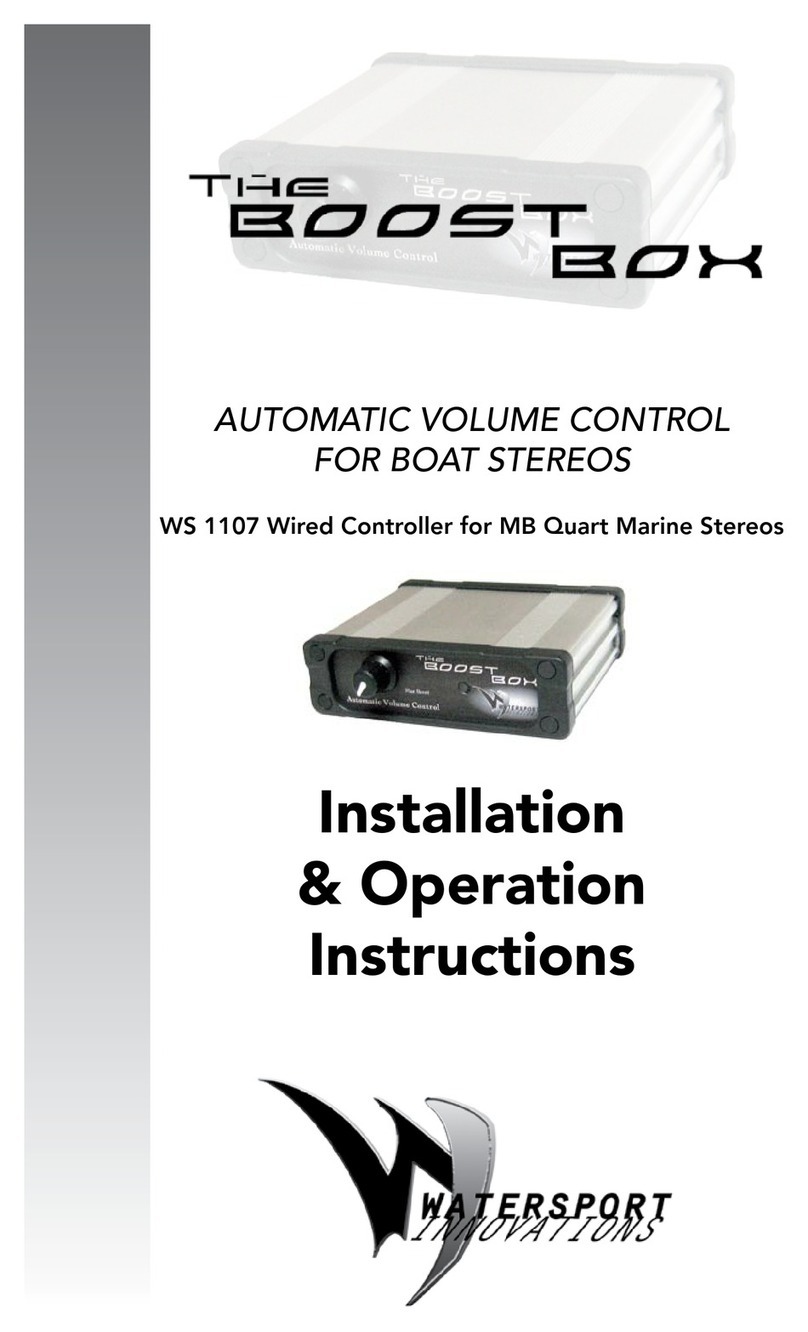
Watersports Innovations
Watersports Innovations The Boost Box WS 1107 Installation & operation instructions

DT Research
DT Research DT136 Basic operation guide
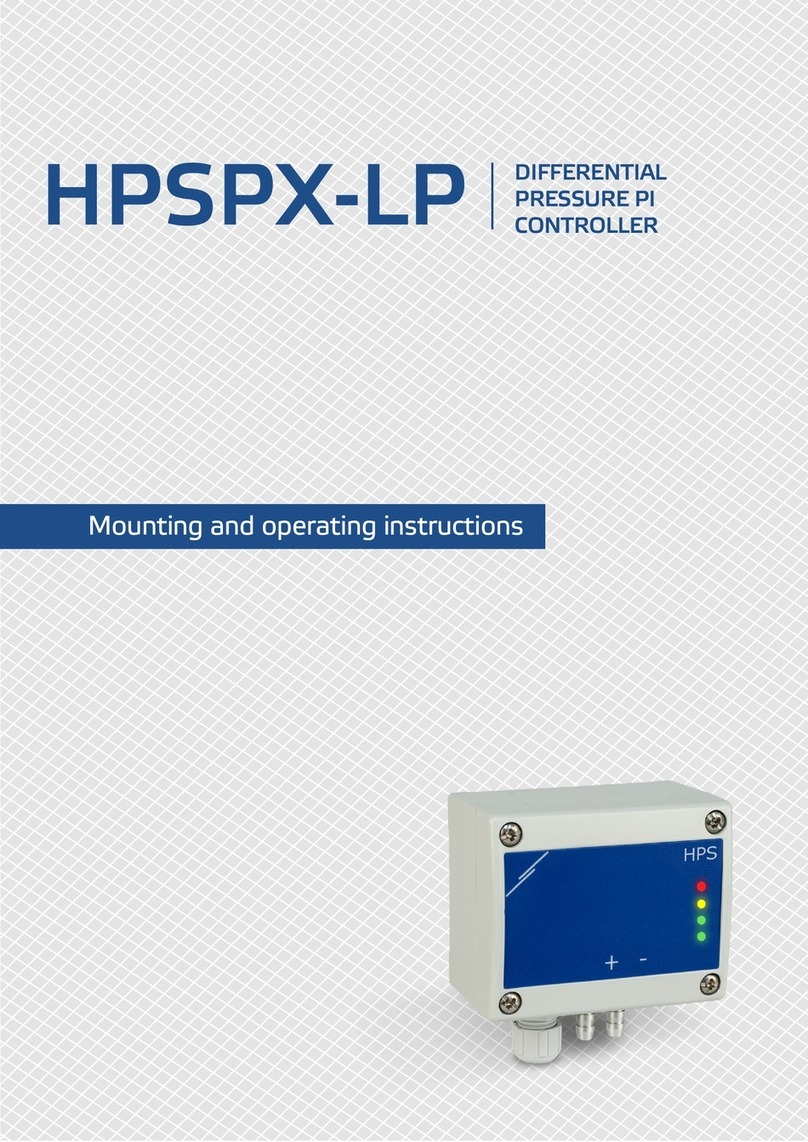
Sentera Controls
Sentera Controls HPSPX-LP Mounting and operating instructions
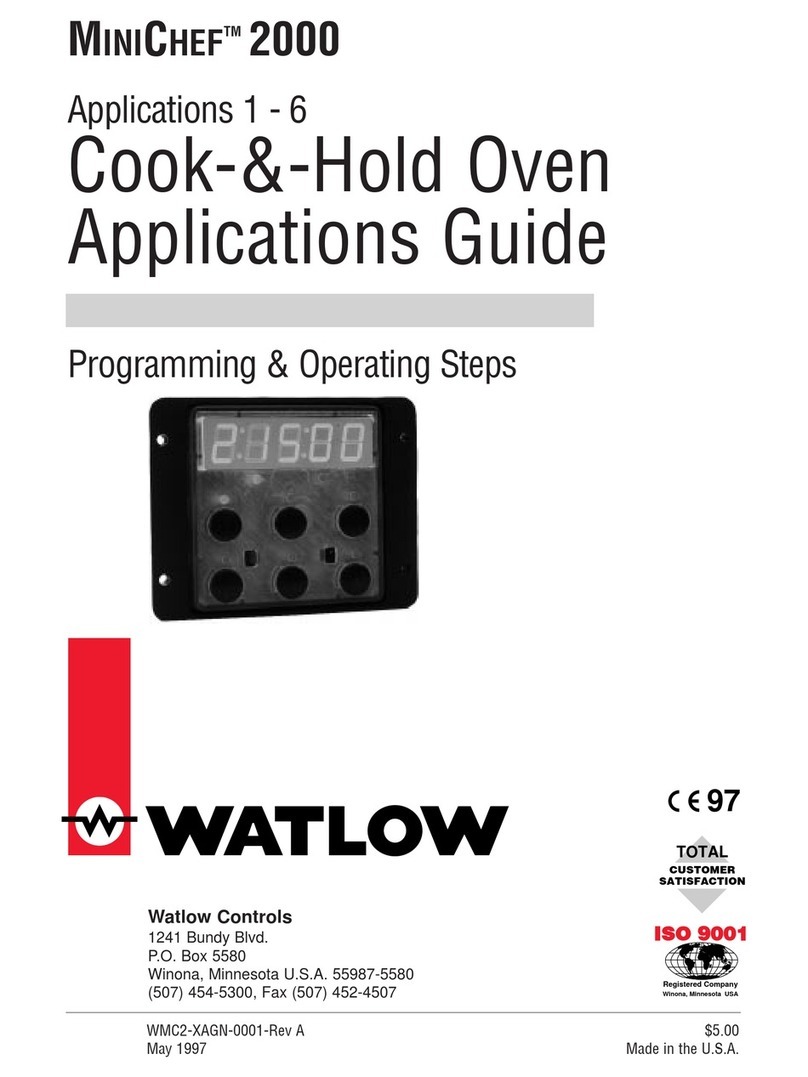
Watlow
Watlow MINICHEF 2000 Application guide
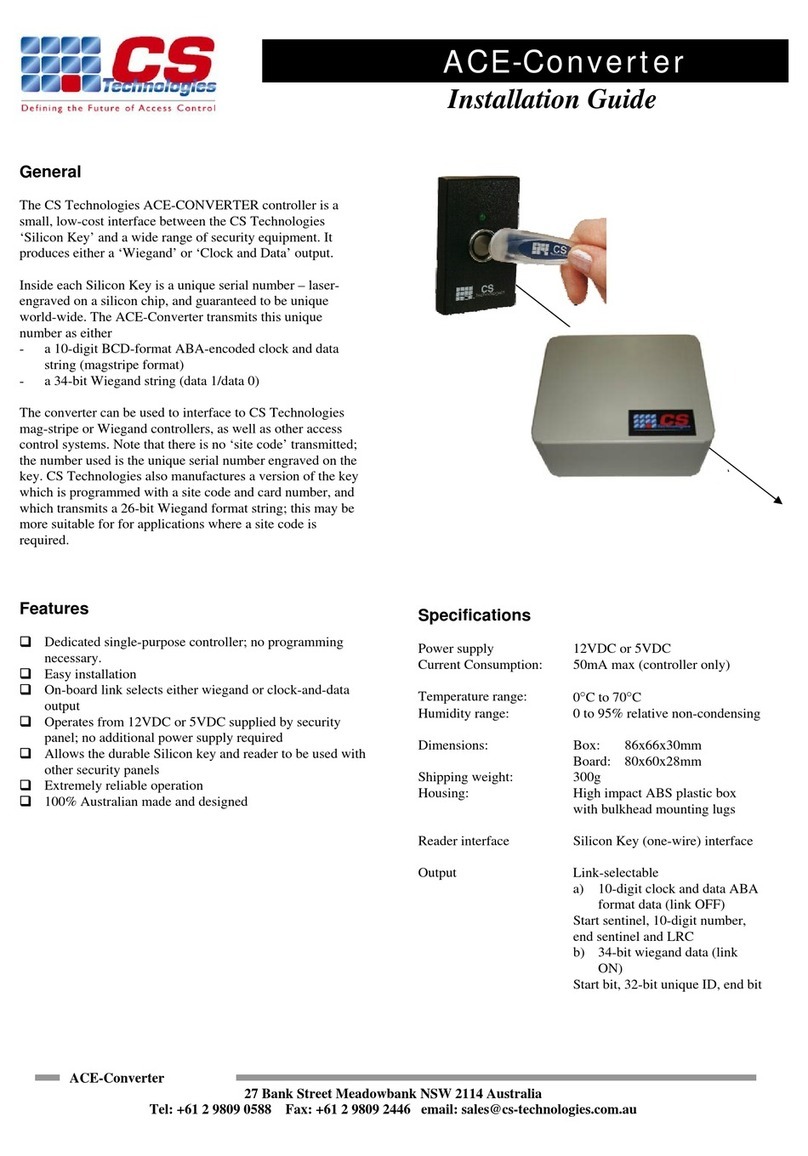
CS Technologies
CS Technologies ACE-CONVERTER installation guide

Array electronic
Array electronic FAB2 Series user manual