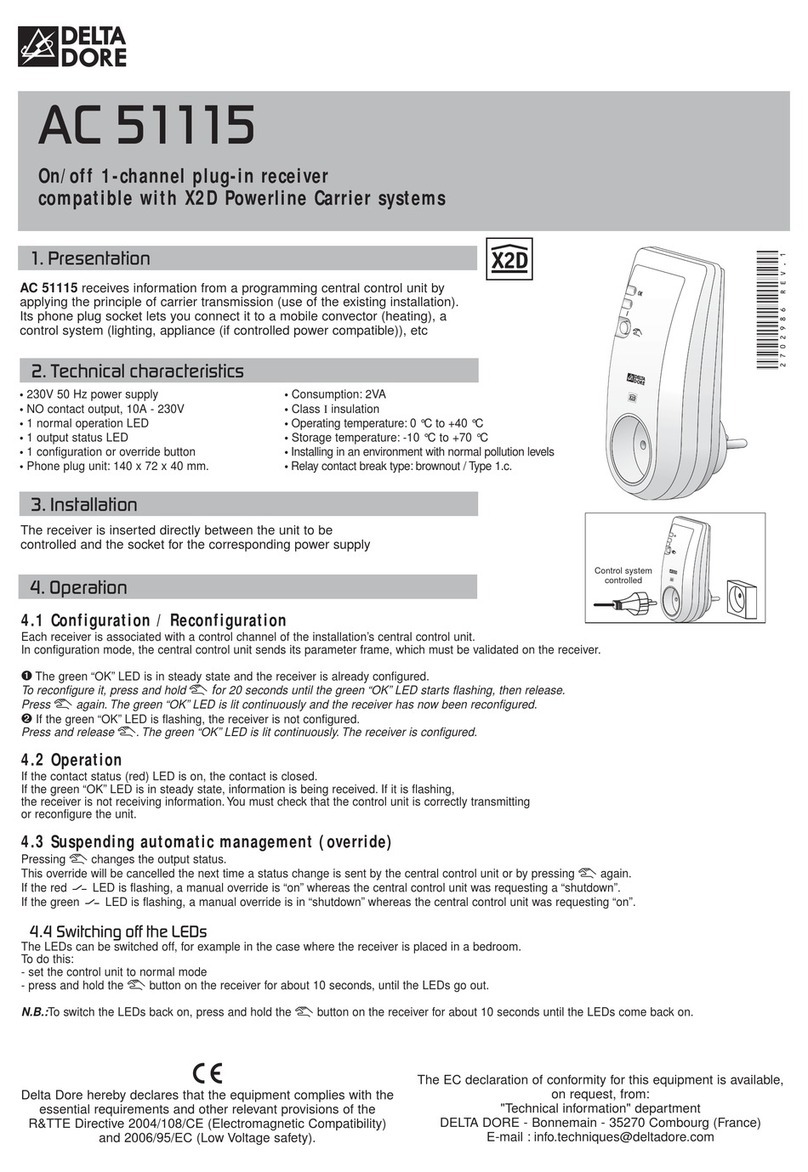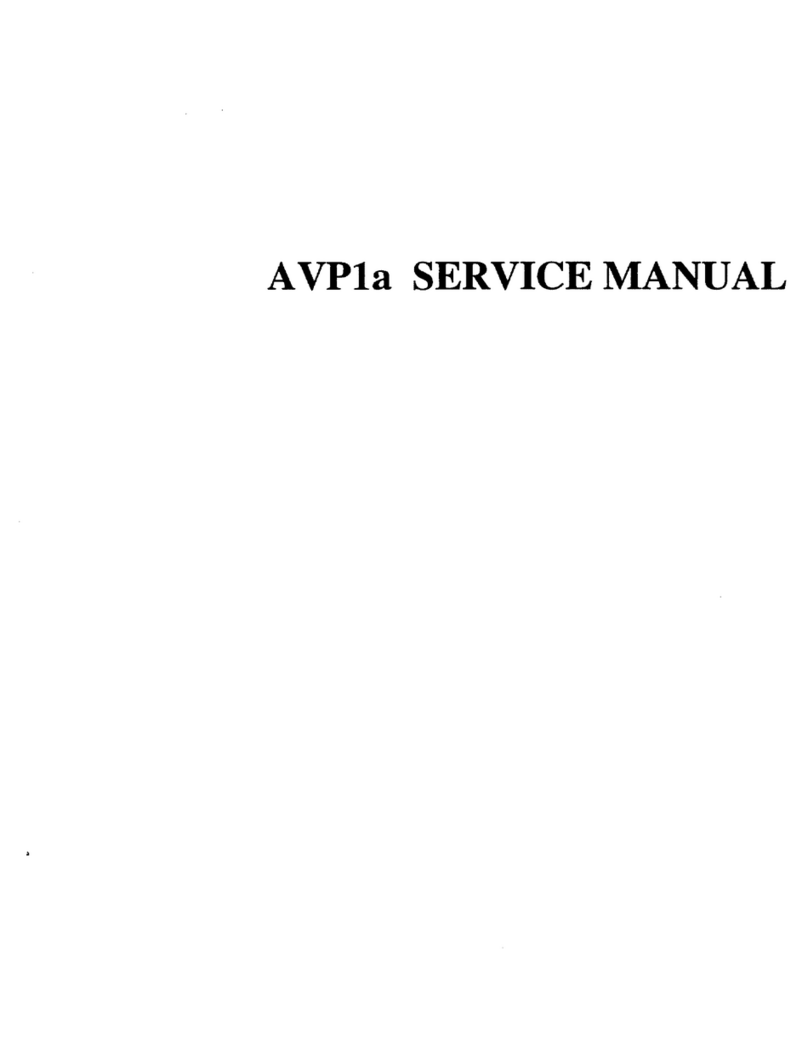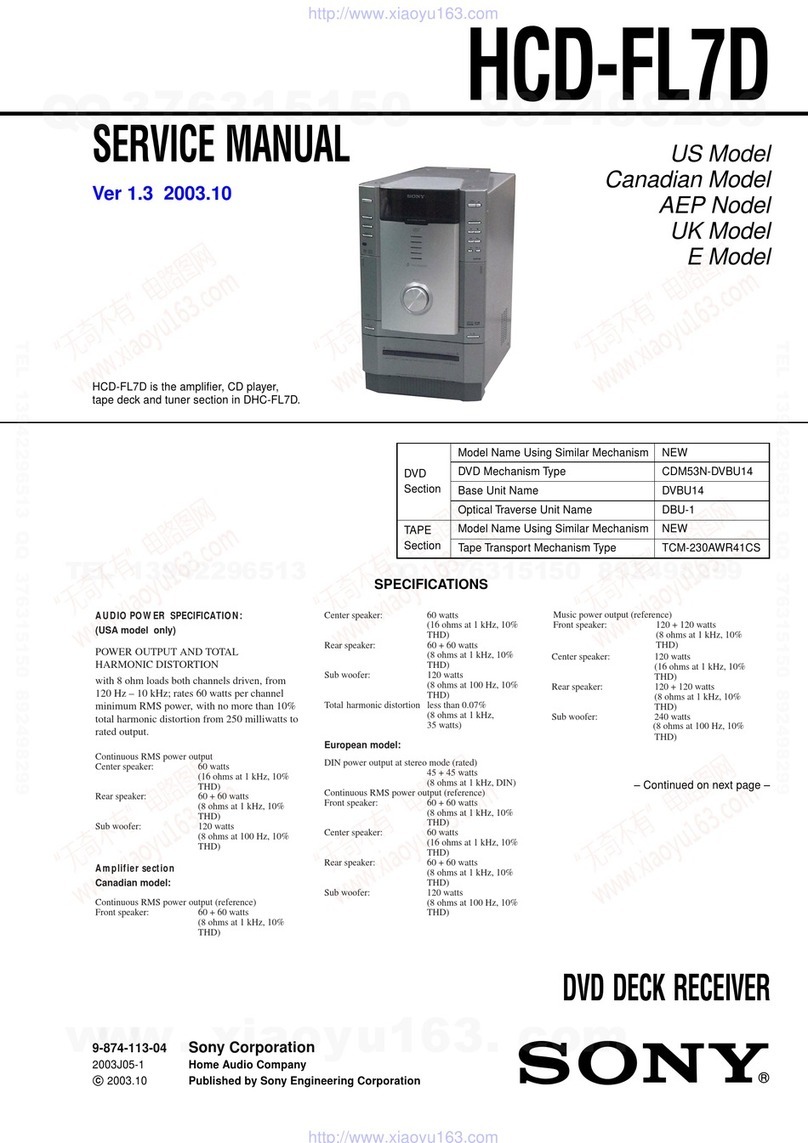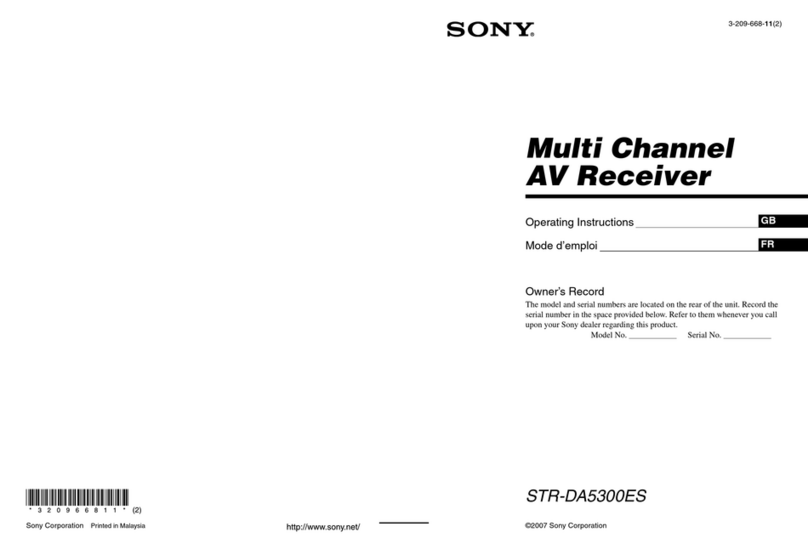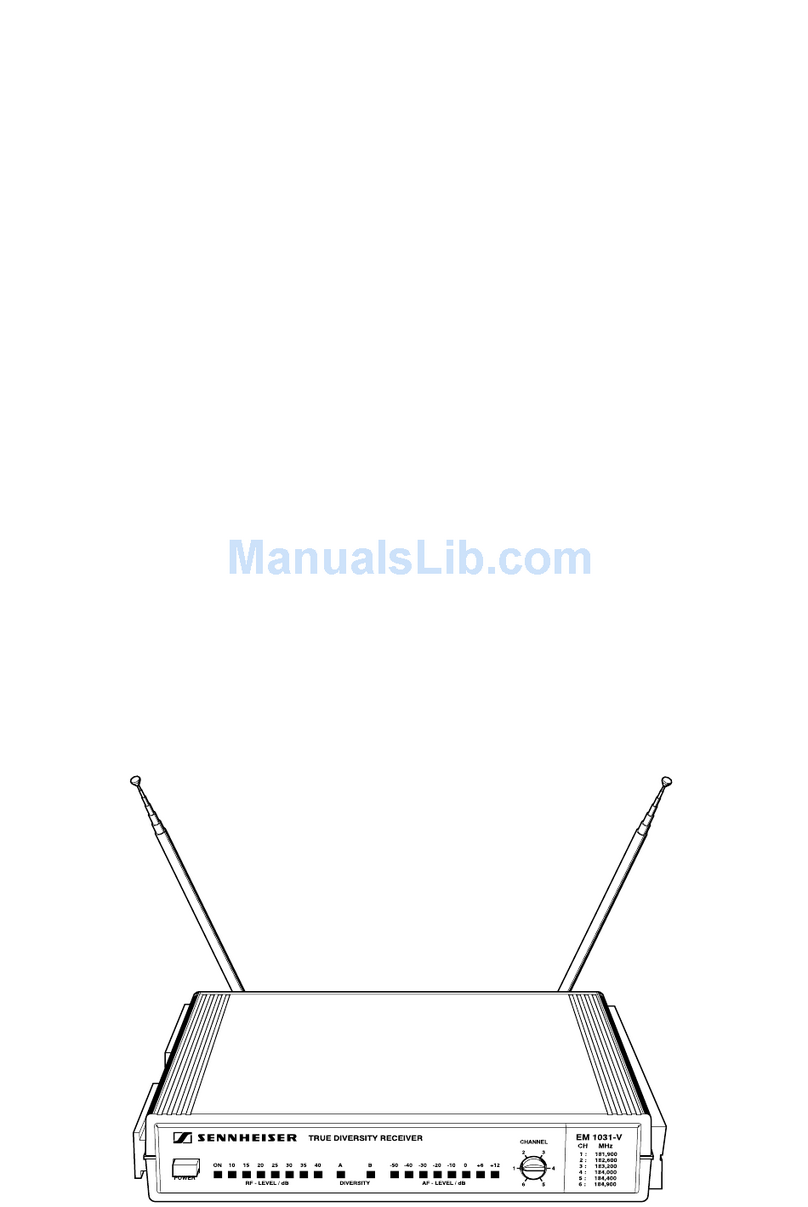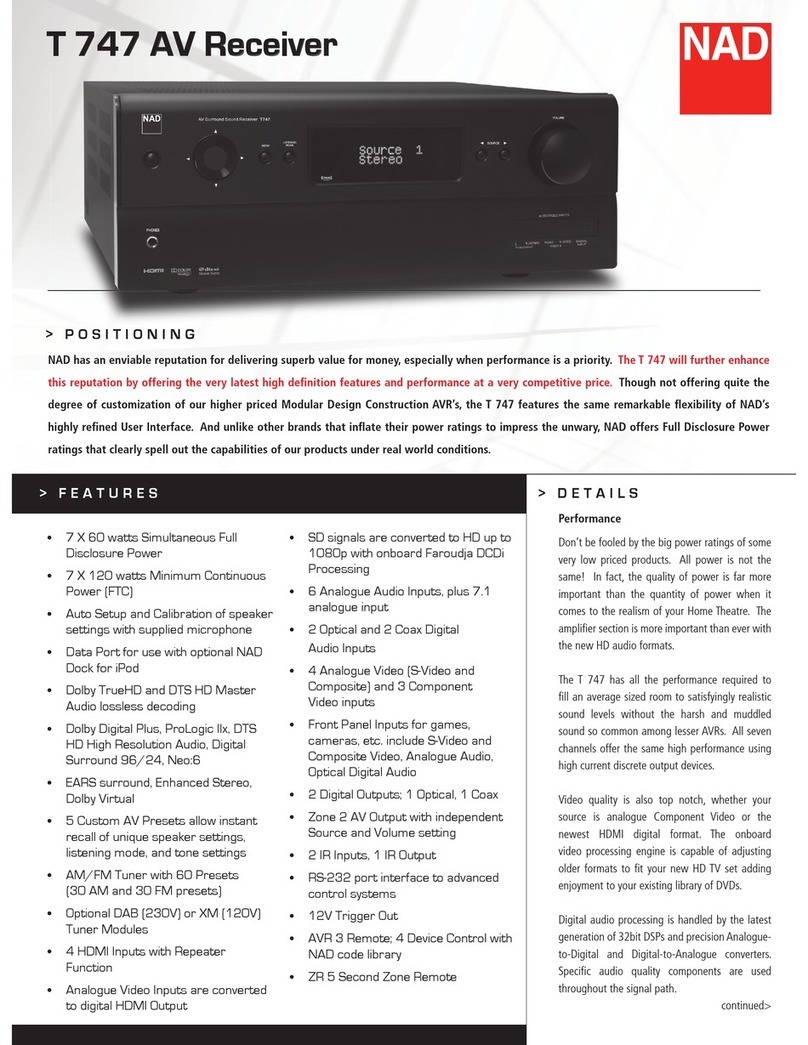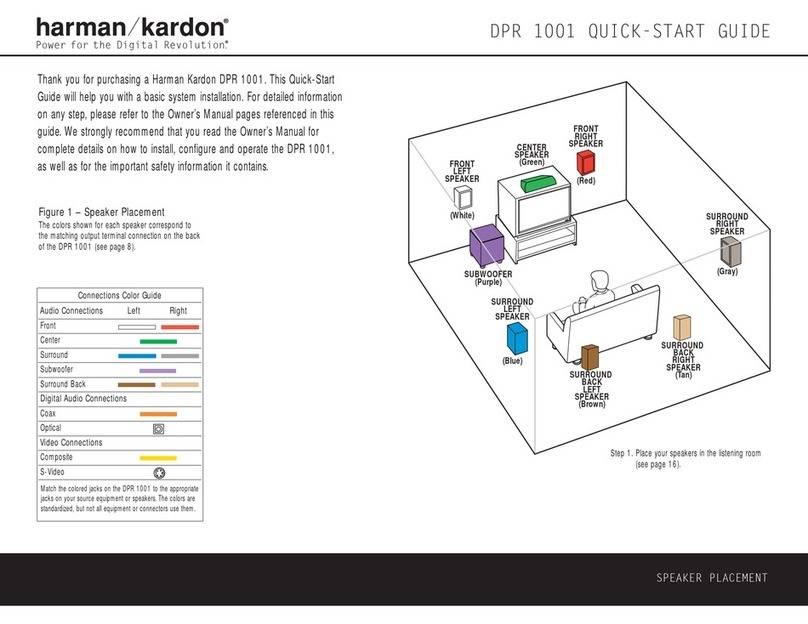Distech Controls Open-To-Wireless Wireless Receiver User manual

Open-To-Wireless™ Wireless Receiver
Figure1: Open-To-Wireless™ Wireless Receiver
Product Description
This document describes the hardware installation procedure for the Open-to-Wireless™ Wireless Receiver. This device uses the EnOcean® protocol for
wireless communication.
The Open-to-Wireless Wireless Receiver enables Open-to-Wireless ready controllers to receive input signals from wireless battery-less sensors and
switches. The use of wireless devices minimizes impact on building structure, preserves original architecture and materials, and saves time and costs as-
sociated with re-wiring. Moreover, having a Wireless Receiver increases controller input count and makes field upgrades simple and straightforward.
The Wireless Receiver can be installed in multiple ways. For example, it can be mounted on a surface using double-sided tape or on the exterior of a
metal enclosure using a ½-inch NPT hub. However, the Wireless Receiver performs best when the antenna is elongated and away from metal objects or
surfaces more than 1" (2.5 cm) away from metal. A 6.5 ft (2 m) long cord is provided with the Wireless Receiver to connect to the controller.
This document describes the hardware installation procedures for the 902 and 868MHz Wireless Receiver models. It is recommended that you also refer
to the Open-to-Wireless Solution Application Guide for more detailed information on how to plan and install any wireless sensor and switch network.
General Installation Requirements
For proper installation and subsequent operation of the Wireless Receiver, pay special attention to the following recommendations:
£Upon unpacking, inspect the contents of the carton for shipping damages. Do not install a damaged device.
£The device is designed to operate under the following environmental conditions:
– Ambient temperature from 32°F to 122°F (0°C to 50°C)
– Relative humidity from 0% to 90%, non-condensing
£Before installation, verify that local communication regulations allow the operation of wireless devices that communicate at the frequency of the
Wireless Receiver. For more information on transmission norms in different countries, refer to the Open-to-Wireless Solution Guide.
£Ensure proper ventilation of the device and avoid areas where corroding, deteriorating or explosive vapors, fumes or gases may be present.
Any type of modification to any Distech Controls product will void the product’s warranty
Take reasonable precautions to prevent electrostatic discharge to the device when installing, servicing or during operation. Discharge
accumulated static electricity by touching one’s hand to a well-grounded object before working with the device.
The 868MHz model is a category 2 receiver. For the 868MHz model only:
£Center frequency: 868.3MHz
£Occupied frequency band: 868.0 – 868.6MHz
£Maximum transmission power: 3dBm
For the 902MHz model only:
£Center frequency: 902.875MHz
£Occupied frequency band: 902.7-903.0MHz
£Maximum transmission power: 1dBm
Installation Guide

2 / 8
Mounting Instructions
The Wireless Receiver can be mounted on a ceiling or wall using screws or double-sided tape, or on a metal enclosure using a ½-inch NPT hub. Which-
ever method is used, the Wireless Receiver should be 16” (41 cm) or more away from any network communication cables and, consequently, not too
close to the controller.
Wall/Ceiling Mounting with Tape
The Wireless Receiver can be mounted on almost any type of surface using double-sided tape. Simply apply the tape to the back of the receiver first and
then stick the receiver to the desired spot on the wall/ceiling.
Figure2: Mounting using double-sided tape
Wall/Ceiling Mounting with Wall Screws
The Wireless Receiver can also be mounted using wall screws:
1. Open the receiver by separating the front and back plates.
2. Use the mounting holes on the back plate to mark the location of the holes that need to be drilled.
3. Remove the back plate and drill the holes.
4. Clean the newly drilled holes, insert some wall anchors, and then fasten the back plate using appropriate screws.
5. Re-attach the receiver to the back plate.
Figure3: Mounting using wall screws
Metal Enclosure Mounting
If the receiver is to be mounted on a metal enclosure, then a ½-inch NPT hub can be used. A ½-inch NPT hub is composed of three parts:
Side view Side view Front view
To mount the receiver on a metal enclosure:
1. Affix the ½-inch NPT hub to the bottom of the Wireless Receiver. Ensure the cap of the NPT hub is undone.
2. Place the Wireless Receiver on the enclosure, aligning the NPT hub with the enclosure’s hole.
3. Using the cap, tighten the Wireless Receiver to the enclosure.

3 / 8
Figure4:
Mounting the Wireless Receiver on a metal enclosure
The Wireless Receiver is connected to the controller’s wireless port with the supplied 6.5 ft (2 m) cable.
The Wireless Receiver’s socket is located inside the device. To locate it, open the Wireless Receiver by separating its front and back plates.
Figure5:
Location of the Wireless Receiver’s socket
Do not substitute with a cable from other sources. This cable cannot be made any longer and must not be modified.

4 / 8
Wireless Receiver Dimensions
Wireless Equipment Mounting Considerations
Preserving Signal Strength
When installing the wireless equipment, it is important to ensure that distances and obstructions do not impede transmission. Metallic parts, such as rein-
forcement in walls, machinery, office furniture, etc. are major sources of field strength dampening. Furthermore, supply areas and elevator shafts should
be considered as complete transmission screens (See the next figure for radio wave screening). As a rule of thumb and in normal conditions, the equip-
ment will transmit over a range of up to 100 ft (30 m) for both 868MHz and 902MHz models.
Sheet
Metal
Tx: Transmitter Rx: Receiver
Figure6: Screening of radio wave

5 / 8
Signal Transmission Quality Testing
Even under screening conditions, Distech Controls strongly recommends that you always test the signal strength regardless of the range distance be-
cause radio signals and transmission range can vary according to building and office setup. To verify the signal strength in any installation, use the RSSI
feature with EC‑
gfx
Program.
For more information on how to test signal strength, refer to the Open-to-Wireless Solution Application Guide. For more detailed information on the RSSI
feature, refer to the EC-
gfx
Program User Guide.
Transmission Obstructions and Interference
One way to get around an obstruction, such as a duct, is to place the receiver on the side of the obstruction that is nearer to the transmitter, even if the
controller is on the opposite side of the obstruction. But always keep in mind that the receiver performs best when the antenna is elongated and away
from metal objects or surfaces (more than 1" (2.5 cm)) away from metal. See the next figure for a recommended setup:
Antenna & receiver on
top OR bottom
*Bottom is the preferred position
Straighten antenna out
and away from metal
Antenna & receiver installed
directly on metal should be
avoided
Figure7: Recommended installation - receiver on a duct with controller
For more examples on how to position the wireless receiver, refer to the Mounting Instructions [pg.2] section in this document.
In addition to obstructions, the angle with which the transmission travels through the obstructions has a major influence on the field strength. The steeper
the angle through an obstruction, the more the field strength dampens (See the next figure on angles of radio wave). It is therefore preferable that the
transmission be arranged so that it travels straight and perpendicularly through the obstruction.
High Penetration Angle
Tx: Transmitter Rx: Receiver
Figure8: Angle of radio wave
The sensor mounting location should not be on the same wall or plane as the receiver. Radio waves are rather subject to interfering leaks or reflections.
Side or opposite walls are better locations.
Tx: Transmitter Rx: Receiver
Figure9: Radio wave along the wall
It is also recommended that a wireless receiver and sensor not be placed directly below or on top of each other. For example, if a wireless receiver is
placed in the ceiling, then the sensor should not be placed on the wall just below the ceiling, on the same vertical axis as the receiver. The sensor or the
receiver should be relocated to obtain a better transmission range, as illustrated in the next figure.

6 / 8
Tx: Transmitter Rx: Receiver
CEILING
FLOOR
Side View
Relocate sender or
receiver
Relocate sender or
receiver
Both the sender and
receiver should NOT
be on the same axis
Figure10: Wireless Receiver Ceiling Installation
Unrelated transmitters (cell phone, GSM/DECT, WiFi, cordless phones, RFID reader) should be more than 6.5 ft (2 m) away from the receiver to avoid
possible interference.
Repeaters
Repeaters are wireless devices that help deal with the transmission problems that were mentioned previously. A repeater receives transmissions and re-
sends an amplified signal to the receiver. The transmission range can thus be increased and obstacles can be bypassed, as illustrated in the next figures
about repeaters.
Sheet
Metal
Tx: Transmitter Rx: Receiver Receiver
Figure11: Use of repeaters to bypass obstructions
High Penetration Angle
Tx: Transmitter Rx: Receiver Receiver
Figure12: Use of repeaters to avoid unfavorable penetration angle
Wireless Receivers
This section provides examples on how to properly position the wireless receiver and antenna to ensure reliable wireless communication with Open-to-
Wireless ready controllers. Keep in mind that some of the typical installations depicted in this section are limited to certain types of controllers and fre-
quencies.
The most common guidelines to remember when installing the wireless receiver are to straighten the antenna out and away from metal (at least 1” (2.5
cm) away), and never install the wireless device inside a metal enclosure (relay panels, junction box, etc.).
This example shows a typical VAV Installation within a metal enclosure:
Antenna & receiver on
top OR bottom
*Bottom is the preferred position
Figure13: Receiver Position with VAV in Metal Enclosure

7 / 8
This example shows a typical metal relay panel/utility box installation:
Antenna & receiver
NOT to be installed
inside the panel
Antenna & receiver
installed on top or
side of panel
Antenna & receiver
installed directly on
metal panel should
be avoided
Figure14: Receiver Position with Metal Relay Panel Utility Box
This example shows a typical fan coil unit installation:
Antenna & receiver installed
on top or side panel
Antenna & receiver
NOT to be installed inside
the metal enclosure
Antenna & receiver
installed directly on metal
panel should be avoided
Figure15: Receiver Position on Fan Coil Unit

8 / 8 Wireless Receiver_IG_16_EN
FCC Statement
Changes or modifications not expressly approved by Distech Controls could void the user's authority to operate the equipment.
This equipment has been tested and found to comply with the limits for a Class B digital device, pursuant to Part 15 of the FCC Rules.
These limits are designed to provide reasonable protection against harmful interference in a residential installation. This equipment
generates, uses and can radiate radio frequency energy and, if not installed and used in accordance with the instructions, may cause
harmful interference to radio communications. However, there is no guarantee that interference will not occur in a particular installation. If
this equipment does cause harmful interference to radio or television reception, which can be determined by turning the equipment off and
on, the user is encouraged to try to correct the interference by one or more of the following measures:
£Reorient or relocate the receiving antenna.
£Increase the separation between the equipment and receiver.
£Connect the equipment into an outlet on a circuit different from that to which the receiver is connected.
£Consult the dealer or an experienced radio/TV technician for help.
This device complies with Part 15 of the FCC rules and with Industry Canada’s license exempt RSS. Operation is subject to the following
two conditions:
£This device may not cause harmful interference, and
£This device must accept any interference received, including interference that may cause undesired operation of the device.
Troubleshooting Guide
Wireless Receiver not associated with controller Using the controller’s configuration plug-in or wizard, check the wireless
sensor input configuration menu. Refer to the controller’s user guide for
more information.
Power discharge 1. Recharge wireless device with light (if solar-powered) or replace battery
(if battery-powered),
2. Ensure sufficient light intensity (200lx for 4 hours/day). For recommended
settings, refer to the sensor’s Installation Guide.
Wireless device too far from the Wireless Receiver Reposition the wireless device to be within the range of the Wireless
Receiver. For information on optimal locations for wireless equipment, see
the Wireless Equipment Mounting Considerations [pg. 4] section in this
document.
Table1:
Wireless Receiver and wireless battery-less sensors and switches not communicating
For more information on how to test signal strength or troubleshooting, refer to the Open-to-Wireless Solution Application Guide. For more detailed infor-
mation on the RSSI feature, refer to the EC-gfxProgram User Guide.
©, Distech Controls Inc., . All rights reserved.
Images are simulated. While all efforts have been made to verify the accuracy of information in this manual, Distech Controls is not responsible for damages or claims arising from the use of this manual.
Persons using this manual are assumed to be trained HVAC specialist / installers and are responsible for using the correct wiring procedures and maintaining safe working conditions with fail-safe environ-
ments. Distech Controls reserves the right to change, delete or add to the information in this manual at any time without notice.
Distech Controls, the Distech Controls logo, Open-to-Wireless, Innovative Solutions for Greener Buildings, and Allure are trademarks of Distech Controls Inc. BACnet is a registered trademark of ASHRAE.
Global Head Office - 4205 place de Java, Brossard, QC, Canada, J4Y 0C4 - EU Head Office - ZAC de Sacuny, 558 avenue Marcel Mérieux, 69530 Brignais, France
Table of contents