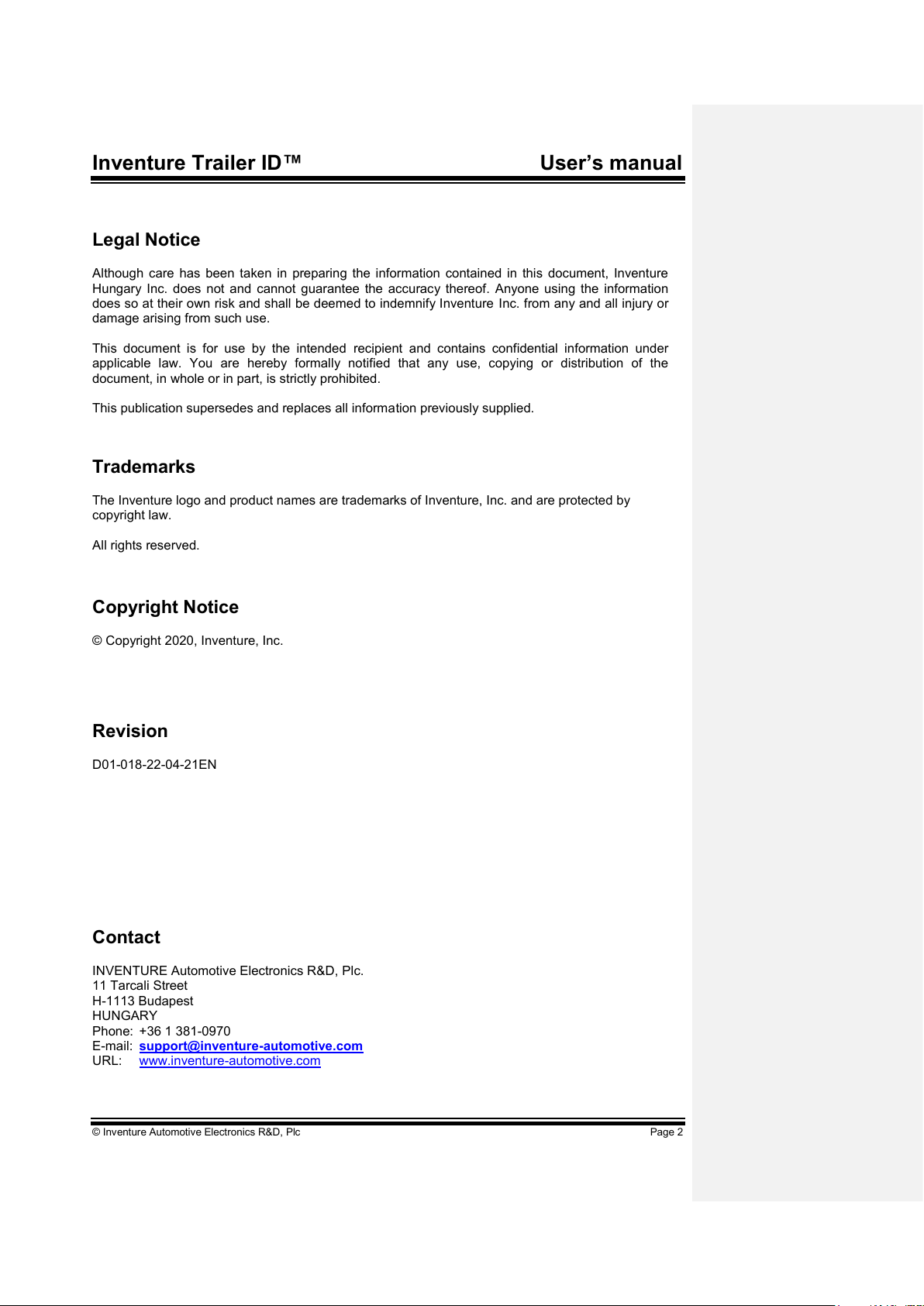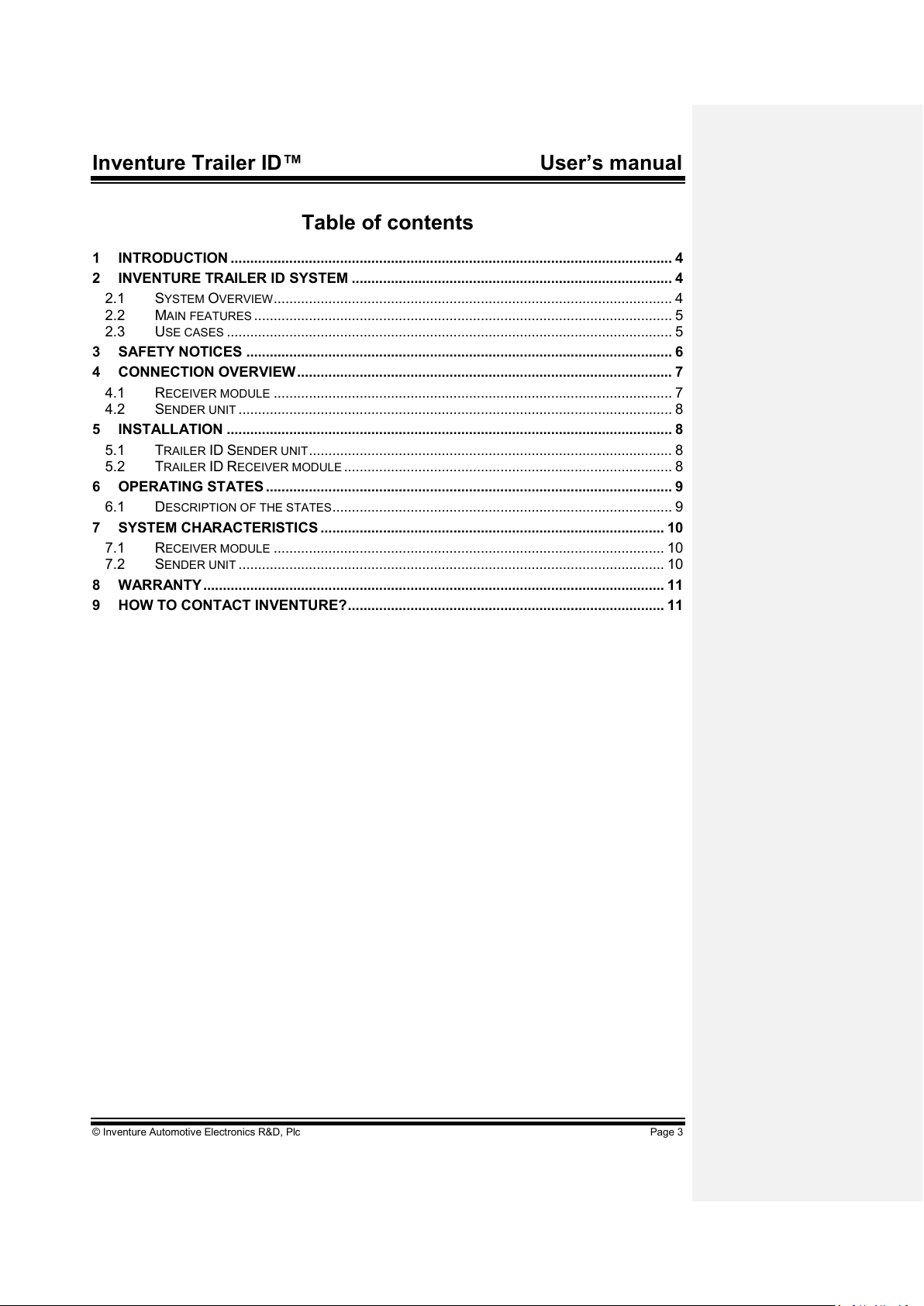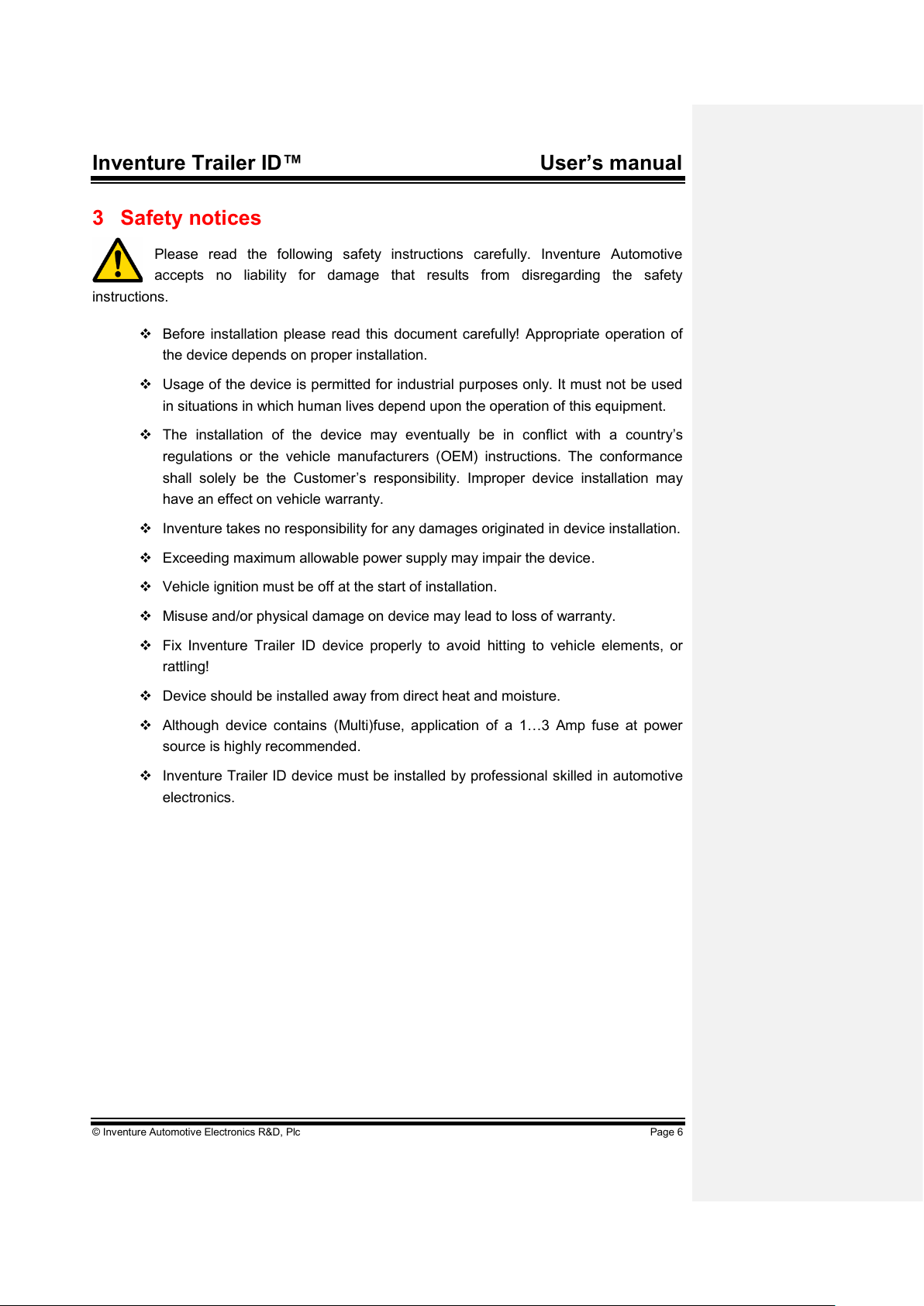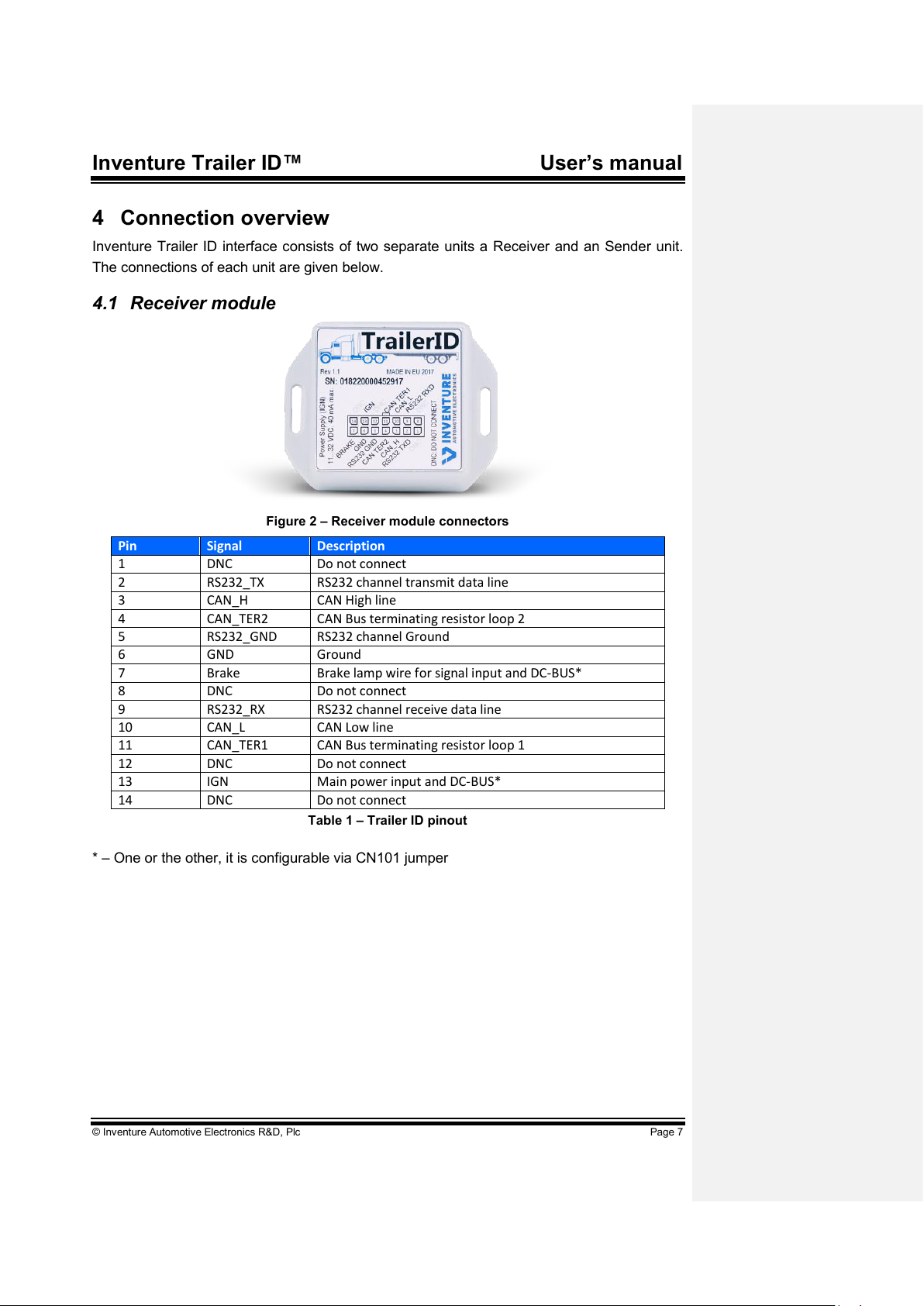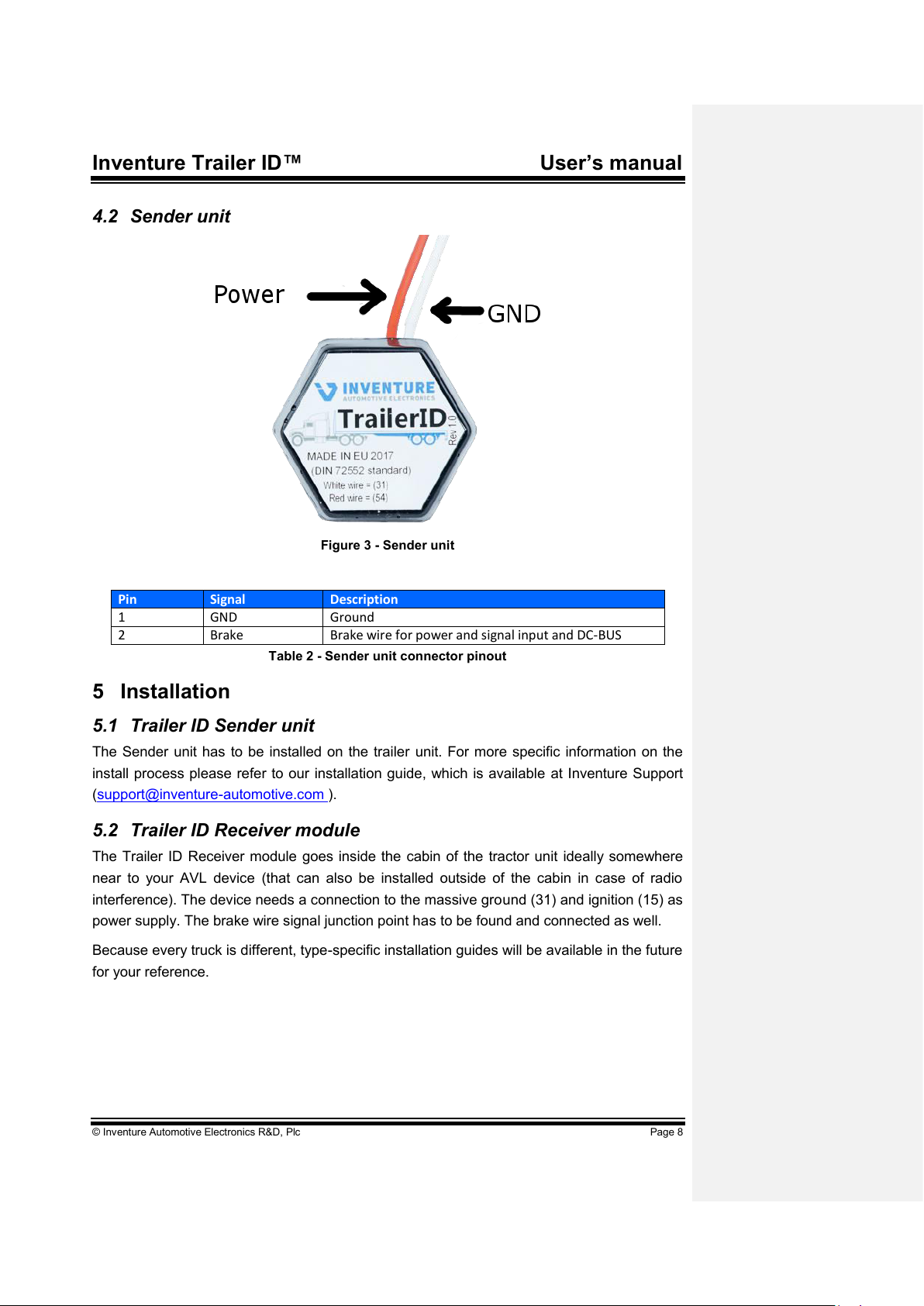Inventure Trailer ID™ User’s manual
© Inventure Automotive Electronics R&D, Plc Page 3
Table of contents
1INTRODUCTION ................................................................................................................. 4
2INVENTURE TRAILER ID SYSTEM .................................................................................. 4
2.1 SYSTEM OVERVIEW...................................................................................................... 4
2.2 MAIN FEATURES ........................................................................................................... 5
2.3 USE CASES .................................................................................................................. 5
3SAFETY NOTICES ............................................................................................................. 6
4CONNECTION OVERVIEW................................................................................................ 7
4.1 RECEIVER MODULE ...................................................................................................... 7
4.2 SENDER UNIT ............................................................................................................... 8
5INSTALLATION .................................................................................................................. 8
5.1 TRAILER ID SENDER UNIT............................................................................................. 8
5.2TRAILER ID RECEIVER MODULE .................................................................................... 8
6OPERATING STATES ........................................................................................................ 9
6.1 DESCRIPTION OF THE STATES....................................................................................... 9
7SYSTEM CHARACTERISTICS ........................................................................................ 10
7.1 RECEIVER MODULE .................................................................................................... 10
7.2 SENDER UNIT ............................................................................................................. 10
8WARRANTY...................................................................................................................... 11
9HOW TO CONTACT INVENTURE?................................................................................. 11