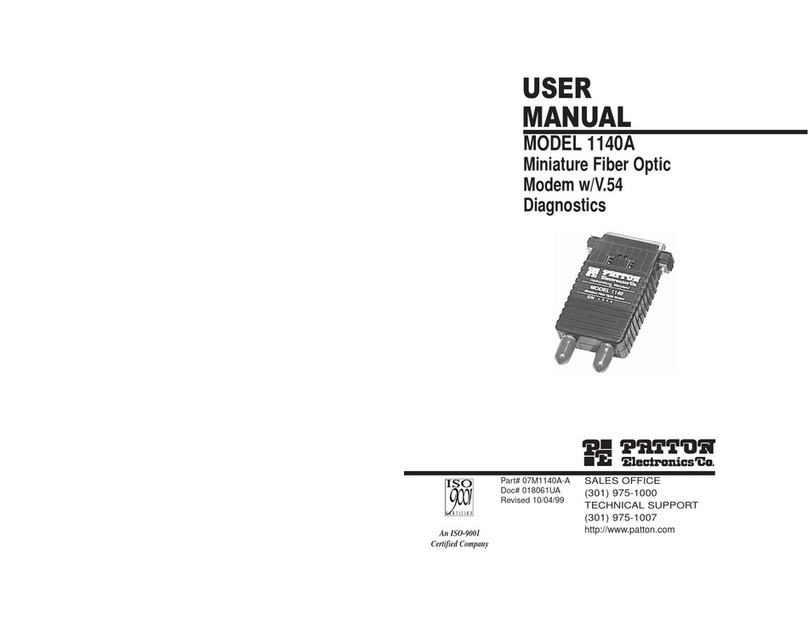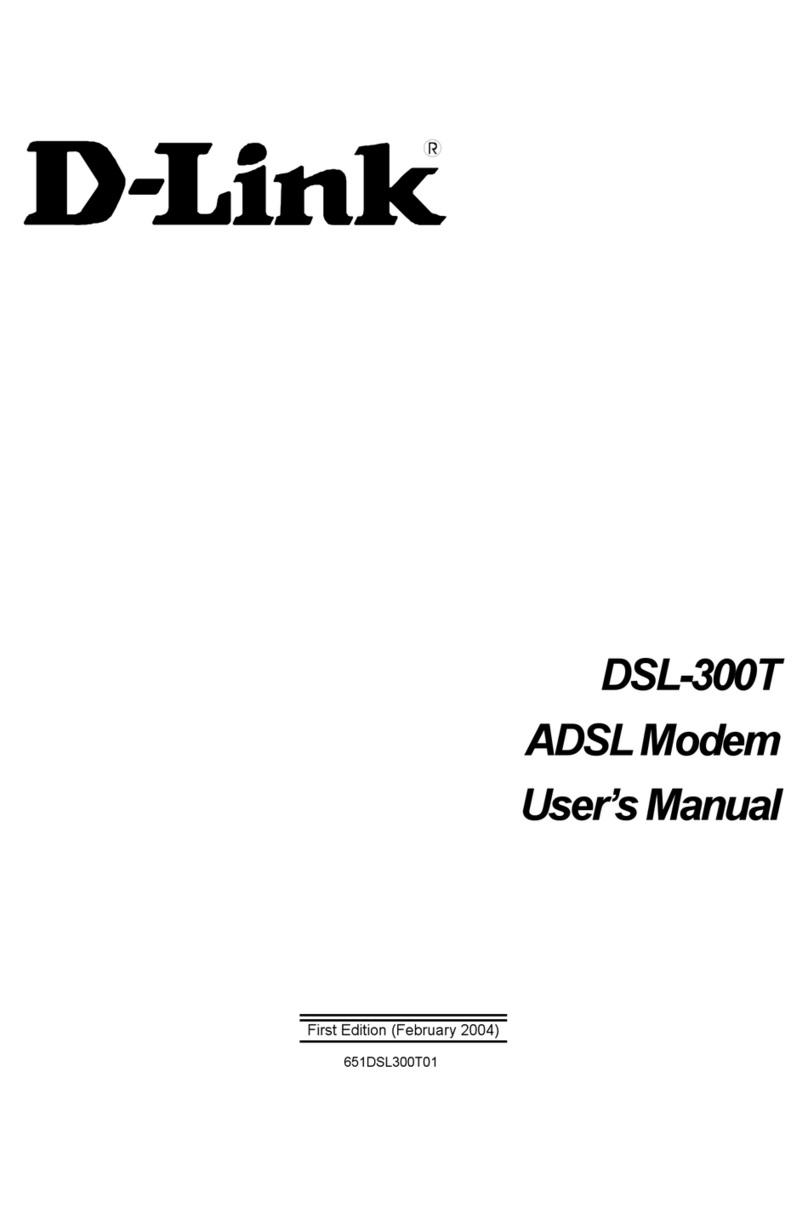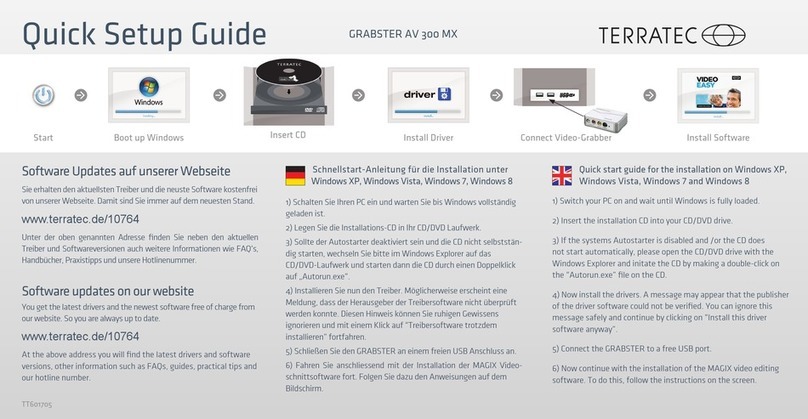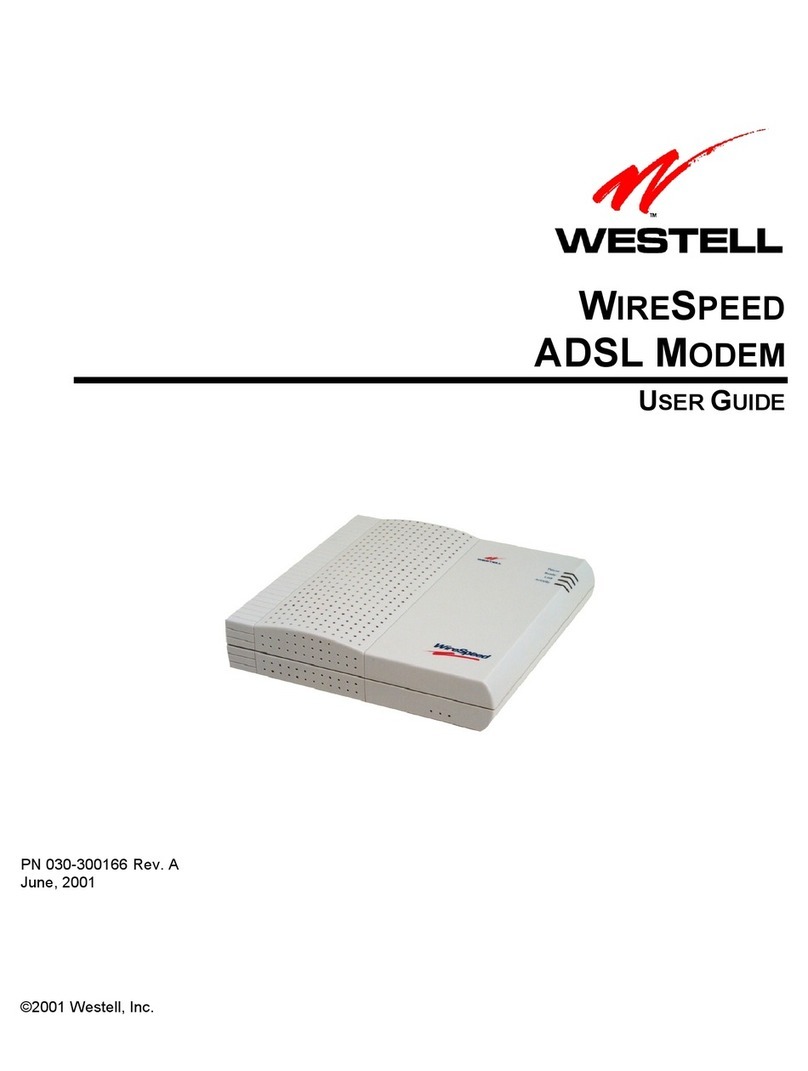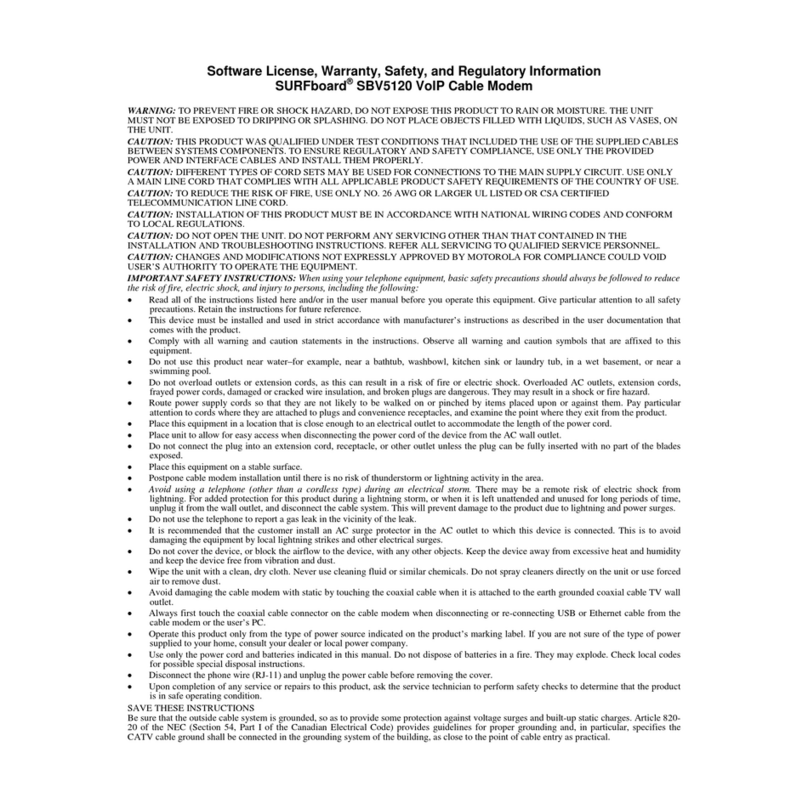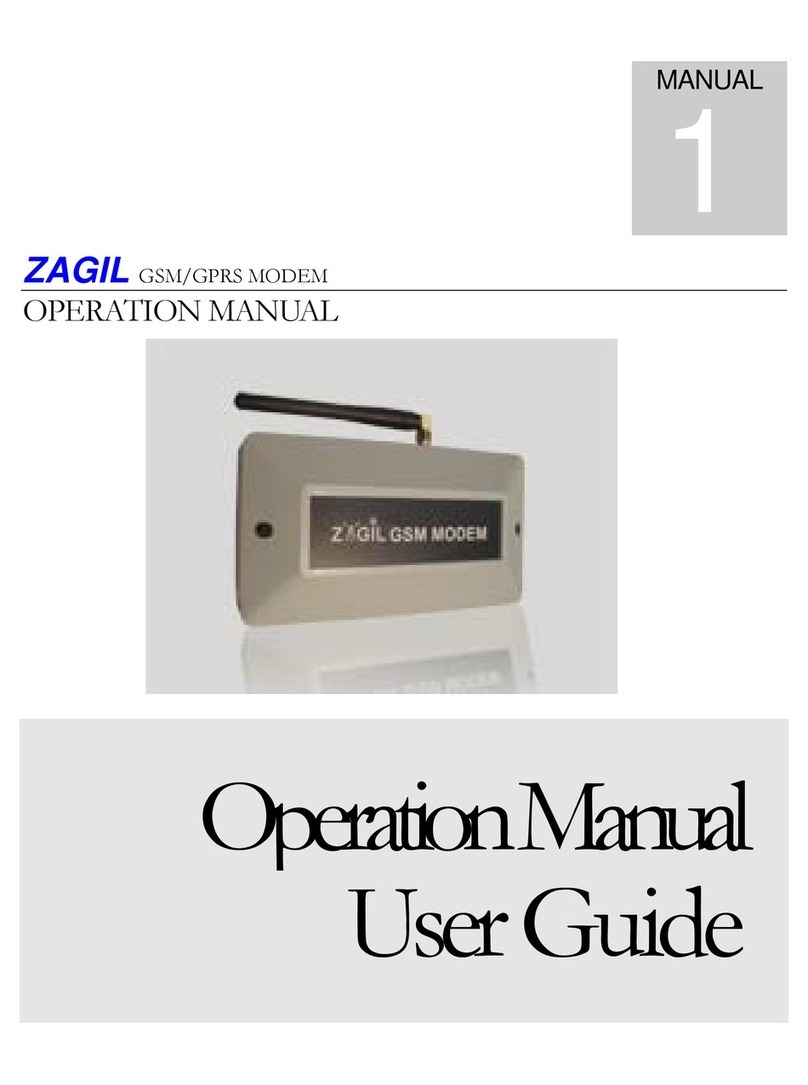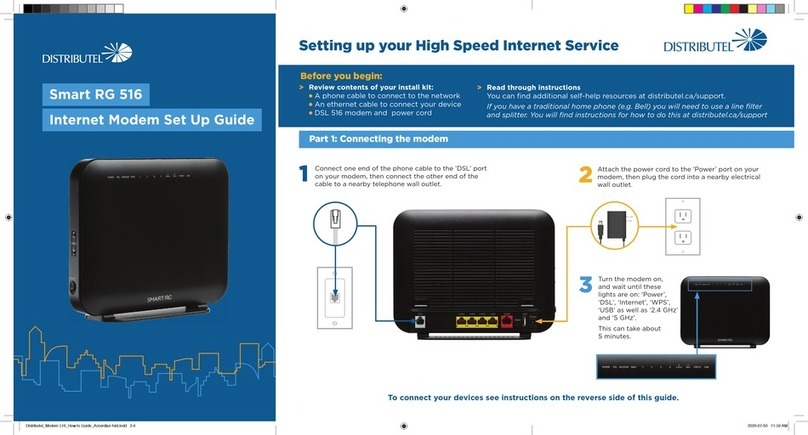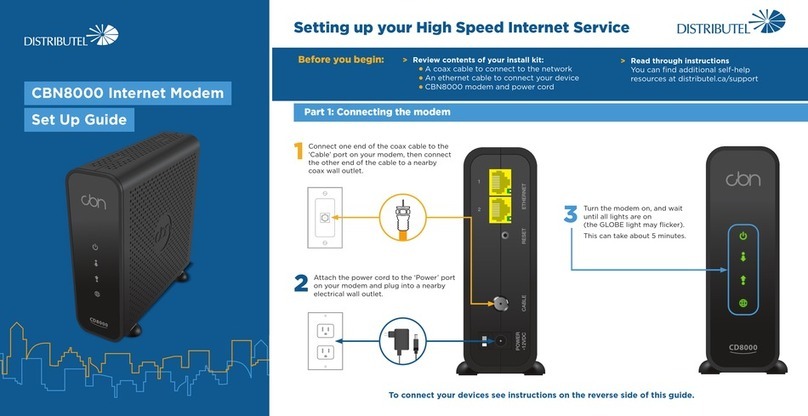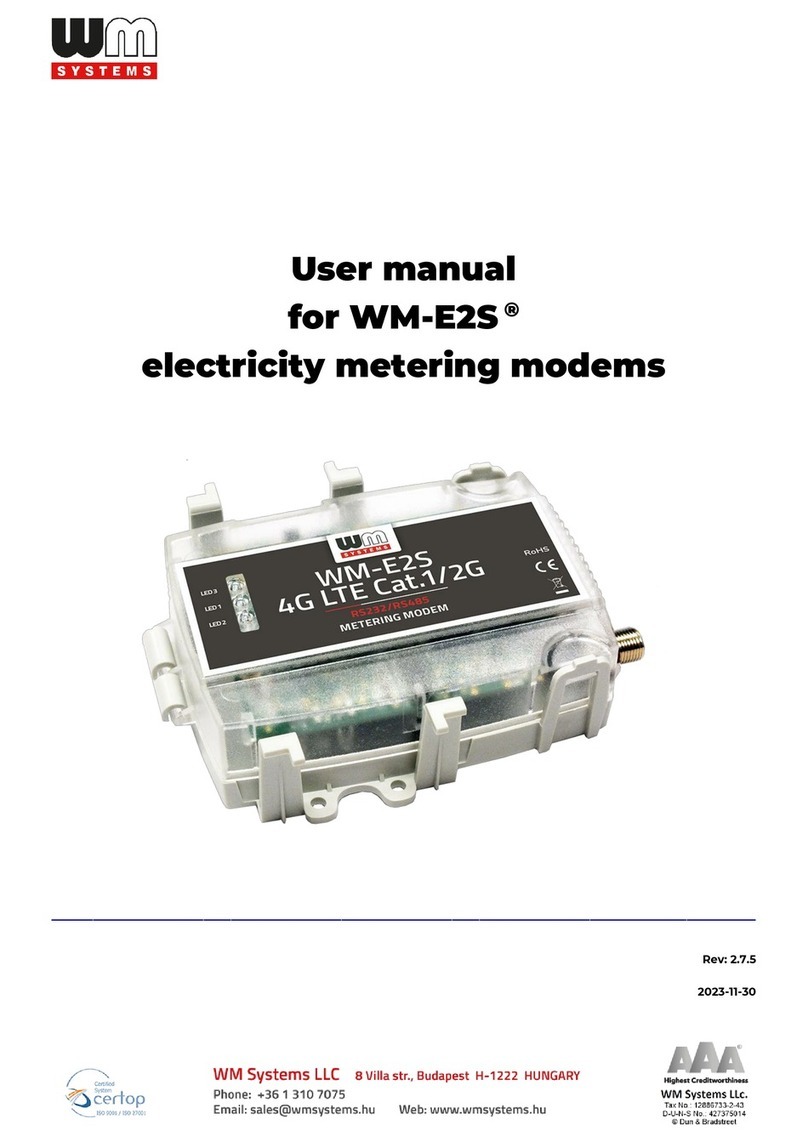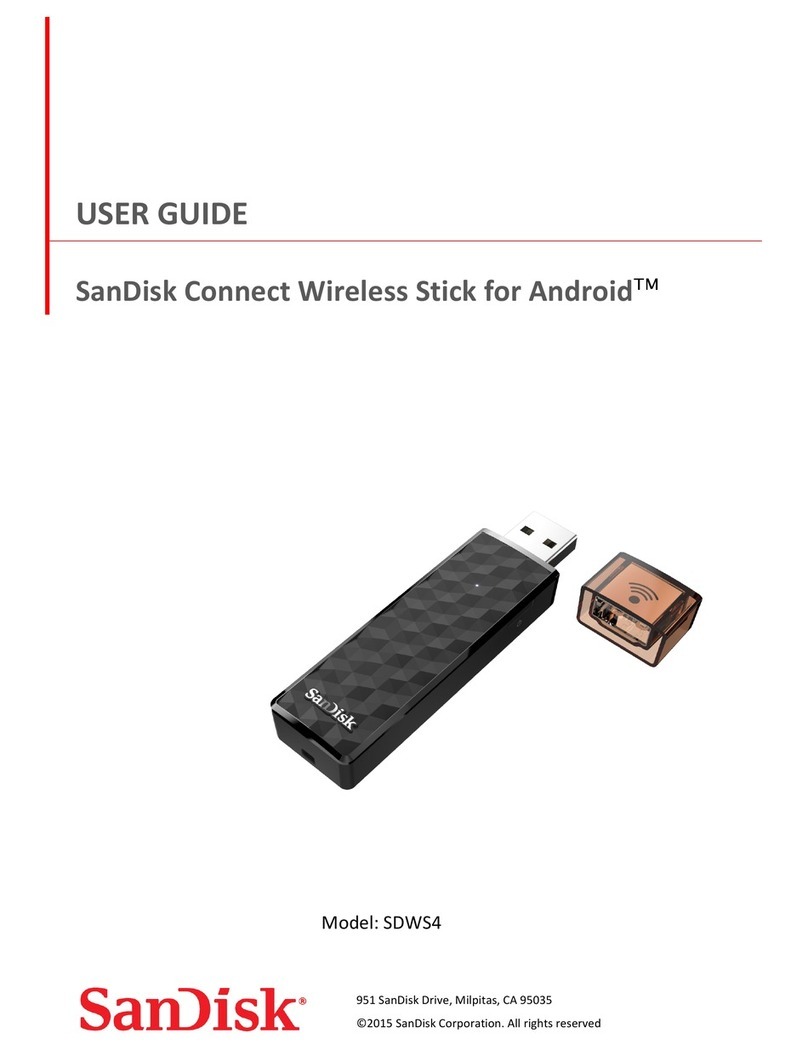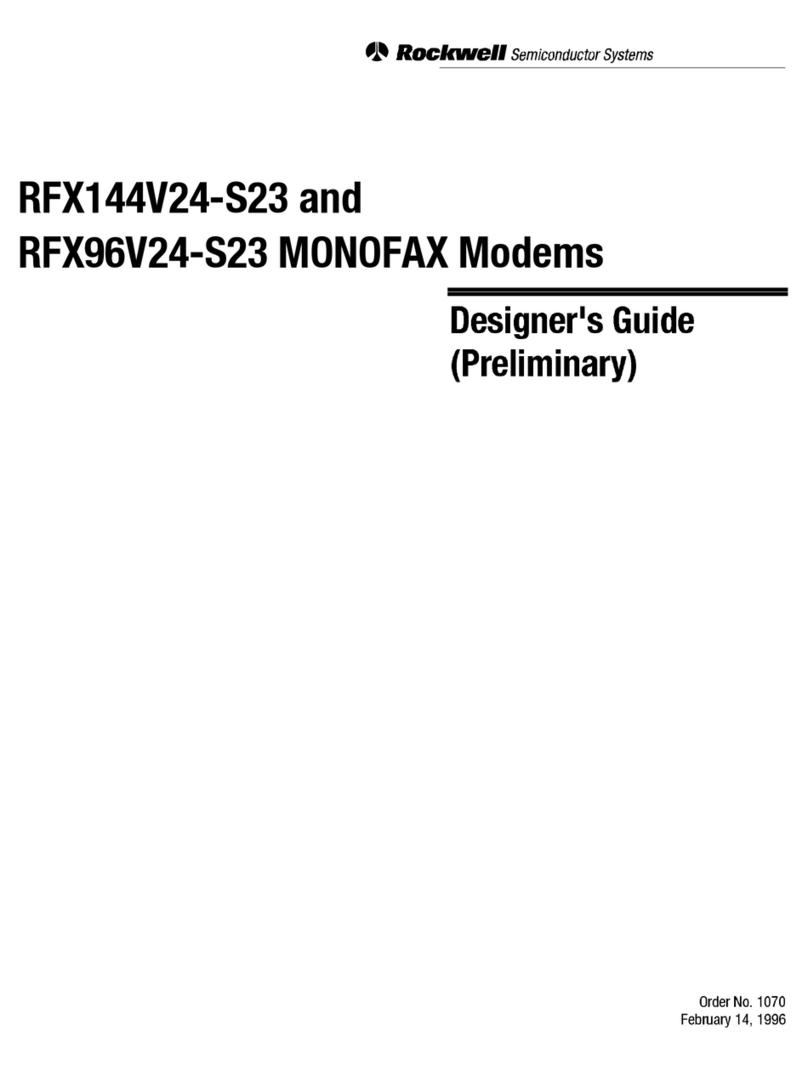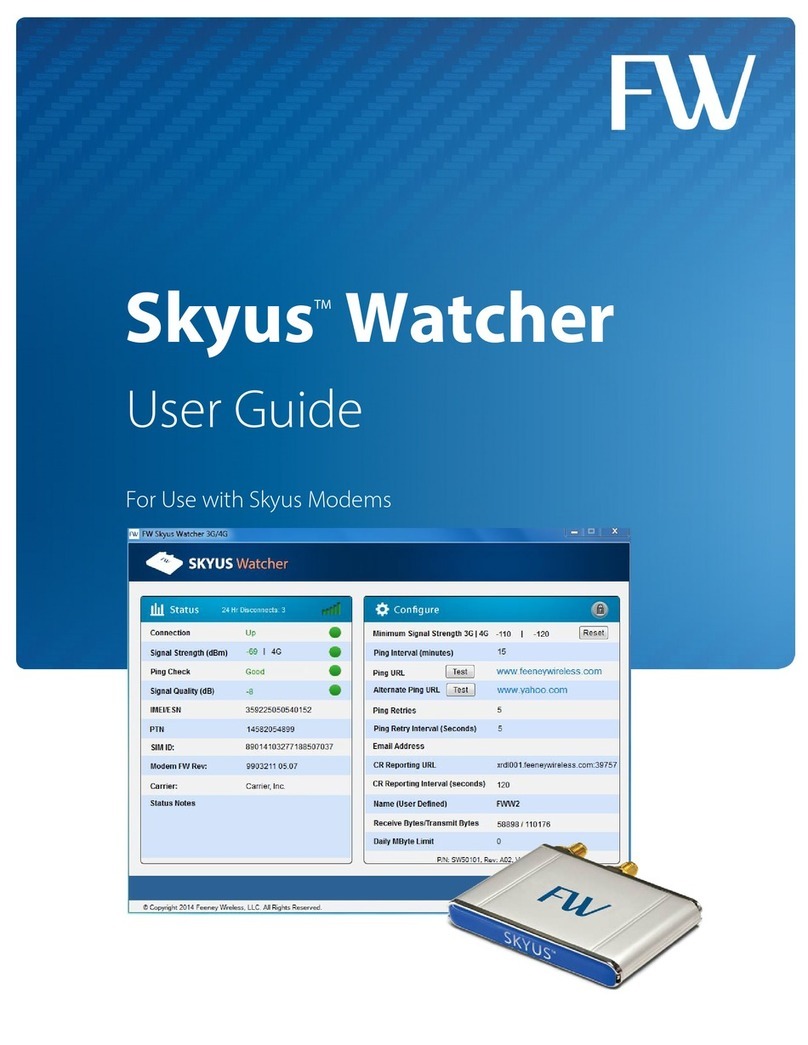Option B: Wireless Router
Connecting with a router allows
you to connect:
lmore than one device
lwireless devices
ldevices without an ethernet port
Part 2: Connecting your device
You should now be ready to enjoy your Distributel High Speed Internet!
Setting up your High Speed Internet Service
Option A: Direct Connection
If you are only connecting to one
device, you can connect directly to
the modem.
Connect one end of the ethernet
cable to the yellow LAN Port ‘1’ on
your modem, and the other end to an
ethernet LAN port on the device you
want to connect. Connect one end of the ethernet cable to
the yellow LAN Port ‘1’ on your modem and
the other end to the Internet or WAN port on
your router.
For information on our products and services,
visit distributel.ca
Contact our Customer Support team at 1-877-810-2877
For help setting up wireless
devices refer to the instruction
manual for your router
It is important (for both options) to connect to LAN Port 1.
Do not use LAN Port 2.
210908 DCL CBN8000 Deco Set Up Guide E