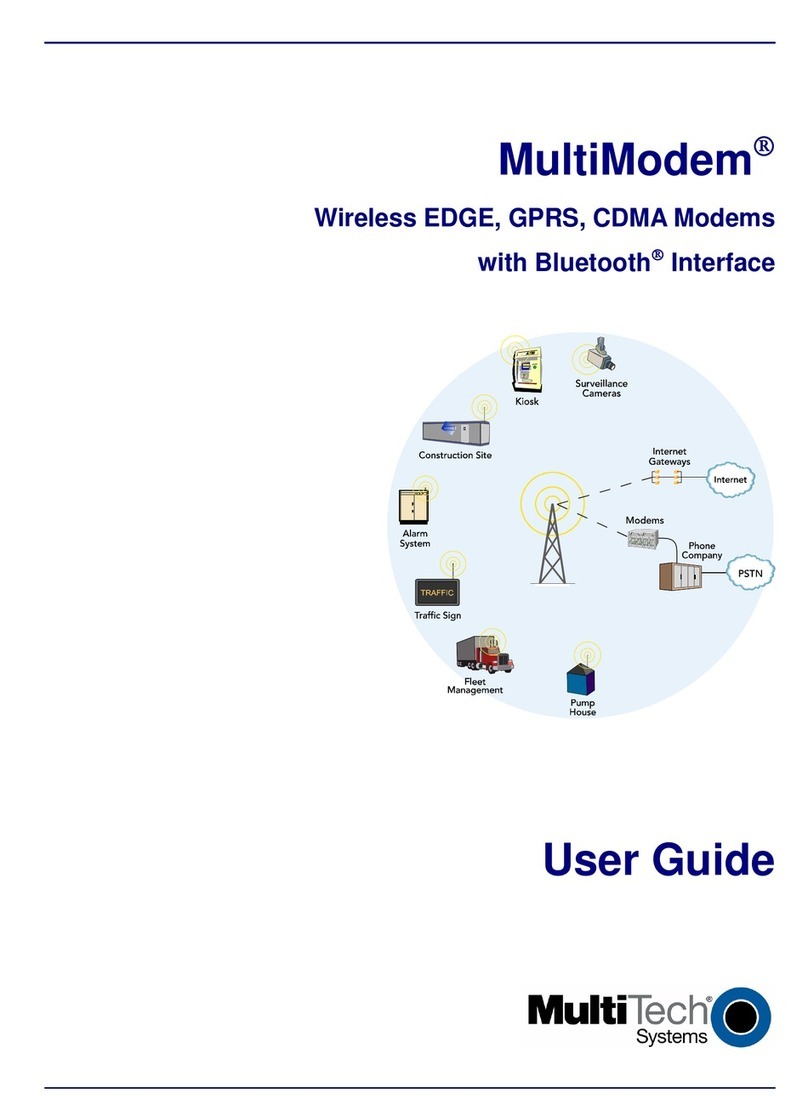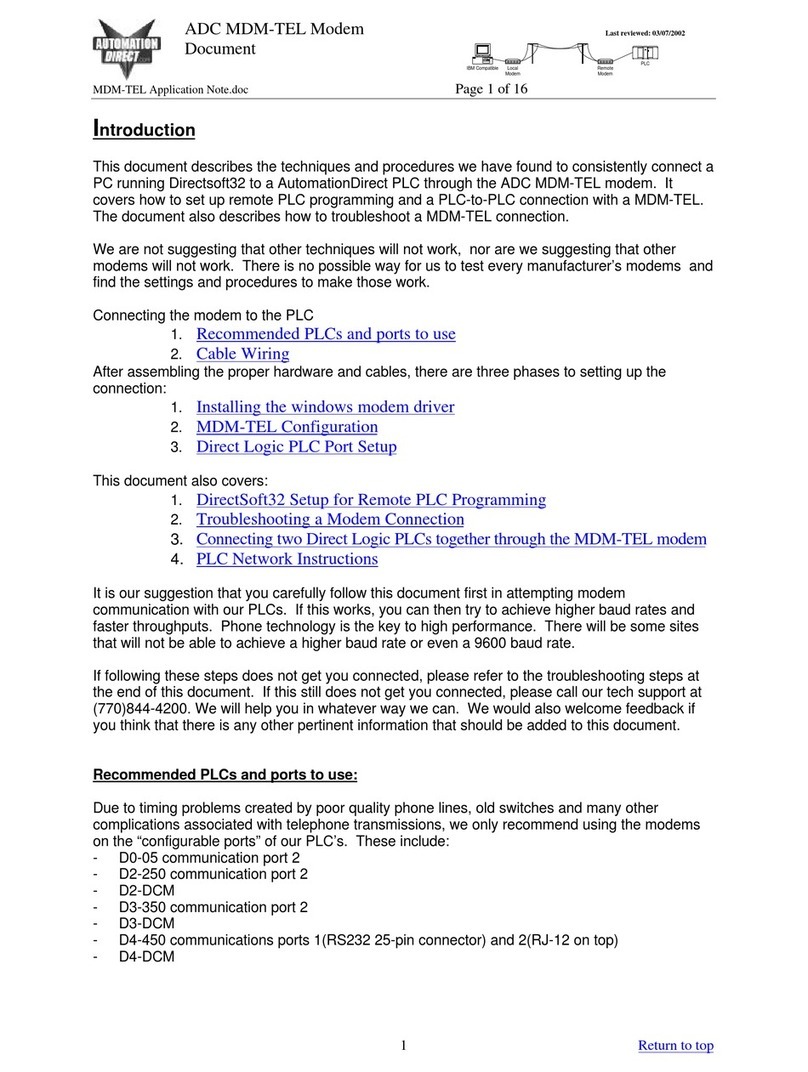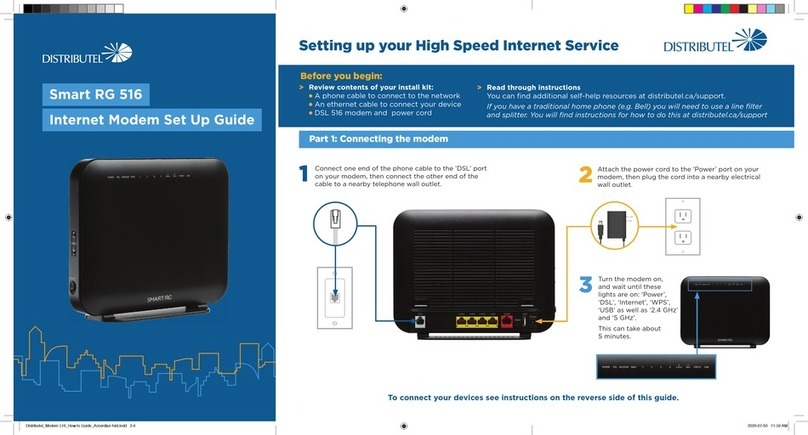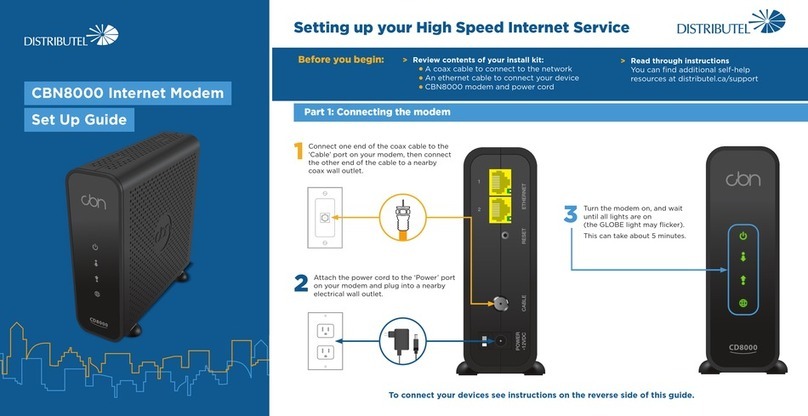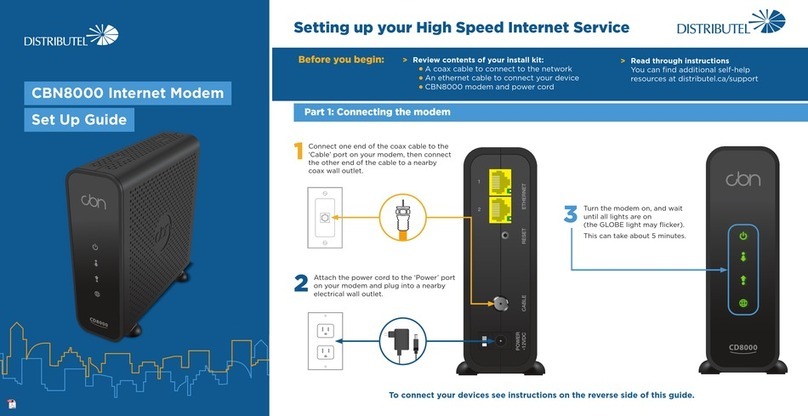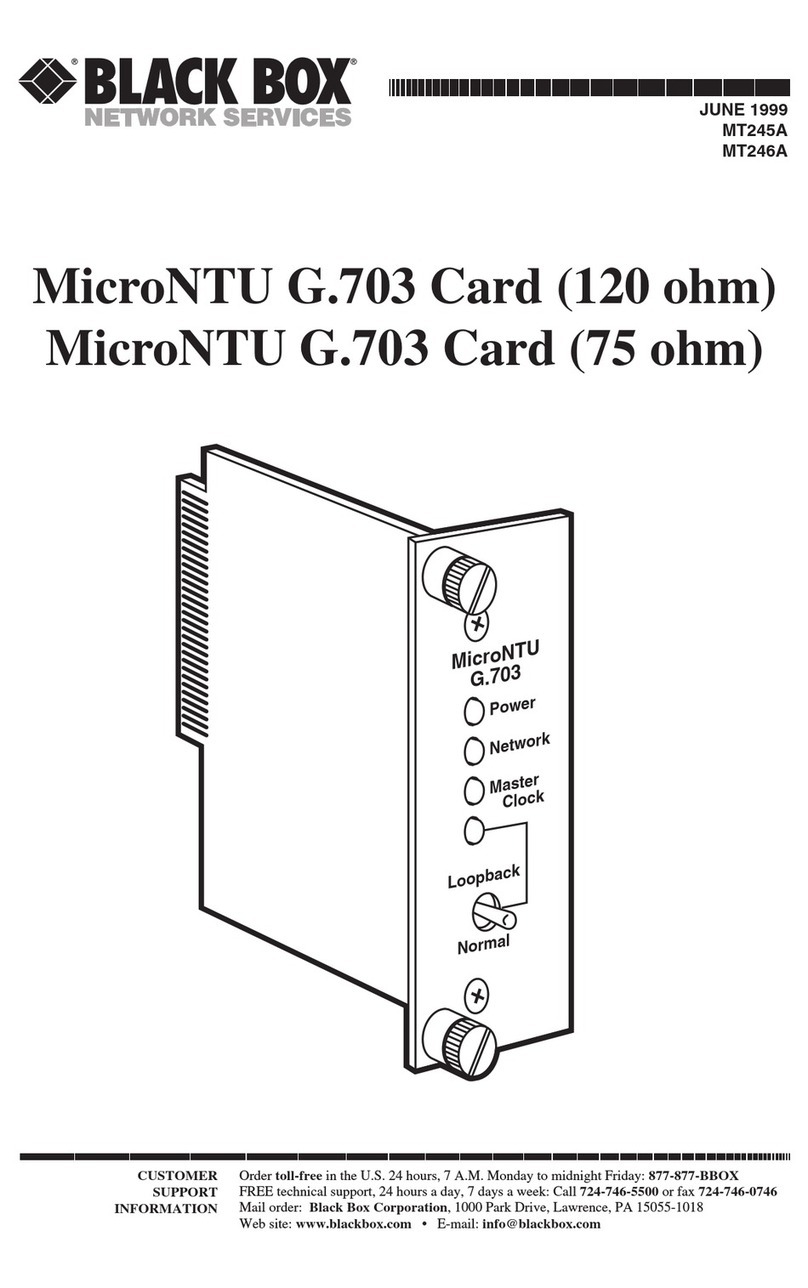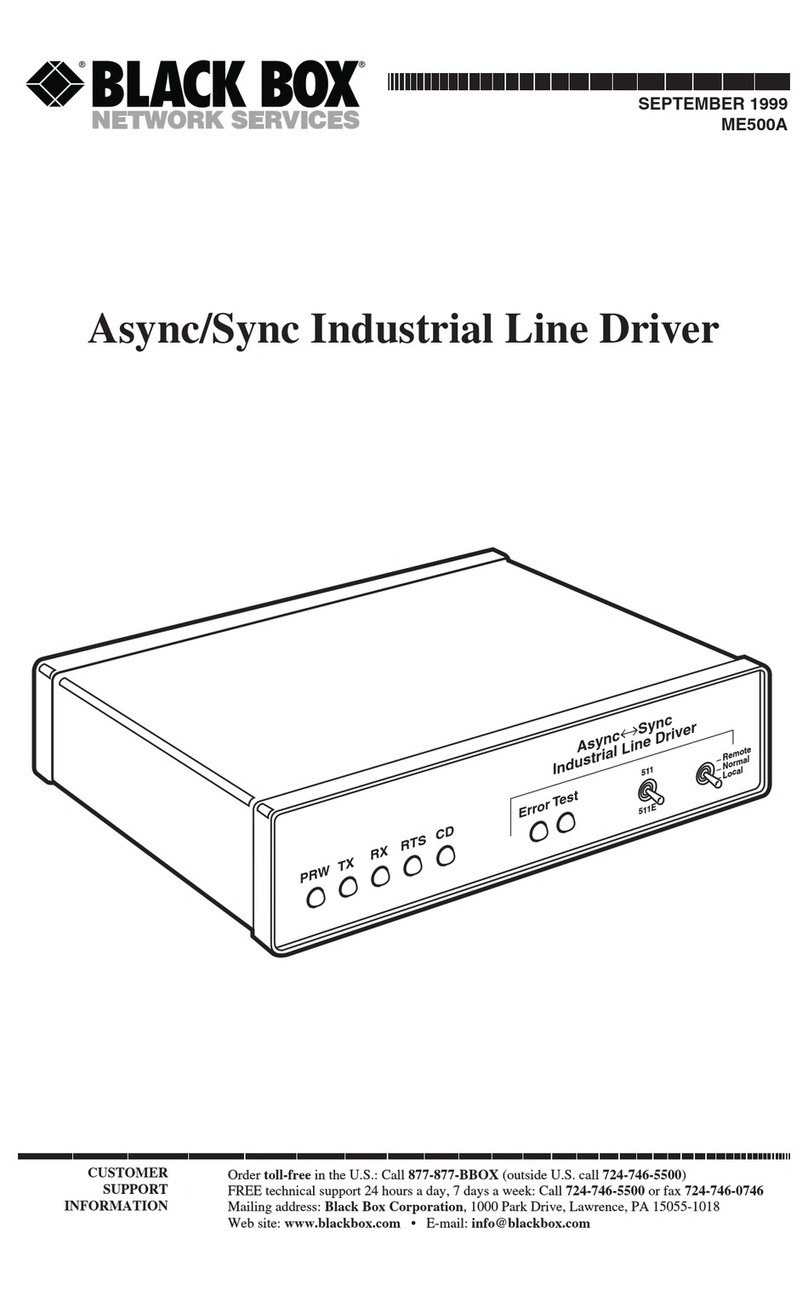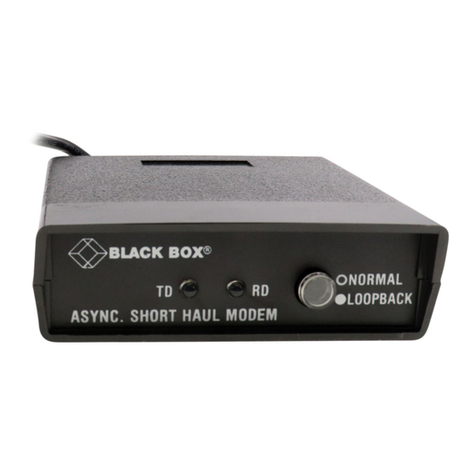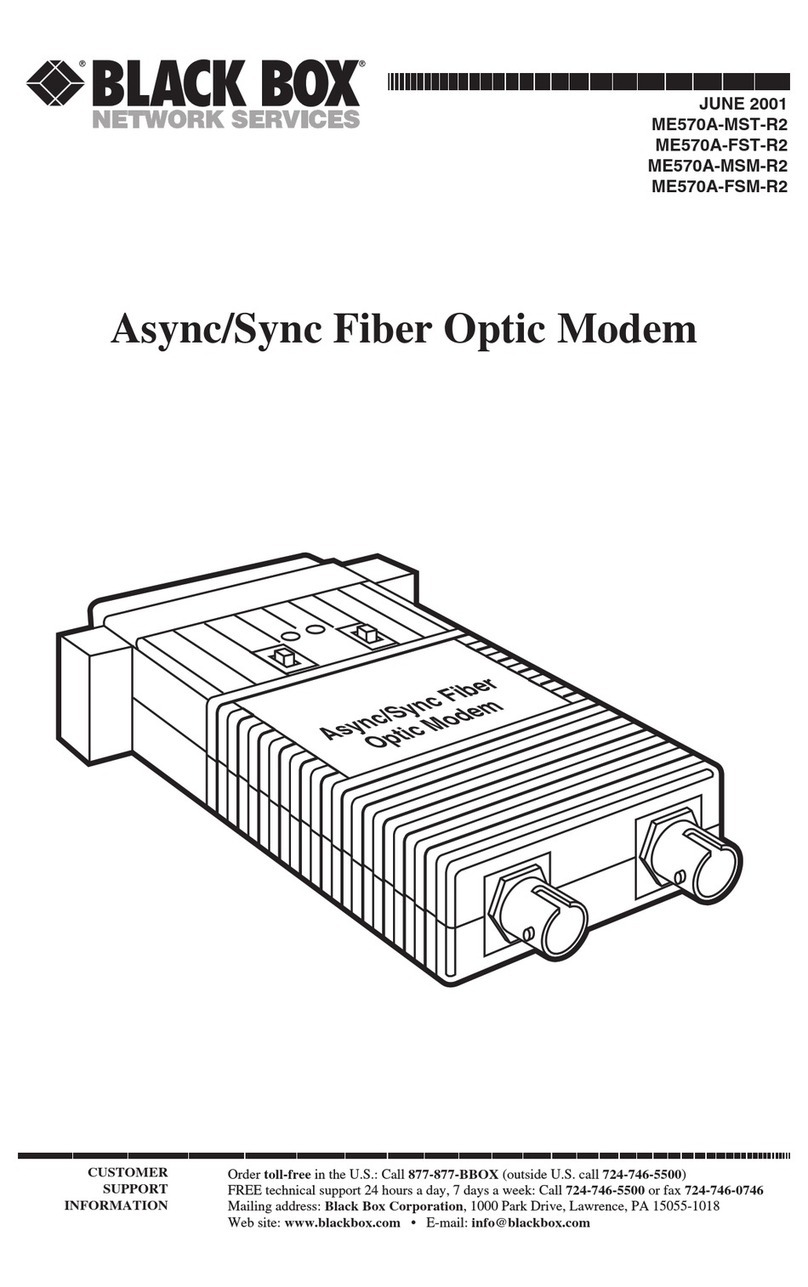To connect your devices see instructions on the reverse side of this guide.
Before you begin: >Read through instructions
You can find additional self-help
resources at distributel.ca/support.
>Review contents of your install kit:
●A coax cable to connect to the network
●An ethernet cable to connect your device
●Cable Modem 808 Internet modem and power cord
Connect one end of the coax cable to the ‘Cable’ port
on your modem, then connect the other end of the
cable to a nearby coax wall outlet.
Attach the Power Cord to the ‘Power’ port on your
modem, plug into a nearby electrical wall outlet,
then turn modem on.
Wait until each of these lights
on the front of your modem
light up: ’Power’, ‘DS’, ‘US’,
‘Online’ as well as ‘2.4GHz’
and ‘5GHz’.
This can take about 5 minutes.
12
3
Part 1: Connecting the modem
Setting up your High Speed Internet Service
Smart RG 808
Internet Modem Set Up Guide
Distributel_Modem 808_How to Guide_Accordian fold.indd 2-4Distributel_Modem 808_How to Guide_Accordian fold.indd 2-4 2020-07-30 11:57 AM2020-07-30 11:57 AM