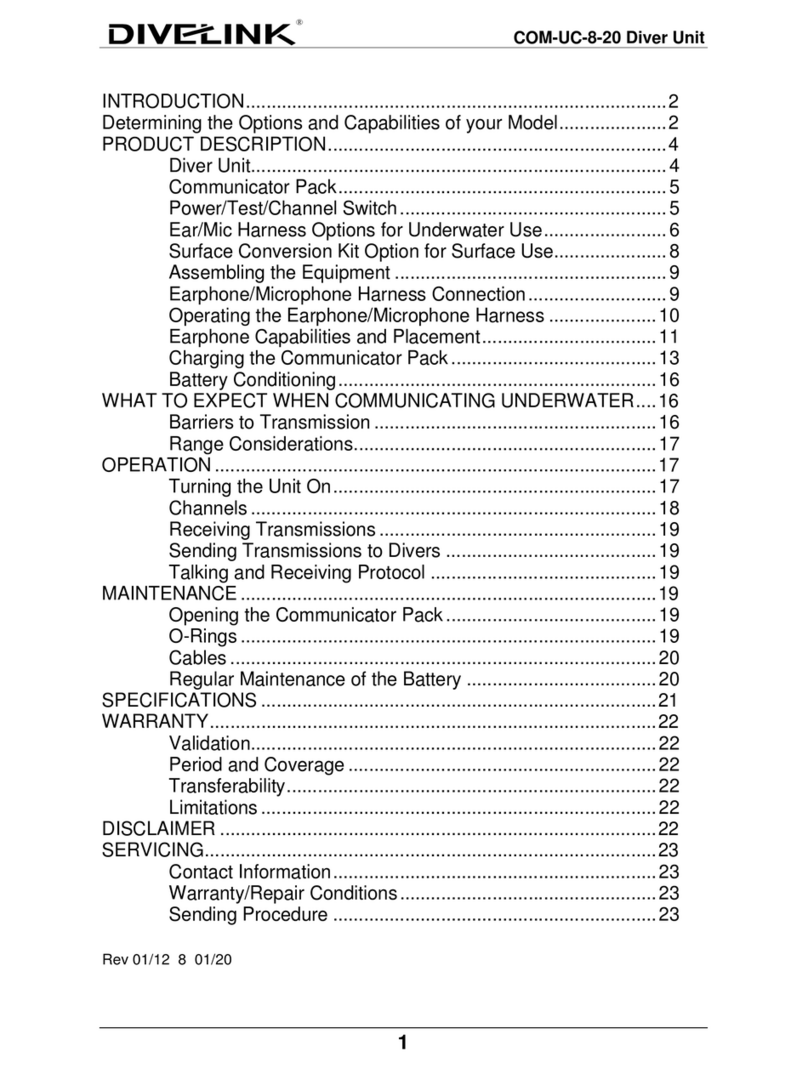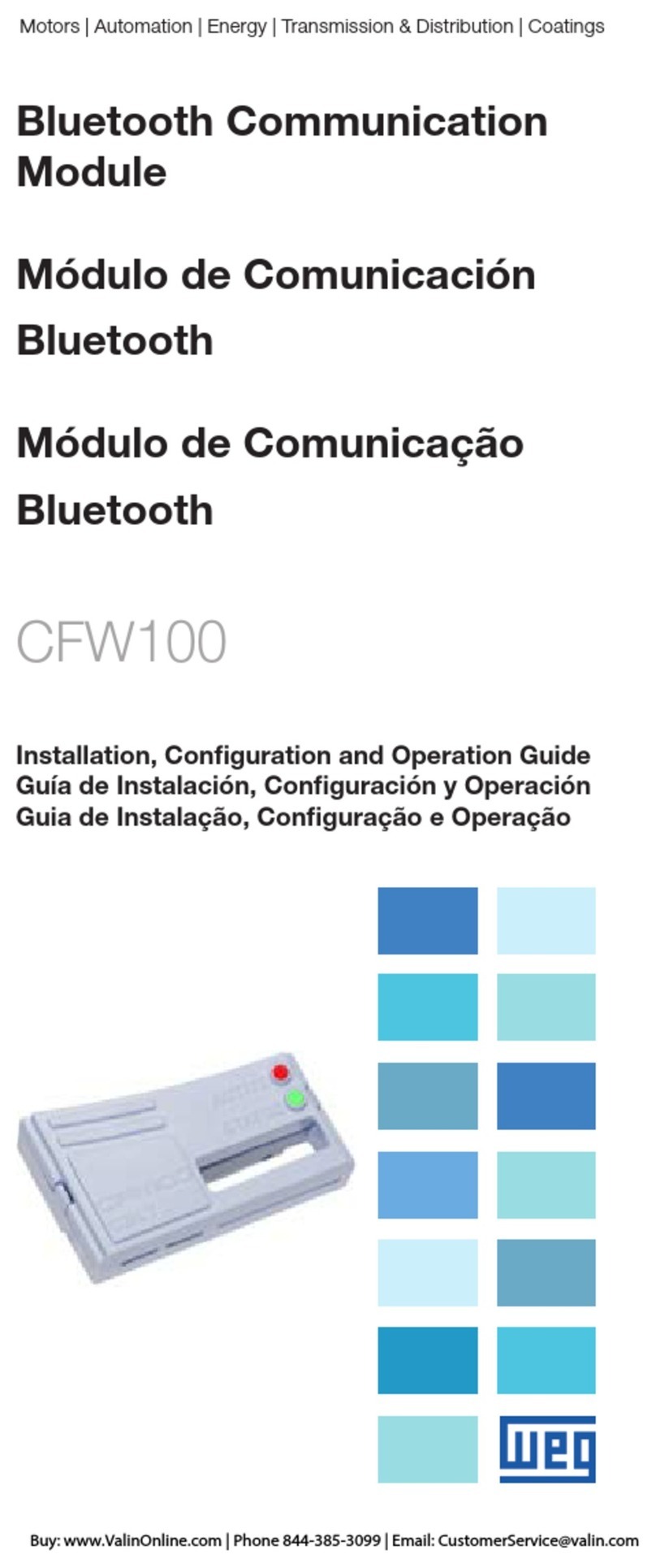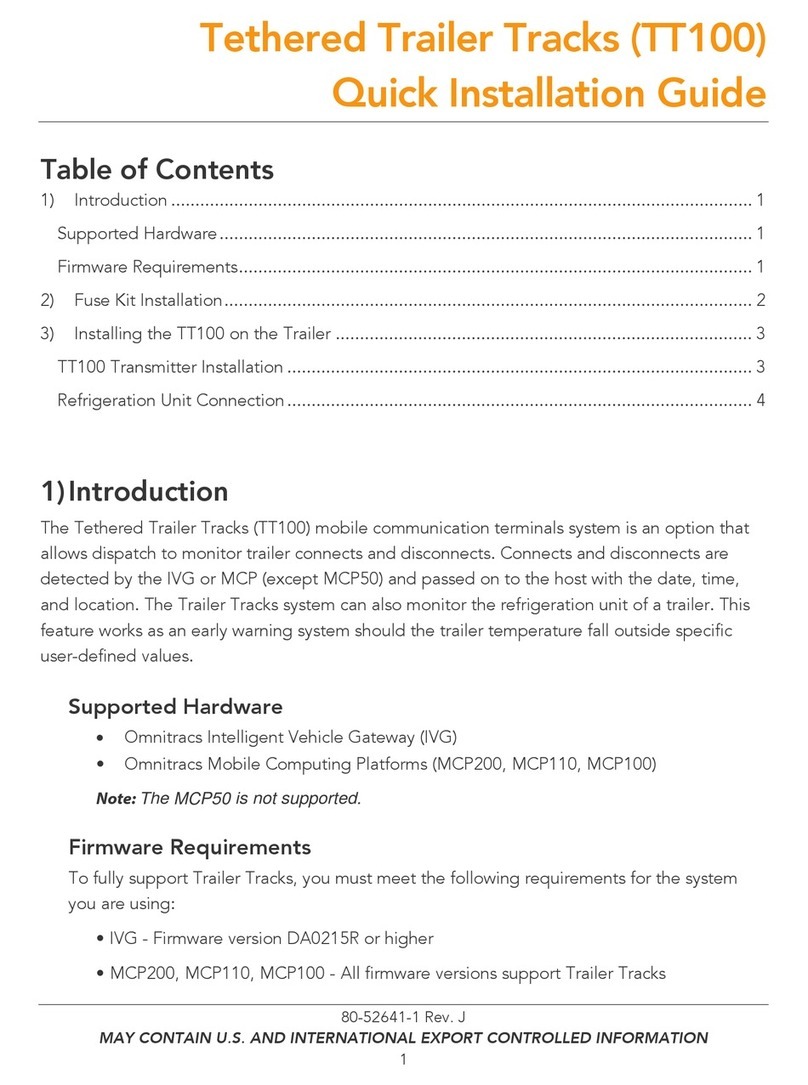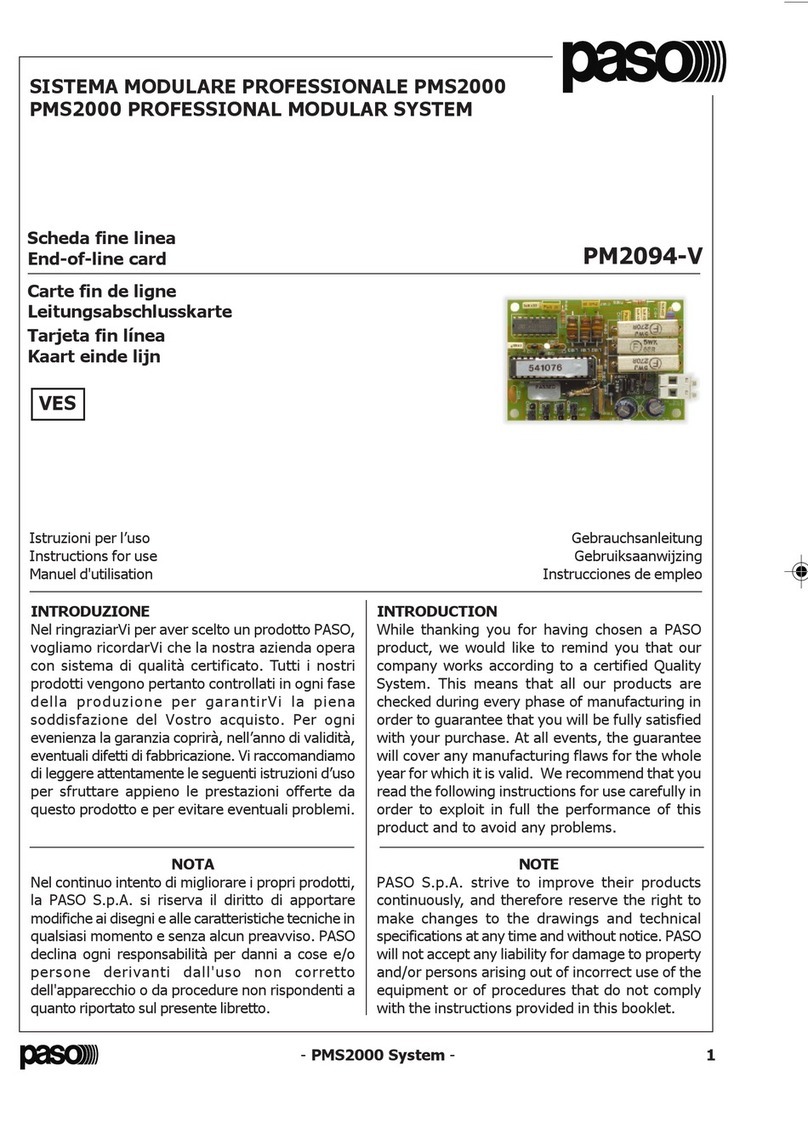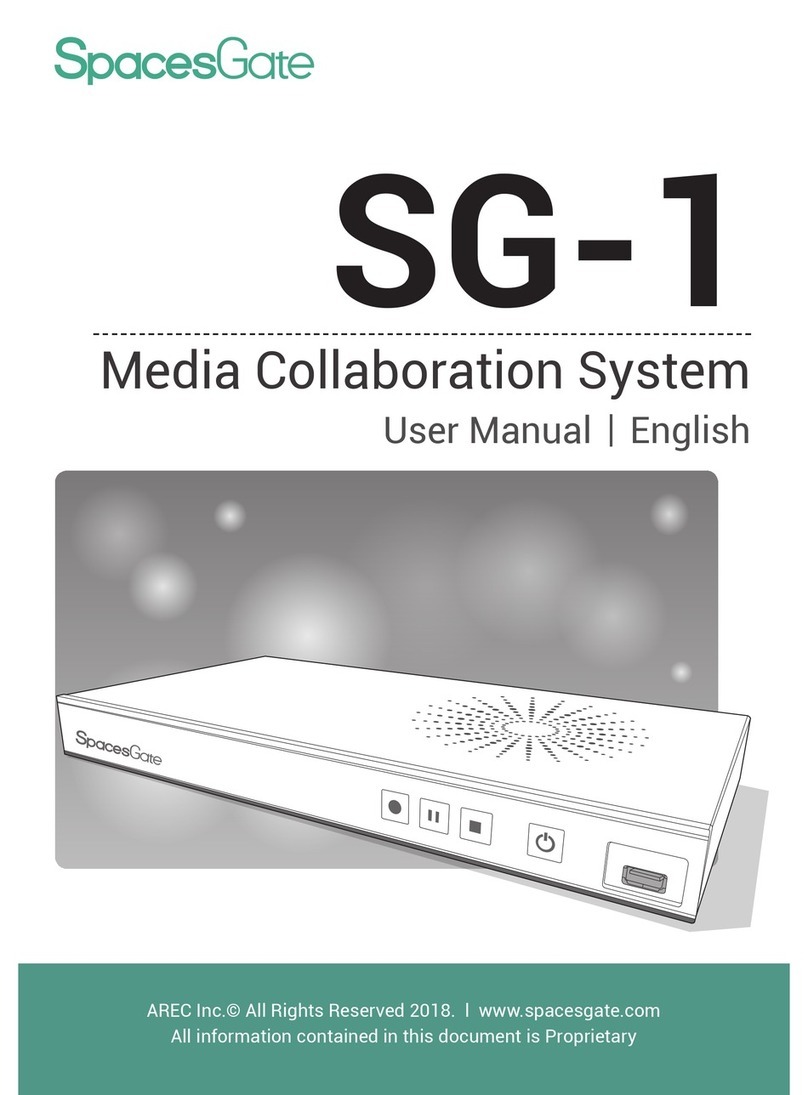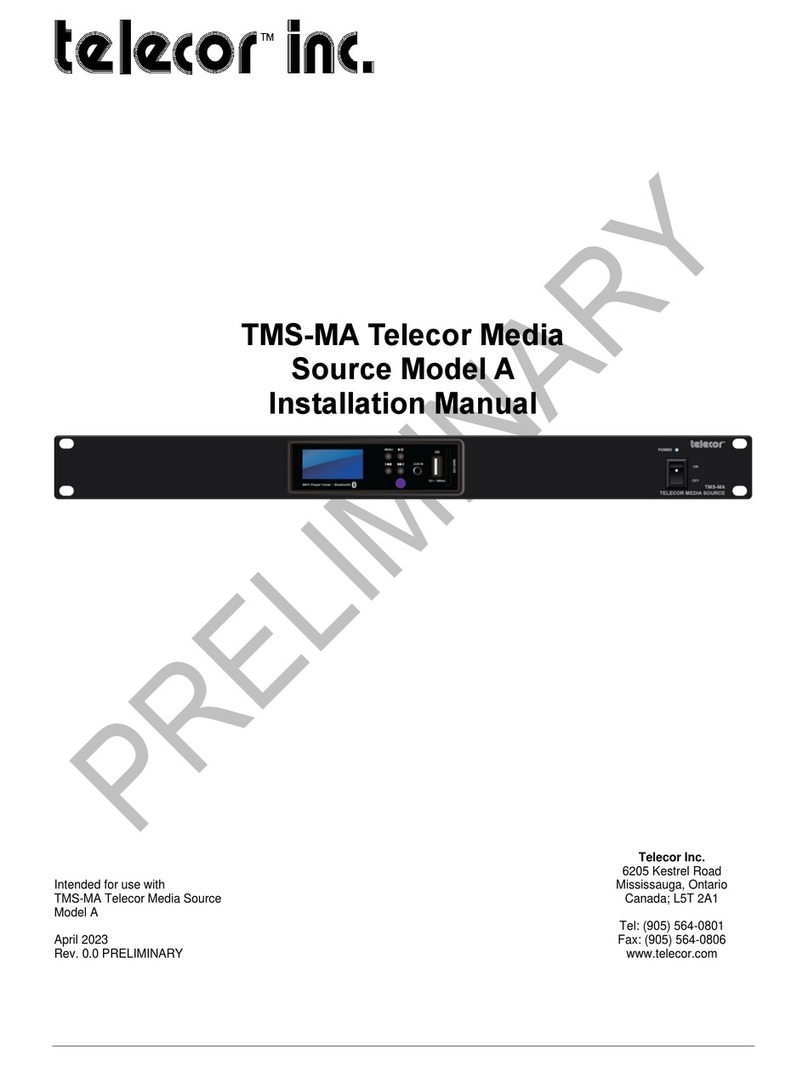DIVELINK COM-S01R User manual

SCUBA WIRELESS VOICE
COMMUNICATION SYSTEM
OPERATOR’S MANUAL
MODEL COM-S01R
All Models
Surface Unit

Table of Contents
INTRODUCTION ...........................................................................1
Determining the Options and Capabilities of your Model........2
OPERATING INSTRUCTIONS......................................................4
Orientation...........................................................................................4
Battery Pack ........................................................................................5
How to charge the Surface Unit.........................................................7
Transducer...........................................................................................8
Power ON and Volume Control..........................................................9
Push To Talk Button...........................................................................9
Audio Outputs.....................................................................................9
OPERATING TIPS..............................................................................10
CARE AND MAINTENANCE ..............................................................10
WHAT TO EXPECT WHEN COMMUNICATING UNDERWATER
.....................................................................................................11
Range Considerations ........................................................................12
Two Channel Units (COM-S01 with OPTION-2CH-xxS)..........13
TECHNICAL SPECIFICATIONS.................................................15
WARRANTY................................................................................16
SERVICING.................................................................................18
Contact Information.............................................................................18
Warranty/Repair Conditions ................................................................18
Sending Procedure .............................................................................18
Rev 06/18

COM-S01R (All Models) Surface Units
1
INTRODUCTION
Congratulations! You have just purchased the most advanced sport
communicator on the market.
The model COM-S01R is a PUSH TO TALK wireless transceiver for
underwater communication between the surface vessel and SCUBA divers
equipped with a DIVELINK communicator.
The COM-S01R Surface Unit is worn on the head as a headset with a boom
microphone. The headset has two ear muffs to reduce unwanted sound in a
noisy environment.
DIVELINK employs the latest in micro-electronics technology, and has been
engineered to be as simple to use as possible. There are no adjustments to
slow you down. DIVELINK is fully automatic.

COM-S01R (All Models) Surface Units
2
Determining the Options and Capabilities of your Model
The Head Mount Surface Unit Model COM-S01R comes with two
battery options and other parts that may also be ordered separately:
Powered by Alkaline Batteries
This Surface Unit comes with
MIC-S01 detachable microphone,
XDR-S01 transducer on 10 meter
cable, and BAT-S01 battery holder
for 8 AA alkaline cells:
BAT-S01 XDR-S01
(batteries not included)
Powered by Rechargeable Pack
COM-S01R shown with battery pack
undergoing charge while inside earcup.
Also included is a rechargeable
battery pack BAT-S01R-NIMH
and charger CHG-QC1-UNIV

COM-S01R (All Models) Surface Units
3
At the time of ordering, the following options can be selected:
OPTION
-1CH-BS 1 channel Surface Unit with Public Safety Frequency
-1CH-CS 1 Channel Surface Unit with 32768 Hz Ref. Frequency
-2CH-ABS 2 Channel Surface Unit with
Channel 1: 31250 Hz, Channel 2: Public Safety
-2CH-ACS 2 Channel Surface Unit with
Channel 1: 31250 Hz, Channel 2: 32768 Hz
-2CH-CBS 2 Channel Surface Unit with
Channel 1: 32768 Hz, Channel 2: Public Safety
Check the model number and options by looking at the serial number
sticker, which can be found inside the battery earcup:

COM-S01R (All Models) Surface Units
4
OPERATING INSTRUCTIONS
Orientation
The Surface Unit has one earphone in the same ear cup as the volume
control, microphone and push to talk button. You can wear the Surface Unit
with the earphone on the left or right side of the head.
The Surface Unit uses a "Push To Talk" button. If you are right handed, you
may want to place the ear cup with the push to talk button over the left ear.
You will then have a free right hand while using the left hand to press the
push to talk button.
The headset has two
microphone jacks. The boom
microphone plugs into one of the two jacks
that suit placement of the earphone on the left
or right side of the head. The boom microphone
may also be unplugged for storage or replacement.
When speaking, ensure that the side marked
"TALK" is directed towards your mouth.
MIC-S01

COM-S01R (All Models) Surface Units
5
Battery Pack
When operating, a LOW
POWER BEEP will sound
every 8 seconds when the
battery is almost
discharged.
The battery compartment is
in one ear cup. Batteries
may be accessed by pulling
off the ear muff pad and
removing the battery pack.
Your Surface Unit contains
the AA Alkaline battery
holder BAT-S01. Install
fresh alkaline AA cells.
BAT-S01 BAT-S01
(empty) (loaded)
Make sure that all battery
cells are loaded with the
correct polarity. If they are
incorrectly loaded, the low power
beep tone will be heard.
Caution: Please do not attempt
to connect any other battery or
external power to the terminals.
The warranty will be voided if
power other than the Surface Unit
battery pack is applied to the
power terminals. In particular,
over 12.5 volts is not to be
applied to the terminals.

COM-S01R (All Models) Surface Units
6
If instead you want to use the rechargeable system, then you use the
rechargeable pack BAT-S01R-NIMH and the DIVELINK charger
CHG-QC1-NIMH.
BAT-S01R-NIMH is a matched cell battery pack with an energy
management system to allow fast charging.
BAT-S01R-NIMH CHG-QC1-UNIV
Rechargeable Battery Specifications
Model BAT-S01R-NIMH
Battery Type: Nickel Metal Hydride
Battery Rating: 1650 mAH matched cells
Battery Life: Over 9 hours.
Amperage: Up to 300 mA continuous
current is available.
Short circuit protected.
Voltage: 9.6 Volts under load
at full charge.
The battery pack clips onto the
button terminals and is placed inside
the battery compartment.
The felt cover is replaced over the
battery with the button hole located
at the top for the purpose
of recharging.
The battery pack is protected
by a resettable fuse.
CHARGE STATUS LIGHTS
20% 40% 60% 80% 100% Charged
RED AMBER AMBER AMBER GREEN GREEN

COM-S01R (All Models) Surface Units
7
How to charge the Surface Unit
There is no need to remove the battery pack from the earcup. Plug your
charger CHG-QC1-NIMH into the mains power, then look for the button hole
in the battery ear cup. Plug the DC power plug into the battery pack and
wait until the charge lights indicate full charge (may be seen if the battery
pack is removed).
Make sure that the Surface Unit is OFF while charging.
Also charge the battery in a cool environment. Direct sunlight will overheat
the battery and it will not accept a charge until cool enough.
Do NOT immerse the battery pack. Doing so will void the one year
warranty.

COM-S01R (All Models) Surface Units
8
Transducer
Uncoil the transducer cable and put the transducer into the water. Place the
transducer at the same depth as the diver, or as deep as possible but not
right on the ocean floor. Secure the cable to the side of the vessel. Allow
yourself sufficient cable to move about.
1. Apply a small coating of grease, such as Dow Corning® 4 Electrical
Insulating Compound, onto the contacts of the extension cable plug.
2. Plug the transducer into the connector at the bottom of the ear cup.
Caution: The transducer is most subject to damage
when it is attached to the extension cable, as it can
swing easily and hit objects while being lowered into
the water. Particular care must be taken to avoid this
occurrence.
3. Lower the transducer into the water and position it below the
thermocline. If there are excessive currents in the area, or if
operating while under way, attach a small weight to the transducer
to prevent it from drifting upwards or away from the boat.

COM-S01R (All Models) Surface Units
9
Power ON and Volume Control
Power up the DIVELINK by rotating the volume control knob clockwise. To
conserve battery power and operating time it would be best to wait until the
diver is in the water before turning ON the DIVELINK. To turn OFF, rotate
the knob anti-clockwise until you hear a "click".
Adjust the volume control to suit your hearing. The DIVELINK has an
automatic squelch circuit to eliminate background noise, so bear in mind that
you may not hear much sound until a diver speaks into another DIVELINK.
Push To Talk Button
Speak into the DIVELINK while pressing the Push To Talk button located at
the TOP of the ear cup. Speak with
your mouth within one centimetre
from the microphone. When you
finish speaking, release the button
and you will hear other DIVELINK
transmissions.
Remember that the microphone is
NOISE CANCELLING. If speak into
the microphone with the front and
back ports at right angles to your
mouth, you may not be heard by the
diver.
Audio Outputs
Two electrical outputs are provided:
1. The LINE OUTPUT allows
surface-to-diver and diver-to-diver
conversations to be fed to external
sound equipment. This output has
been conditioned to provide a standard audio line level signal to the "LINE
IN" jack of youraudio tape recorder, video tape recorder or public address
system. (You will need to purchase a LINE-to-MIC pad to plug this signal
into a camera Microphone Jack.)
2. The SPEAKER OUTPUT will drive an 8 ohm loudspeaker, which plugs
into the DIVELINK "SPKR" jack with a 3.5 mM mono plug.
These audio outputs and the antenna are electrically isolated from the

COM-S01R (All Models) Surface Units
10
DIVELINK electronics to prevent ground loops and to reduce noise when
receiving distant signals.
OPERATING TIPS
PRE-DIVE CHECK The DIVELINK can transmit and receive in air over
a short distance (up to 30 cM). A functional check may be performed before
a dive by speaking into one DIVELINK and listening to a second DIVELINK.
BATTERY To conserve battery power, keep the DIVELINK turned off
until necessary.
CARE AND MAINTENANCE
During use, be very careful not to allow water to splash onto or inside the
DIVELINK headphones, microphone, or any of the plugs connecting to the
DIVELINK. Salt water splashed onto any electrical connection will degrade
performance, since salt water is conductive and will short out or eventually
corrode a connection. If salt water is splashed onto a plug, it should never
be connected to the DIVELINK. It should be wiped off with a damp cloth
dipped in fresh water, and allowed to dry before use. As a general
maintenance procedure, silicone grease may be applied to allplugs to
prevent long term corrosion.
Cleaning
Do not clean the DIVELINK with isopropanol, acetone or other harsh
solvents. A weak detergent solution in a damp cloth is all that is necessary
to remove dirt from the earphones. During cleanup, do not allow water to
run freely around the headphones.
Storage
The SURFACE DIVELINK should be stored in a dry environment to prevent
long term corrosion of the audio and battery terminals.
Handling
Do not drop or jar the DIVELINK. The antenna located at the end of the
cable is sensitive to sudden mechanical shock. Do not stretch or cut any
cables. A cut in the antenna cable will allow salt water into the sealed jacket
and eventually corrode the wires.

COM-S01R (All Models) Surface Units
11
WHAT TO EXPECT WHEN COMMUNICATING
UNDERWATER
Barriers to Transmission
Several factors can be barriers to sound transmission in the water.
Water density. Sound transmission can be interrupted by a change in water
density, most typically by the thermocline. (The thermocline is a layer of
water located typically within ten feet of the ocean surface; it has a markedly
different temperature than the water below ten feet.)
Important!: It must be understood that it is not always possible for
the Surface Unit transducer, if it is located over the thermocline, to
communicate with divers under the thermocline. In addition, if the
transducer is lowered below the thermocline, it should not be
allowed to touch the ocean floor.
Wave action or sea floor. Sound transmission can be reduced by wave
action at the surface, or by the sea floor.
Background noise. Sound transmission range can be reduced by
“background” noise, which is generated by a rough sea, by rain, by
biological noise such as a snapping shrimp, or by man-made noises such as
engines and high speed propellers.
Body shadow. Long-range sound transmission can be affected by the
position of the diver’s body in relation to the DIVELINK equipment. A range
reduction can occur if the diver’s body is in the line of sight between his/her
equipment and that of another diver or a Surface Unit.
This effect is known as body shadow. It is caused by the absorption of
sound by air inside the diver’s dry suit, or by air in the diver’s lungs. To
prevent body shadow, the diver should turn 45° so that the line of sight
between the DIVELINK equipment is restored.
Factors not affecting sound transmission. On the positive side,
underwater sound transmission is not affected by muddy or turbid water,
and is equally good in fresh and salt water.

COM-S01R (All Models) Surface Units
12
Range Considerations
In consideration of the barriers to sound transmission underwater (see the
section entitled Barriers to Transmission), use the following guidelines for
optimal range:
Divers should report the position of the thermocline to other divers
and surface personnel.
Avoid trying to transmit through a solid object, such as a ship’s hull
or an underwater cliff. Attempting to do so causes the sound
transmission to be a product of reflections from the surface, the
ocean floor, or underwater objects.
Keep the transducer away from the ocean floor, and as close as
possible to the same depth as the diver.
Chemical Neutralizing Fluid
It is possible that the transmission range can be reduced by a thin layer of
air bubbles blocking the ultrasonic signal at the antenna. In open water, this
will not be the case, but when used in a pool that has been recently
treated with chemicals, a thin layer of bubbles can build up on plastic
surfaces. This is prevented by the use of the CHEMICAL NEUTRALIZING
FLUID, DIVELINK part number CNF-01. The antenna is the black knob at
the end of the cable. A coating of this liquid around the antenna cylinder is
all that is required before every use.

COM-S01 Two Channel Model Surface Unit
13
Two Channel Units (COM-S01 with OPTION-2CH-xxS)
The COM-S01 Surface Unit referred to by this Section is outfitted with an
option that allows it to transmit and receive on one of TWO channels.
COM-S01 with OPTION-2CH
Surface Unit with 2 Channel Option
Please refer to page 3 to determine the exact frequencies that apply to
channel 1 and channel 2. Other than the power/channel select switch,
the operation of a two channel model will be the same as described
previously in this manual.

COM-S01 Two Channel Model Surface Unit
14
The Two Channel Model has the following controls and connectors:
Surface to Diver
Push To Talk
Button
Channel Select Switch
CH 2 / CH 1
MICROPHONE
MICROPHONE
ALTERNATE SIDE
LINE OUT
Power and
Earphone
Volume
Control
Speaker Jack
Transducer Jack
Power ON and Volume Control
Power up the DIVELINK by turning clockwise the Power and Earphone
Volume Control. Select the desired channel with the Channel Select Switch
to match another DIVELINK that you want to communicate with. To
conserve battery power and operating time it would be best to wait until the
diver is in the water before turning ON the DIVELINK. Adjust the volume
control to suit your hearing. The DIVELINK has an automatic squelch circuit
to eliminate background noise, so bear in mind that you may not hear much
sound until a diver speaks into another DIVELINK.

COM-S01 (All Models) Surface Units
15
TECHNICAL SPECIFICATIONS
Transmission: Wireless ultrasonic. Upper Side Band modulation, no
carrier, ref. 31250 Hz. (Refer to page 3 for different
frequency options under OPTION-2CH-xxS.)
1 watt peak output power. Push to talk with transmitted
speech returned to earphone. Audio pass band 400Hz
to 5000Hz, normal voice range.
Reception: Automatic gain control and automatic squelch. Manual
volume control to earphone.
Signals: Low power beep at 488 Hz short burst every 8 seconds
into local earphone; communications can continue.
Headset: Employs one earphone and removable boom
microphone. Can be worn with boom on left or right.
Range in water: Up to 500 Meters may be obtained under ideal
conditions, depending on the local acoustic environment.
Minimum 50 Meters line of sight, in the plane defined as
90 degrees to the antenna cylinder's central axis.
Power Eight x 1.5 volt alkaline AA cells in BAT-S01 holder,
Source (batteries not included) are located in one ear cup.
Also included: BAT-S01R-NIMH rechargeable battery
pack and fast charger CHG-QC1-UNIV.
Operating Over 8 hours; operating at 20% transmit duty cycle.
Time:
Transducer: Placed in water at end of 10 Meter (30 foot) cable,
included, (replaceable part number XDR-S01). Cable
may be unplugged. Longer transducer cable options are
available:
XDR-33-S01 (33 meter) and
XDR-67-S01 (67 meter).

COM-S01 (All Models) Surface Units
16
DISCLAIMER
The DIVELINK Communicator is intended for use only by certified divers
who are aware of and trained to deal with the risks and hazards
connected with sport diving. The DIVELINK Communicator is intended to
enhance the sport of SCUBA diving. It is not proclaimed or intended to
be used as a substitute for safe diving practices. It is the personal
responsibility of every diver to ensure that they and their partner dive
safely.
WARRANTY
The manufacturer warrants this product, for a period of one year from the
original date of purchase, to be free of defects arising from material or
craftsmanship used or provided by the manufacturer, provided the
DIVELINK product is used under conditions of normal recreational
SCUBA use and in compliance with the operating instructions set out in
the owner's manual. The validity of this warranty is conditional upon the
completion of a warranty card, and its receipt, by the factory. (See
Limitations).
This warranty is voided in the event that service, or repairs to the
DIVELINK unit is not performed by a factory authorized service centre.
Should this DIVELINK Communicator prove to be defective within the
warranty period, it will be repaired or replaced free of charge, at the
election of the manufacturer, excluding shipping and handling charges.
LIMITATIONS
This warranty specifically does not extend to damage to face masks,
regulators or hoses, arising from the use of the DIVELINK or any damage
to the DIVELINK caused by improper maintenance, modification or
tampering to the DIVELINK.
The original warranty card must be on file at the DIVELINK factory with a
copy of your purchase receipt to be eligible for the one year coverage and
any warranty service. The warranty card is supplied with this manual and
must be mailed within 15 days of purchase. Warranty is non-transferable
and is solely for the benefit of the original owner.

COM-S01 (All Models) Surface Units
17
DISCLAIMER OF LIABILITY
The manufacturer, its distributors and retailers MAKE NO WARRANTIES,
either expressed or implied, with respect to the DIVELINK Communicator,
or this owner's manual except for those stated above. IT IS EXPRESSLY
UNDERSTOOD that in purchasing or using the DIVELINK
Communicator, the owner or any other person who may use it accepts it
"AS IS" with the entire risk as to its quality, performance, merchantability,
or fitness for any particular purpose being with the buyer or user. This
excludes replacement of defective parts to the original owner, in the first
year after purchase under the conditions set forth in the preceding limited
warranty section.
By purchasing the DIVELINK it is agreed and understood that in no
event will the manufacturer, its distributors or retailers be held liable
for any personal injuries arising from its operation, or for any
damages whether direct, indirect, incidental, or consequential, even
if the manufacturer, distributor or retailer have been advised of such
damages.

COM-S01 (All Models) Surface Units
18
SERVICING
Contact Information
Mailing Address: DIVELINK
300-1095 McKenzie Avenue
Victoria, BC Canada V8P 2L5
Canada
Telephone: 1-(250) 479-4868
E-mail: [email protected]
Internet Web Page: www.divelink.net
Warranty/Repair Conditions
Any defect of the unit in workmanship or material, and discovered within one
year from the date of purchase, must be promptly reported to the DIVELINK
factory.
No product returns will be accepted by the factory without a Returned
Merchandise Authorization (RMA). The factory provides the RMA number
and shipping instructions to the owner, who returns the defective part, freight
prepaid, to the factory.
DIVELINK will repair or replace the defective part at no charge, within a
reasonable time, as it deems necessary.
Sending Procedure
Inside the box in which you are sending the defective part, provide the
following on a single sheet of paper:
RMA number
Your complete shipping address (no Post Office [P.O.] box
numbers)
Your phone number (with area code)
Description of the problem for each part being returned (as detailed
as possible)
Table of contents
Other DIVELINK Conference System manuals
Popular Conference System manuals by other brands

Nolan
Nolan N-Com S Series Safety and instructions for use

LY International Electronics
LY International Electronics H-8610 Series owner's manual

Cisco
Cisco Spark Room 55 installation guide

RADVision
RADVision SCOPIA VC240 manual
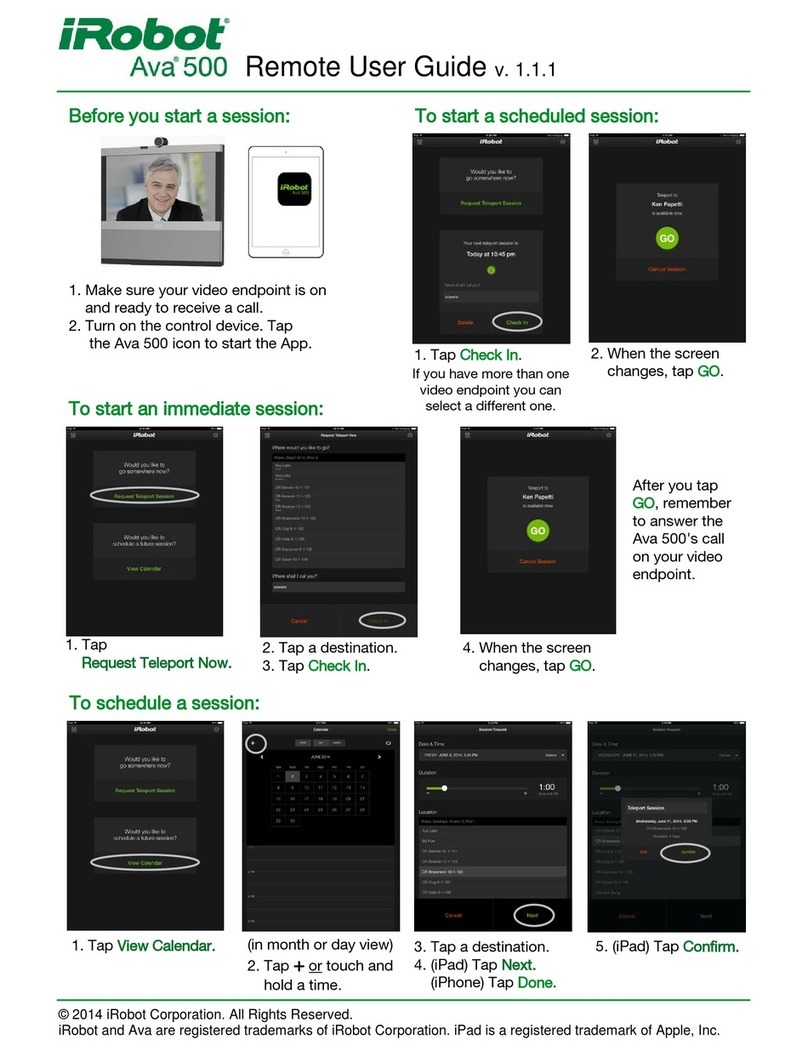
iRobot
iRobot Ava 500 Remote user guide
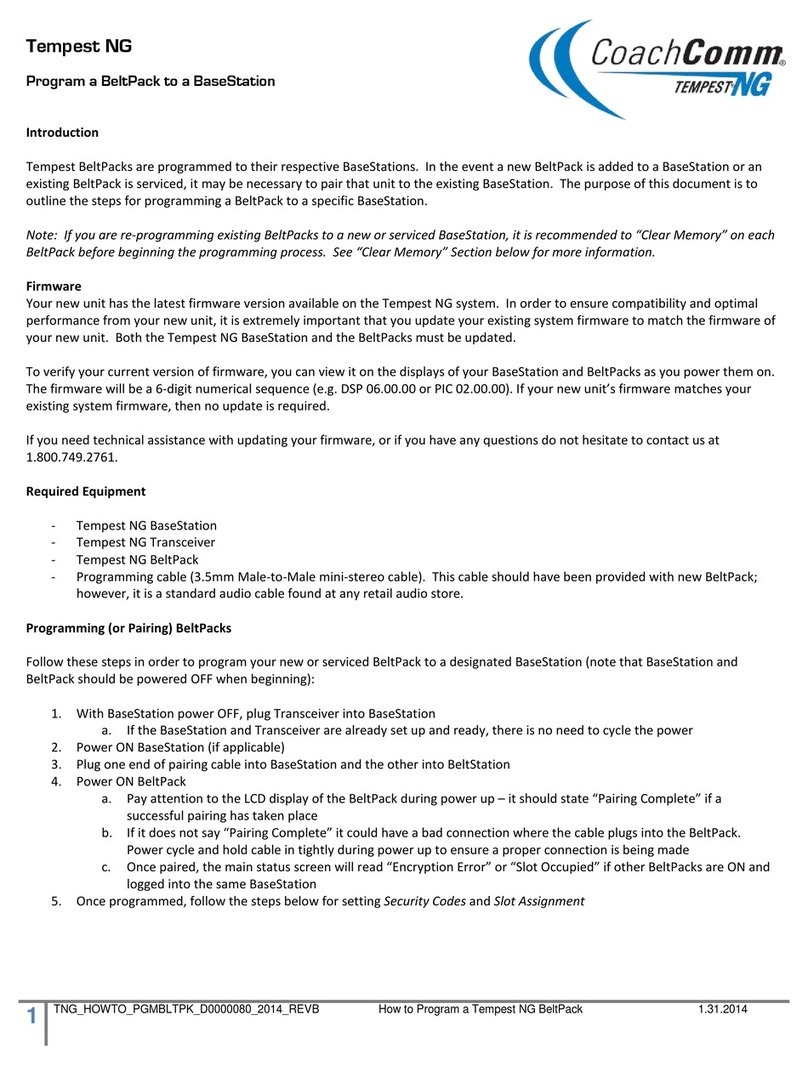
CoachComm
CoachComm Tempest NG quick start guide