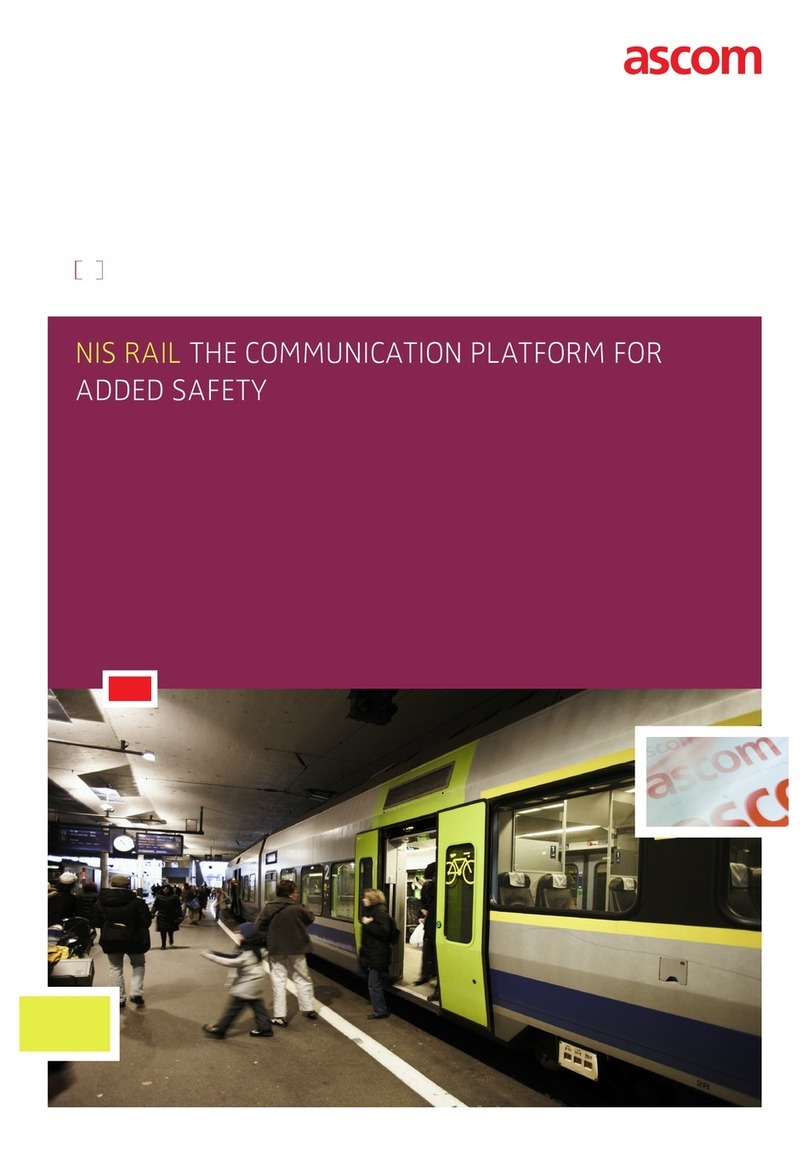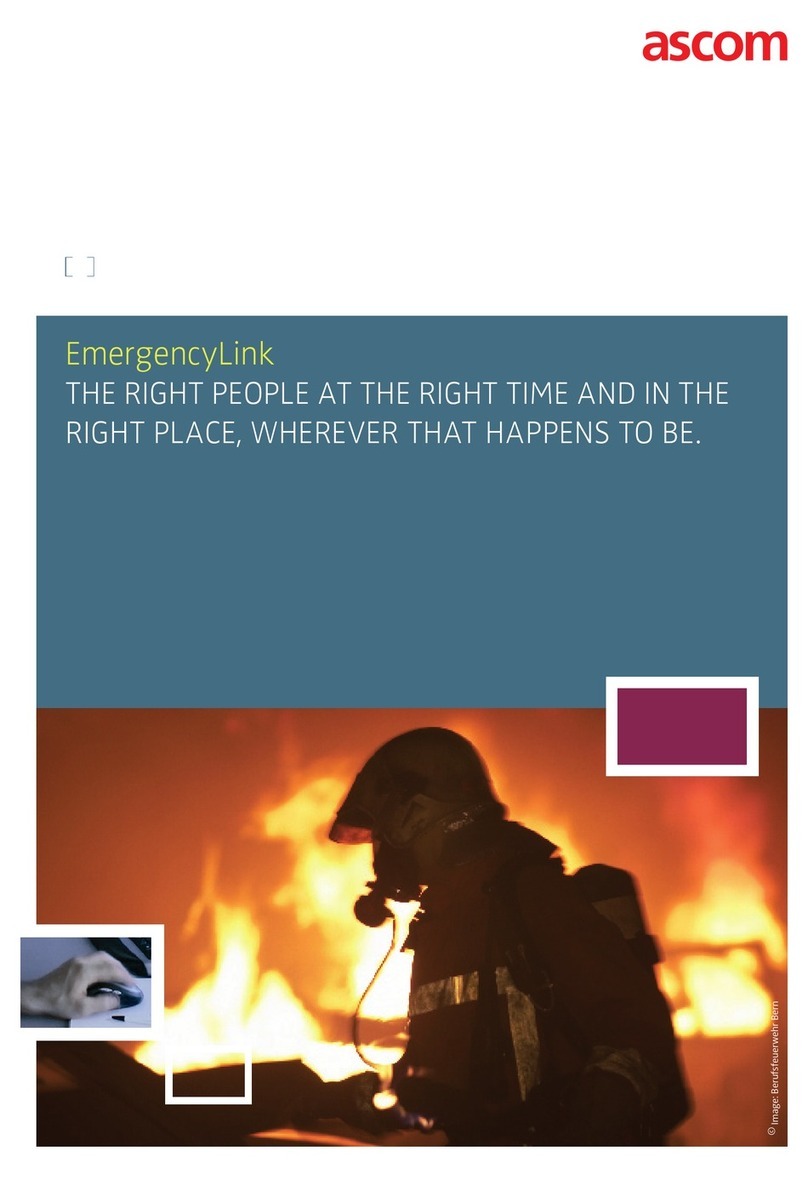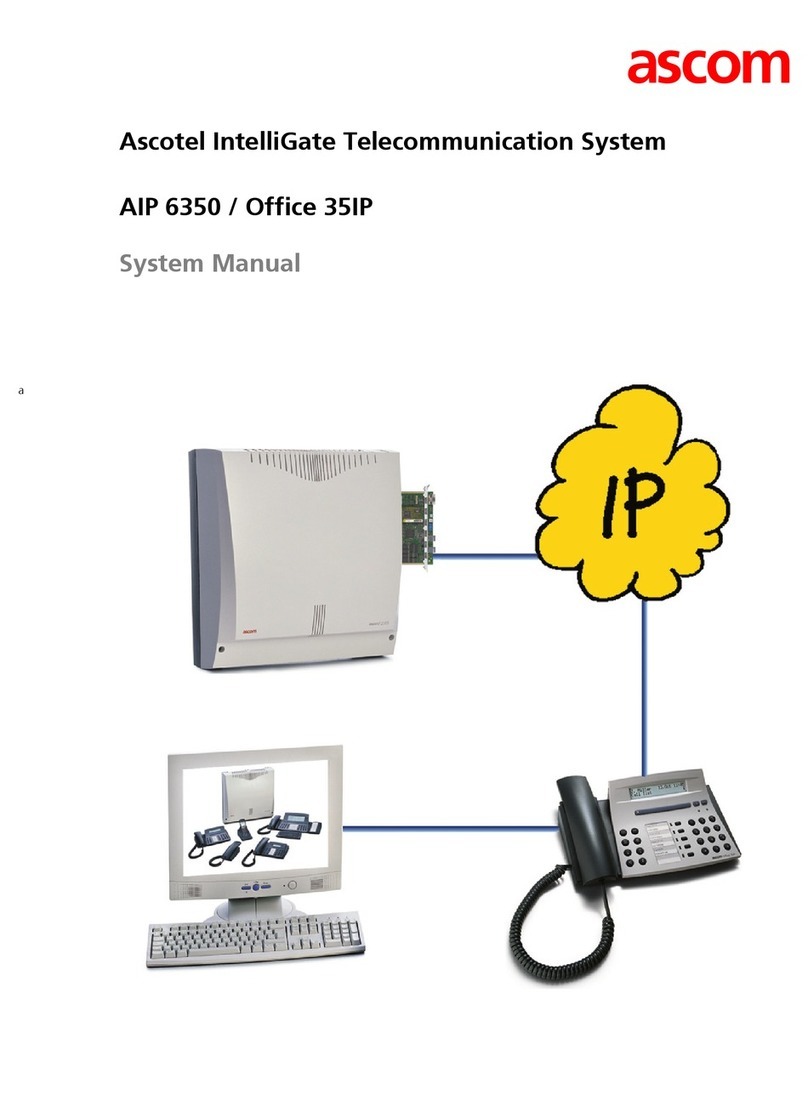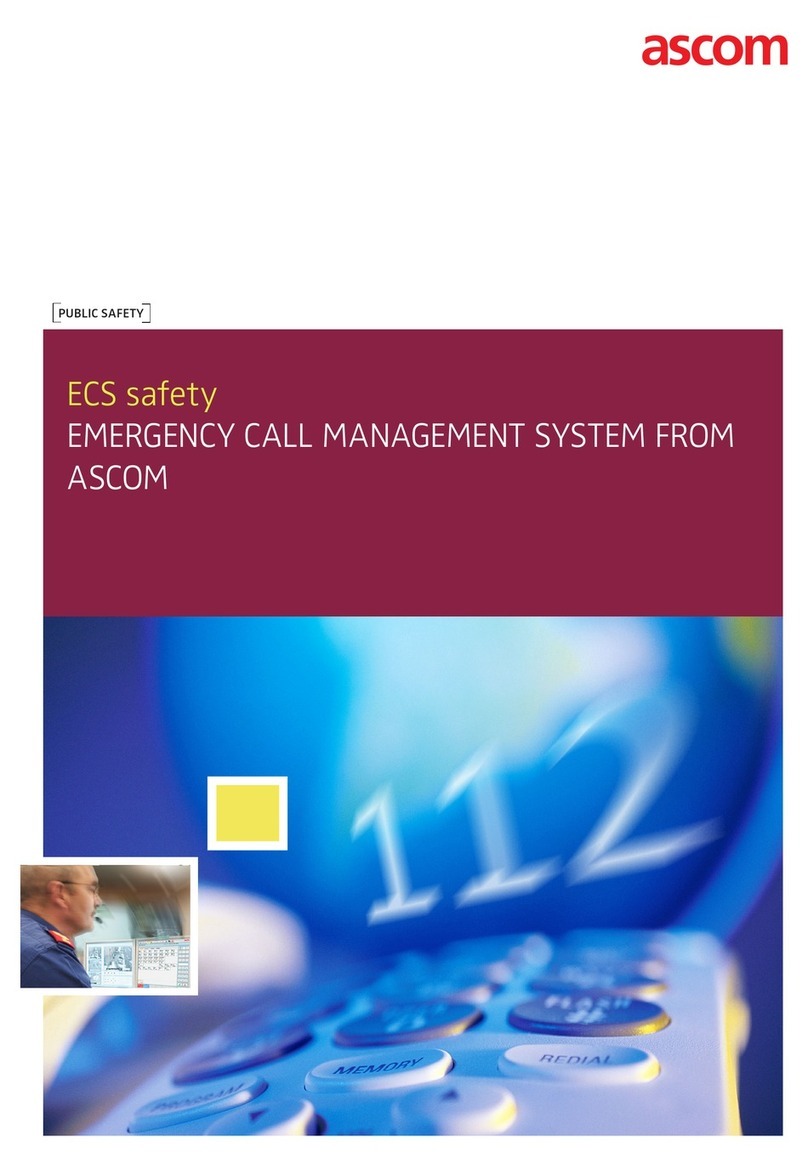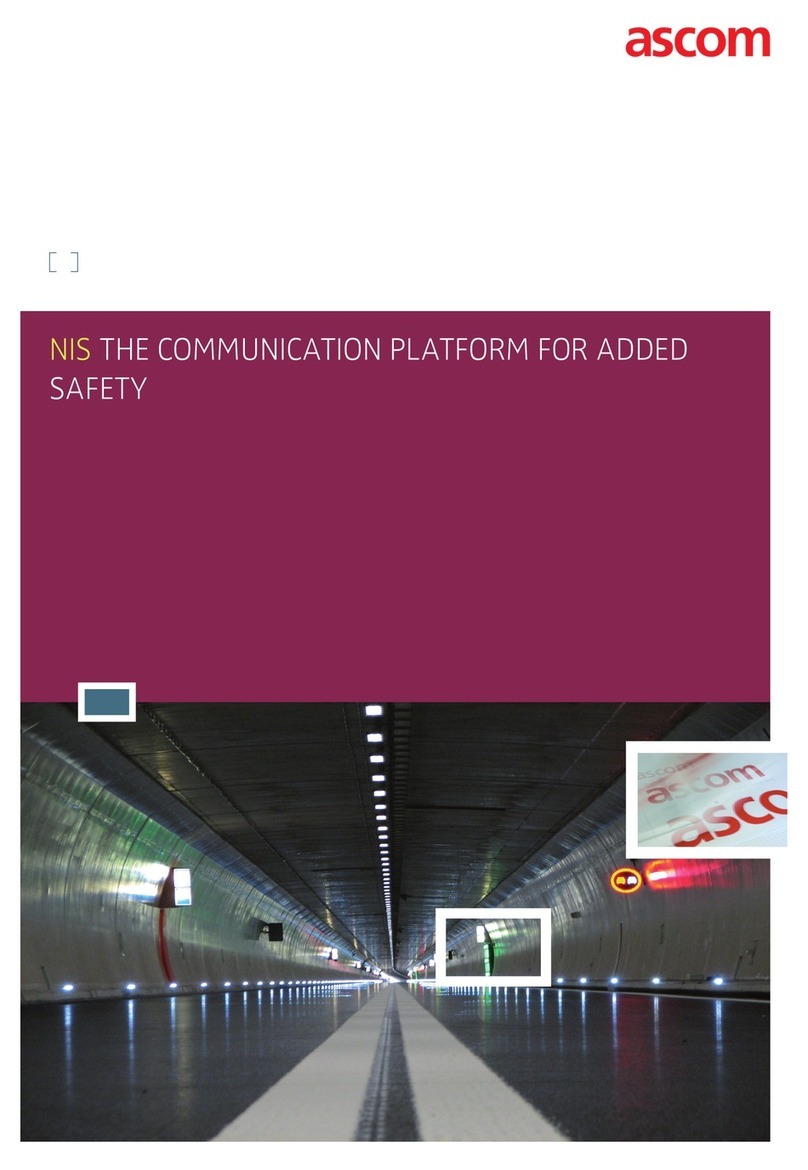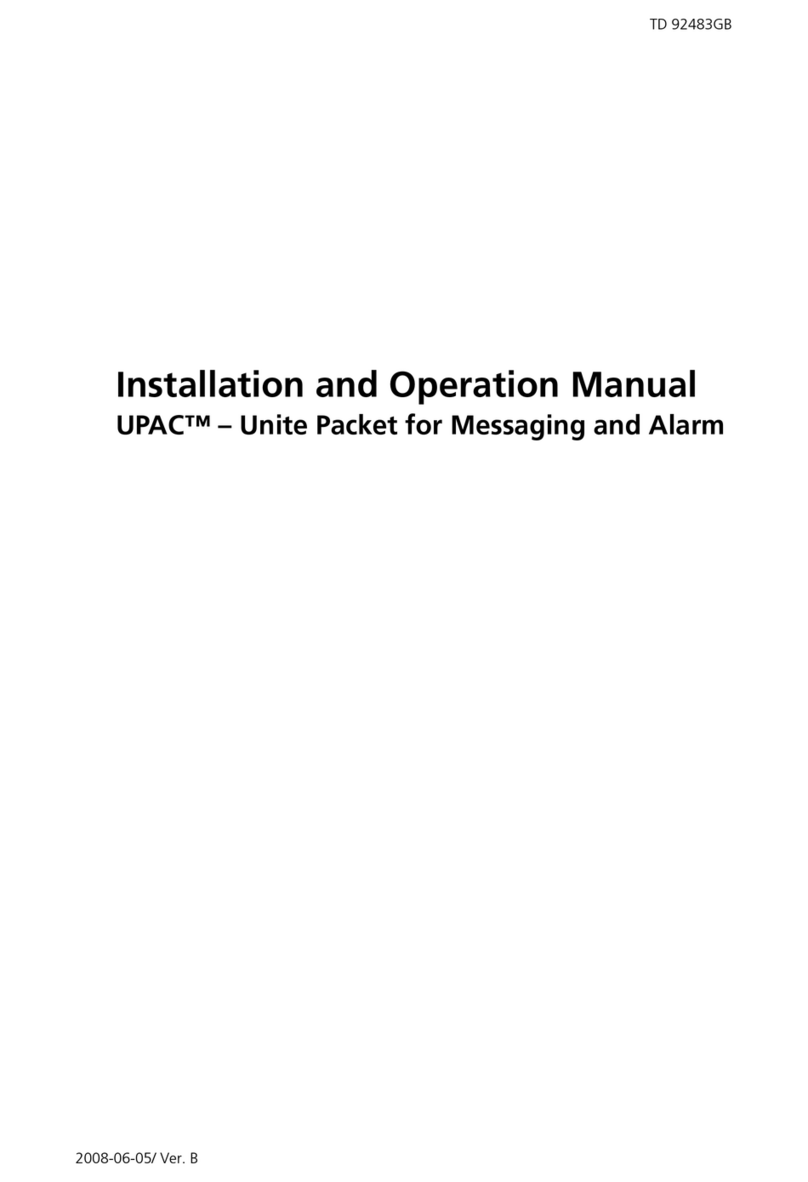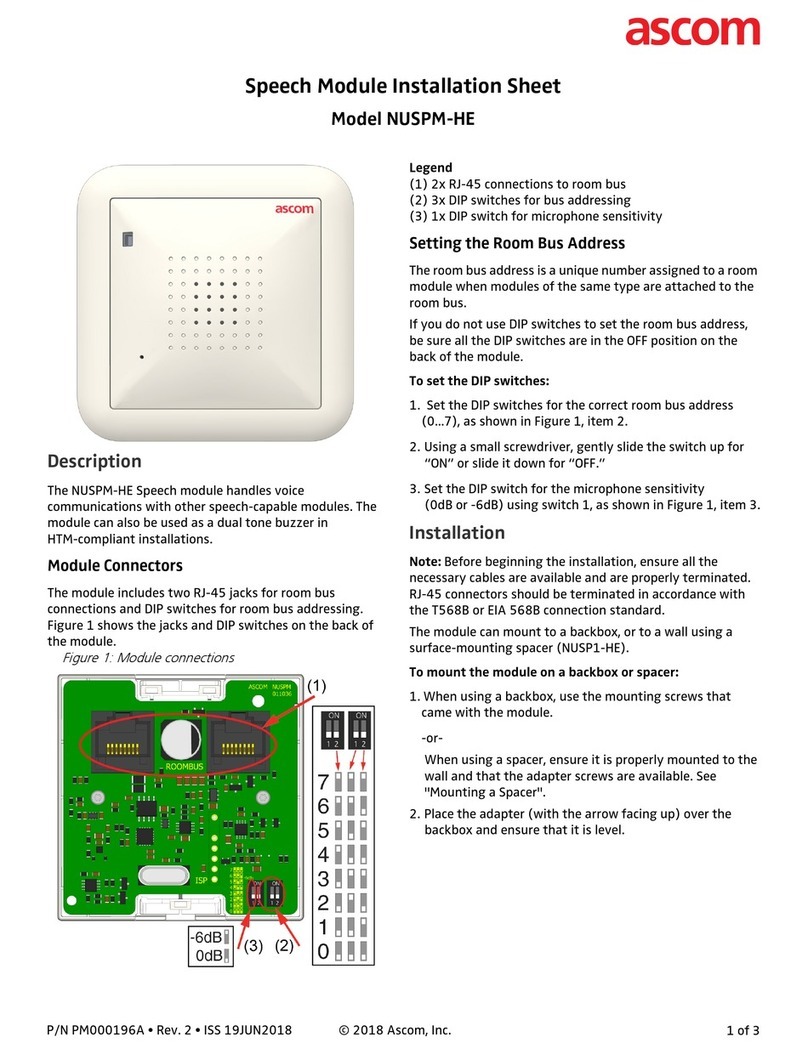3ASCOM IPDECT
The Ascom IP-DECT system – data and voice in secure harmony
Ascom IP-DECT combines the proven DECT standard with VoIP, allowing you
to take advantage of both packet data and high-quality voice connections
– on the same network. You can look forward to superb quality of service and
excellent messaging capabilities in a secure radio environment. And because
there’s seamless handover, you won’t have to worry about interruptions and
‘lost’ information, which inevitably result in confusion, misunderstanding
and irritation.
IP-DECT offers a dedicated and protected frequency, making it exceed-
ingly difficult to hack into. Which means you can look forward to minding
your own business – safe in the knowledge that mission-sensitive information
stays where it belongs.
Our solution offers less, a lot less
With the launch of the Ascom IP-DECT system, you can look forward to
significant cost-savings. With fewer cables to worry about, less can go
wrong and maintenance is greatly simplified. Telephony and IT are no longer
separate functions with separate departments. The same tools are used for
both. Ultimately, you’ll enjoy a lower total cost of ownership.
Scalability and flexibility
The Ascom IP-DECT system is modular. Regardless of whether you’re oper-
ating a small business or a large multiple-site installation with remote of-
fices, we provide the solution you need. You’ll find that full handover with
just one local or remote PBX is highly convenient. In fact, the Ascom IP-DECT
system is designed to handle up to 100 IP-DECT gateways, 1,000 IP-DECT
base stations and 20,000 handsets per site. With the multiple masters and
load balancing functionality the total system can handle 1,000:s of IP-DECT
Gateways, 10,000:s of IP-DECT base stations and more than 100,000 hand-
sets (no, it’s not a misprint). Each IP-DECT base station can manage as many
as eight simultaneous voice calls, while an IP-DECT gateway can handle 40
voice calls and 16 base stations all at once. We call these numbers system
limitations. Our customers tend to view them as endless possibilities.
Why choose the Ascom IP-DECT system?
Tried and tested technology
High level of security (reserved spectrum,
DECT encryption)
Utilizing tomorrow’s technology (VoIP)
Superb voice quality
Advanced alarm and messaging features
Easy installation and maintenance
Supports SIP and H.323 protocols
Roaming between sites
With an Ascom IP-DECT you can build
systems for more than 100,000 users