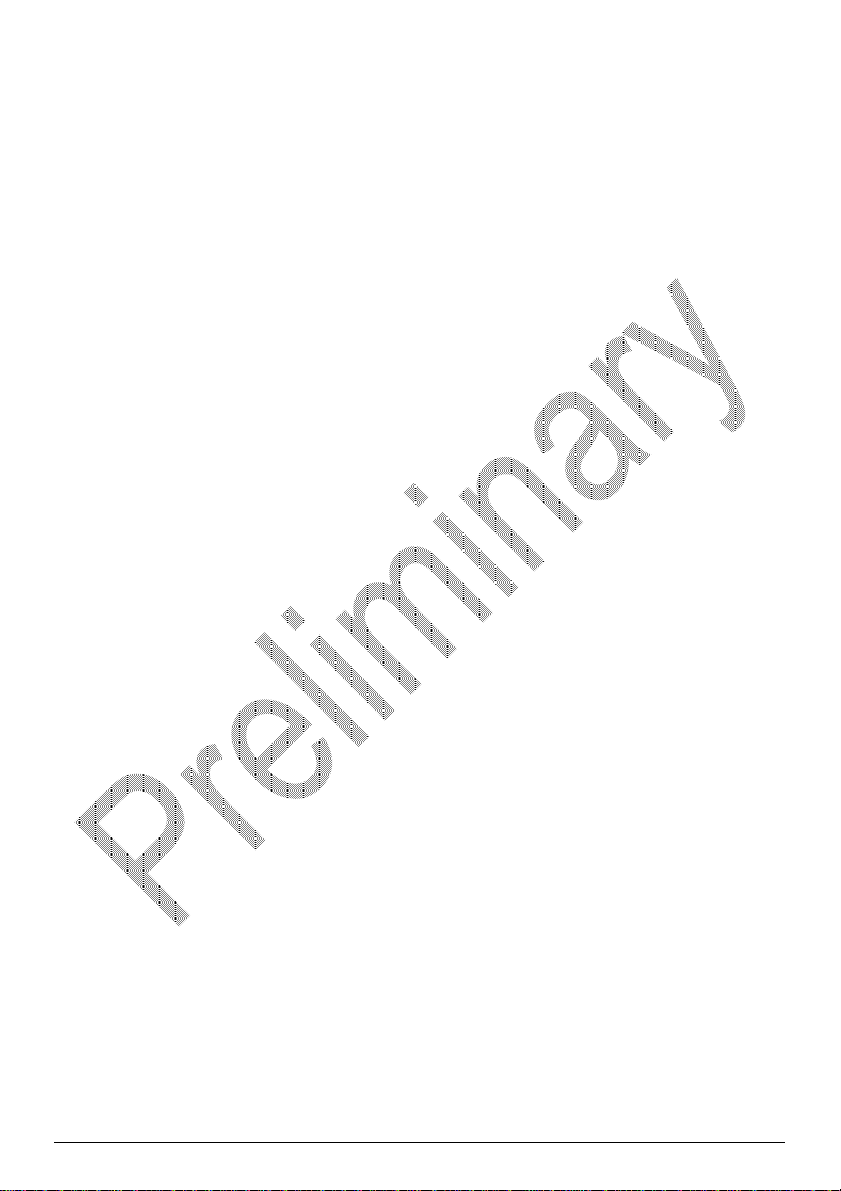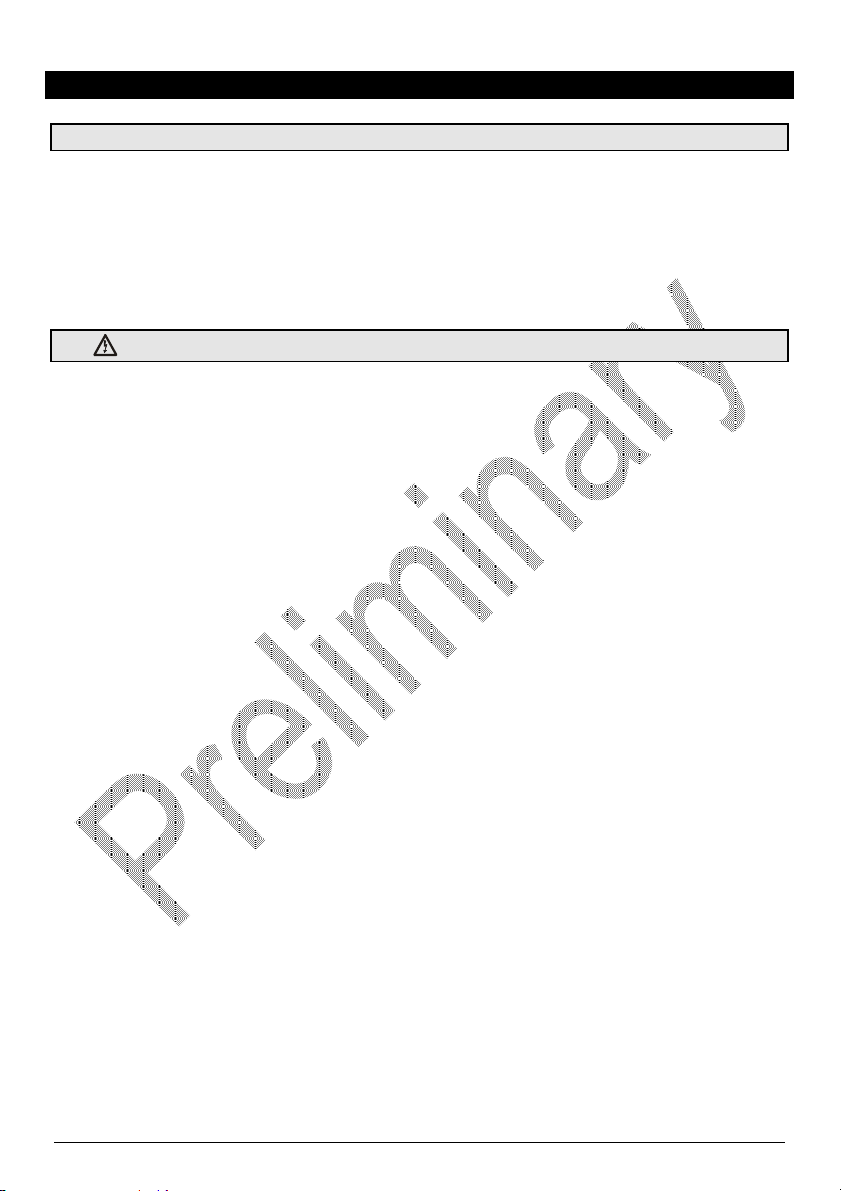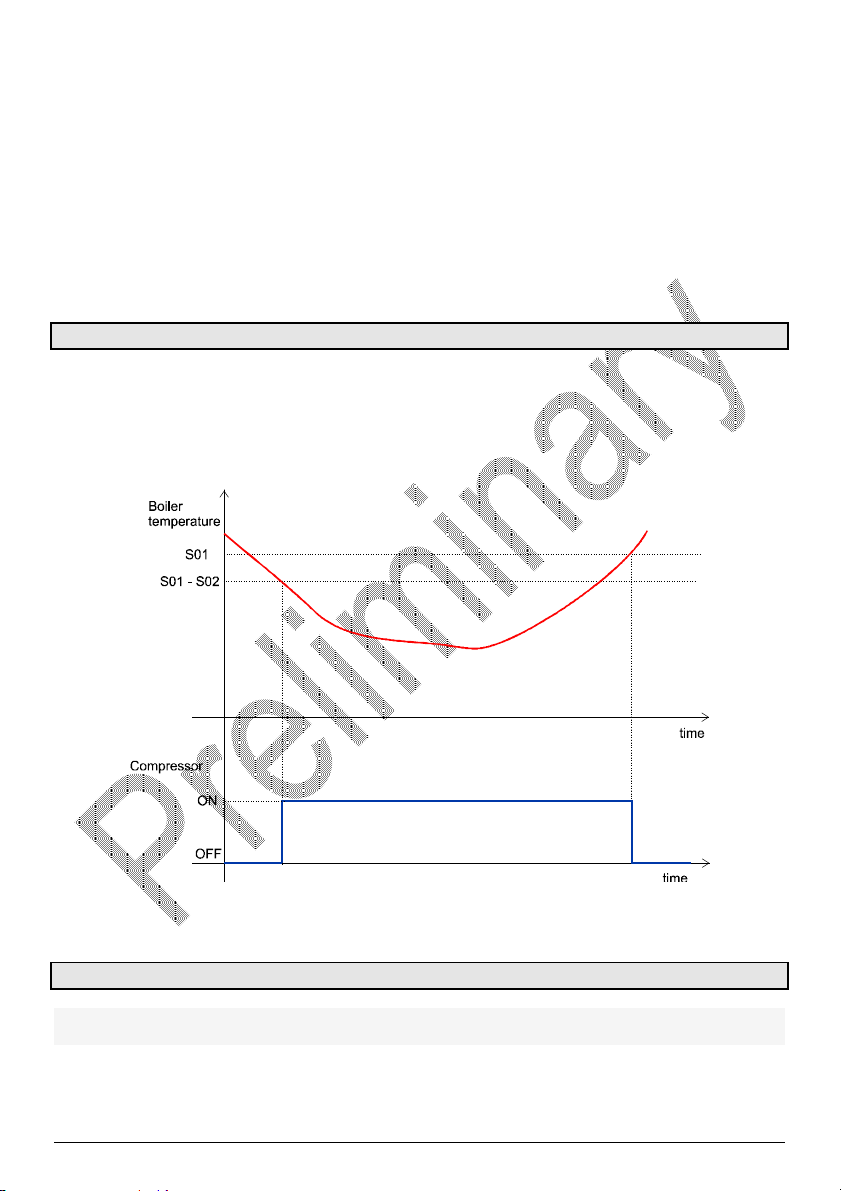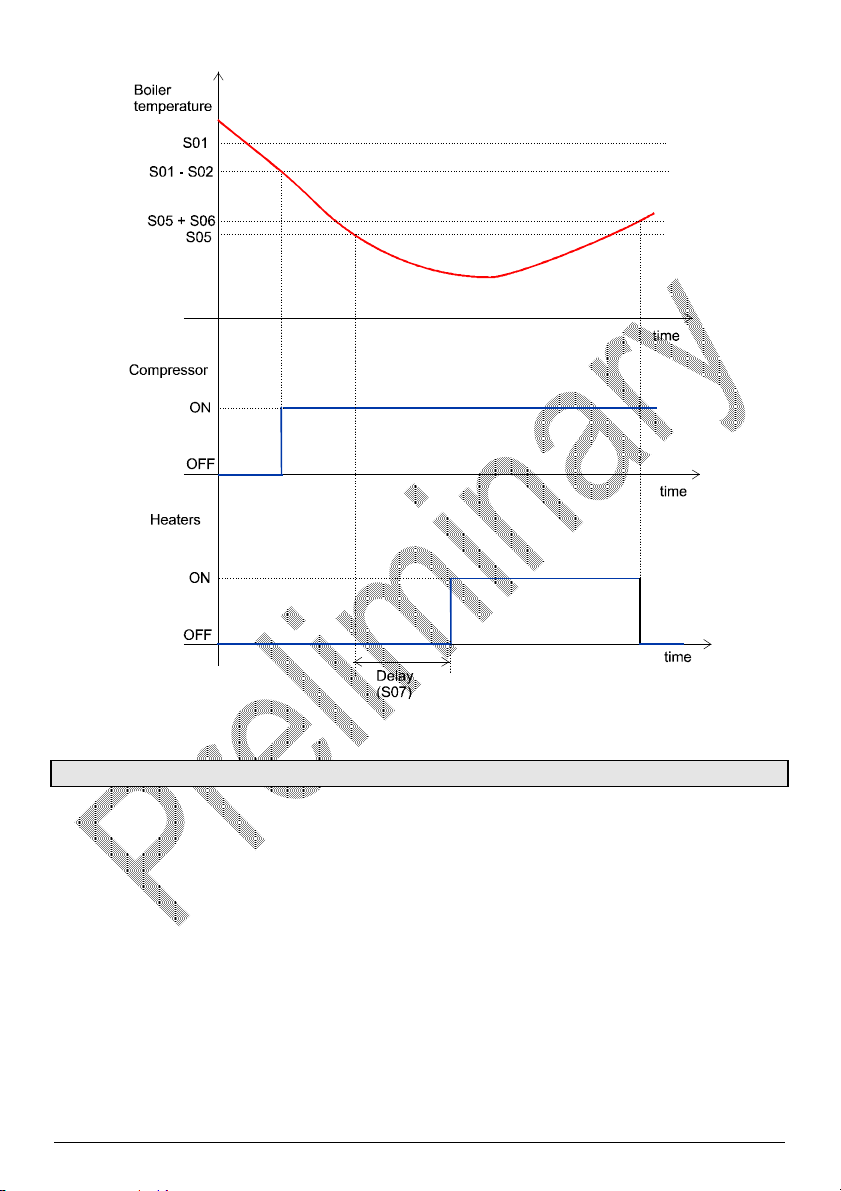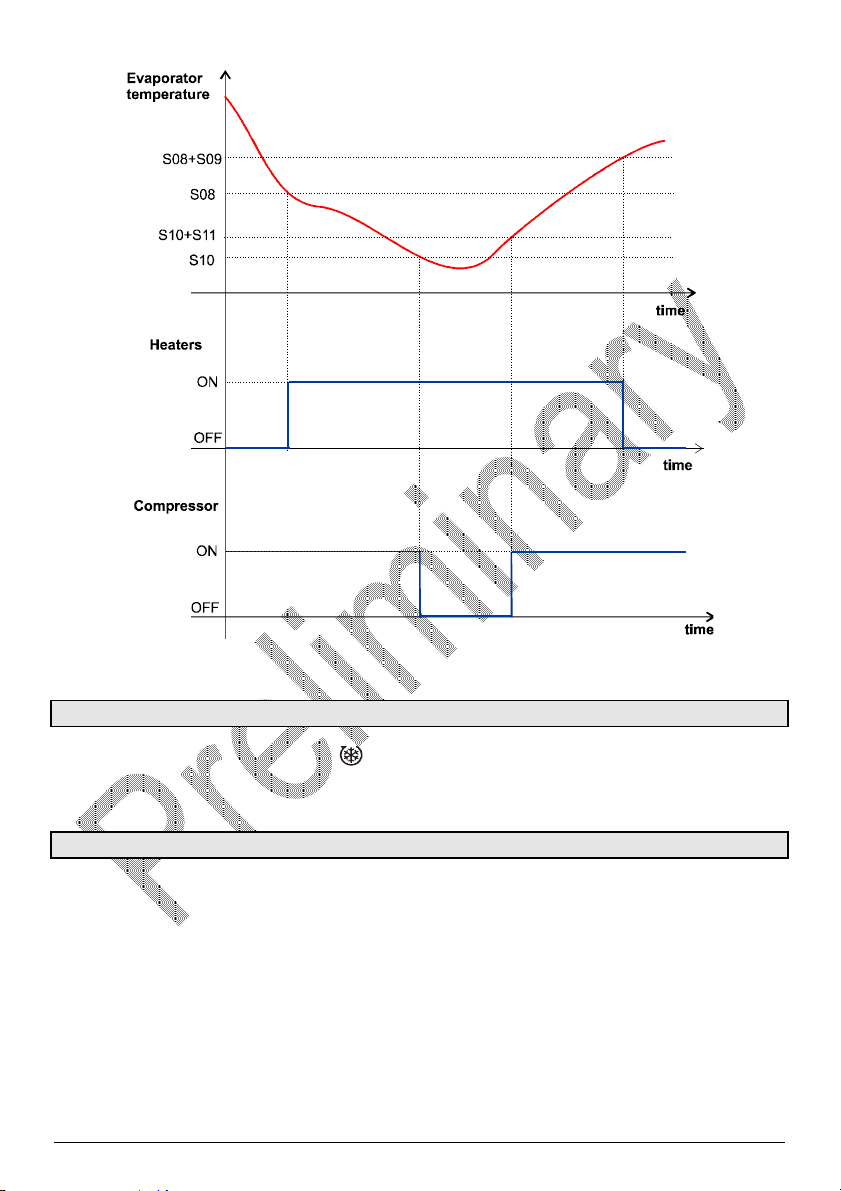IC70CX Pag. 6 of 23
4. First installation
4.1 How to set current time
Following first power on or after a pediod of power off it’s necessary to program the time and day:
1. Enter the Pr1 programming menu, by pushing the SET + keys for 3s.
2. The rtc parameter is displayed. Push the SET key to enter the real time clock menu.
3. The Hur (hour) parameter is displayed.
4. Push the SET and set current hour by o keys, then push SET to confirm the value.
5. Repeat the same operations on the Min (minutes) and dAy (day) parameters.
To exit: Push SET+ keys or wait for 15 secs without pushing any keys.
5. Parameter programming with “Hotkey”
5.1 Upload (parameters copy from instrument to HotKey)
1. The instrument has to be ON
2. Insert the Hotkey into the 5 ways connector, then press key.
3. The display shows “uPL” blinking
4. At the end the display shows:
“End”: programming operation is successful
“Err”: programming operation is not succesful. By pressing key is possible to repeat the operation.
5.2 Download (parameters copy from HotKey toinstrument)
The Hotkey has to be already programmed with a parameter map compatible with the instrument:
1. The instrument must not be powered
2. Insert the Hotkey into the 5 ways connector
3. Provide voltage to the instrument: DOWNLOAD procedure starts automatically. The display visualizes “doL” blinking
4. At the end the display shows:
“End” programming operation is successful
“Err” programming operation is not succesful. remove the HotKey and repeat operation above.
6. Parameter programming
6.1 How to change a parameter value (Pr1 level)
1. Enter the Programming mode by pressing the Set + keys for 3 seconds (“°C” or “°F” LED starts blinking).
2. Select the parameter to change then press the “SET” key to display its value
3. Use or to change its value.
4. Press “SET” to store the new value and move to the following parameter.
To exit: Press SET + UP or wait 15seconds without pressing any key.
NOTE: the new value is stored even if the procedure ends for time out.
6.2 How to change a parameter value in the hiddenmenu (Pr2 level)
1. Enter the Programming mode by pressing the Set + keys for 3 seconds (“°C” or “°F” LED starts blinking).
2. When a parameter is showed, press Set + for 7 seconds; “Pr2” label is showed followed by first parameter on the
list.
3. Select the parameter to change, then press the “SET” key to display its value.
4. Use or to change its value.
5. Press “SET” to store the new value and move to the following parameter.
To exit: Press SET + UP or wait 15seconds without pressing any key.
NOTE: the new value is stored even if the procedure ends for time out.