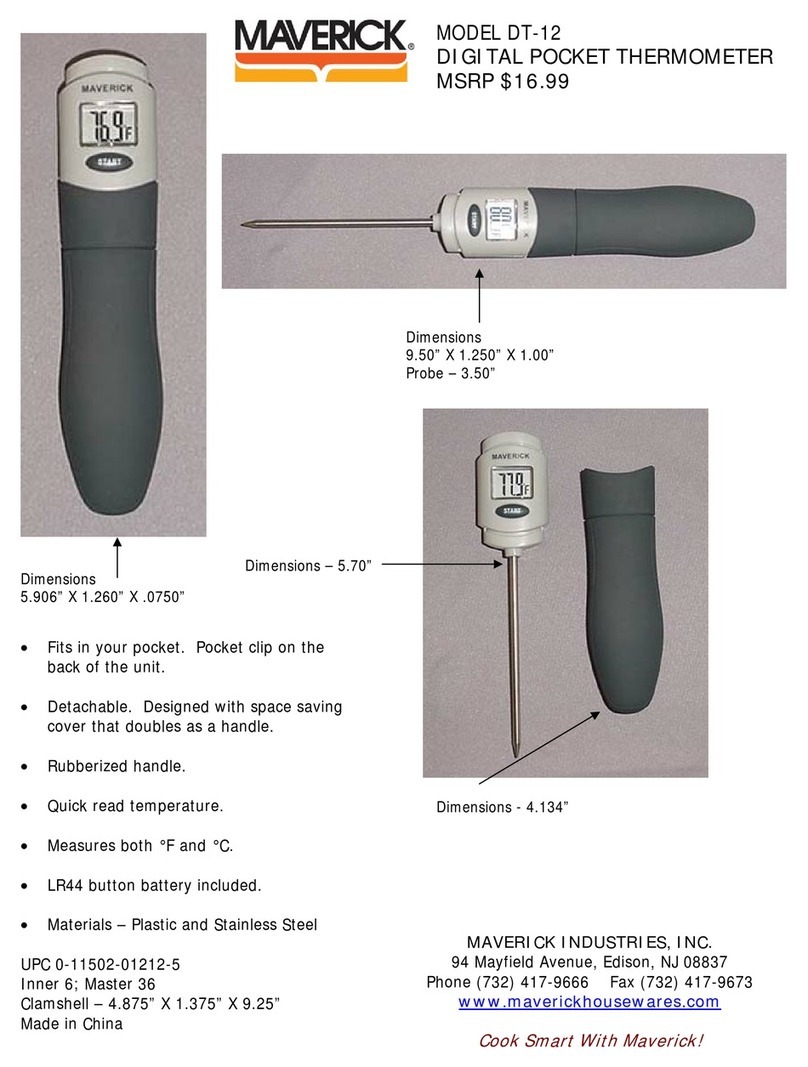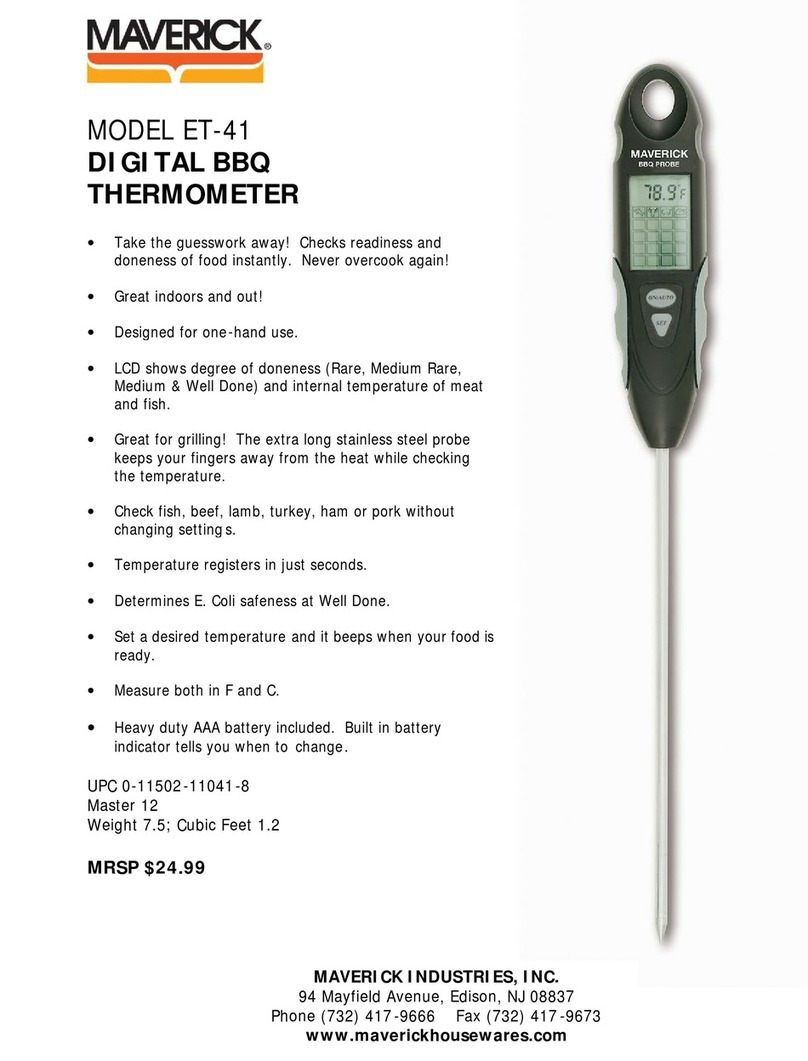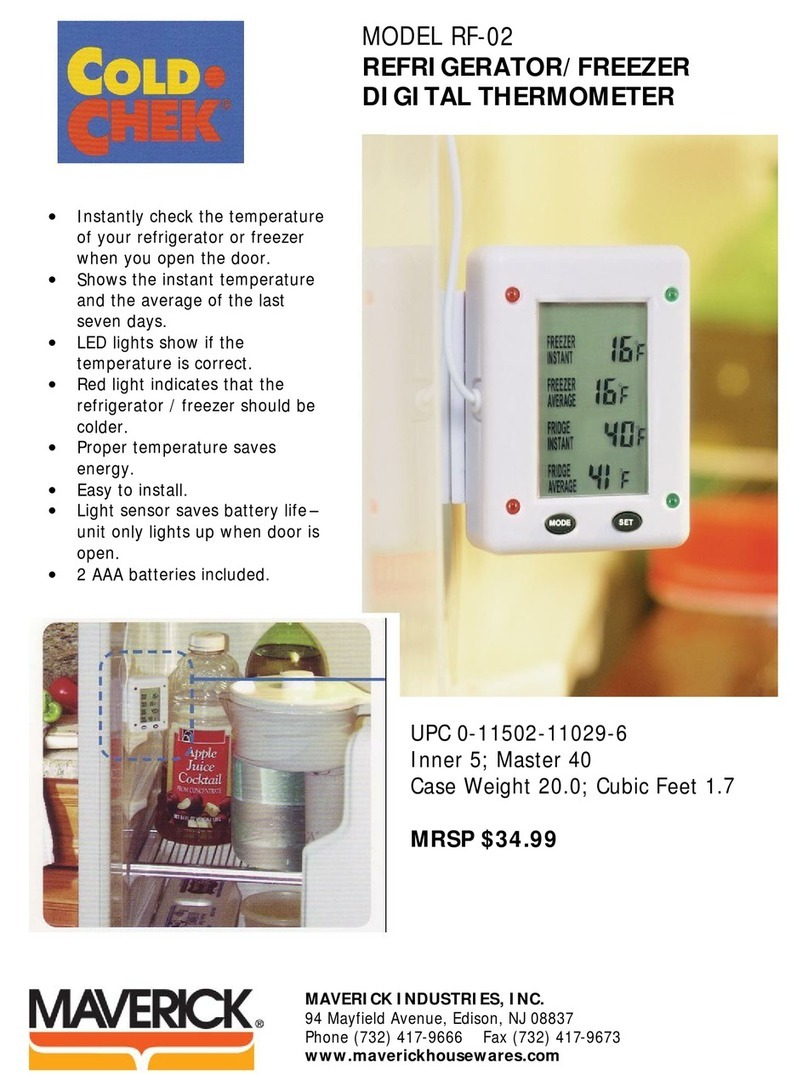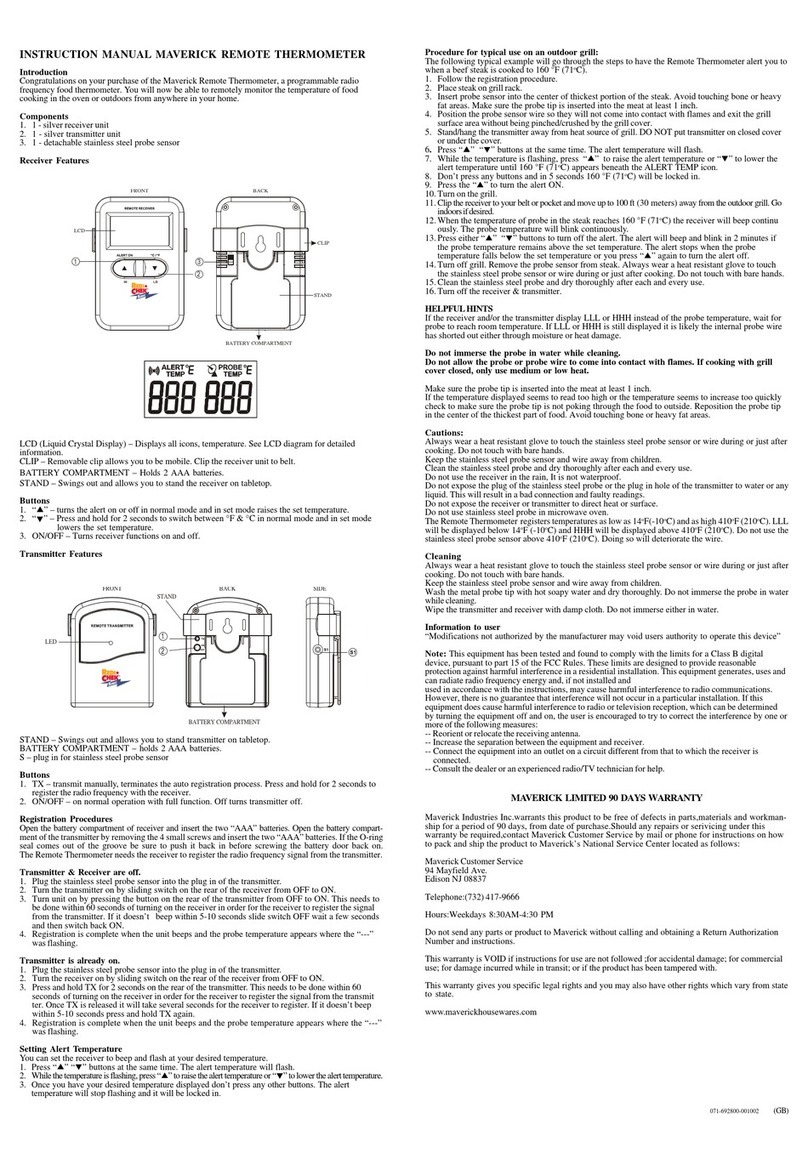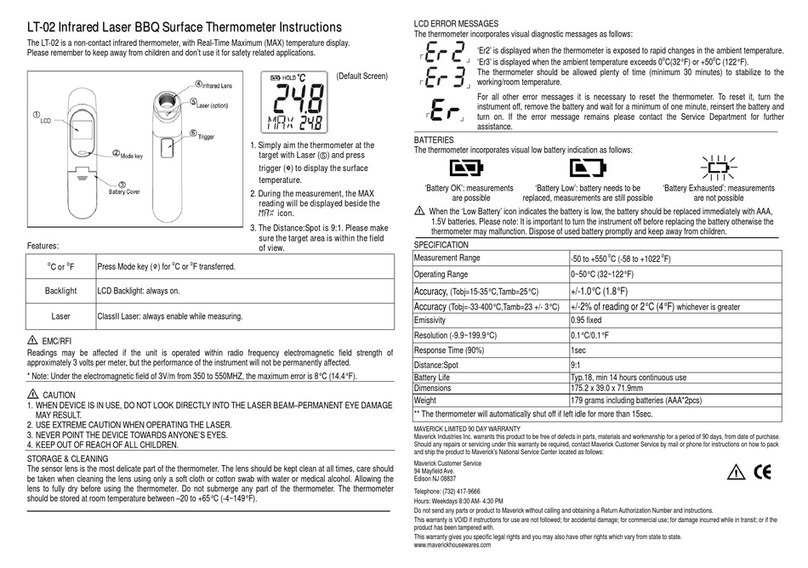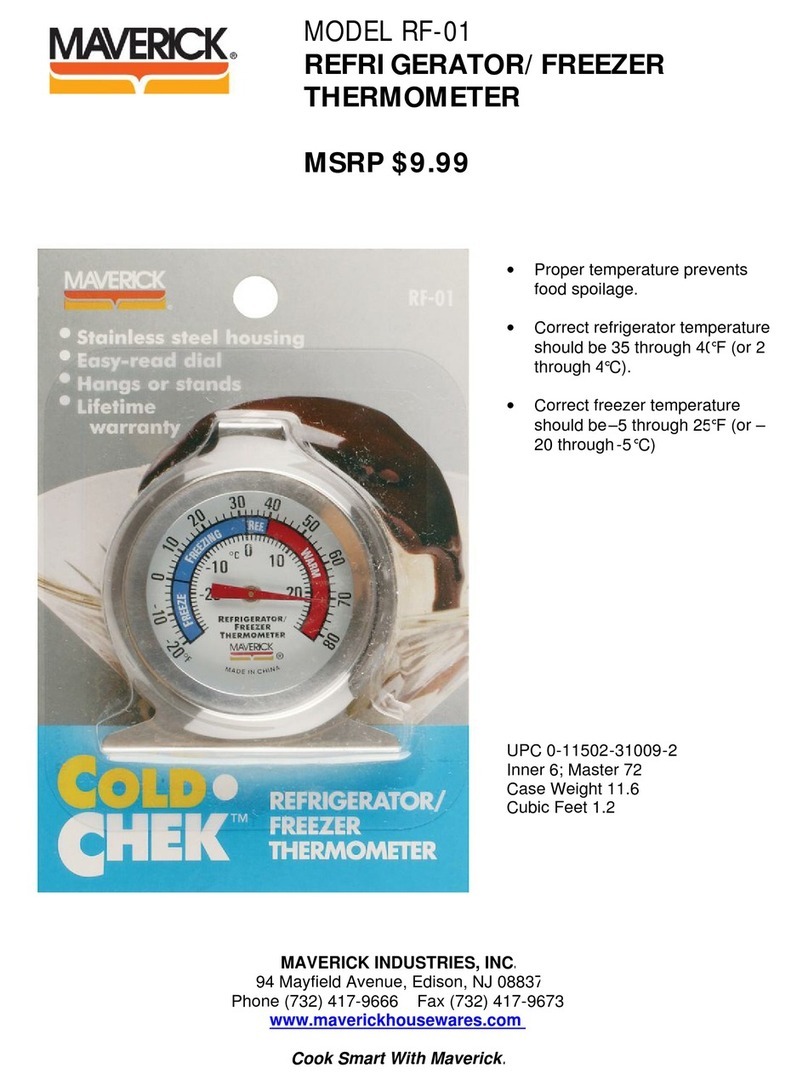Count up
PressT1/T2 to changefrom clock to timerl or timer2. PressSTART/STOP to sta( thecountup.The 'l will blink. Press
START/STOP to pause
thecountup.The 'l will
be solid.When timer reaches23:595e thereceiverwill beepfor 20 seconds,thetime andthe f/ I will blink for 20 seconds.Press
START/STOP to pause
rhecountup,
then HRS and MINS togetherto clear setting.
Procedure for typical useon an outdoor grill:
The following typical examplewill go through the stepsto havethe Remote ChekrMalert you to when a beef steakis cooked to medium (USDA table A), a chicken
breastis 185
"F and
remind
vouto rotatehot dossin 5 minutes.
i. Follow the automatic registrationprocedure.
2. Placesteak,chicken andhot dogs on grill rack.
3. Insert probe sensorI into the centerof thickest portion of the steak.Avoid touching bone or heavy fat areas.
4. Insert probe sensor
2 into the centerand thickest portion of the chicken breast.
5. Position the probe sensorwires so they will not come into contact with flames and exit the grill surfaceareawithout being pinched/crushed
by the grill cover.
6. Stand/hangthe transmitter
away from heatsource
of grill. DO NOT put transmitter
on closedcover or underthe cover.The transmitteris not waterproof.
DO NOT use
intherain.
7. Press
S1/S2soREMOTE SENSORI isdisplayed
8. PressMEAT soBEEF isdisplayed.
9. PressTASTE soMEDIUM in box isdisplayed.
l0.Press
Sl/S2 soREMOTE SENSOR2 is displayed
I l. PressMEAT so
CHICK isdisplayed.
I2.Press
A until 185
'F is shownunderSETTEMP. Chickenshouldbecookedwell donesoonly haveW. DONE asataste
option.
13.Press
Sl/S2 soREMOTE SENSOR I is displayed.
14.Turnonthe
grill.
l5.PressTl/T2 soTIMER Tl appears.Press
MINS 5 timesfor 5 minutes.Press
START/STOPto startthe5 minutecountdown.
I6.Clip the receiverto your belt or pocket and move up to I00 ft away from the outdoor grill. Go indoors if desired.
lT.When 5 minutesare
up thereceiverwill beepandthetimedisplaywill blink for 20 seconds.
18.When the temperature
of probesensorI reaches
MEDIUM the receiver
will beepcontinuously
and 160
oFunderPROBE TEMP will blink continuously.
If
probesensor2 temperature
is reached
before
probe sensorI then the receiverwill beepcontinuously
and the 2 of REMOTE SENSOR 2 will blink
continuouslyindicating
thechickenis 185
"F.
19.Press
STOP to turn off the alert.The alert will beep
and blink after two minutesif the PROBE TEMP temperature
remains
abovethe SET TEMP
temperature.The alert stopswhen the PROBE TEMP temperaturefalls below the SET TEMP temperature.
20.Turn off grill. Removethe probesensorsfrom steak
andchicken.Always weara heat
resistant
glove to touch the stainlesssteelprobesensoror wire during
orjust aftercooking.Do not touchwith barehands.
2
l. Cleanthestainless
steel
probes
and
dry thoroughlyaftereach
andeveryuse.
Z2.Turnoff thereceiver
andtransmitter.
Cautions:
.,Rlual5cu,"h.6iiliiiiilrain|esssLiEitprbbeseriiJLdi:ilFedirrin@uihwitfi-b_are-hands.
Kcepthestainlesssteelprobe
sensor
andwire awayfrom children.
Clean the stainless
steelprobes
and dry thoroughly after eachand every use.
Do not usethe receiver or transminer in the rain. They arenot waterproof.
Do not exposetheplug of thestainless
steel
probeor theplug in holesof thetransmitteror receiverto wateror any liquid. This will resultin a badconnectionand faulty
readings.
Do not exposethe receiveror transmitterto direct heator surface.
Do notusestainless
steel
probe
in microwave
oven.
TheRemote
Chekrv registerstemperatures
aslow as14
"F (-10'C) andashigh
410'F (210'C). LLL will bedisplayedbelow l4 'F andHHH will bedisplayedabove
zll0 "F. Do not use
thestainless
steel
probe
sensor
above410 oF.
Doine sowill deterioratethewire.
Cleaning
Always wear
aheat
resistantglove
to touch
thestainlesssteelprobe
sensor
or wireduring
orjust aftercooking.Do not touch
with barehands.
Keep the stainlesssteelprobe sensor
andwire away from children.
Wash the metal probe with hot soapywater and dry thoroughly.
Wipe thetransmitter
andreceiverwith dampcloth.Do not immerse
eitherin water.
LIMITED NINETY DAY WARRANTY
Maverick IndustriesInc. warrantsthe RemoteChekrMto be free of defectsin parts,materialsand workmanship for a period of 90 days,from dateof purchase.
Should
any repairsor servicing under this warranty be required, contactMaverick CustomerServiceby mail or phone for instructions on how to pack and ship the Remote
ChekrMto Maverick's National ServiceCenterlocatedasfollows:
Maverick CustomerServrce
94 Mayfield Ave.
EdisonNJ 08837
Telephone: (132) 417
-9666
Hours:Weekdays
8:30AM- 4:30PM
Do not sendany partsor product to Maverick without calling andobtaining a Return Authorization Number and instructions.
This warranty is VOID if instructions for use are not followed; for accidentaldamage;for commercial use; for damageincurred while in transit; or if the Remote
ChekrMhasbeentamperedwith.
This warranty gives you specific legal rights andyou may alsohave other rights which vary from stateto state.