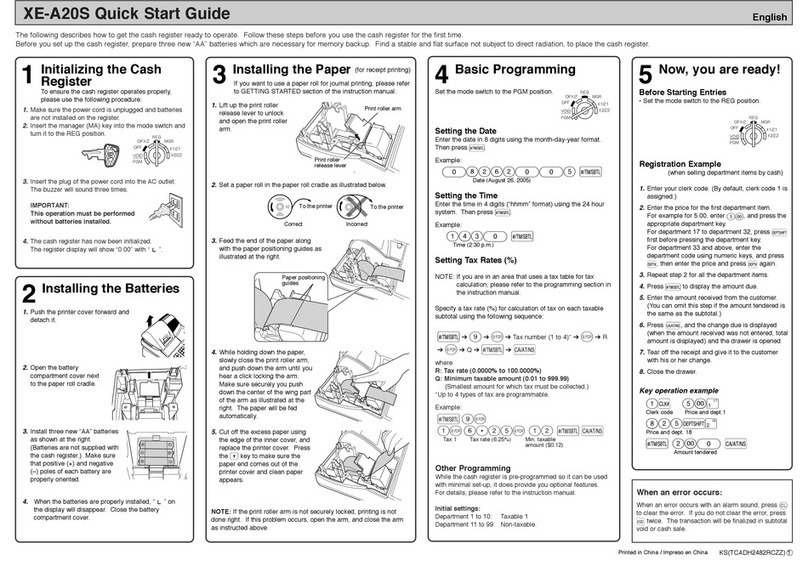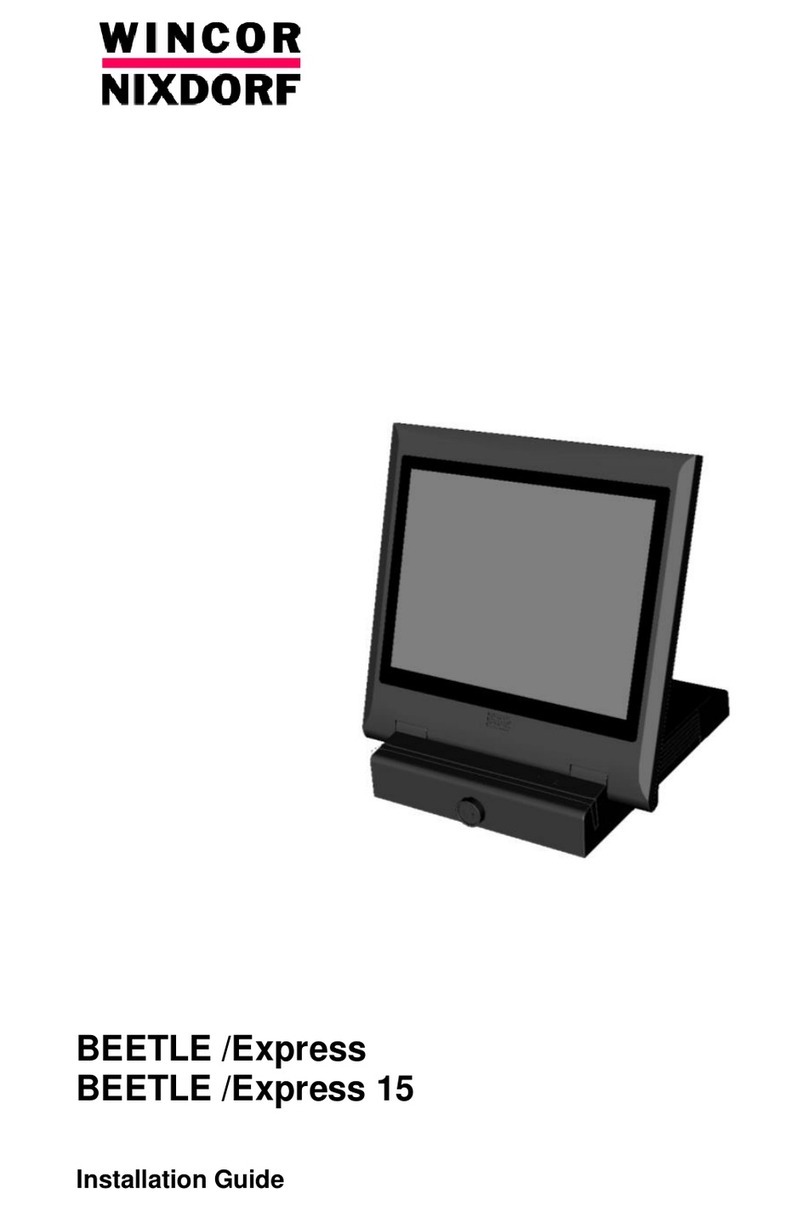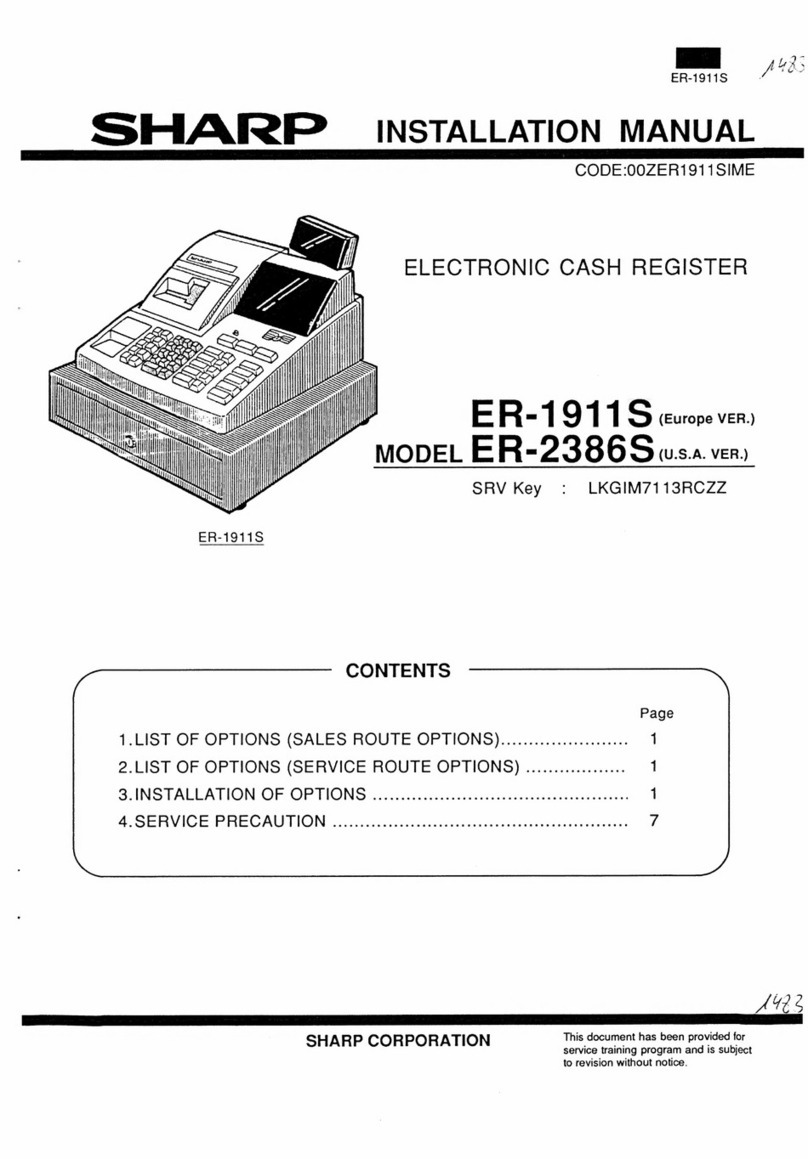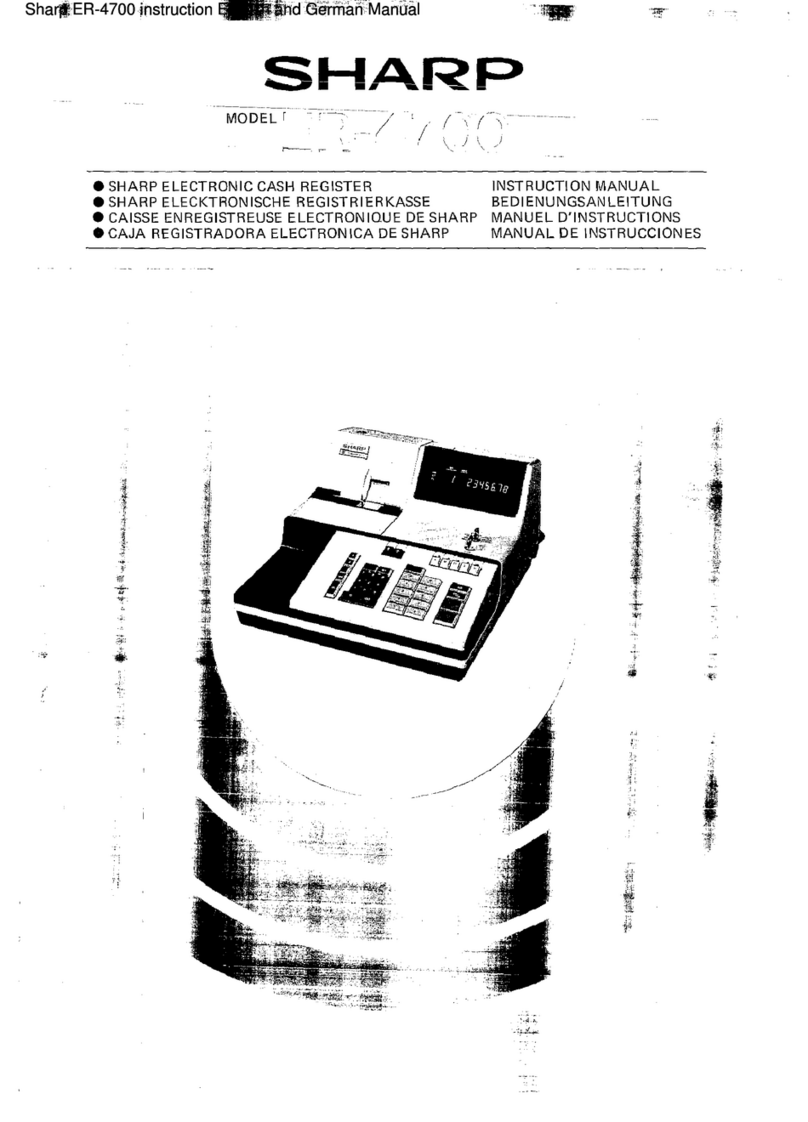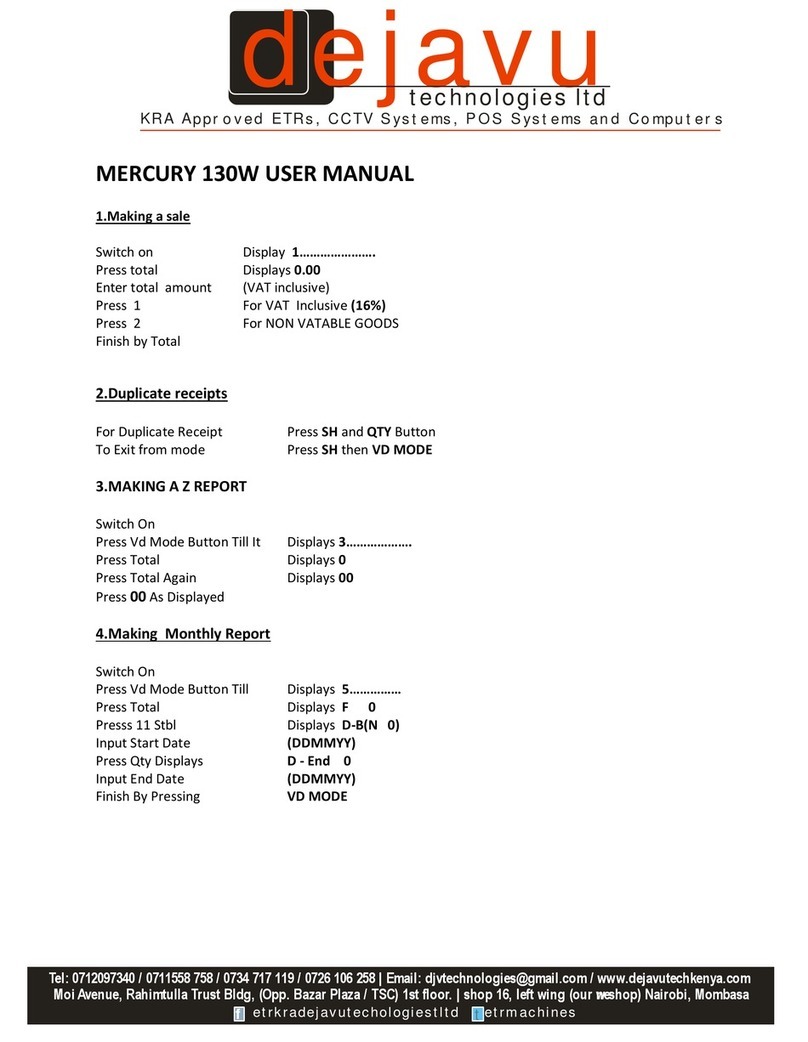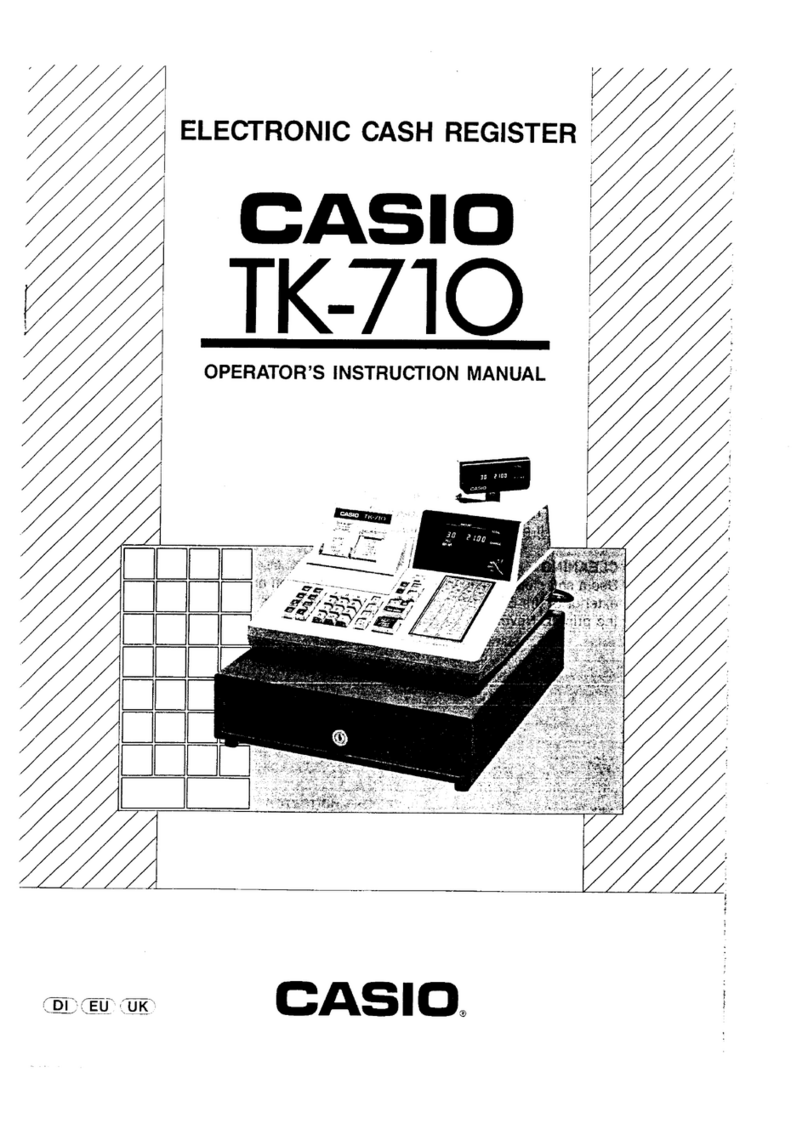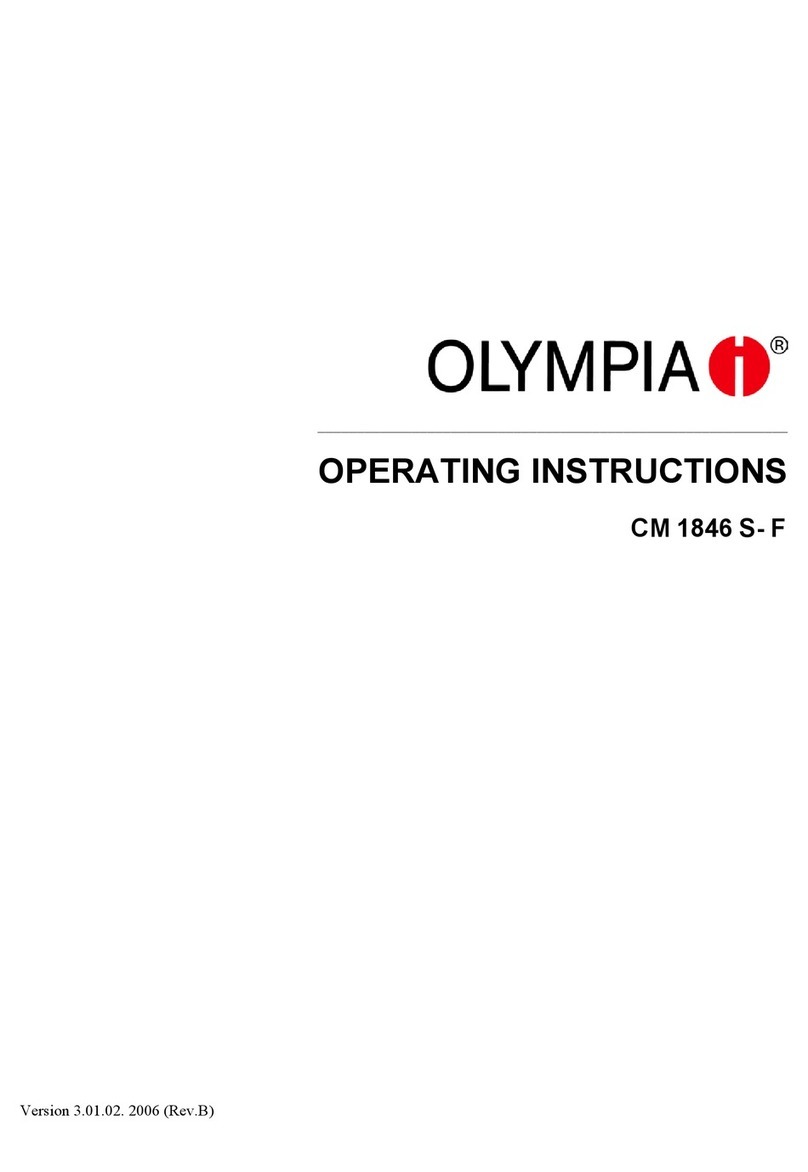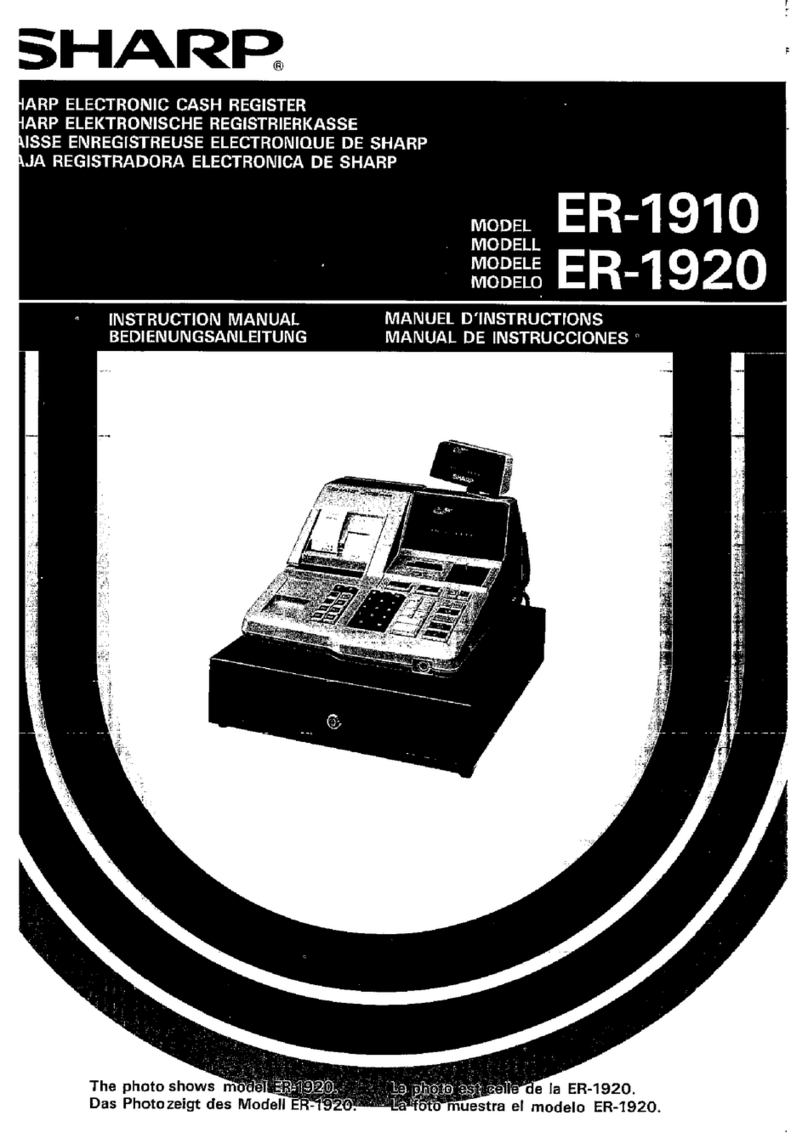DK Online NANO-TEC User manual

BRUGER MANUAL
MOBIL ELEKTRONISK KASSEAPPARAT
NANO-TEC
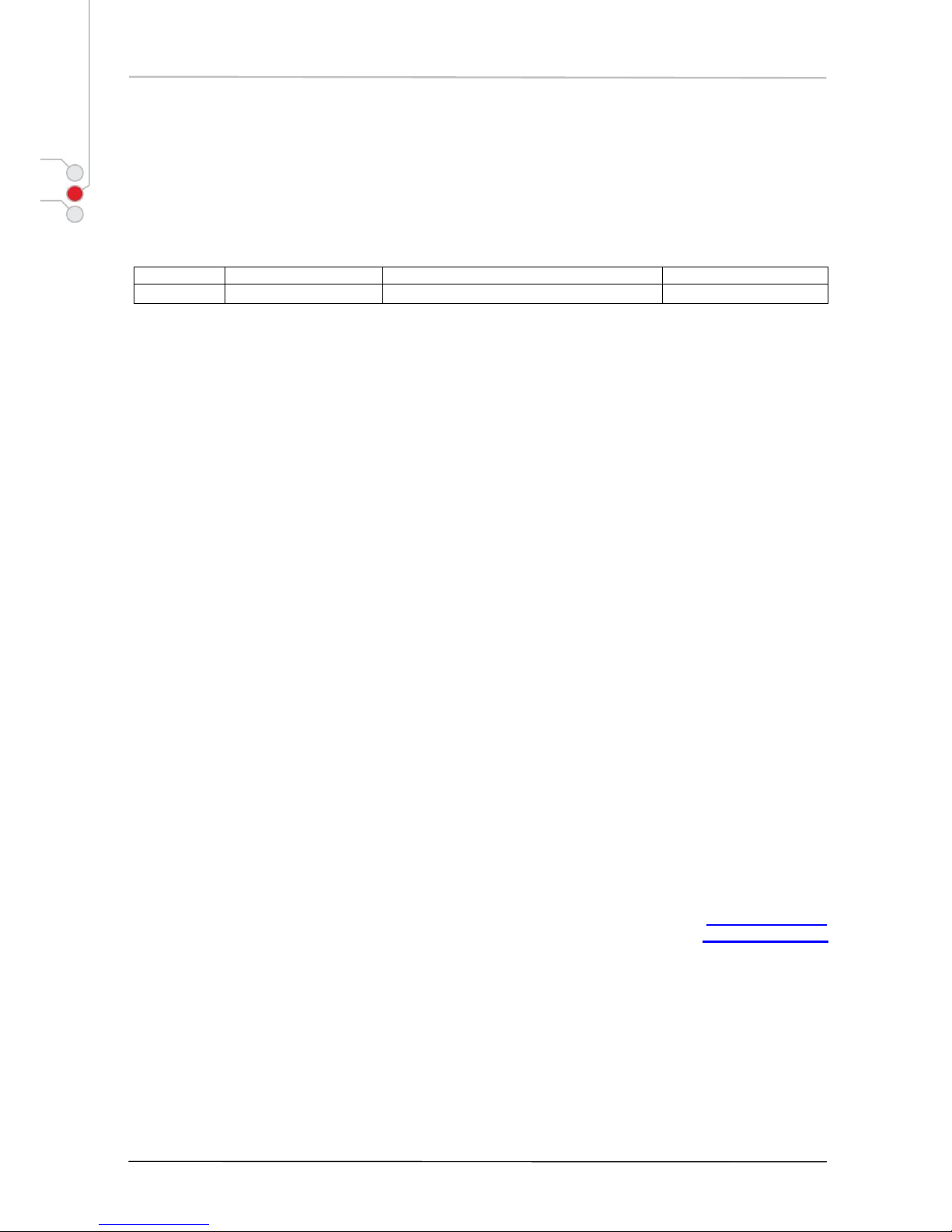
Bruger Manual NANO-TEC
2DK Online A/S
Revision History
Edition
Date
Notes
Author
3.0
05.04.2012
LM
Bemærkning
DK Online A/S forbeholder sig alle rettigheder til at foretage ændringer i specifikationerne uden varsel.
Denne publikation, eller dele heraf, må ikke reproduceres i nogen form uden forudgående skriftlig tilladelse fra
DK Online A/S. Uautoriseret brug eller distribution af denne publikation er forbudt.
DK Online A/S
Havnegade 98
5000 Odense C
Telefon: +45 66 11 47 40
www.dkonline.nu

NANO-TEC Bruger Manual
DK Online A/S 3
Table of Contents
REVISION HISTORY....................................................................................................................................................2
TABLE OF CONTENTS...............................................................................................................................................3
INTRODUCTION ............................................................................................................................................................
WARNINGS..................................................................................................................................................................5
1SYMBOLS AND TERMS.......................................................................................................................................7
1.1 SYMBOLS USED IN THIS MANUAL:....................................................................................................................7
1.2 TERMS USED IN THIS MANUAL:.........................................................................................................................7
2TECHNICAL SPECIFICATION................................................................................................................................
2.1 ECR FEATURES....................................................................................................................................................8
2.2 ECR PARAMETERS................................................................................................................................................
2.3 PRINTER..................................................................................................................................................................
2.4 DISPLAY ..................................................................................................................................................................
2.5 KEYBOARD .............................................................................................................................................................
2.6 OPERATION MODES..............................................................................................................................................
2.7 COMMUNICATION..................................................................................................................................................
2.8 ADDITIONAL INFORMATION .................................................................................................................................
3BASIC OPERATION............................................................................................................................................10
3.1 ELECTRONIC CASH REGISTER CHD 7..........................................................................................................10
3.2 CONNECTION TERMINALS ...............................................................................................................................11
3.2.1 TERMINALS..........................................................................................................................................11
3.3 ACCESORIES......................................................................................................................................................12
3.3.1 STANDARD ACCESSORIES ...............................................................................................................12
3.4 EXTERNAL EQUIPMENT AND PC CONNECTION............................................................................................12
3.5 ELECTRONIC JOURNAL FUNCTION.................................................................................................................13
3.6 PAPER ROLL CHANGE ......................................................................................................................................13
3.7 KEYBOARD .........................................................................................................................................................14
3.8 KEY FUNCTIONS ................................................................................................................................................14
3.9 OPERATING MODES..........................................................................................................................................17
3.10 DISPLAY...........................................................................................................................................................18
3.10.1 CLERK DISPLAY STATUS:..................................................................................................................18
3.10.2 BATTERY STATUS SYMBOLS............................................................................................................19
3.10.3 CUSTOMER DISPLAY STATUS:.........................................................................................................20
4DISPLAY MESSAGES ........................................................................................................................................21
4.1 STATUS NOTIFICATIONS..................................................................................................................................21
4.2 OPERATION WARNINGS ...................................................................................................................................21
4.3 TRANSACTION WARNINGS...............................................................................................................................22
4.4 PRINTER WARNINGS.........................................................................................................................................22
4.5 SALE FINALIZATION WARNINGS......................................................................................................................23
4.6 MEMORY PROCESS WARNINGS......................................................................................................................24
5CLERK REGISTRATION.....................................................................................................................................25
6OPERATION IN REGISTRATION MODE...........................................................................................................26
7SALE OPERATIONS...........................................................................................................................................27
7.1 RECEIPT SAMPLE..............................................................................................................................................27
7.2 ITEM REGISTRATION SAMPLE.........................................................................................................................28
7.3 DEPARTMENT REGISTRATION ........................................................................................................................29

Bruger Manual NANO-TEC
4DK Online A/S
7.3.1 DEPARTMENT REGISTRATION WITH PRESET PRICE ...................................................................30
7.3.2 DEPARTMENT REGISTRATION WITH MANUAL PRICE...................................................................31
7.3.3 SINGLE ITEM DEPARTMENT REGISTRATION .................................................................................32
7.4 PLU REGISTRATION ..........................................................................................................................................33
7.4.1 STANDARD PLU REGISTRATION......................................................................................................34
7.4.2 MANUAL PRICE PLU REGISTRATION:..............................................................................................35
7.4.3 SINGLE ITEM PLU REGISTRATION...................................................................................................36
7.4.4 PLU NAME AND PRICE DISPLAY.......................................................................................................37
7.5 DISCOUNTS ........................................................................................................................................................38
7.6 SURCHARGE ......................................................................................................................................................38
7.6.1 DISCOUNTS FOR THE ITEM REGISTERED......................................................................................39
7.6.2 DISCOUNTS FOR SALE......................................................................................................................40
7.7 PAYMENTS..........................................................................................................................................................41
7.7.1 CASH TENDERS..................................................................................................................................42
7.7.2 NON-CASH TENDERS.........................................................................................................................43
7.7.3 SPLIT TENDERS..................................................................................................................................44
7.7.4 FOREIGN CURRENCY PAYMENT......................................................................................................45
7.8 ERROR CORRECTIONS.....................................................................................................................................46
7.8.1 LAST ENTERED ITEM CANCEL..........................................................................................................47
7.8.2 PREVIOUS REGISTRATION CANCEL................................................................................................48
7.8.3 NON-FINALIZED SALE CANCEL.........................................................................................................49
7.9 RETURN OPERATIONS......................................................................................................................................50
7.10 NON-ADD NUMBER PRINT.............................................................................................................................51
7.11 NON-ADD TEXT COMMENT PRINT................................................................................................................52
8OUTSIDE SALE OPERATIONS..........................................................................................................................53
8.1 TIME AND DATE DISPLAY .................................................................................................................................54
8.2 LAST RECEIPT COPY PRINT.............................................................................................................................55
8.3 RECEIVED ON ACCOUNT..................................................................................................................................56
8.4 PAID-OUT OPERATIONS ...................................................................................................................................57
9REPORTS............................................................................................................................................................58
9.1 REPORT PRINTING COMMANDS......................................................................................................................59
9.2 FISCAL REPORT COMMANDS ..........................................................................................................................60
9.3 FINANCIAL REPORT (SAMPLE) ........................................................................................................................61
9.4 DEPARTMENT REPORT (SAMPLE) ..................................................................................................................63
9.5 PLU REPORT (SAMPLE) ....................................................................................................................................64
9.6 HOURLY SALES REPORT (SAMPLE)................................................................................................................65
9.7 IN-DRAWER REPORT (SAMPLE) ......................................................................................................................66
9.8 CLERK REPORT (SAMPLE) ...............................................................................................................................67
9.9 SYSTEM INFORMATION REPORT (SAMPLE)..................................................................................................68

NANO-TEC Bruger Manual
DK Online A/S 5
INDLEDNING
Tak for valget af kasseapparatet NANO-TEC. Vi er sikre på, at denne investering vil vise sig at være
omkostningseffektiv, her og nu og i fremtiden og du spare tid takket være dit nye udstyr - det enkle, men
alligevel kompliceret kasseapparatet.
For at opnå en problemfri betjening af kasseapparatet i løbet af garantiperioden og efter dens udløb, samt
spare yderligere, bedes du:
før du bruger dette kasseapparat, læs omhyggeligt denne vejledning;
ikke tillader utrænet personale til at betjene dette kasseapparat;
ikke bruger kasseapparatet i upassende miljø;
Brug kun godkendte papirruller 57/50TERMO (57 mm bred, max Ø 50 mm, kan købes hos DK
Online A/S);
Undlad at åbne den forseglede forside af kasseapparatet;
Følg alle sikkerheds forskrifter og brandforebyggende regler.
I denne brugervejledning er alle kasseapparatet grundlæggende funktioner beskrevet.
Vi ønsker dig og din virksomhed held og lykke, og tillykke med dit køb!
Din forhandler:
Hvis det elektroniske kasseapparatet ikke virker korrekt,
skal du ikke prøve at løse det på din egen!
Kontakt din kasseapparat forhandler og få professionel
hjælp.
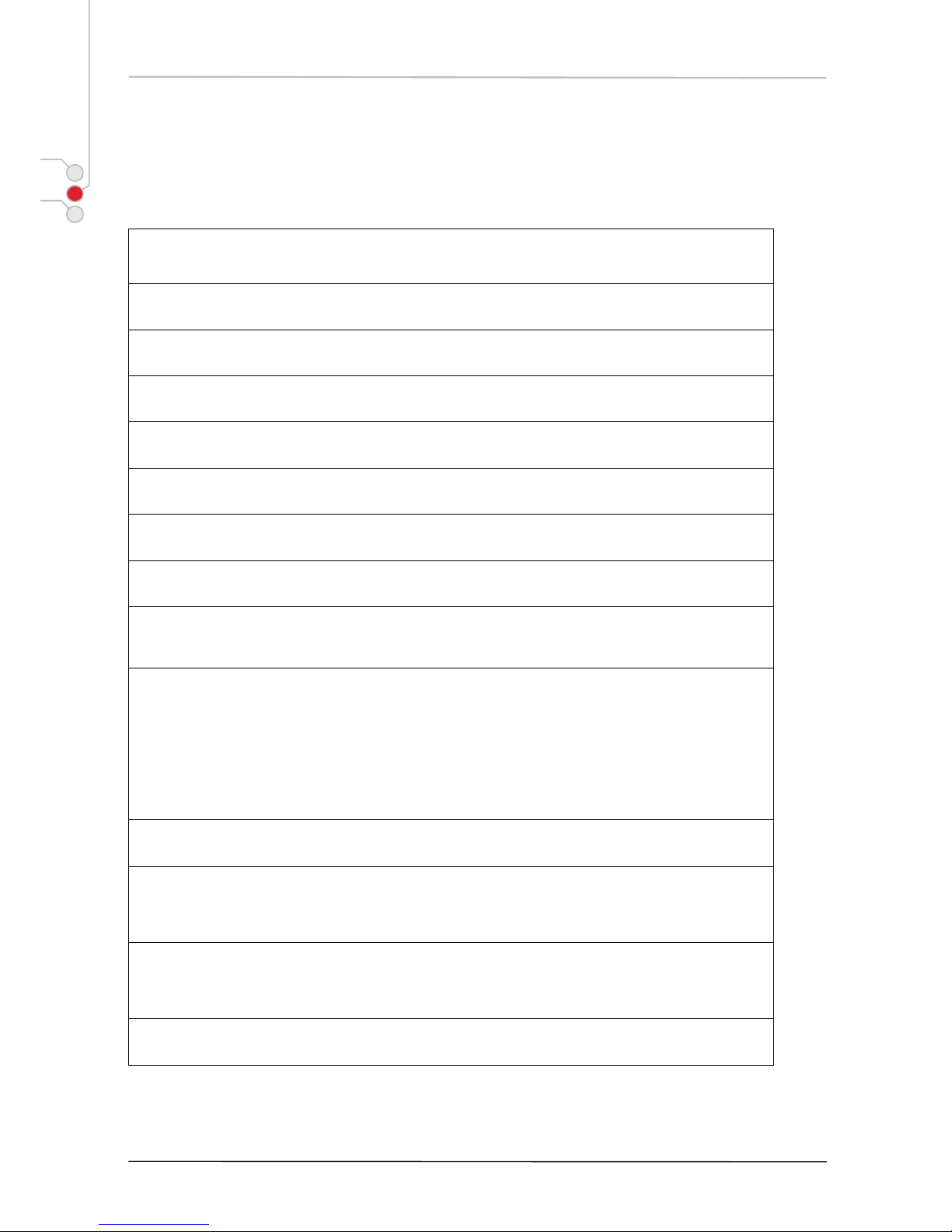
Bruger Manual NANO-TEC
6DK Online A/S
ADVARSLER
Før du betjener dette kasseapparat, bedes du omhyggeligt læse brugermanualen for at undgå fejl eller
misbrug. Denne brugervejledning indeholder vigtig information og budskaber om brug af kasseapparatet.
ADVARSEL!
Placer ikke væske på NANO-TEC overflade!
Åbne ikke kabinettet og adskil ikke NANO-TEC!
Tillad ikke fremmed objekter at komme ind i NANO-TEC!
Undlad at afbryde NANO-TEC fra strømforsyningen, mens det stadig er tændt!
Brug ikke NANO-TEC, hvis forsyningskablet er beskadiget!
Tillad ikke uuddannet medarbejdere til at arbejde med NANO-TEC!
Tillad ikke forkert papir i NANO-TEC!
Tag altid stikket ud af enheden, før du flytter den, ellers kan du beskadige ledningen og det kan resultere i
brand eller elektrisk stød.
For at undgå brand eller elektrisk stød, skal du omgående tage stikket ud af stikkontakten, hvis:
1. ECR varmer op, producerer lugt, røg eller en usædvanlig lyd
2. ECR er tabt eller beskadiget
3. Væske er spildt på NANO-TEC.
Kontakt din forhandler eller et autoriseret servicecenter!
Sæt ikke stikket i eller tage ledningen med våde hænder. Så risikerer du at få elektrisk stød.
Stil aldrig apparatet på ustabile overflader eller i skråninger. Sørg for NANO-TEC er korrekt placeret så man
ikke kan falde over NANO-TEC og forårsage personskader.
Placer ikke eller montere en tung belastning på enheden, hvilket gør NANO-TEC ustabil, og forårsager
risiko for at den falder ud og forårsager skader.
Operer ikke NANO-TEC i fugtige eller støvede omgivelser, eller hvis enheden kommer i kontakt med damp.

NANO-TEC Bruger Manual
DK Online A/S 7
1 SYMBOLS AND TERMS
1.1 SYMBOLS USED IN THIS MANUAL:
- indicates the numeric key input.
- indicates the function key input.
- indicates the optional function keys, pressing of which can be skipped.
< > - a process of series to be performed, e.g. one item registration.
[ ] - this designates the function key to be pressed, indicated by explanations.
- to be considered while working with the ECR 7.
1.2 TERMS USED IN THIS MANUAL:
- registration - the process of a numeral and a function key entry.
- sale - the series of item registration which is to be finalized by payment media key.
- numerals - keys 1- 9, 0, 00, . , used for numeric value, amount entry
- function keys - keys used to process entered values or amounts. [Receipt feed] and [Journal feed]
keys do not belong to function keys.
- media - tender payment type (e.g. cash, credit, charge etc.)
- payment - registration of payment means for finalizing the item registration (sale)
- receipt - a printed acknowledgment of a transaction
- reports - summary information about sales data and operations

Bruger Manual NANO-TEC
8DK Online A/S
2 TEKNISK SPECIFIKATION
2.1 ECR FACILITETER
PLU:
op til 5000
Link PLU:
1000
Grupper:
8
Moms:
5
Betalingstæller:
3
Valuta:
5
Eksp.:
20
User profiles:
6
Logo top:
7 linjer, grafisk logo
Logo bund:
3 linjer
2.2 ECR PARAMETER
Dimension:
80 B x 210 D x 60 H mm
Vægt:
480 g
Kabinet:
plastic
Kabinet farver:
Iron Grey
Strømforbrug:
20W Max, 5W stand-by
Operation temp.:
00C - 400C
Fugtighed:
10% - 90%
2.3 PRINTER
Printer:
Thermal
Print hastighed:
60 mm/s (13 lines/s)
Opløsning:
8 dots/mm
Print brede:
32 character
Papir brede:
1 x 57 mm
Print sensors:
receipt paper end

NANO-TEC Bruger Manual
DK Online A/S 9
2.4 DISPLAY
Eksp, display:
128 x 64 dots
Kunde display:
LED,1 x 10 digits
2.5 TASTATUR
Tastatur:
Gumi taster
Antal taster:
35 standard-taster
2.6 BETJENINGS MODE
4Mode:
PRG –programmerings mode
REG –registerins mode
X –rapport mode (aflæser)
Z –rapport mode (Nulstiller)
2.7 KOMMUNIKATION
Kommunikation Porte:
1xUSB,1xRS232
SD card slots:
2 x SD card slots
2.8 STRØM
Power adapter:
CHD-U95A3; 9,0 V DC
Genopladeligt batteri:
CHD rechargeable battery, Li-Ion, 2200 mA

Bruger Manual NANO-TEC
10 DK Online A/S
3 BASIC OPERATION
3.1 ELECTRONIC CASH REGISTER CHD 7

NANO-TEC Bruger Manual
DK Online A/S 11
3.2 CONNECTION TERMINALS
3.2.1 TERMINALS
Terminal name
Applied connection
Power adapter
Mains power supply adapter CHD-U95A3; input 100-240V, 50-
60Hz, Output 9V 1A
USB
PC communications (ECRconfigurator)
COM 1
PC communication, barcode scanner or scales
Connect ONLY the intended equipment to CHD 7
terminals!
Connection of unspecified external devices may cause
serious damage of cash register
or risk of fire or electric shock!

Bruger Manual NANO-TEC
12 DK Online A/S
3.3 ACCESORIES
3.3.1 STANDARD ACCESSORIES
Power network adapter
Type: AC/DC adapter
Model: CHD-CP0919
Input: 100-240V 50/60Hz
Output: 9V DC, 1A
To reduce the risk of the electric shock and to reduce
annoying interference, use the recommended
accessories ONLY!
3.4 EXTERNAL EQUIPMENT AND PC CONNECTION
CHD 7 cash register may be connected with PC using USB cable. Refer to CHD Ecrconfigurator manual for
options and details.
Connectors:
P1 –standard A
P2 –mini B
CHD 7 cash register supports RS-232 external equipment operation:
Contact your local authorised CHD dealer for more information about external equipment connection.

NANO-TEC Bruger Manual
DK Online A/S 13
3.5ELECTRONIC JOURNAL FUNCTION
CHD 7 allows activation of electronic journal operation. Electronic journal function provides printed data
capture in two storage locations, daily data (Daily Journal) is kept in the on-board flashmemory, at the day-
close daily information is moved to external microSD card –Electronic Journal Archive storage (accessible
from under operation battery)
Make sure external data storage for electronic journal is inserted properly in microSD card slot. 512MB –4GB
miniSD card use is recommended.
ECR operation can be blocked and its functions prohibited, if “External
data storage” is not inserted in the SD card slot or the storage unit is out
of order or damaged.
3.6 PAPER ROLL CHANGE
1. Open printer cover, holding it by the visible
opening in the case and lifting it up.
2. Remove emptied receipt roll core .
3. Insert the new roll. Note correct winding
direction.
4. Leave sufficient length of receipt ribbon out(pull
out necessary leng of ribbon to avoid paper
jam in printer after printer cover close).
5. Firmly close the printer cover, slightly pushing it
downwards.
Test paper feeding by pressing key on every paper change.

Bruger Manual NANO-TEC
14 DK Online A/S
3.7 KEYBOARD
3.8 KEY FUNCTIONS
Key
Function
Symbol used in
this manual
Receipt Feed key. Used to advance the receipt paper
roll and operated by holding it down until the paper has
advanced to the required position.
Alphabet Key. Used to allow text comment entries to
be printed on receipt anytime, during the sale.
Non-Add Number Print / No-sale key. Used to print a
non-add number on the receipt for future reference and
to open the cash drawer unrelated to a sale.
Clerk key. Used in case of Clerk Code Entry Method, to
declare start or end of operation by operator.
On/Off / Shift key. Used to switch to second level
keyboard layout and to open operation mode list.
Used to turn on / off cash egister.
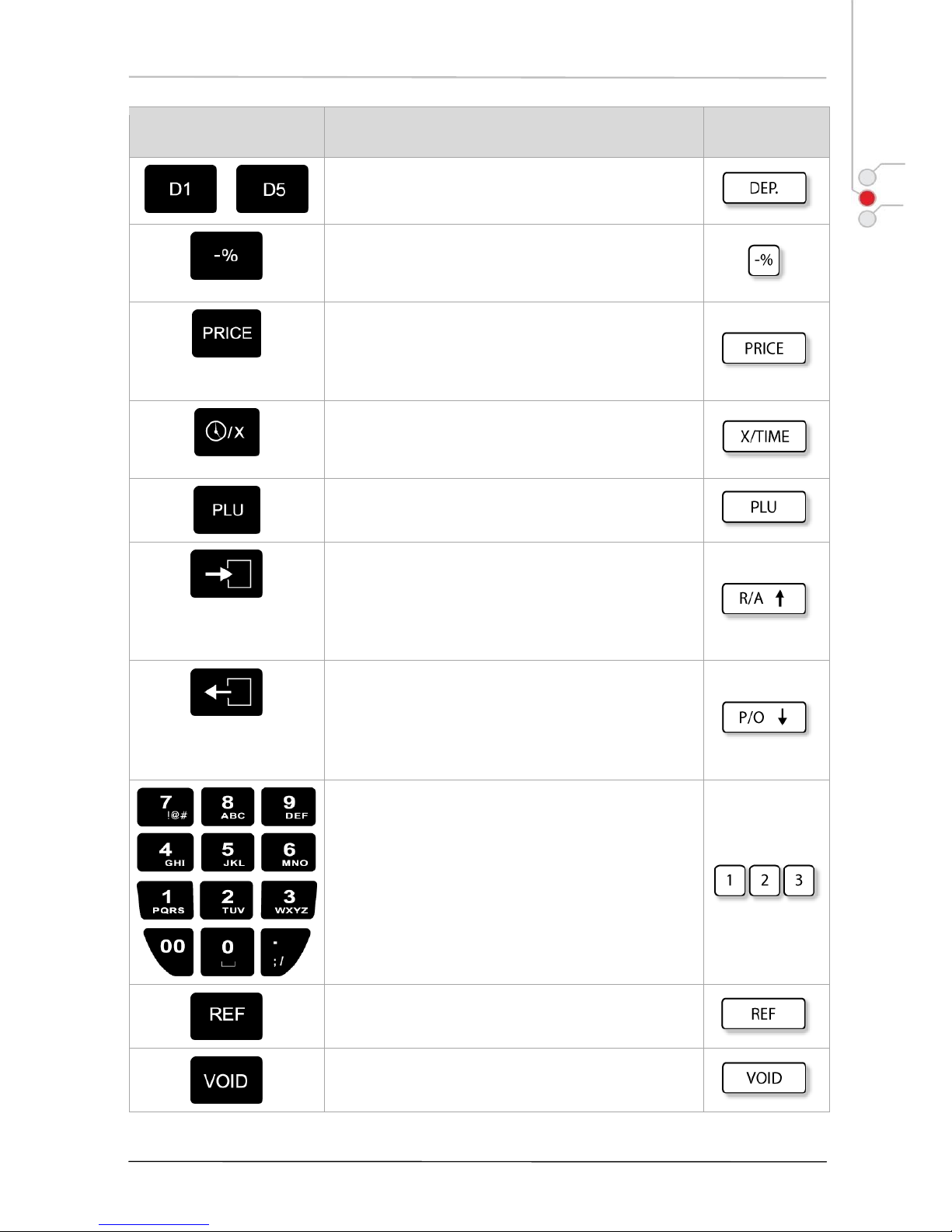
NANO-TEC Bruger Manual
DK Online A/S 15
Key
Function
Symbol used in
this manual
to
Department preset keys. Used to enter each item,
serving for classifying merchandise by department.
Percent discount or surcharge. Used to substract or
add a programmed or manual percent discount or
surcharge during a sale.
Price set / Read key. Used to enter a manual price for
PLU and also used to read PLU programmed price and
name for operator reference.
Quantity Extension and Time look-up key. Used to
multiply a department, PLU entry by quantity. Outside
sale used to show current time and date on the display.
PLU (Price-Look-Up) key. Used to enter a PLU item
that is linked to a department.
Received-on-Account/Page Up key. Used to enter
payments received on account, i.e. not relating to a
sale. Also used for change reserve amounts loaned
from the store.
Used for moving upwards the menu items.
Paid-Out / Page Down key. Used to record amounts
paid out of the cash drawer not relating to a sale. Also
used for Pick Up operations, such as money collections
for banking purposes.
Used for moving downwards the menu items.
Numeric keys. Used to enter numeric values. Pressing
the [00] key once is the same as pressing the [0] key
twice consecutively.
The [ . ] key is used to designate the decimal point of a
quantity.
When switching to character level entry mode, used for
entering letter symbols. Each key must be pressed as
many times, as necessary until the desired symbol
appears on the display.
Returned Merchandise key. Used to refund money to
a customer who has returned items already purchased.
Void key. Used to delete any item of current
transaction.
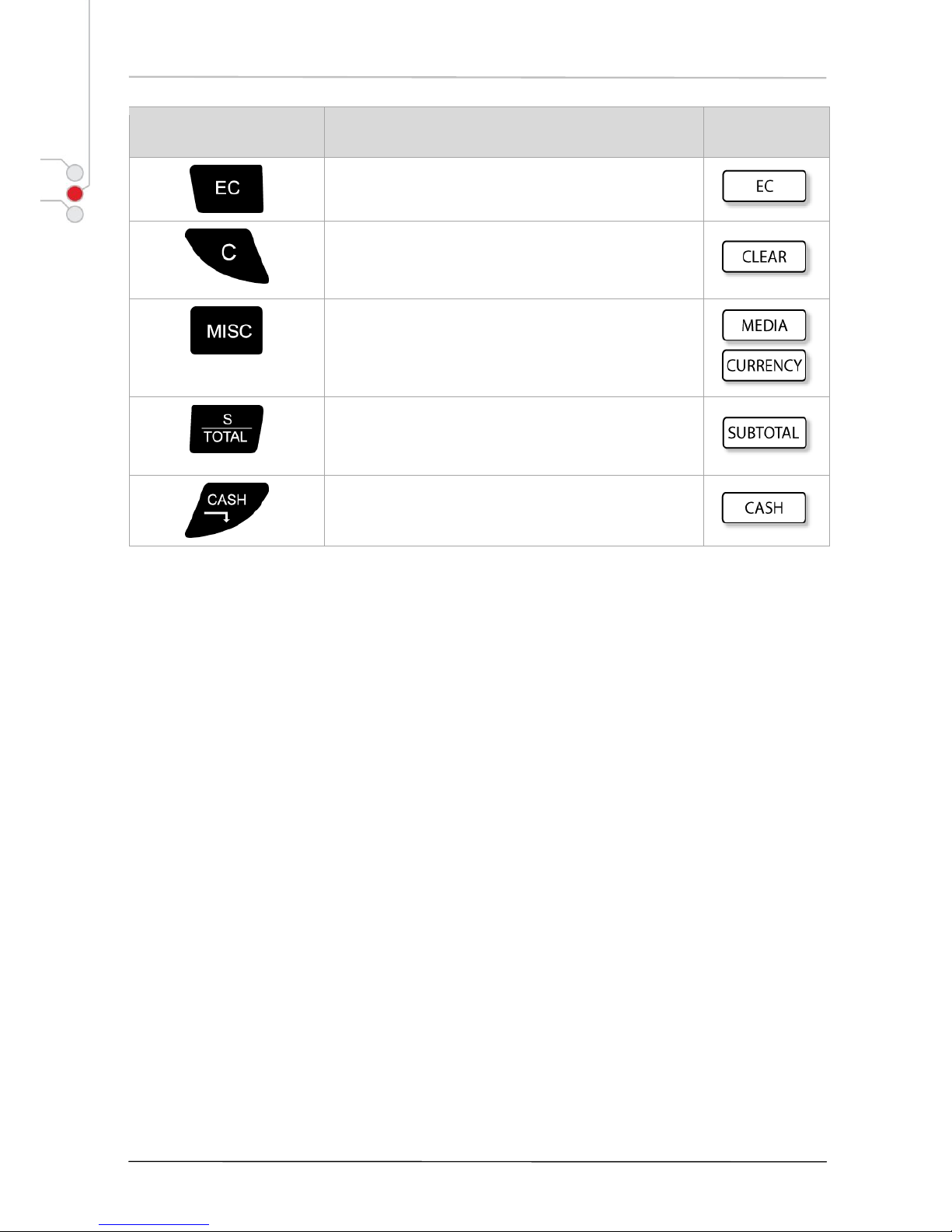
Bruger Manual NANO-TEC
16 DK Online A/S
Key
Function
Symbol used in
this manual
Item Correct key. Used to remove the last item from
the Sale.
Clear key. Used to clear numeric entries not registered
yet or to clear error status after the error condition
correction.
Payment Media key. One of additional non-cash
payment media keys (e.g., CHARGE, CREDIT, GIFT
CERTICIATE etc.), used to record non-cash payment
transactions.
Subtotal key. Used to obtain subtotal of the current
transaction.
Cash total/Cash tender key. Used to record all cash
payment transactions, and allows finalizing a sale.
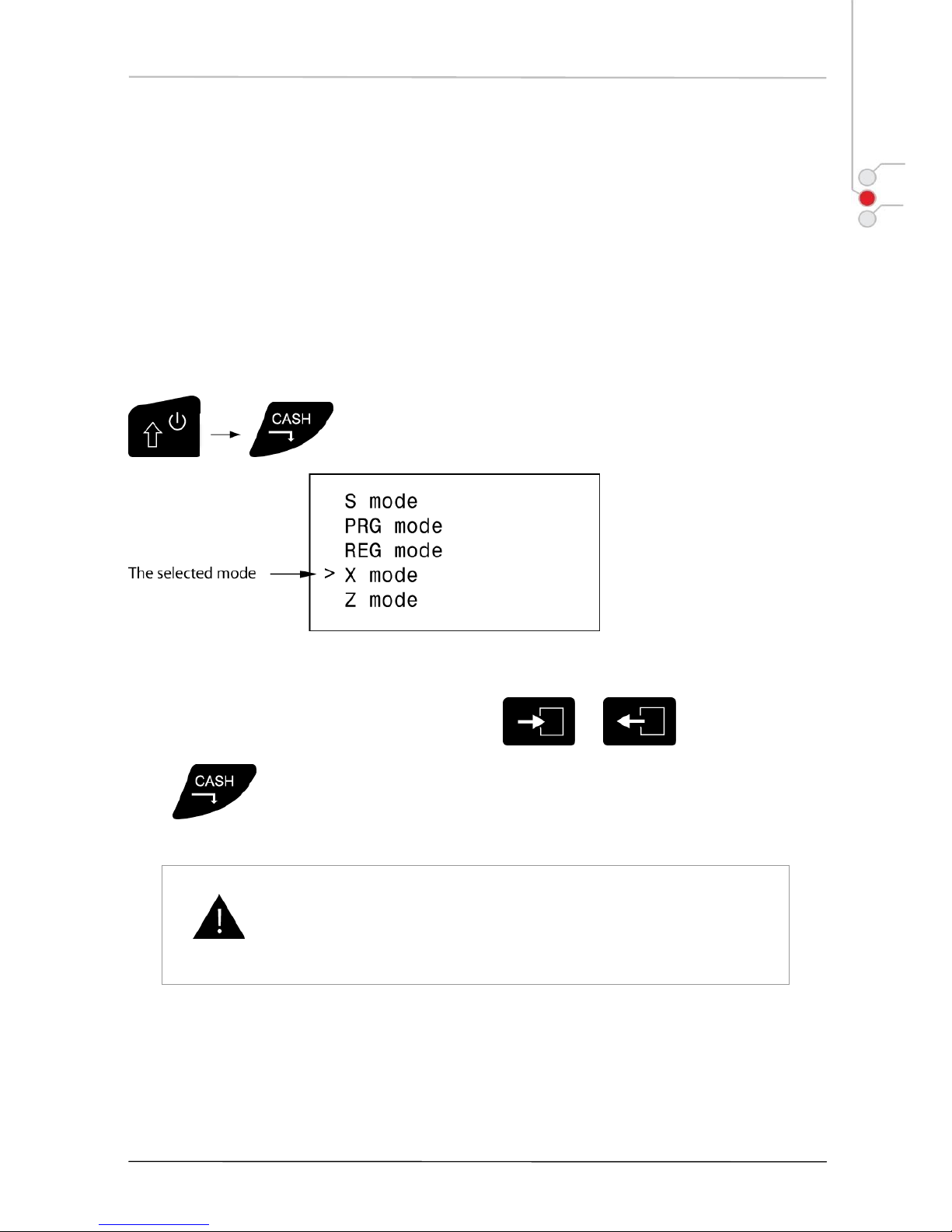
NANO-TEC Bruger Manual
DK Online A/S 17
3.9 OPERATING MODES
EKA 7 offers 4 operating modes:
PRG...........programming mode, in this mode, the register will allow programming operations
REG...........registration mode, daily sales and no-sale transactions
X................the sale totals printing mode without deleting the current readings after print-out
Z ................the sale totals printing mode deleting the current readings after print-out
To switch between operation modes, choose the following key sequence:
Mode menu display
From the list choose the necessary mode with the help of or keys and
press to activate this mode.
In this manual ECR operation in Registration and Report modes is
further described.
Programming instructions are provided in maintenance manual.

Bruger Manual NANO-TEC
18 DK Online A/S
3.10 DISPLAY
CHD 7 is equipped with two displays –CLERK and CUSTOMER display.
3.10.1 CLERK DISPLAY STATUS:
1) OUTSIDE SALE
2) DURING SALE
3) PAYMENT CLOSING TRANSACTION
a) Payment (entering payment media)

NANO-TEC Bruger Manual
DK Online A/S 19
b) Change Display (entering amount received)
3.10.2 BATTERY STATUS SYMBOLS
Symbol
Status
Battery charging is complete, disconnect charger.
Battery is fully charged.
Battery is half charged.
Battery is empty. Please charge it.
Blinking battery symbol. Battery is critical emptied. Further operation may end
up failing with unfinalized sale transaction. Connect charger immediately
(charge battery) to continue operation!
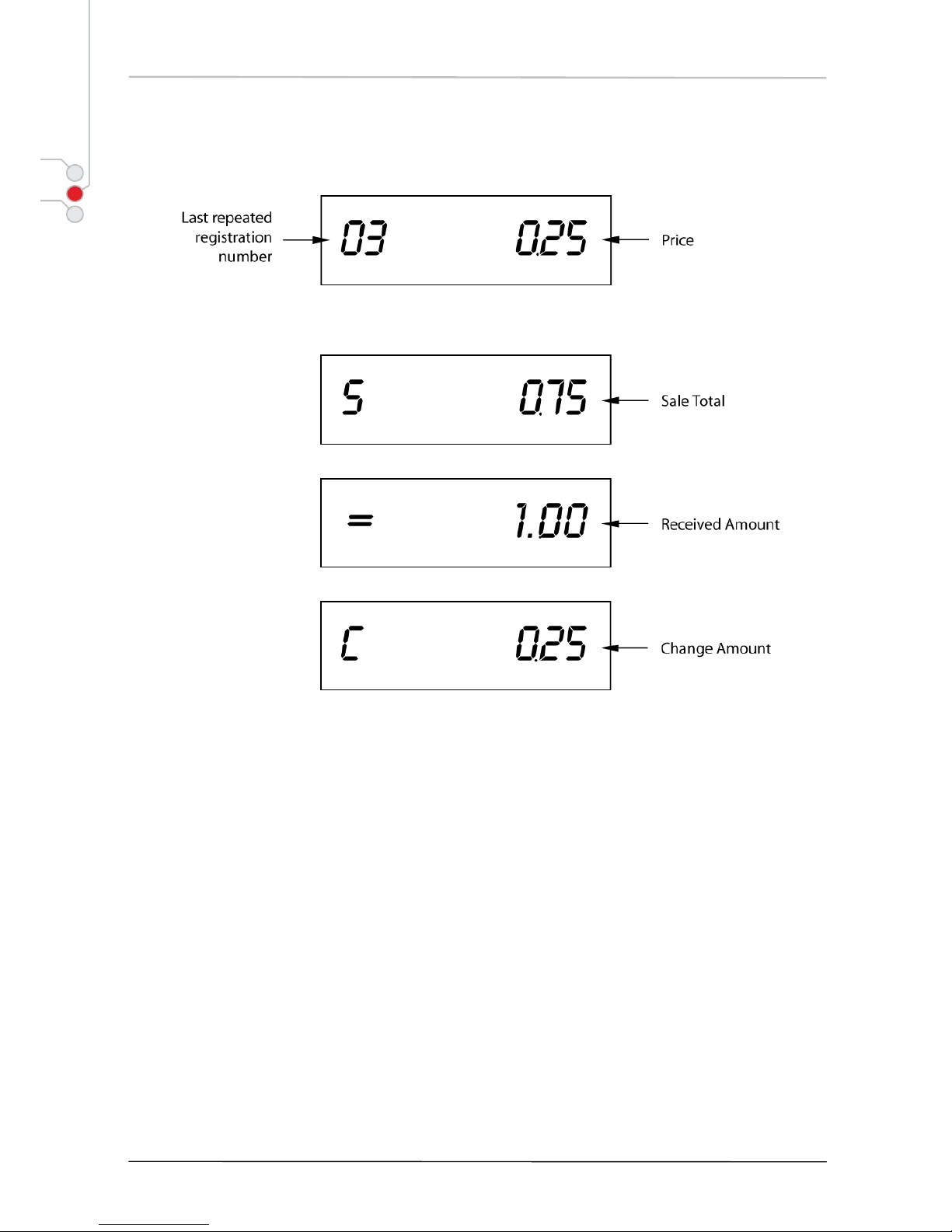
Bruger Manual NANO-TEC
20 DK Online A/S
3.10.3 CUSTOMER DISPLAY STATUS:
1) DURING SALE
2) SUBTOTAL
Table of contents