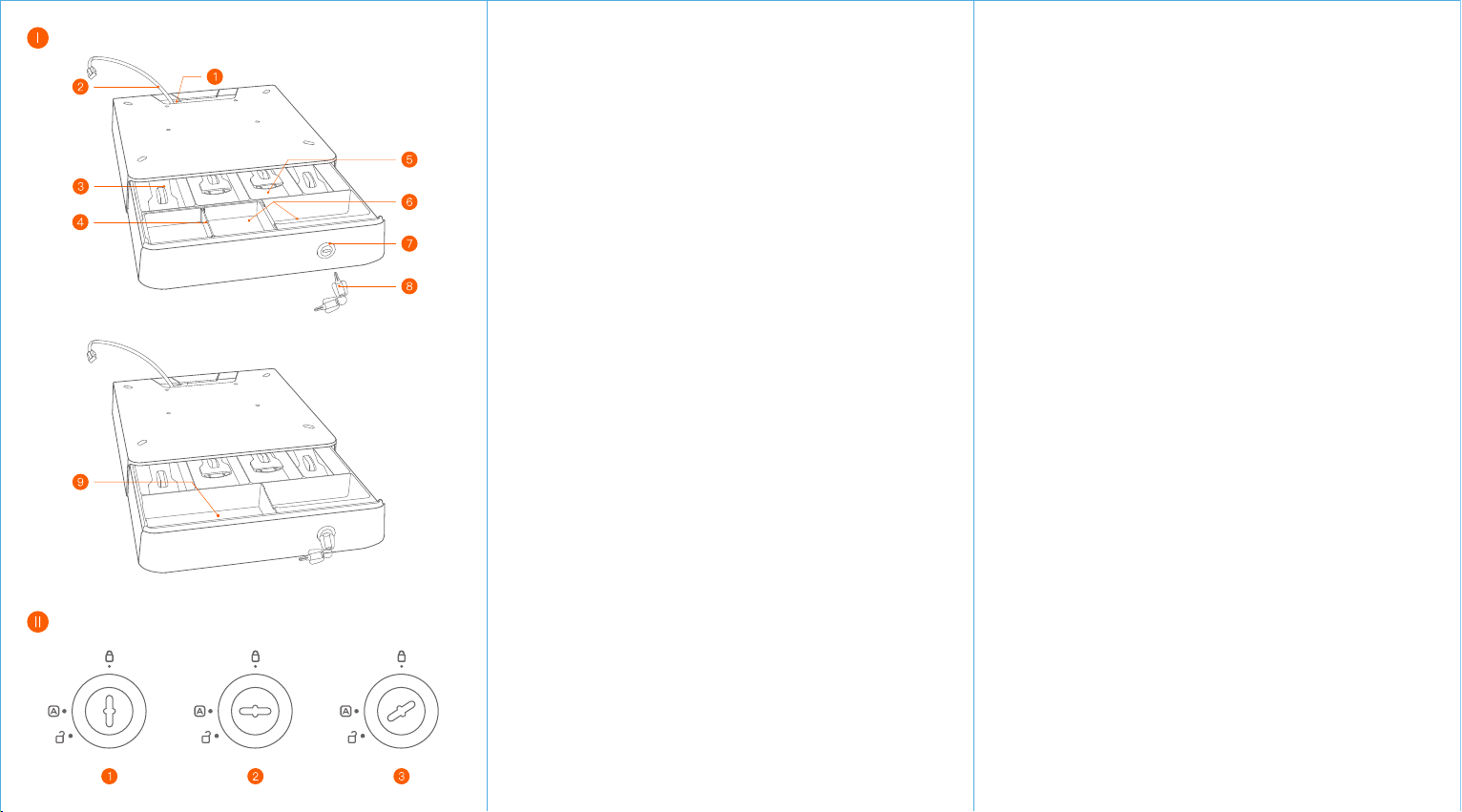QUICK START GUIDE
NC010
NC010_CN_EN_V1.1
QUICK START GUIDE
Line Slot
Run the connecting wires on the box through signal wires in the slot orderly.
Signal Line
Get drive signal from receipt printer or POS machine to open the cash drawer.
Paper Money Clip
It is used to press down paper money to prevent it from warping.
Coin Slot Separation Sheet
A separation sheet used for separating coins, and upon being removed, two
slots will become a large slot for coins.
Paper Money Storage Slot
The place to store paper money.
Coin Storage Slot
The place to store coins. You can adjust the number of coin slots according
to your needs.
Three-Stage Lock Head
It supports manual opening, electric driving opening and locking functions.
Key
The cash drawer can only be opened with key with the same number as that
of the lock head.
You can insert the matching key into keyhole and rotate to manual opening
position to open the cash drawer.If you cannot rotate the key to the manual
opening position, please check whether the number on the key is the same
as that on the lock head.
You can insert the matching key into keyhole and rotate to electric driving
opening position and then install the signal line by opening the back panel
baffle and plug the signal RJ12 connector into the driving device
(e.g. receipt printer and POS machine).
The lower part of the coin storage slot is large bill storage slot. After taking
out the coin storage slot, you can see the large bill storage slot.
Large Bill Storage Slot
Opening with Key
Electric Driving Opening
You can insert matching keys into keyhole and rotate to the completely l
ocked position, then the cash drawer will be locked and cannot be opened.
Completely Locked
Instructions on Unlocking the Cash Drawer
Brief Introduction to Cash Drawer
Manufacturer: Shanghai Sunmi Technology Co., Ltd.
Address: Room 605, Building 7, Chuangzhi Tiandi, No. 388, Songhu Road,
Yangpu District, Shanghai
Disclaimer
Due to product updating, some details of this document may not conform to the
product. Please refer to the real product. The right of interpretation of this
document belongs to our company. We reserve the right to amend this manual
without prior notice.
Table for Names and Content Identification of Toxic and Hazardous Substances
in this Product
○:indicates that the content of the toxic and hazardous substance in all
homogeneous materials of the component is below the limit specified in
SJ/T 11363-2006.
X:indicates that the content of the toxic and hazardous substance in at least
one homogeneous material of the component exceeds the limit stipulated in
SJ/T 11363-2006. However, as for the reason, because there is no mature
and replaceable technology in the industry at present.
Part Name Toxic or Hazardous Substances and Elements
Pb Hg Cd Cr(VII) PBB PBDE
Circuit Board Component
Structural Component
Packaging Component
The products that have reached or exceeded environmental protection service
life should be recycled and reused according to the Regulations on Control and
Management of Electronic Information Products, and should not be discarded
randomly.
Basic Parameters
Nos. of Paper Money
Storage Slots
Nos. of Coin Storage
Slots
Service Life
Lock Head
Interface
Cash Drawer Size
Cash Drawer Weight
Driving Voltage
Working
Temperature/Humidity
Storage
Temperature/Humidity
4 slots for paper money and 1 slot for large bill
Max 3 coin storage slots
≥ 1 million times
Equipped with number, three-stage switch
lock supports manual opening, electric driving
opening and locking. cash drawer can only be
opened with key by the same number.
RJ12
317mmx332mmx72mm
~2.8 Kg
DC 9V~24V
0℃~45℃ / 30%~85%
‐20℃~60℃ / 10%~90%