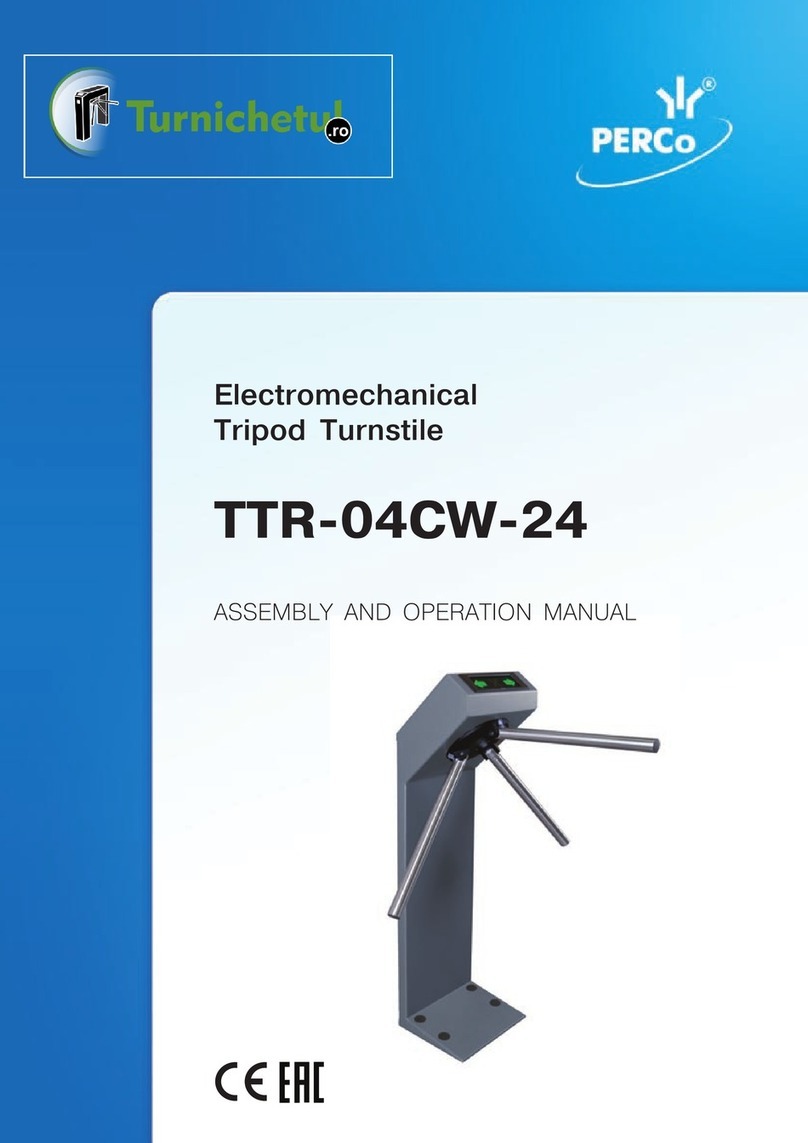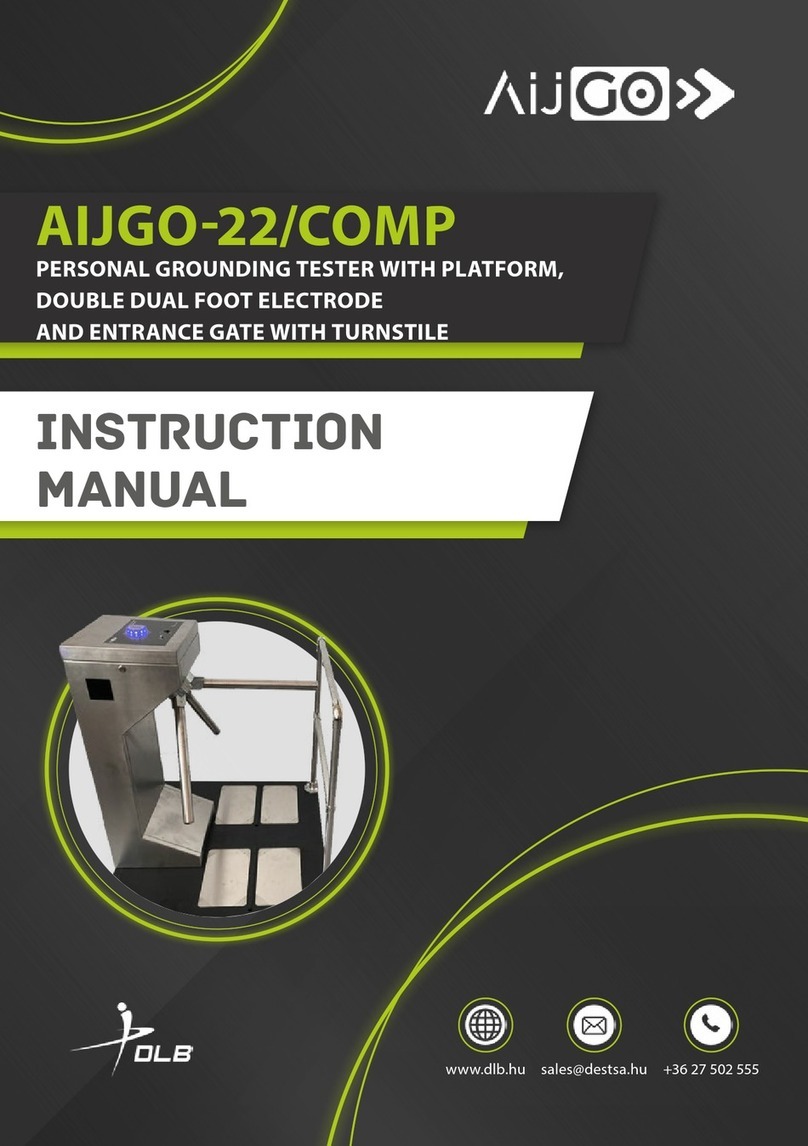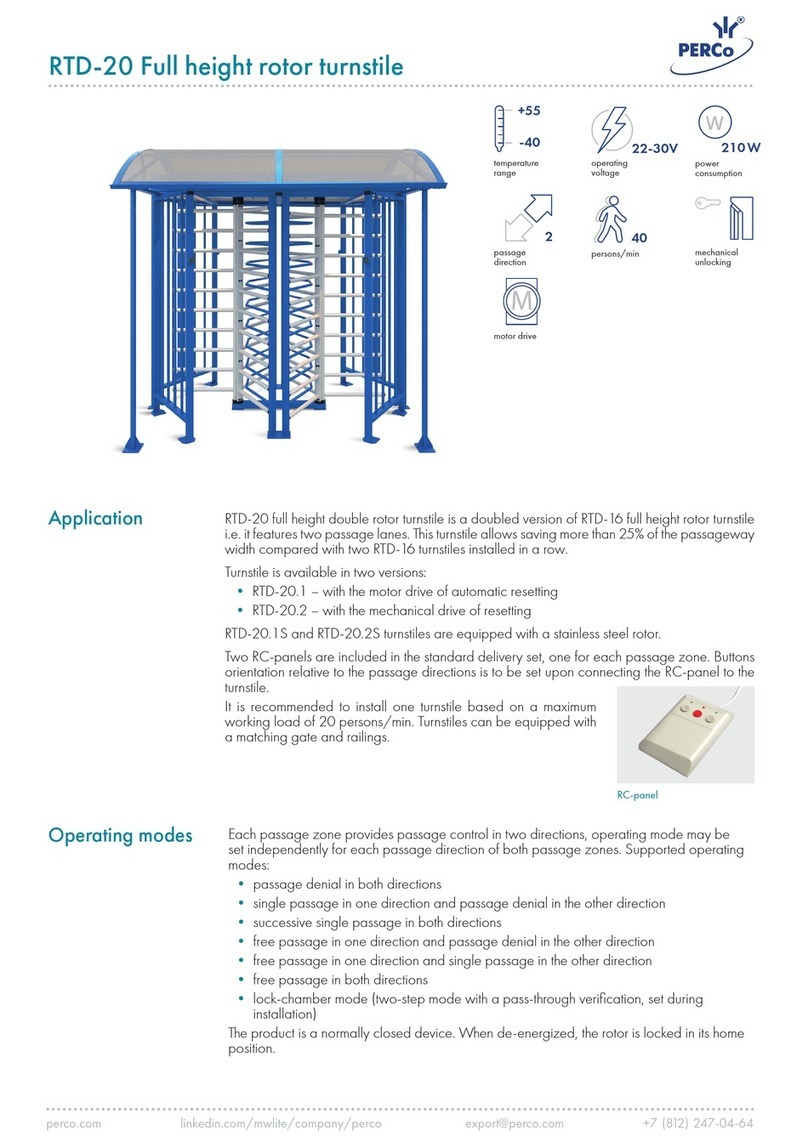3
ABOUT THE PRODUCT
ӹTester for checking personal grounding before entering an ESD protected area
(EPA)
ӹTesting footwear system and wrist strap/groundable ESD smock system at the
same time
ӹCan be used to test a groundable ESD smock system
ӹTest result indication on LCD display, with LED light and sound
The AIJGO-34/COMP is a tester for checking personal grounding before entering an
ESD protected area (EPA). It may be a good choice if you want to identify persons
entering the site. Tester with LIGHT BAR system – such AIJGO products have a steel
touch button, the measured results are indicated by LED lights. Type with COMPLEX
system – these testers are supplied built-in in an entrance gate with turnstile.
COMFORT system product – such AIJGO devices have touch button and RFID reader,
an RFID card is required for use, which includes the type of test to be used. This type
can be: 1. Footwear system test 2. Wrist strap/groundable ESD smock system test 3.
Footwear system and wrist strap/groundable ESD smock system combined test 4.
VIP test. The test can start after the card has been scanned.
Thanks to the dual foot electrode, the tester simultaneously measures the resistance
of the right and left foot relative to the hand. After the test, the measured values are
displayed on the built-in LCD display. The measured results are stored on an internal
SD card. In the event of a power disconnection, the gate automatically drops down
its turnstile to allow free passage.
It is also possible to congure it so that a test can be carried out without touching the
touch button, but an RFID card is required in this case too. The product is supplied
with an operating software and can operate individually with this. If required, a
management software called PieManager can be purchased to congure it over a
LAN network and to retrieve the measured results. The system assigns a test method
to users and manages their identication data. It saves the entry data as .csv les
(compatible with Excel and text editor) and automatically logs daily events.
It is recommended and sucient to purchase only one management software if
several testers are purchased and networked. Purchasing and networking multiple
management software with multiple testers can lead to communication and system
malfunctions. If you have several testers and you do not network them, but use them
as separate devices, please buy individual software for each device to congure and
collect data over the LAN network.
The tester is supplied with manufacturer’s calibration certicate, platform, double
dual foot electrode and entrance gate with turnstile.