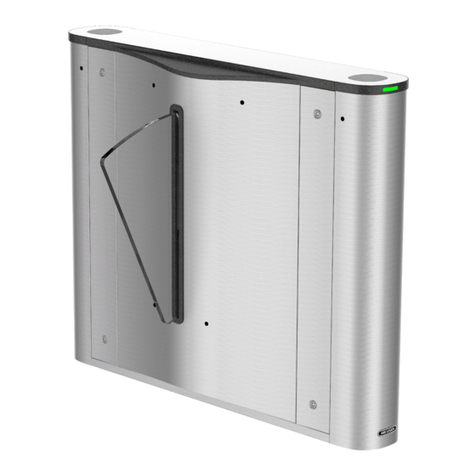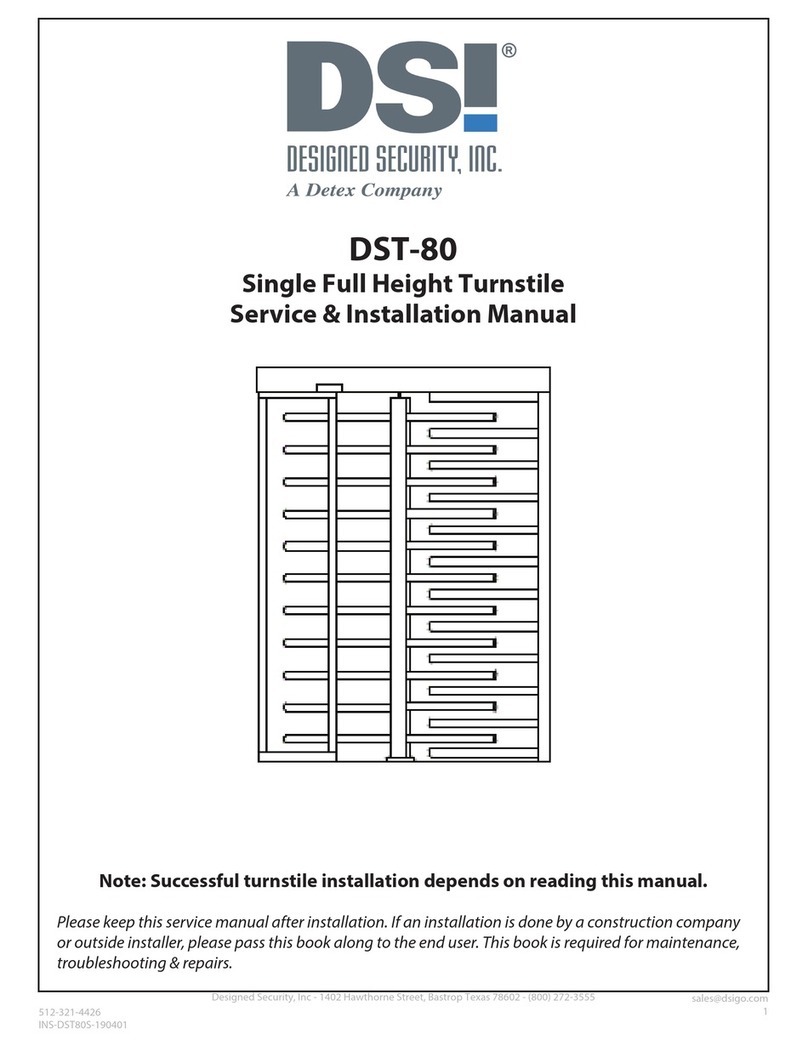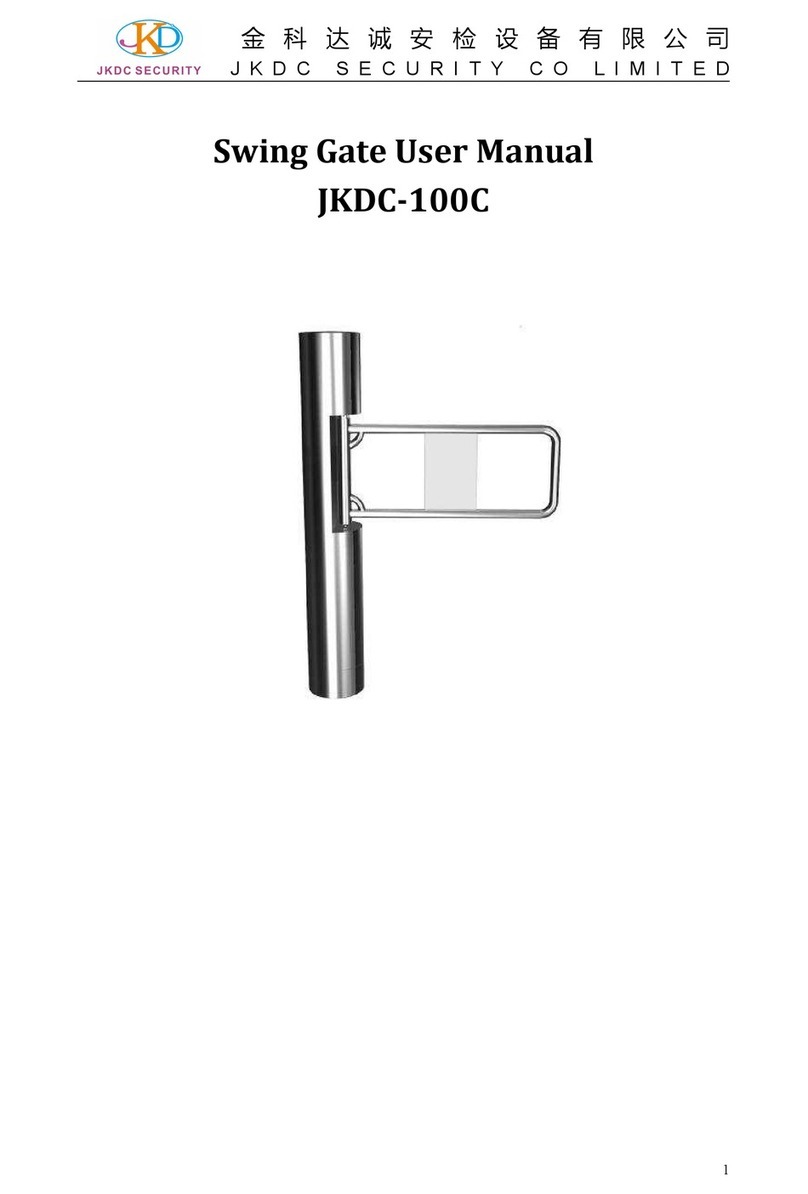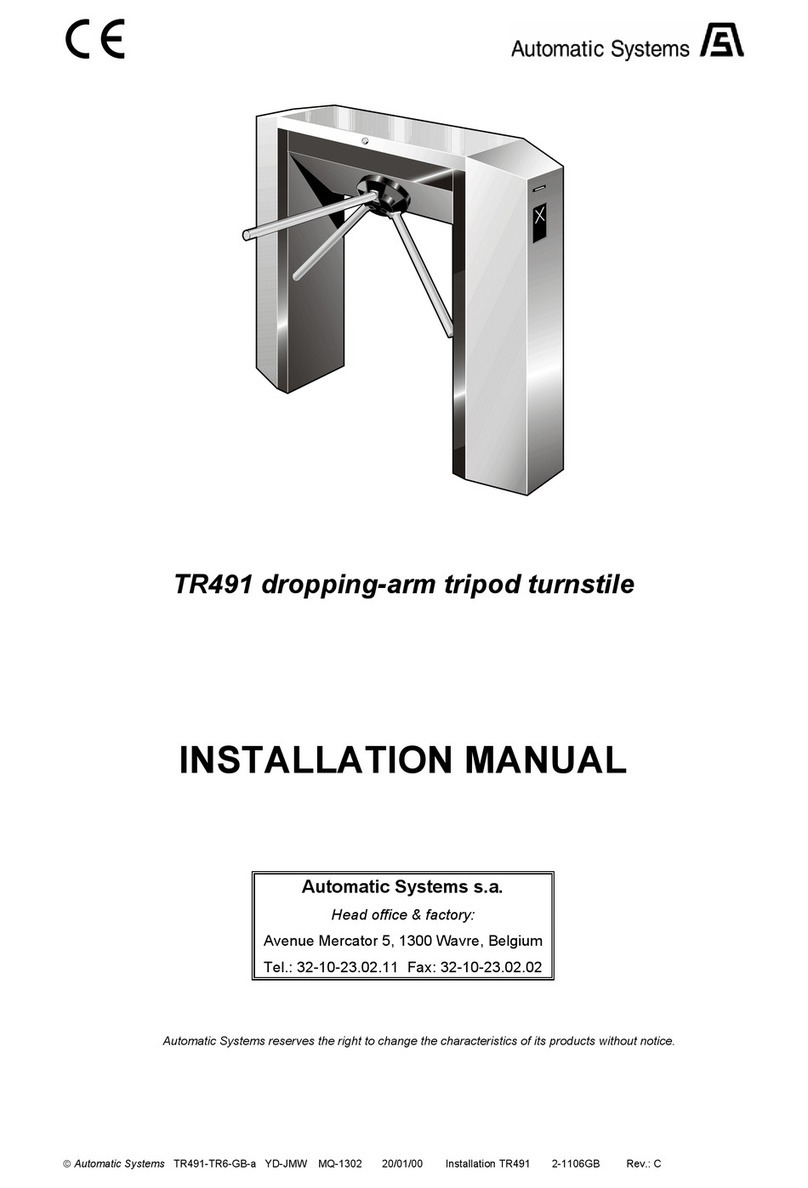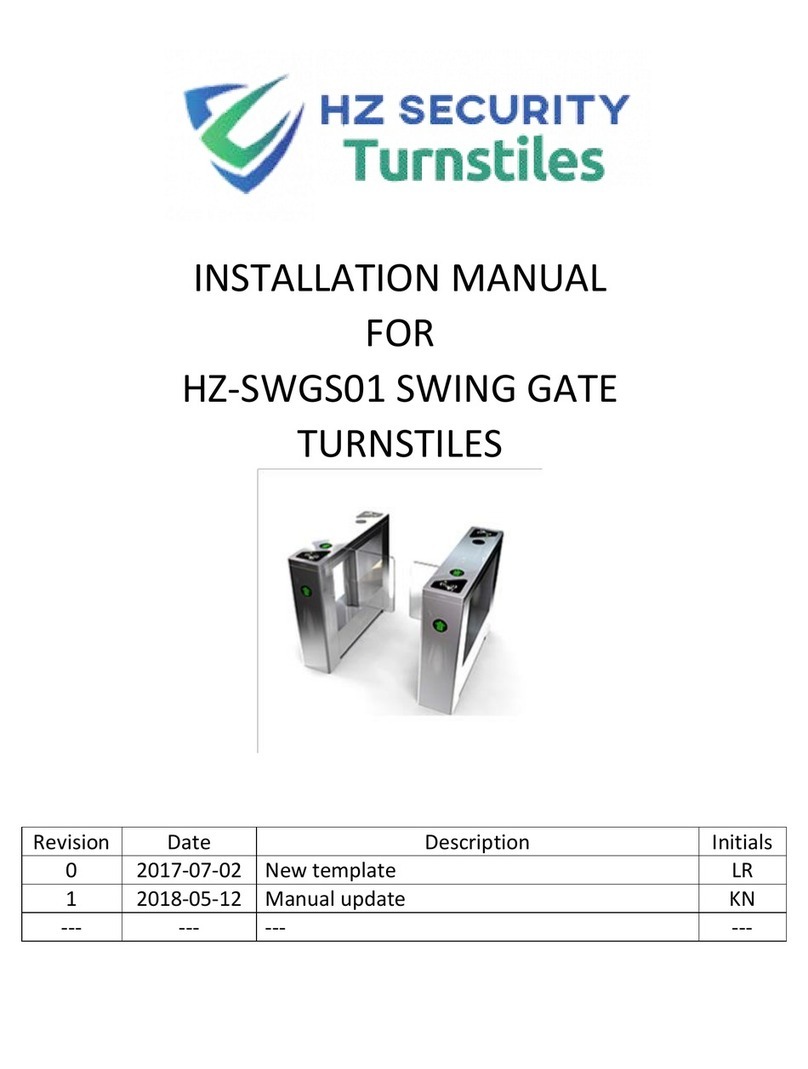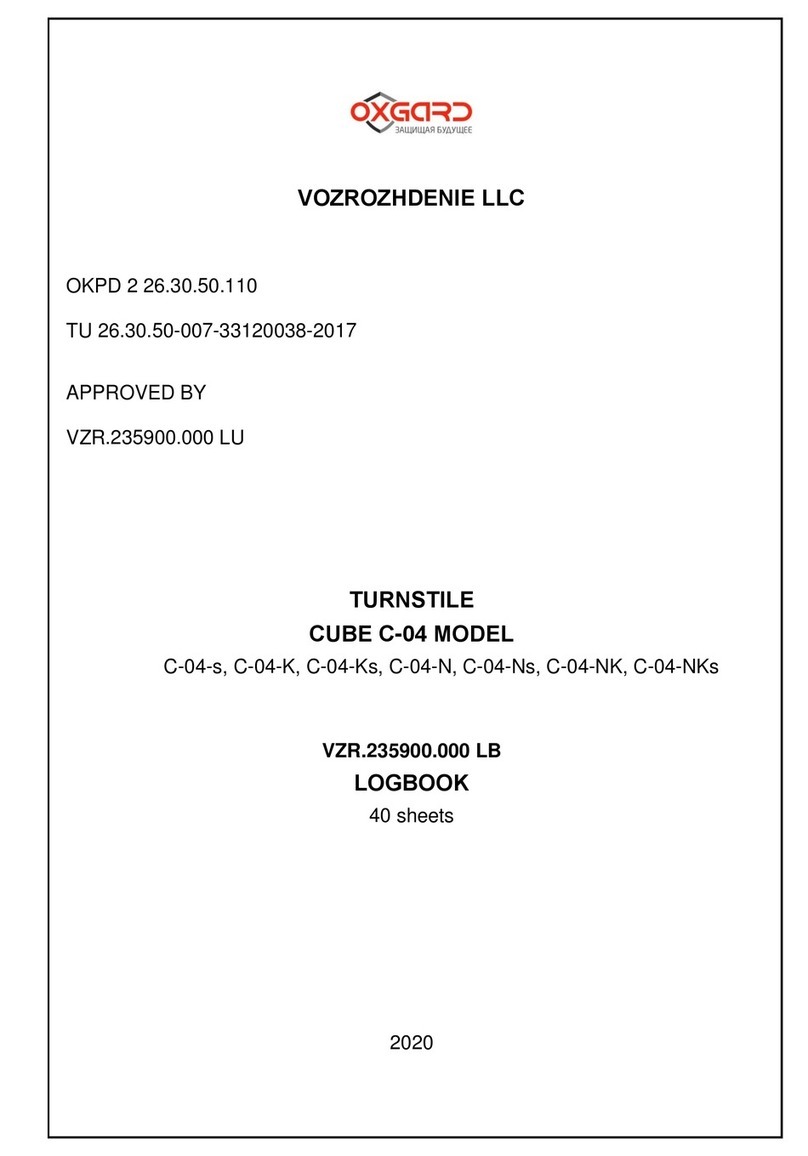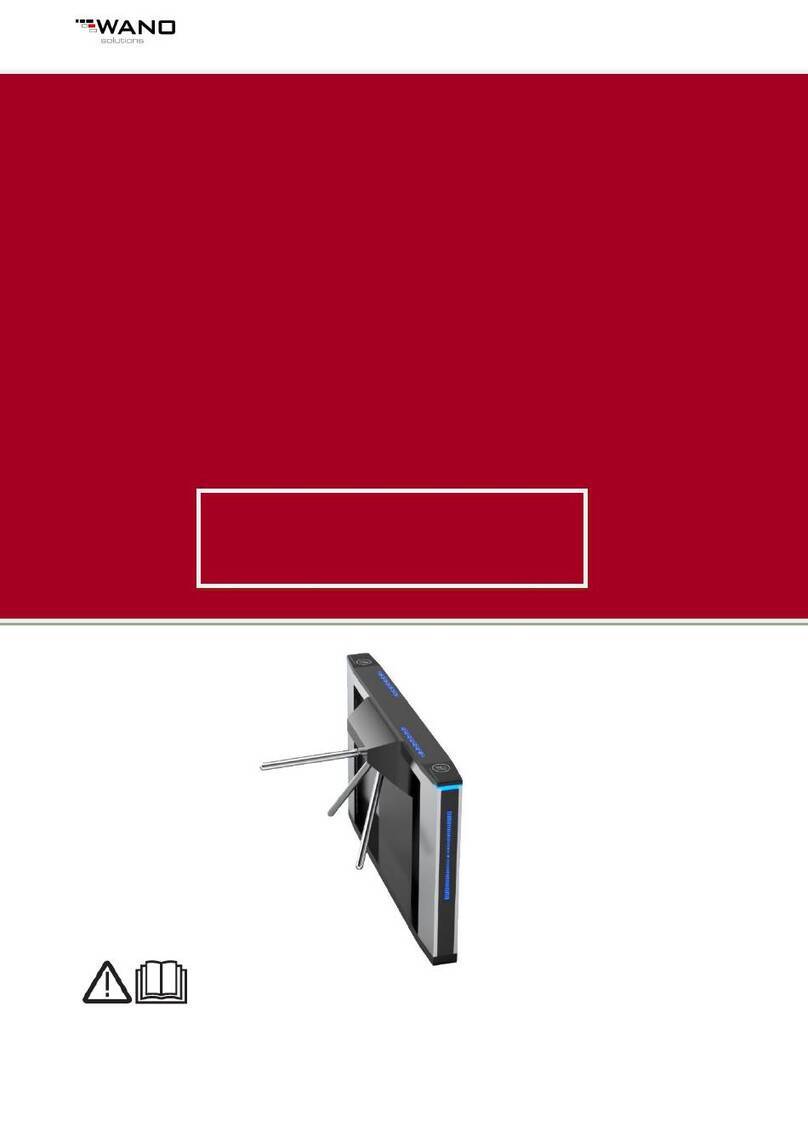Swing Barrier Quick Start Guide
vi
Table of Contents
Chapter 1 Overview .................................................................................................................1
1.1 Introduction .........................................................................................................................1
1.2 Main Features ......................................................................................................................1
Chapter 2 Installation ..............................................................................................................2
2.1 Disassembling Pedestals.......................................................................................................2
2.2 Installing Pedestals ...............................................................................................................2
Chapter 3 Wiring .....................................................................................................................4
3.1 Components Introduction....................................................................................................4
3.2 Wiring Electric Supply ..........................................................................................................4
3.3 Wiring Interconnecting Cable ..............................................................................................5
3.4 Terminal Description ............................................................................................................7
3.4.1 Master Control Board Terminal Description ....................................................................7
3.4.2 Slave Control Board Terminal Description .......................................................................7
3.4.3 Main Control Board Terminal Description .......................................................................8
3.4.4 Main Control Board Serial Port ID Description ..............................................................11
3.4.5 RS-485 Wiring ................................................................................................................12
3.4.6 RS-232 Wiring ................................................................................................................13
3.4.7 Wiegand Wiring .............................................................................................................14
3.4.8 Barrier Control Wiring....................................................................................................14
3.4.9 Alarm Output Wiring......................................................................................................16
3.5 Wiring Lithium Battery (Optional) .....................................................................................16
Chapter 4 Device Settings ......................................................................................................18
4.1 Setting Closed Position.......................................................................................................18
4.2 Pairing Remote Control (Optional).....................................................................................19
4.3 Initializing Device ...............................................................................................................19
4.4 Switching RS-485/RS-232 Mode .........................................................................................19
4.5 Switching Relay Output Mode (NO/NC).............................................................................20
4.5.1 Barrier Control Relay Output Mode ...............................................................................20
4.5.2 Alarm Relay Output Mode (NO/NC)...............................................................................21
Chapter 5 Device Activation...................................................................................................22
5.1 Activating via SADP Software .............................................................................................22
5.2 Activating via Client Software ............................................................................................23
Appendix A DIP Switch Description .......................................................................................26
DIP Switch Introduction .................................................................................................................26