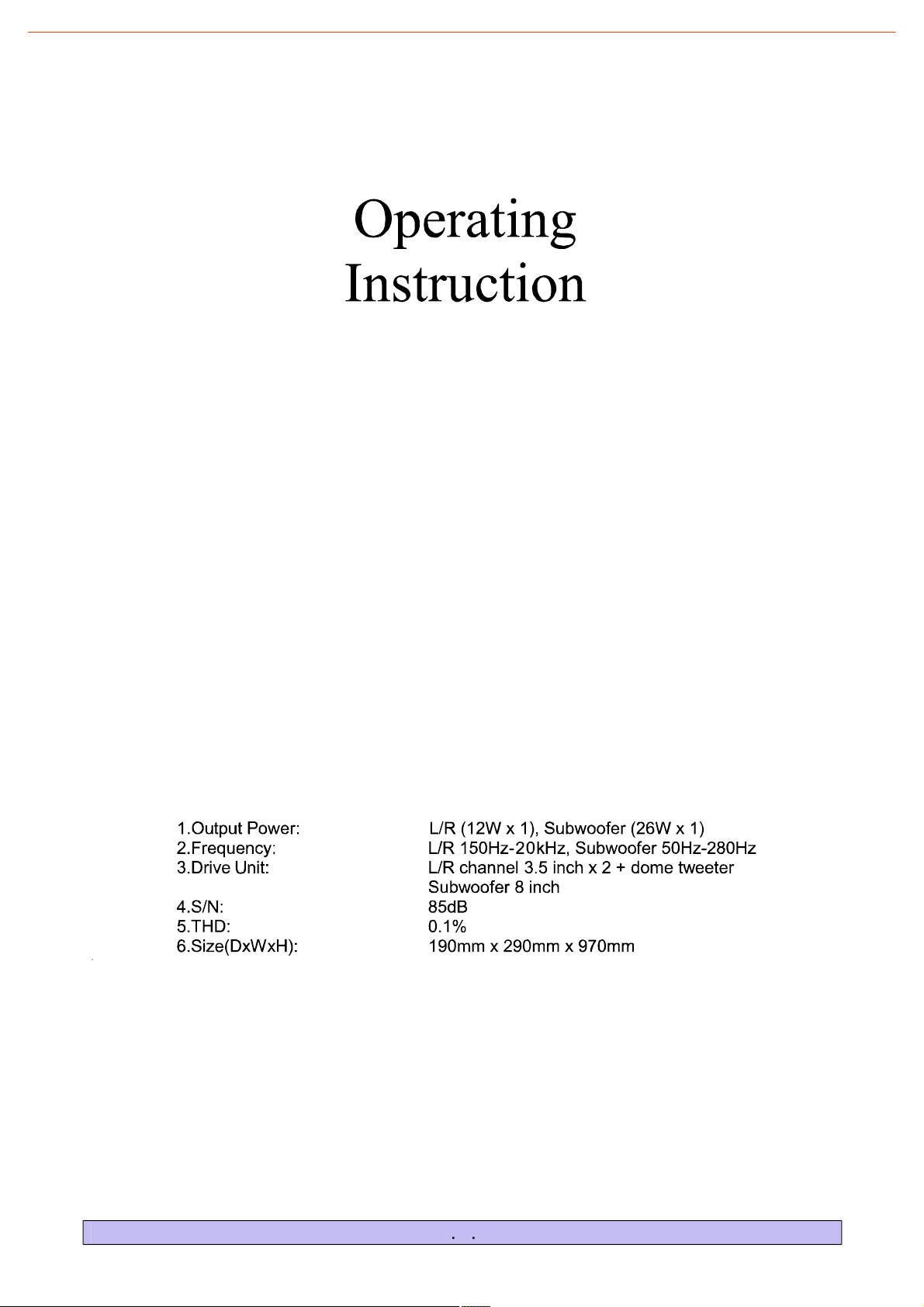OBSERVERA!TAINTEBORTBAKSIDANRISKFÖRELEKTRISKSTÖT.
APPARATENINNEHÅLLERINGAKOMPONENTERSOMANVÄNDARENSJÄLVKAN ÅTGÄRDA.
LÅTBEHÖRIGSERVICETEKNIKERTAHANDOMSERVICEN.
Ensymbolmedenblixtienliksidigtriangelvarnarföroisoleradfarligsp nninginnanförhöljet,somkan
varatillr ckligtkraftigförattgeelstötar.
Ettutropsteckenienliksidigtriangelgöranv ndarenuppm rksampåviktigaanvisningarföranv ndning
ochunderhåll(service)idendokumentationsommedföljerapparaten.
VARNING!DENHÄRAPPARATENFÅRINTEEXPONERASFÖRFUKTELLERREGN,PGA.
RISKENFÖRKORTSLUTNINGSBRANDOCHELEKTRISKSTÖT
1.Innanduanv nderapparatenbördul saigenomsamtligaanvisningar
gllandes kerhetochanv ndning.
2.Sparas kerhets-ochanv ndarinstruktionernaförframtidabehov.
3.Samtligavarningarpåapparatenochibruksanvisningenskarespekteras.
4.Samtligainstruktioneribruksanvisningenskaföljas.
5.Systemetfårinteanv ndasin rhetenavvatten,texibadkar,diskb nk,tv ttho,
fuktigk llare,simbass ngochliknande.
6.Placeraintedenh rproduktenpåostabiltunderlag,texpåostabilvagn,stativ,
trefot,konsol,bordellerliknande.
7.Systemetskaplacerassåattventilationenintehindras.Denskaalltsåintest llaspå
sng,soffa,mattaellerliknandeunderlagsomt ppertillventilationshålen.
8.Systemetskainteplacerasin rhetenavv rmek llorsomtexelement,spisellerliknande
(g ller venförst rkare)som rv rmealstrande.
9.Systemetskaanslutastilln tanslutningsom överensst mmermeddensom
beskrivsibruksanvisningenellermedm rkningenpåprodukten.V gguttag,skarvsladdarochliknande
strömförandedelarfårinte överbelastas,eftersomdettamedförriskerförbrandellerelektriskstöt.
10.Strömförsörjningskablarskadrassåattingentrampar
pådemochsåattdeintekl msavsakersomst llspåellermotdem.Vars rskiltuppm rksampåhur
kablarnaserutn rastickproppar,förgreningarochvidgenomföringeniapparaten.
11.Produktenfårendastrengörasmedfönstertv tt.Anv ndintekemikaliskarengöringsmedel.
12.Draalltidurstickproppenurv gguttaget
vid åskv derochn rsystemetinteskaanv ndasunderl ngreperiod.
13.Varförsiktigsåattvarkenföremålellerv tskakommer
iniförst rkarenellerhögtalarna.
14.Systemetskal mnastill
kvalificeradservicepersonaliföljandefall:
LÄSINSTRUKTIONERNA
SPARAINSTRUKTIONERNA
RESPEKTERAVARNINGAR
FÖLJINSTRUKTIONERNA
VATTENOCHFUKT
STABILPLACERING
VENTILATION
VÄRME
STRÖMFÖRSÖRJNING
SKYDDAVSTRÖMFÖRSÖRJNINGSKABLAR
RENGÖRING
ÅSKAOCHPERIODERNÄRSYSTEMETINTEANVÄNDS
INTRÅNGAVFÖREMÅLOCHVÄTSKA
SKADORSOMKRÄVERSERVICE
A:N tkabelnellerstickproppenharskadats
B:Föremålellerv tskaharkommitingenom öppningarna
C:Produktenharutsattasförregn
D:Systemetverkarintefungeranormaltelleruppvisarpåtagligtförndradprestanda
E:Produktenharfallitigolvetellerhöljetskadats.
15.Försökintegöraservicepådeth rsystemetsj lv.Förs kradigomatteventuellareservdelar
verkligenuppfyllertillverkarensspecifikationer.Anv ndningavol mpligadelarkanledatillbrandeller
elektriskstöt.Förs kradigomattdinserviceteknikergjortens kerhetskontrollavsystemetinnanhan
lmnardenifrånsig.Pågarantisedelnfinnsmerinformationomserviceochgaranti.
Service
Observera!
Taintebortbaksidan
riskförelektriskstöt.
Denh rsymbolenpåproduktenelleriinstruktionernabetyderattdenelektriskaochelektroniska
utrustningenskasl ngasseparatfrånannathushållsavfalln rdenintefungerarl ngre.
InomEUfinnsseparata återvinningssystemföravfall.
Kontaktalokalamyndigheterellerdin återförs ljareförmerinformation.