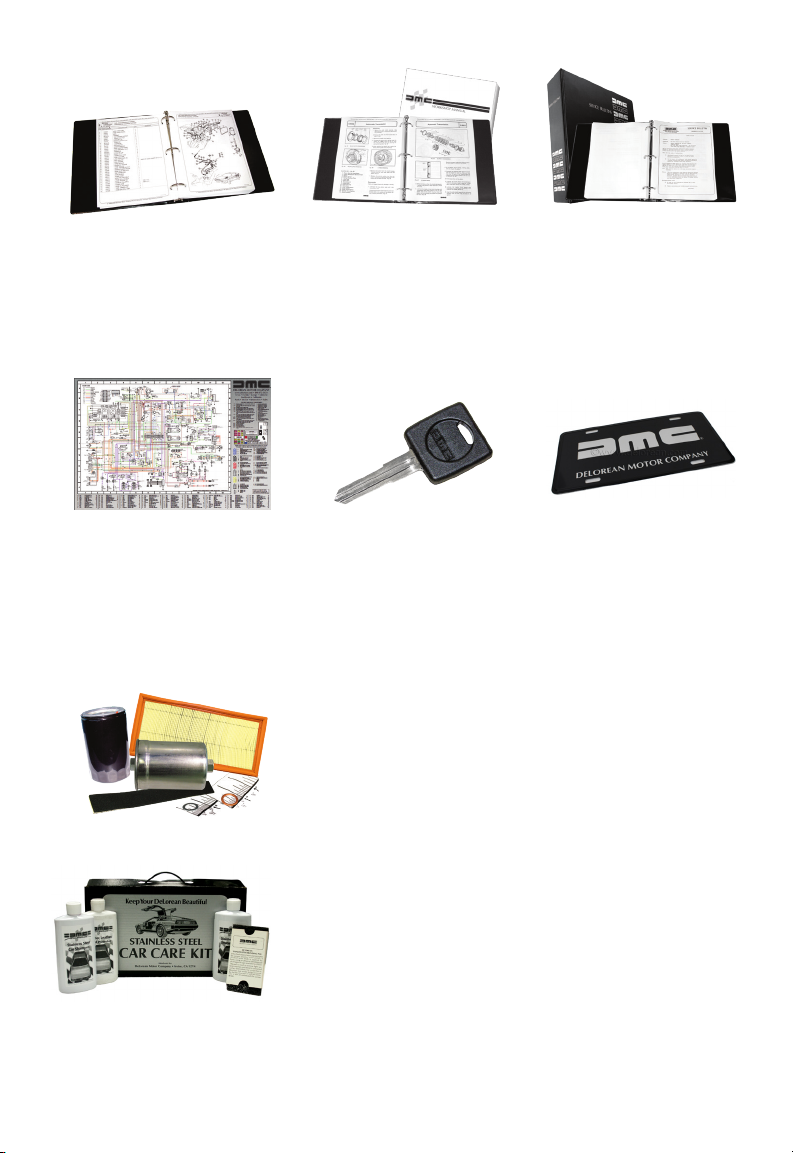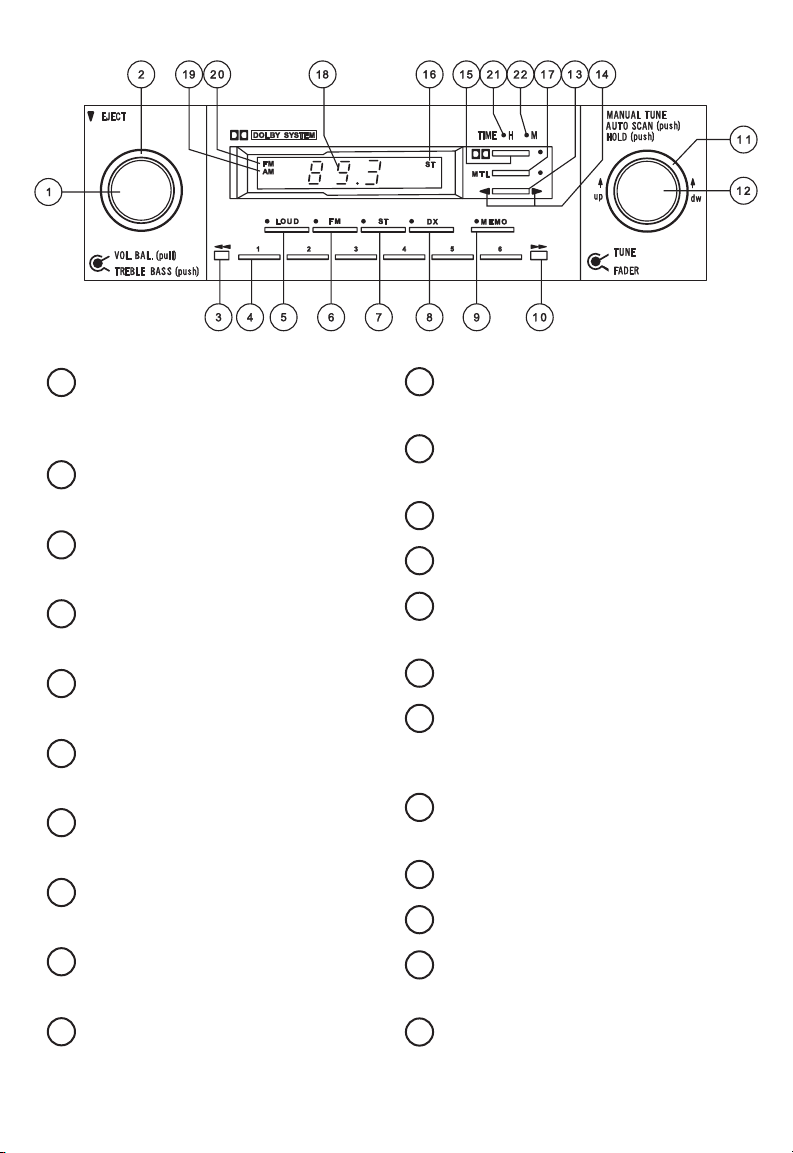6
FOR RADIO RECEPTION
Turn on the radio, following the instructions given in the
summary of operation. Note that the radio will not op-
erate while a cassette is playing. To receive FM broad-
casts, press the FM pushbutton. The FM mode will be
indicated by the illumination of the FM indicator at the
upper left hand corner of the pushbutton and by the
FM indicator on the display. To receive FM Stereo broad-
casts in stereo, the ST pushbutton must be pressed to
illuminate both the ST indicator at the upper left hand
corner of the pushbutton and the ST indicator on the
display. The radio should normally be operated in the
DX mode and should only be switched to Local in areas
where signal strengths are very high, i.e., near station
transmitters or where excessive interference is noted.
To change the unit from the local to the distant mode,
press the DX pushbutton. The DX mode will be indicat-
ed by the illumination of the DX indicator at the upper
left hand corner of the pushbutton. The sensitivity of the
radio is increased in the DX mode, enabling it to receive
weak FM signals.
In some cases, the received signal may not be strong
enough to provide noise-free stereo listening, or some
adjacent channel interference may be heard while lis-
tening to a stereo program. If this occurs, press the ST
pushbutton to extinguish the ST indicators and re turn
the unit to the monophonic mode (a common signal is
provided for both the left and right channels) and re-
ception should be noticeably improved. The radio may
be returned to the stereo mode whenever listening con-
ditions permit.