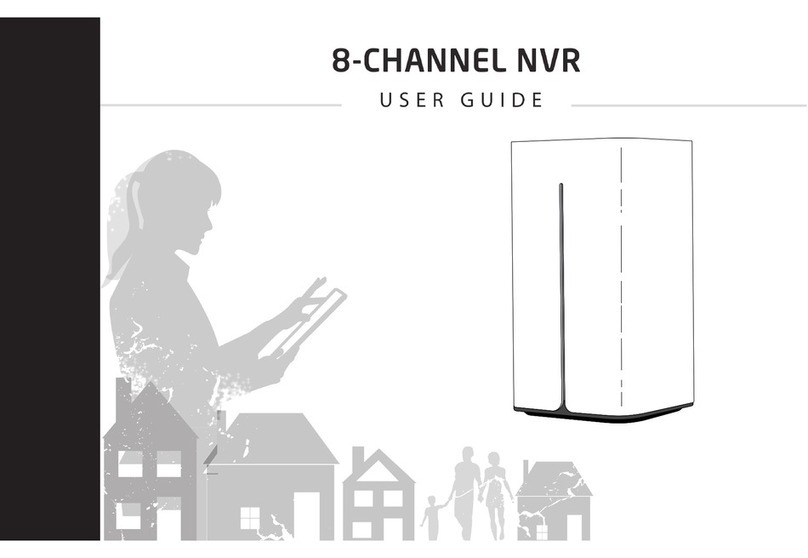Digital Monitoring Products Wireless Programming Options
4
ZONE INFORMATION
Wireless Programming Options Digital Monitoring Products
5
ZONE INFORMATION
16.11.9
ARM/DIS AREAS:
Arm/Disarm Area Selection
Press the COMMAND key to program Arming and Disarming Areas. To select an
area between 1 and 32, enter the area number using the keypad digit keys.
When an area is selected, an asterisk appears next to the area number. Enter
the number again to deselect the area. Press COMMAND to display the next
set of areas. Refer to the Multiple Displays section at the beginning of this
document. Default is no areas enabled.
In order to arm or disarm selected areas, the Prole assigned to the User
Number needs to have the same area numbers selected. Any area may be
selected at Arm/Disarm Areas but only matching area numbers are armed or
disarmed when the specic button is pressed. For example, in Areas selection,
areas 1, 3, and 7 are selected. In the User Prole Arm and Disarm Areas, areas
1, 2, 4, and 7 are selected. When the user presses the button to Arm or Disarm
area(s), only matching areas 1 and 7 Arm/Disarm.
Note: When more areas are selected at Arm/Disarm Areas than are authorized
in the User Prole, in the future the user can be given access authority to
additional areas through the User Prole without requiring additional panel
programming to select Arm/Disarm Areas. See User Proles in the Appendix or
refer to the XR500 Series User’s Guide (LT-0683).
After selecting the area numbers, for one-button key fobs the Zone No.:
prompt displays. For two-button or four-button key fobs, the Key Fob Button
Selection option displays to program additional buttons.
16.11.10
OUTPUT NO: XXX
Output Number
You can specify a relay output to operate when OUT (Output), PN (Panic), PN2
(Panic 2), EM (Emergency), or EM2 (Emergency 2) is selected for a key fob
Button Action and the button is pressed. Valid range is 1 to 6, 500 to 999,
D1 to D16, or G1 to G20. For an area turned on by a PN, PN2, EM, or EM2
button action, the output turns off when any area is disarmed.
To enter an output number, press a top row Select key followed by the output
number. Press the COMMAND key.
16.11.11
OUTPUT ACTION:
yyy: XXXXXXXX
Output Action
This option allows you to dene the output action (STD, PLS, MOM, TGL, OFF)
for the selected output number. The default is Steady.
yyy = the name of the button being programmed (TOP, BTM, LFT, RGT).
xxxxxxxx = the currently dened output action.
OUTPUT ACTION?
STD PLS MOM TGL
STD (Steady) - The output is turned on and remains on.
PLS (Pulse) - The output alternates one second on and one second off.
The pulsing rate for a Model 716 relay attached to the LX-Bus is 1.6 seconds.
Note: Pulse is not available for key fob button output programmed D1 to
D16 or G1 to G20.
MOM (Momentary) - The output is turned on only once for one second.
TGL (Toggle) - The output alternates between the on state and off state. Each
button press toggles the output state.
Note: Toggle is not available for key fob button output programmed G1 to
G20.
OUTPUT ACTION?
OFF
OFF (Off) - The output is turned off. If programmed, the output was turned
on by some other means such as another button press, a zone action, or a
schedule.
Note: When the output is assigned to PN/PN2 or EM/EM2 button action and is
turned on, the output turns off when any area is disarmed.
When the output action is steady, pulse or toggle and the output is turned on,
the output remains on until:
— the output cutoff time expires
— the output is reset from the keypad menu
— toggled off
1 2 3 4
5 6 7 8
9 10 11 12
13 14 15 16
17 18 19 20
21 22 23 24
25 26 27 28
29 30 31 32