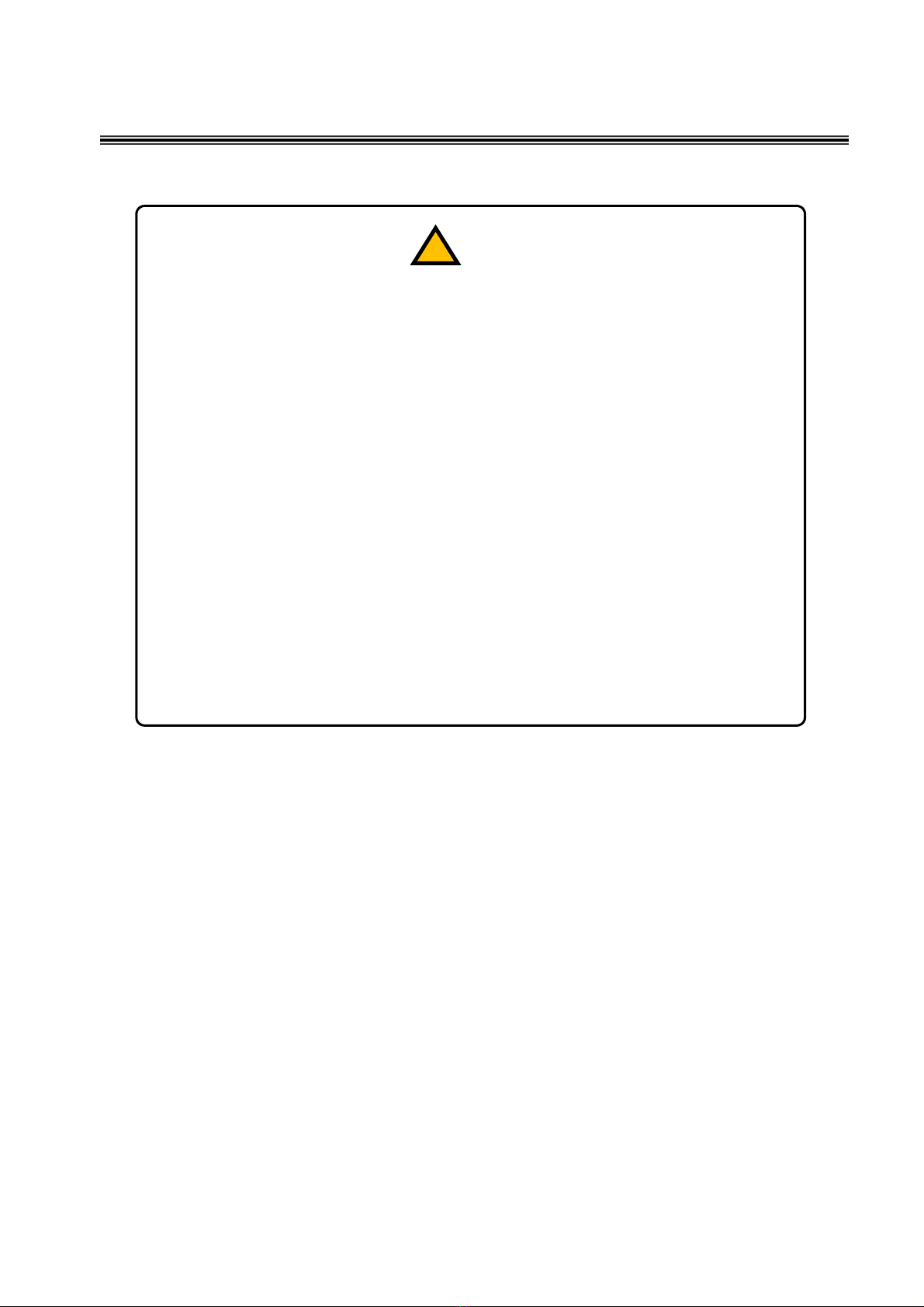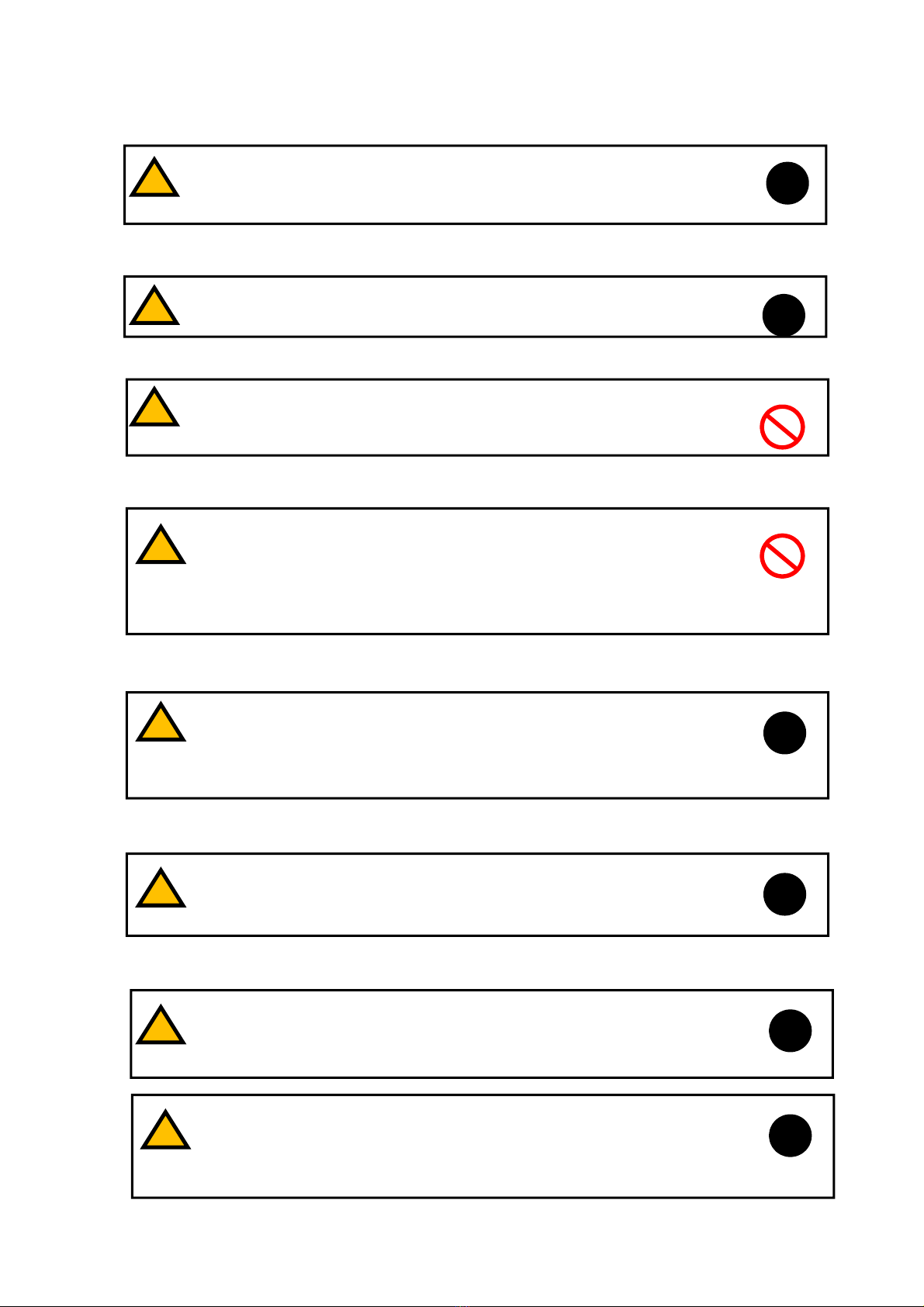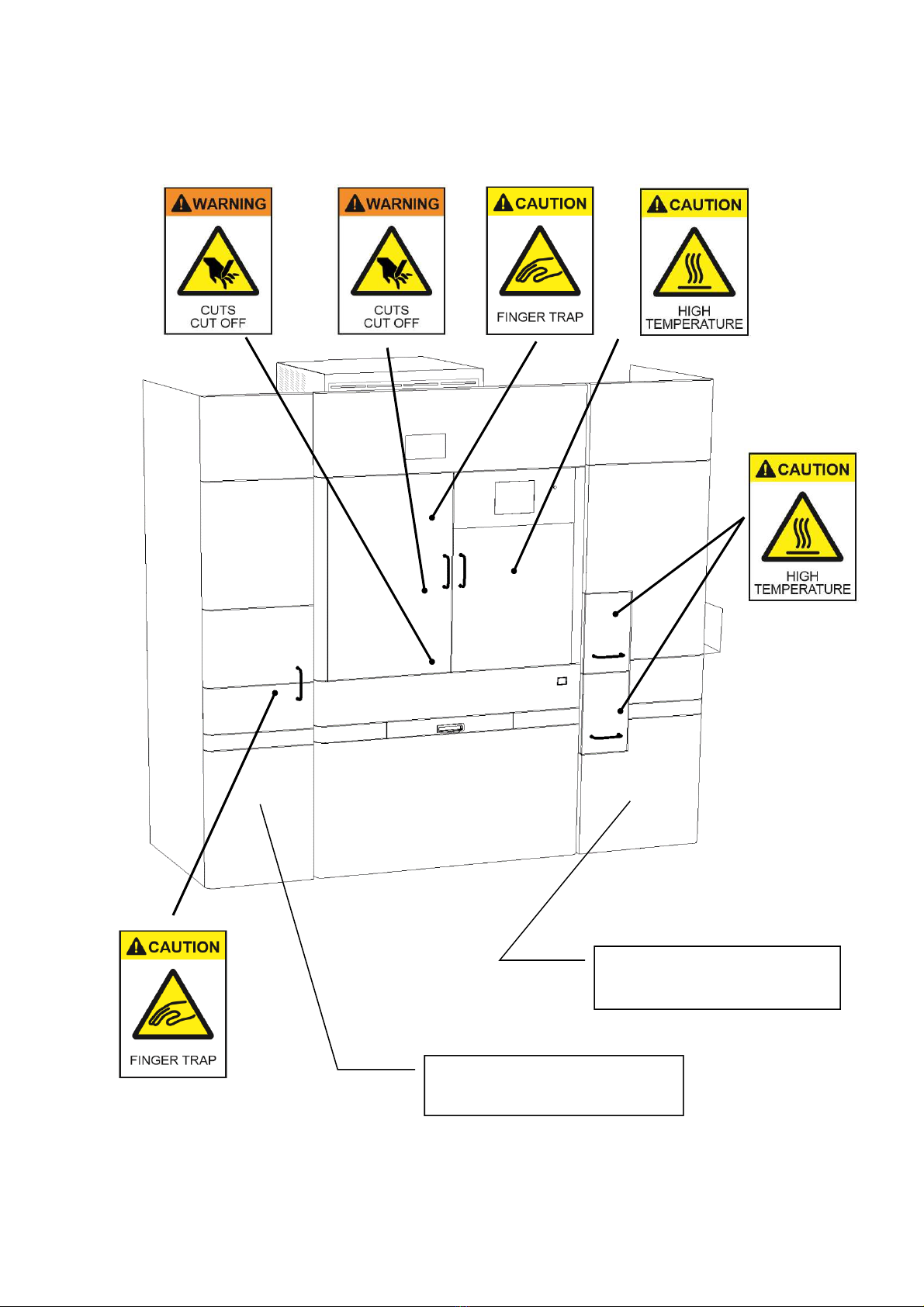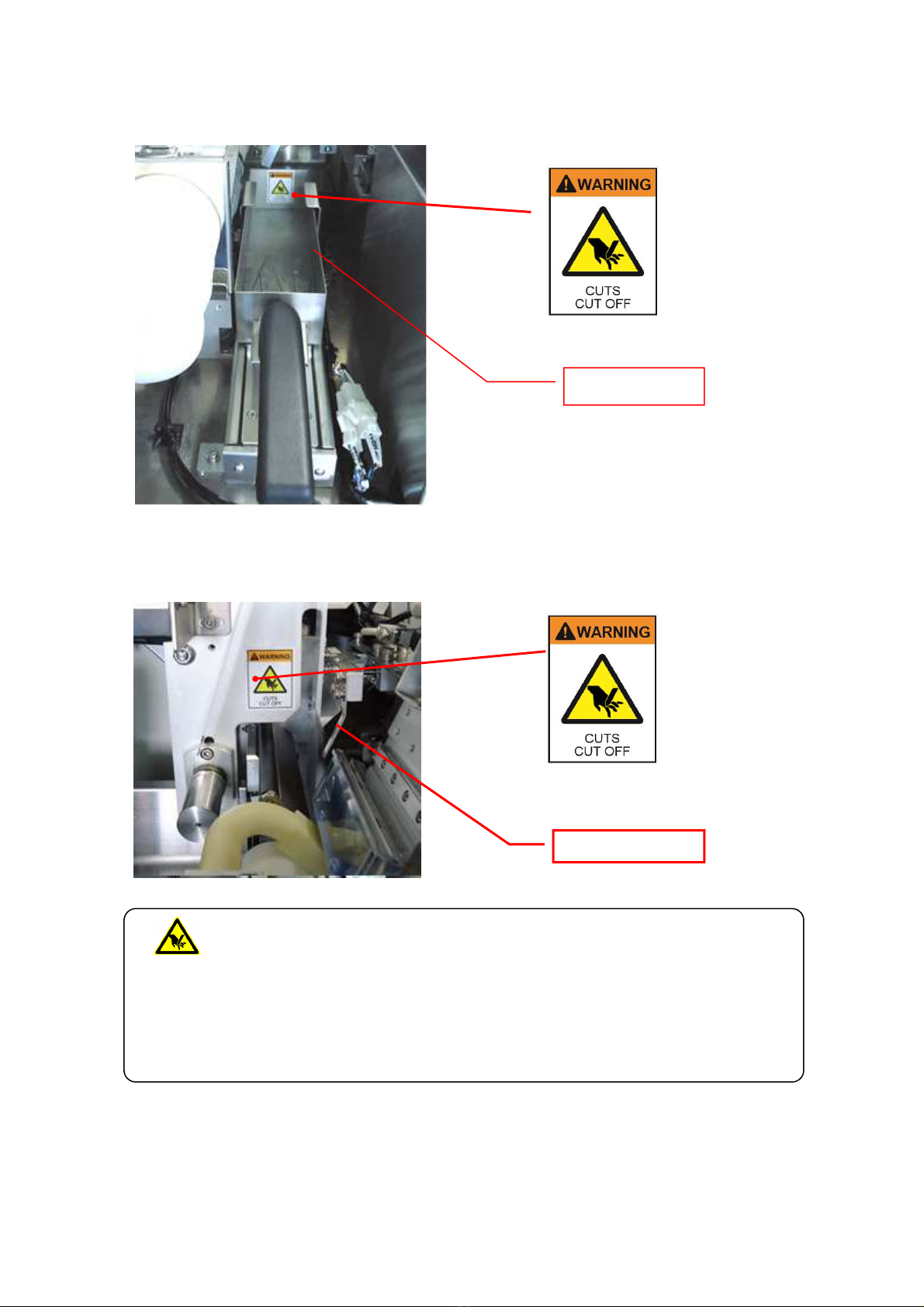For Safe and Correct use
AS-410M Auto Slide Preparation System
5
Ensure horizontal installation. Tilted installation may
cause this System to malfunction, leading to an
This System is NOT explosion-proof. Use the
System only in a well-ventilated room.
< Warnings/ Instructions >
● Installation
●Use of fire
●Disassembly and modification
● Repair
●Abnormalities in the System
●Power plugs
●Power cords
When detecting scratches in the power cord, broken
wire, or poor contact, stop using the System
immediately and contact us for repair.
Do not bend, pull, twist, or extend the power cords.
Failure to comply may lead to system breakdown or
fire.
Do not touch a power plug with a wet hand. Failure to
comply may result electric shock. Always pull the
power plug to unplug it. Never pull on the power cord.
In the case of smoke or abnormal noise from this
System, stop use immediately, turn off the power
switch, unplug the power plug from the power outlet,
and contact us for repair.
In the case of system failure, stop using the System
immediately and contact us for repair. Avoid
continued use without repair. Also avoid repair by
unauthorized service personnel. Failure to comply
may lead to system breakdown or an accident.
Never attempt to disassemble or modify this
System. Failure to comply may lead to system
breakdown or an accident.
! Warning
! Warning
! Warning
! Warning
! Warning
! Warning
! Warning
! Warning