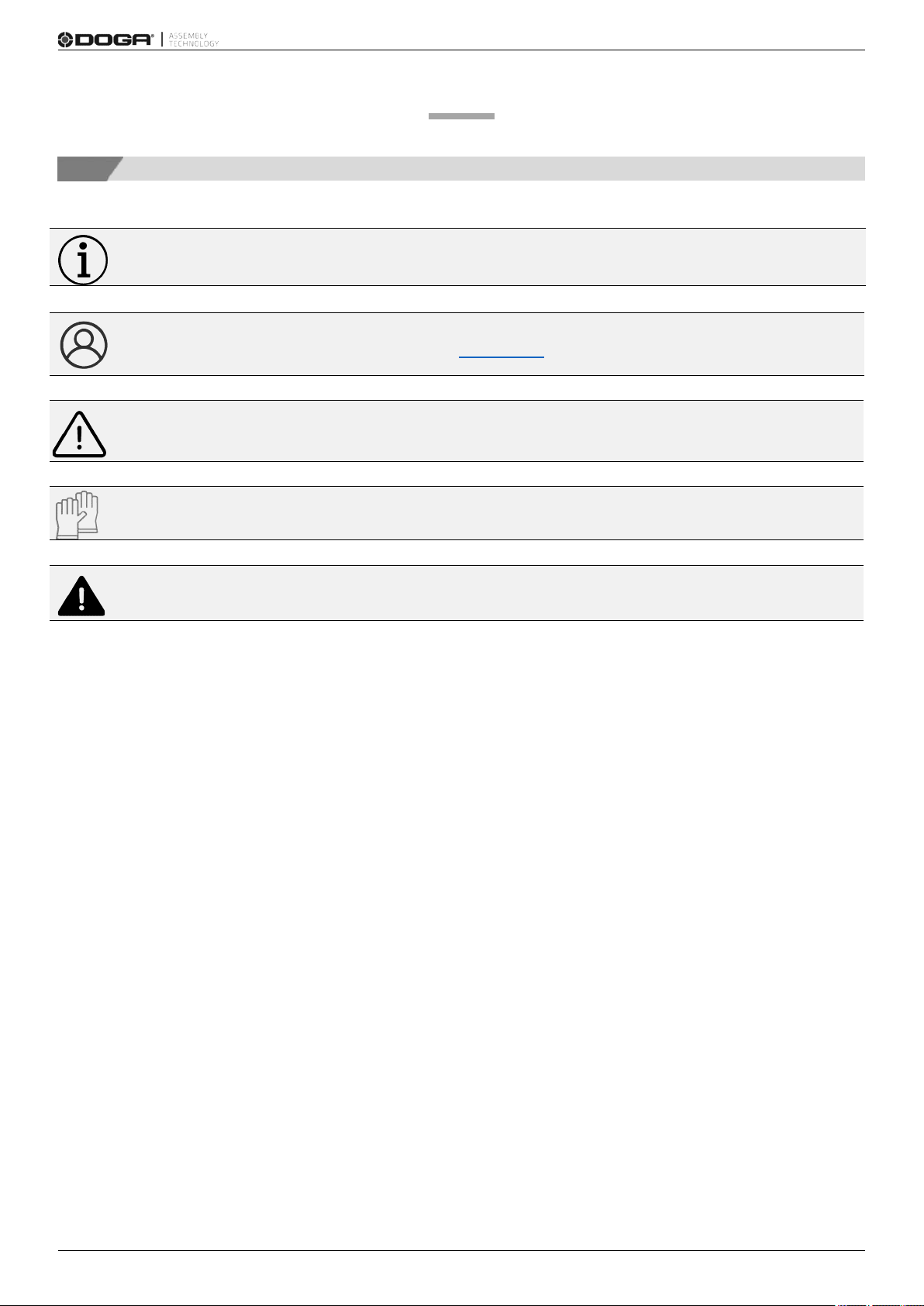Manual transducerized BMT series DOC.60425-05/21
8. BMT WEB SERVEUR............................................................................................................................................ 22
8.1. Login..................................................................................................................................................................................22
8.2 Parameter - Fastening setting........................................................................................................................................ 22
8.3 Parameter - Advanced functions....................................................................................................................................25
8.3.1 Free reverse rotation before fastening ①...............................................................................................................................26
8.3.2 Angle after torque up ③............................................................................................................................................................ 26
8.3.3 Engaging Torque detection ②............................................................................................................................................... 27
8.3.4 Thread tapping ④.......................................................................................................................................................................28
8.4 Parameter – Multisequence setting...............................................................................................................................29
8.4.1 Command details....................................................................................................................................................................... 30
8.4.2 Example of Multisequence step program............................................................................................................................... 30
8.5 Parameter – Controller setting....................................................................................................................................... 31
8.6 Parameter – Network Setting........................................................................................................................................ 34
8.7 Monitoring - Real Time.................................................................................................................................................... 35
8.8 Monitoring - Graph........................................................................................................................................................... 36
8.9 Monitoring - Remote control.......................................................................................................................................... 37
8.10 System............................................................................................................................................................................. 38
9. FIRMWARE UPGRADE......................................................................................................................................... 39
10. MODBUS COM PROTOCOL..............................................................................................................................41
11. MAINTENANCE.................................................................................................................................................... 42
11.1 Maintenance....................................................................................................................................................................42
11.2 Trouble shooting............................................................................................................................................................. 42
11.3 Error code........................................................................................................................................................................ 43
11.3.1 System errors............................................................................................................................................................................43
11.3.2 Fastening errors........................................................................................................................................................................44
11.4 Spare parts...................................................................................................................................................................... 45
11.5 Hotline.............................................................................................................................................................................. 45
11.5.1 For any information regarding the use of the tool............................................................................................................... 45
11.5.2 For any information regarding troubleshooting....................................................................................................................45
11.6 After-sales Returns.........................................................................................................................................................46
11.6.1 Download the after-sales return form....................................................................................................................................46
11.6.2 Send your equipment...............................................................................................................................................................46
11.7 On-site repair.................................................................................................................................................................. 47
11.8 Waranty............................................................................................................................................................................ 47
12. SAFETY.................................................................................................................................................................. 48
12.1 General dispositions...................................................................................................................................................... 48
12.2 Work area........................................................................................................................................................................ 48
12.3 Electrical safety.............................................................................................................................................................. 48
12.4 Personnal safety.............................................................................................................................................................49
12.5 Tool use and care........................................................................................................................................................... 49
12.6 Service............................................................................................................................................................................. 49
12.7 Contra-indications.......................................................................................................................................................... 50
13. STANDARDS......................................................................................................................................................... 51
13.1 Manufacturer details...................................................................................................................................................... 51
13.2 Markings.......................................................................................................................................................................... 51
13.3 Transport and storage................................................................................................................................................... 51
13.3.1 Transport................................................................................................................................................................................... 51
13.3.2 Storage...................................................................................................................................................................................... 51