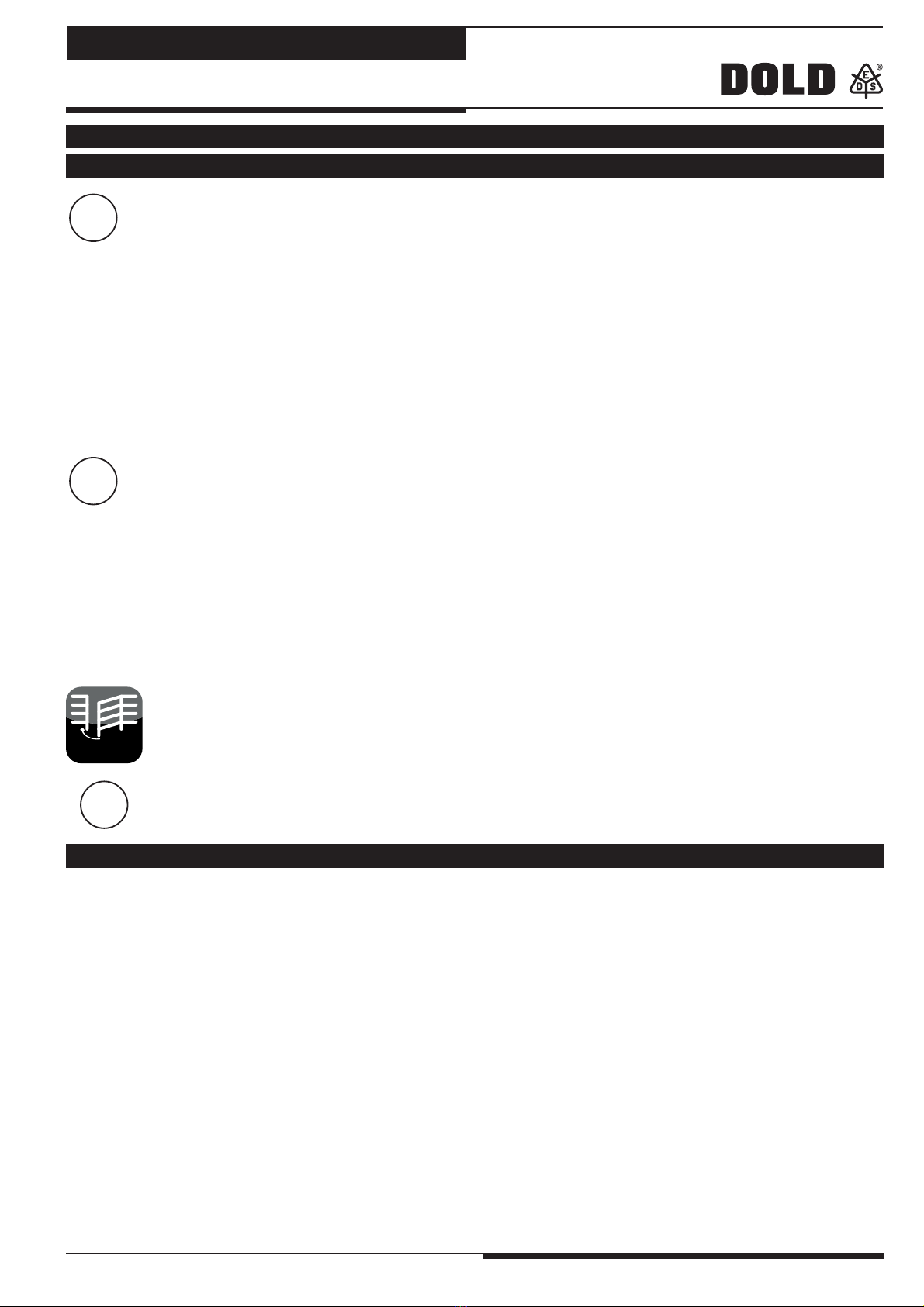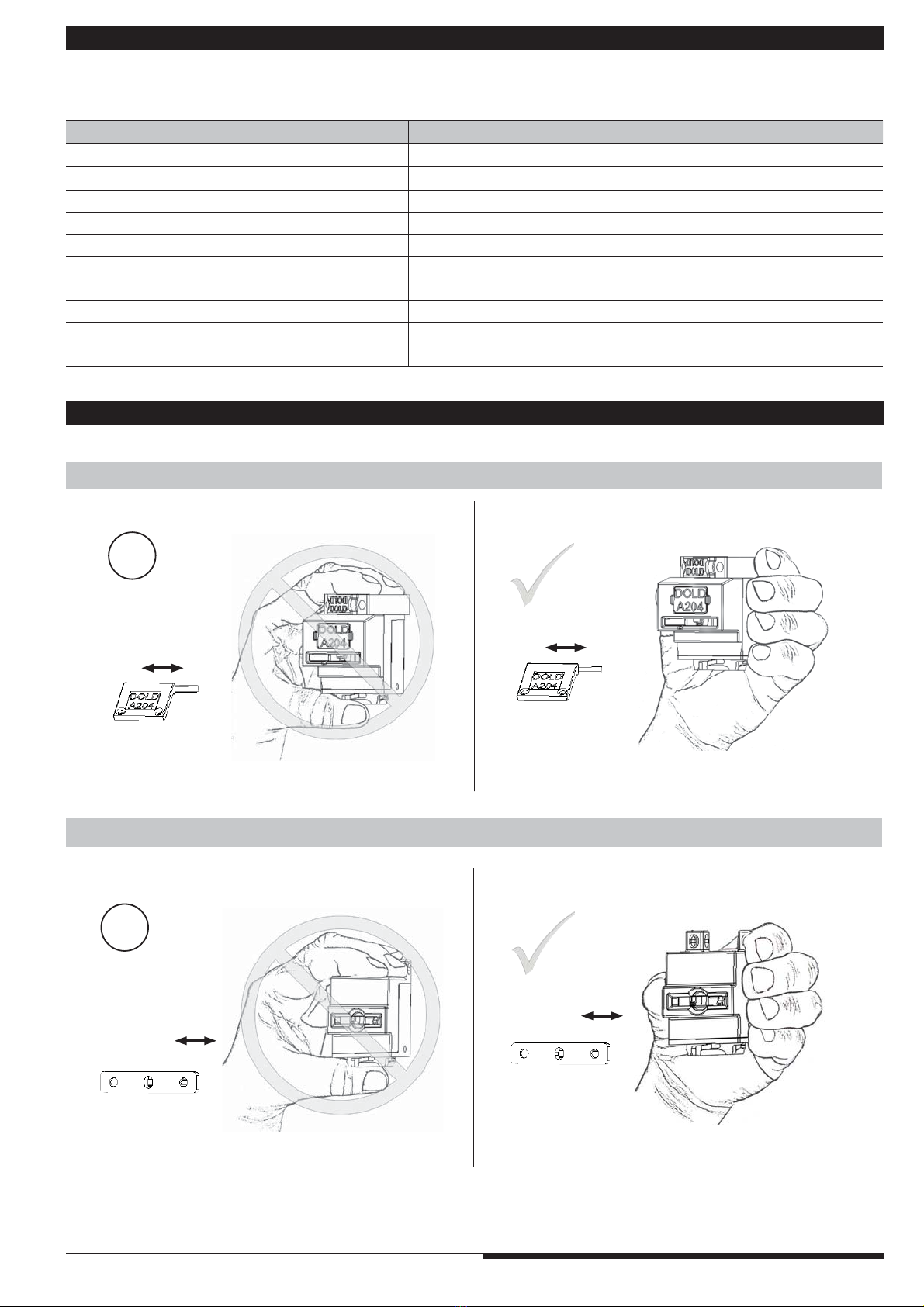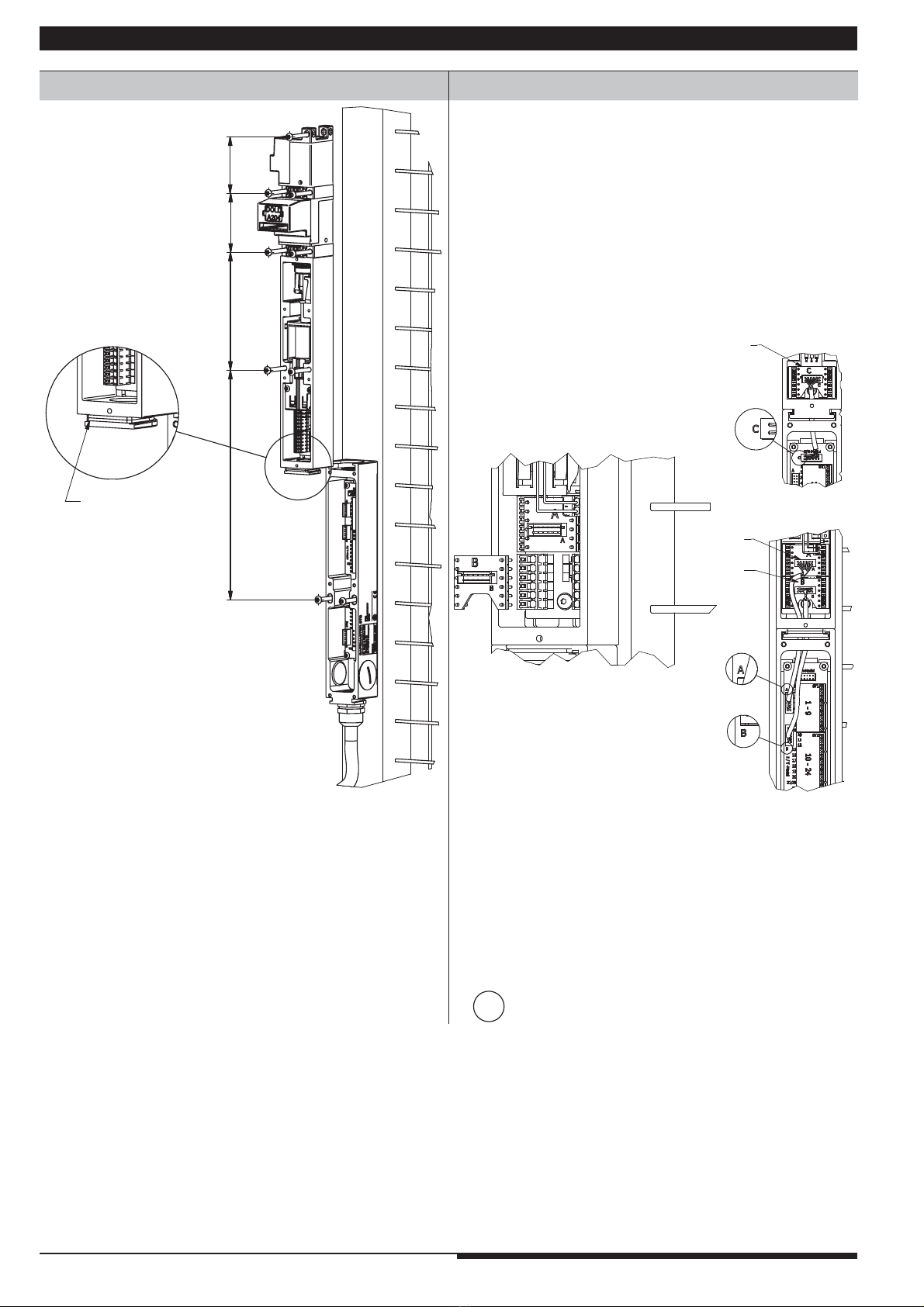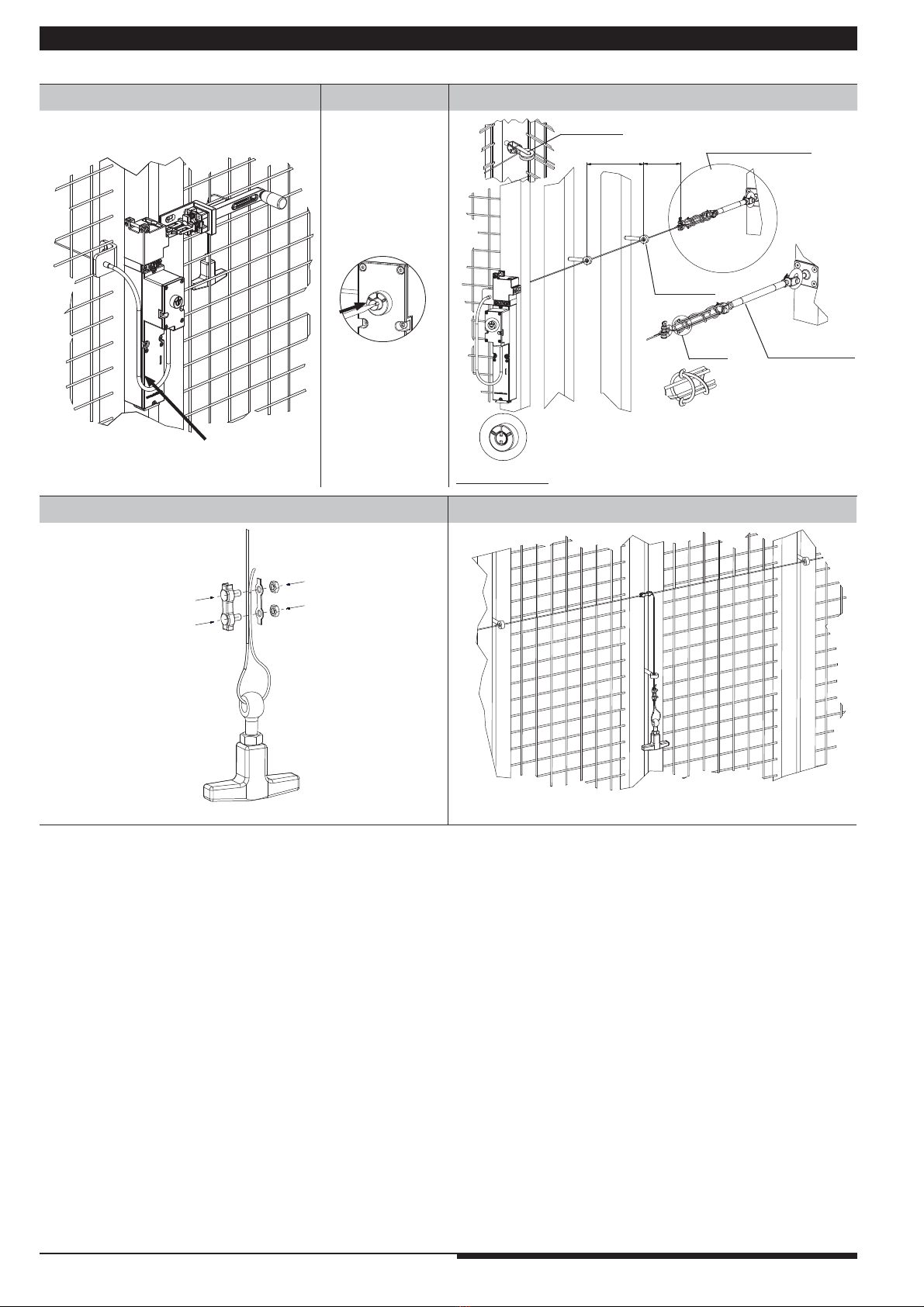2Mounting- and operating instruction SAFEMASTER STS / 08.01.21 en / XXXX
Index
Page
1. General ......................................................................................................................................................................................................................... 3
1.1 Safety Notes ............................................................................................................................................................................................................... 3
1.2 Mounting rules and type numbering ........................................................................................................................................................................... 3
1.3 Key transfer plan......................................................................................................................................................................................................... 4
1.4 Recommended mounting position.............................................................................................................................................................................. 4
1.5 Recommended ergonomic mounting height............................................................................................................................................................... 4
1.6 Safety condition of the modules during assembly / modification ................................................................................................................................ 5
1.7 Operating a module during composition of a unit....................................................................................................................................................... 5
2. Mounting ...................................................................................................................................................................................................................... 6
2.1 Actuator modules and key modules............................................................................................................................................................................ 6
2.2 Modifying a unit or extending...................................................................................................................................................................................... 6
2.3 Units and a safety guards........................................................................................................................................................................................... 7
2.4 Option module ............................................................................................................................................................................................................ 8
2.5 Escape release......................................................................................................................................................................................................... 10
2.6 Mounting dimensions of actuators and actuator modules ........................................................................................................................................ 12
2.10 Door Handle Actuator TG ...................................................................................................................................................................................... 18
2.11 Power Interlocking .................................................................................................................................................................................................. 19
Mounting remarks........................................................................................................................................................................................................... 20
3. Circuit diagrams and connection examples ................................................................................................................................................................ 21
3.1 Circuit diagrams for switching modules (SX-, SV-, RX-, RV-modules)...................................................................................................................... 21
3.2 Circuit diagrams for solenoid locking modules (ZRX, YRX, ZAX, YAX-modules)...................................................................................................... 22
3.4 Terminal designation option module ......................................................................................................................................................................... 25
3.5 Connection examples Power Interlocking................................................................................................................................................................. 26
4. Operation .................................................................................................................................................................................................................... 28
4. 5. Solenoid locking module with escape release ........................................................................................................................................................ 29
4.6 F-Kit .......................................................................................................................................................................................................................... 30
4.7 Power Interlocking .................................................................................................................................................................................................... 31
4.7 Power Interlocking .................................................................................................................................................................................................... 32
5. Cleaning...................................................................................................................................................................................................................... 33
6. Lubrication .................................................................................................................................................................................................................. 33
Notes .............................................................................................................................................................................................................................. 33
7. Test / Inspection .......................................................................................................................................................................................................... 34
7.1 System blocking as safety function........................................................................................................................................................................... 37
8. Repairs ....................................................................................................................................................................................................................... 37
Frequently asked questions – FAQs............................................................................................................................................................................... 38
Notice ............................................................................................................................................................................................................................. 39
Notice ............................................................................................................................................................................................................................. 40
Notice ............................................................................................................................................................................................................................. 41