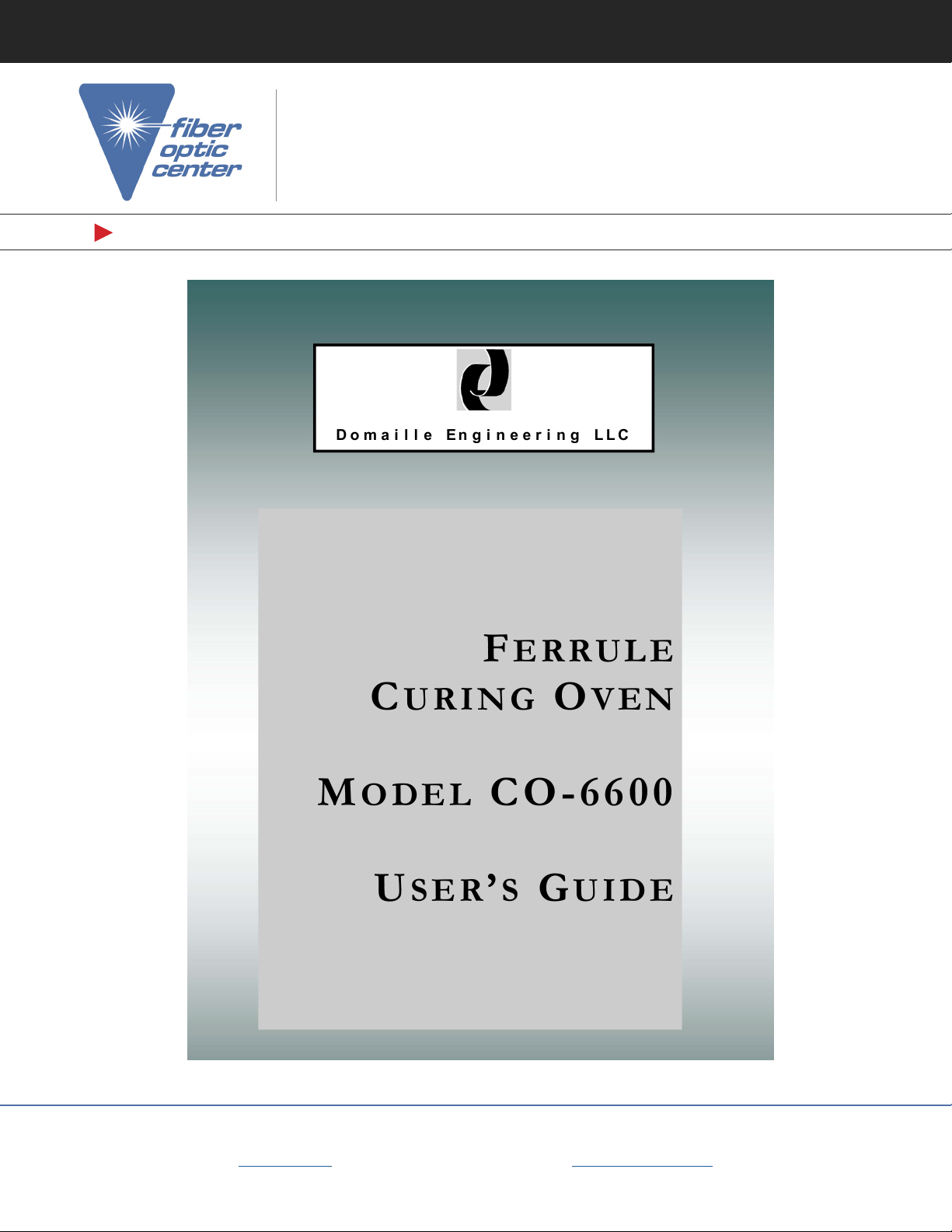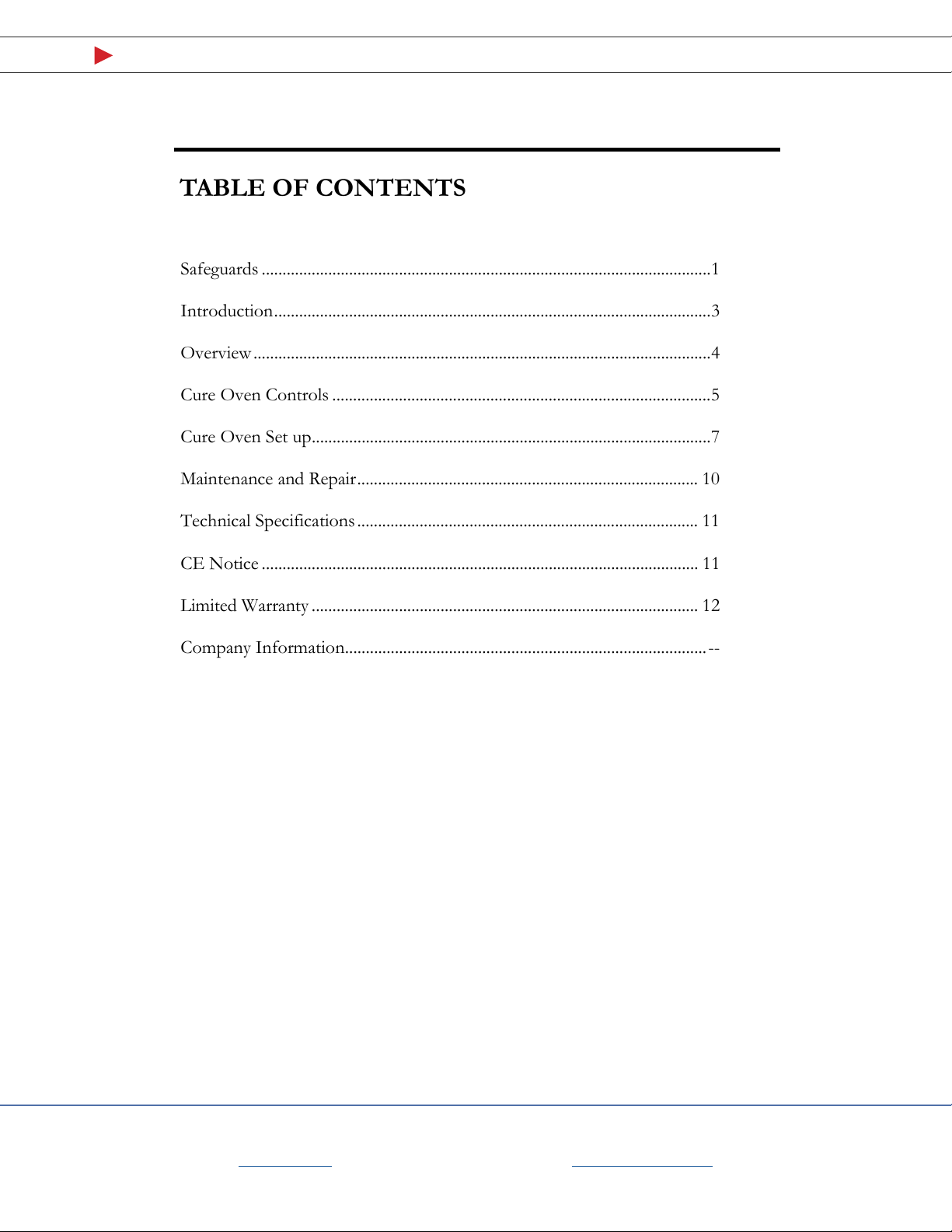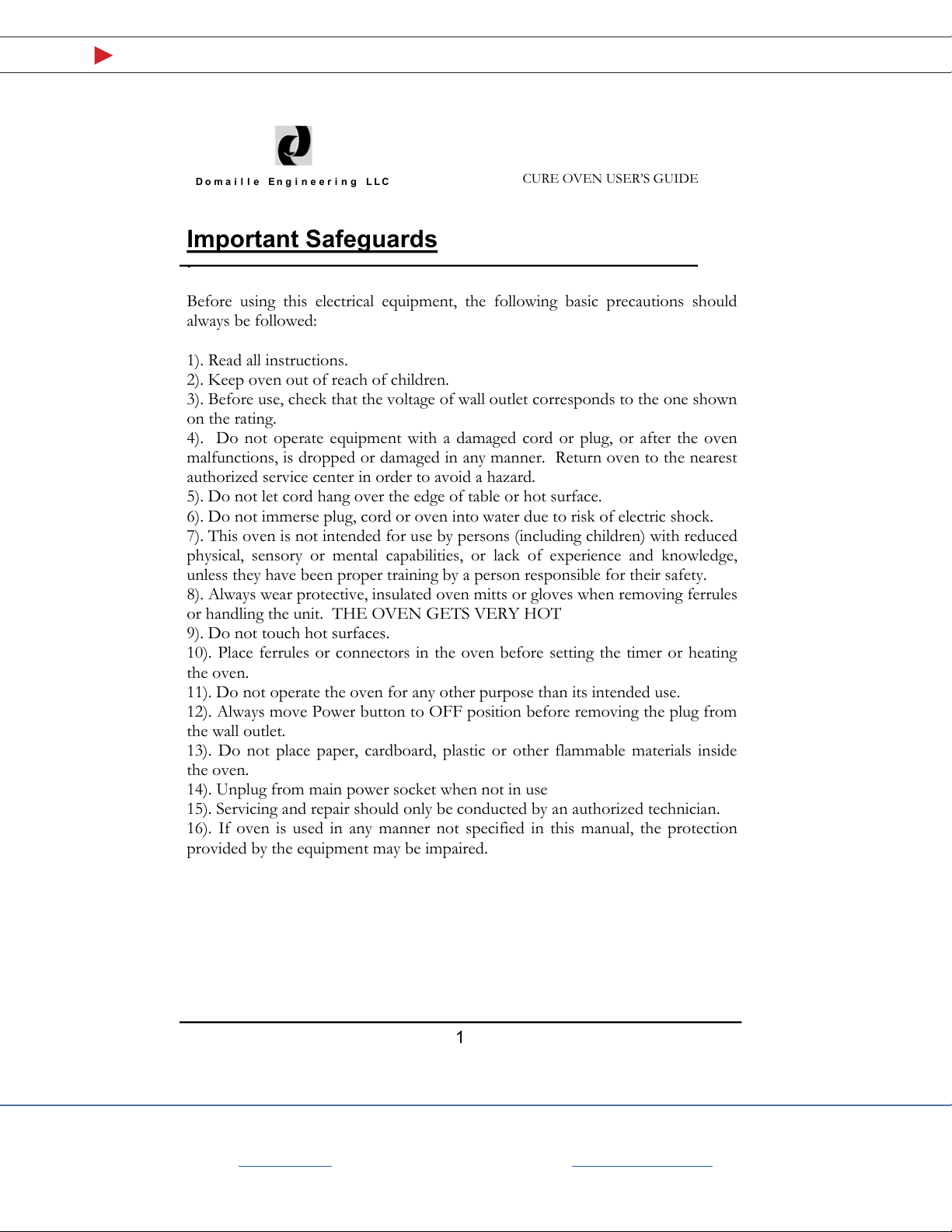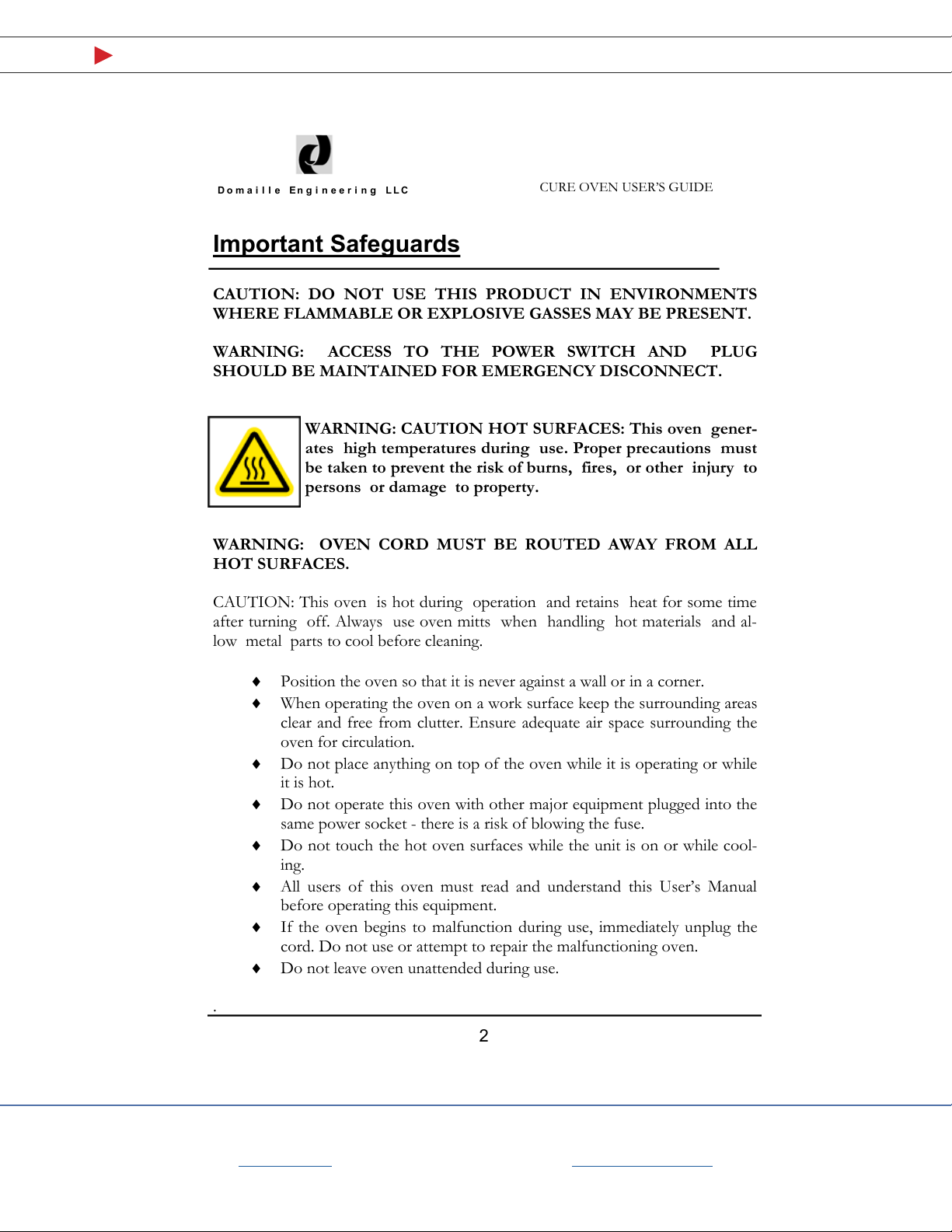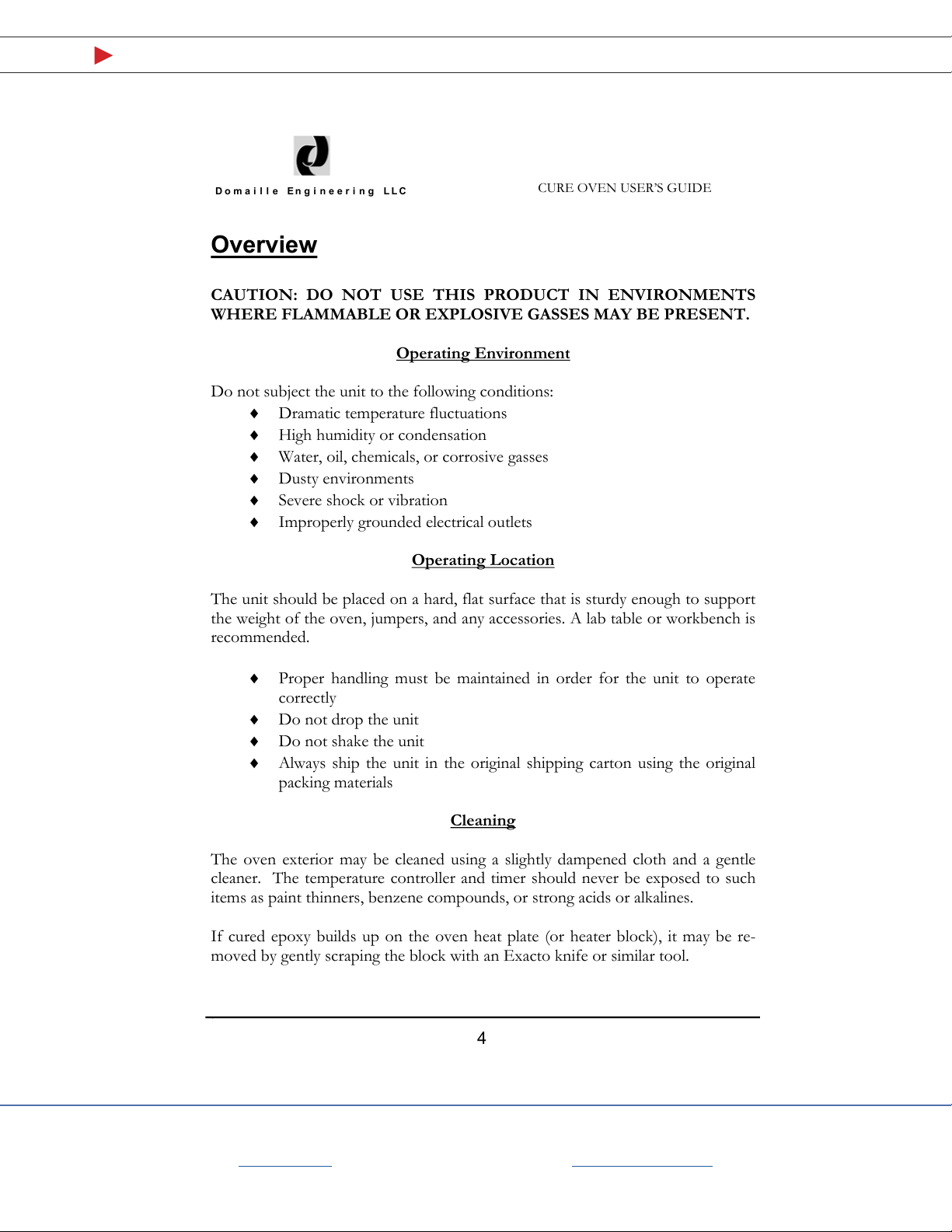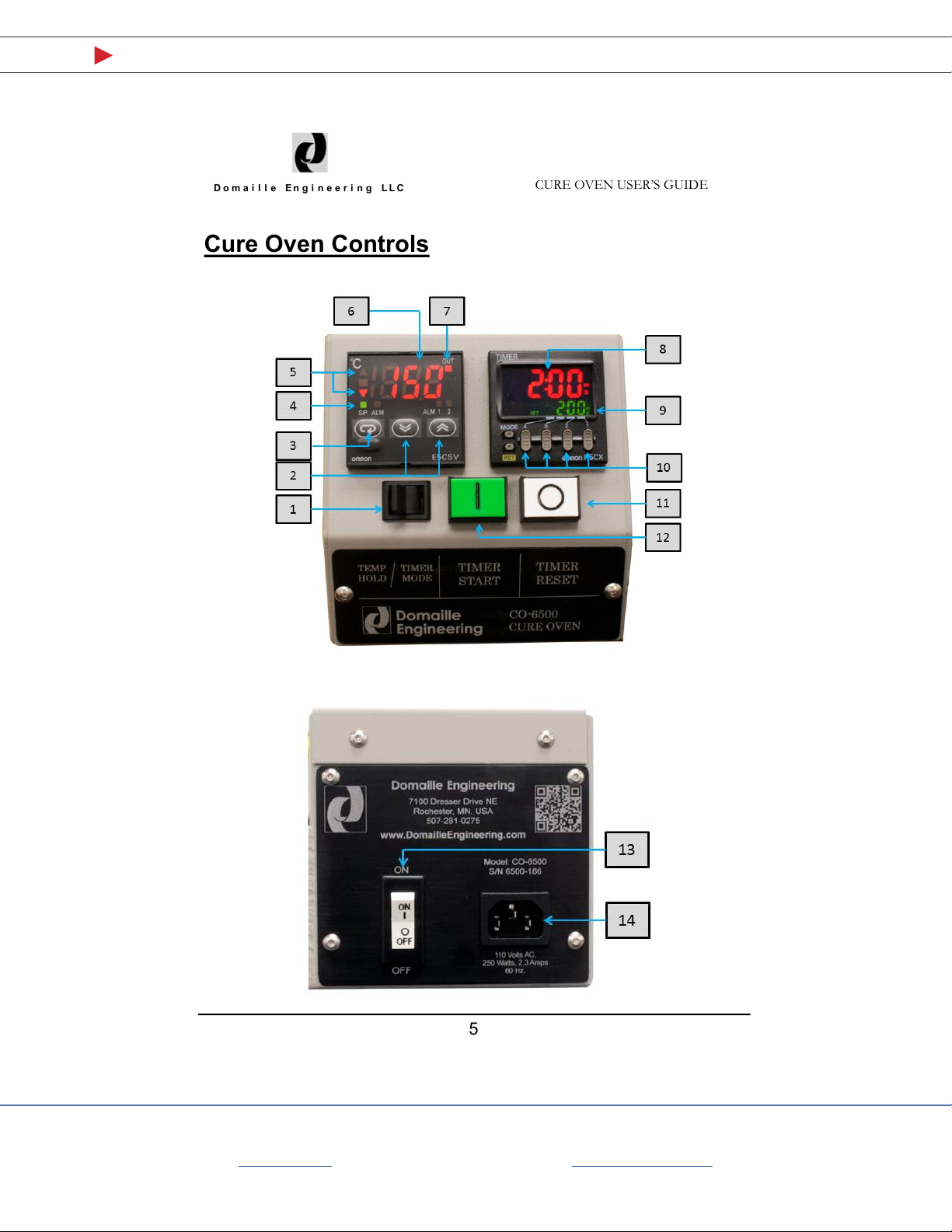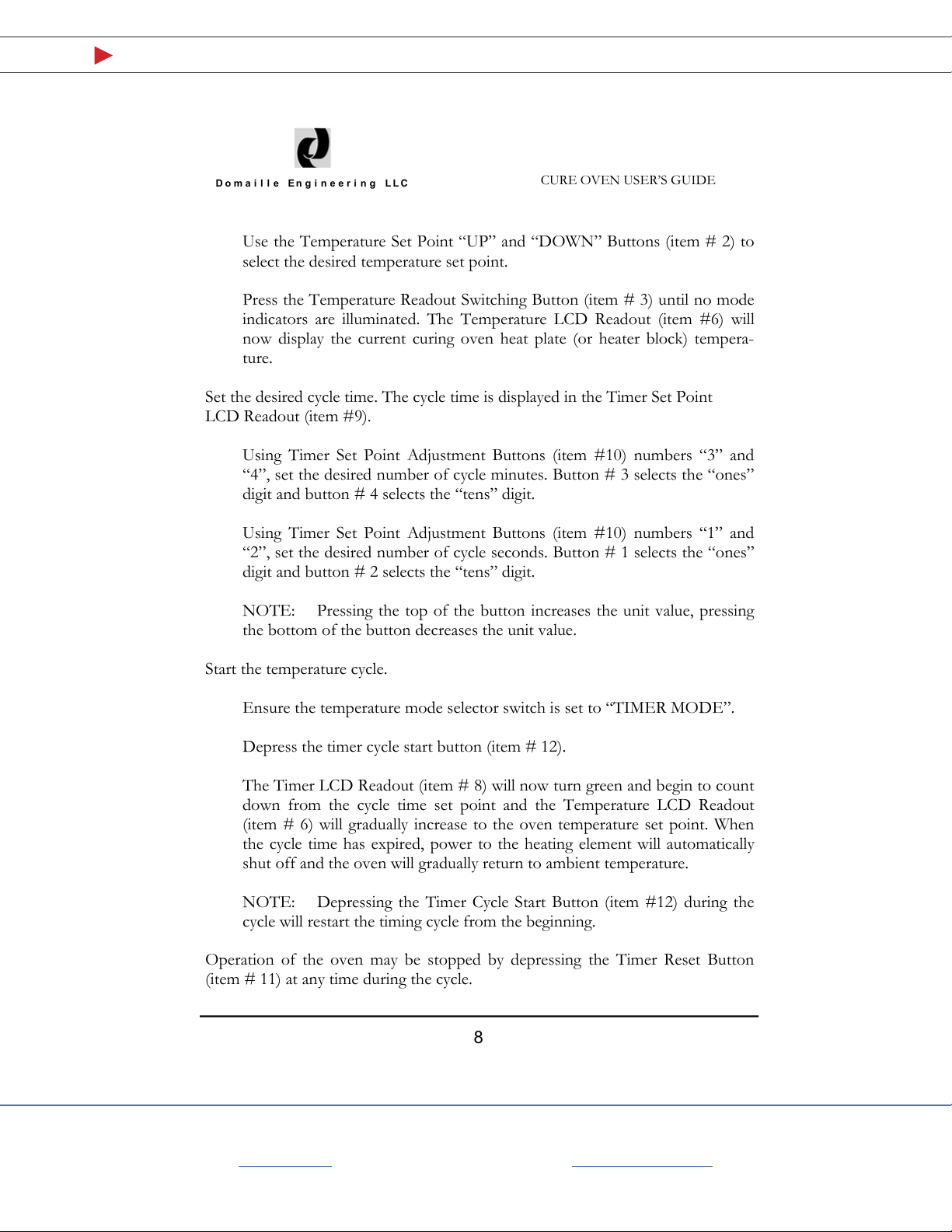Important Safeguards
.
Before using this electrical equipment, the following basic precautions should
always be followed:
1). Read all instructions.
2). Keep oven out of reach of children.
3). Before use, check that the voltage of wall outlet corresponds to the one shown
on the rating.
4). Do not operate equipment with a damaged cord or plug, or after the oven
malfunctions, is dropped or damaged in any manner. Return oven to the nearest
authorized service center in order to avoid a hazard.
5). Do not let cord hang over the edge of table or hot surface.
6). Do not immerse plug, cord or oven into water due to risk of electric shock.
7). This oven is not intended for use by persons (including children) with reduced
physical, sensory or mental capabilities, or lack of experience and knowledge,
unless they have been proper training by a person responsible for their safety.
8). Always wear protective, insulated oven mitts or gloves when removing ferrules
or handling the unit. THE OVEN GETS VERY HOT
9). Do not touch hot surfaces.
10). Place ferrules or connectors in the oven before setting the timer or heating
the oven.
11). Do not operate the oven for any other purpose than its intended use.
12). Always move Power button to OFF position before removing the plug from
the wall outlet.
13). Do not place paper, cardboard, plastic or other flammable materials inside
the oven.
14). Unplug from main power socket when not in use
15). Servicing and repair should only be conducted by an authorized technician.
16). If oven is used in any manner not specified in this manual, the protection
provided by the equipment may be impaired.
PORTANT SAFEGUARDS
1
CURE OVEN USER’S GUIDE
Domaille Engineeri ng LLC
2
Important Safeguards
CAUTION: DO NOT USE THIS PRODUCT IN ENVIRONMENTS
WHERE FLAMMABLE OR EXPLOSIVE GASSES MAY BE PRESENT.
WARNING: ACCESS TO THE POWER SWITCH AND PLUG
SHOULD BE MAINTAINED FOR EMERGENCY DISCONNECT.
WARNING: CAUTION HOT SURFACES: This oven gener-
ates high temperatures during use. Proper precautions must
be taken to prevent the risk of burns, fires, or other injury to
persons or damage to property.
WARNING: OVEN CORD MUST BE ROUTED AWAY FROM ALL
HOT SURFACES.
CAUTION: This oven is hot during operation and retains heat for some time
after turning off. Always use oven mitts when handling hot materials and al-
low metal parts to cool before cleaning.
Position the oven so that it is never against a wall or in a corner.
When operating the oven on a work surface keep the surrounding areas
clear and free from clutter. Ensure adequate air space surrounding the
oven for circulation.
Do not place anything on top of the oven while it is operating or while
it is hot.
Do not operate this oven with other major equipment plugged into the
same power socket - there is a risk of blowing the fuse.
Do not touch the hot oven surfaces while the unit is on or while cool-
ing.
All users of this oven must read and understand this User’s Manual
before operating this equipment.
If the oven begins to malfunction during use, immediately unplug the
cord. Do not use or attempt to repair the malfunctioning oven.
Do not leave oven unattended during use.
.
CURE OVEN USER’S GUIDE
Domaille Engineering LLC