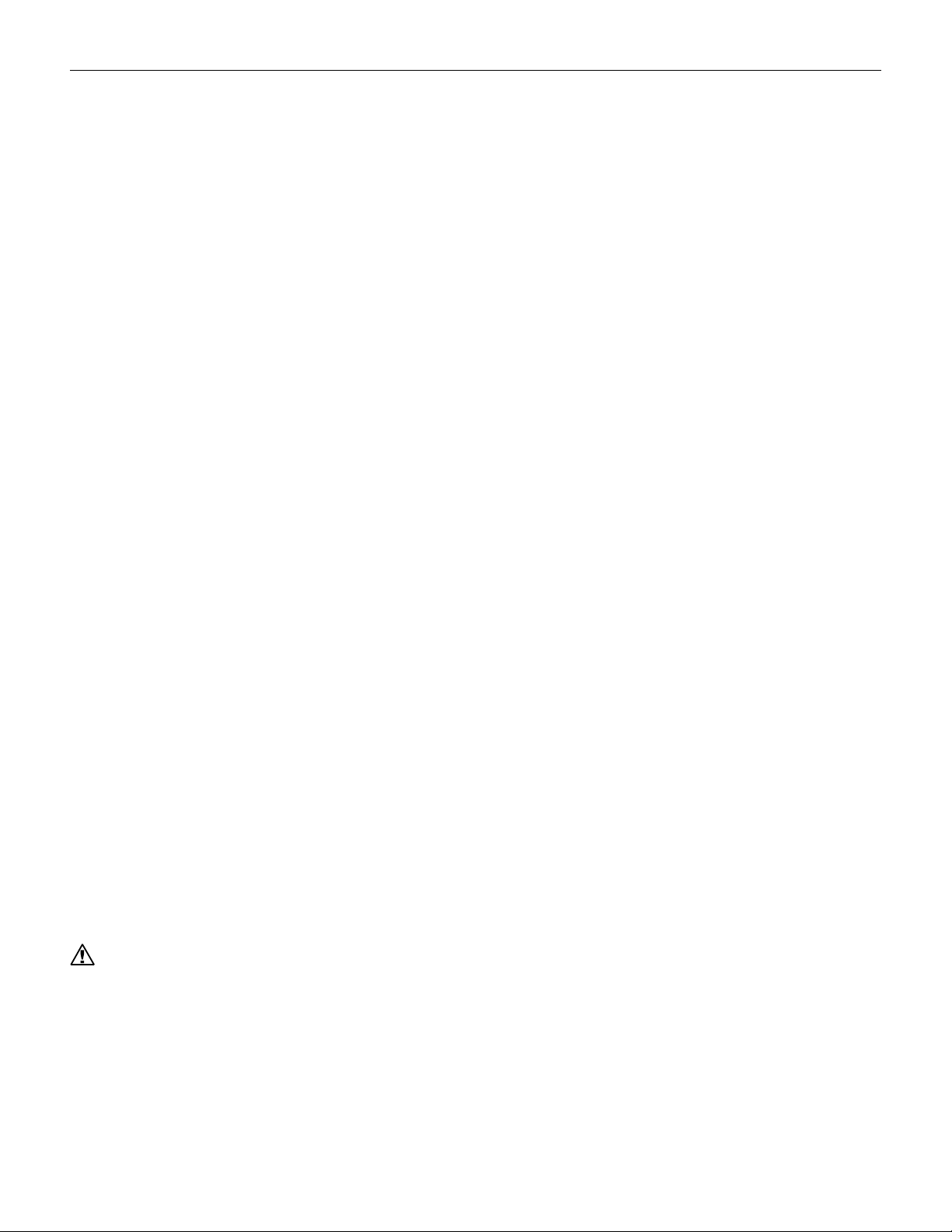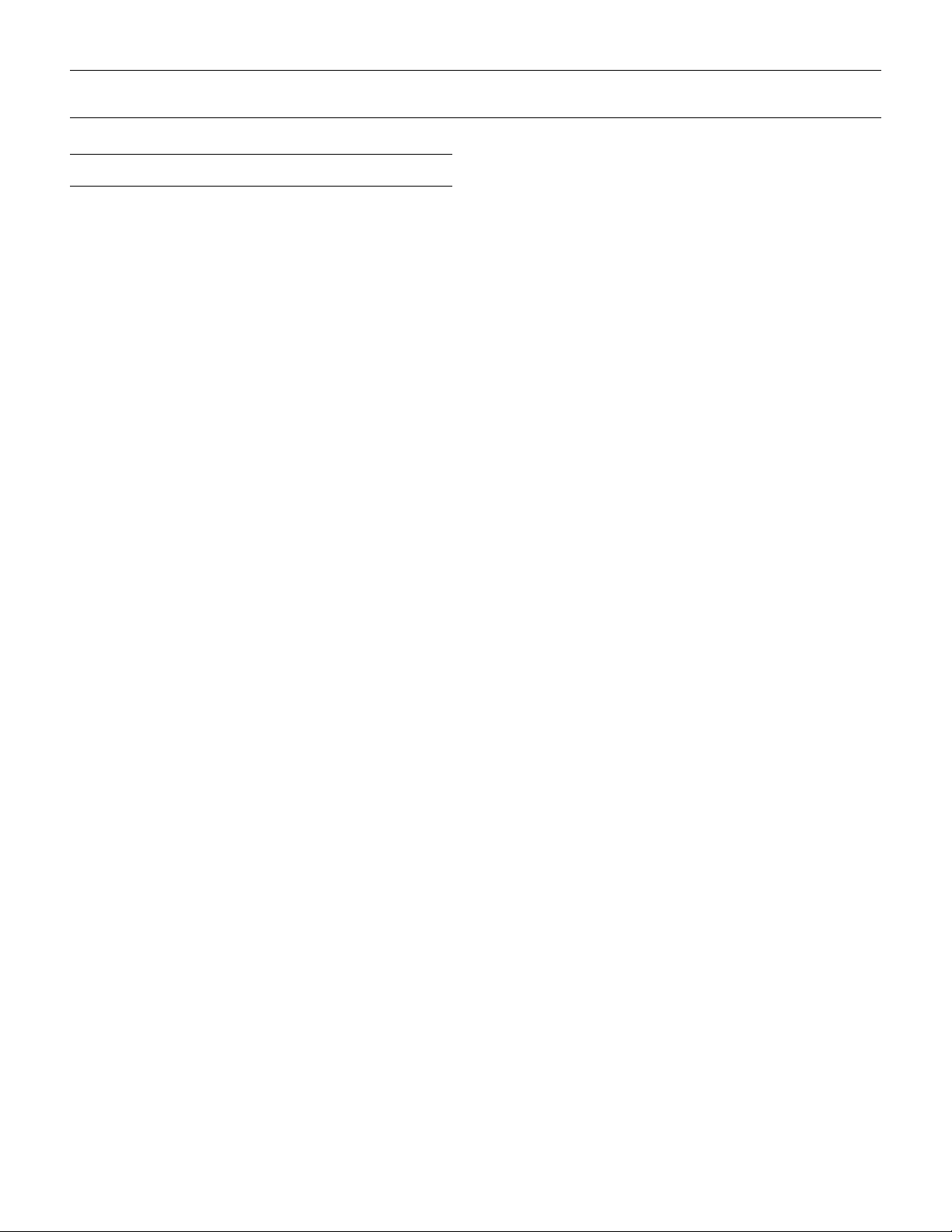4YY
YY
YEnglish
L-2347K Introduction
Warning
This manual contains essential information concerning
the safe and proper installation and operation of your air
conditioning system. Read and follow all safety instruc-
tions in the manual and on the unit to help reduce the
risk of accident or injury or death. If there are any
statements or procedures that you do not understand,
contact your dealer.
Notice
US federal law prohibits the intentional release of refrigerant
gases into the environment, including the R-22, R134a, and
R417a refrigerant used in some air conditioning systems.
Special care must be taken when installing, charging, and
servicing this equipment to prevent any loss of refrigerant.
Only EPA certified technicians with the proper equipment
should perform service on the refrigerant circuit.
Drawings and Diagrams
The figures that are referenced throughout can be found at
the back of this manual. In addition, this equipment may be
shipped with specific installation sheets or wiring diagrams
that may supercede the information located herein.
Air Conditioning Basics
The basic principle of an air conditioner is the movement of
heat. In a direct expansion (DX) air-cooled air conditioner,
heat is transferred from the inside air to the refrigerant gas in
the evaporator coil. The refrigerant then is pumped by the
compressor to the condenser coil where the heat is released
to the outside air.
The heat exchange process relies on the movement of both
inside air through the evaporator coil and outside air through
the condenser coil. If airflow in either coil is compromised,
the efficiency of the system will drop. Continued usage with a
partially blocked air system will eventually damage the unit.
Severe airflow blockage will cause the unit to over-heat,
activate the unit’s safety devices, and shut the unit off.
Part of the cooling process, in addition to lowering tempera-
ture, is the removal of moisture from the air. This lowers the
humidity, which makes the area feel more comfortable and
helps keep the compartment dry.
The Effect of Outside Air Temperature
The performance of the air conditioner is dependent on both
outside and inside air temperatures. The unit is designed for
full capacity at 95°F (35°C) outside temperature. If the
temperature rises above this, the performance of the unit will
drop. However, the unit should still provide some cooling
even in temperatures as high as 125°F (52°C).
Heat is provided by an electric heat element and heat output
is not affected by outside temperature.
These systems are designed to cool or heat most common
sleepers, but may have limitations due to sleeper size, insula-
tion, the amount of glass, and the climate where the unit is
operated. Some tips to help maintain desired temperature are:
• Park in a shaded area when trying to cool.
• Cover windows with shades or towels to block direct
sunlight and limit heat transfer through the glass.
• Keep windows and doors closed.
• Close curtain between sleeper and cab.
• Reduce use of heat-producing appliances.
• When heating, park in a location that blocks prevailing
wind.
• When using shore power, make sure that the power cord
is the correct gauge for the amperage requirements of the
unit. If the power cord is too long and/or too small of a wire
(gauge), there can be a voltage drop at the unit, which will
affect performance, could cause damage, and may also
be a fire hazard. Power cord should be minumum 12
gauge wire.
Note - Moisture:
Dometic will not be held responsible for damage caused by
condensation of moisture on surfaces within the compart-
ment. Humid outside air contains water vapor, which, when
the outside air enters a cooled space, can condense on cool
surfaces such as windows, walls, or metal objects. Normal
operation of the air conditioner removes moisture from the
air, and keeping openings to the outside closed should
reduce secondary condensation.
Self-Contained System Components
Self-contained units
have all major mechanical compo-
nents of an air conditioning system mounted on one chassis,
including the compressor, air-cooled condenser, evaporator
coil, blower, electrical box and related parts.
The self-contained unit is normally mounted in the compart-
ment. Inside air is pulled into the unit, where it is cooled or
heated, then discharged through ducting to a grill usually
located on a wall high in the compartment.
The refrigerant circuit in a self-contained unit is pre-charged
and sealed at the factory, and no additional charging is
needed at installation.
Self-Contained HVAC System for Truck Sleepers • Introduction