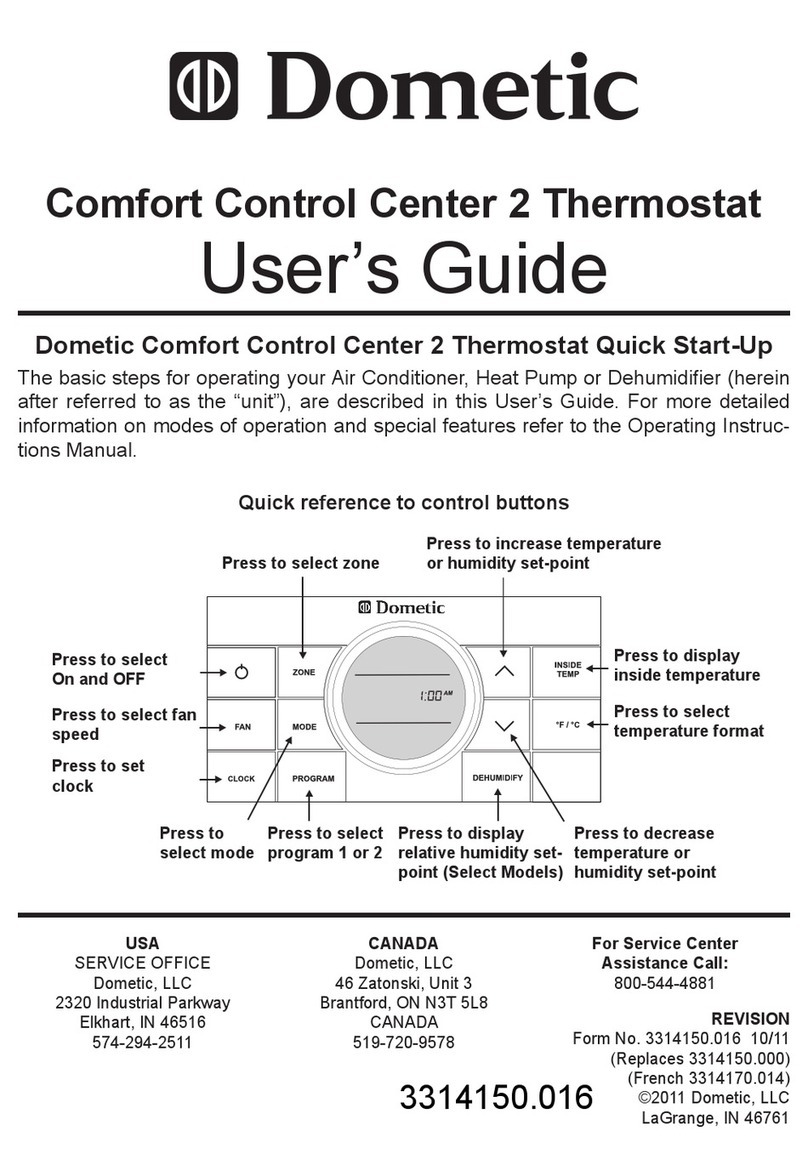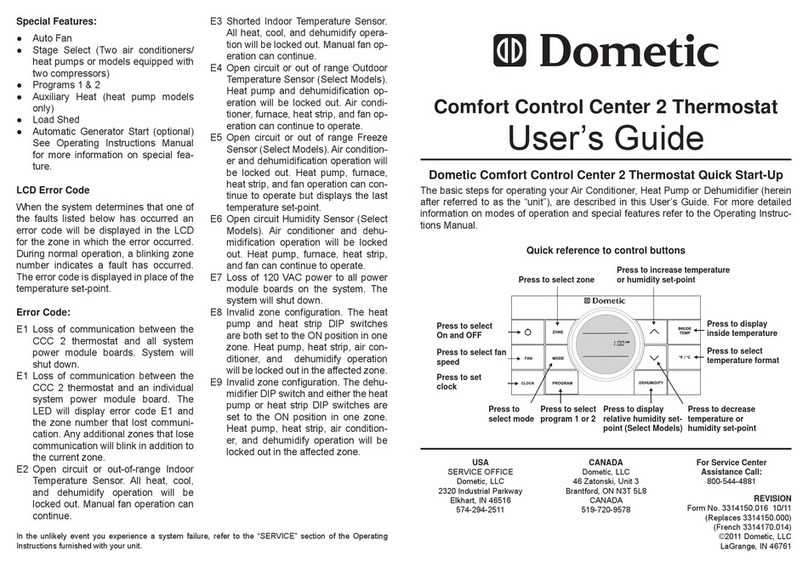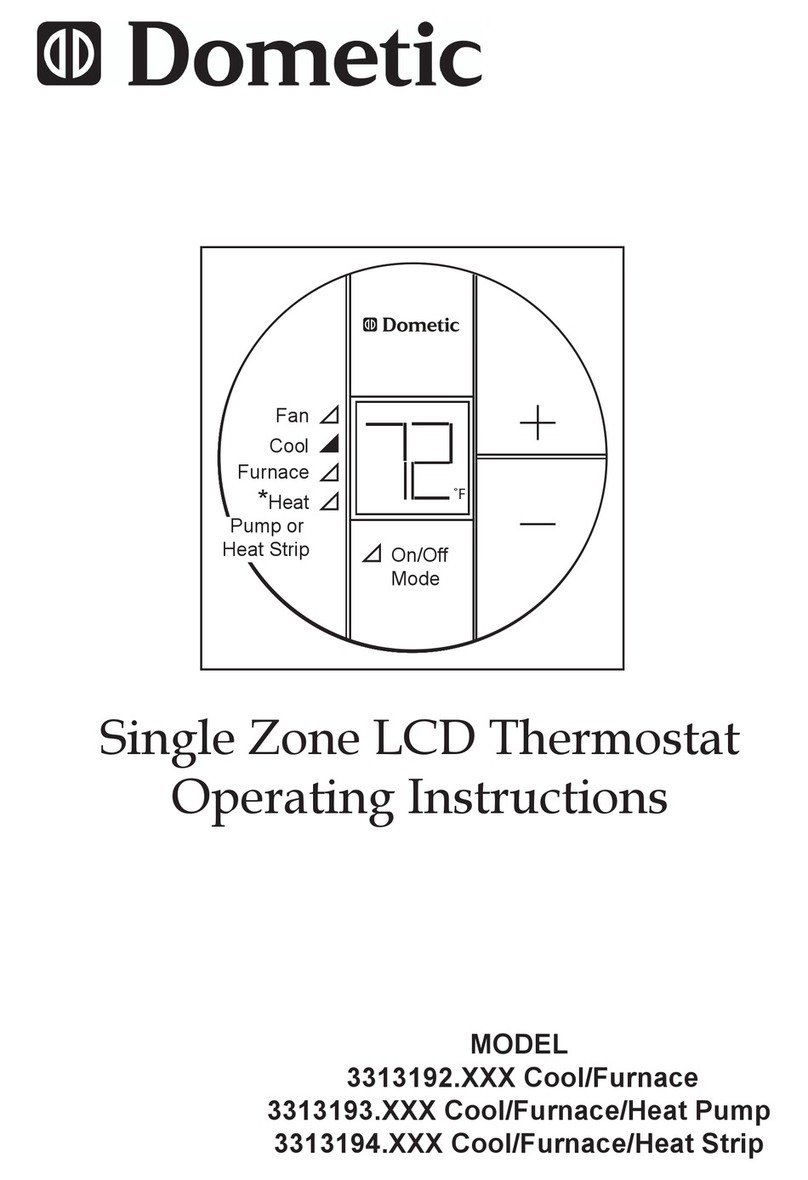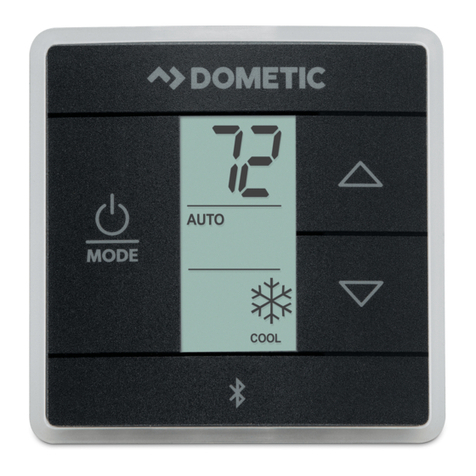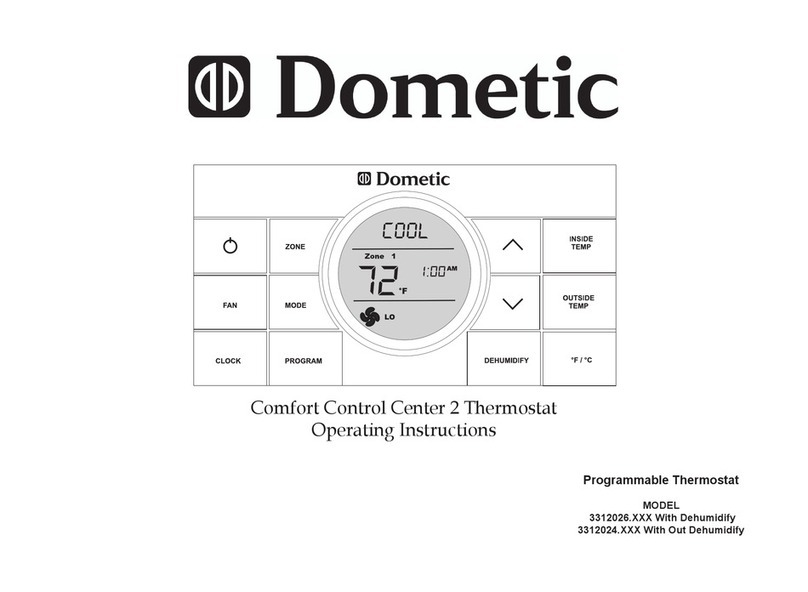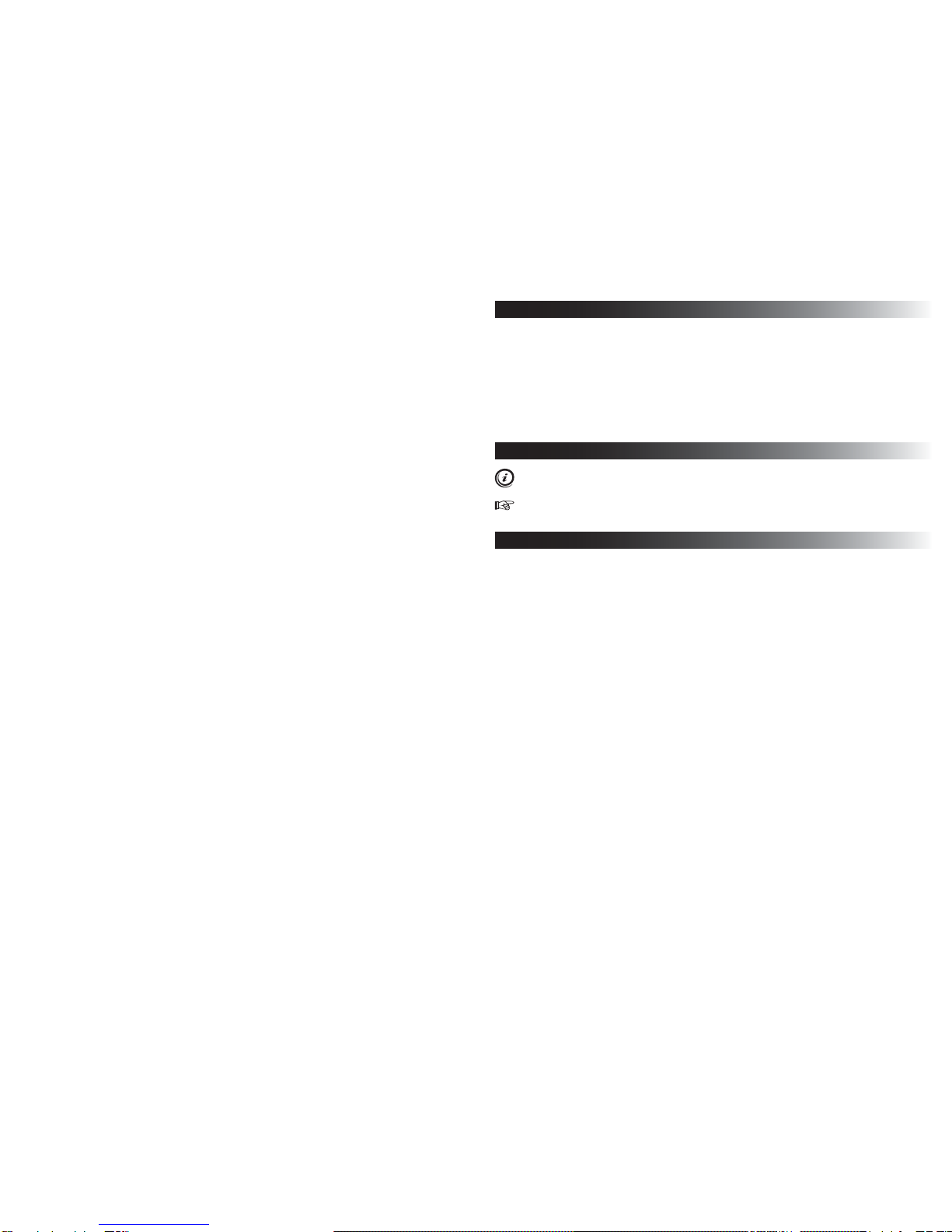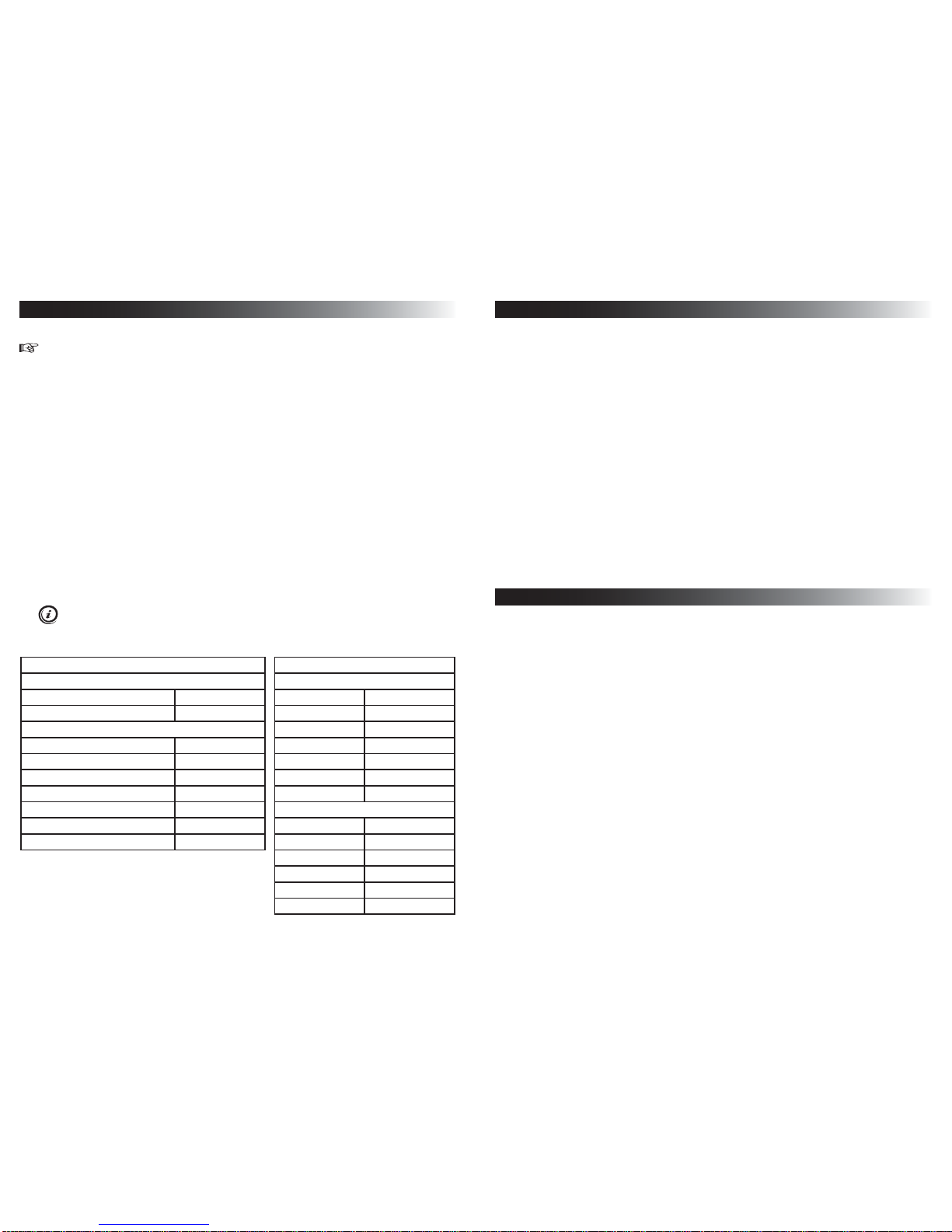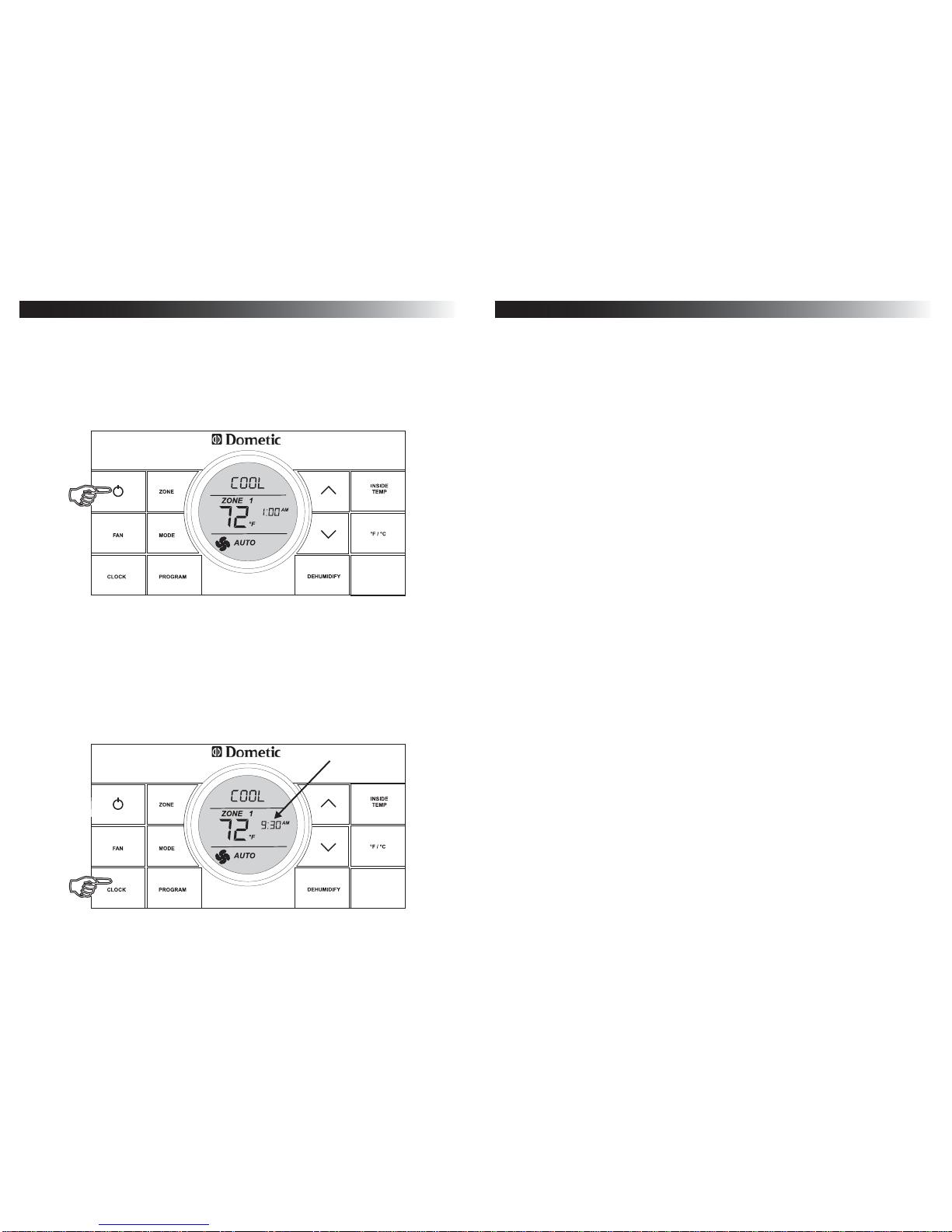4
Once the system is completely installed, do a system reset:
1. Make sure the CCC 2 thermostat is in the OFF mode. See section, “C. Quick
Reference To Control Buttons” on page (5).
2. Simultaneously press and hold the MODE and ZONE buttons. See section, “C.
Quick Reference To Control Buttons” on page (5).
3. The LCD will display “IniT” and all available zones.
4. Release the MODE and ZONE buttons.
5. Press the ON/OFF button to exit system set up.
6. The furnace ON/OFF temperature differential should be set at this time. For
further information on furnace mode differential setting, see section, “F. “FURN”
/ “AQUA” - Furnace Or Aqua (Hydronic) Heating Mode” on page (12).
Any time a system reset occurs, the factory default settings are restored. See table,
“Factory Preset Settings” on page (4).
In the unlikely event of CCC 2 system memory loss or dip switch setting change, the
CCC 2 thermostat will require a system reset. For system reset procedure, see main
heading, “System Reset Procedure” on page (20).
Your Dometic CCC 2 thermostat has been pre-programmed. Review settings below
and adjust the settings to your personal comfort level.
Any time the CCC 2 is in an idle stage (not illuminated) you will need to wake it
up by pressing any button on the CCC 2 before it will recognize a new setting
attempt.
Factory Preset Settings Factory Preset Settings Each Zone
All Zones Program “1”
Function Setting Function Setting
Time of Day (Clock) — — — Heating 68 °F / 20 °C
Each Zone Cooling 72 °F / 22 °C
Relative Humidity 50% Automatic 70 °F / 21 °C
Heating 68 °F / 20 °C Fan Speed Auto
Cooling 72 °F / 22 °C Mode Off
Automatic 70 °F / 21 °C Time 8:00 AM
Fan Speed Auto Program “2”
Mode Off Heating 68 °F / 20 °C
Humidity (select models) Off Cooling 72 °F / 22 °C
Automatic 70 °F / 21 °C
Fan Speed Auto
Mode Off
Time 10:00 PM
ABOUT YOUR NEW THERMOSTAT
21
MAINTENANCE
A. Air Filter
NOTICE. Periodic cleaning or replacement of the air conditioner/heat pump air fil-
ters is required. NEVER run the air conditioner without the air filter in place. This
may plug the unit evaporator coil with dirt and may substantially degrade the perfor-
mance of the unit over time.
When a system fan run time exceeds 1000 hours the filter icon is displayed in the
LCD. (See section, “D. Quick Reference To LCD Icons” on page (5).) When this
occurs wash the filter with soap and warm water. Let dry and reinstall.
To reset the fan run time and clear the filter icon, hold the INSIDE TEMP and
°F / °C buttons for 3 seconds. This will clear the fan run time for the current zone
selected.
B. Dometic CCC 2 Thermostat
NOTICE. DO NOT spray water directly on the CCC 2 thermostat. DO NOT use
solvents for cleaning.
Clean the CCC 2 thermostat with a moist soft cloth.
SERVICE
In the unlikely event the unit fails to operate or operates improperly, check the fol-
lowing before calling your service center.
●If your RV is connected to a motor generator, check to be sure the motor genera-
tor is running and producing power.
●If the RV is connected to a power supply by a land line, check to be sure the line is
sized properly to run air conditioner load and it is plugged into the power supply.
●Check your 120 Vac fuse or circuit breaker to see if it is open. Insure fuse is not
burnt, or circuit breaker is ”ON” and not activated.
●Check your 12 Vdc fuse or circuit breaker to see if it is open.
●After the above checks, call your local service center for further help. This unit
must be serviced by qualified service personnel only.
When calling for service, always give the following:
●Unit Model Number and Serial Number found on Identification Label located on
the Base Pan of unit bottom. It is necessary to remove the return air cover to
expose the rating plate.
●Electronic Control Kit Part Number and Serial Number found on Identification
Label located on the side of the Kit. This kit is mounted in the return air cavity and
can be exposed by removing the return air cover.