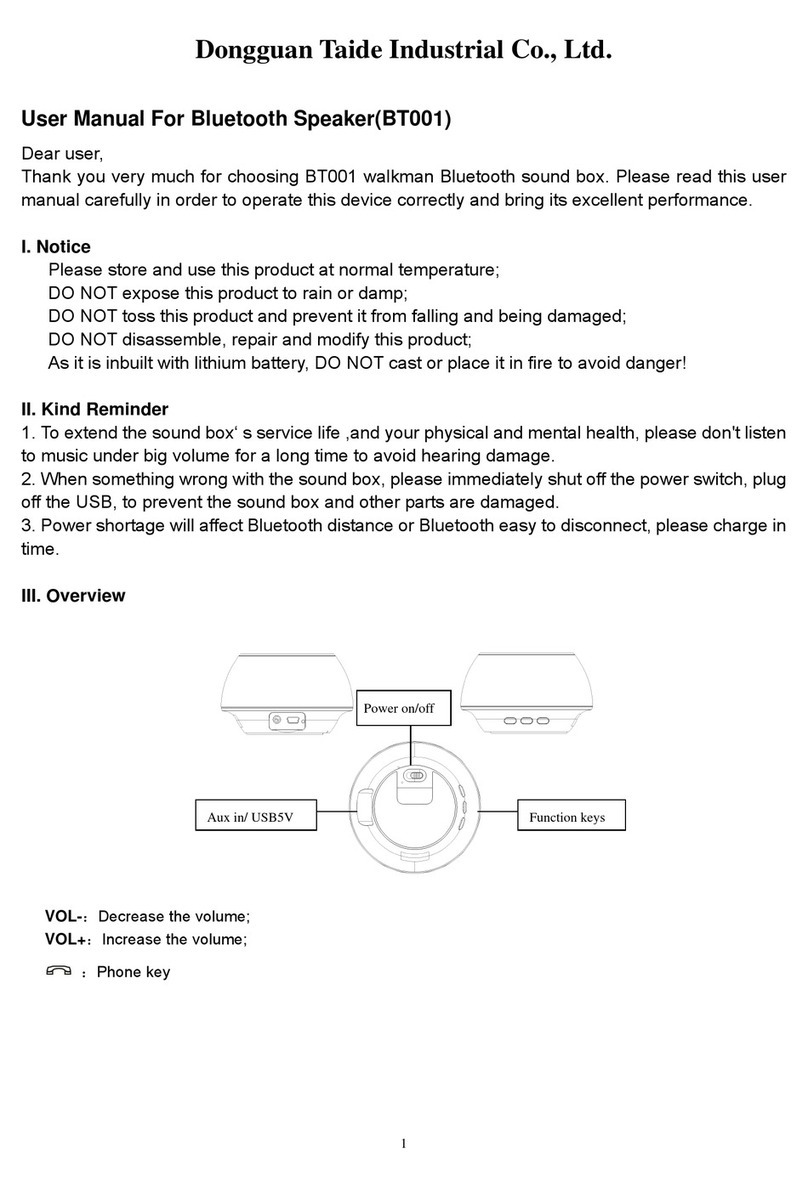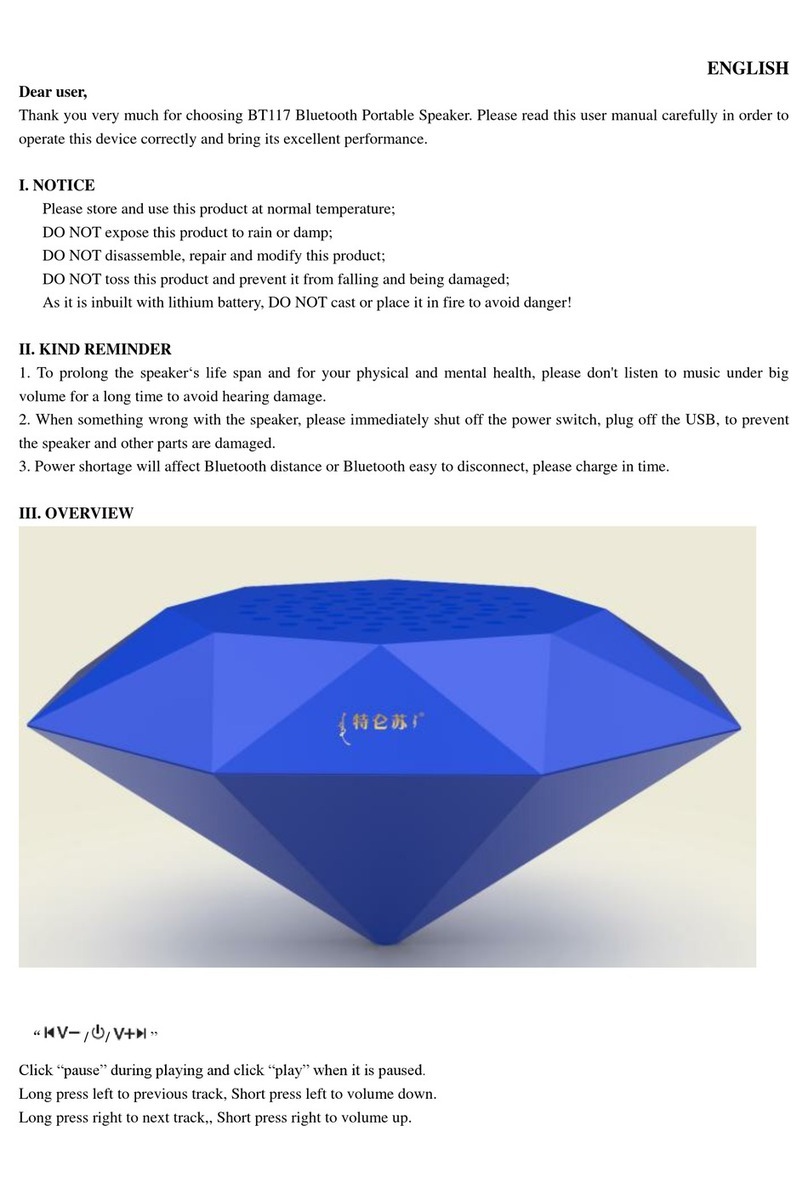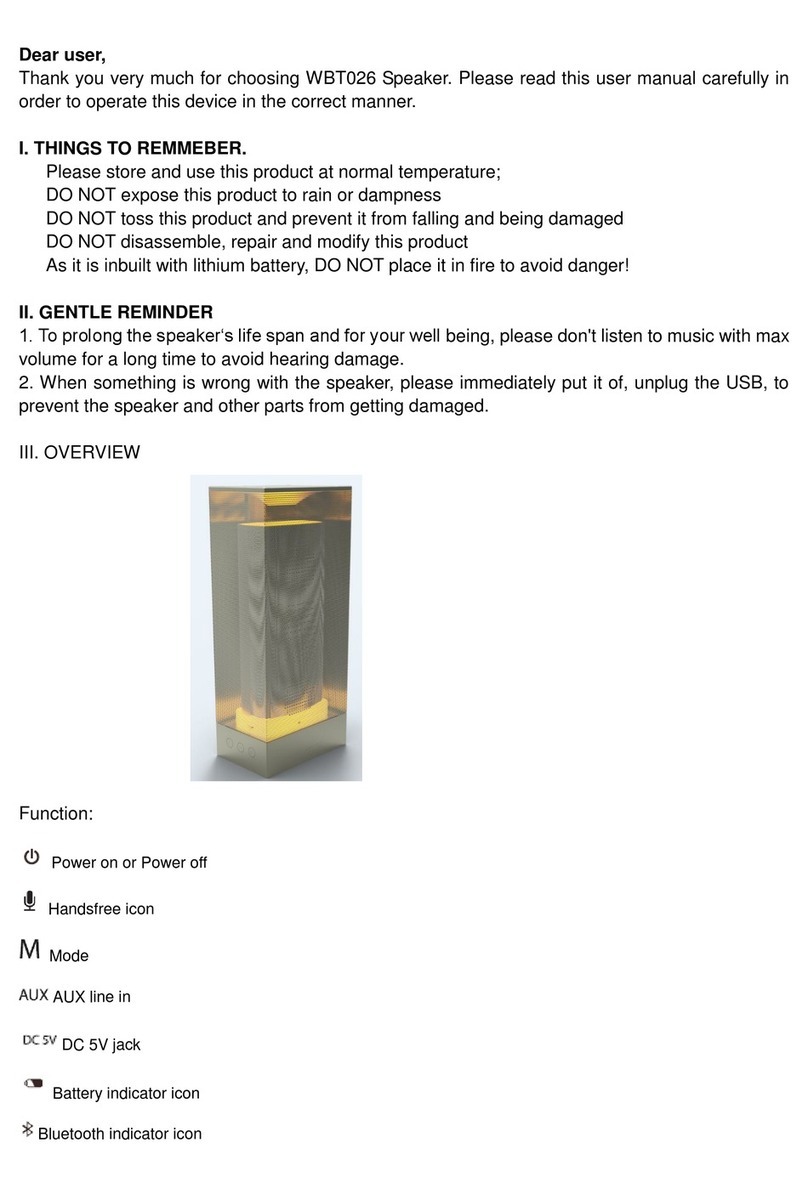Quick charge: Charge in power-off state. Insert the attached USB power cable with the micro USB end into
the USB power port of BT012 and the other end into the USB port of PC or the USB charger to start charging.
When the charging is over, the red indicator will be off.
VII. Compatibility
Device equipped with BLUETOOTH 3.0 or higher version (for details please refer to the relevant agreements,
general specification), such as the IPAD, IPHONE (the second generation and IPHONE with updated IPHONE
3.1 software), IPOD TOCH, MAC with BLUETOOTH , and majority of smart phone or computer support
BLUETOOTH.
Bluetooth 3.0 including agreements as:A2DP, AVRCP,HFP
VIII. Troubleshooting
Problem Troubleshooting
Failure in connection and
pairing for many times
1. Inspect whether the sound box is in the status of searching, or,
restart the machine.
2. The surrounding Bluetooth equipments are plentiful, which causes
the difficulty in searching. So, please close the other Bluetooth
equipments.
The sound is small or
distorted
1. Inspect the volume of the Bluetooth equipment and adjust the
volume.
2. The power of battery is insufficient, please charge it.
Discontinuous music See whether the effective connection distance of sound is exceeded,
or, whether there is obstacle between the sound box and the Bluetooth
equipment.
The indicator for Bluetooth
mode is not on
1. It indicates that the power of the battery is not sufficient. Please try
again after charging it.
2. Restart the machine.
FCC Warnings Statements:
This equipment has been tested and found to comply with the limits for a Class B digital device, pursuant
to part 15 of the FCC Rules. These limits are designed to provide reasonable protection against harmful
interference in a residential installation. This equipment generates, uses and can radiate radio frequency
energy and, if not installed and used in accordance with the instructions, may cause harmful interference
to radio communications. However, there is no guarantee that interference will not occur in a particular
installation. If this equipment does cause harmful interference to radio or television reception, which can
be determined by turning the equipment off and on, the user is encouraged to try to correct the interference
by one or more of the following measures:
•Reorient or relocate the receiving antenna.
•Increase the separation between the equipment and receiver.
•Connect the equipment into an outlet on a circuit different from that to which the receiver is connected.
•Consult the dealer or an experienced radio/TV technician for help.
Phenomenon