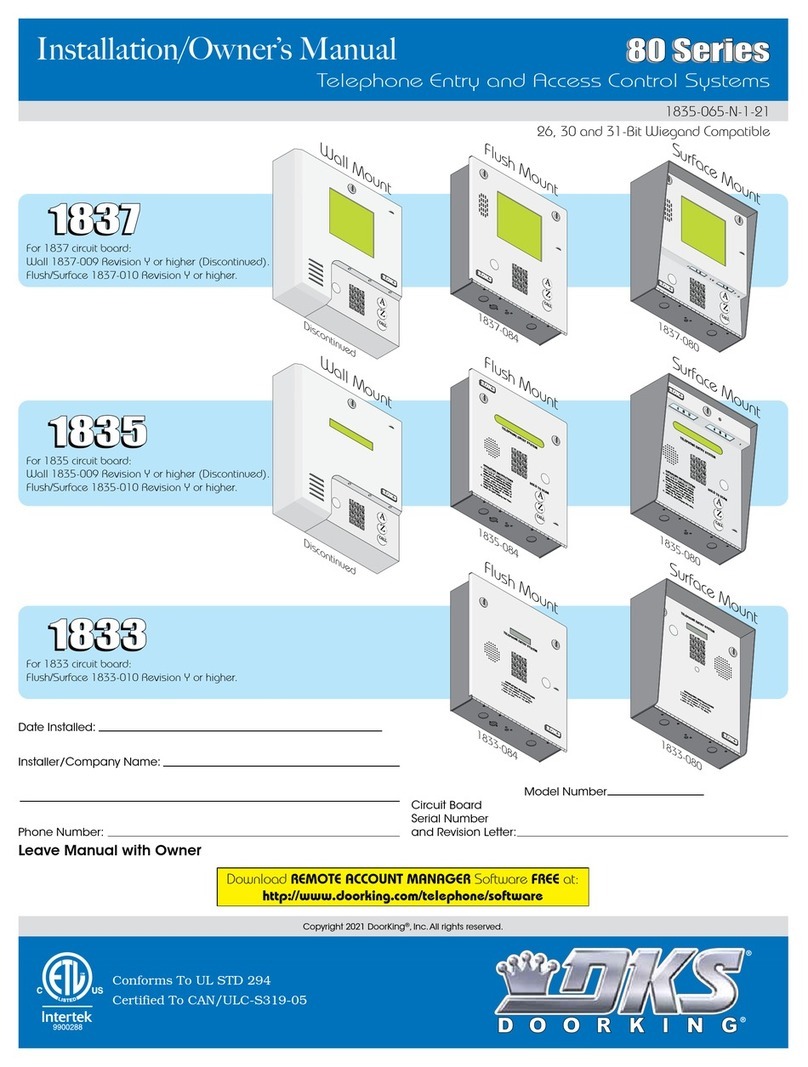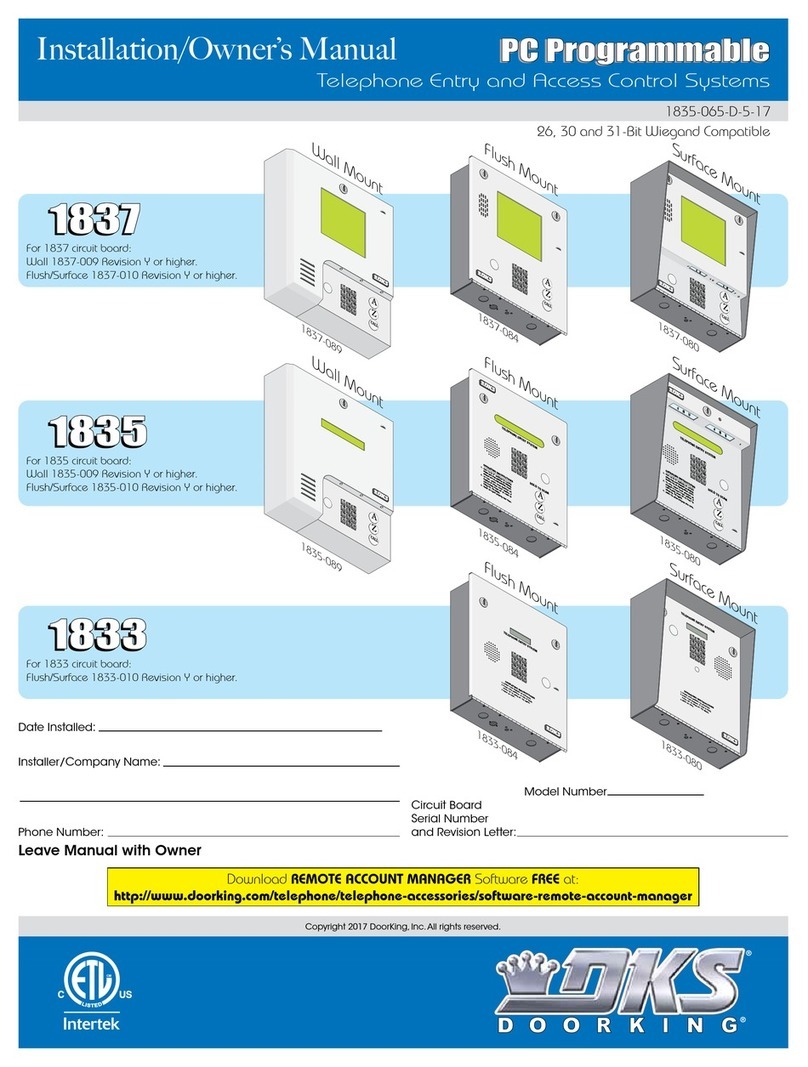1815-864-B-3-16
PROGRAMMING
MASTER CODE
1. Press the master code button on the circuit board once.
2. Enter a four-digit code _ _ _ _ then press * (beep).
FACILITY CODE
1. Press * 4 and the four-digit master code _ _ _ _ (beep).
2. Enter a three-digit facility code _ _ _ (000-255) then press * (beep).
3. Press 0 # together to end the programming (beeeeeep).
4. NOTE: If facility codes are not used, skip this step.
ENTRY CODE BOUNDARIES
Entry codes between the boundary limits will weigand out to the controller. Entry codes outside the boundary limits will not
weigand out. Set the boundary limits so that the entry codes do not duplicate any card or transmitter codes that are
programmed into the controller. For example, if transmitter codes 01000 through 02000, and card codes 06000 through07000
are already being used and programmed into the access controller, you could set the lower boundary to 03000 and the upper
boundary to 05000. This prevents a five-digit entry code from accidentally duplicating a card or transmitter code.
FIVE DIGIT BOUNDARIES
1. Press * 5 and enter the four-digit master code _ _ _ _ (beep).
2. Enter a five-digit lower boundary _ _ _ _ _ then press * (beep).
3. Enter a five-digit upper boundary _ _ _ _ _ then press * (beep).
(To remove five-digit boundaries, enter 0 0 0 0 0 in step 2, and 65405 in step 3.)
4. Press 0 # together to end the programming (beeeeeep).
FOUR DIGIT ENTRY CODE (USING THE # KEY) BOUNDARIES
(This programming sequence does not apply to the 1815-059 keypad)
This programming sequence allows a 5-digit weigand code to mimic 4-digit entry codes programmed into the telephone entry
system. For example, to open the gate from the telephone entry system keypad, the tenant presses “#-1-2-3-4” (or whatever
the 4-digit code is). Using this feature, the tenant would still enter “#-1-2-3-4” on the weigand keypad to open the gate. The #
automatically defaults to “0”, so if “#-1-2-3-4” is entered on the keypad, the 5-digit code “0-1-2-3-4” is actually sent to the
controller. The gate will open provided that the 5-digit weigand code “0-1-2-3-4” is programmed as a device code.
Use the programming sequence below to set the lower and upper boundary limits of the 4-digit entry codes that will open the
gate. To allow ALL four-digit entry codes to be valid, enter 0 0 0 0 in step 2, and 9 9 9 9 in step 3. To disable the four-digit code
feature, enter # # # # in step 2, and # # # # in step 3.
1. Press * 8 and enter the four-digit master code _ _ _ _ (beep).
2. Enter a four-digit lower boundary _ _ _ _ then press * (beep).
3. Enter a four-digit upper boundary _ _ _ _ then press * (beep).
4. Press 0 # together to end the programming (beeeeeep).
ANDRIOD SMARTPHONE APPS – Free download at Google Play Store
(Can be used with the 1815-059 keypad only)
DKS Smart Open App – allows users to use their Android smartphone to activate the digital lock.