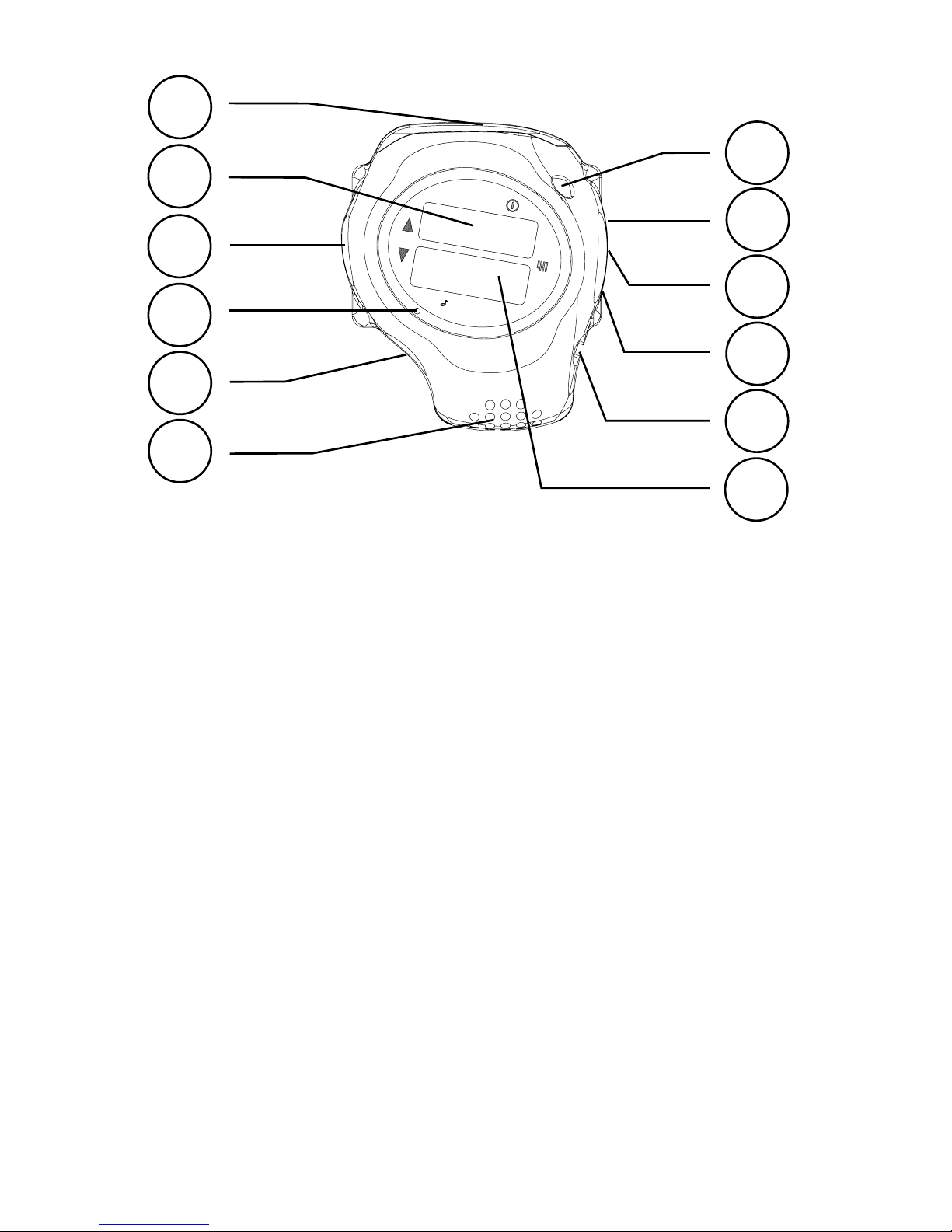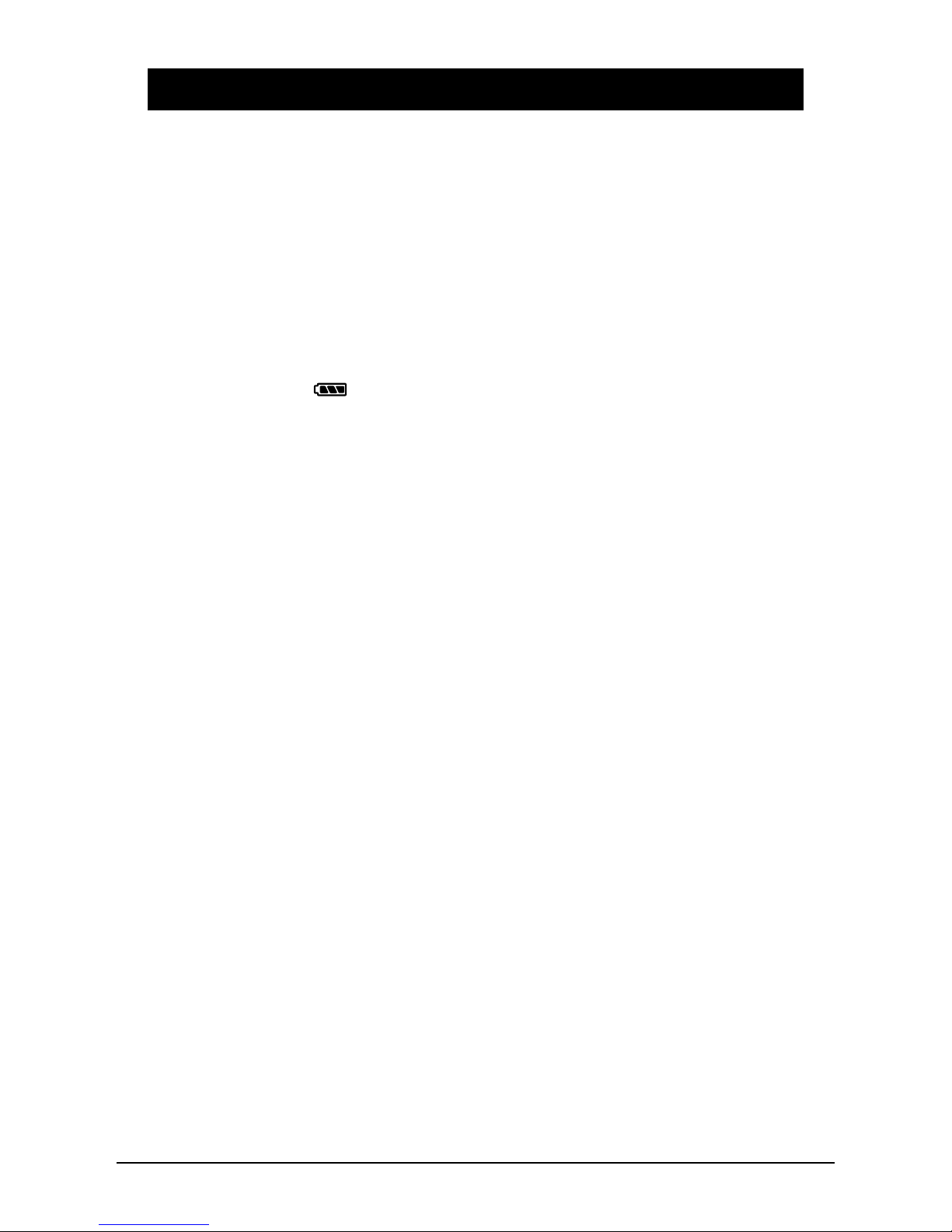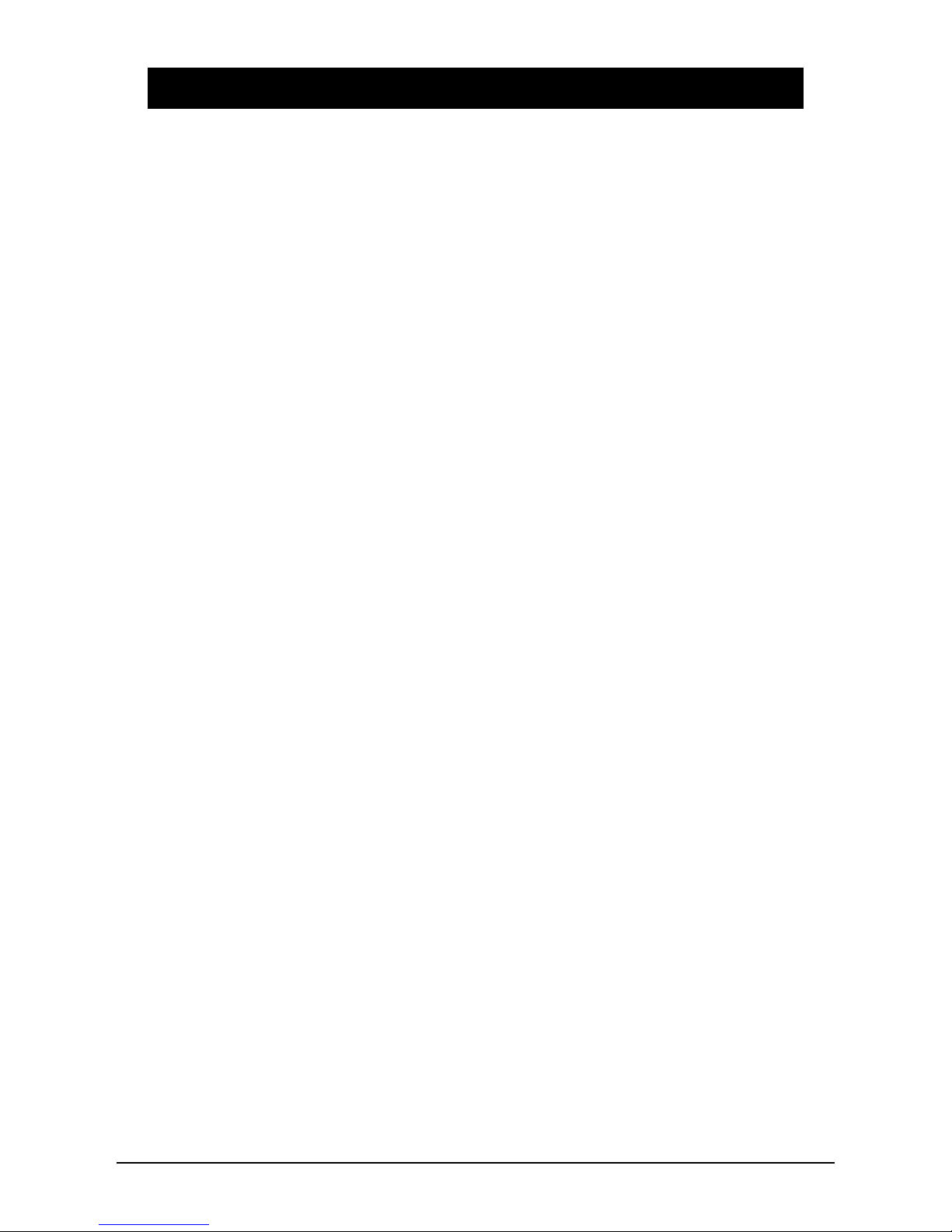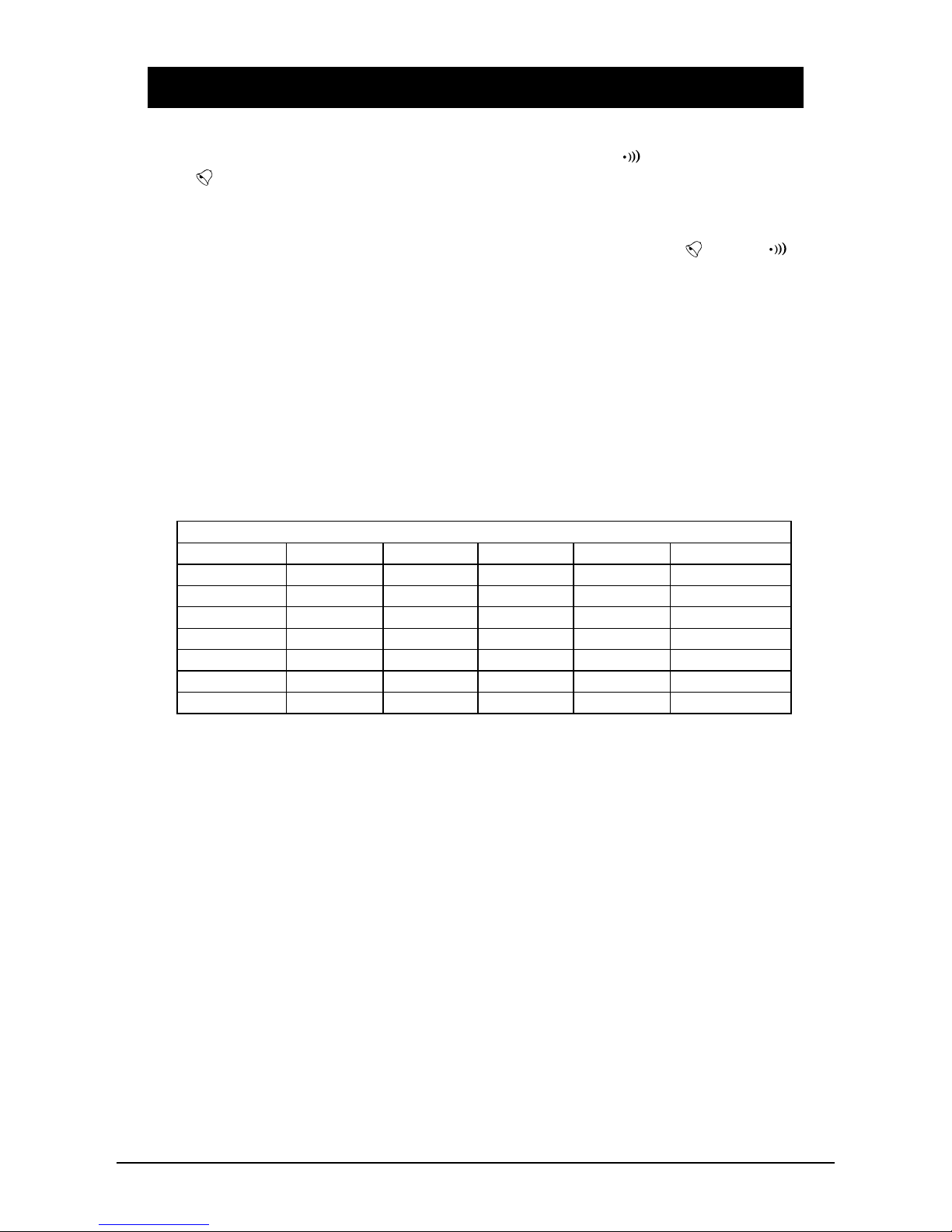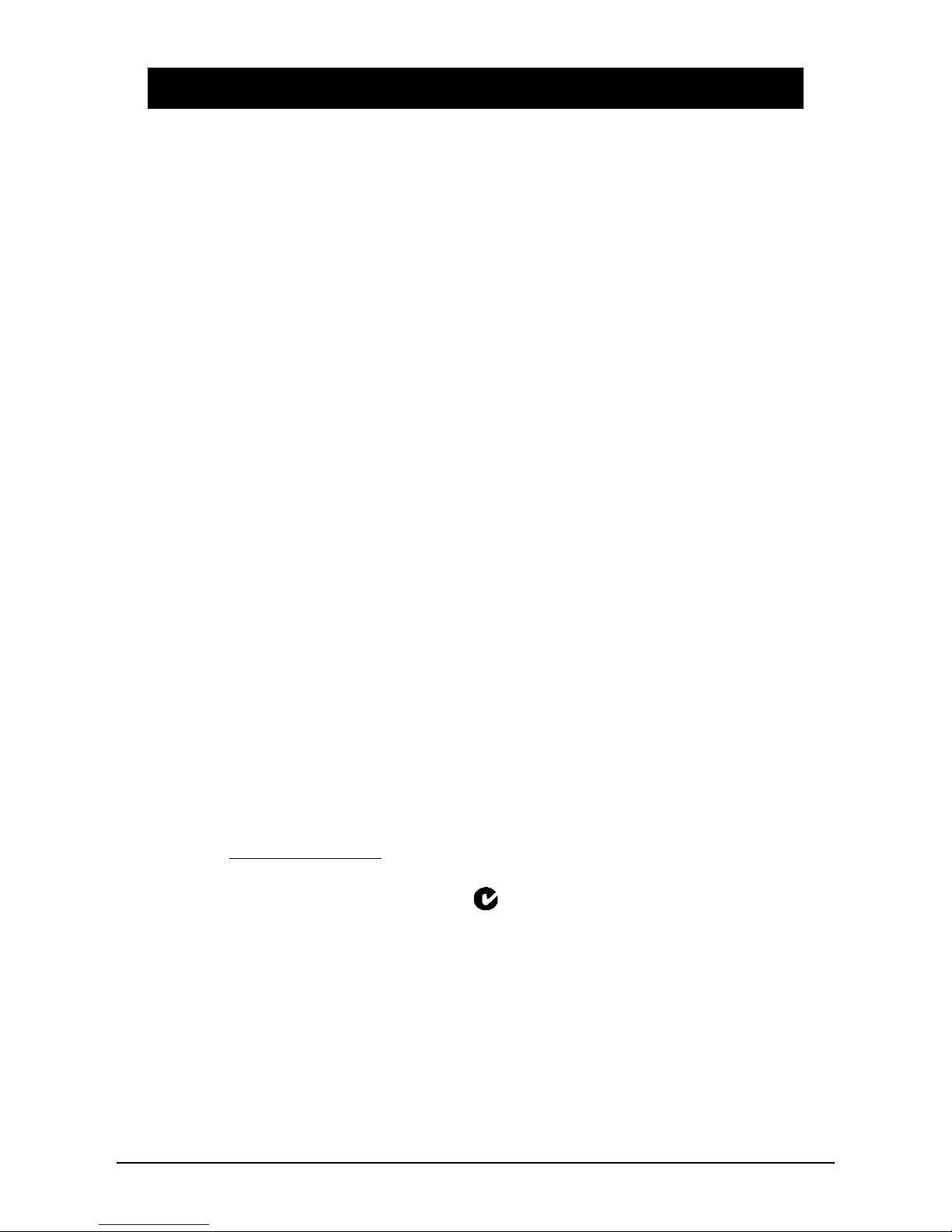www.doro.com 3
English
Connection
Insert the battery (Li-ion 700 mAh-3.7V) noting the position of the charging contacts
and replace the battery cover.
Range
The PMR wristwatch is intended for indoor and outdoor use. However please note they
can be damaged by water/liquid ingress, impact or other careless treatment.
In a densely populated area, house, apartment, etc. the radio waves transmitting the
signal may be hindered reducing the range. The maximum operating range requires
unobstructed line of sight transmission with the antenna raised and will be up to 3
kilometre.
Charging
The display will show when it is time to recharge battery. The indicator has three
segments, which disappear as the battery charge decreases, when the battery is running
low a warning tone will be heard, the operating range and signal quality will deteriorate.
Charge the PMR wristwatch as soon as possible under these conditions!
Connect the electrical adapter to the socket marked M/S CH. The battery indicator will
stop ashing when charging is complete (approximately 14 hours), fully charged batteries
will last for approximately 40 hours in standby or 2 hours’ talk time. These operation
times apply at normal ambient temperature.
Please note!
The equipment must be charged initially for a minimum of 24 hours before use to ensure optimum charge
capacity.
The recharging system used in this model may result in the PMR wristwatch becoming warm. This is
normal and will not damage the equipment.
Important!
Please note when programming all references to press = to press once and then immediately release the
button.
Setting the date/time
1. Press the MODE button four times. The current month will now be displayed.
2. Press ADJ repeatedly to change the month.
3. Press the MODE button.. The current day will now be displayed.
4. Press ADJ repeatedly to change the day.
5. Press the MODE button. The current hour will now be displayed.
6. Press ADJ repeatedly to change the hour (H=24-hour display, A/P=12-hour
display).
7. Press the MODE button.. The current minute will now be displayed.
8. Press ADJ repeatedly to change the minute. Press the MODE button.
9. Press ADJ to conrm.
Checking the date
Press the ADJ button twice.
Checking the seconds
Press the ADJ button three times.