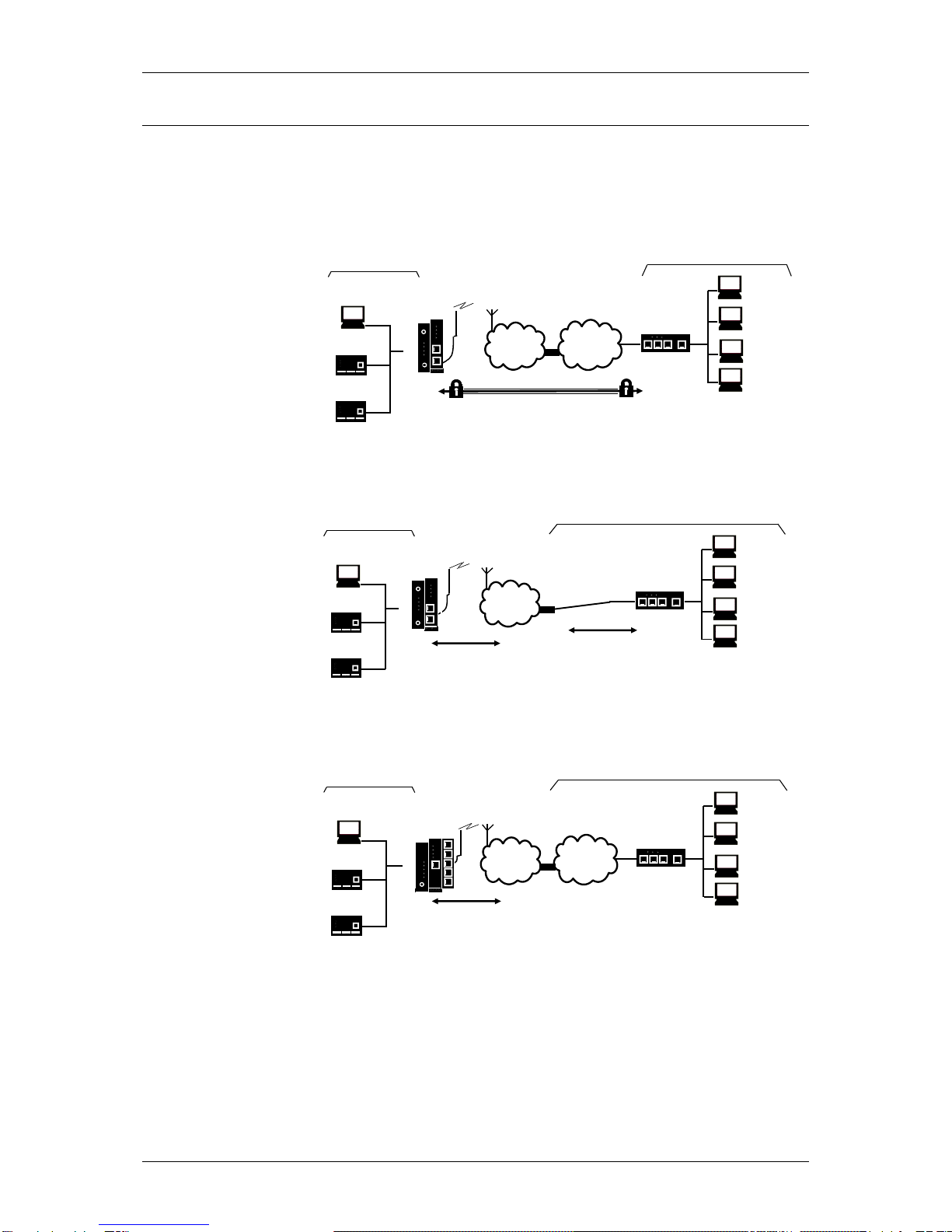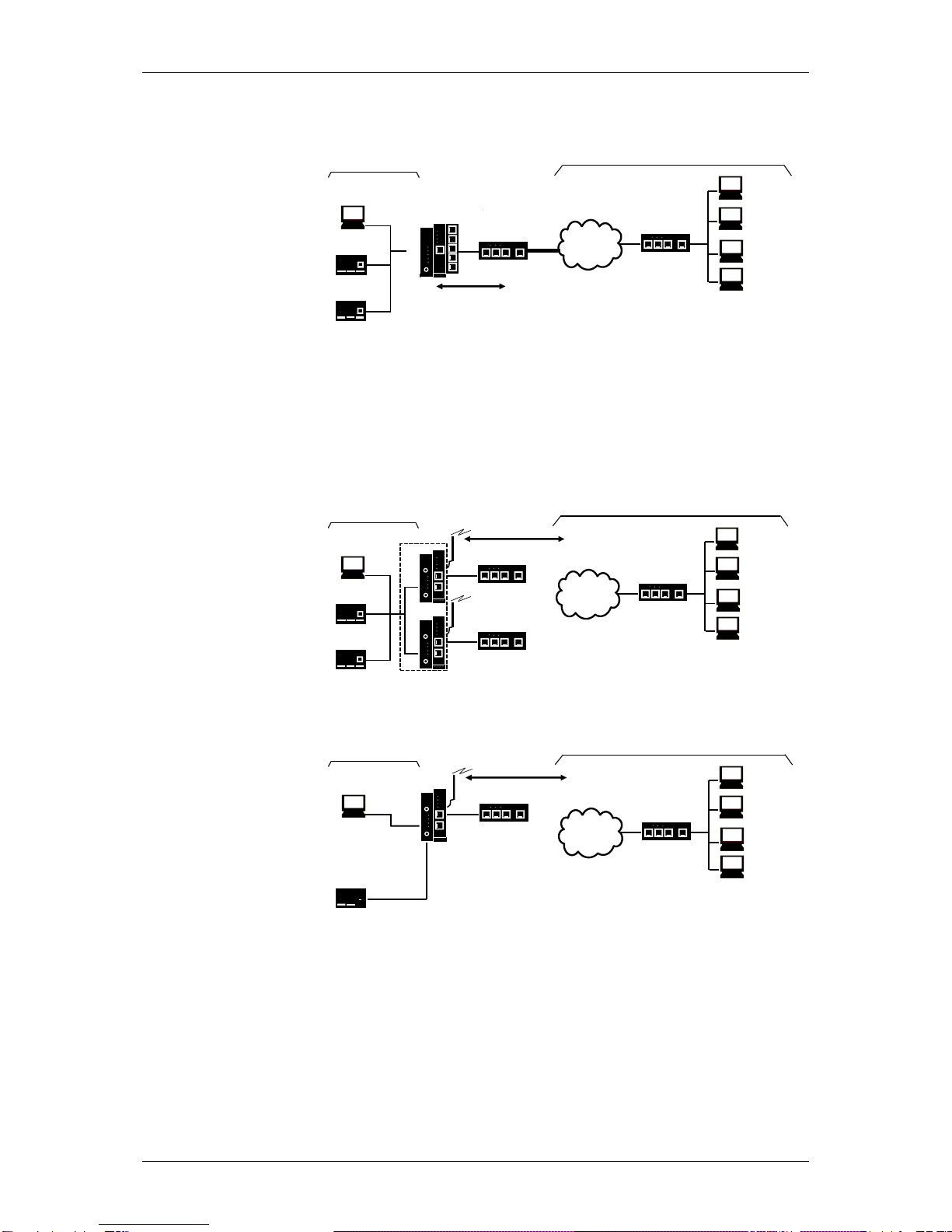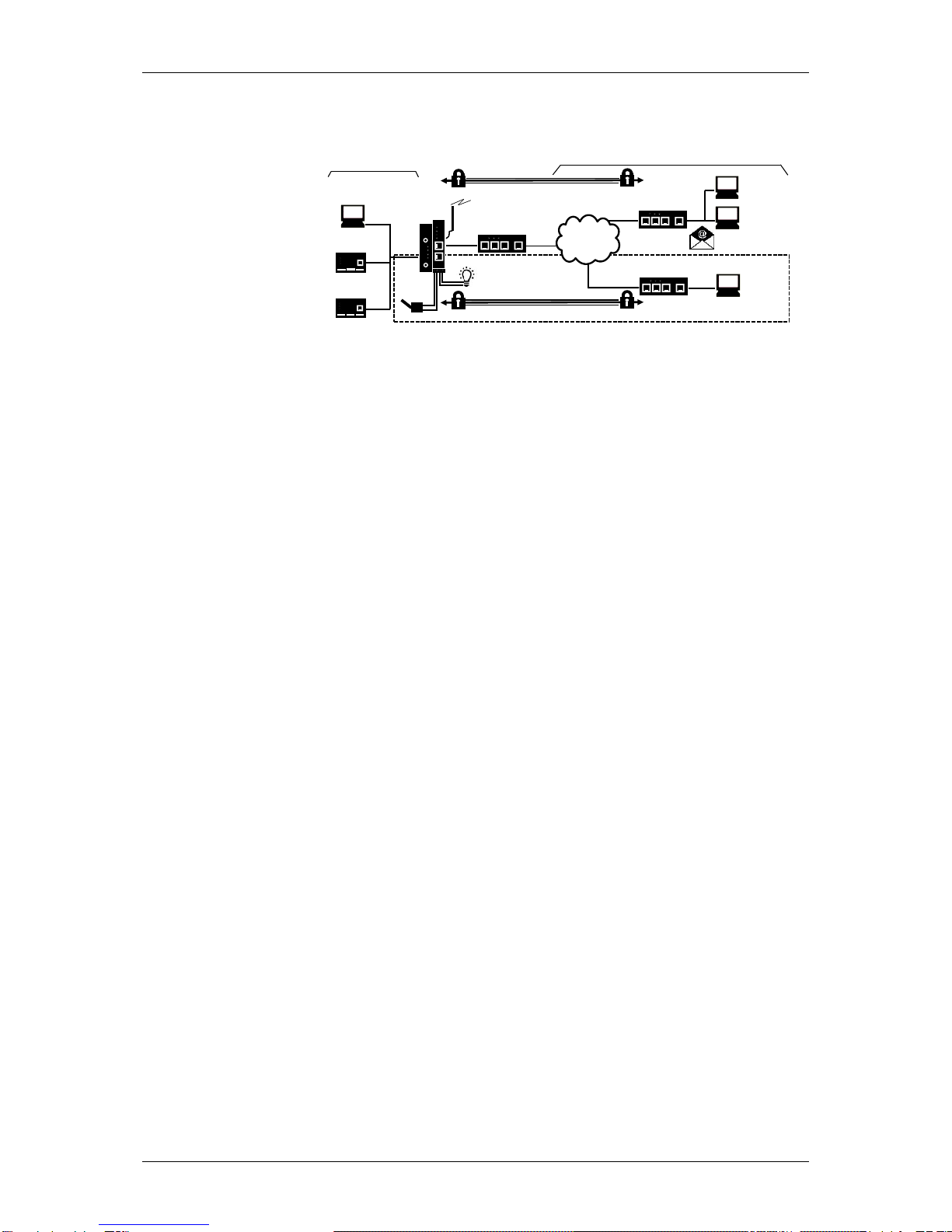Table of Contents
1INTRODUCTION.............................................................................................................................. 5
1.1 Product Overview..................................................................................................................... 5
1.2 Terms....................................................................................................................................... 6
1.3 Possible Applications............................................................................................................... 8
1.4 Controls.................................................................................................................................. 11
1.5 Function Overview ................................................................................................................. 12
2INSTRUCTIONS AND SAFETY INFORMATION.......................................................................... 15
2.1 Intended Use.......................................................................................................................... 15
2.2 Unintended Use ..................................................................................................................... 15
2.3 Qualified Personnel................................................................................................................ 15
2.4 Classification of safety instructions........................................................................................ 16
2.5 Safety Instructions.................................................................................................................. 17
3INSTALLATION............................................................................................................................. 23
3.1 Step by step ........................................................................................................................... 23
3.2 Preconditions and Information ............................................................................................... 24
3.3 Connection to 24V/0V power supply...................................................................................... 25
3.4 Ethernet Ports (ETH0 and ETH1) .......................................................................................... 26
3.5 Antenna socket ...................................................................................................................... 26
3.6 Digital Input / Output .............................................................................................................. 27
3.7 Serial RS232 interface........................................................................................................... 28
3.8 Signal lamps........................................................................................................................... 28
3.9 Service button ........................................................................................................................ 30
3.10 SIM card holder...................................................................................................................... 31
3.11 Mounting ................................................................................................................................ 32
4CONFIGURATION......................................................................................................................... 34
4.1 Overview Screens.................................................................................................................. 34
4.2 Overview ................................................................................................................................ 35
4.3 Valid characters for user names, passwords and other inputs.............................................. 36
4.4 Establishing a configuration connection................................................................................. 36
4.5 Terminating a configuration connection (Logging out)........................................................... 38
5STATUS OVERVIEW..................................................................................................................... 39
5.1 Get a Status Overview........................................................................................................... 39
5.2 Get the Cellular Network Status............................................................................................. 41
5.3 Get the DSL/Cable Status...................................................................................................... 43
5.4 Get the VPN Status................................................................................................................ 45
5.5 Get the LAN Status................................................................................................................ 46
6WAN SETTINGS............................................................................................................................ 47
6.1 Select the Default WAN Setup............................................................................................... 47
6.2 List, Add, Delete WAN Setups............................................................................................... 48
6.3 Configure Rules for WAN Setup Operations.......................................................................... 50
6.4 Configure the WAN Cellular Network Interface ..................................................................... 55
6.5 Configure the WAN DSL/Cable Interface............................................................................... 60
6.6 Configure Dynamic Multipoint VPN (DM VPN)...................................................................... 66
6.7 Configure IPsec for Dynamic Multipoint VPN ........................................................................ 69
6.8 Configure IPsec Tunnels........................................................................................................ 70
6.9 Configure User defined WAN Routes and RIPv2 .................................................................. 75
6.10 Configure the NTP Time Synchronization.............................................................................. 76
6.11 Configure the Connection Check........................................................................................... 77
6.12 Assign Hostnames to remote IP Addresses .......................................................................... 78
6.13 DynDNS Service (DDNS)....................................................................................................... 79
7FIREWALL SETTINGS.................................................................................................................. 80