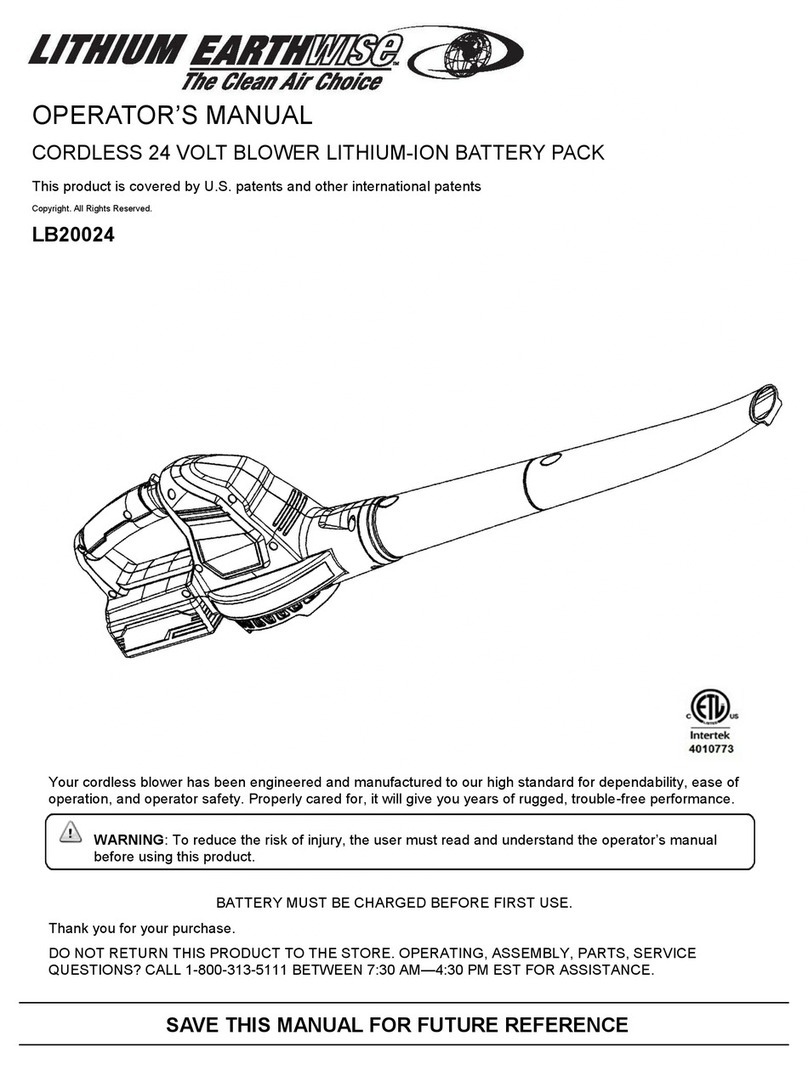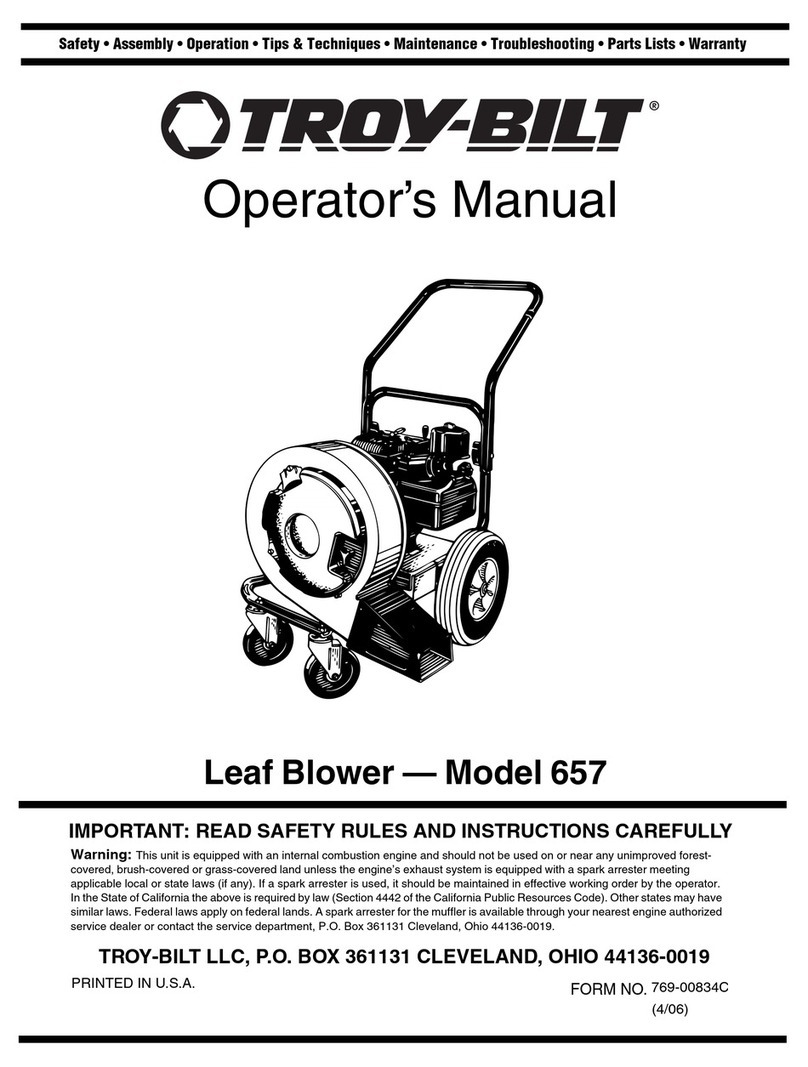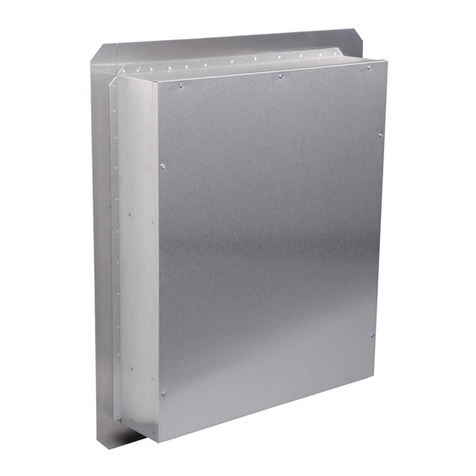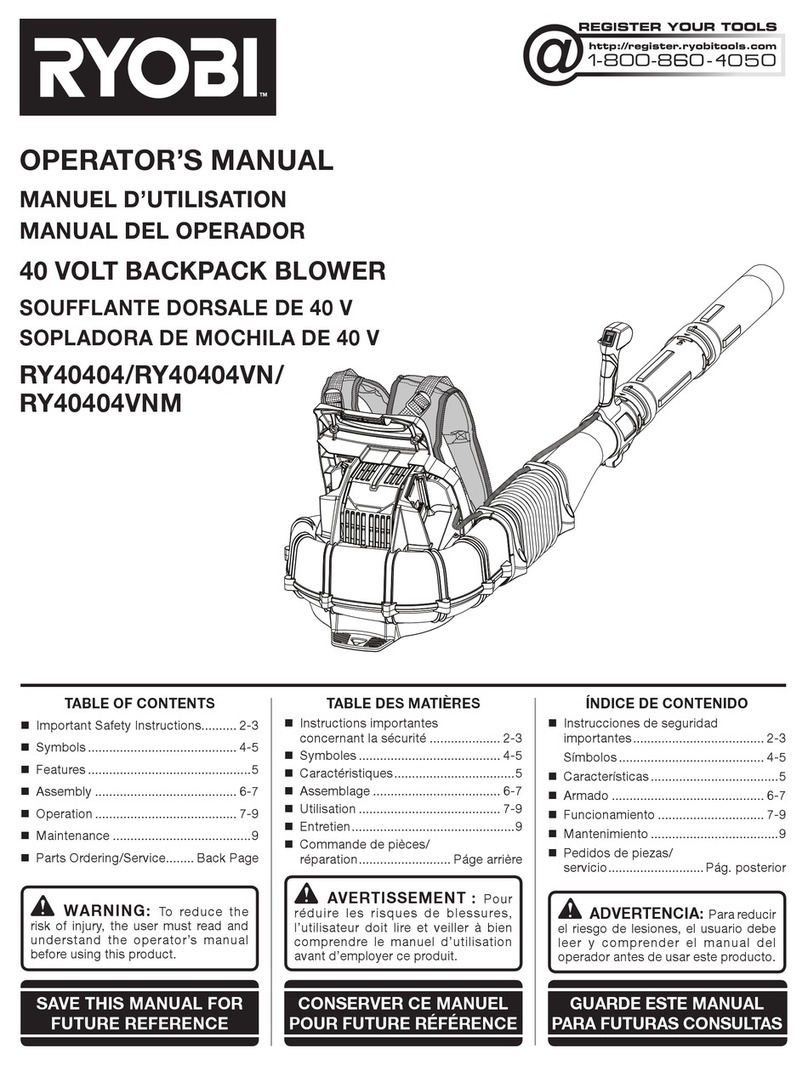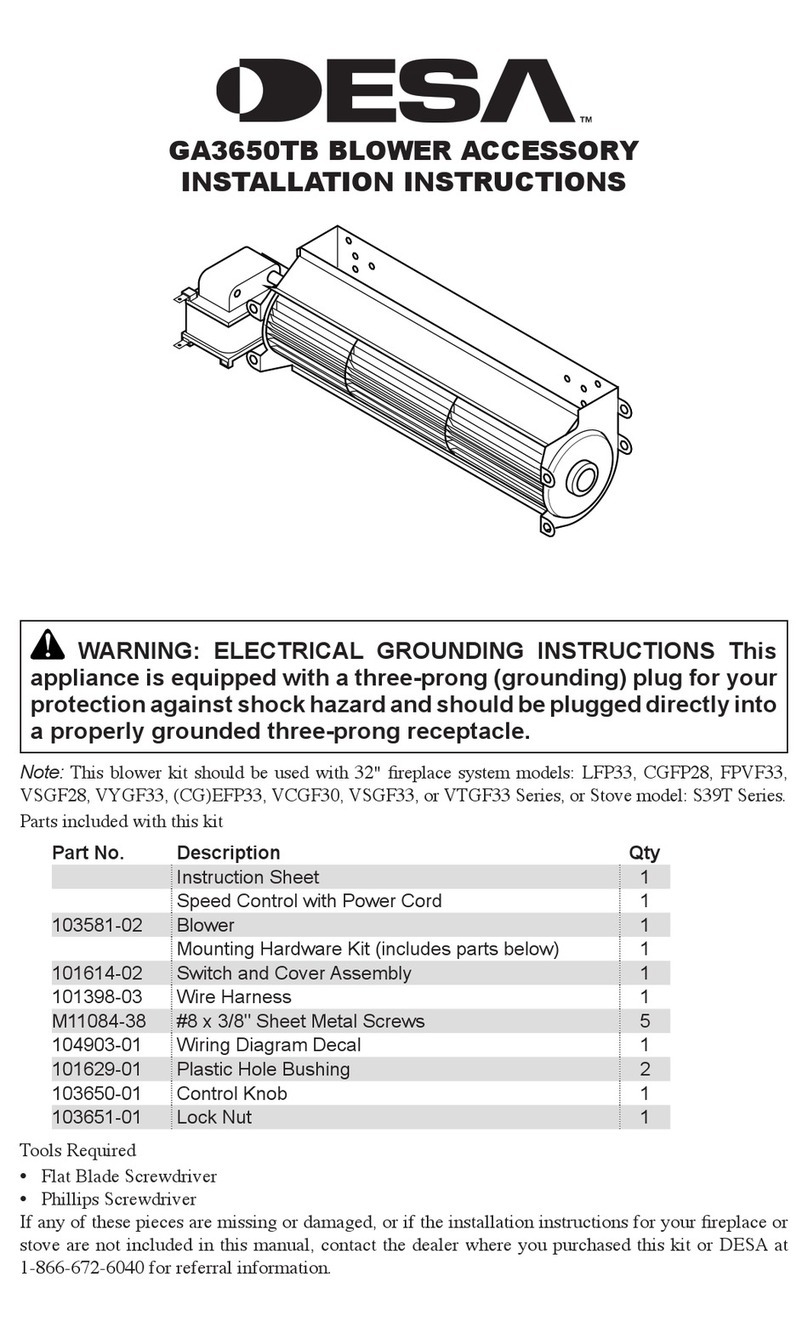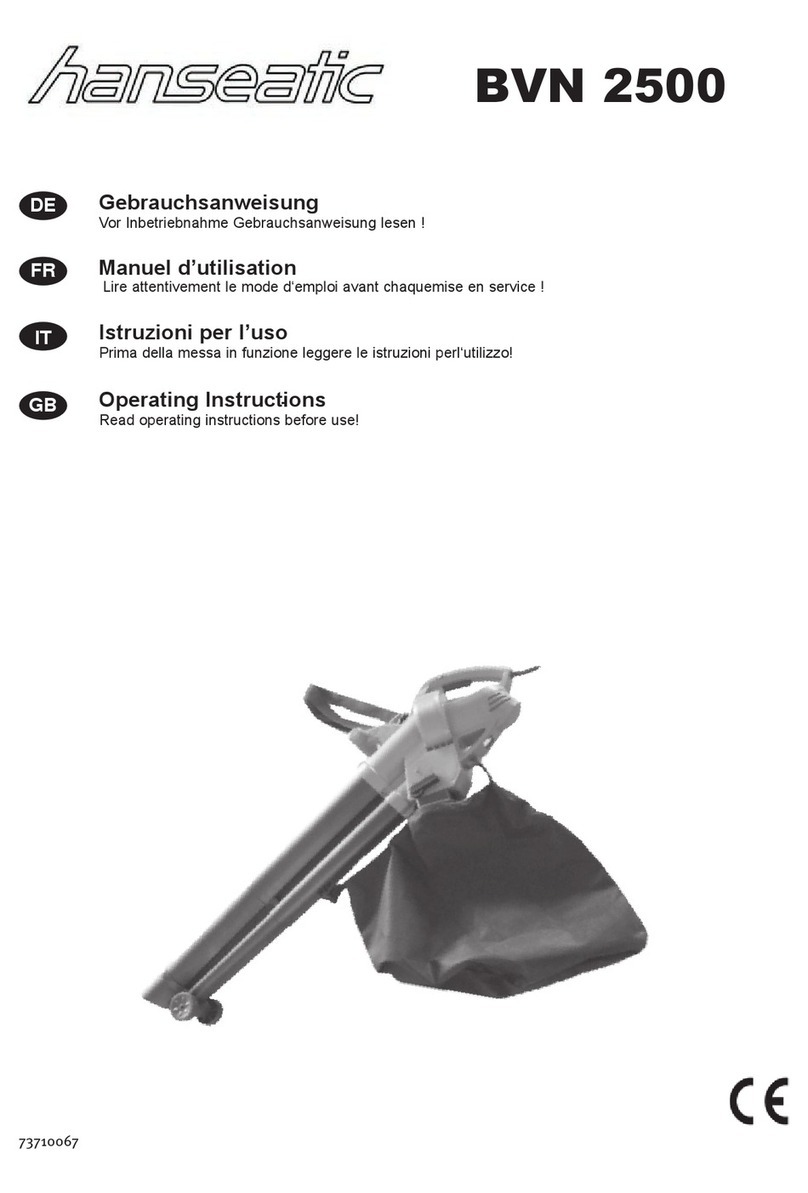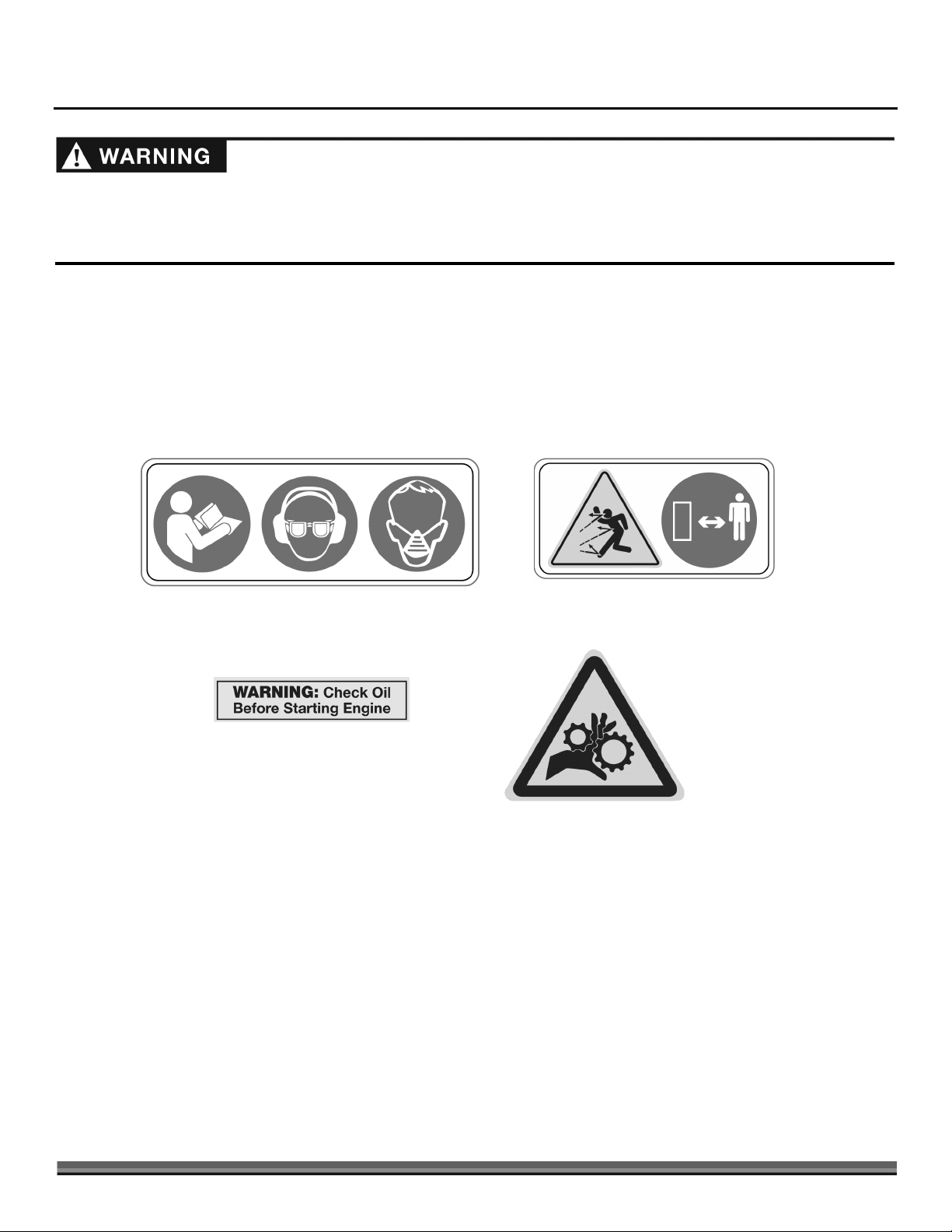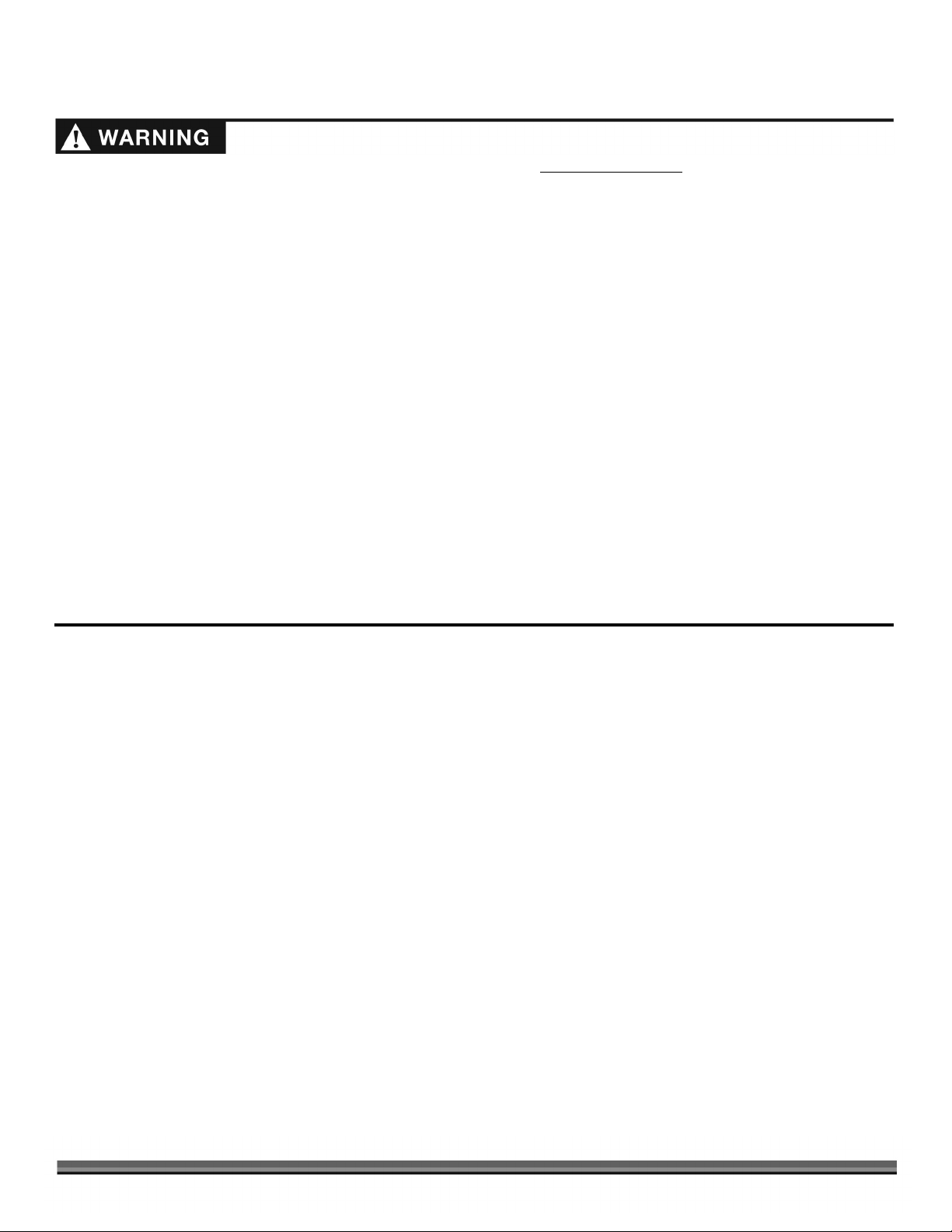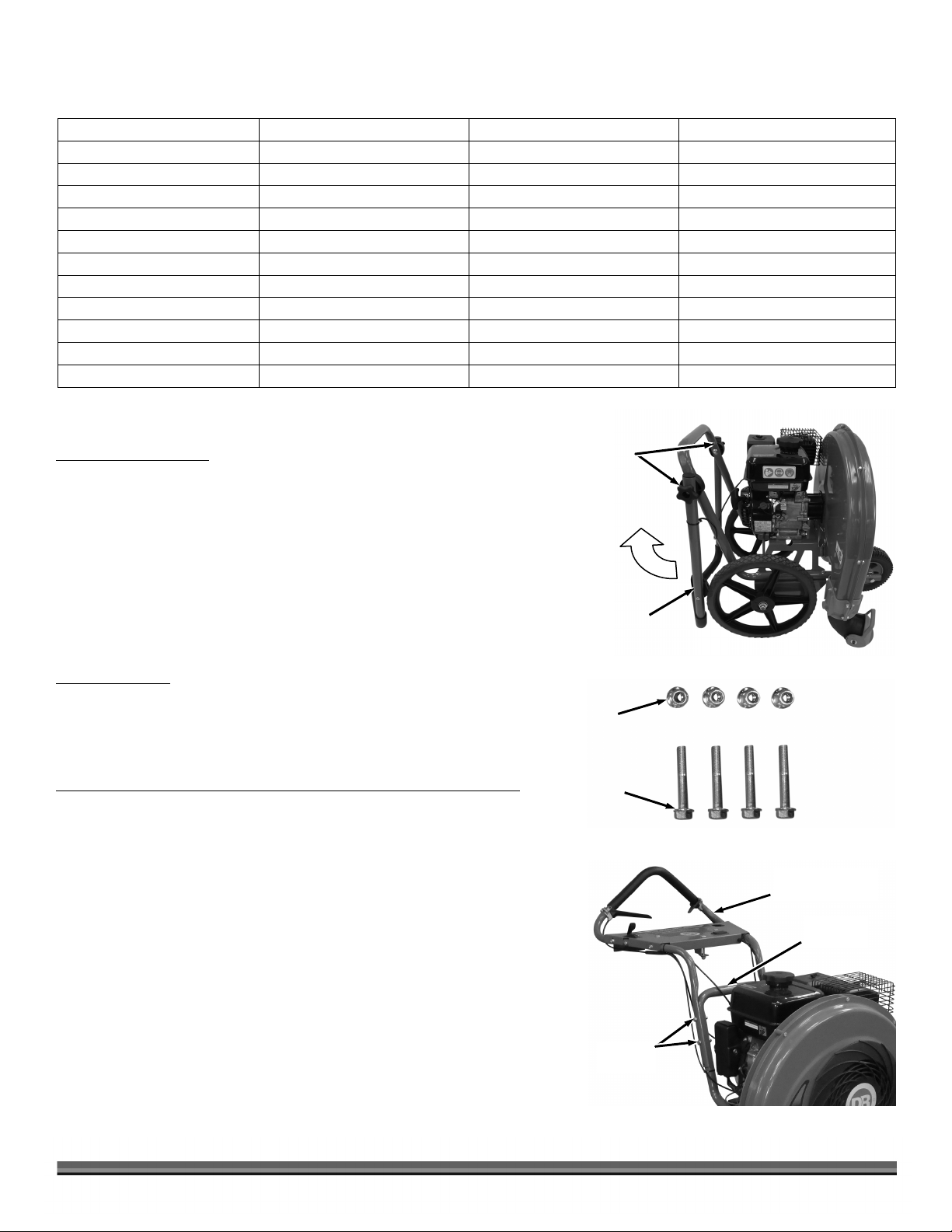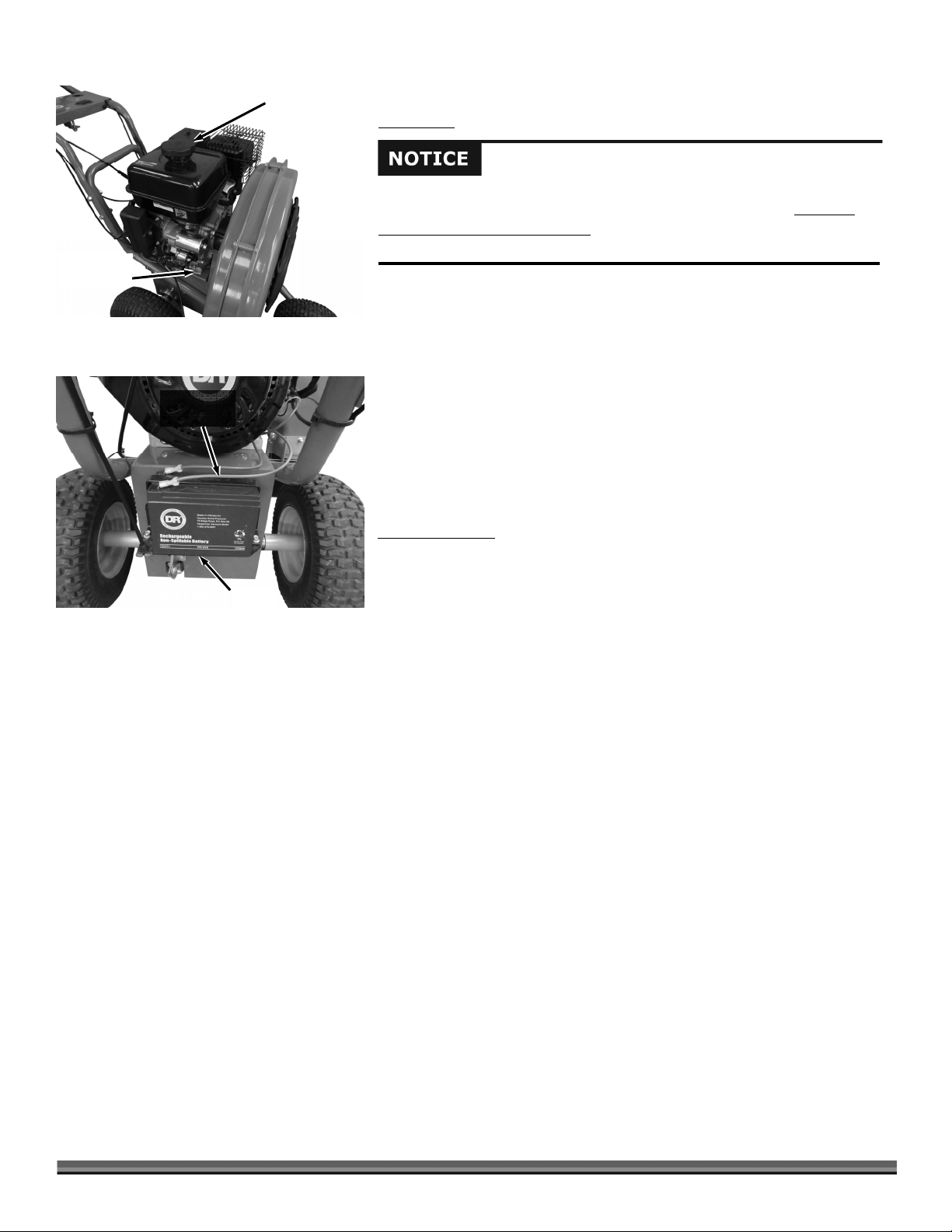CONTACT US AT www.DRpower.com 5
Slopes are a major factor related to slip and fall accidents, which can result in severe injury. All slopes require caution. If you feel
uneasy on a slope, do not use the Blower on it. Always take the following precautions when using this machine on slopes:
lways:
Move across the face of slopes; never up and down. Exercise extreme caution when changing direction on slopes.
Remove objects such as stones, wire, rope, or rags.
Watch for holes, ruts, or bumps in the landscape.
Never:
Never use the Blower near drop-offs, ditches, or embankments; you could lose your footing or balance.
Never use the Blower on slopes greater than 20 degrees, or any excessively steep slopes.
Never use the Blower on wet, or slippery slopes; reduced traction could result in slipping.
Never park the Blower on a steep grade or slope.
Gasoline is a highly flammable liquid. Gasoline also gives off flammable vapor that can be easily ignited and cause a fire or
explosion. Never overlook the hazards of gasoline. Always follow these precautions:
Never run the engine in an enclosed area or without proper ventilation as the exhaust from the engine contains carbon
monoxide, which is an odorless, tasteless, and deadly poisonous gas.
Store all fuel and oil in containers specifically designed and approved for this purpose and keep away from heat and open
flame, and out of the reach of children.
Fill the gasoline tank outdoors with the engine off and allow the engine to cool completely. Do not handle gasoline if you or
anyone nearby is smoking, or if you are near anything that could cause it to ignite or explode. Replace the fuel tank and fuel
container caps securely.
If you spill gasoline, do not attempt to start the engine. Move the machine away from the area of the spill and avoid creating
any source of ignition until the gas vapors have dissipated. Wipe up any spilled fuel to prevent a fire hazard and properly
dispose of the waste.
Allow the engine to cool completely before storing the DR walk-behind WALK BEHIND BLOWER in any enclosure. Never
store the machine with gas in the tank or a fuel container, near an open flame or spark such as a water heater.
Never make adjustments or repairs with the engine running. Disconnect the spark plug wire and keep the wire away from the
spark plug to prevent accidental starting.
Never check for an ignition spark with the spark plug or spark plug wire removed. Use an approved spark tester.
Never tamper with safety devices. Check their proper operation regularly.
Never change the engine governor settings or modify the engine speed. Modifications will void your warranty.
To reduce fire hazard, keep the engine and muffler area free of debris build-up such as leaves, grass, oil, grease, or any other
combustible material. Clean the engine area after each use.
Never operate the engine without the muffler. Inspect the muffler periodically and replace if necessary. If equipped with a
muffler deflector, inspect the deflector periodically and replace if necessary.
Never operate the engine with the air cleaner or the cover over the carburetor air-intake removed, except for adjustment.
Removal of such parts could create a fire hazard.
Always check fuel lines and fittings frequently for cracks or leaks, replace if necessary.
Safety with Gasoline-Powered Machines
Safety on Slopes