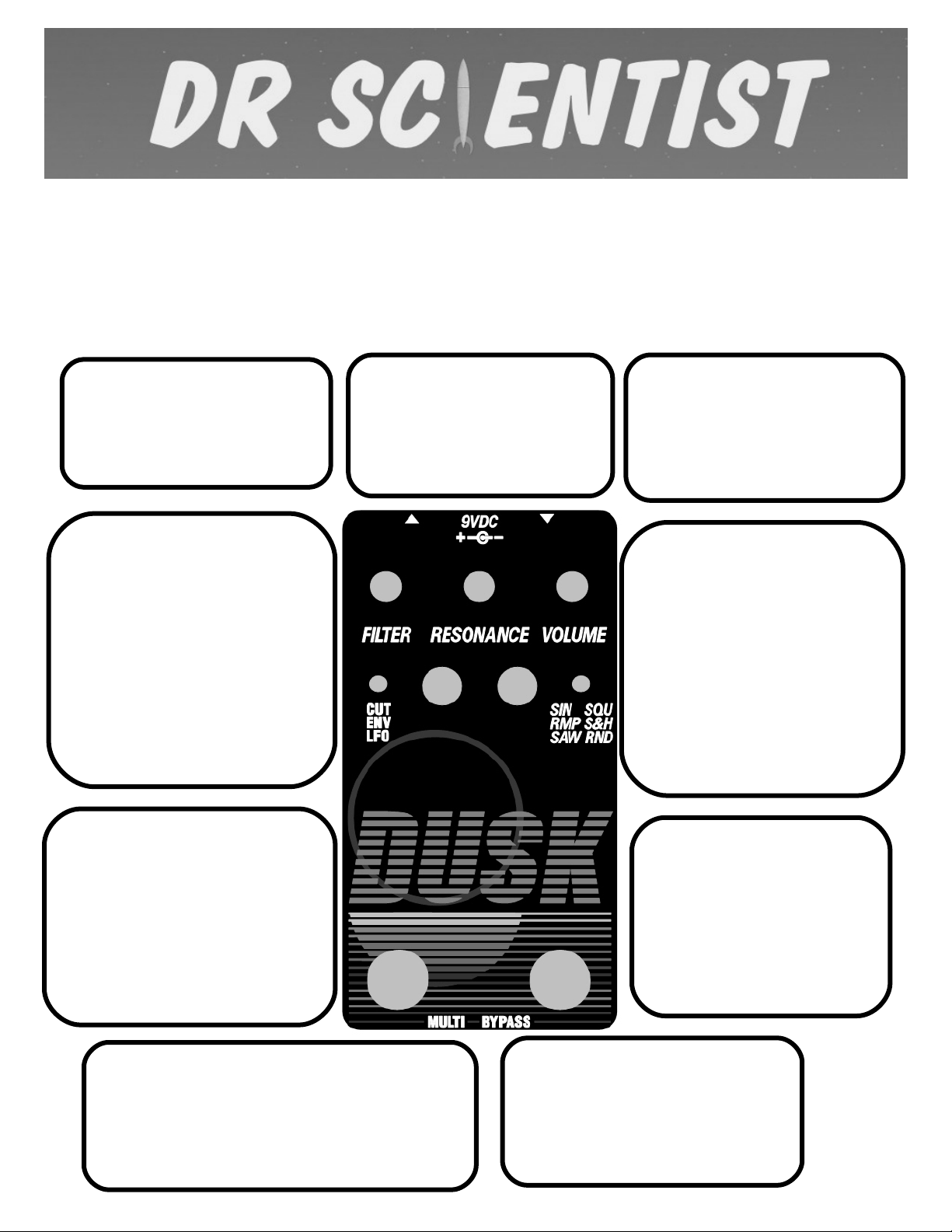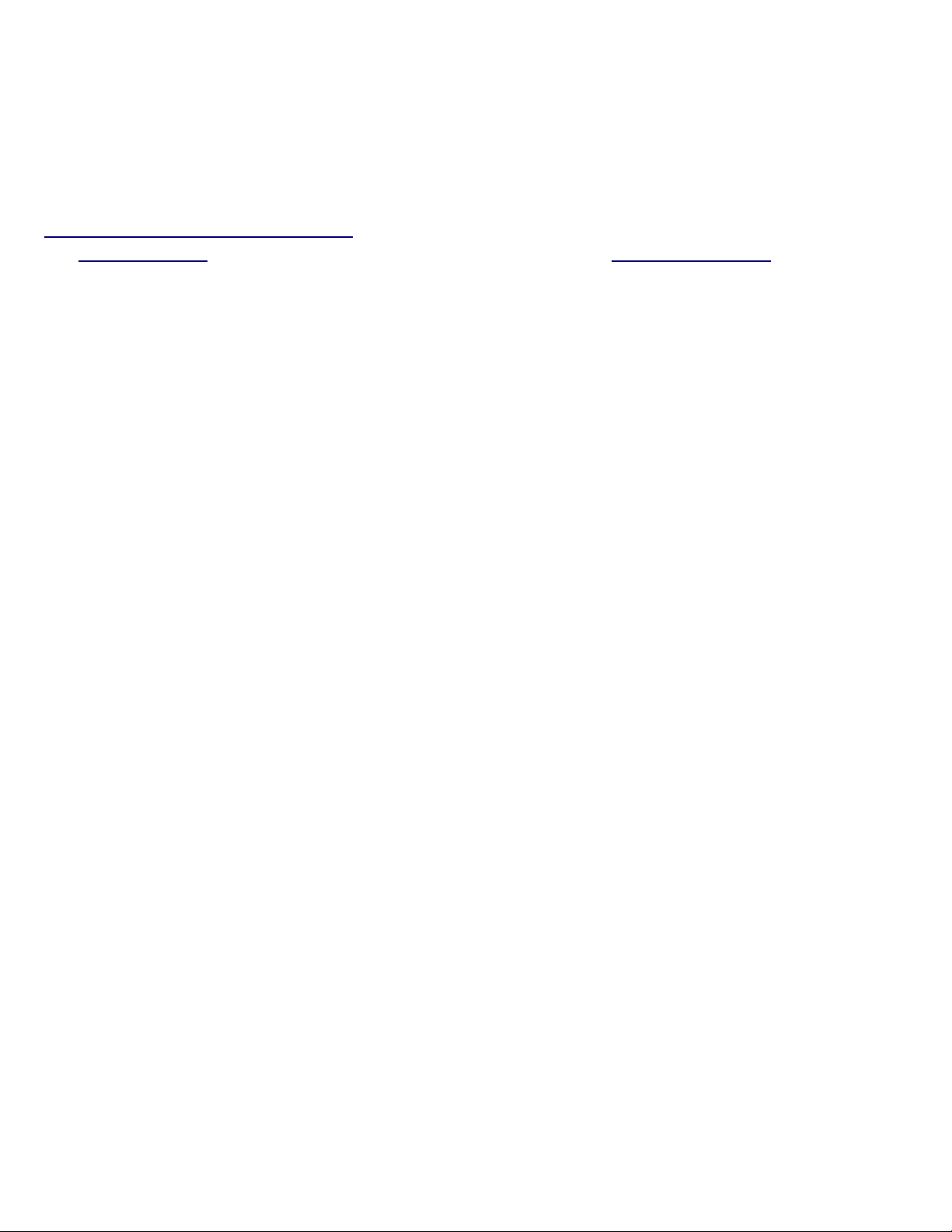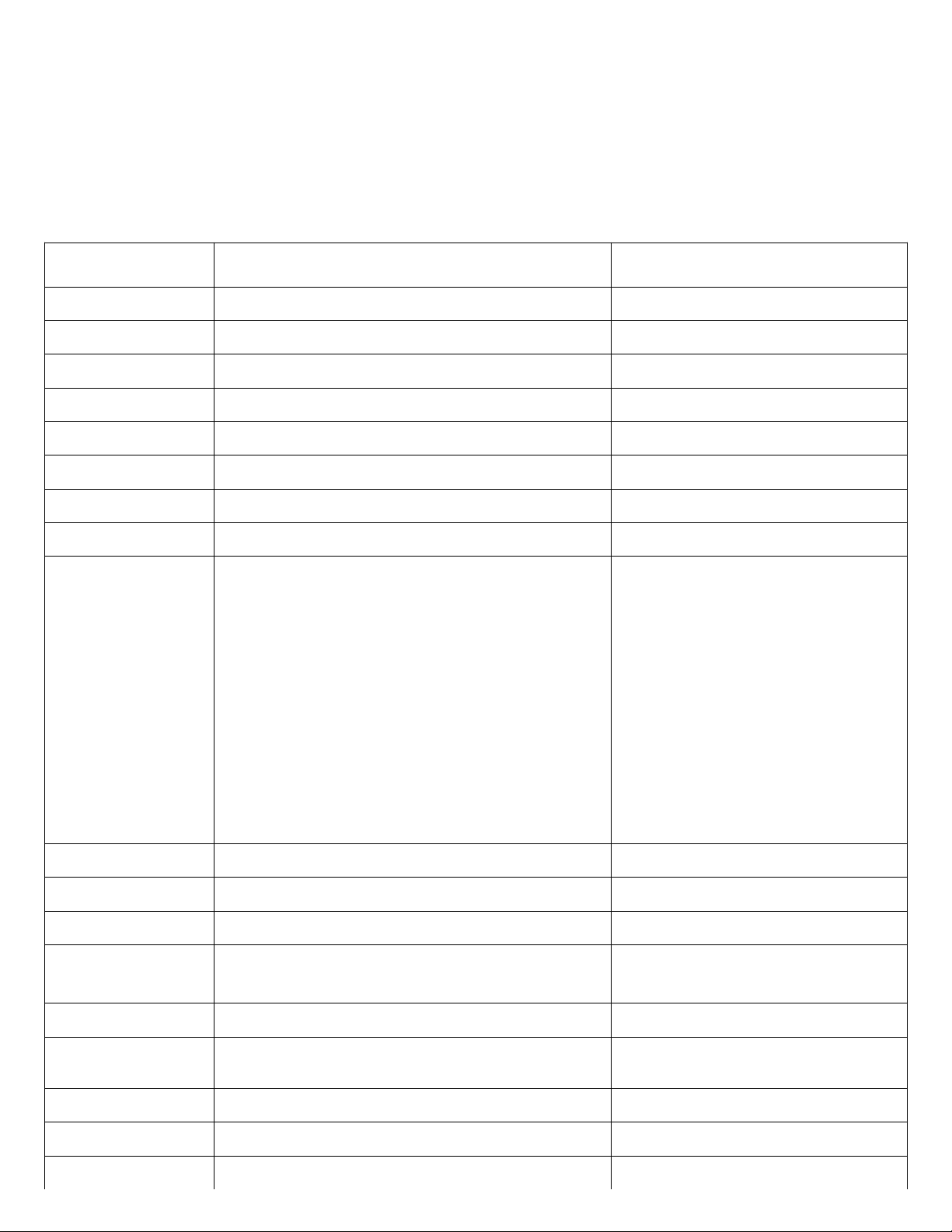control the filter setting dynamically. Set the LFO rate by tapping the Multi Stomp or sending MIDI
Beat Clock and/or MIDI subdivisions/multipliers. This button is also used to save the current digital
settings to the current onboard preset. Hold the button for one second and the settings will be saved.
The LED will light up with the colour corresponding to the current preset.
The Right Pushbutton – Chooses the alternate settings for each of the Modes. In UT Mode you
can choose between 3 different sweep rates for the momentary filter sweep feature on the Multi
Stomp. In ENV Mode you can choose the direction of the filter sweep that follows your input signal's
envelope making the filter open or close with your dynamics. In LFO Mode you can choose between
6 different digital waveforms: Sine Ramp Saw Square Sample & Hold and Random.
The Left Stomp – MULTI – Has different roles depending on the Mode. In UT Mode you can hold
down the Multi stomp for a momentary filter sweep. In ENV Mode you can freeze the envelope
momentarily by holding down the Multi stomp. In LFO Mode you use Multi to tap in your tempo or
hold it down to ramp the LFO rate down nice and slow momentarily.
The Right Stomp – BYP – Turns your pedal on and off and you also use it to load and scroll through
the 5 built in presets. Dusk's bypass is True Bypass using a relay and soft touch switch.
The MIDIs – Dusk is shipped set to receive MIDI messages on all channels. You can change the
MIDI channel that Dusk receives MIDI messages on by holding the Right Pushbutton while the pedal
turns on. Then use the two Pushbuttons to scroll up or down to the MIDI channel number you desire
using the MIDI hannel Reference hart on the MIDI Implementation page for reference. When
you have found the desired MIDI channel number press the Byp Stomp to confirm and select the new
MIDI channel number. If you wish to exit this process without selecting a new MIDI channel number
press the Multi Stomp at any time to exit. Please refer to the last 2 pages of this manual for MIDI
implementation but all the digital features of the pedal excluding the Resonance and Volume
controls which are analog are accessible by MIDI.
The Expression/ V System – The 1/4” jack on the right side of Dusk is where you can plug in an
expression pedal or a control voltage and have it take over for the Filter knob controlling the setting
of the filter. For expression you need to use a TRS cable the kind with 2 bands at the end. You can
use any resistance for this input anything from 10k to 500k will be fine. For control voltage you
need to use a regular TS cable the standard guitar/pedal patch cable with one band at the end. The
Dusk filter will respond to 0-5VDC signals.
The Preset System – Dusk has 4 internal presets for you to save your favourite sounds. The presets
remember digital things like the Mode filter setting LFO rate. They don't remember analog things
like the Resonance or Volume. You save a preset by holding the Left Pushbutton. You load a preset by
holding the Byp Stomp. When loading a preset it will load the next preset each time you hold the
Byp Stomp cycling back to preset 1 after preset 4. Each preset will light up a different colour on the
left side.
Thanks again! We really appreciate your support and we hope you enjoy Dusk!
-Dr. Scientist (Ryan & Tanya larke, Neil Graham)