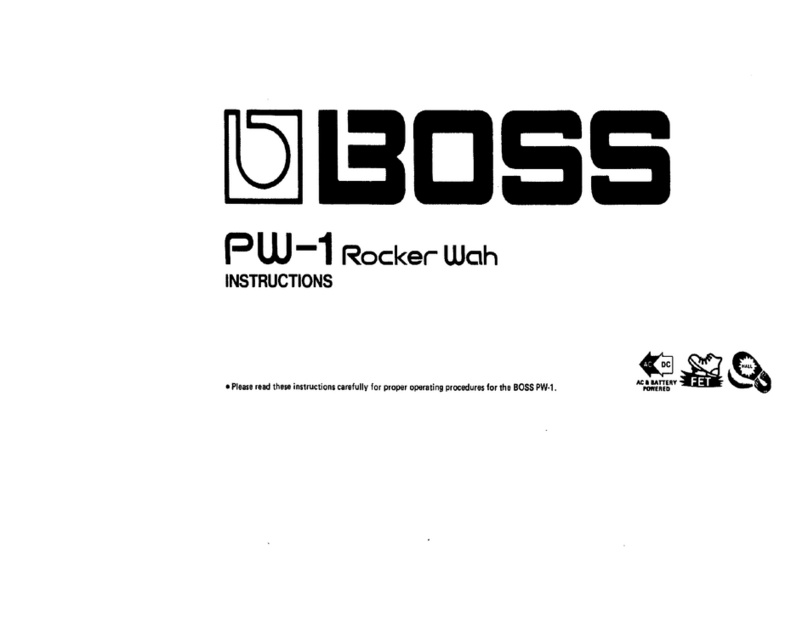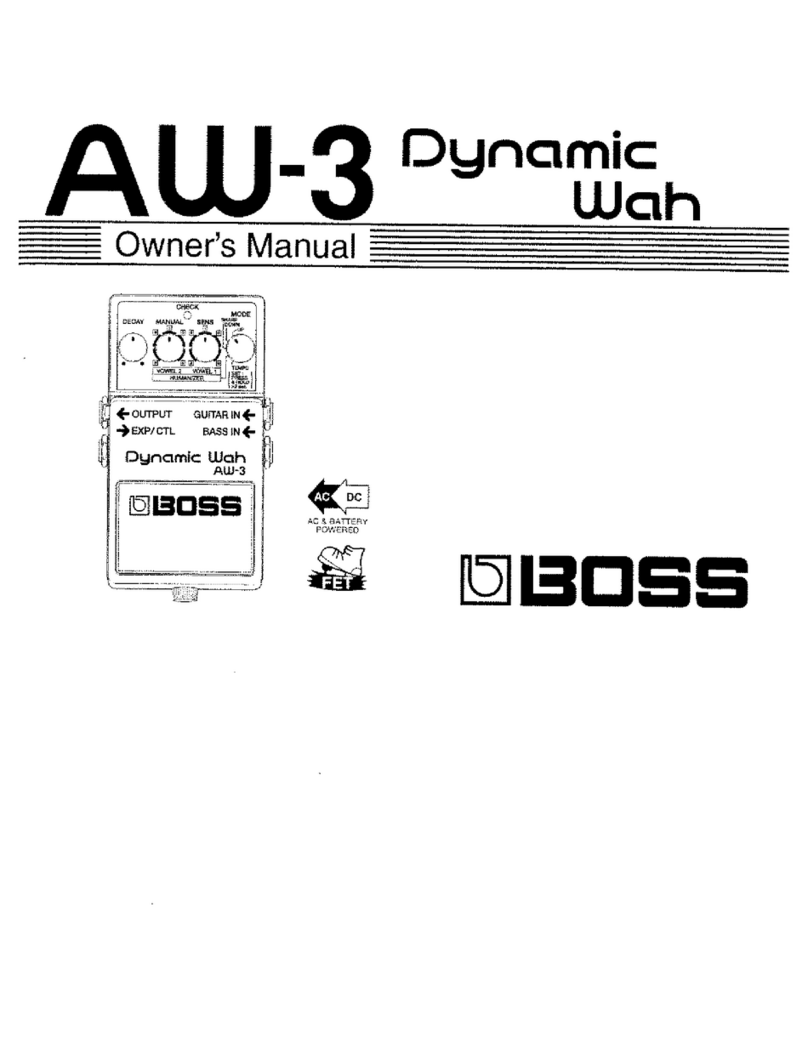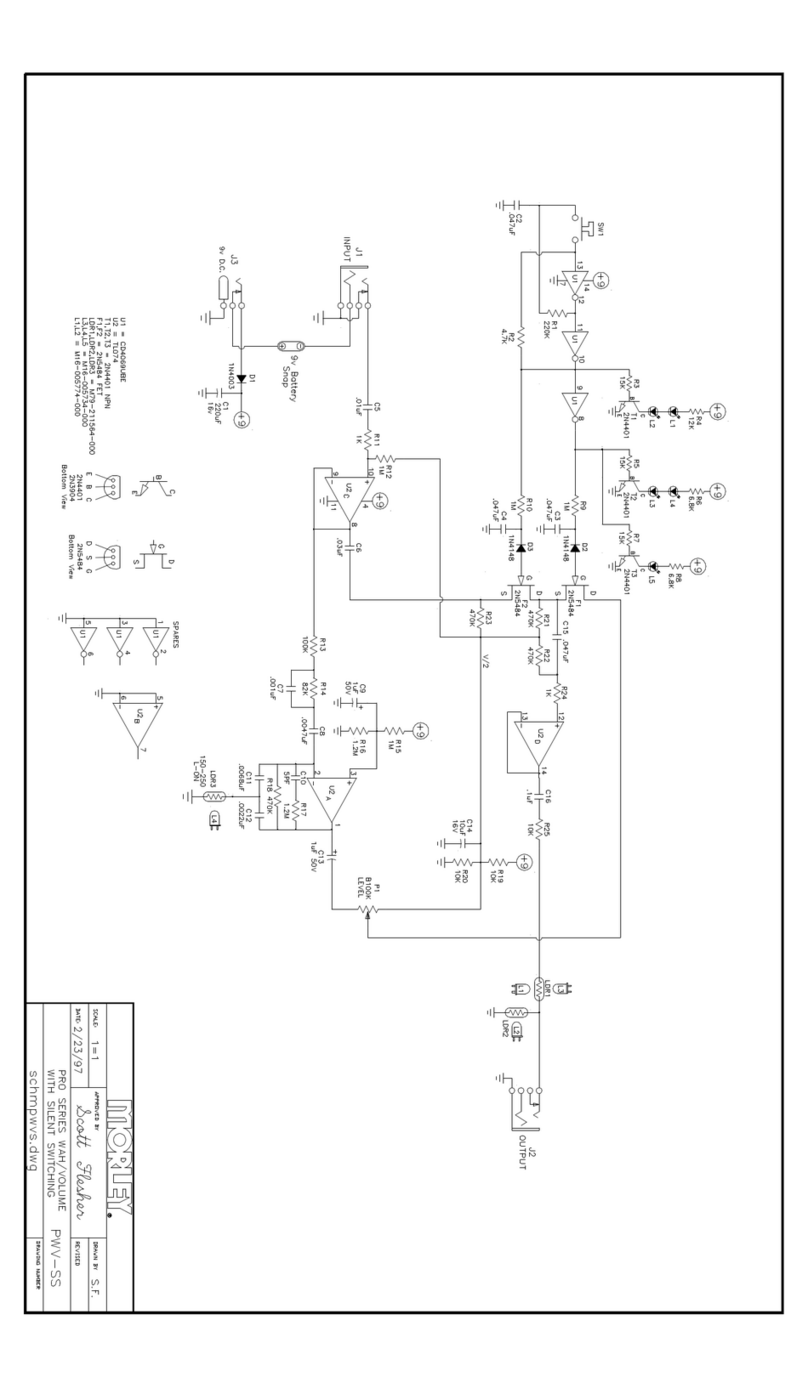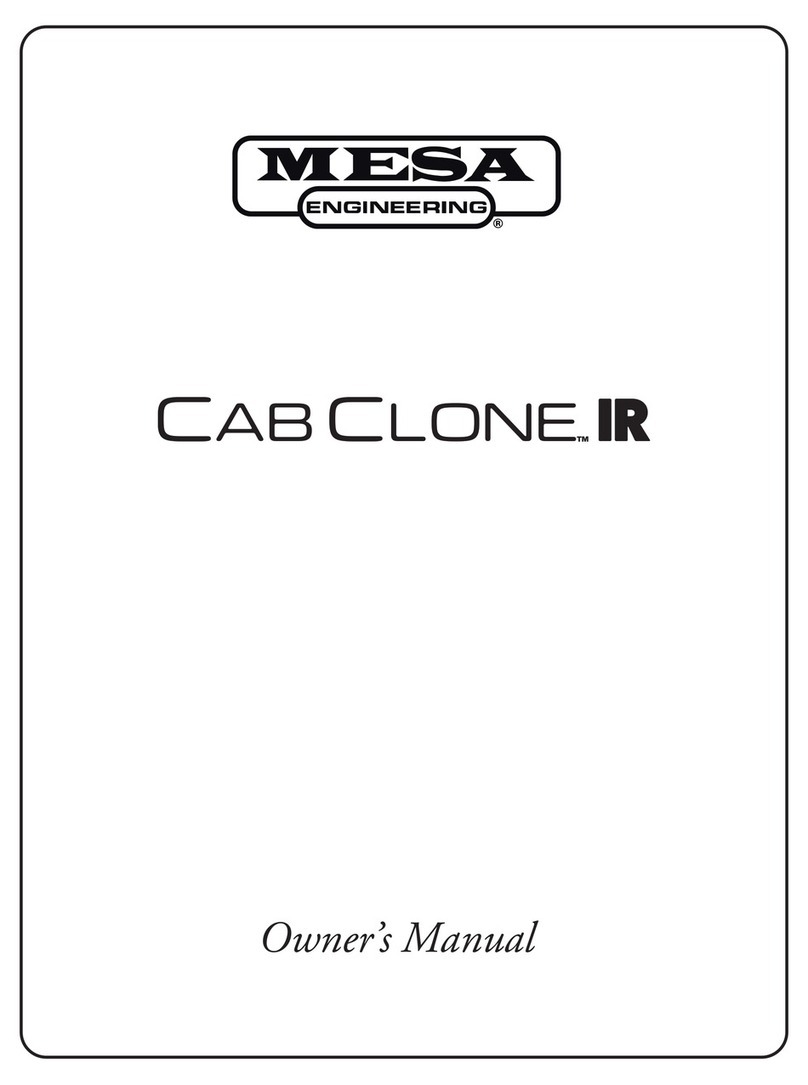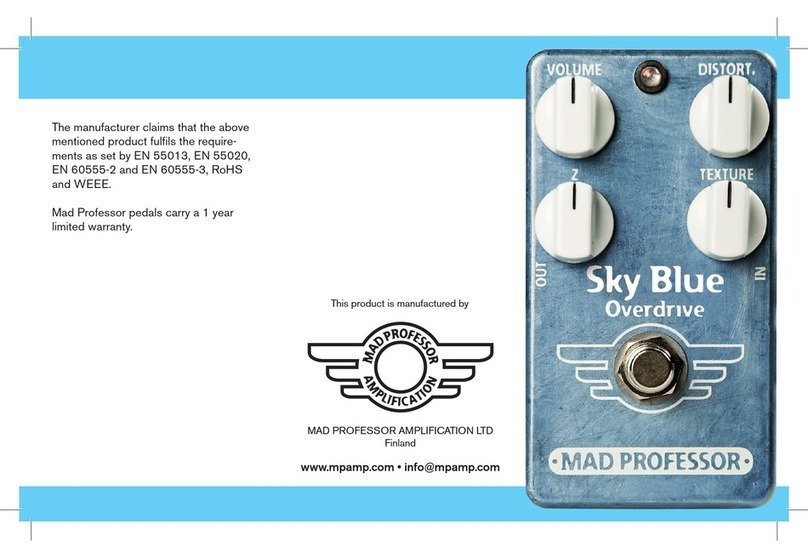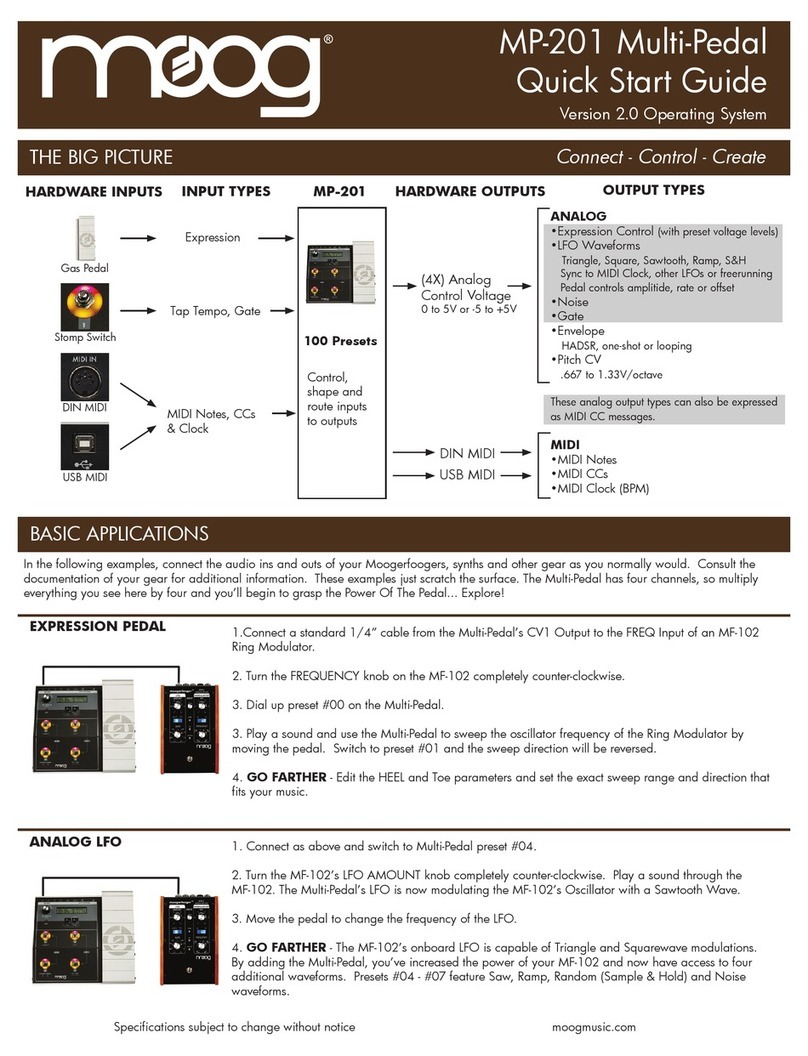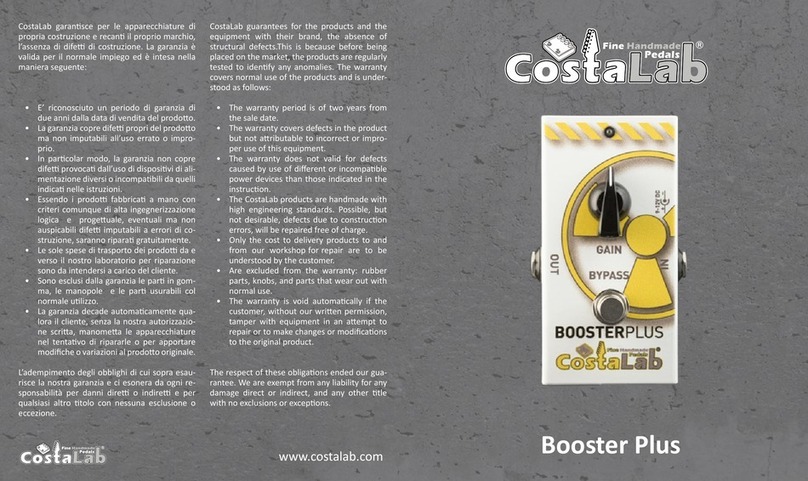BOSSCO RV-2 User manual
Other BOSSCO Music Pedal manuals
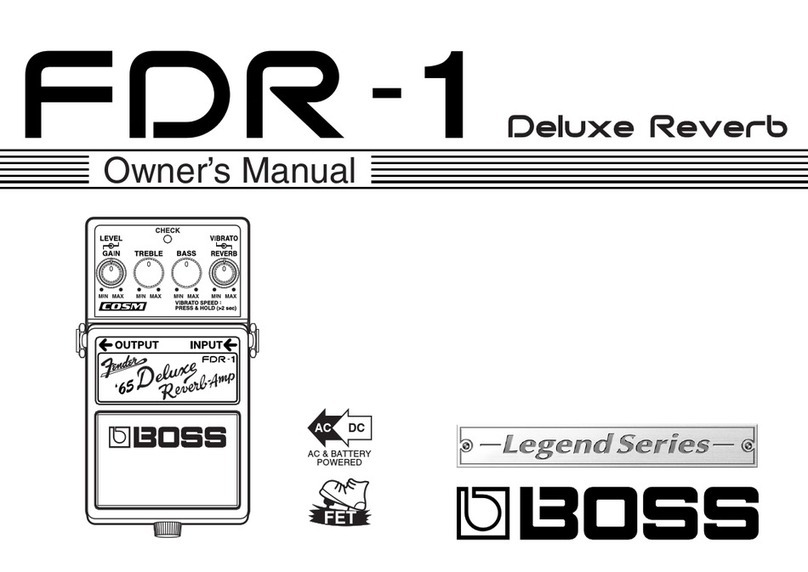
BOSSCO
BOSSCO FDR-1 Deluxe Reverb User manual

BOSSCO
BOSSCO SE-50 User manual

BOSSCO
BOSSCO Digital Reverb RV-5 User manual

BOSSCO
BOSSCO BE-5B User manual

BOSSCO
BOSSCO RC-500 User manual

BOSSCO
BOSSCO GP-20 User manual

BOSSCO
BOSSCO AW-3 Dynamic Wah Operating and maintenance manual
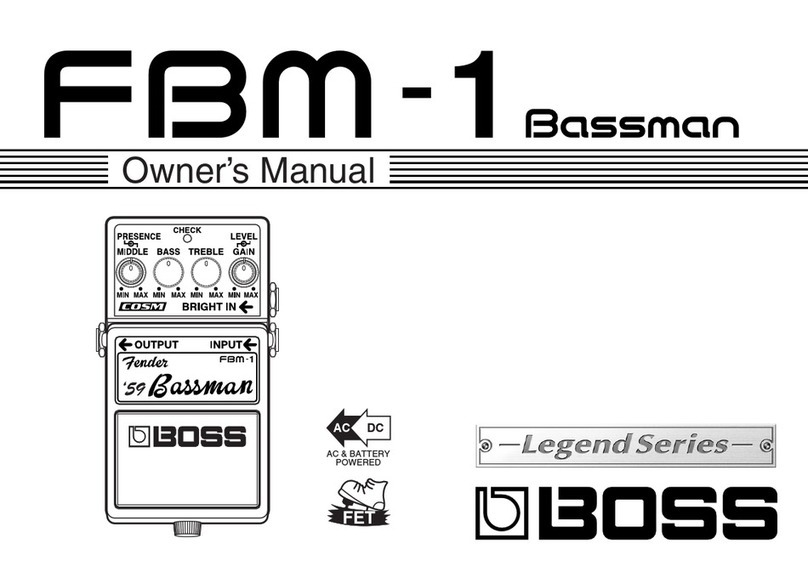
BOSSCO
BOSSCO FBM-1 Bassman legend series User manual
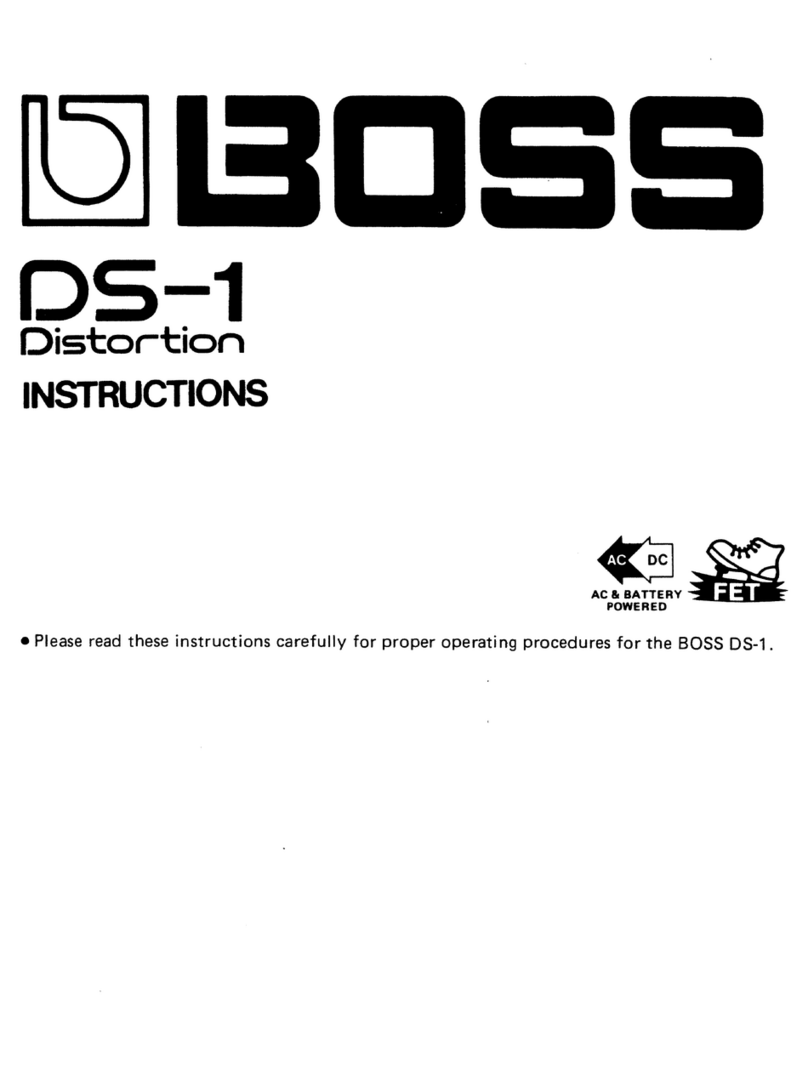
BOSSCO
BOSSCO DS-1 User manual

BOSSCO
BOSSCO OD-3 User manual

BOSSCO
BOSSCO PH-2 Super Phaser User manual

BOSSCO
BOSSCO NS-2 Noise Suppressor User manual

BOSSCO
BOSSCO Chromatic Tuner TU-15 User manual

BOSSCO
BOSSCO DM-3 Delay User manual

BOSSCO
BOSSCO MZ-2 Digital metalizer User manual
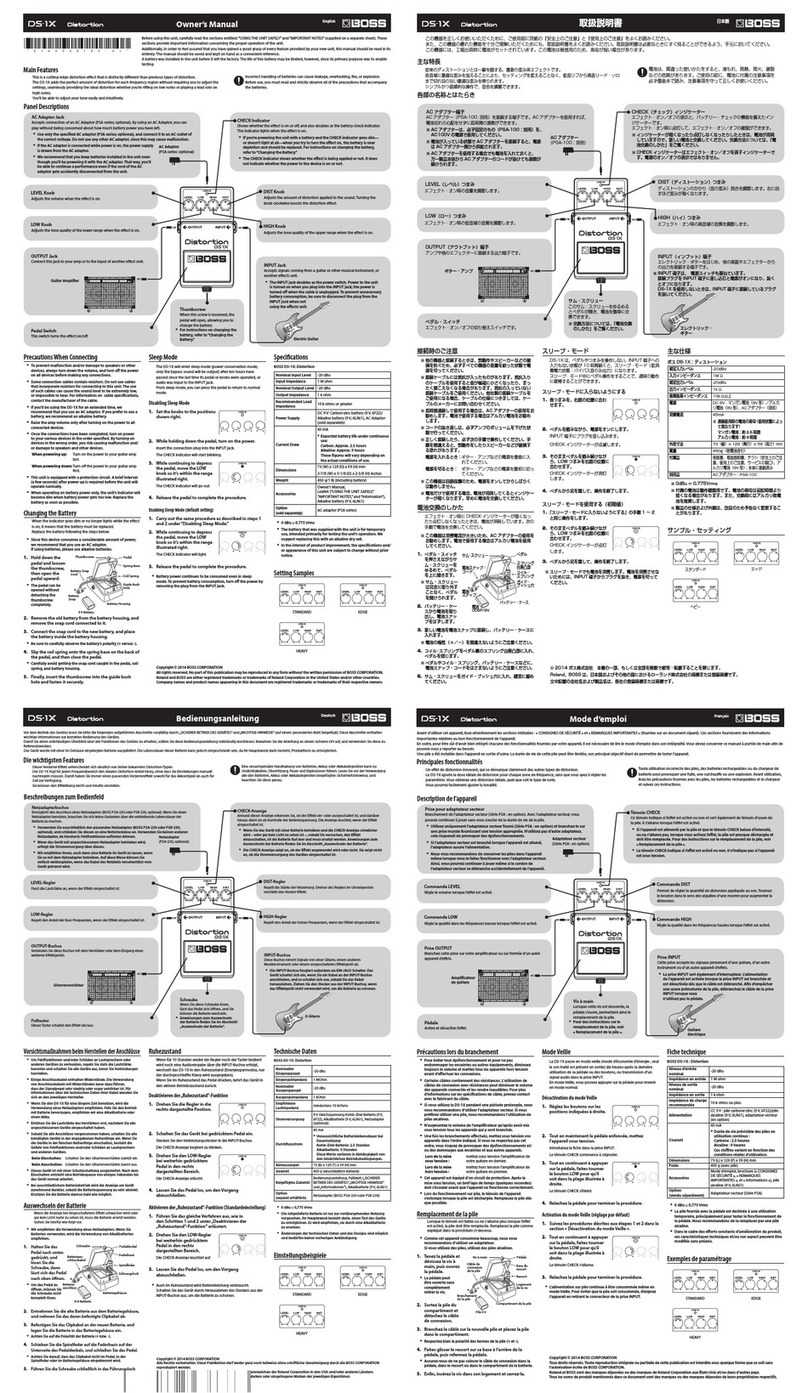
BOSSCO
BOSSCO DS-1X User manual
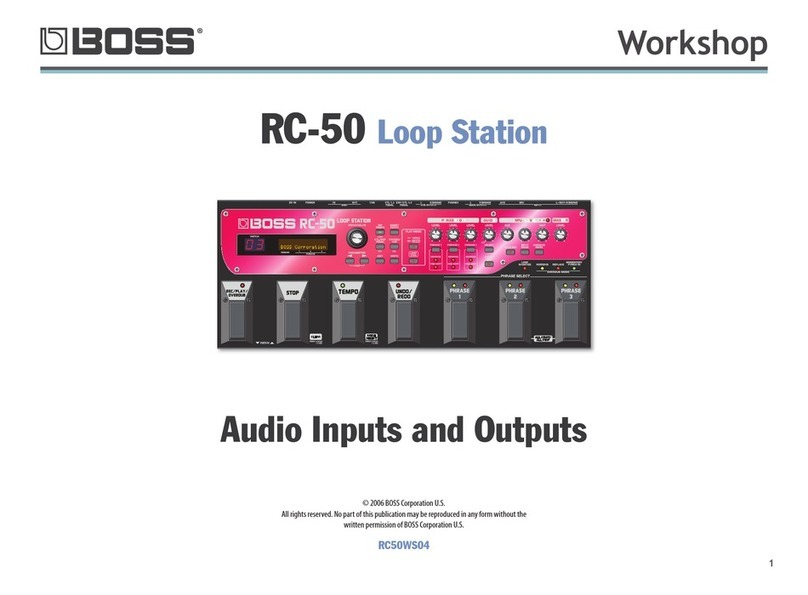
BOSSCO
BOSSCO RC-50 User manual
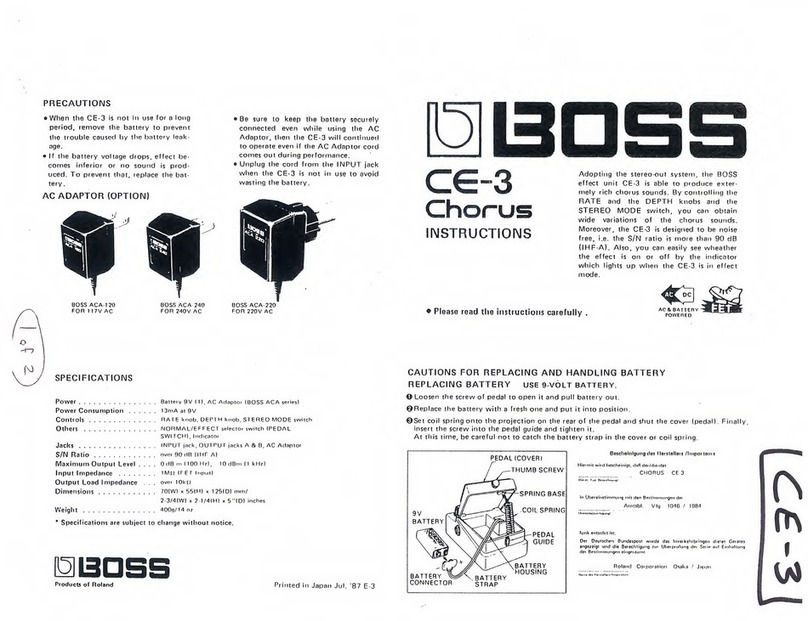
BOSSCO
BOSSCO Chorus CE-3 User manual

BOSSCO
BOSSCO OC-2 Octaver User manual

BOSSCO
BOSSCO DS-1 User manual