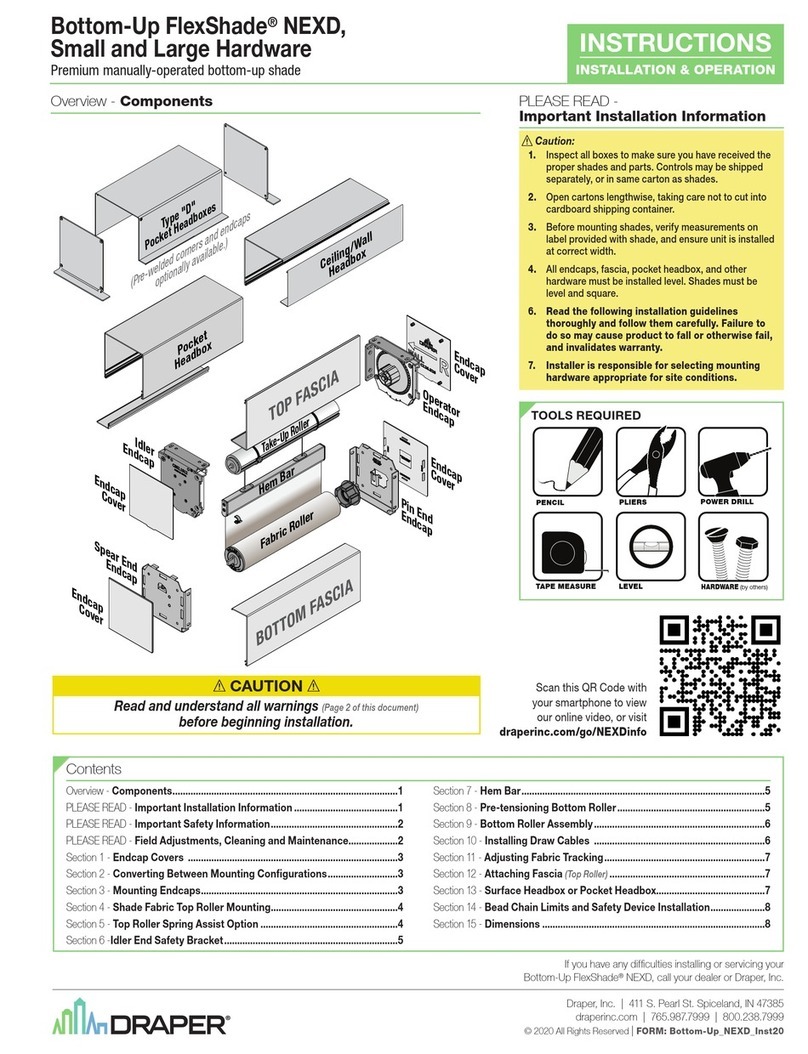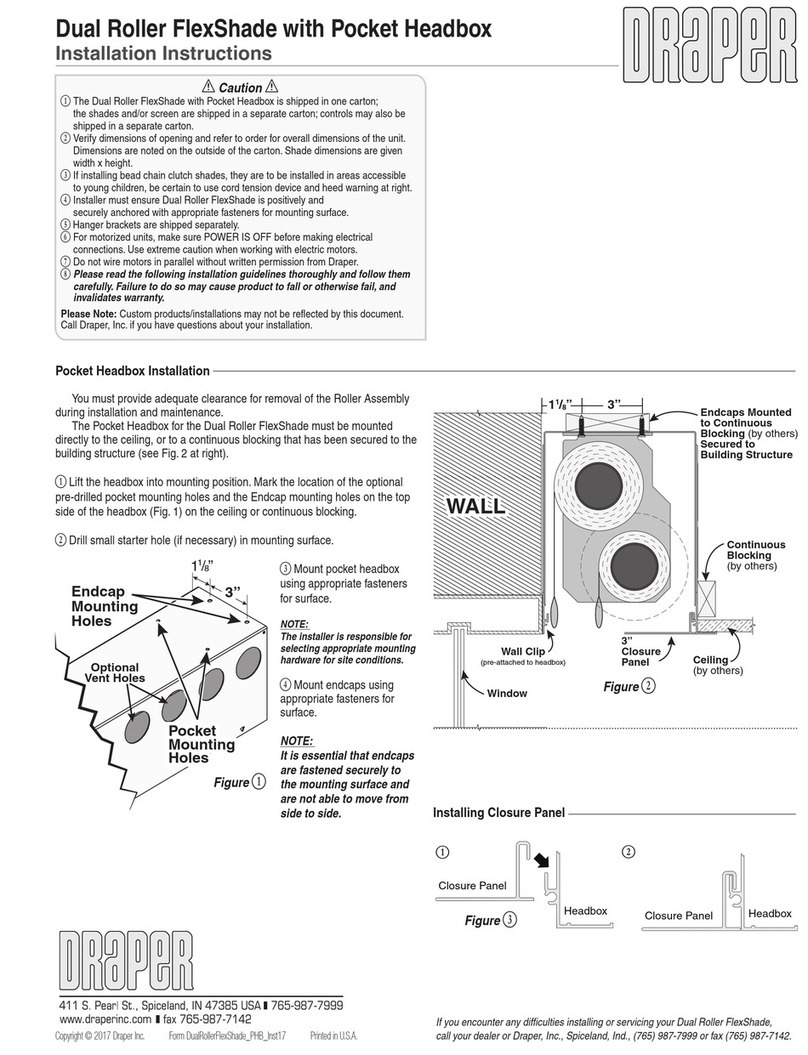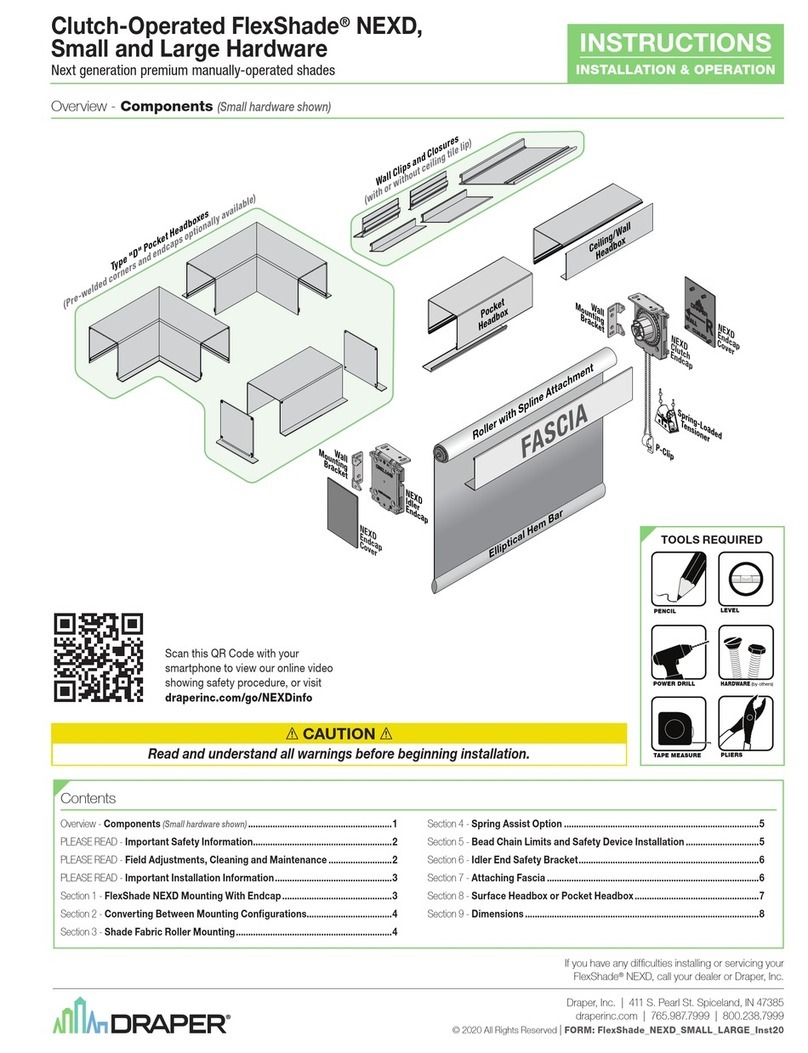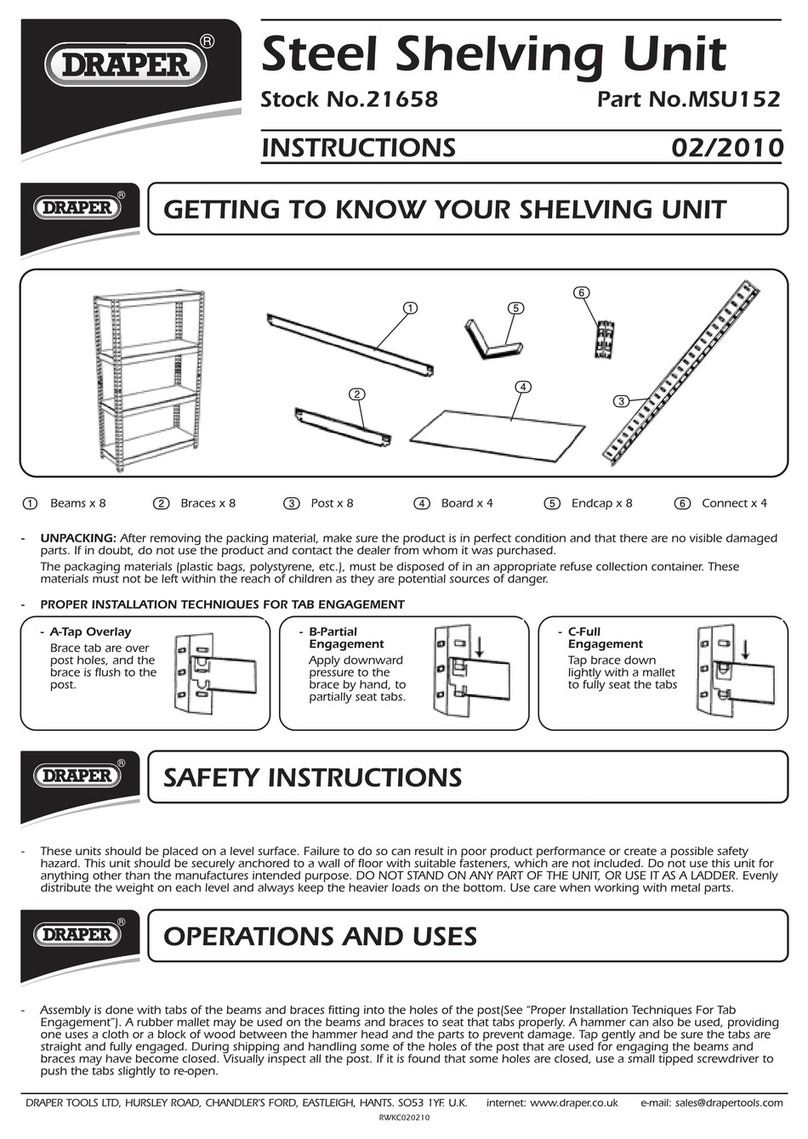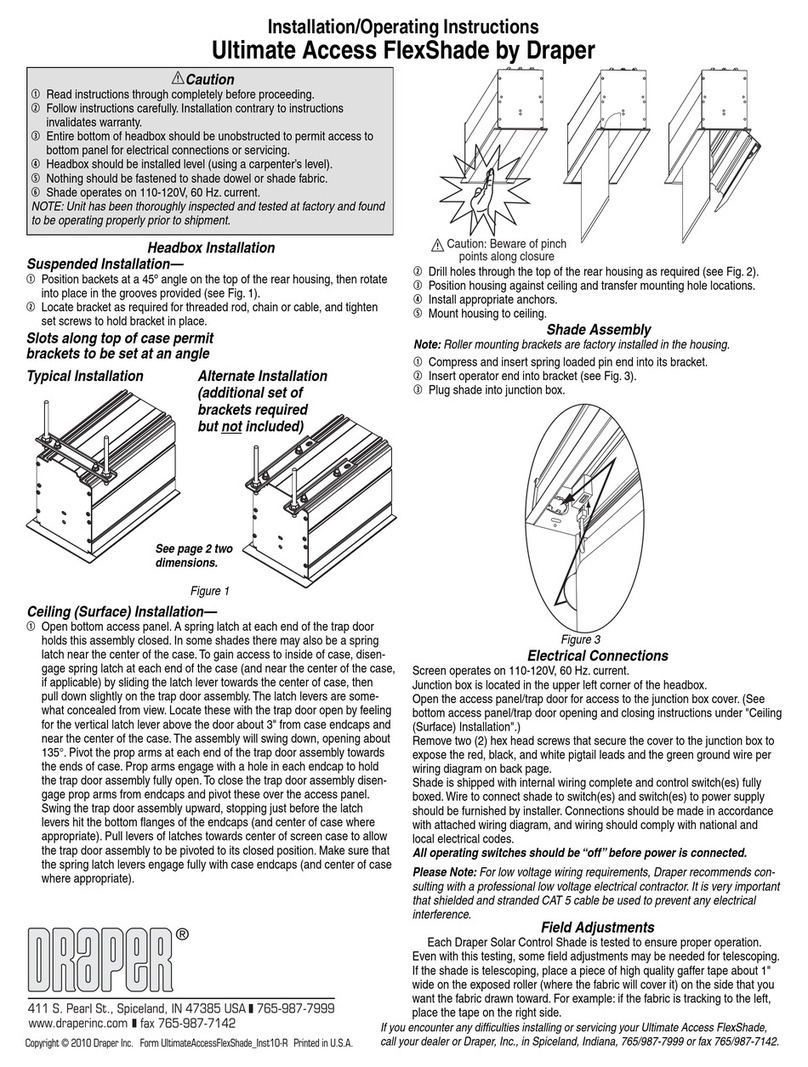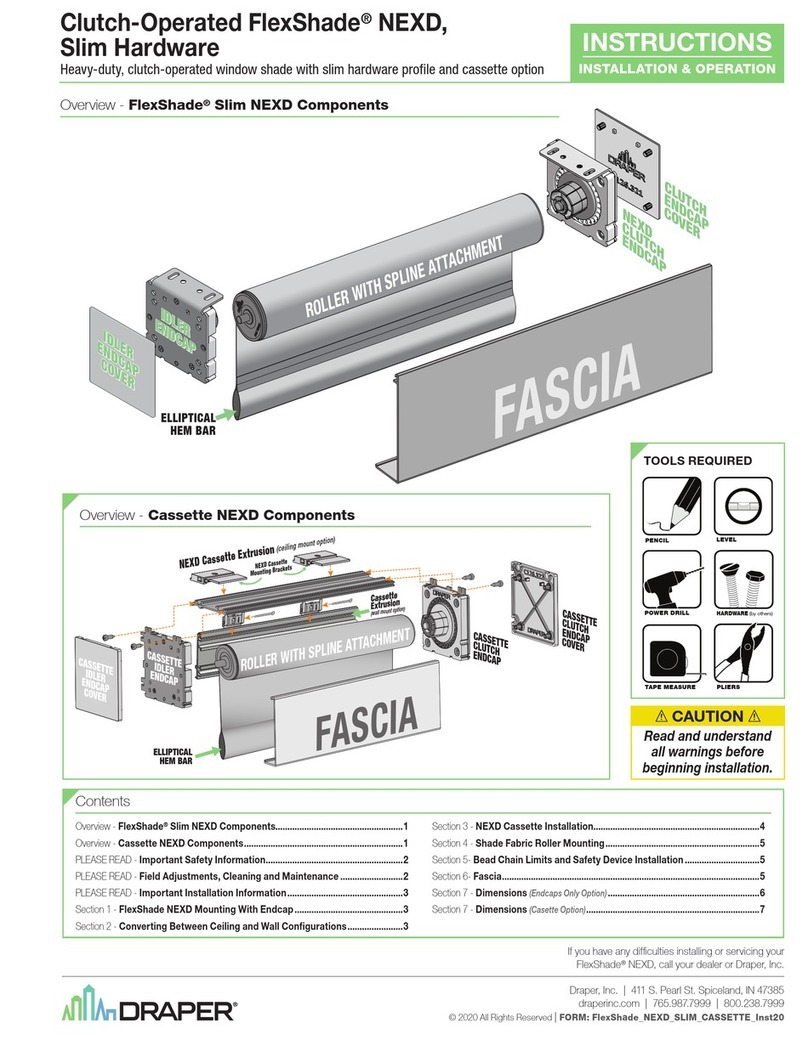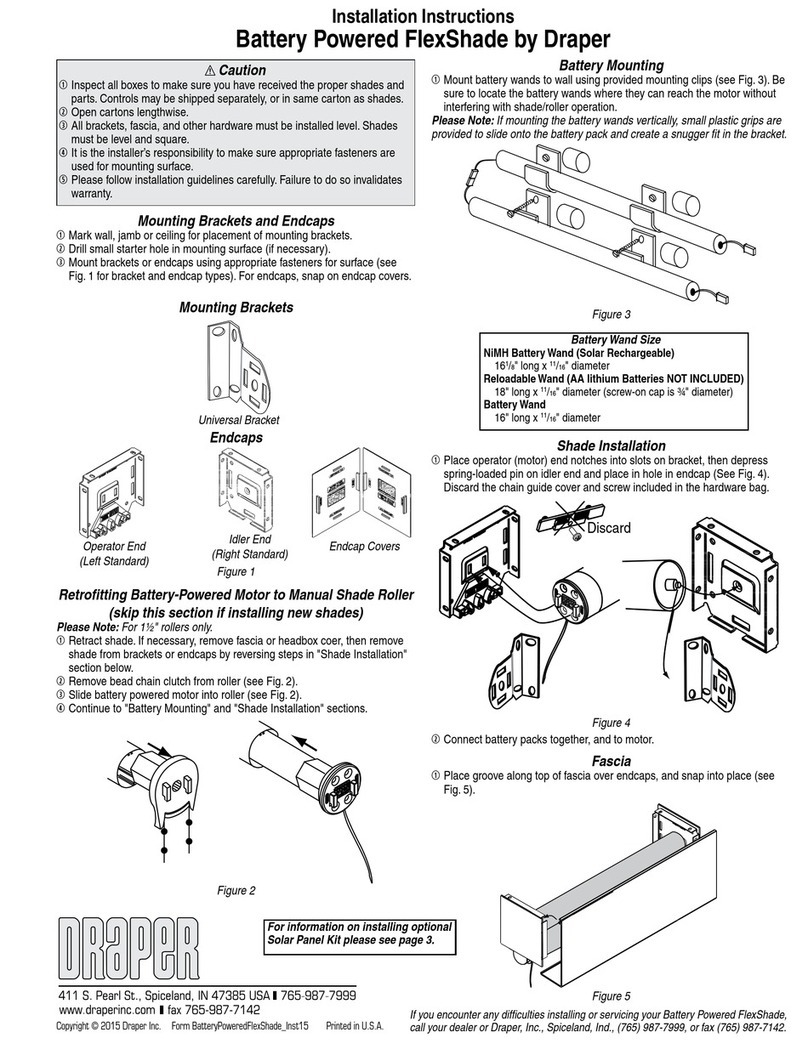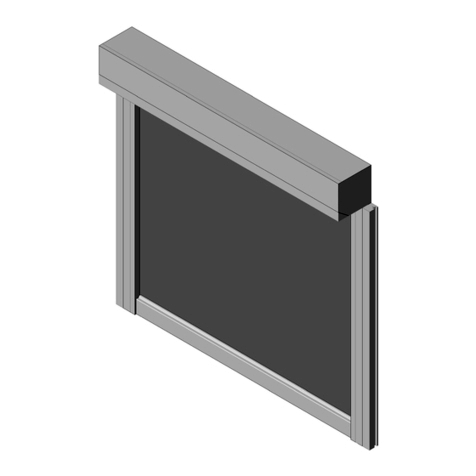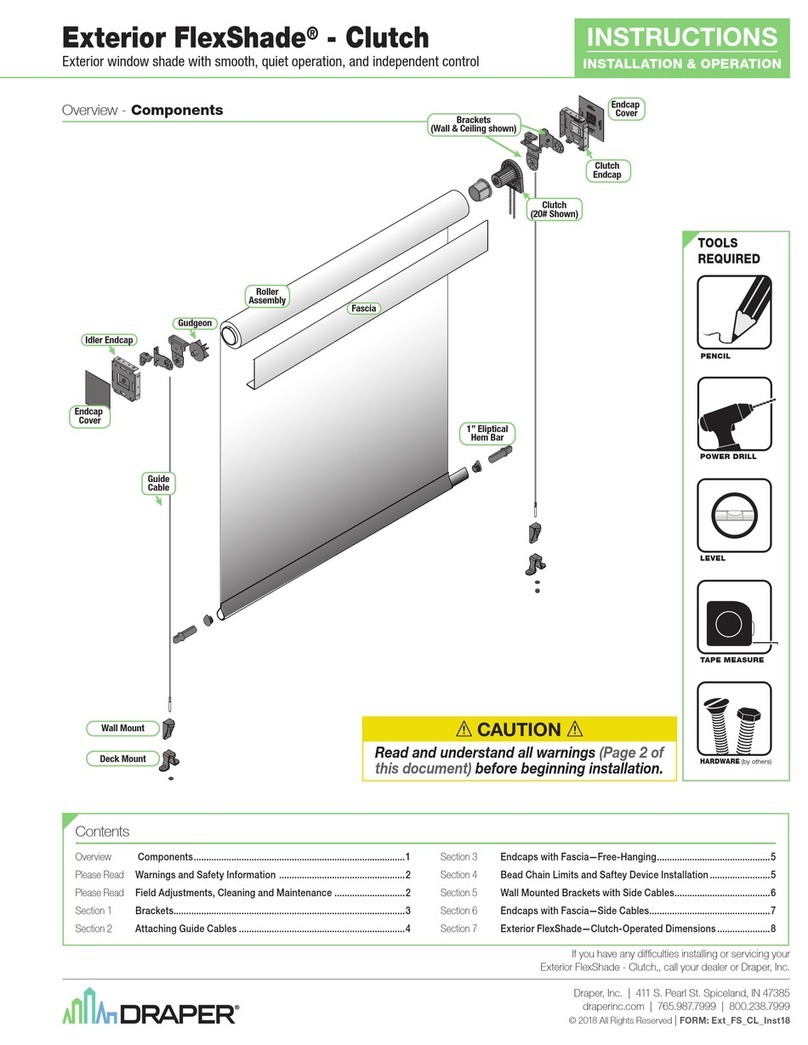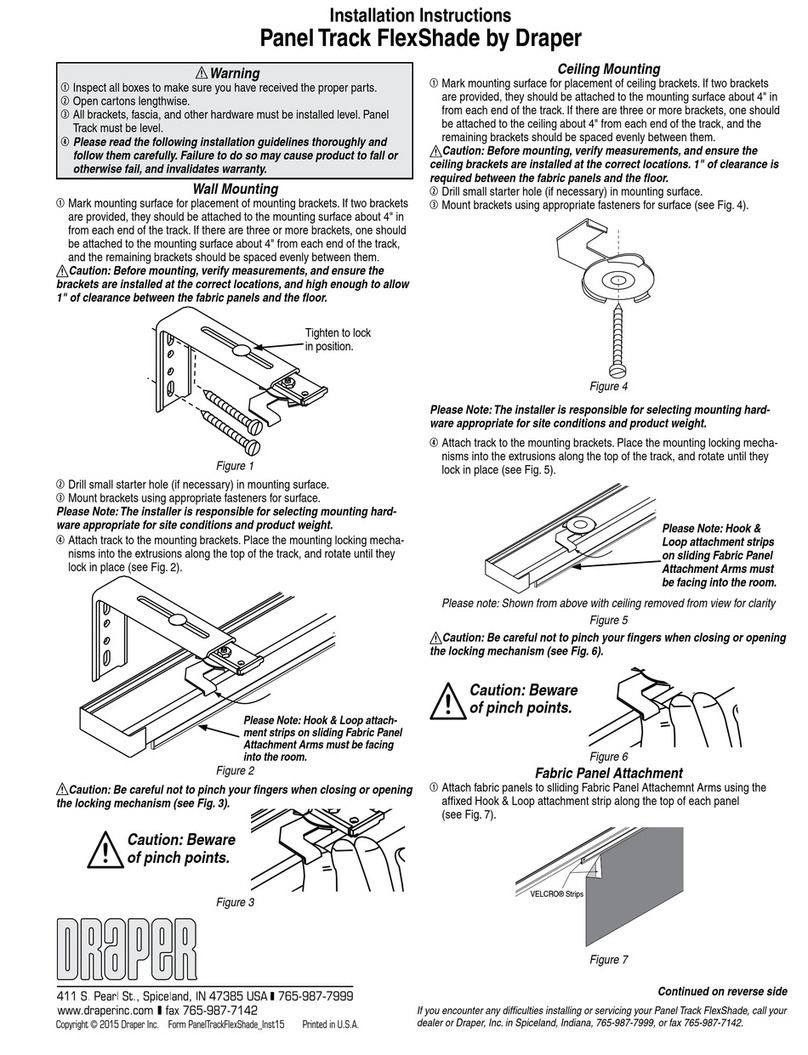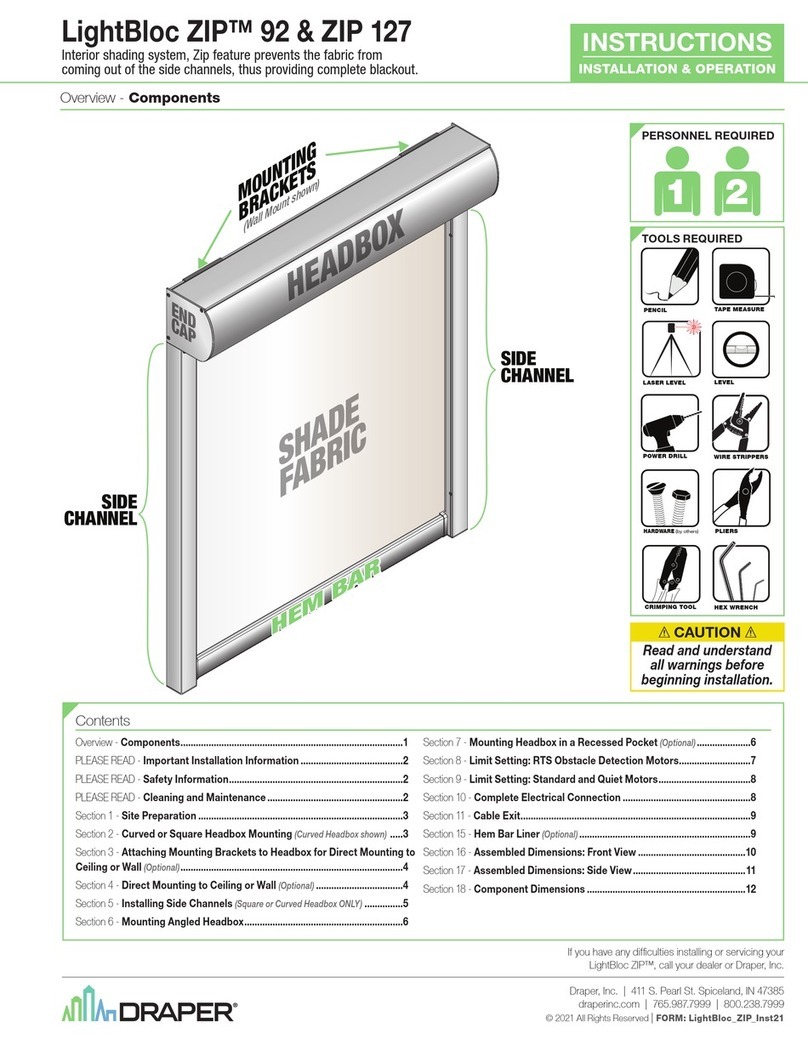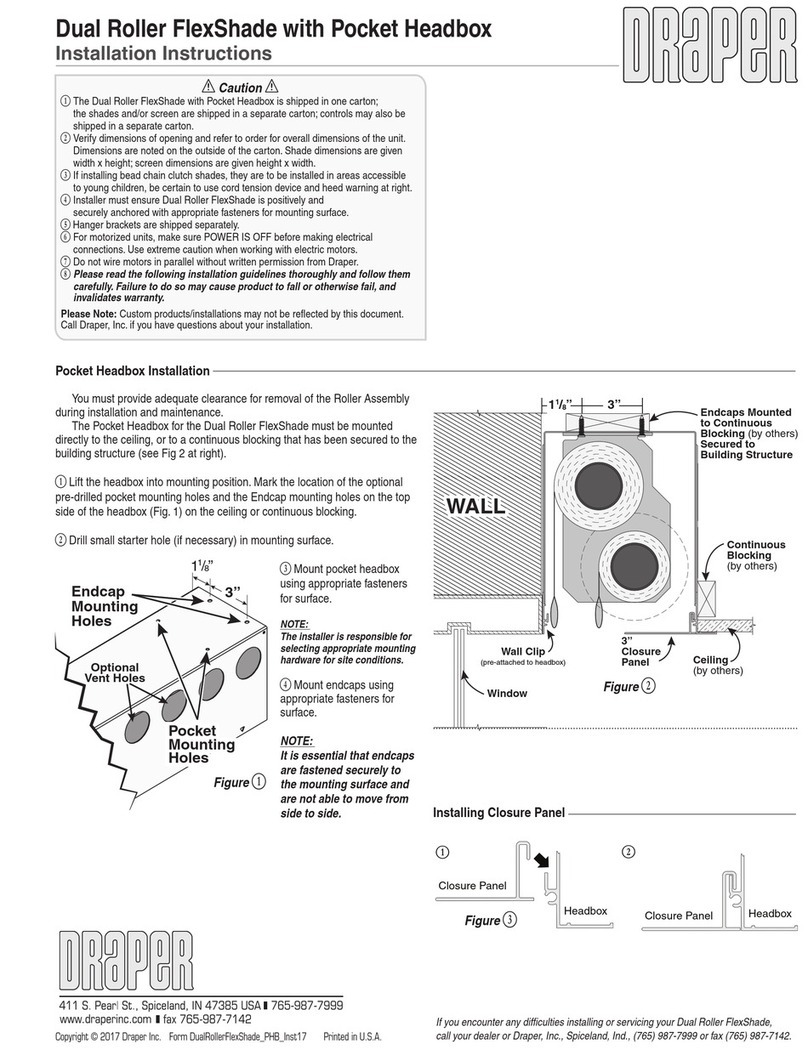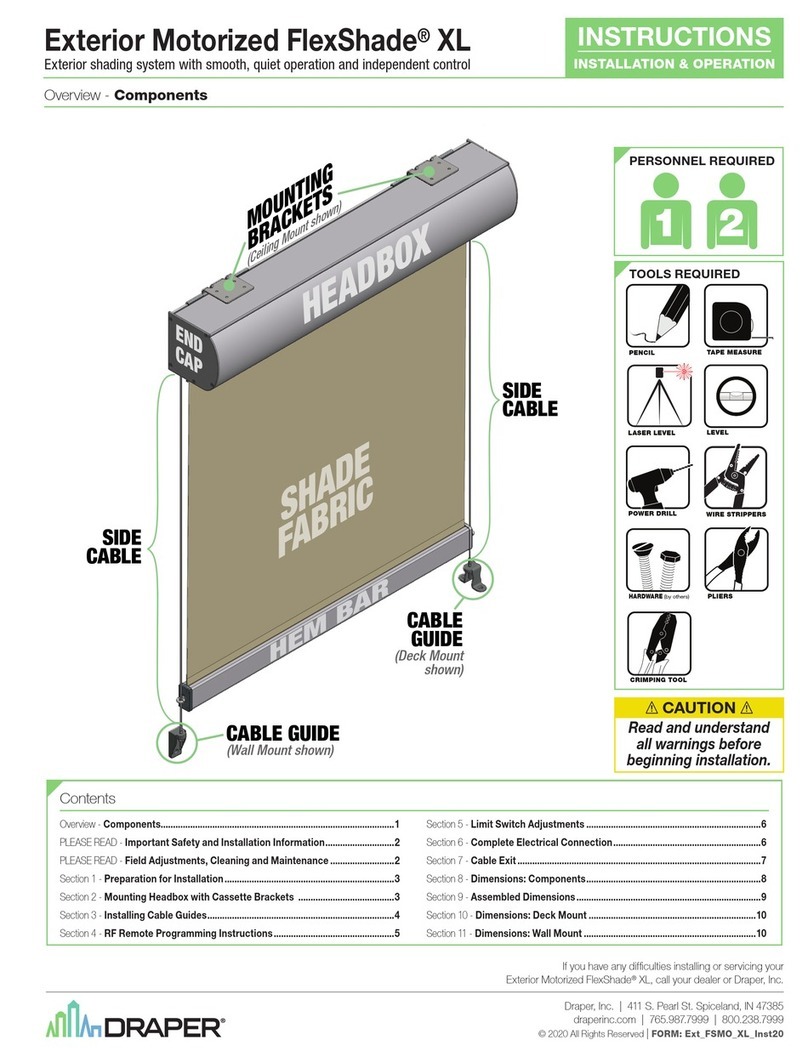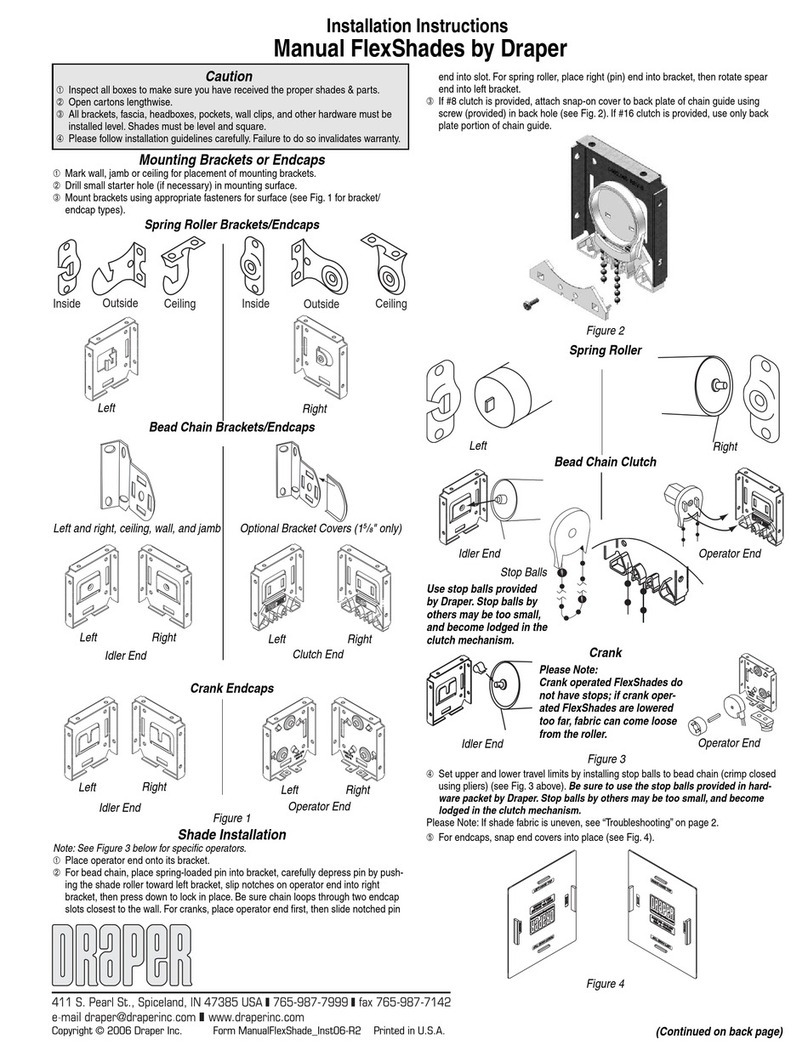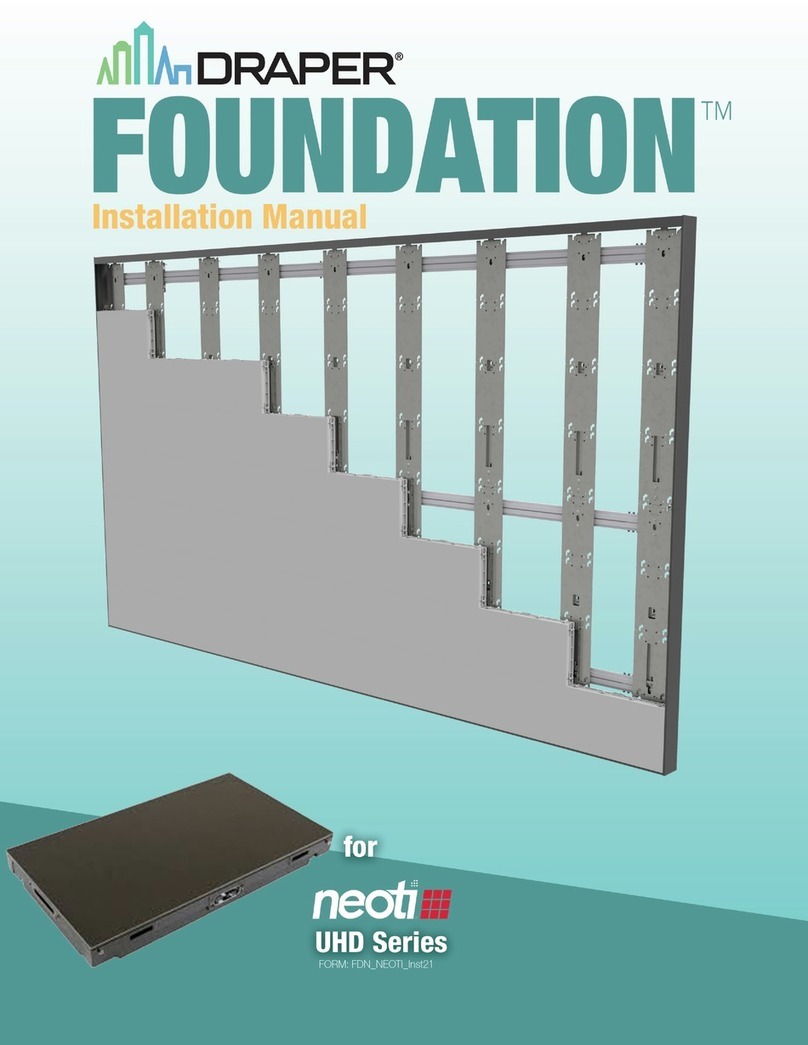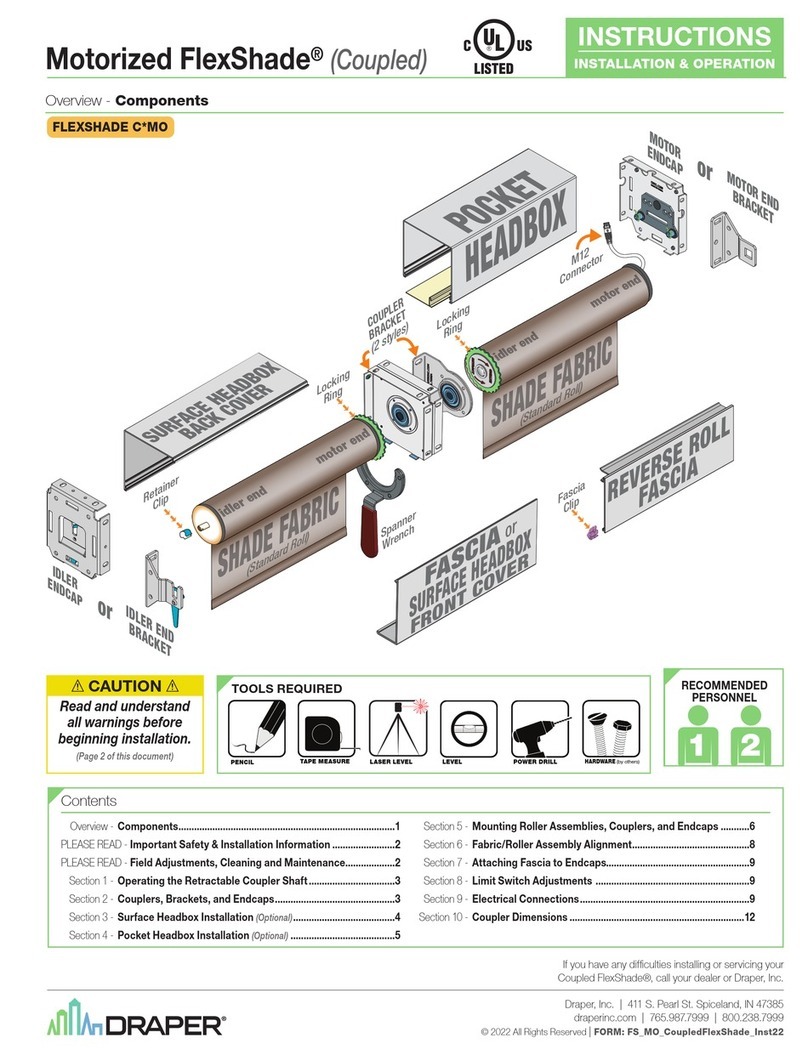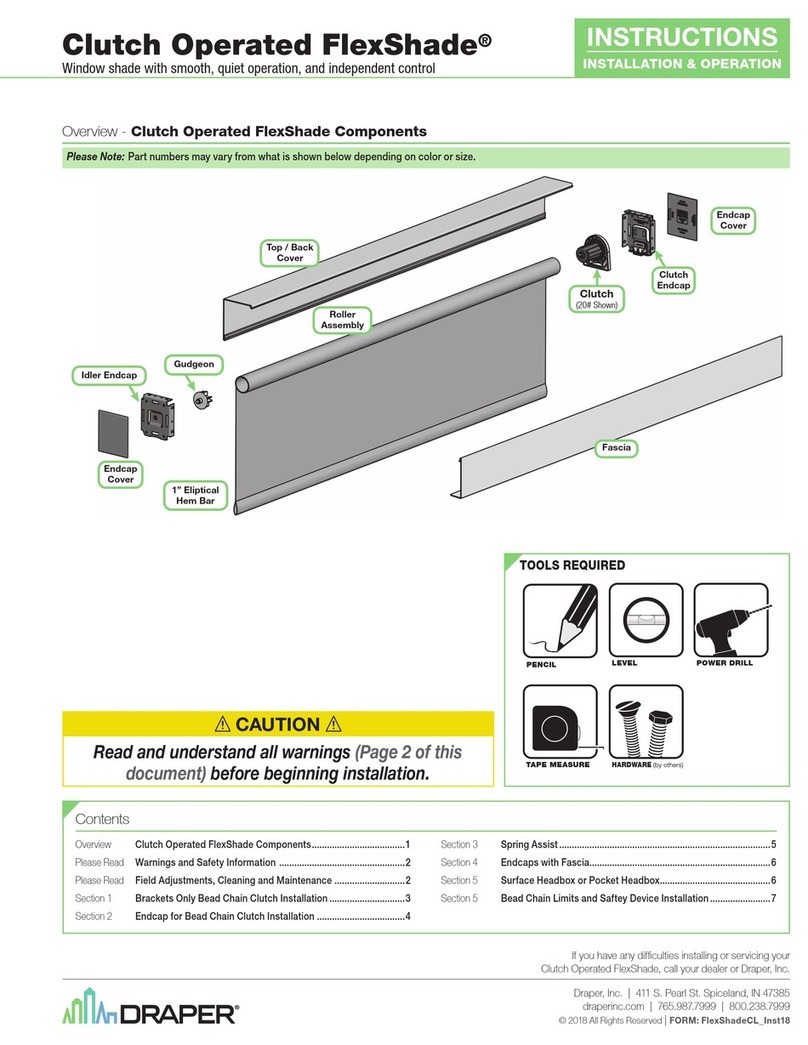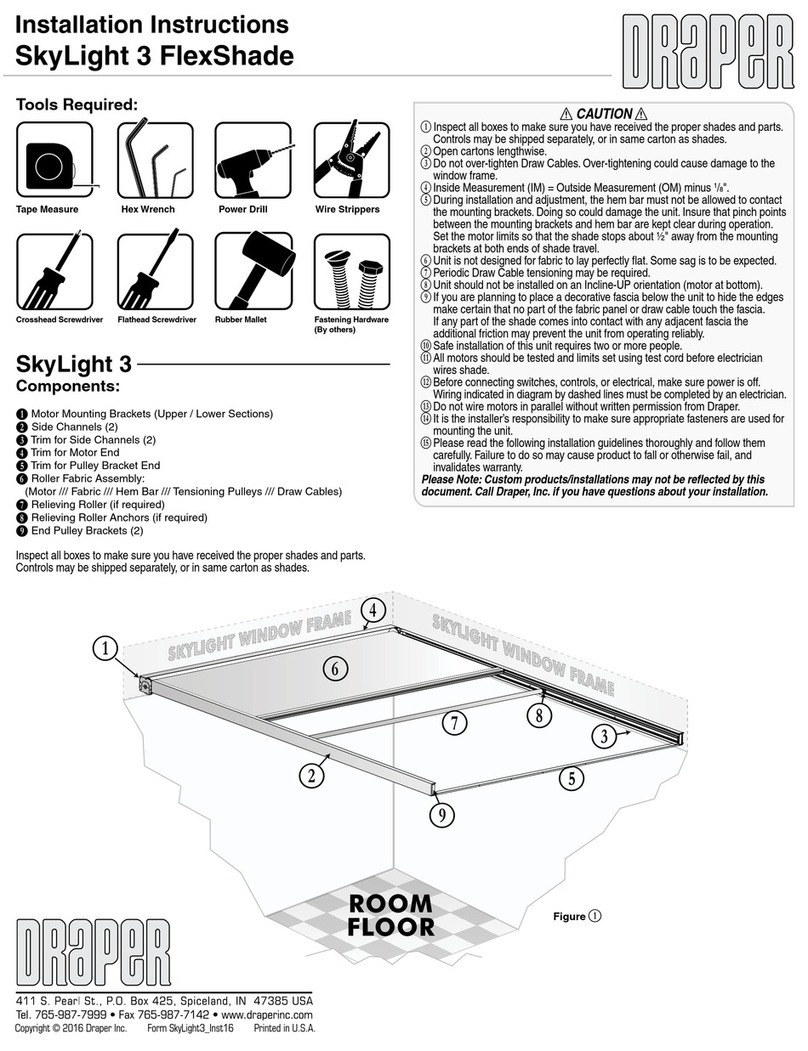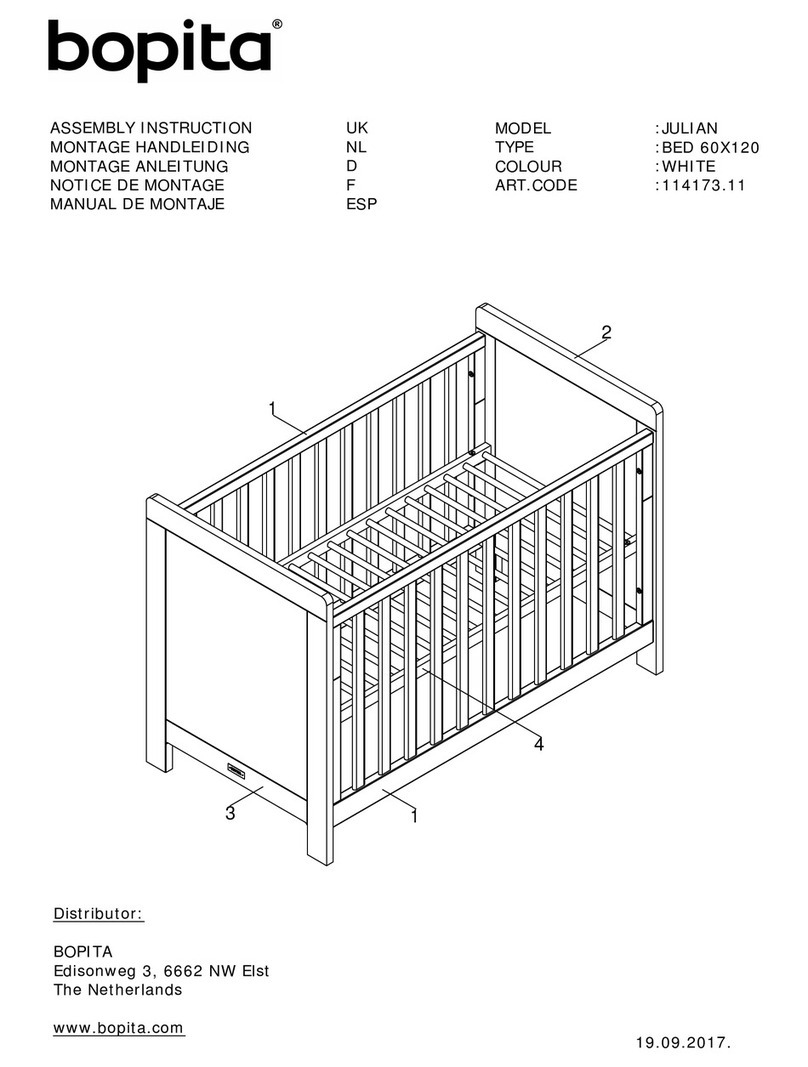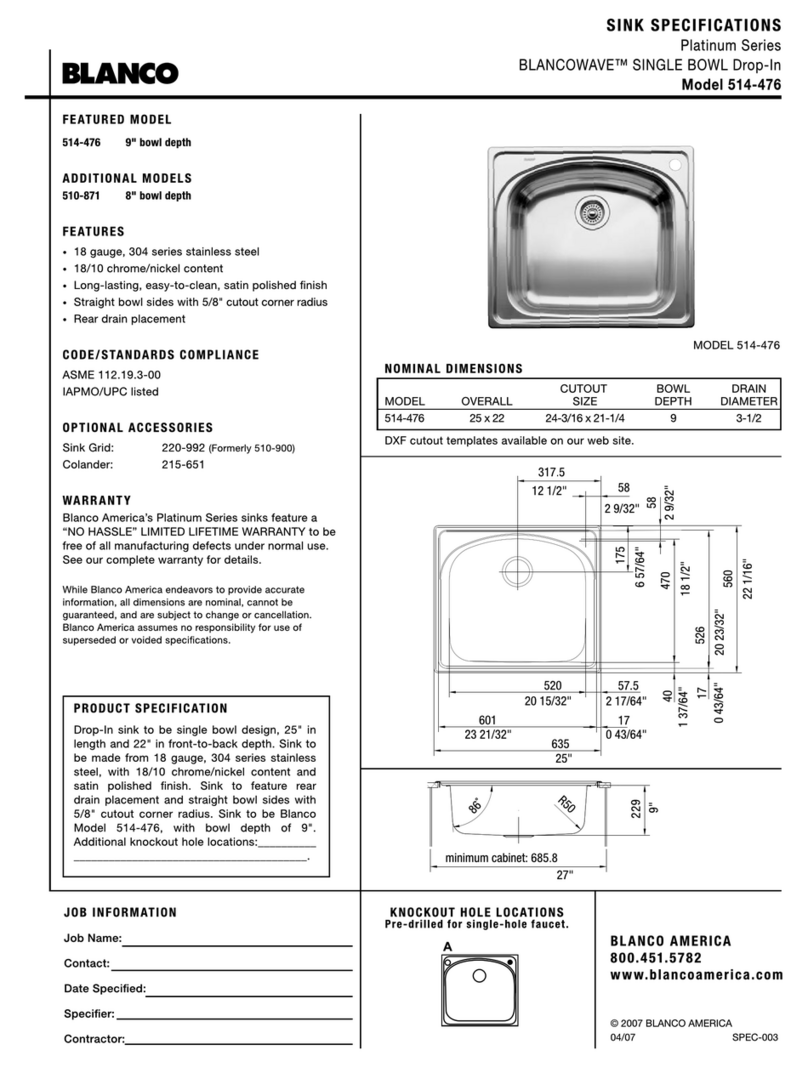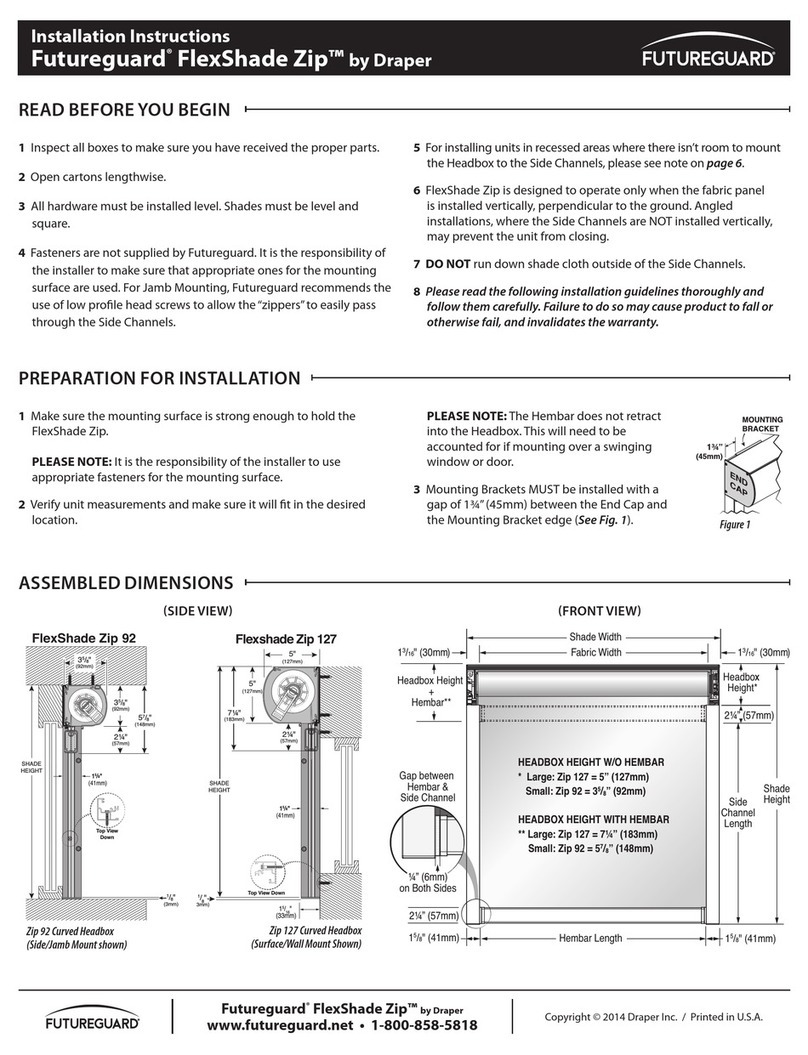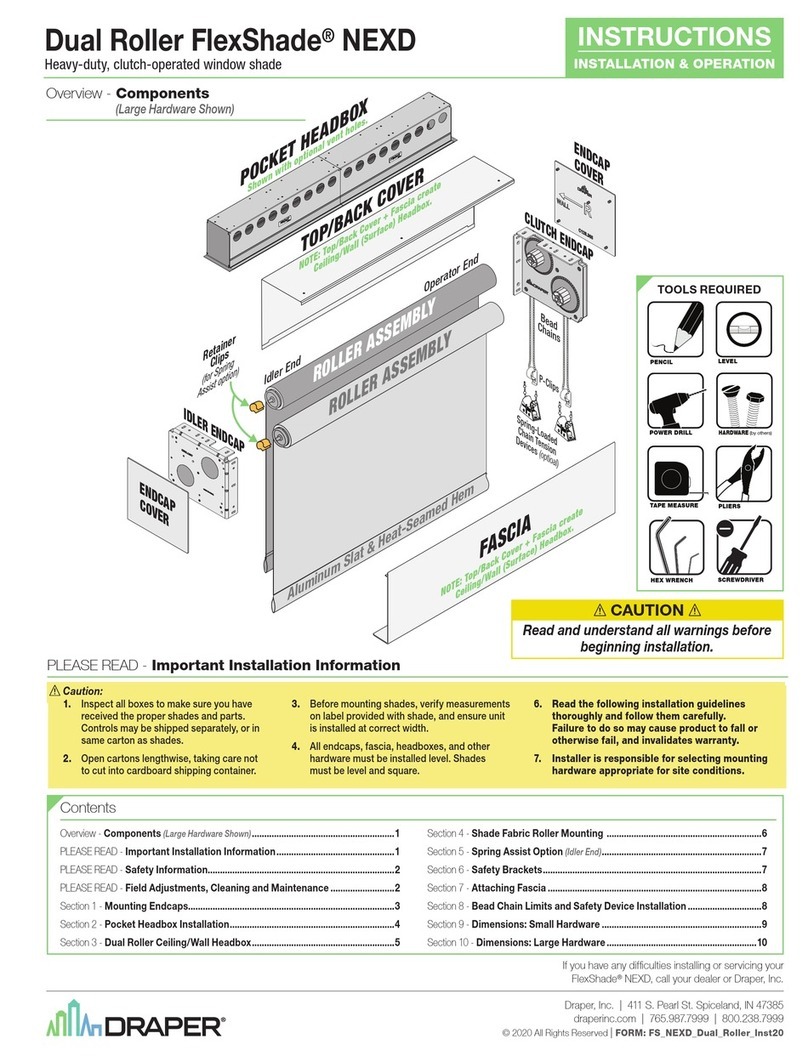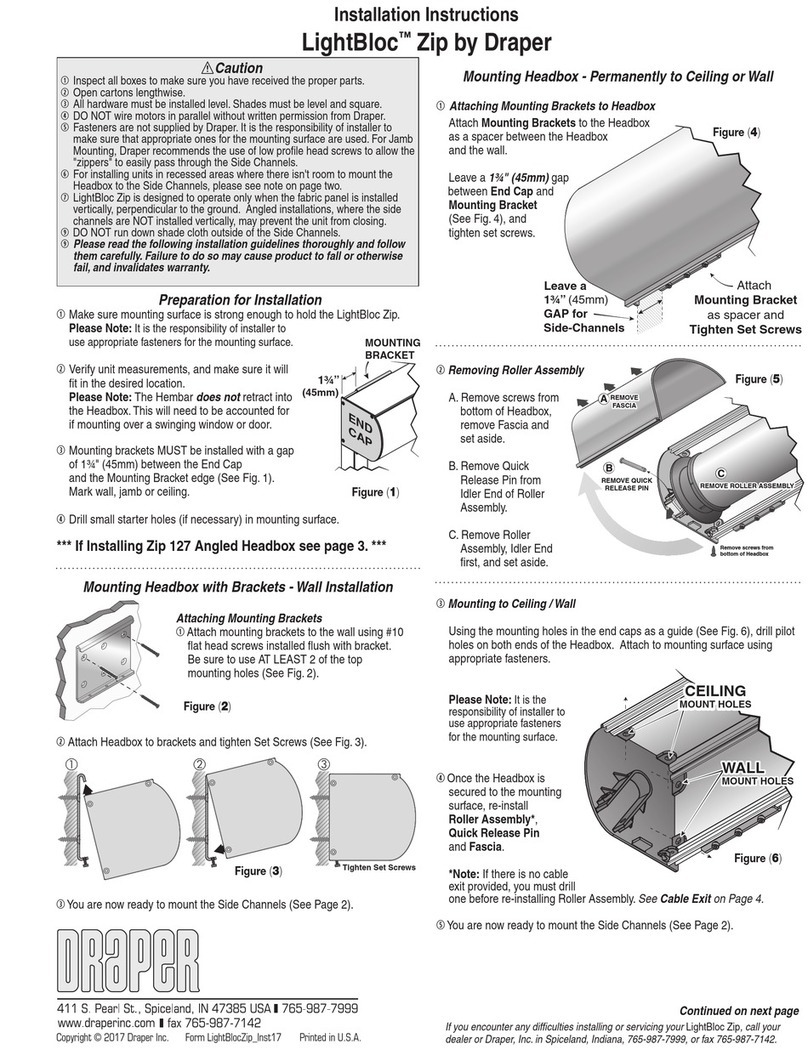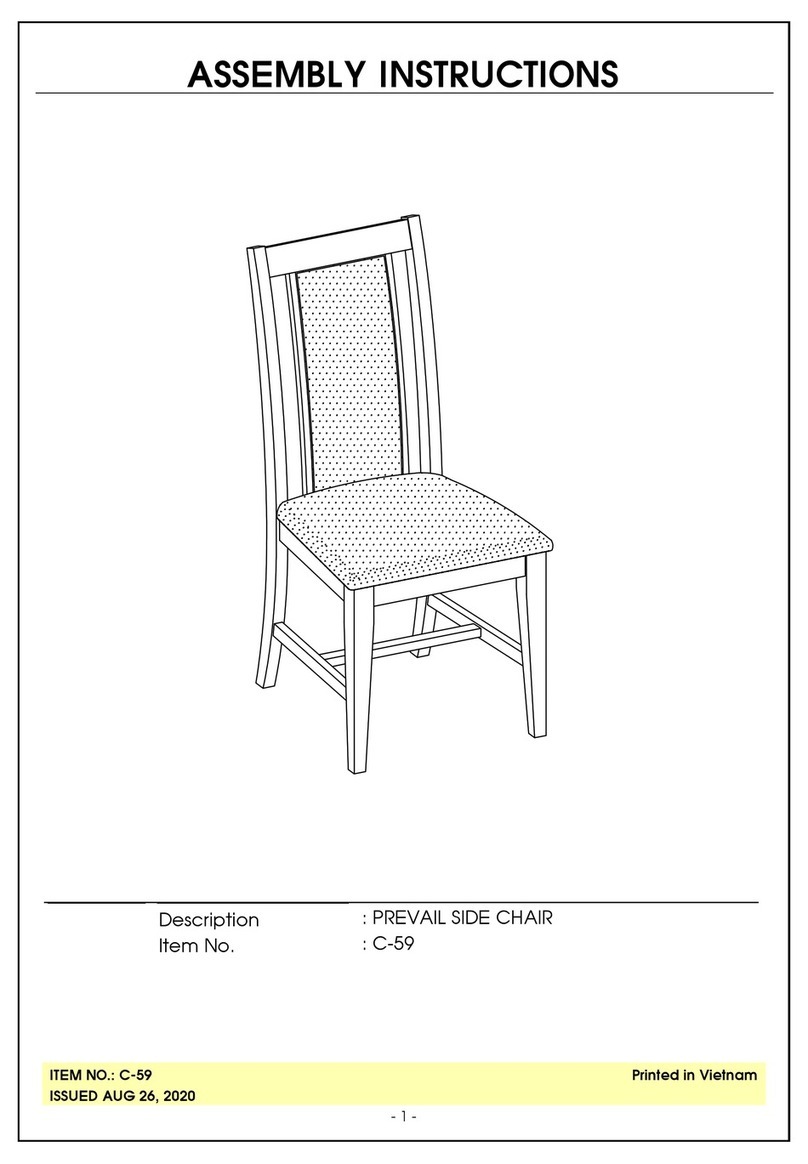Installation Instructions
FlexLouver™ Rack Arm Systems by Draper
Copyright © 2013 Draper Inc. Form FlexLouverRackArmSystems_Inst13 Printed in U.S.A.
If you encounter any difficulties installing or servicing your FlexLouver Rack Arm Systems,
call your dealer or Draper, Inc. in Spiceland, Indiana, 765-987-7999, or fax 765-987-7142.
Caution
1Inspect all boxes to make sure you have received the proper parts.
2This document is meant to be a general guideline. Please refer to project-
specific documentation and drawings for details.
3FlexLouver Rack Arm Systems must be level and square.
4Do not wire motors in parallel without written permission from Draper.
5It is the installer’s responsibility to make sure appropriate fasteners are
used for mounting surface.
6Take account of the standard spacing (pitch) between slats. There will be
gaps at the top and bottom of the system.
7The system is sent to site as a series of components, not as a finished
system. It is then assembled on site.
8Do not operate when snow and/or ice may be present on the sys-
tem. Operating in snow and ice conditions will cause damage to the
system.
8Please read the following installation guidelines thoroughly and fol-
low them carefully. Failure to do so may cause product to fall or
otherwise fail, and invalidates warranty.
Continued on next page
Key Components
-Assembled rack arms, including one with motor pre-installed
-Fixing brackets
-Cross supports (if required)
-Drive shaft and coupler
-Louvers
Basic Steps
These are some basic steps. More details will be found in the various sec-
tions, and in documents provided with your individual order.
1Install Fixing Brackets. It is the installer’s responsibility to make sure
appropriate fasteners are used for mounting surface
2Mount the Rack Arms onto the Fixing Brackets.
Please Note: The operating strip will extend beyond the rack arm when
the Louvers are in the closed position.
3Install one Louver to ensure that all of the Slat Clips are in the same posi-
tion when the Drive Shaft is installed. See "Louver Attachment" section for
details on how to attach different Louvers to the Rack Arms.
4Install the Drive Shaft.
5Attach the rest of the Louvers.
Brackets
Rack Arms (50A Shown)
Standard Heavy Duty Box
Louvers
50A
75E
80R
88E
Drive Shaft
Mounting the Fixing Brackets
1It is the installer’s responsibility to make sure appropriate fasteners are
used for mounting surface.
2Mount all Fixing Brackets before beginning to install the rest of your Flex-
Louver system.
3When installing brackets, remember that it is imperative that FlexLouver
Rack Arm Systems must be level and square. If the brackets are not prop-
erly aligned, the system may be twisted slightly, interfering with operation of
the louvers. Consider using a laser level to check for level and square
bracket placement.
Attaching Rack Arm Assemblies to the Fixing Brackets
1Rack Arm assemblies (which include the operator and Bearing Brackets
pre-mounted) mount to the Fixing Brackets with provided bolts and nuts.
The nuts slide along the grooves in the bottom of the Rack Arm assem-
blies. Install with the operator on the inside of the assembly.jik
2Loosen or tighten the nuts as necessary to make sure the Rack Arm as-
semblies are installed level and square.
Installing the Drive Shaft
Please Note: Before this step, install one Louver to ensure that all of the Slat
Clips are held in the same position when the Drive Shaft is installed.
1Insert Drive Shaft into Bearing Bracket on non-operator Rack Arm As-
sembly. The outer profile of the Drive Shaft is ridged, and can be inserted
into the Bearing Bracket in several positions. Check to make sure that the
orientation is correct to allow the Drive Shaft to be fitted to the gearbox.
2Slide Drive Shaft through the bracket and through the Bearing Brackets on
the other Rack Arm assemblies. Please note: This step may require more
than one person.
3Install Drive Shaft onto the square shaft protruding from the gearbox.