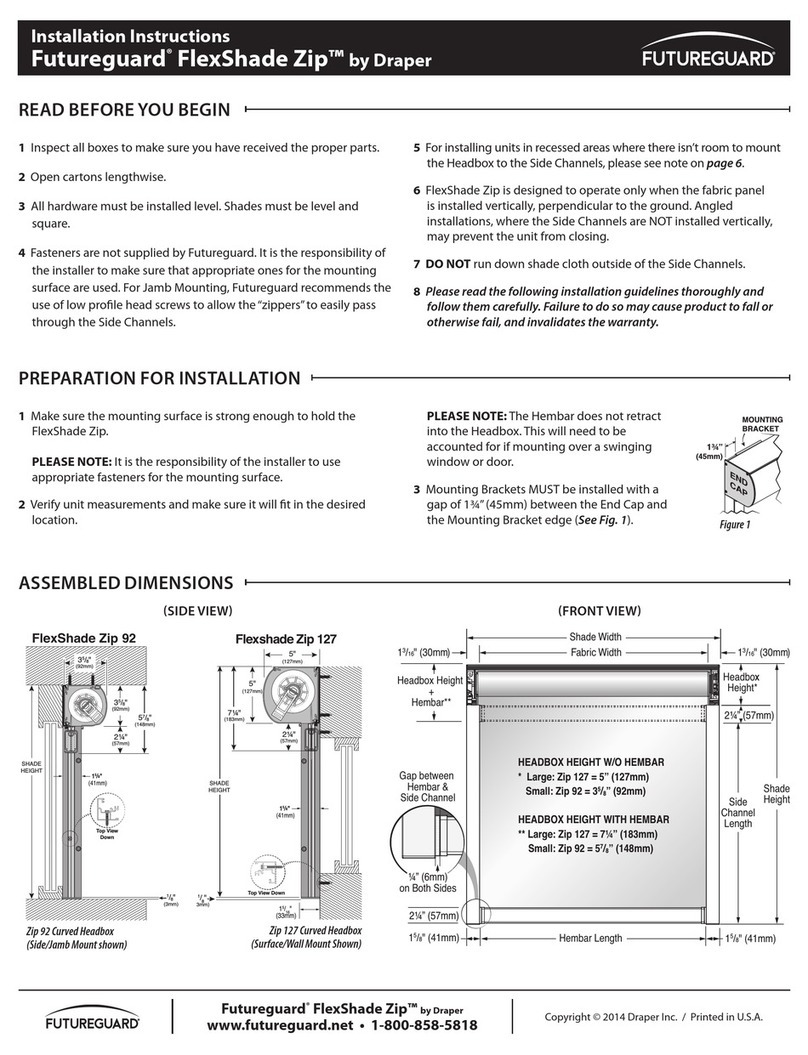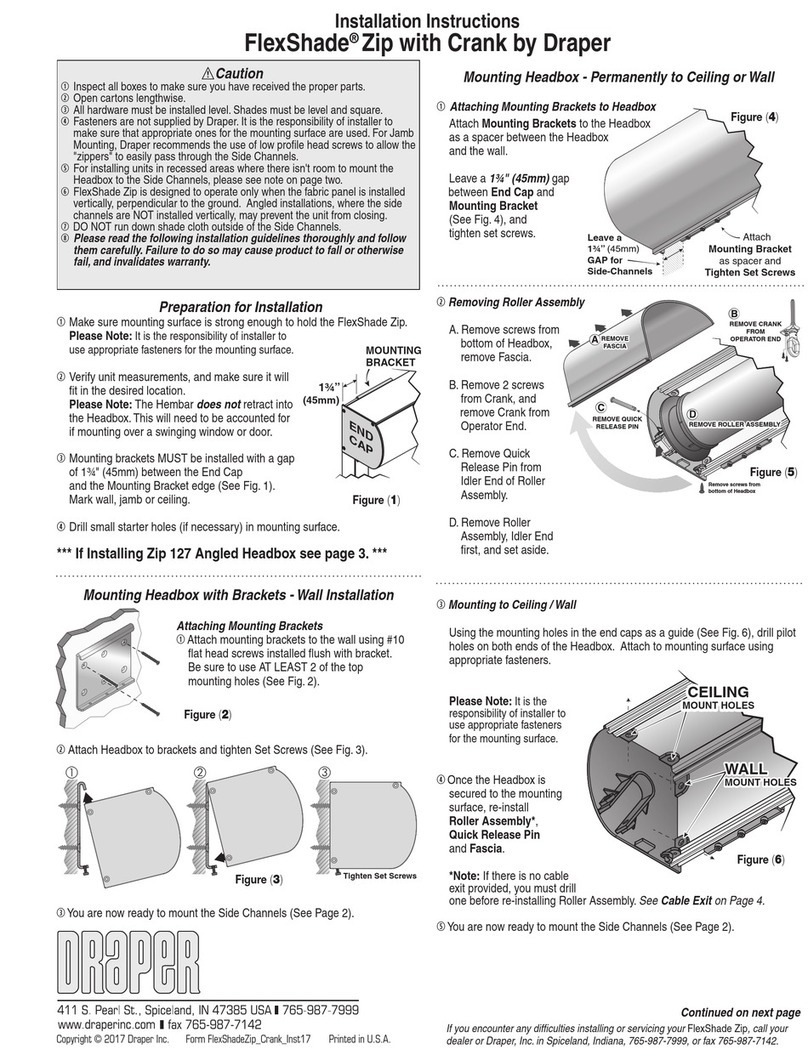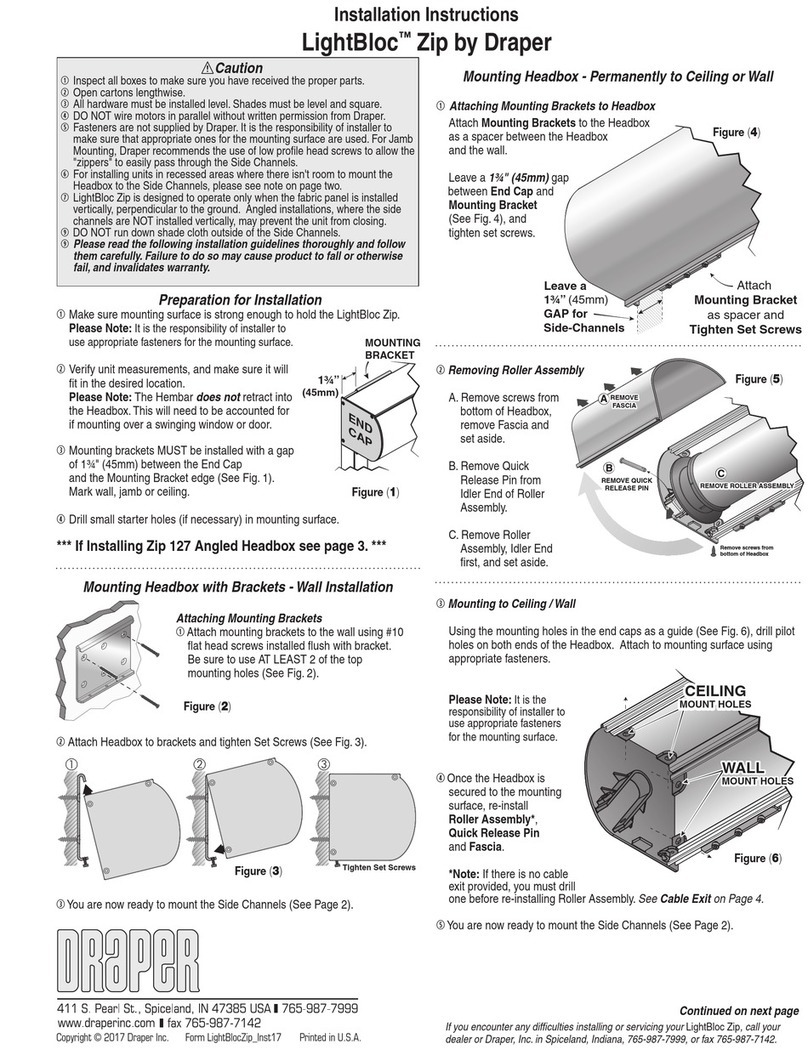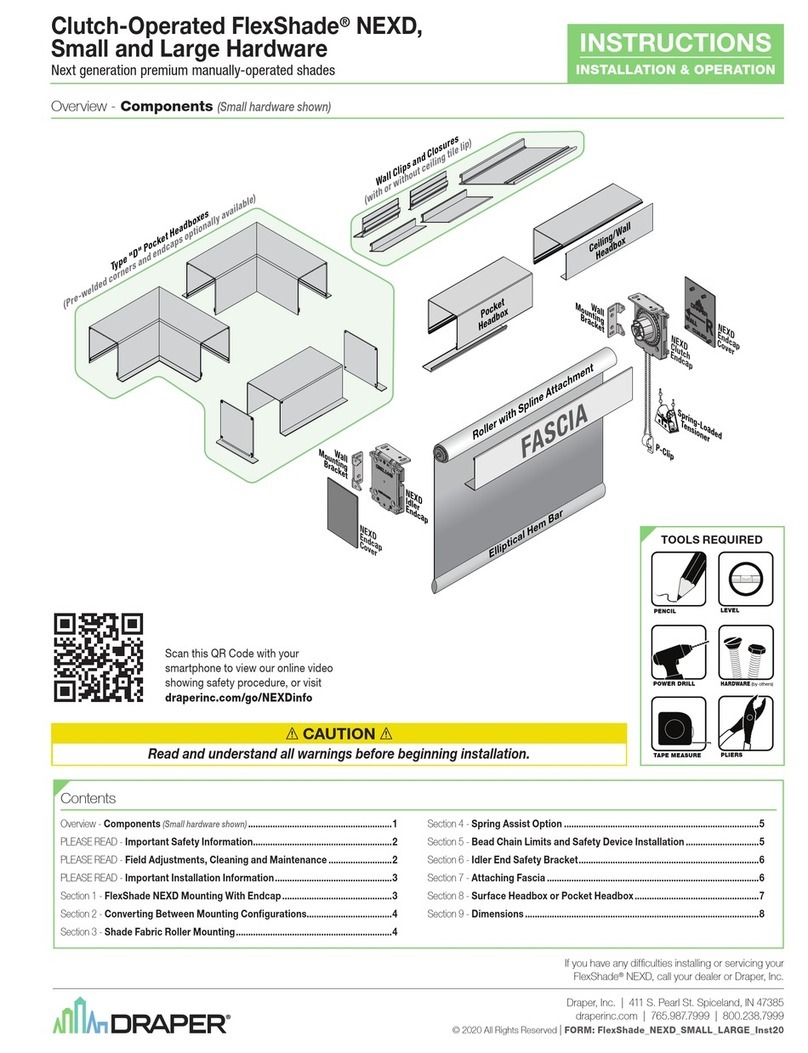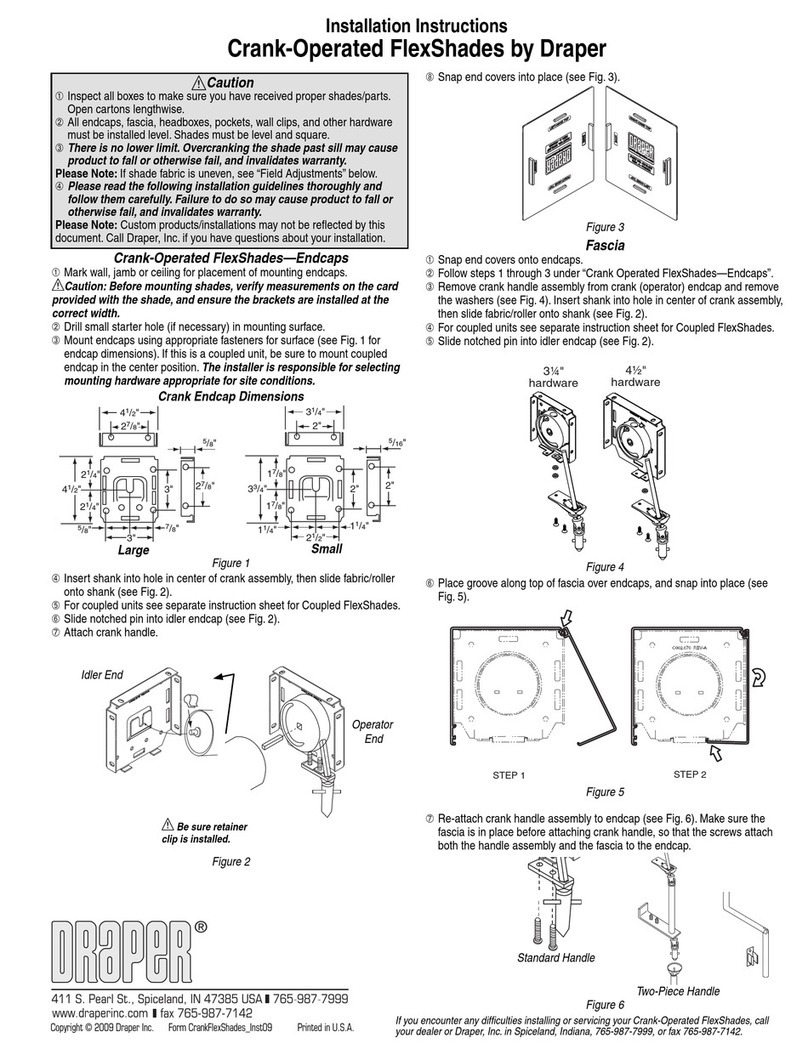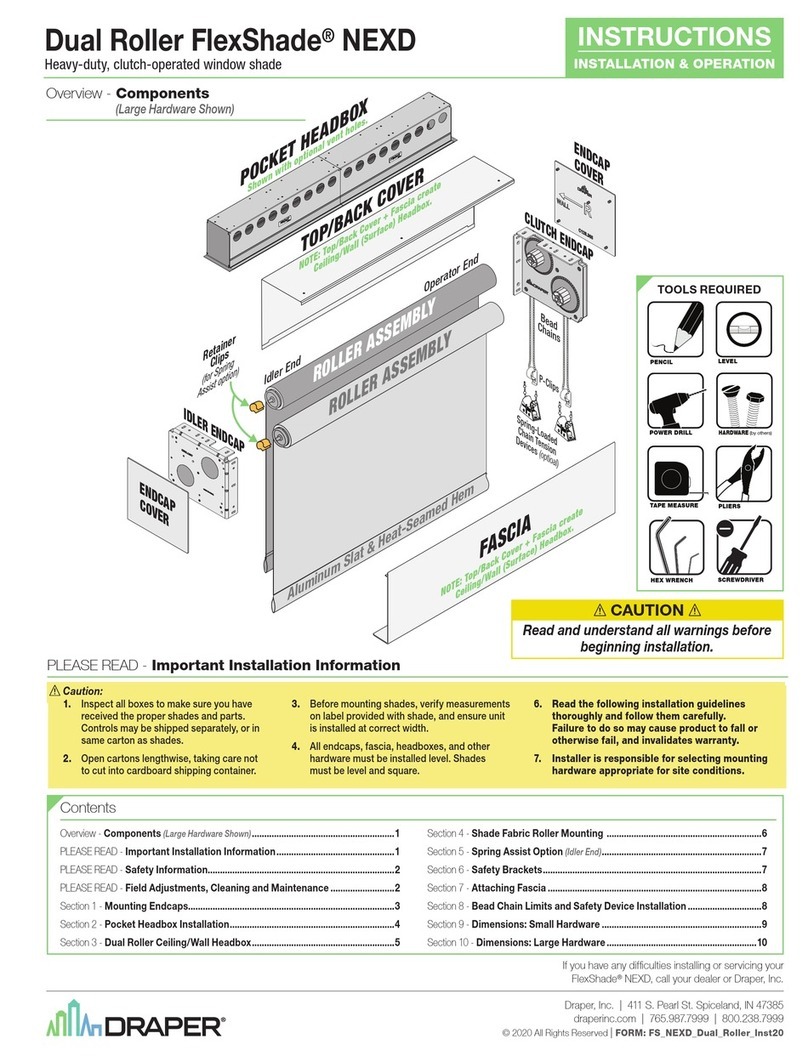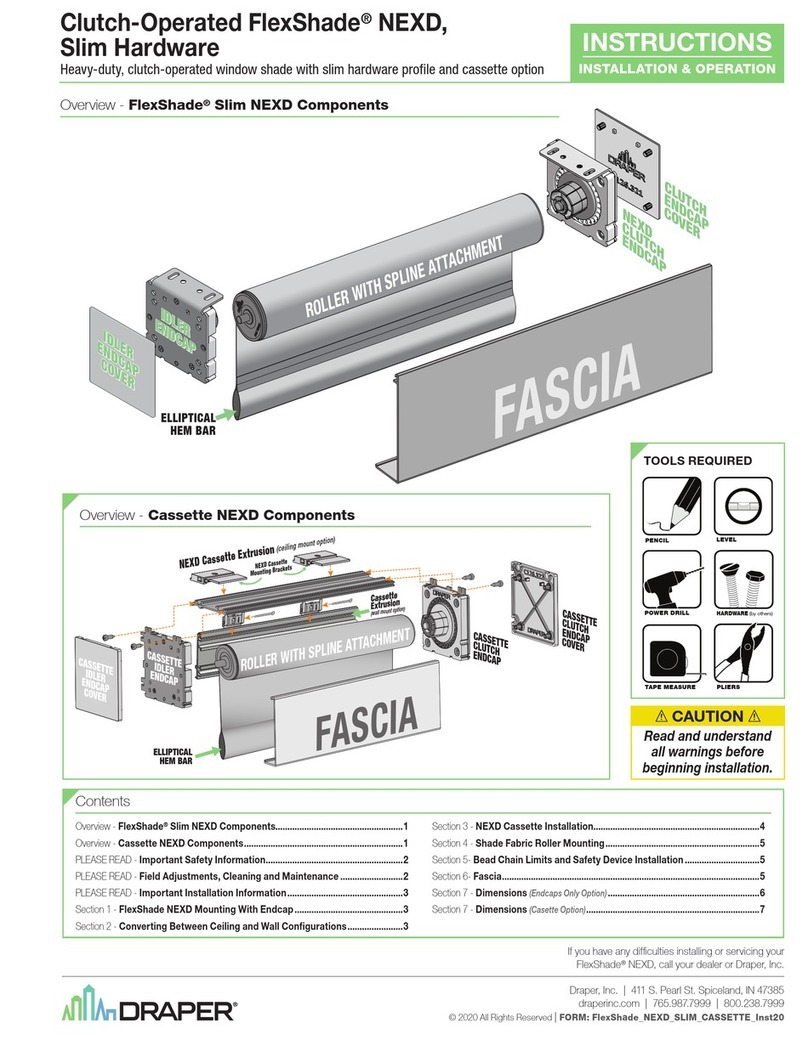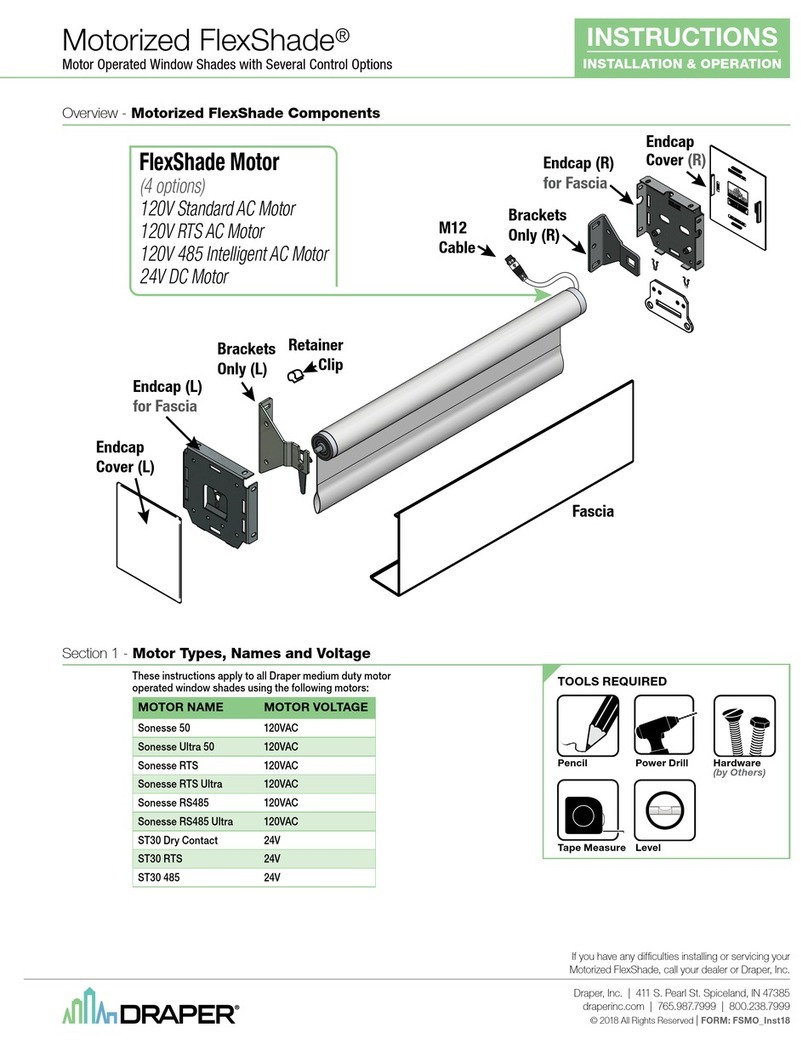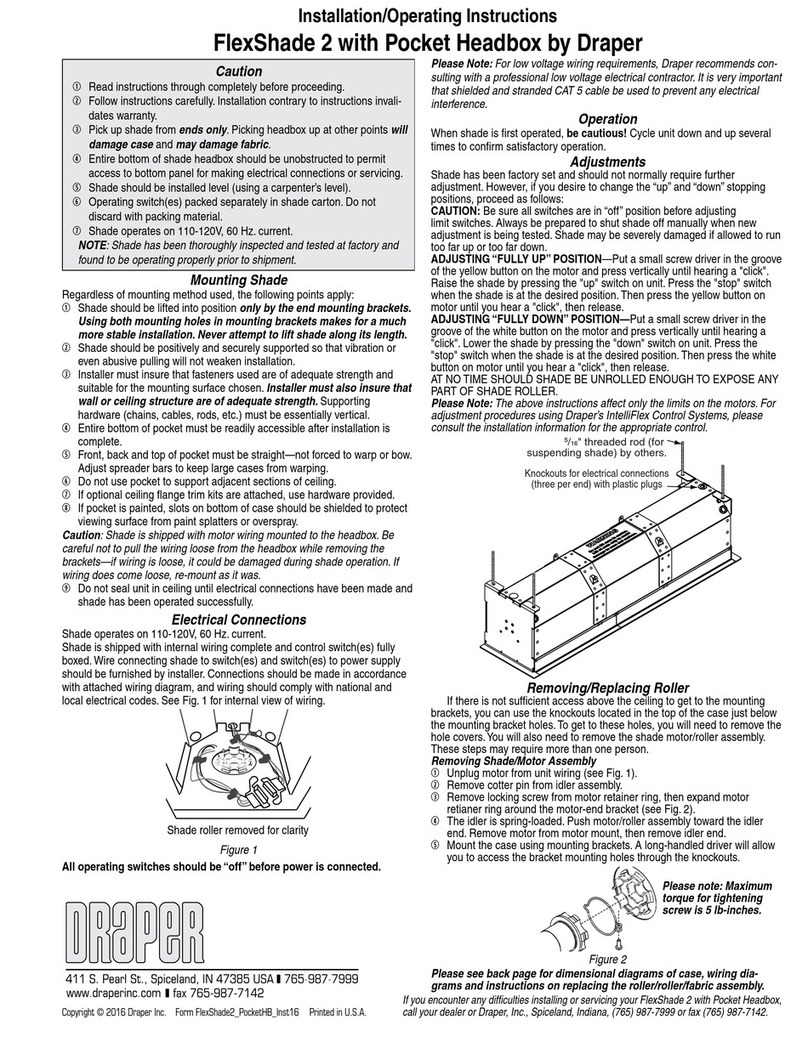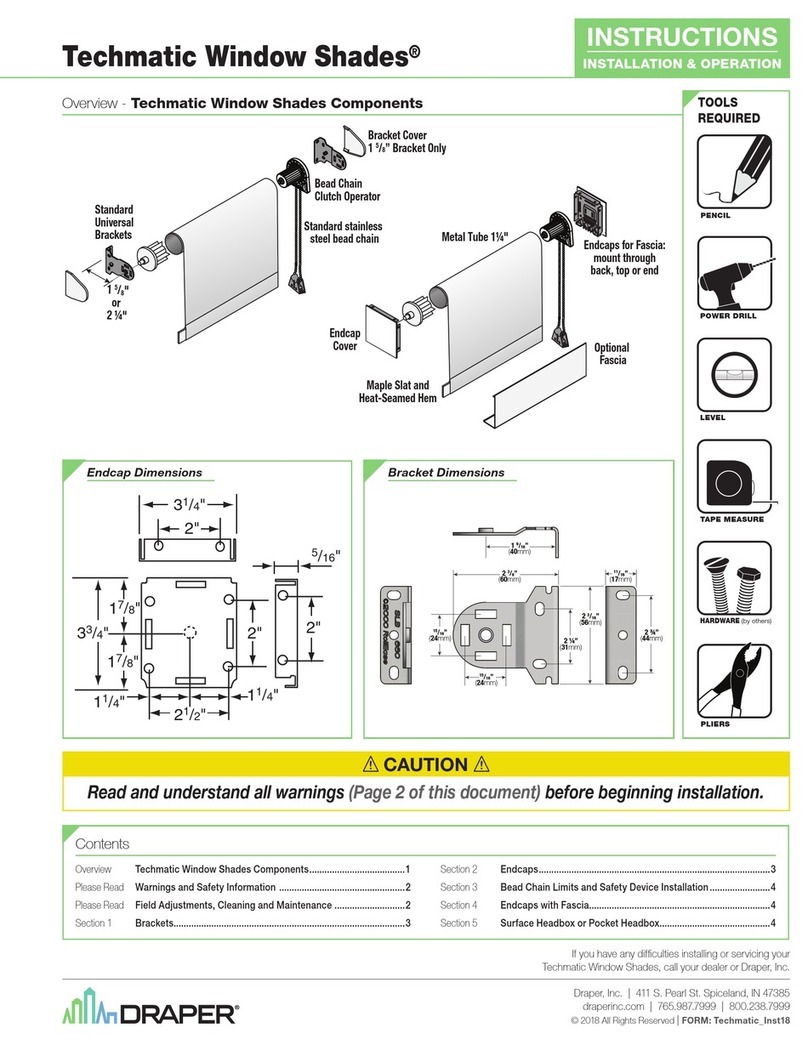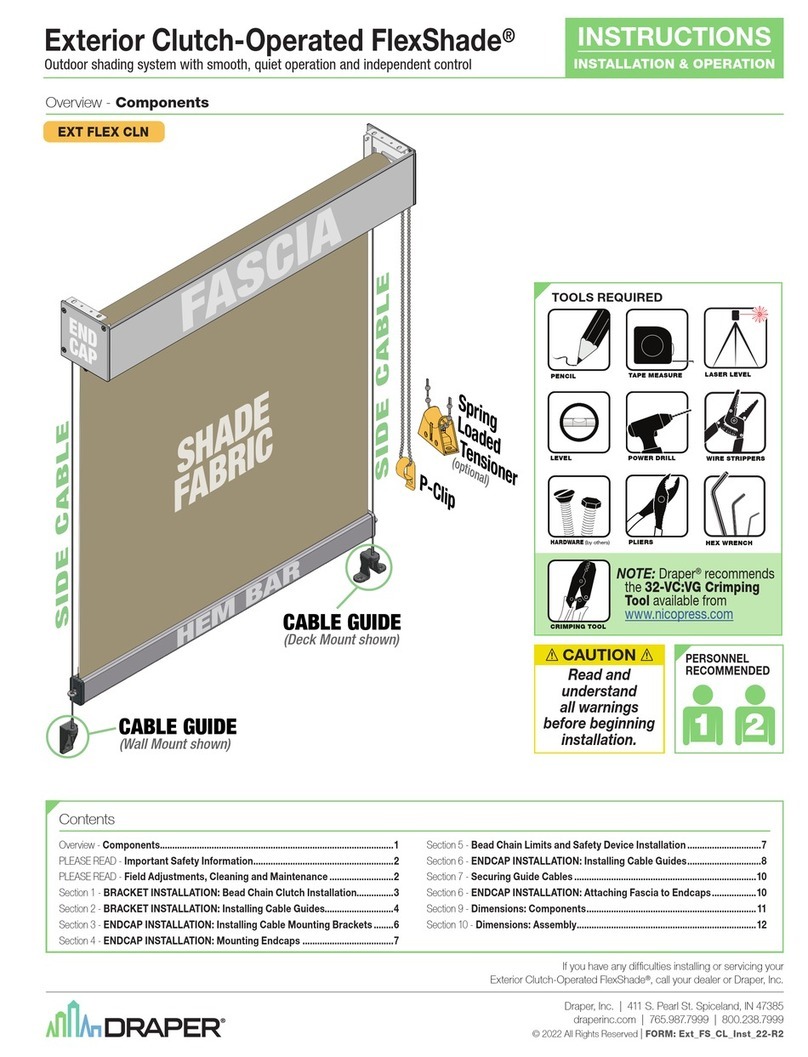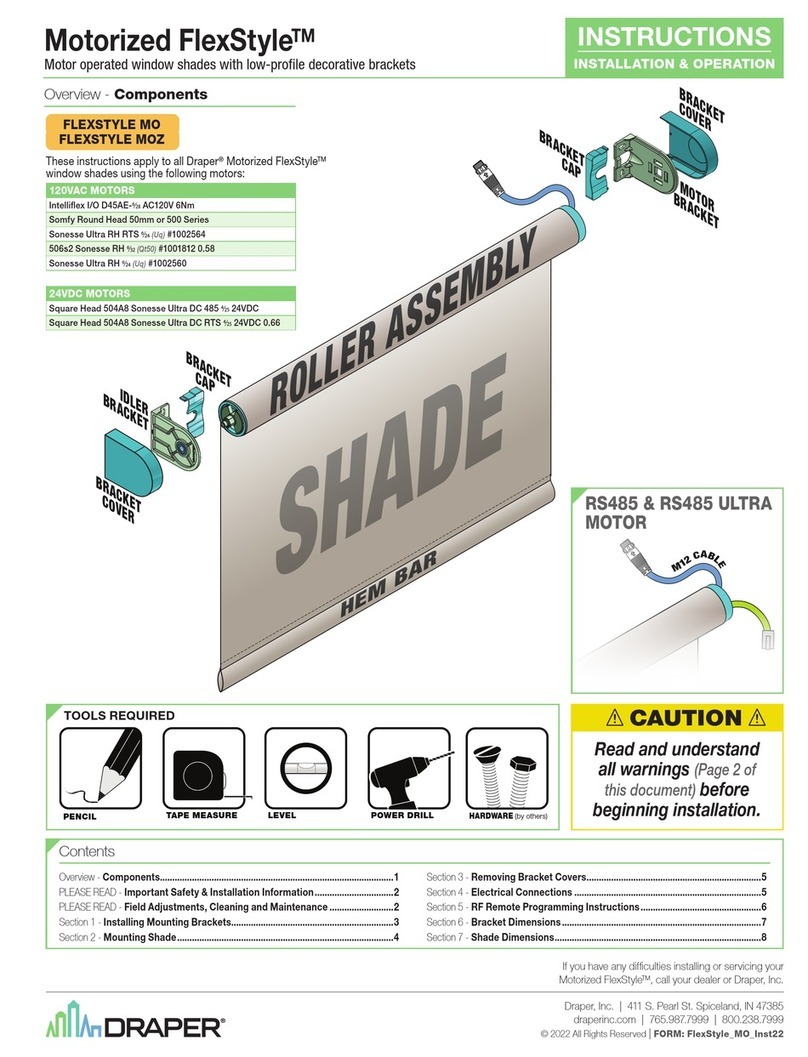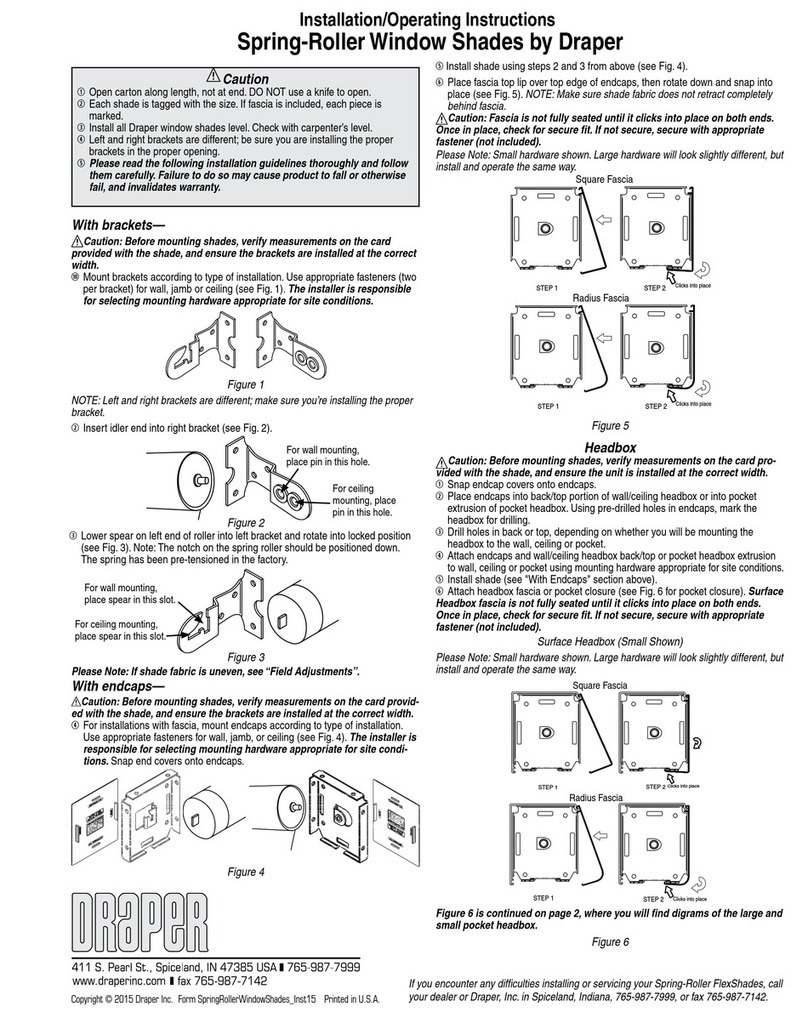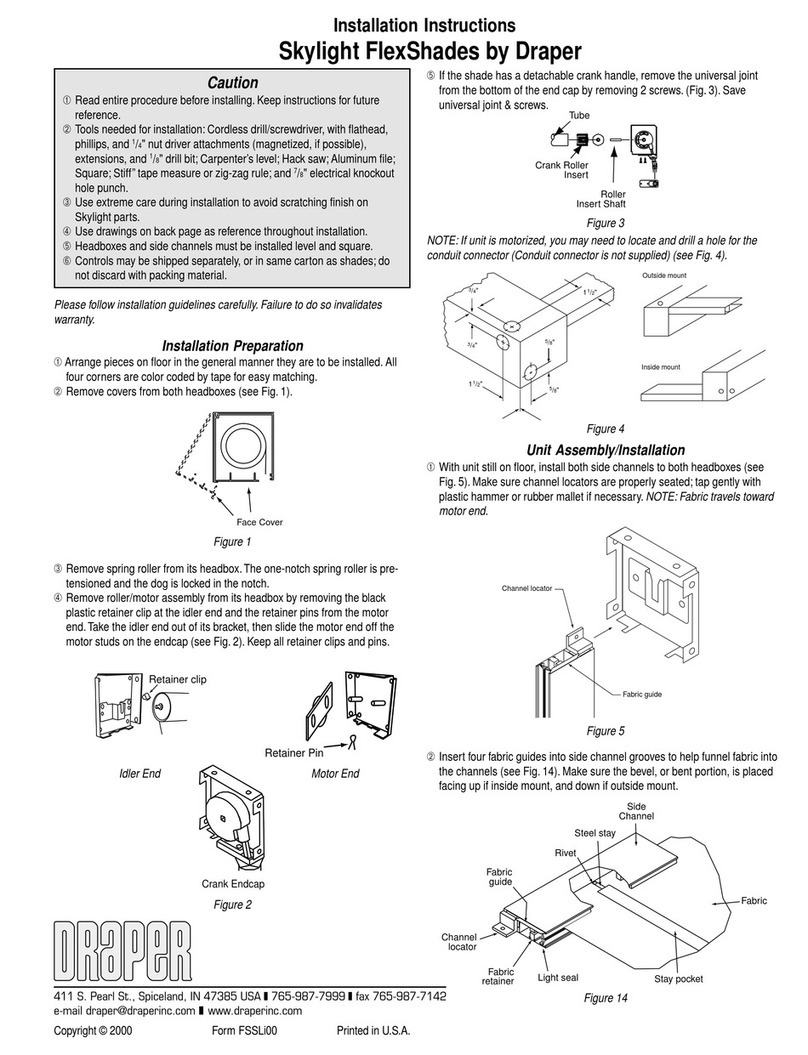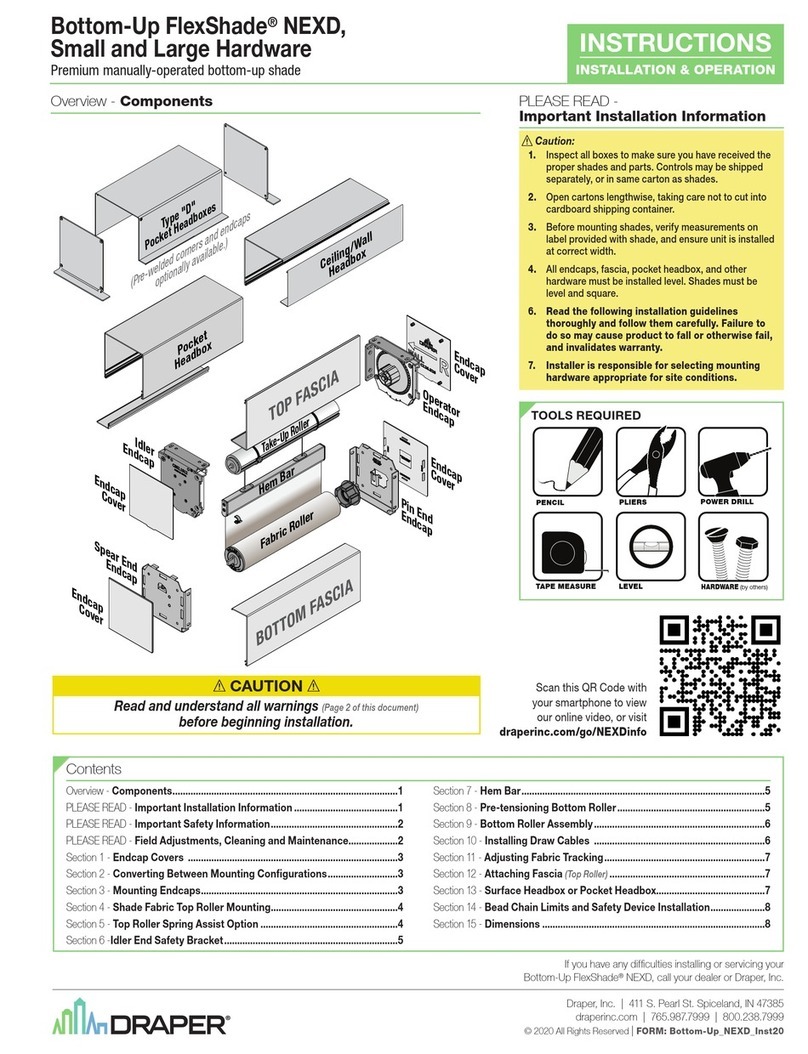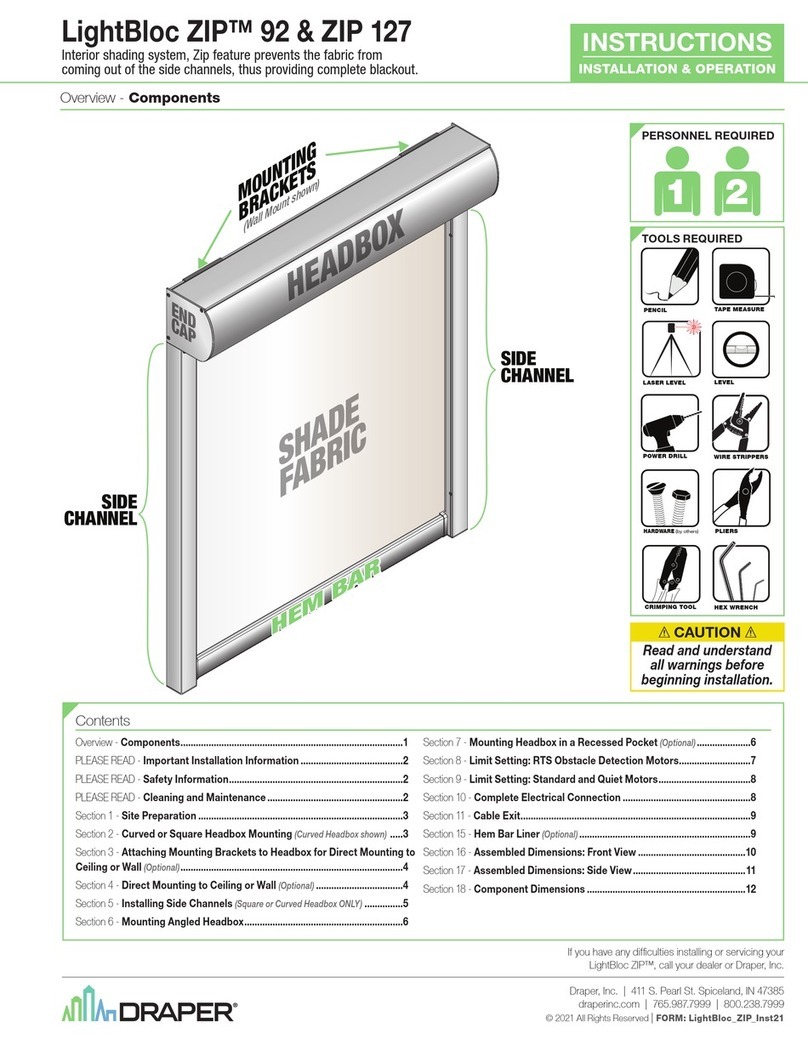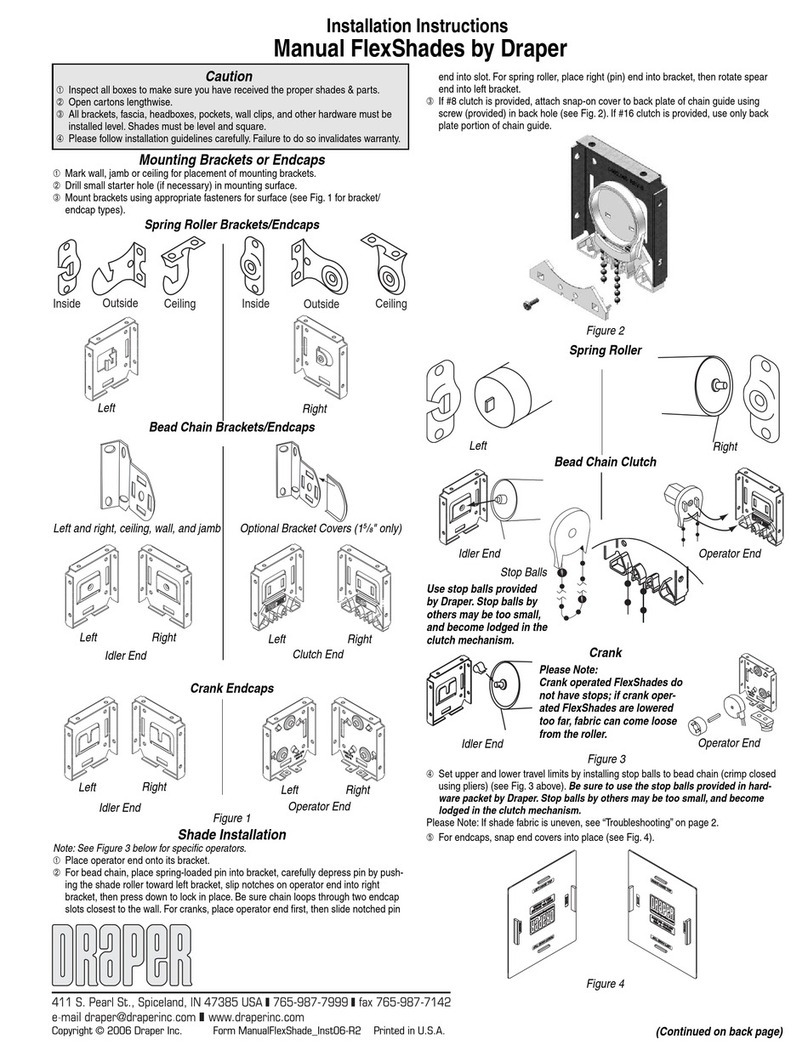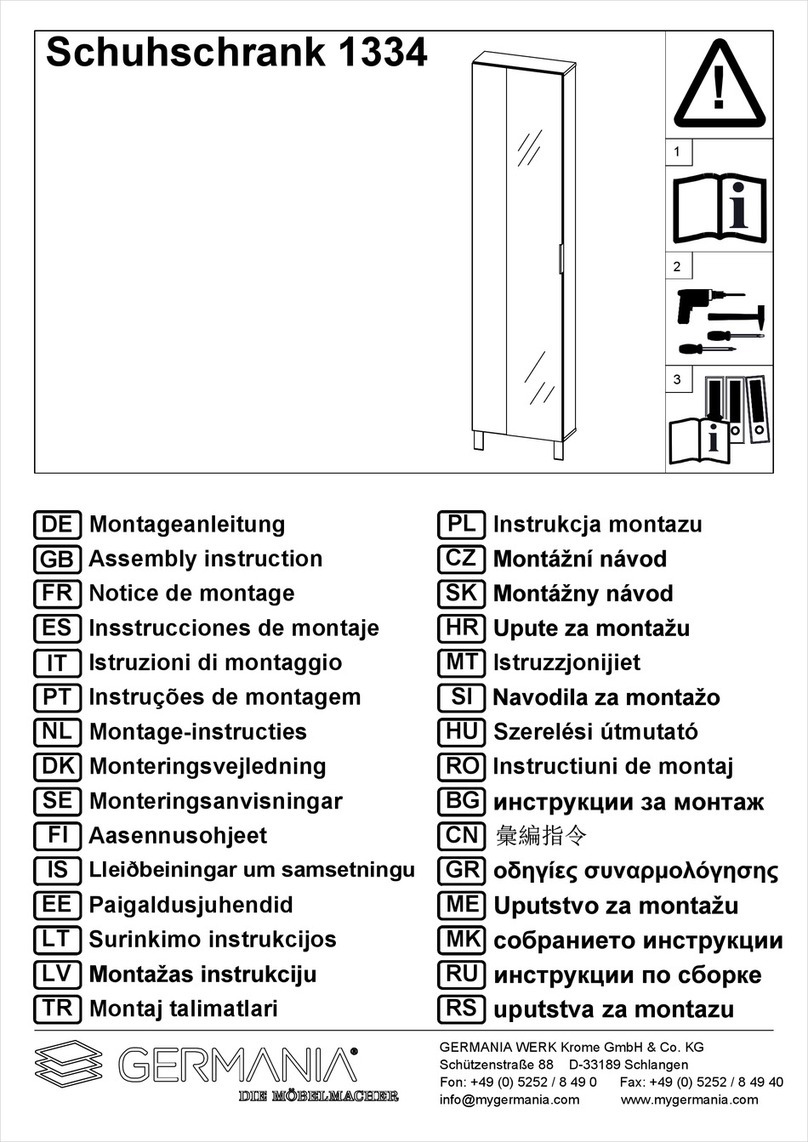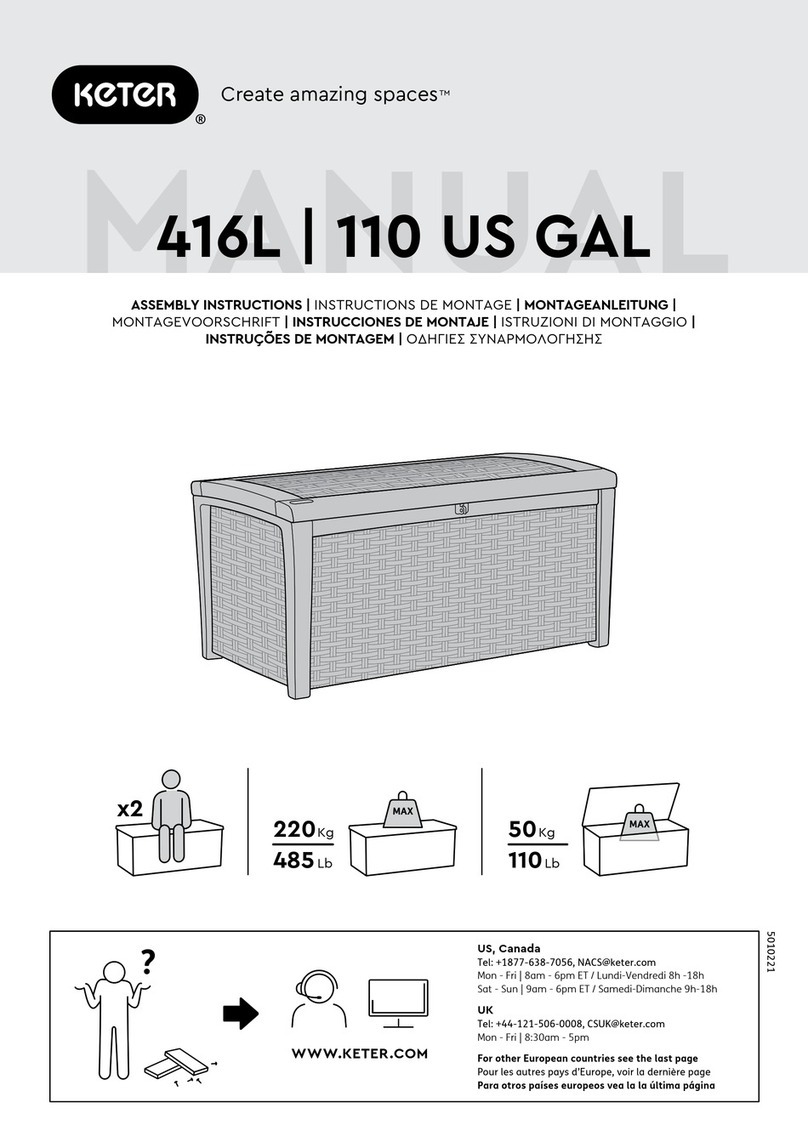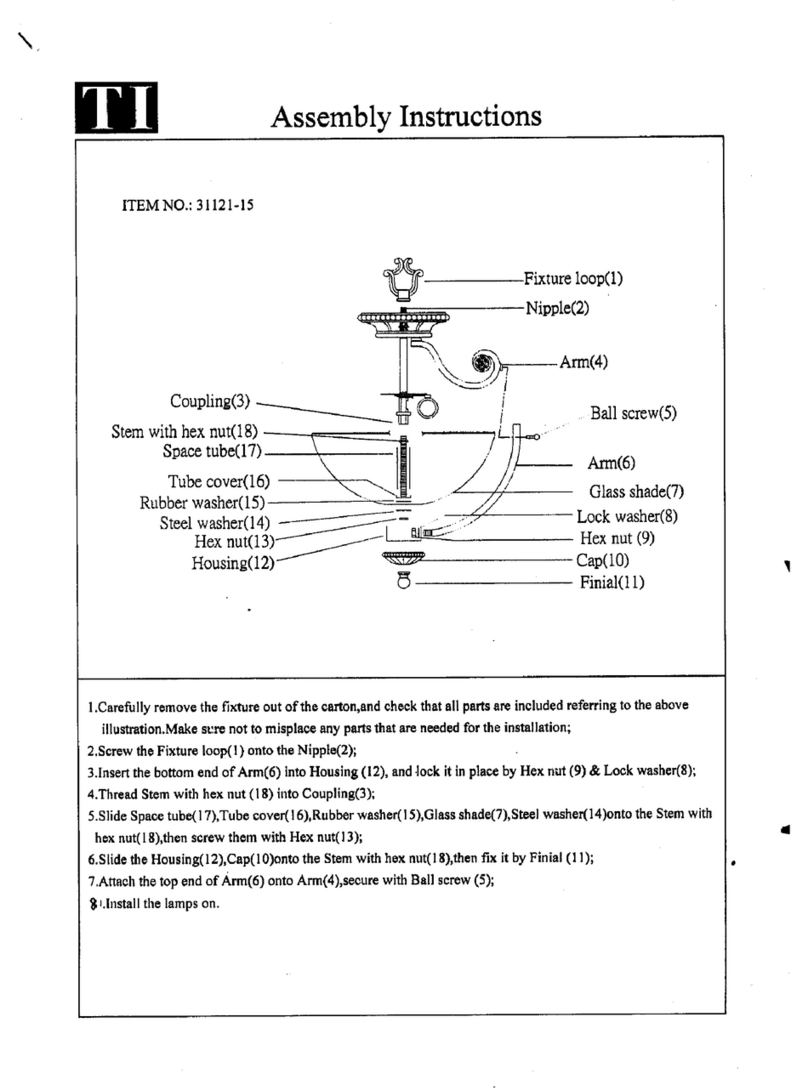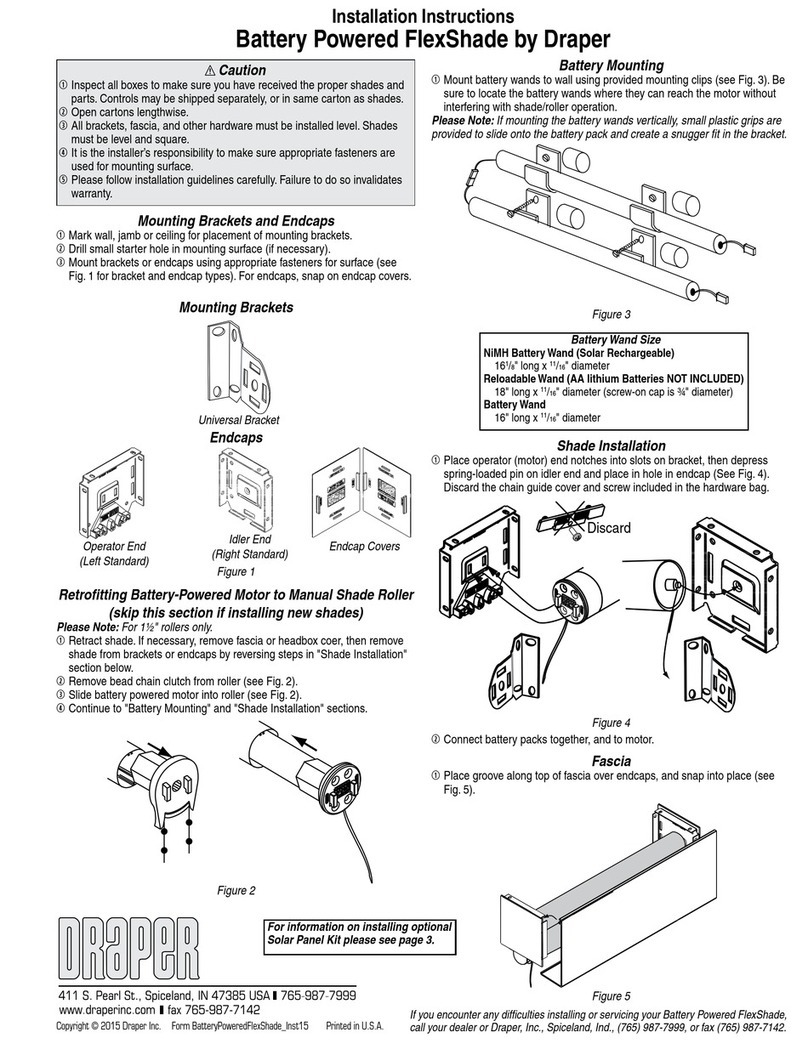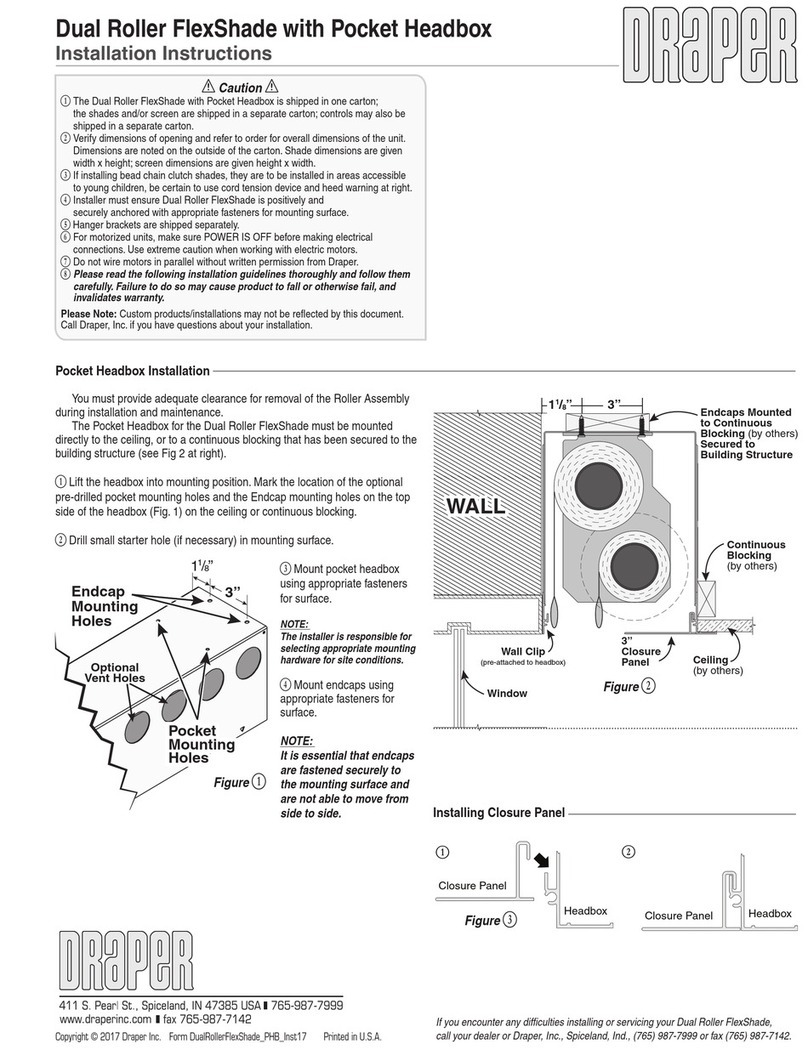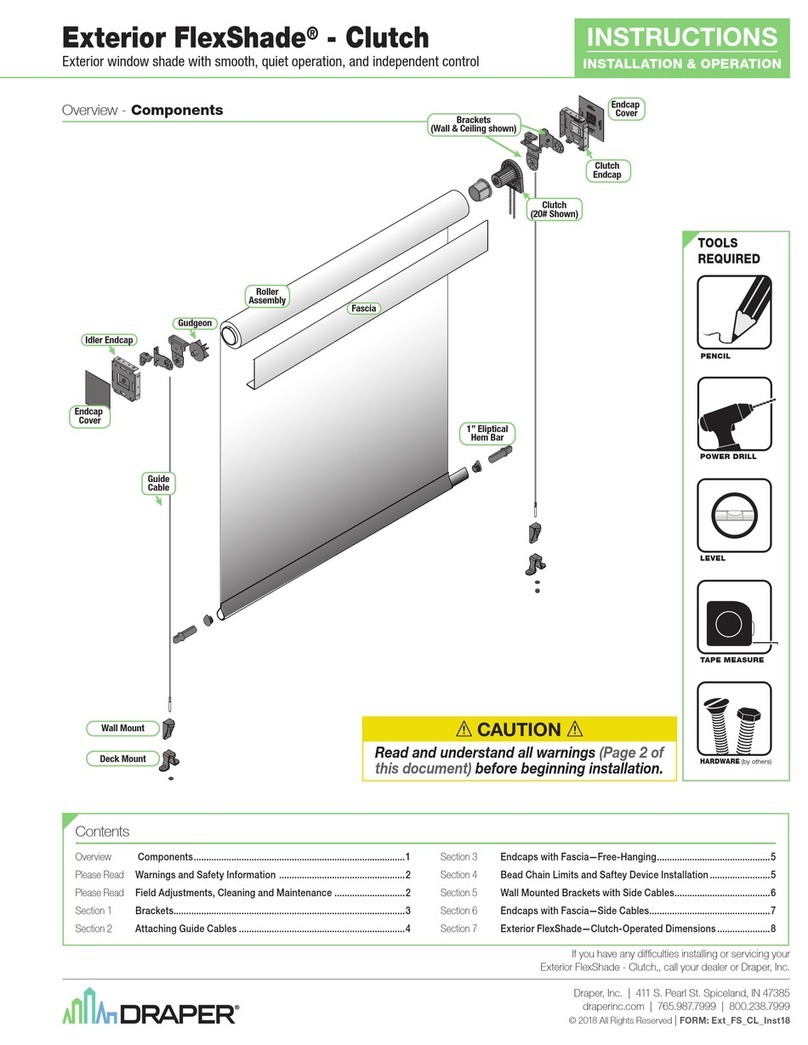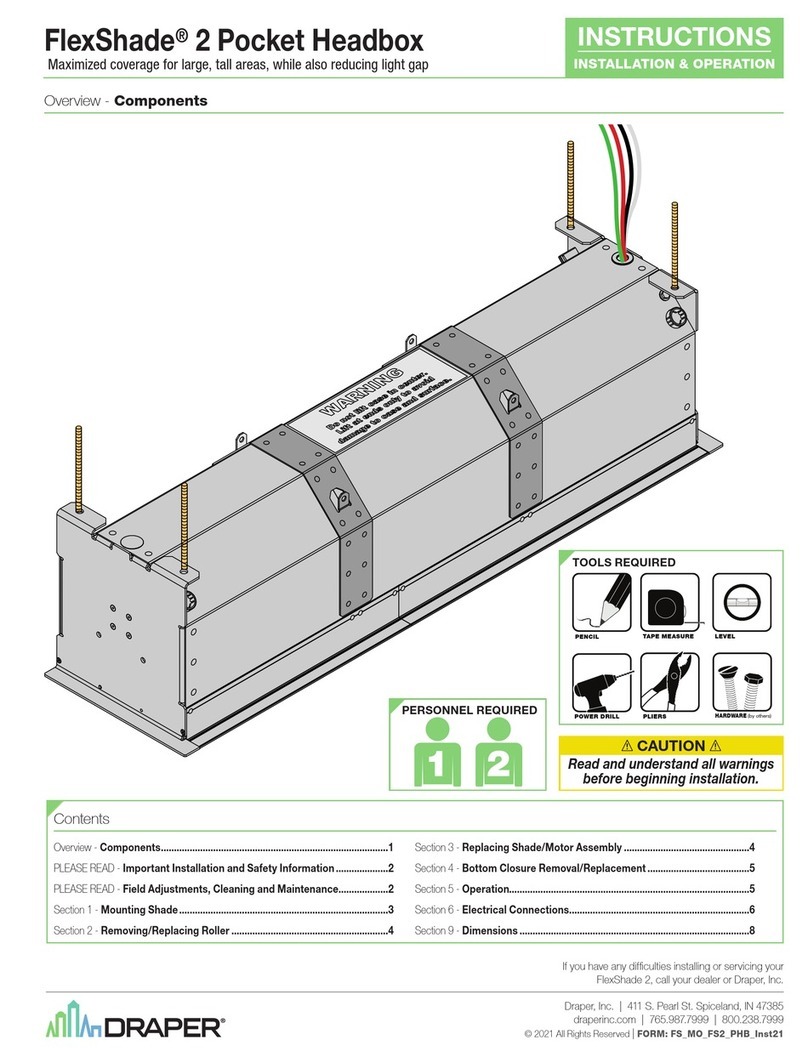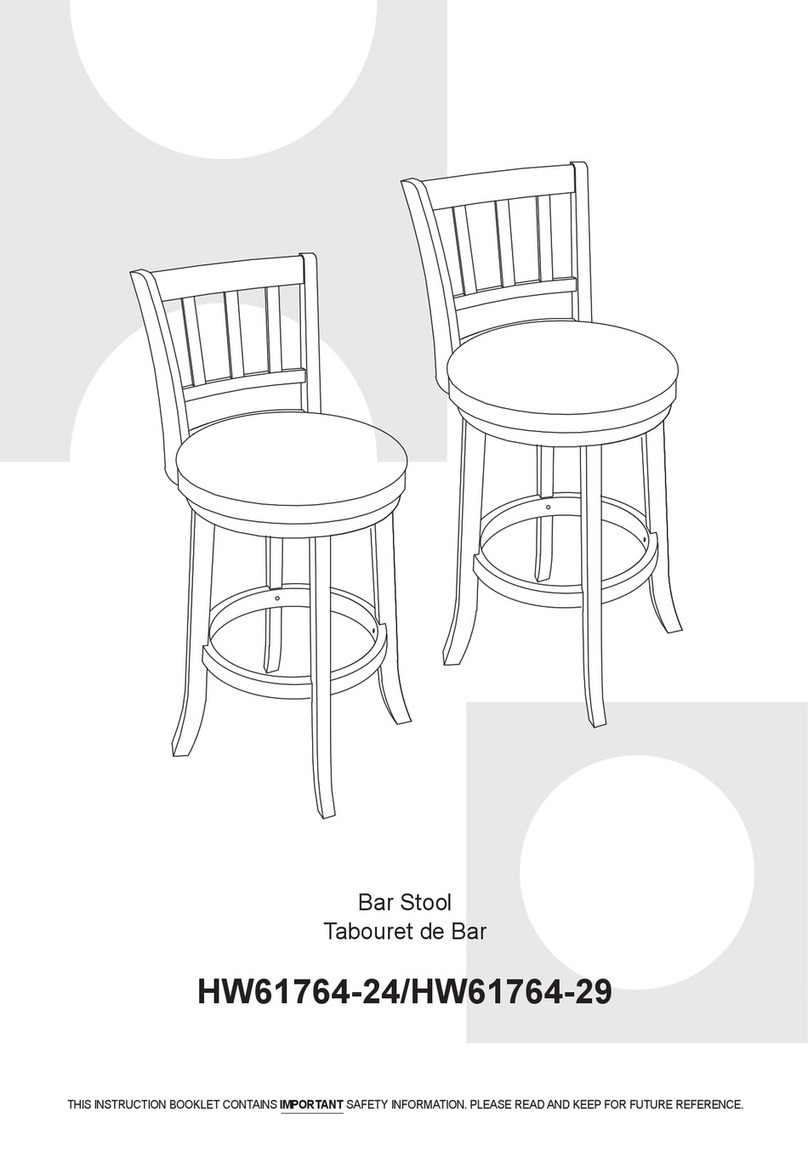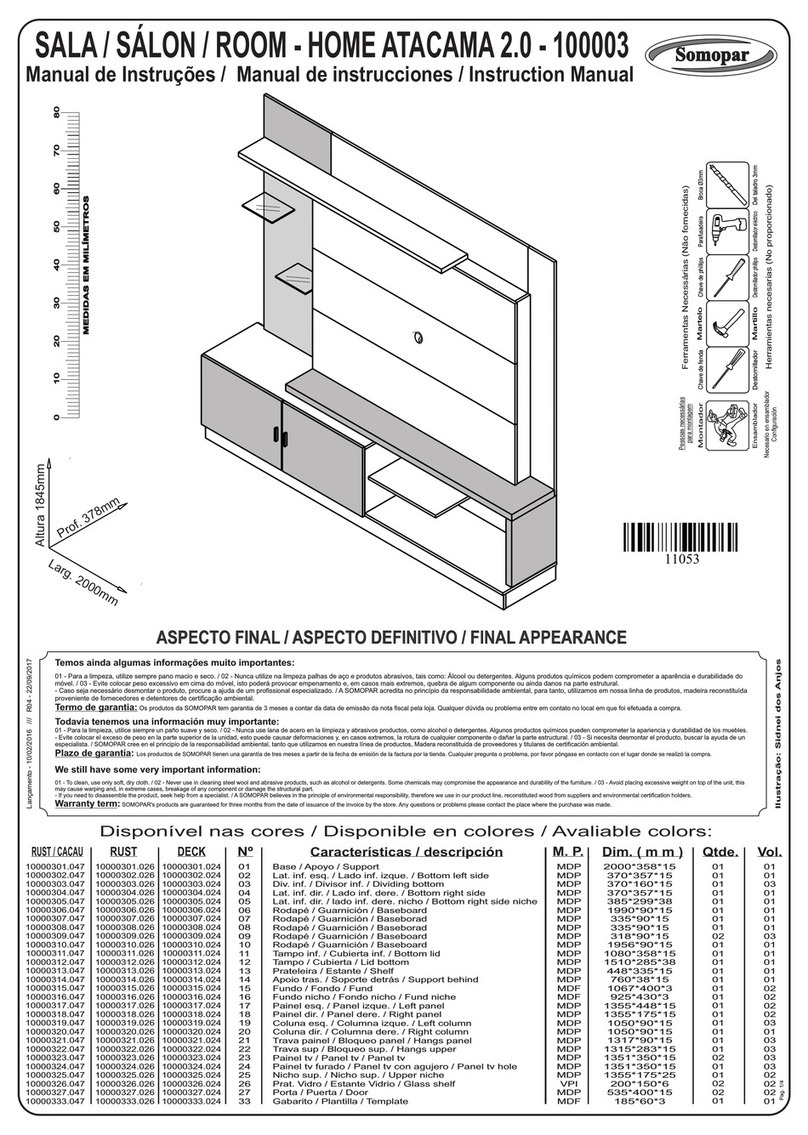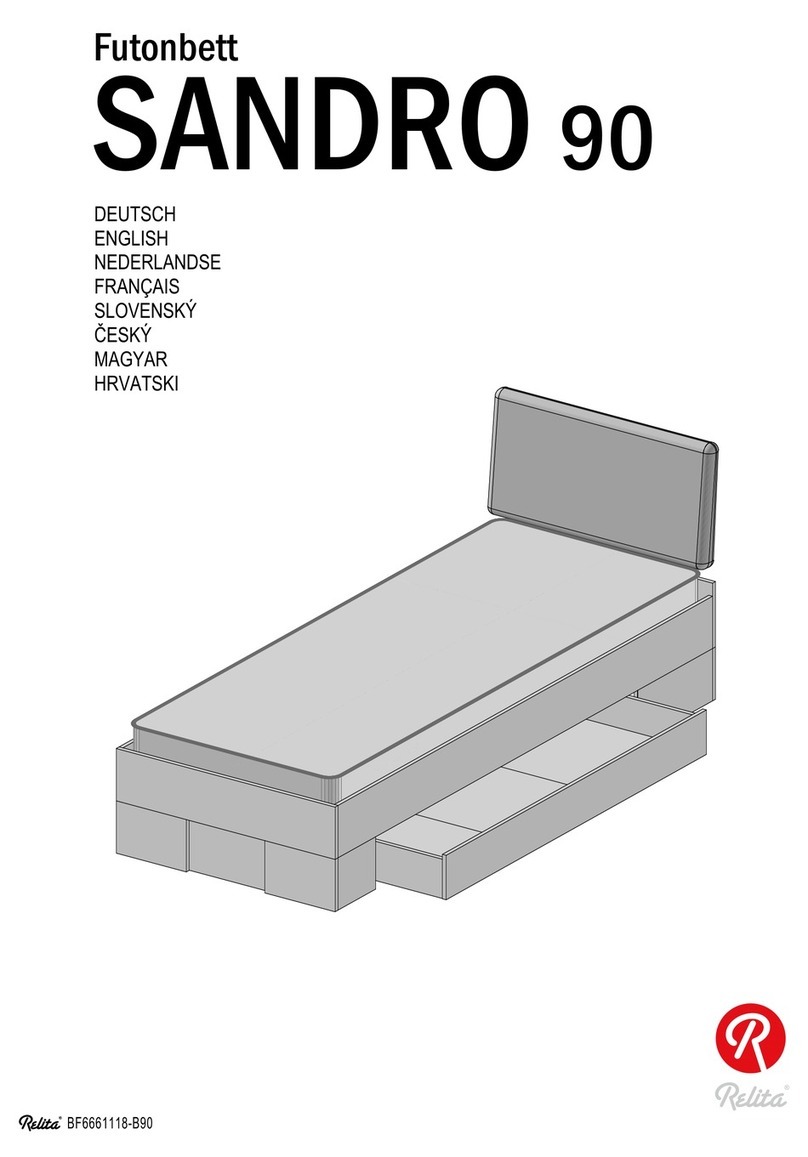Installation/Operating Instructions
Ultimate Access FlexShade by Draper
Copyright © 2010 Draper Inc. Form UltimateAccessFlexShade_Inst10-R Printed in U.S.A.
Caution
①Read instructions through completely before proceeding.
②Follow instructions carefully. Installation contrary to instructions
invalidates warranty.
③Entire bottom of headbox should be unobstructed to permit access to
bottom panel for electrical connections or servicing.
④Headbox should be installed level (using a carpenter’s level).
⑤Nothing should be fastened to shade dowel or shade fabric.
⑥Shade operates on 110-120V, 60 Hz. current.
NOTE: Unit has been thoroughly inspected and tested at factory and found
to be operating properly prior to shipment.
Electrical Connections
Screen operates on 110-120V, 60 Hz. current.
Junction box is located in the upper left corner of the headbox.
Open the access panel/trap door for access to the junction box cover. (See
bottom access panel/trap door opening and closing instructions under "Ceiling
(Surface) Installation".)
Remove two (2) hex head screws that secure the cover to the junction box to
expose the red, black, and white pigtail leads and the green ground wire per
wiring diagram on back page.
Shade is shipped with internal wiring complete and control switch(es) fully
boxed. Wire to connect shade to switch(es) and switch(es) to power supply
should be furnished by installer. Connections should be made in accordance
with attached wiring diagram, and wiring should comply with national and
local electrical codes.
All operating switches should be “off” before power is connected.
Suspended Installation—
①Position backets at a 45º angle on the top of the rear housing, then rotate
into place in the grooves provided (see Fig. 1).
②Locate bracket as required for threaded rod, chain or cable, and tighten
set screws to hold bracket in place.
Ceiling (Surface) Installation—
①Open bottom access panel. A spring latch at each end of the trap door
holds this assembly closed. In some shades there may also be a spring
latch near the center of the case. To gain access to inside of case, disen-
gage spring latch at each end of the case (and near the center of the case,
if applicable) by sliding the latch lever towards the center of case, then
pull down slightly on the trap door assembly. The latch levers are some-
what concealed from view. Locate these with the trap door open by feeling
for the vertical latch lever above the door about 3" from case endcaps and
near the center of the case. The assembly will swing down, opening about
135°. Pivot the prop arms at each end of the trap door assembly towards
the ends of case. Prop arms engage with a hole in each endcap to hold
the trap door assembly fully open. To close the trap door assembly disen-
gage prop arms from endcaps and pivot these over the access panel.
Swing the trap door assembly upward, stopping just before the latch
levers hit the bottom flanges of the endcaps (and center of case where
appropriate). Pull levers of latches towards center of screen case to allow
the trap door assembly to be pivoted to its closed position. Make sure that
the spring latch levers engage fully with case endcaps (and center of case
where appropriate).
Headbox Installation
Figure 3
Figure 1
®
If you encounter any difficulties installing or servicing your Ultimate Access FlexShade,
call your dealer or Draper, Inc., in Spiceland, Indiana, 765/987-7999 or fax 765/987-7142.
Field Adjustments
Each Draper Solar Control Shade is tested to ensure proper operation.
Even with this testing, some field adjustments may be needed for telescoping.
If the shade is telescoping, place a piece of high quality gaffer tape about 1"
wide on the exposed roller (where the fabric will cover it) on the side that you
want the fabric drawn toward. For example: if the fabric is tracking to the left,
place the tape on the right side.
Typical Installation Alternate Installation
(additional set of
brackets required
but not included)
Slots along top of case permit
brackets to be set at an angle
Shade Assembly
Note: Roller mounting brackets are factory installed in the housing.
①Compress and insert spring loaded pin end into its bracket.
②Insert operator end into bracket (see Fig. 3).
③Plug shade into junction box.
②Drill holes through the top of the rear housing as required (see Fig. 2).
③Position housing against ceiling and transfer mounting hole locations.
④Install appropriate anchors.
⑤Mount housing to ceiling.
Caution: Beware of pinch
points along closure
See page 2 two
dimensions.
Please Note: For low voltage wiring requirements, Draper recommends con-
sulting with a professional low voltage electrical contractor. It is very important
that shielded and stranded CAT 5 cable be used to prevent any electrical
interference.