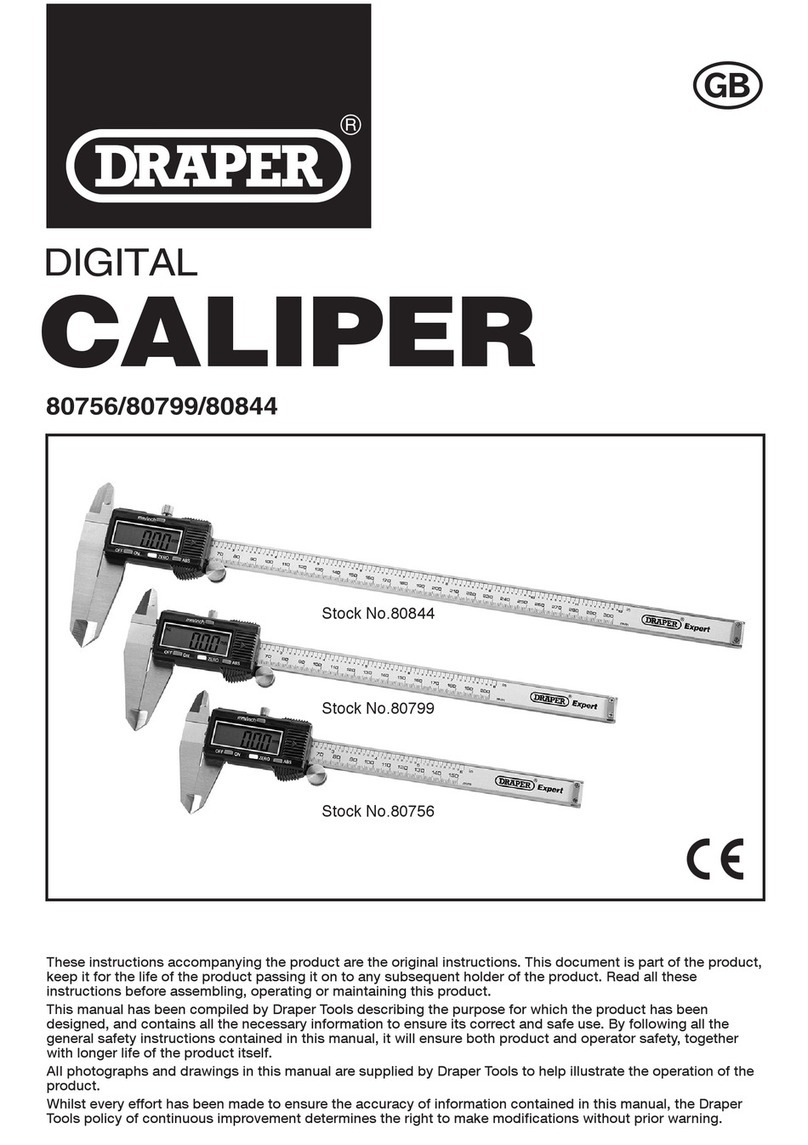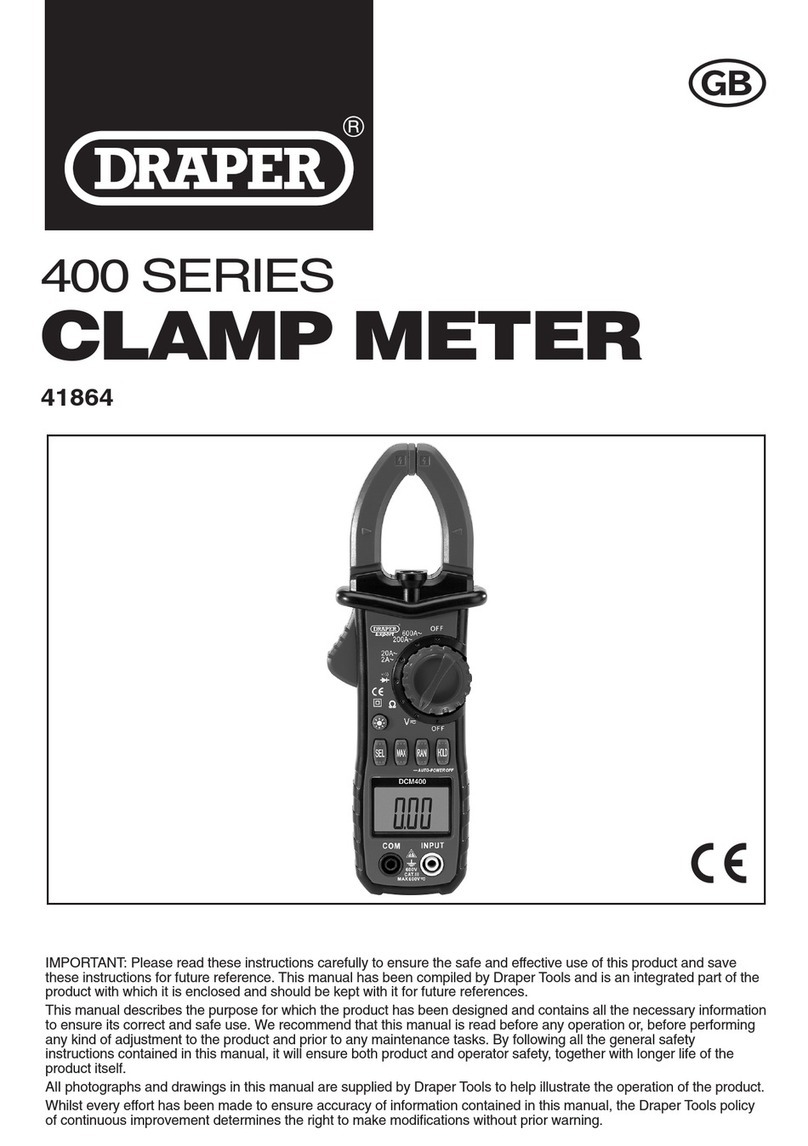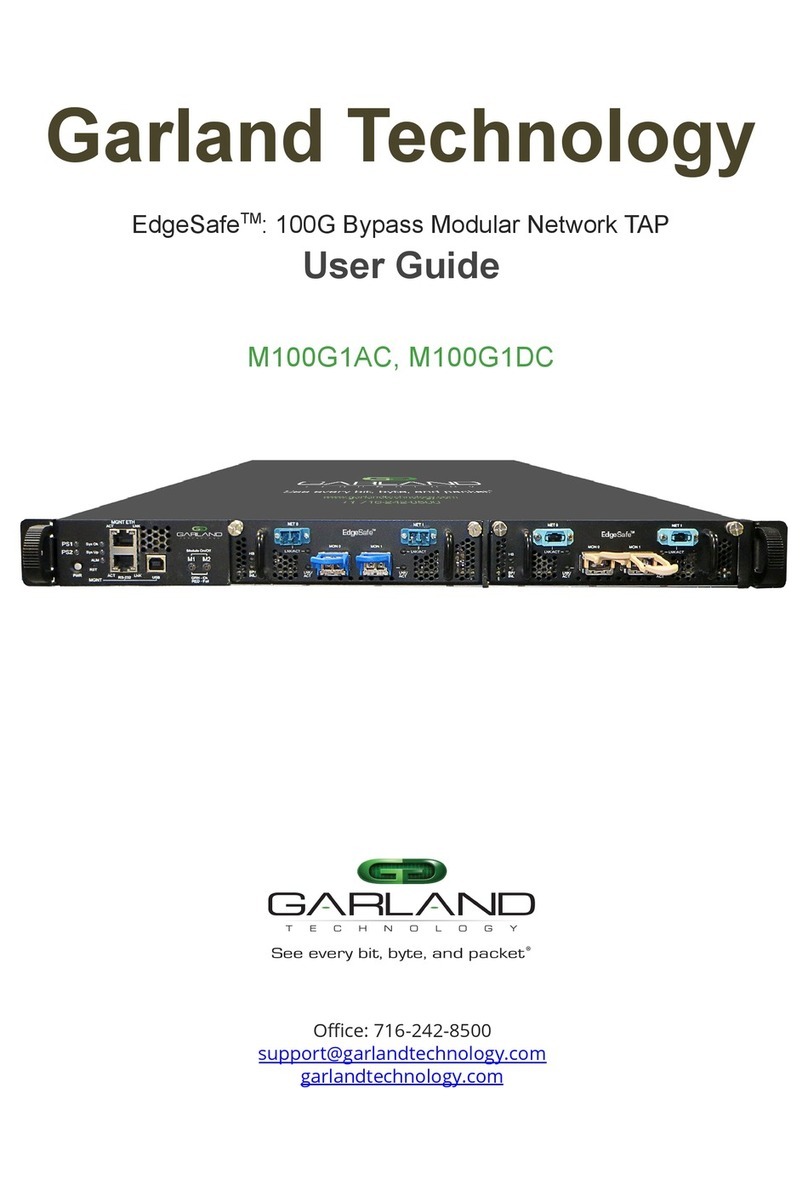Draper IntelliFlex I/O SSI User manual












This manual suits for next models
3
Table of contents
Other Draper Measuring Instrument manuals

Draper
Draper 50024 User manual
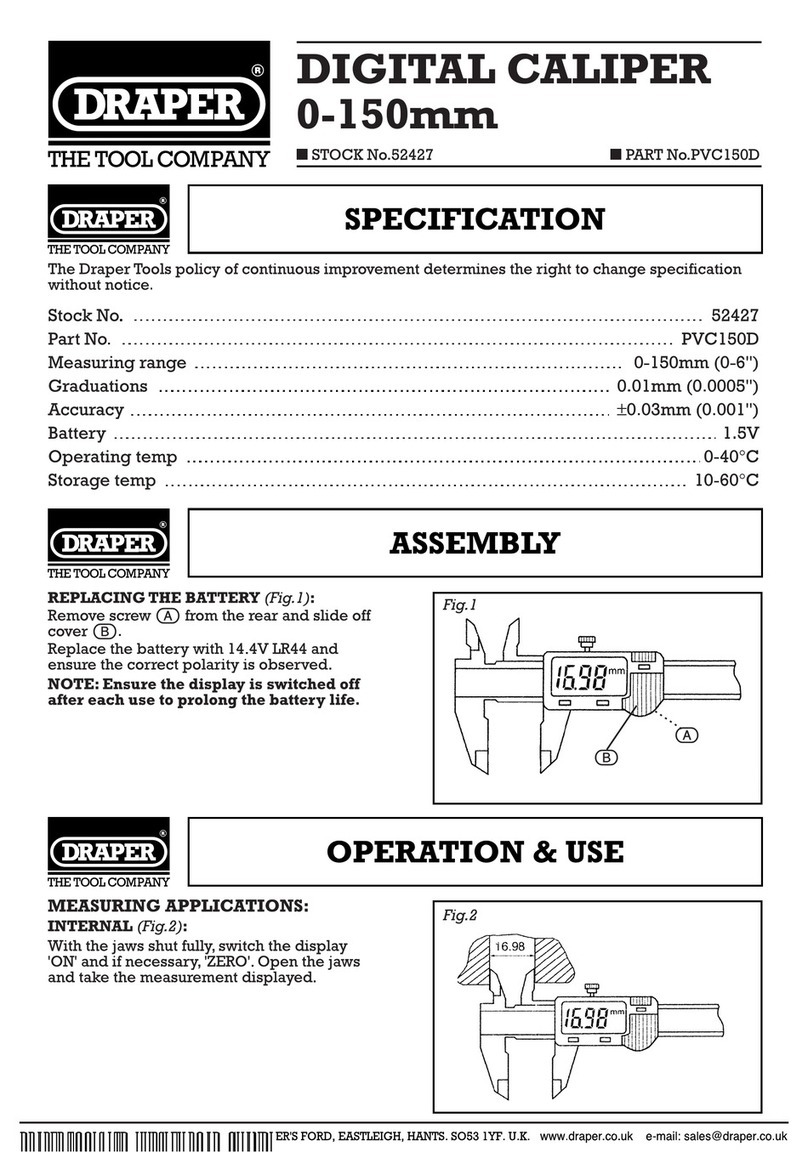
Draper
Draper PVC150D User manual
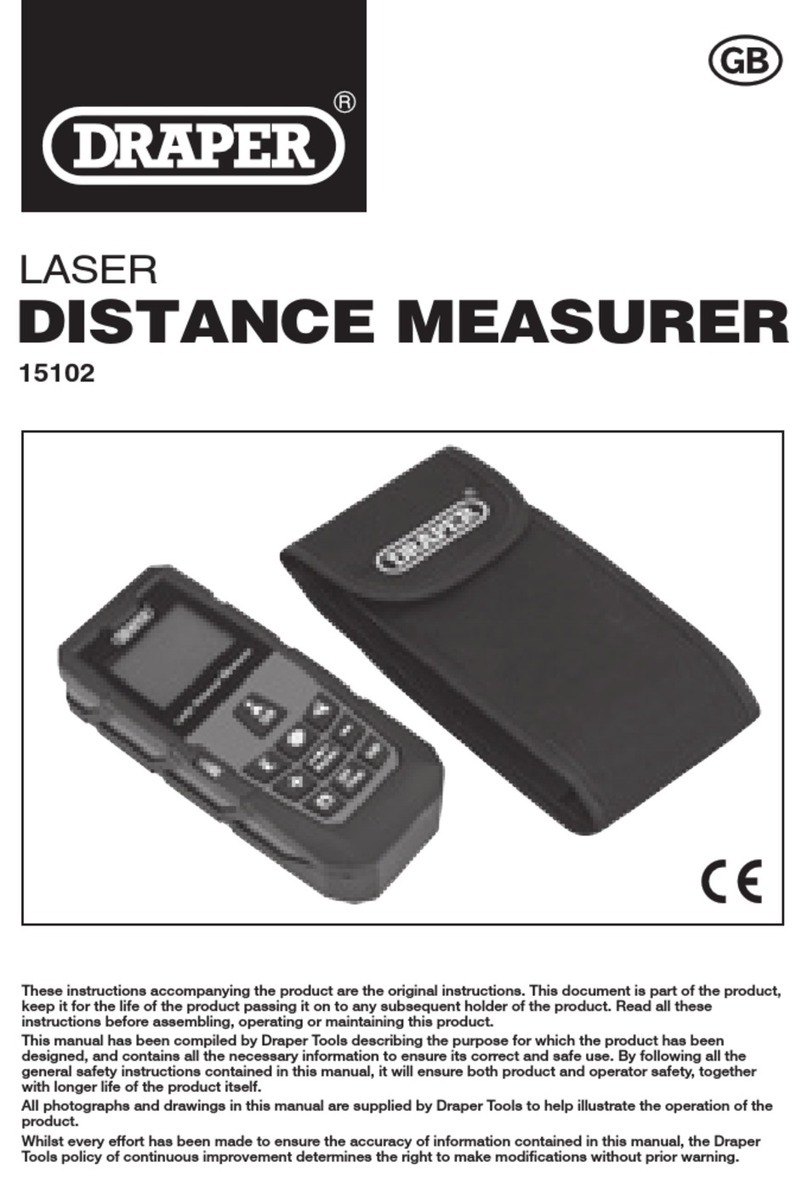
Draper
Draper 15102 User manual
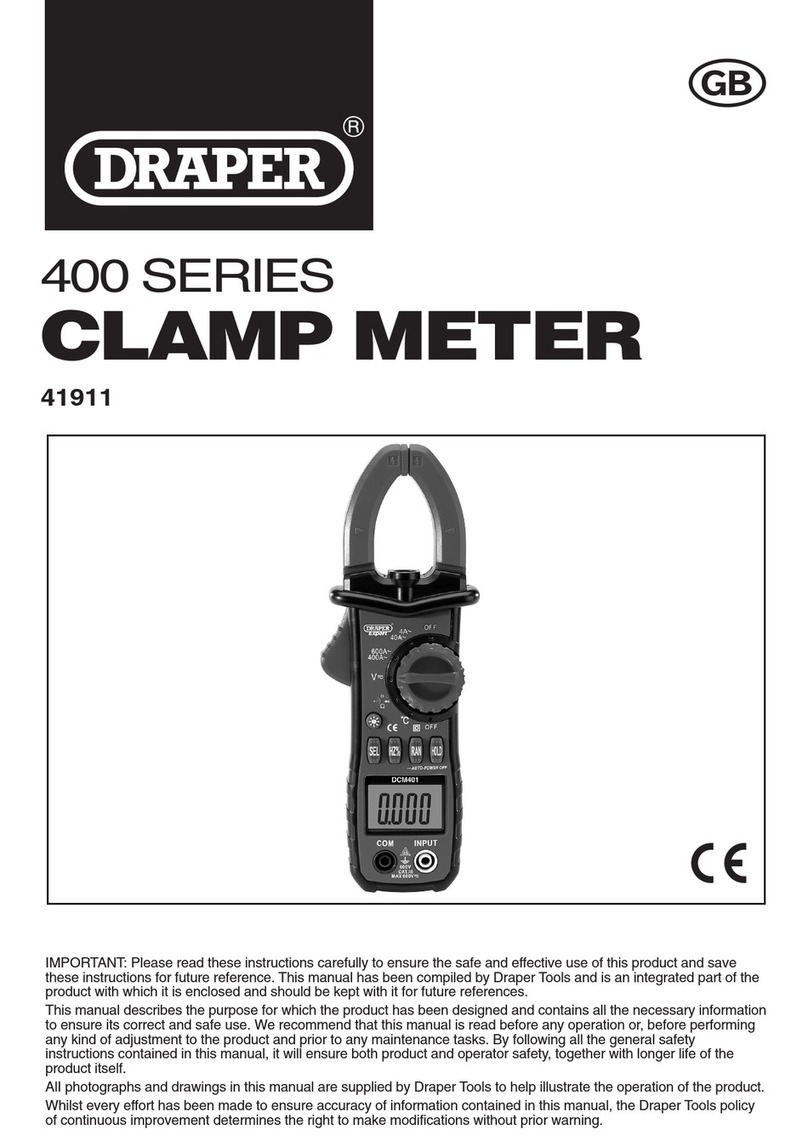
Draper
Draper 41911 User manual
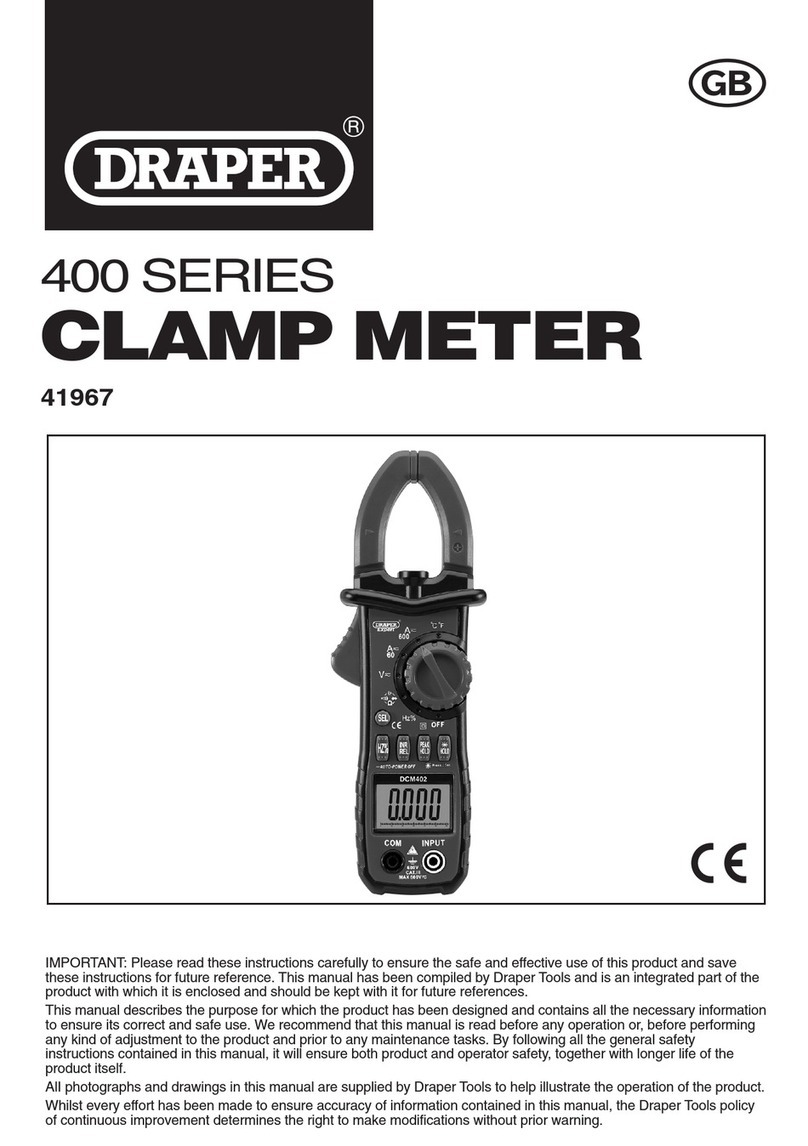
Draper
Draper 400 Series User manual
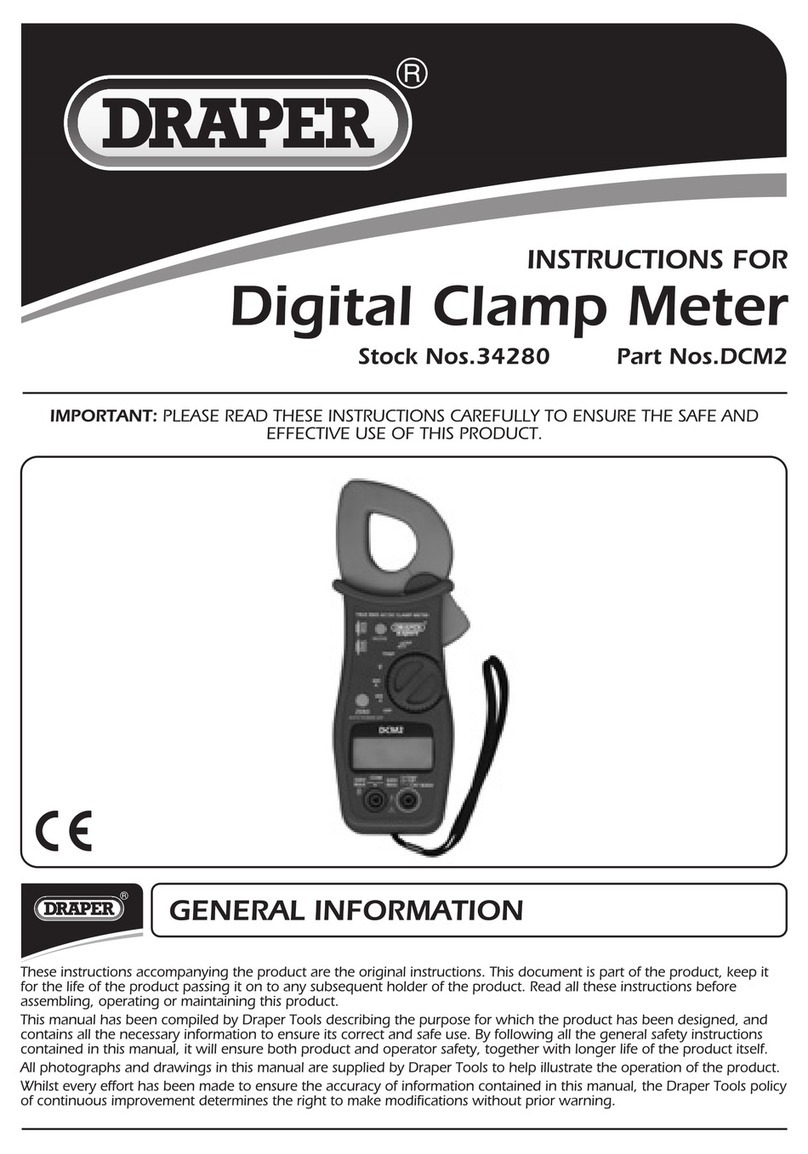
Draper
Draper 34280 Firmware update
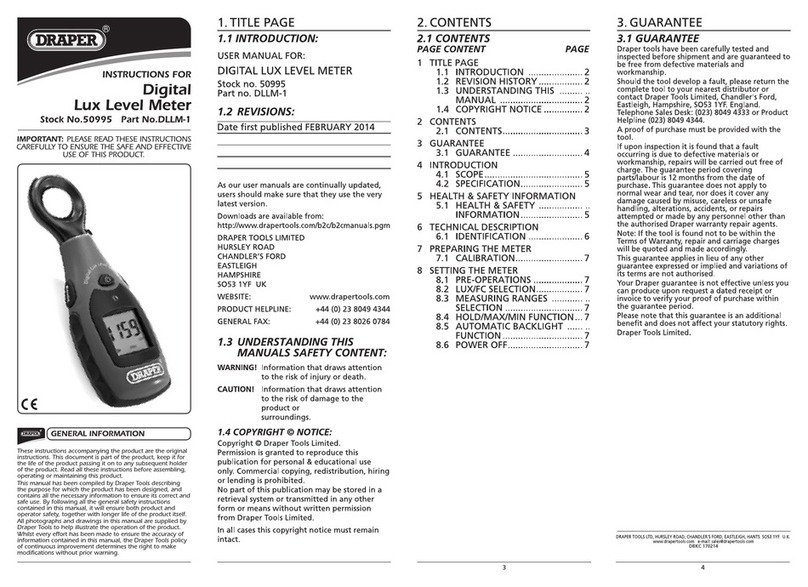
Draper
Draper DLLM-1 User manual

Draper
Draper 43618 User manual
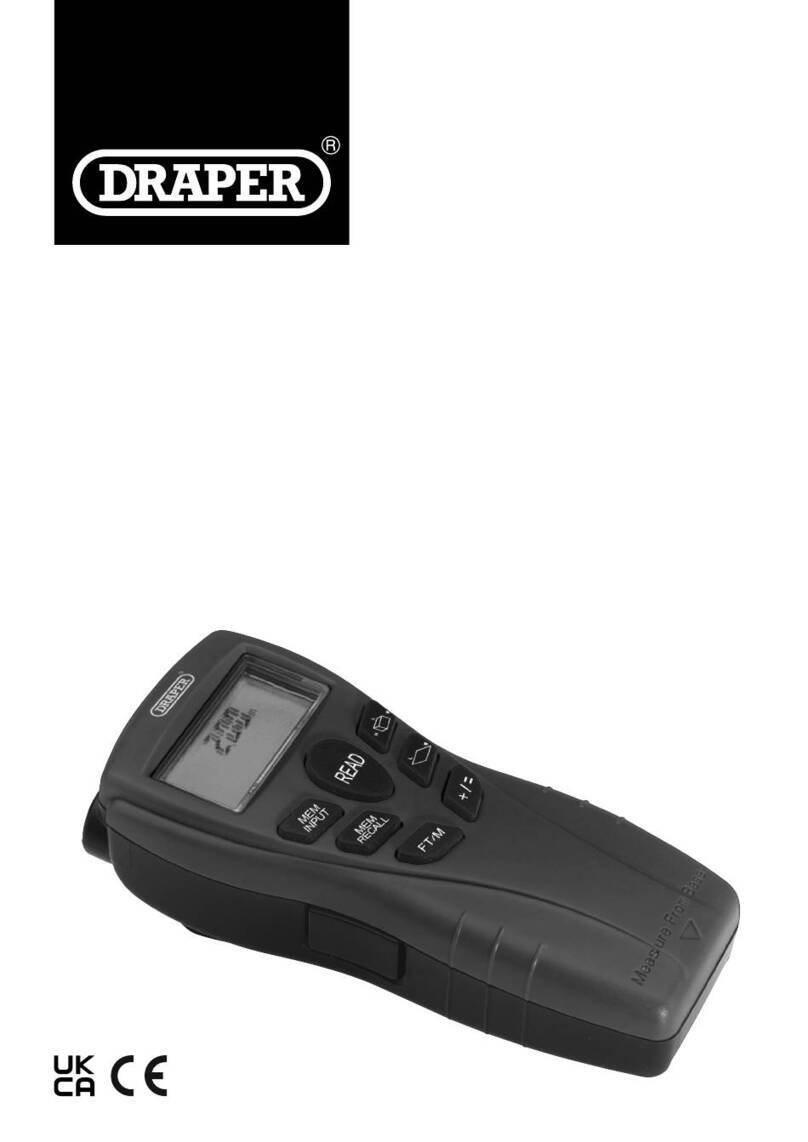
Draper
Draper 88988 User manual
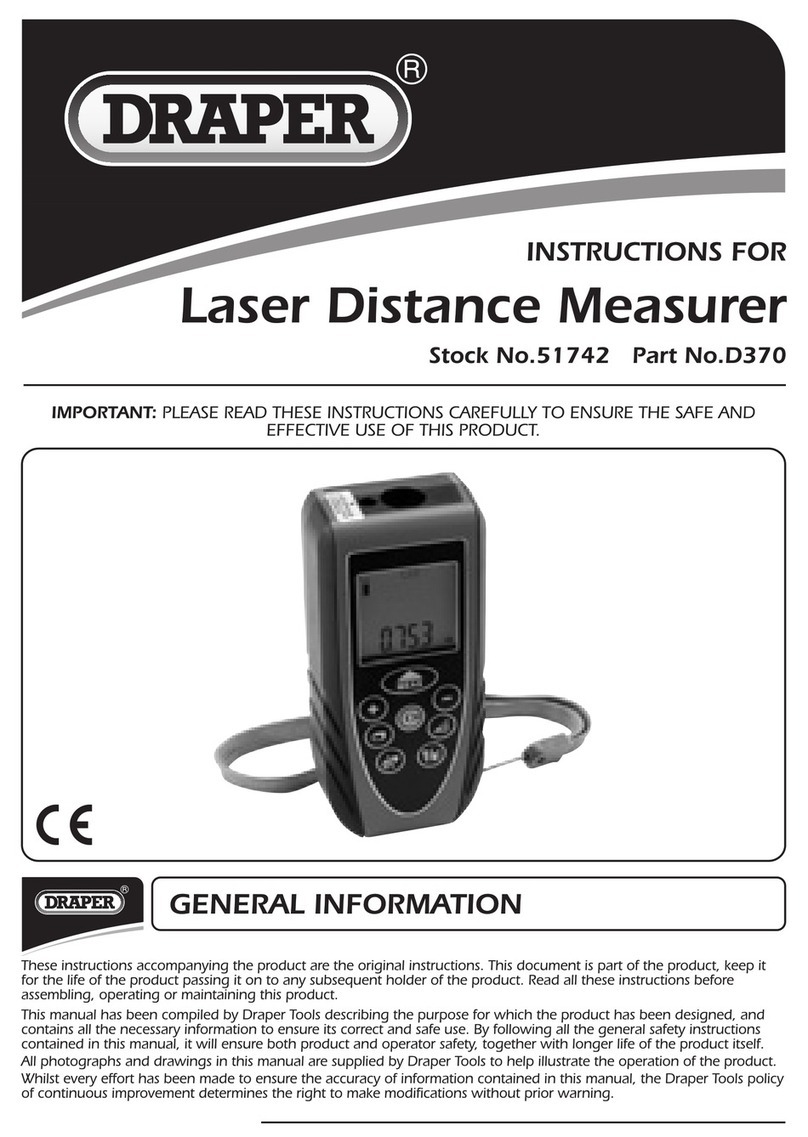
Draper
Draper D370 User manual
Popular Measuring Instrument manuals by other brands

Baker Hughes
Baker Hughes Waygate Technologies CL 5 operating manual
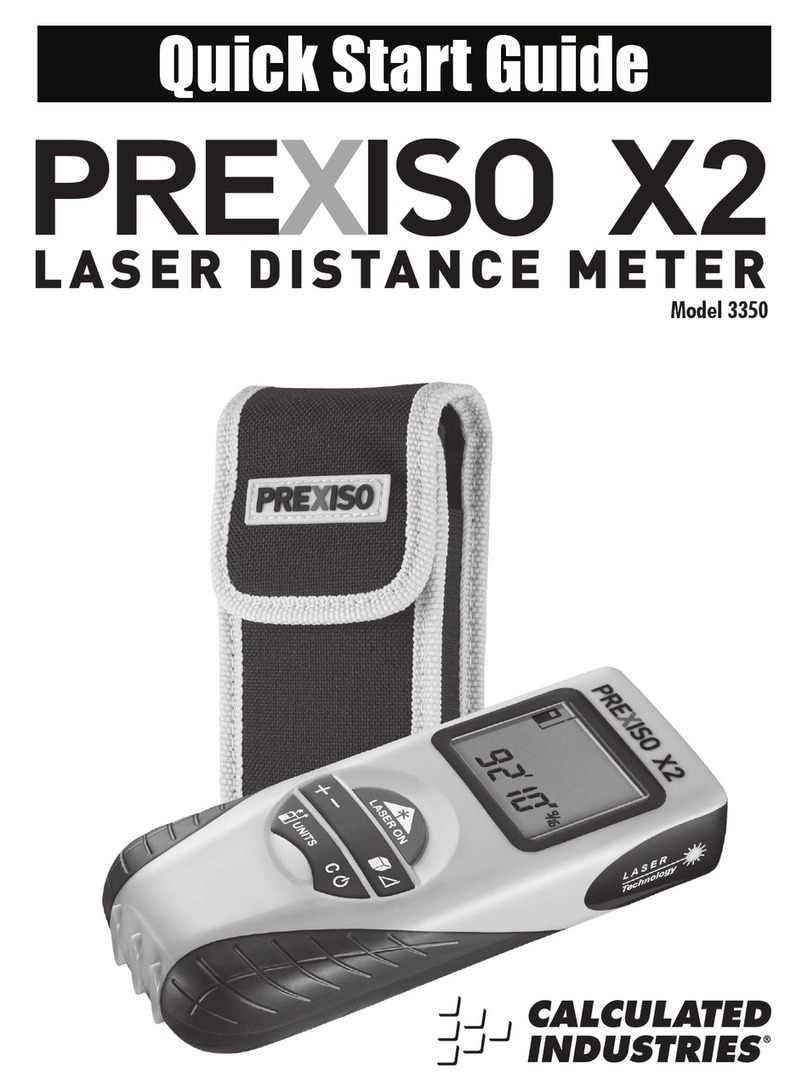
Calculated Industries
Calculated Industries PREXISO X2 quick start guide

Bushnell
Bushnell Tour X instructions

TSI Incorporated
TSI Incorporated Alnor RVD owner's manual

Winters
Winters LM7 Series Installation and operation manual

Beko
Beko METPOINT BDL portable Instructions for installation and operation

Geokon
Geokon GK-604D quick start guide
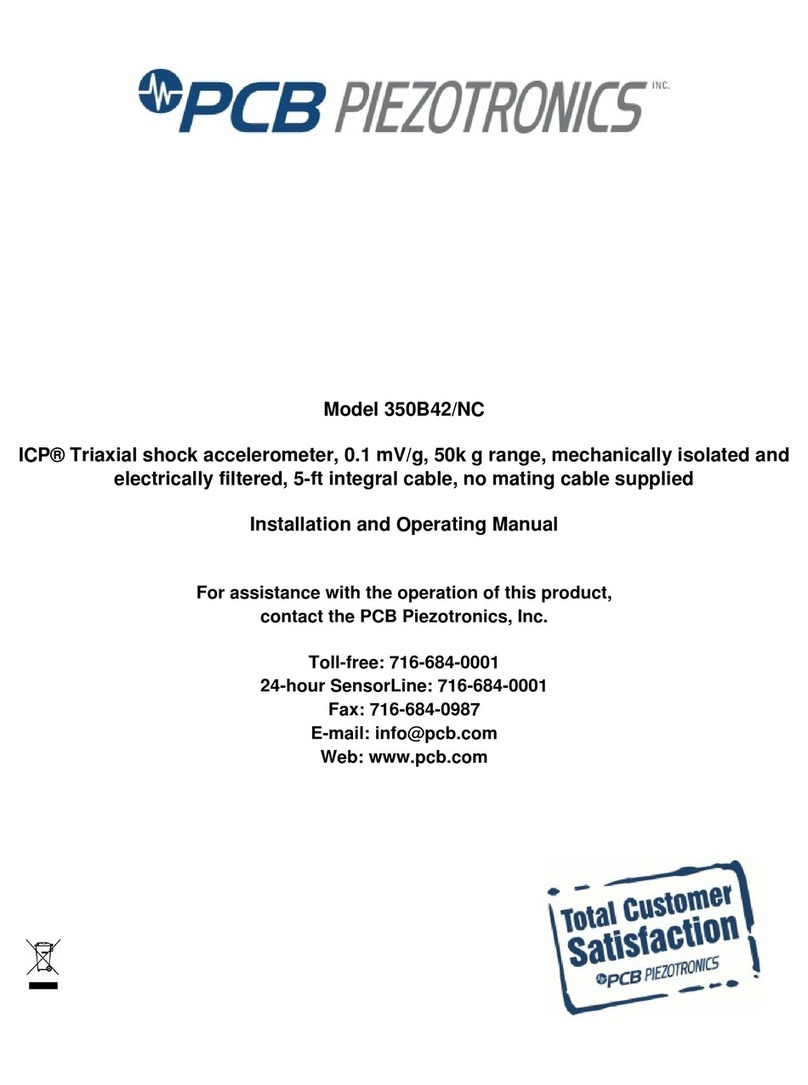
PCB Piezotronics
PCB Piezotronics 350B42/NC Installation and operating manual

SEFRAM
SEFRAM 3515F user manual
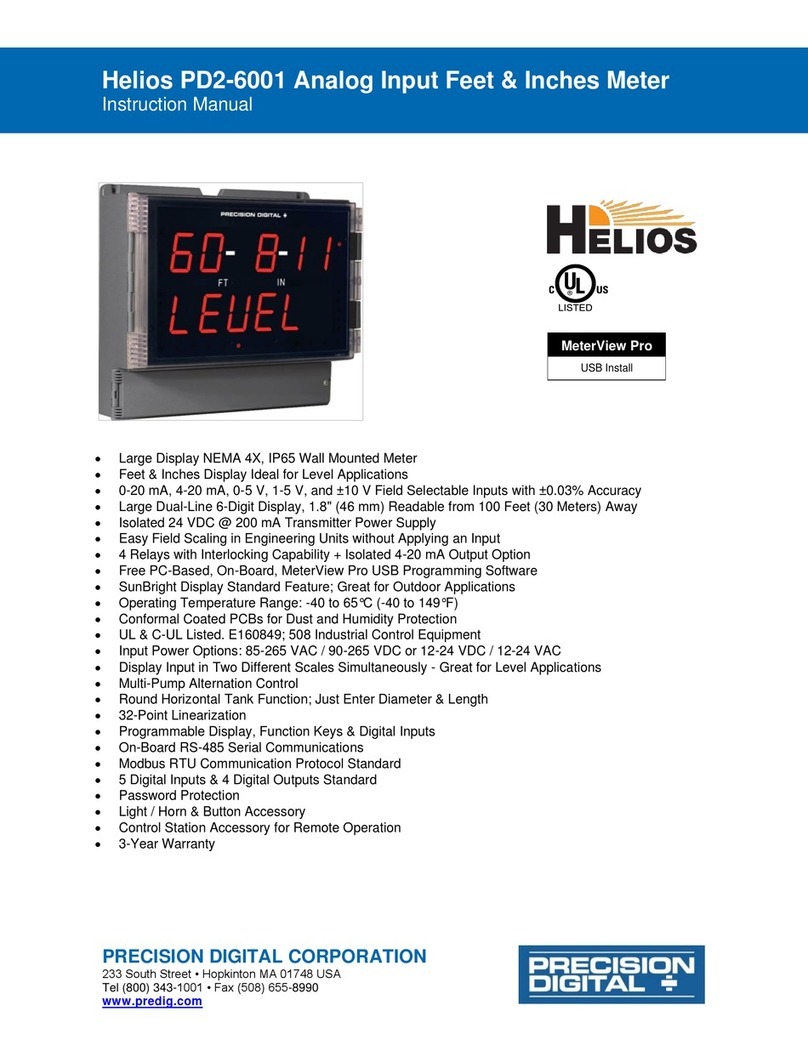
Precision Digital Corporation
Precision Digital Corporation Helios PD2-6001 instruction manual

Tractel
Tractel dynafor HHD Installation, operating and maintenance manual

Keysight
Keysight A Series user guide