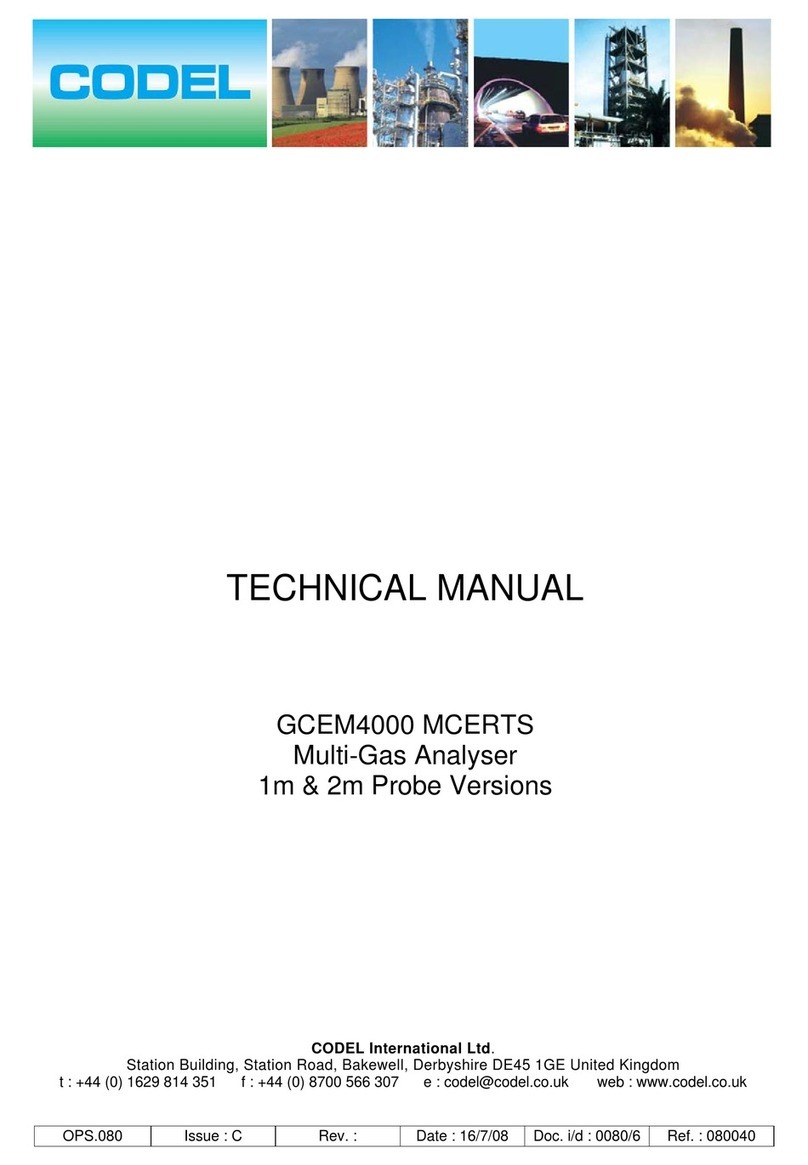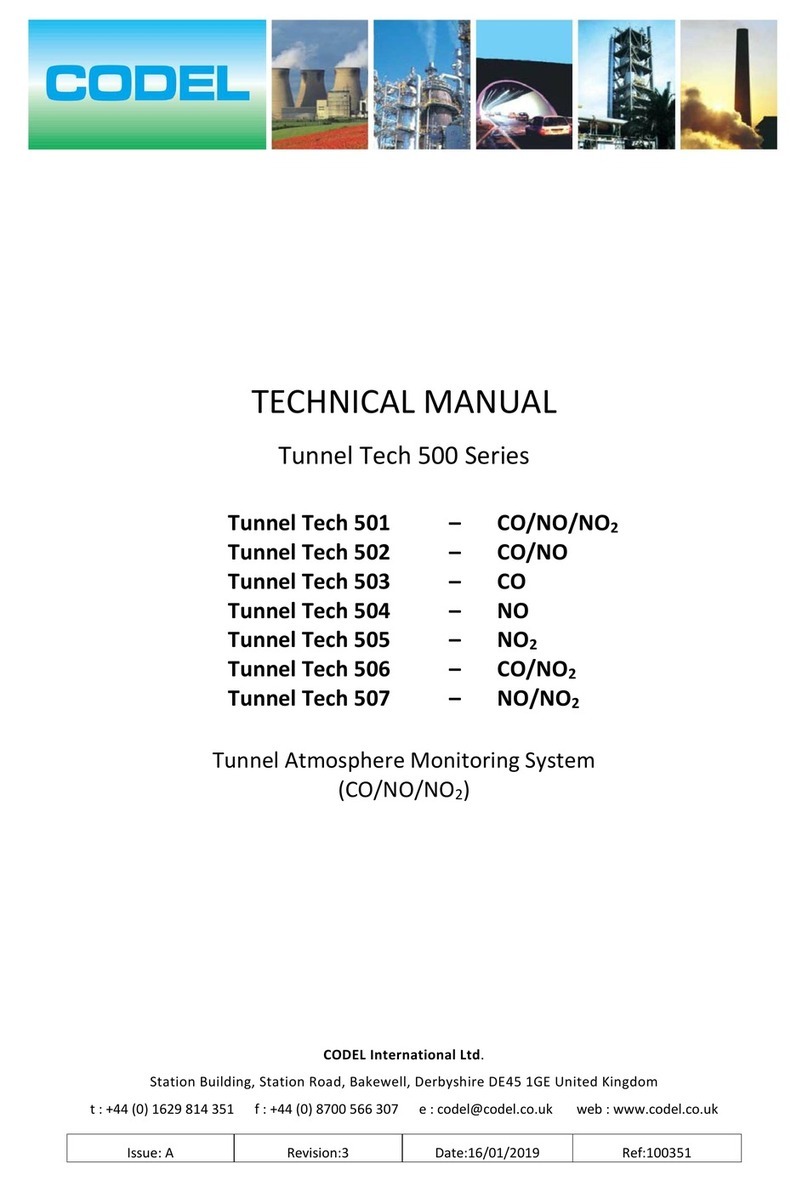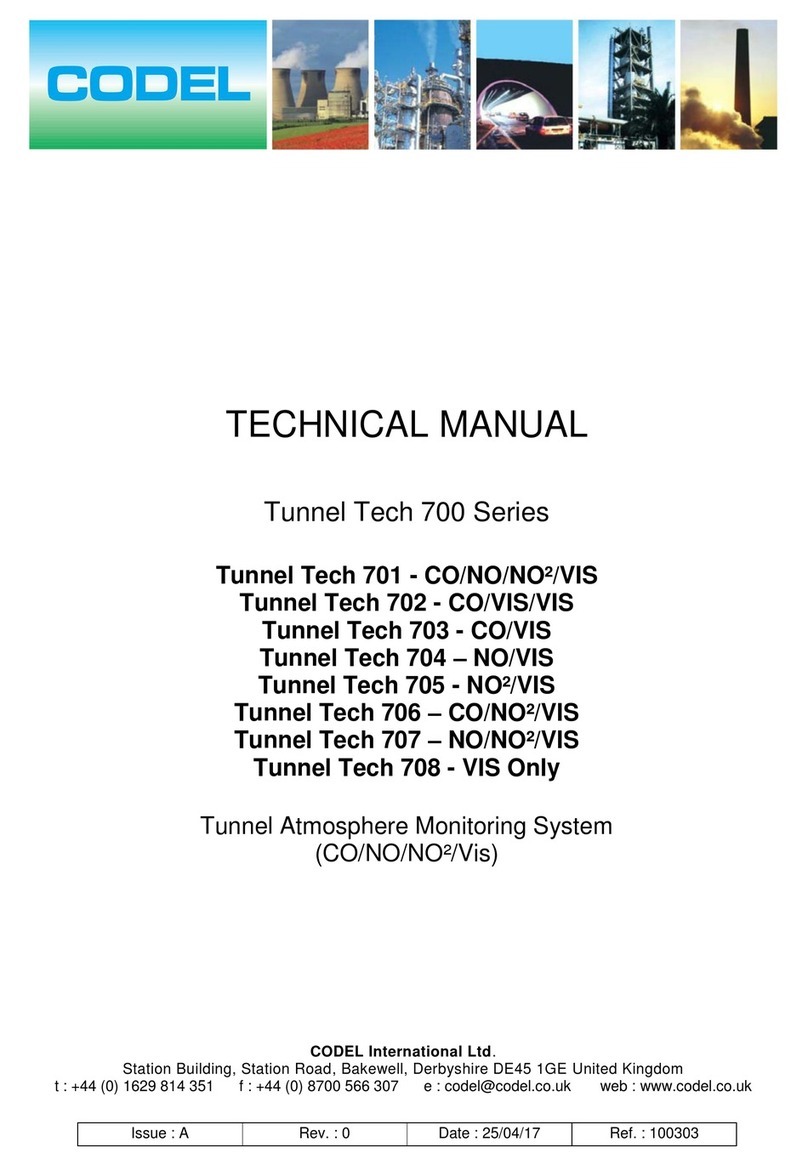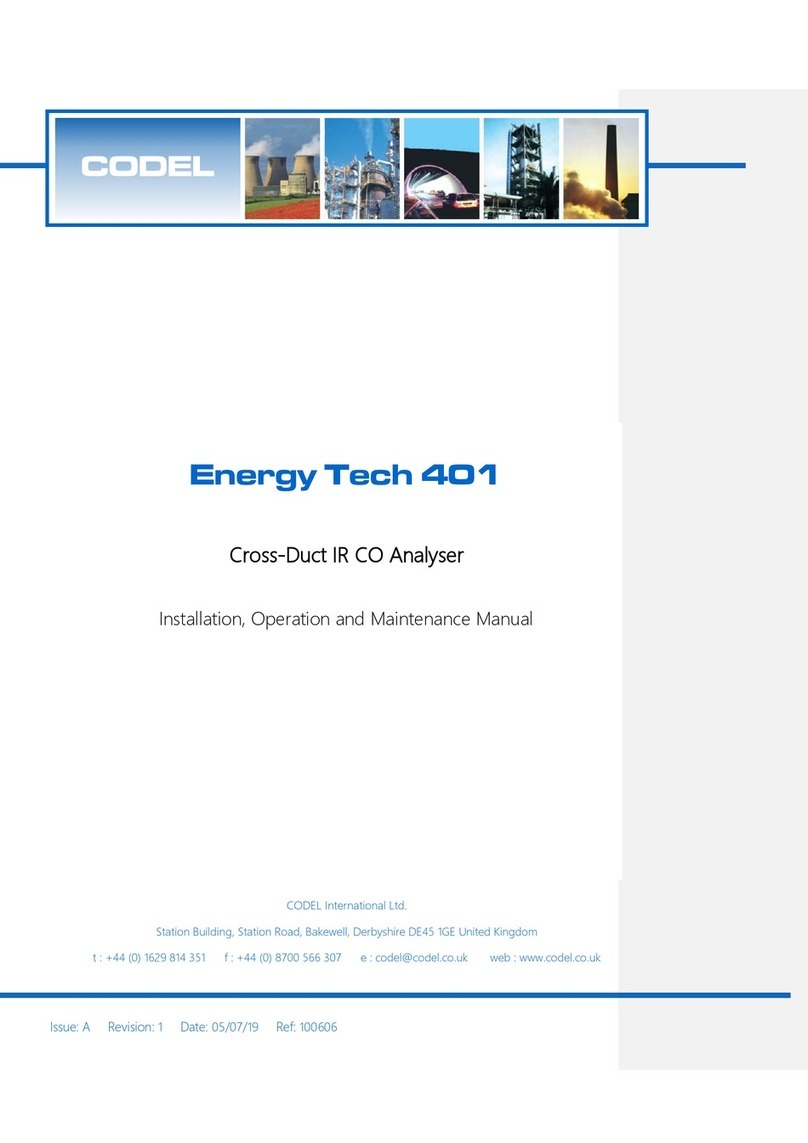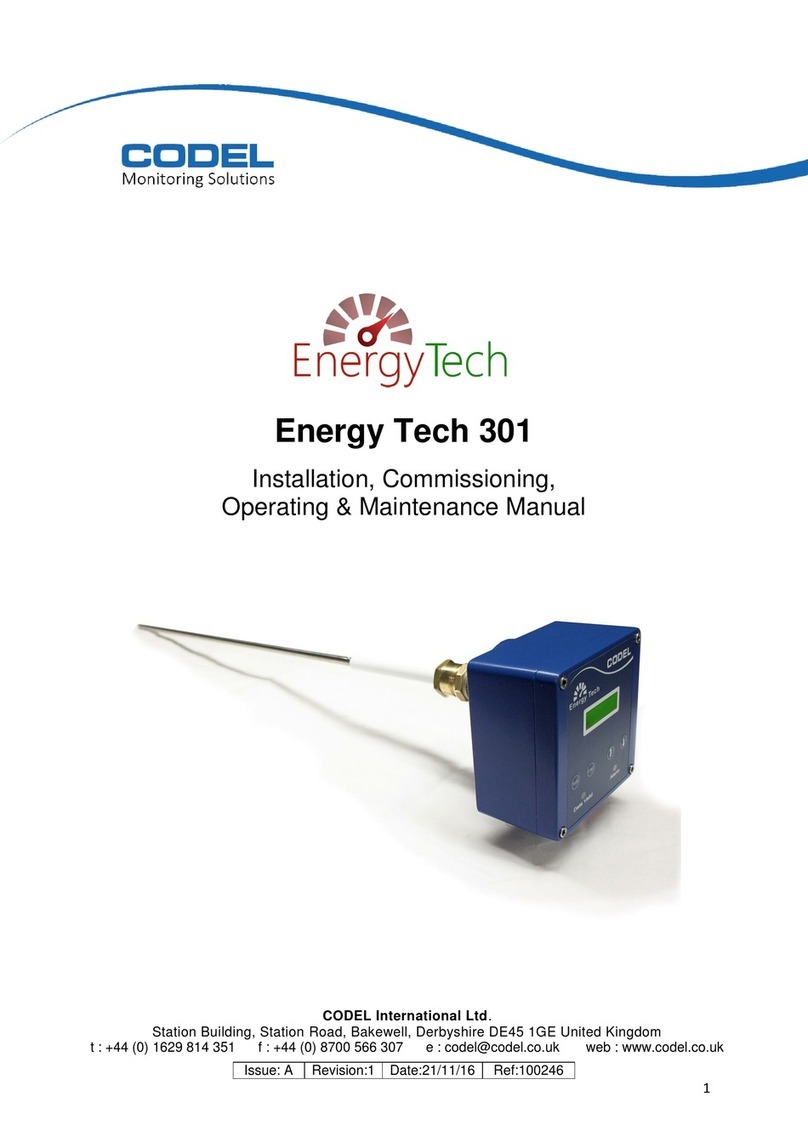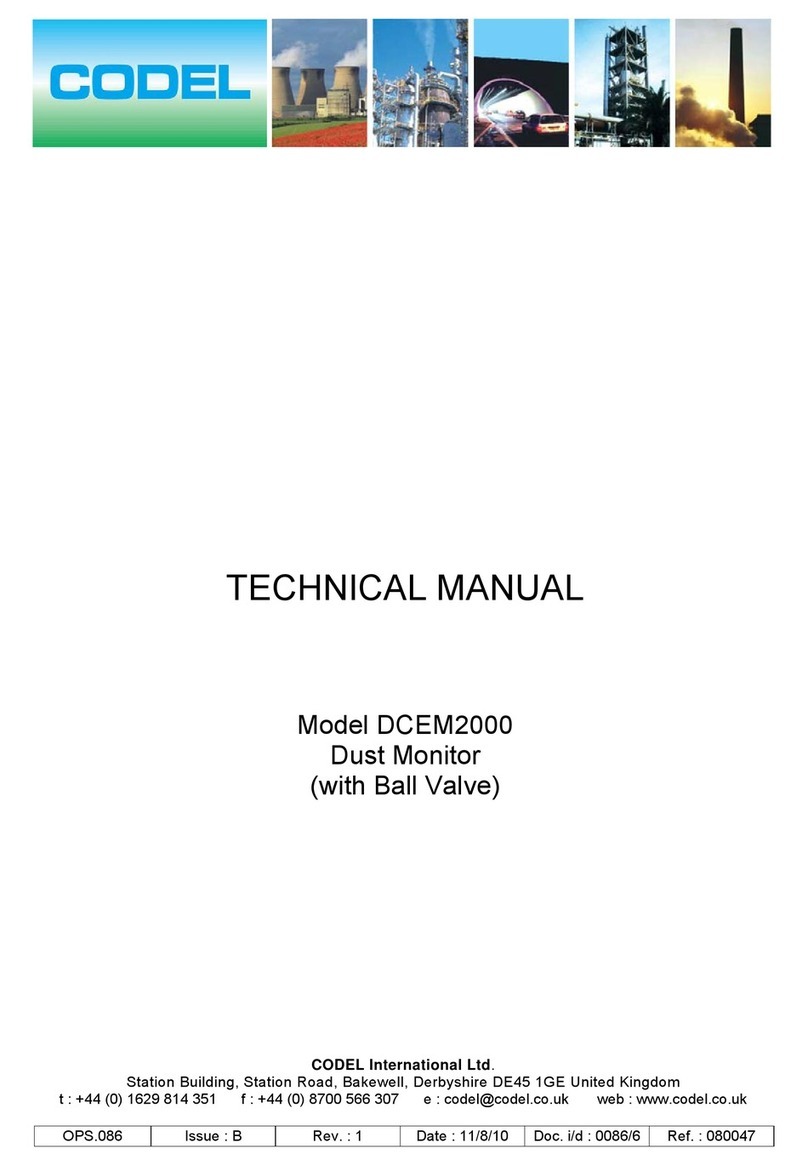Contents
1INTRODUCTION .........................................................................................................................................9
KEYPAD MEMBRANE...............................................................................................................................9
WELCOME SCREEN ...............................................................................................................................10
1.2.1 Fault Messages: ..........................................................................................................................10
2MAIN MENU............................................................................................................................................11
2.1.1 Measurements: ...........................................................................................................................11
2.1.2 Diagnostics:.................................................................................................................................11
2.1.3 Setup Mode:................................................................................................................................11
MENU AND SUBMENU TREE ...................................................................................................................12
3MEASUREMENTS.....................................................................................................................................13
SELECT CHANNEL..................................................................................................................................13
3.1.1 Select Channel: Submenu Tree ....................................................................................................13
4DIAGNOSTICS ..........................................................................................................................................14
DIAGNOSTICS MENU TREE.......................................................................................................................14
DIAGNOSTICS CHANNEL SELECTION ..........................................................................................................15
DIAGNOSTICS STATUS SELECTION.............................................................................................................17
E-CELL STATUS FLAGS............................................................................................................................18
4.4.1 Mode Status:...............................................................................................................................18
4.4.2 Performance Status: ....................................................................................................................18
VISIBILITY STATUS FLAGS ........................................................................................................................19
4.5.1 Mode Status:...............................................................................................................................19
4.5.2 Performance Status: ....................................................................................................................19
5SETUP MODE ...........................................................................................................................................20
PASSCODE SECURITY.............................................................................................................................20
SETUP MODE SUBMENU TREE.................................................................................................................21
MODULE SELECTION .............................................................................................................................23
RUNNING MODE..................................................................................................................................24
ZERO CALIBRATION...............................................................................................................................25
SENSOR SETUP MENU ...........................................................................................................................26
5.6.1 Cell Range: (E-Cell) ......................................................................................................................27
5.6.2 Span Factor: ................................................................................................................................28
5.6.3 Span Offset:.................................................................................................................................29
5.6.4 Calibration:..................................................................................................................................30
PARAMETERS MENU .............................................................................................................................32
5.7.1 Serial Comms: (B,D,P,S) ...............................................................................................................32
5.7.2 Protocols: ....................................................................................................................................33
5.7.3 Comms Address:..........................................................................................................................33
5.7.4 Maintenance Alarm:....................................................................................................................34
MAOUTPUT .......................................................................................................................................35