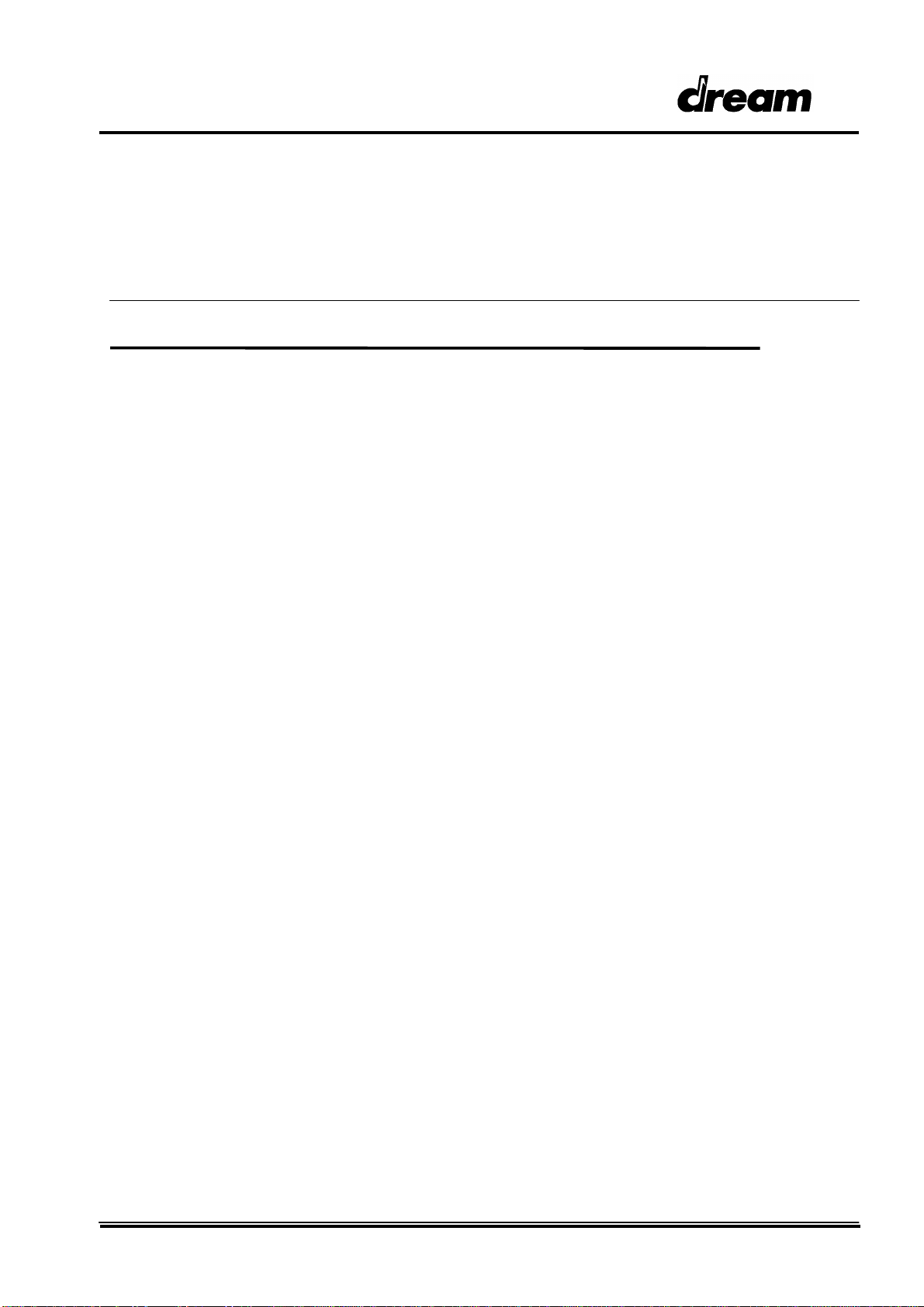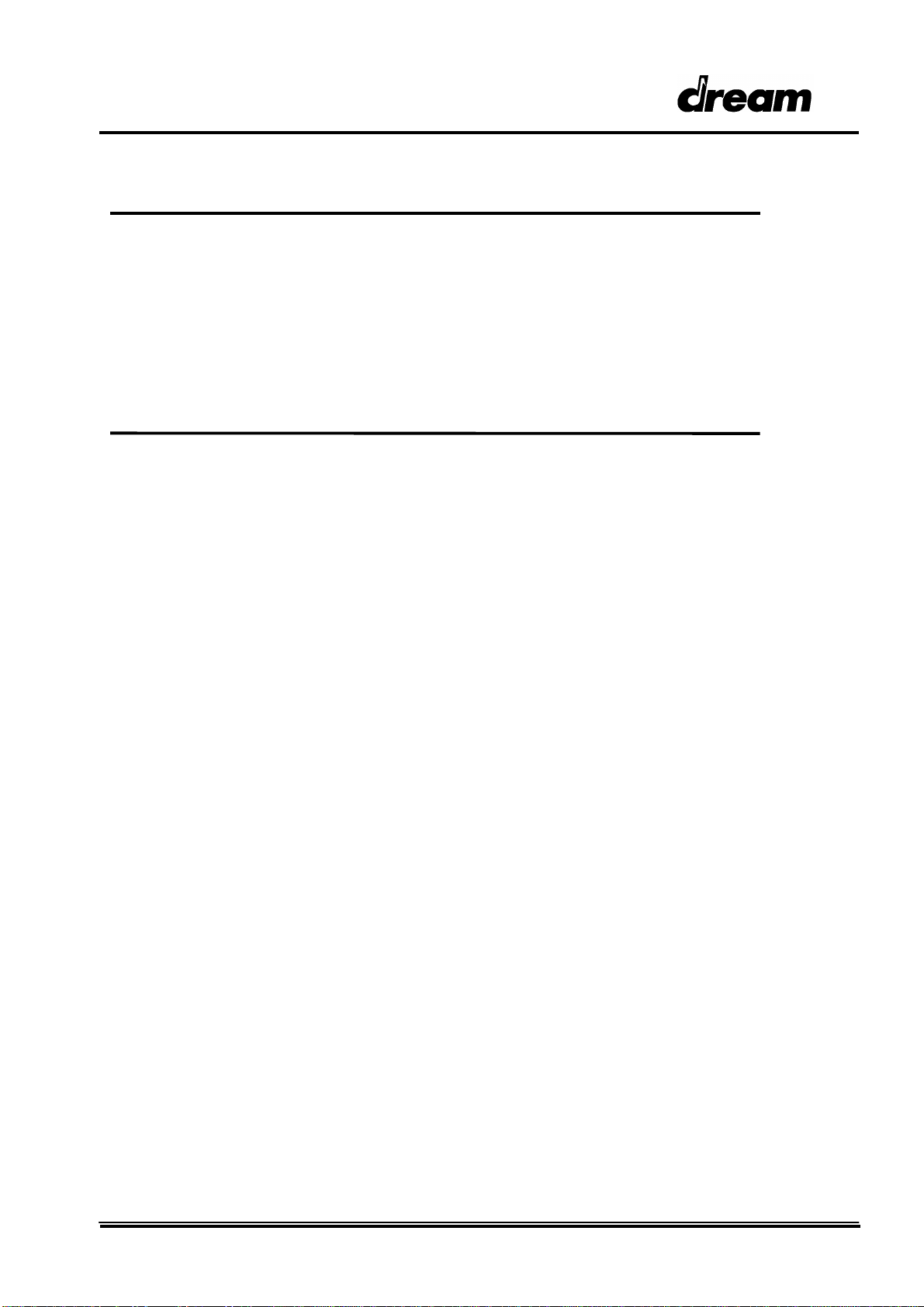PCM64 PC card User’s guide 5
Chapter 1
INTRODUCTION
PCM64 Key Features
PCM64 is a professional sound card in PC card (PCMCIA type 2) format
Its features meet professional sound recording and musical application requirements, bringing Sound
Studio possibilities to the Notebooks.
4 channels audio out, 2 channels audio in and digital audio
You can enjoy quadriphony listening from your notebook and connect it to your digital audio recording
equipment through the S/PDIF adaptor box (optional). The PCM64 has a built-in surround processor
and is ready for future applications like Dolby Pro-Logic® and Dolby AC-3®, without compromising
on two speakers. Of course, you can play and record simultaneously.
Effect processor
PCM64 provides 16 reverb/chorus programs, a 4 band stereo equalizer and a surround 2/4 channels
system.
Those effects can be applied on all the sound devices: Wave table, DSP waves, Line input.
Wave Table Synthesis
1M samples RAM Wave Table CleanWave8® will make your MIDI sequences sound realistic. The
PCM64 is compatible with the Down Loadable Sound standard (DLS) allowing sound banks from
different vendors to be downloaded.
Professional Synthesizer
On card 2M byte DRAM enables the DSP to download and edit instruments. This lets you use the
PCM64 as a professional synthesizer/sampler.
Direct To Disk
The PCM64 provides DtD full duplex capabilities with 8 stereo play waves with individual volume,
panoramic, pitch, filter, reverb and chorus controls and one stereo record track.
(Simultaneous play wave count is subject to the notebook hard disk performances).
Direct Sound Ready
The PCM64 is ready to support Microsoft Direct Sound Features. This includes:
- Hardware mixing of multiple waves (up to 32 waves)
- On board memory buffer to support static wave buffer
- 3D & interactive audio positioning (4 speakers outputs, Doppler for interactive effect)
Upgradable
Being only RAM based, the PCM64 design is open to third party firmware.