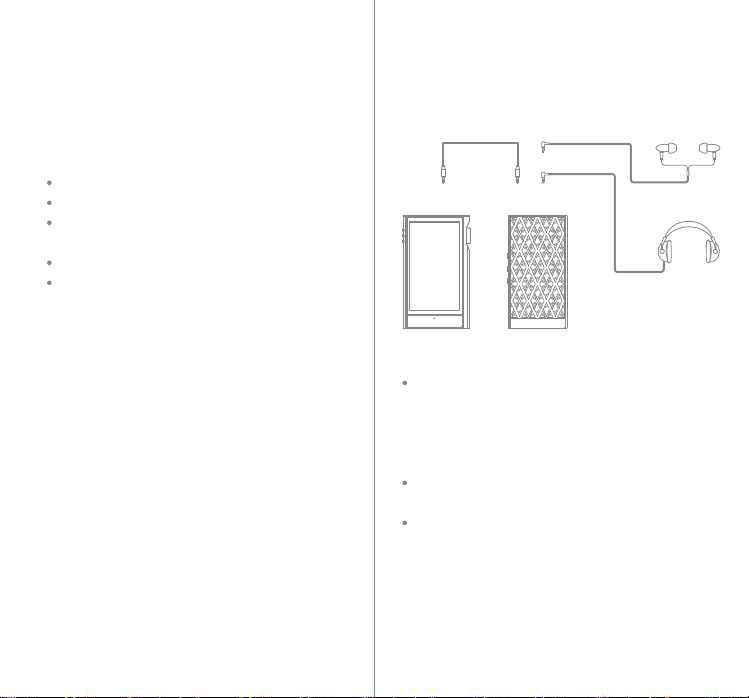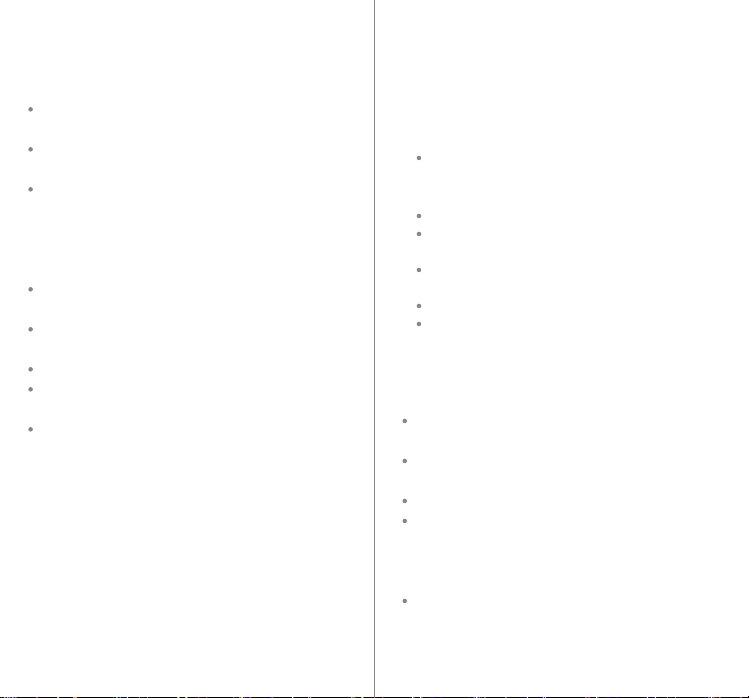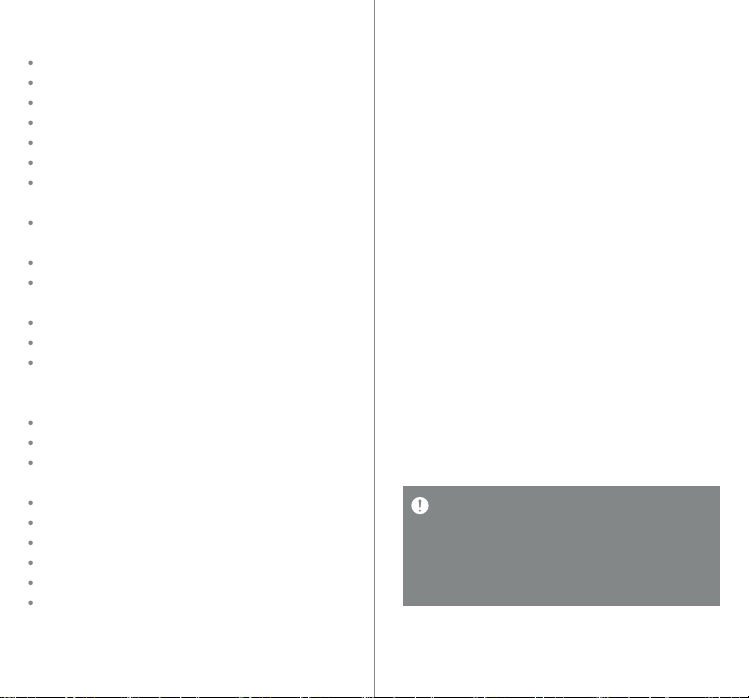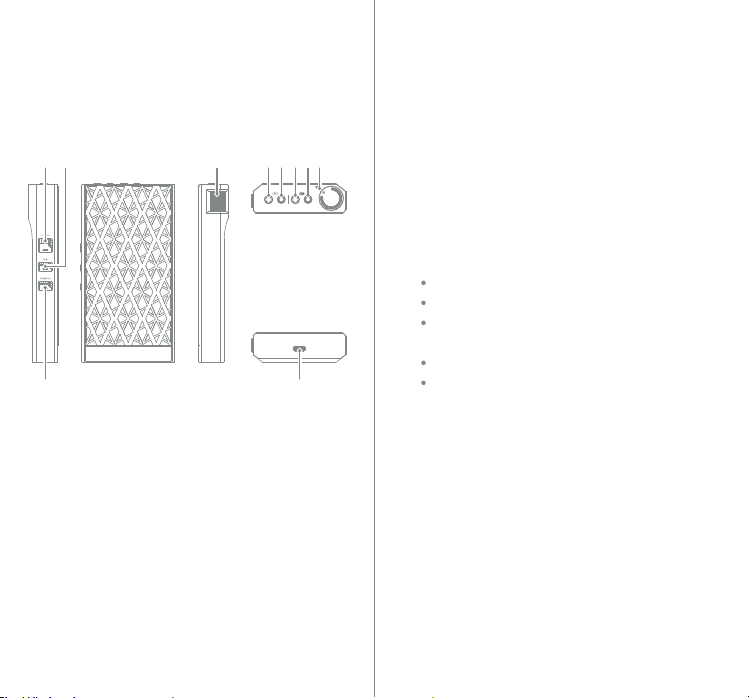저작권
㈜드림어스컴퍼니는 본 사용 설명서와 관련된 특허권, 상표권,
저작권, 기타 지적소유권 등의 권리를 가지고 있습니다. 즉, 본 사용
설명서의 모든 내용은 ㈜드림어스컴퍼니의 사전승인 없이 어떠한
형식이나 수단으로도 복사 또는 복제하여 사용할 수 없습니다.
문서의 일부 또는 전체 내용을 사용할 경우 처벌을 받을 수 있습니다.
소프트웨어, 음원, 영상물 등 저작권이 있는 콘텐츠는 저작권법 등의
관련 법규에 의거하여 보호됩니다.
본 제품을 사용하여 저작권을 가진 콘텐츠를 무단으로 복제하거나
배포할 경우, 법적인 책임은 사용자에게 있습니다.
용례에 사용된 회사, 기관, 제품, 인물 및 사건 등은 실제 데이터가
아닙니다. 당사는 본 사용 설명서를 통해 어떠한 회사, 기관, 제품,
인물 및 사건 등과도 연관시킬 의도가 없으며, 그렇게 유추해서도
안됩니다. 해당 저작권법을 준수하는 것은 사용자의 책임입니다.
Copyright © Dreamus Company. All Rights Reserved
인증
KC / FCC / CE / UKCA / CCC
B급 기기(가정용 방송통신기자재): 이 기기는 가정용(B급) 전자파
적합기기로서 주로 가정에서 사용하는것을 목적으로 하며, 모든
지역에서 사용할 수 있습니다.
기타정보
11
FCC ID: QDMPAS11
This device complies with Part 15 of the FCC Rules,
Operation is subject to the following two conditions: (1) this
device may not cause harmful interference, and (2) this
device must accept any interference received, including
interference that may cause undesired operation.
찜질방과 같이 고온다습한 곳에서 보관/사용하지 마세요.
먼지나 그을음 등이 많은 곳에서 보관/사용하지 마세요.
이불, 전기장판, 카펫 위에 올려놓고 장시간 사용하지 마세요.
화기에 가까이 두거나 전자레인지에 넣지 마세요.
절대로 분해, 수리, 개조하지 마세요.
전원을 켠 상태로 밀폐된 공간에 장시간 보관하지 마세요.
자석, TV, 모니터, 스피커 등 자성이 강한 물체 옆에 제품을 보관
하지 마세요.
화학약품이나 세척제 등은 표면을 변질시키고 칠을 벗겨지게
하므로 절대로 사용하지 마세요.
제품을 떨어드리거나 강한 충격(진동이 심한 곳 등)을 주지 마세요.
3.5mm 언밸런스드 / 4.4mm 밸런스드 단자에 이어폰/헤드폰/
AUX 케이블 외의 다른 것은 절대로 연결하지 마세요.
재생 및 충전 시 기기가 뜨거워질 수 있으니 사용에 유의해 주세요.
제품 모서리 부분이 날카로울 수 있으니 사용에 주의해 주세요.
자전거, 자동차, 오토바이 등의 운전 중에 헤드폰/이어폰을 사용
하거나 제품을 조작하지 마세요. 위험할 뿐만 아니라 지역에 따라
서는 위법이 될 수 있습니다.
운전, 보행, 등산 등 활동 중에 사용하지 마세요.
사고의 위험이 있으므로 안전한 장소에서 사용하세요.
이동 중에 사용할 경우 반드시 주변에 위험한 장애물이 없는지
확인해 주세요.
천둥, 번개가 칠 때에는 감전의 위험이 있으므로 가능한 사용하지 마세요.
귀울림이 있을 때에는 음량을 줄이거나 사용을 중지하세요.
장시간 계속해서 큰 음량으로 사용하지 마세요.
헤드폰/이어폰을 큰 음량으로 사용하지 마세요.
헤드폰/이어폰이 다른 물체에 걸리거나 끼지 않도록 주의하세요.
이어폰을 귀에 꽂고 주무시거나 장시간 꽂은 채로 사용하지 마세요.
10
기타정보