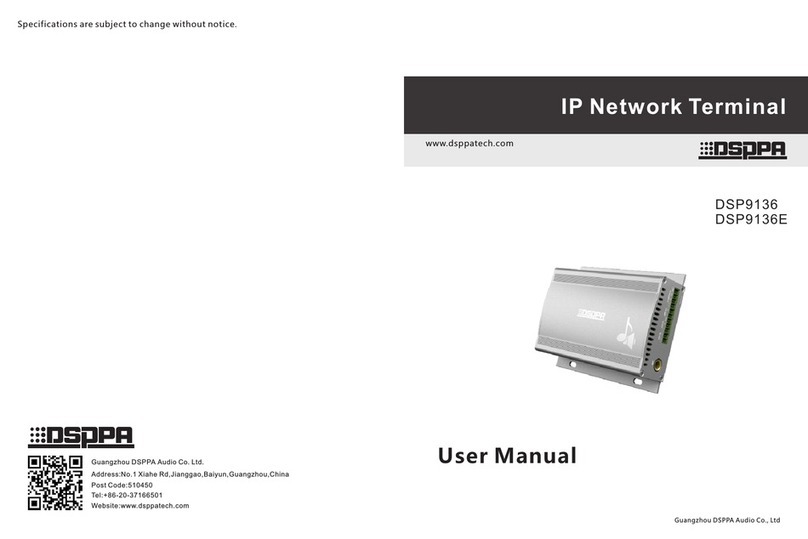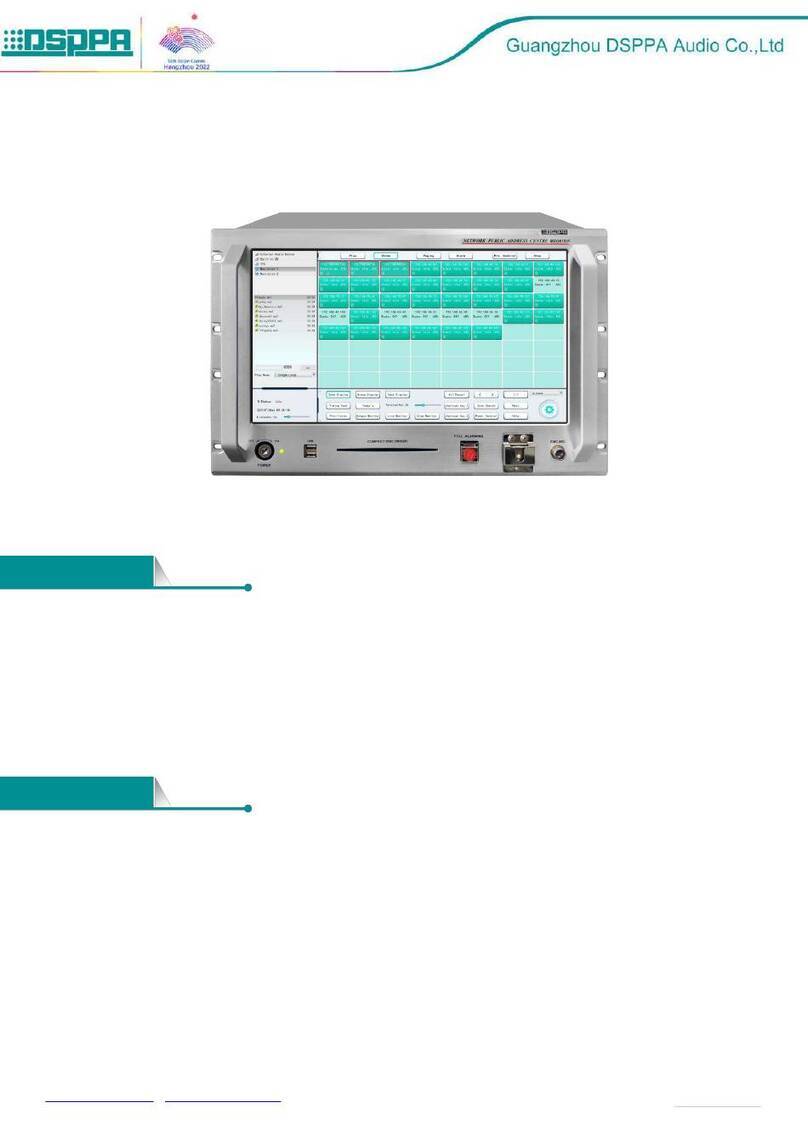[email protected] /www.dsppatech.com The specifications will be subject to change without prior notice. Copyright © Guangzhou DSPPA Audio Co., Ltd. All rights reserved.
error accuracy of up to about 10cm.
Work with the system host for multi-zone timed explanation and cycle explanation.
Support priority settings for audio sources of the terminal, with the highest priority given to the wireless
microphone, and provide three priority modes, including local priority, network priority and mixed.
Support mixed output when more than one docent speaks in the same zone, and allow up to 4 different
docents to speak in turn.
In the same system, up to 200 docents can speak simultaneously without interfering with each other.
The live explanation is not affected in an offline state.
With explanation zone grouping function. When there is a docent in the grouped zone, a certain
channel will be activated, and all the channels corresponding to the grouped zone will be activated.
All areas are centrally managed and controlled by the server.
Network Wireless Zone Explanation Terminal Features
With a built-in industrial-grade special network audio decoding chip to broadcast background music,
emergency paging, alarm signals, etc. from the system host. With more than 7 levels of priority level
management function for network program sources, including background broadcast, service broadcast
and emergency broadcast.
Support up to 48kHz sampling rate 16-bit digital audio stream decoding.
With a built-in 2×20W digital amplifier to connect two 20W/4Ω passive speakers for live sound
reinforcement.
Compatible with DHCP, TCP, UDP, ICMP, IGMP, ARP and other standard network protocols.
With a built-in centimeter-level high-precision UWB module, with an error accuracy of up to about
10cm.
With a built-in 2/4-channel U-band wireless microphone receiver module, allowing the modification and
adjustment of the receiving frequency band on the host and web side, with a wireless transmission
distance of about 100m in the unobstructed state.
With plug-in design, one zone can support 2 or 4 explanation modules.
Come with 1 AUX IN and 1 AUX OUT to expand the local audio source and local power.
Support remote access to the web page of the terminal device through the network and remote
modification of the IP address and related parameters of the device.
Support linkage control for automatic explanation function. When the linkage input signal is triggered,
the device can automatically play the pre-produced audio file.
Come with dual network ports, and support hand-in-hand connection.
Maximum Frequency Deviation