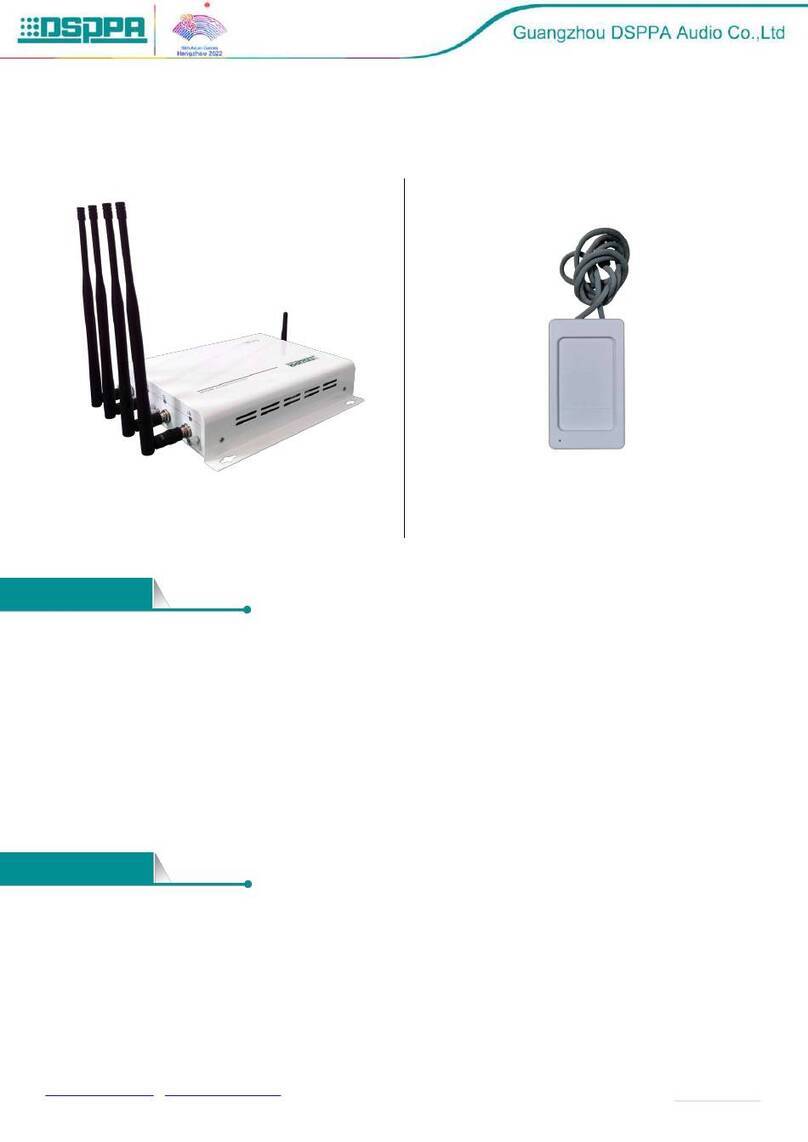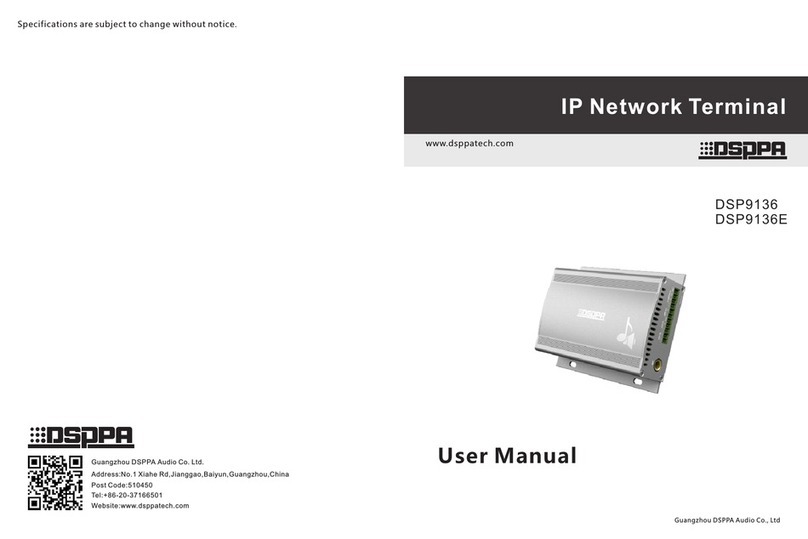[email protected] /www.dsppatech.com The specifications will be subject to change without prior notice. Copyright © Guangzhou DSPPA Audio Co.,Ltd All rights reserved.
Can add and display the new zone automatically, no need to set and restart the host.
With auto on/off function, easy to use; with automatic screen saver function, energy-saving.
With recording function. Can make your own program sources, which can be recorded by this machine,
or copied from the remote control computer.
With timing control function. Can edit the timing point on this machine, or download the timing point
from the computer to the machine for execution.
Equipped with a built-in CD player, with self-made CD player control interface.
Can use the network paging terminal to expand the audio input channel.
Adopt modular design, and can install network expansion modules, with more flexible function
customization and easier maintenance.
Adopt industrial-grade SSD + HDD mode, with faster startup speed.
Adopt high-end industrial server motherboard design, dual network redundant backup.
Can customize the bulk processing function of the <shortcut key> and customize the priority of the
program audio source.
Support Pinyin, five-stroke, stroke input method and so on.
Support video terminals management, can video intercom, video monitoring, multi-screen display
function, and display multi-screen images through the extended display screen.
Support the binding of broadcast terminal with IPC.
Support H264 video format.
With offline functions of network microphone and network terminal.
Support the access of intercom system.
Support electronic map interactive management, and can customize the electronic map of the zone,
with the electronic map status and operation functions.
Support network radio playback and wireless push.
Can remote control our company’s PC10 peripheral equipment.
Mixing output is possible by connecting to a broadcast terminal with mixing function.
Supports linkage with mainstream cameras such as Hikvision and Dahua to achieve AI broadcast
functions such as event triggering and event broadcasting.
Intel(R) Core(TM)i5-6300U
Number of Terminals Supported by Network
Less than 110 unicast, unlimited multicast
Timing Power Load Capacity
Single channel current: 2A
System Audio Signal Distortion
System Audio Signal Standard Input Level
LINE: 300mV±20mV; MIC: 10mV±2mV.
System Audio Signal Standard Output Level
Constant resistance output