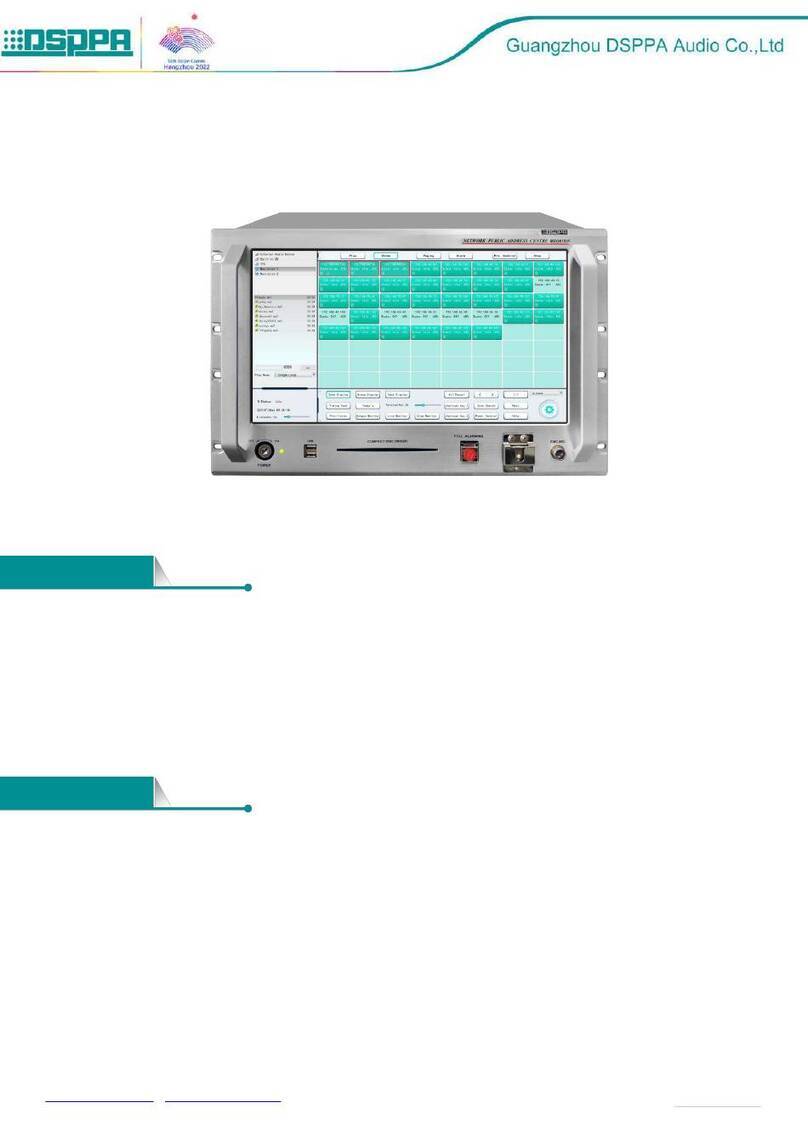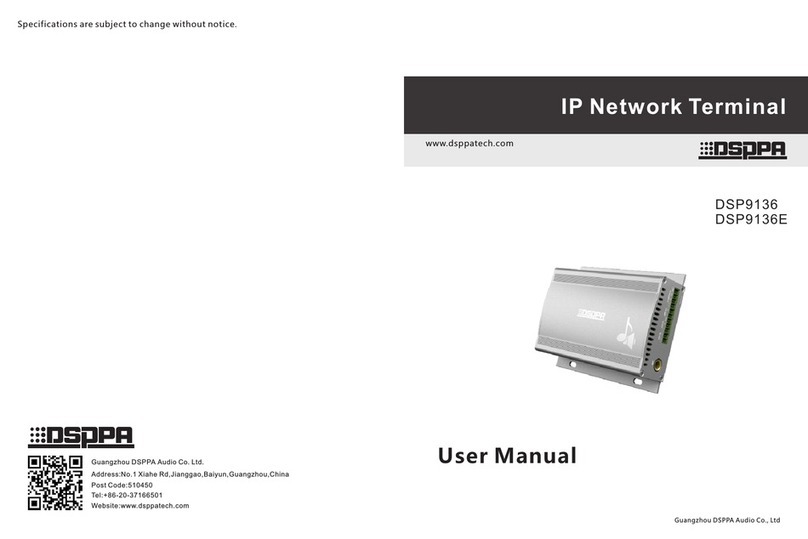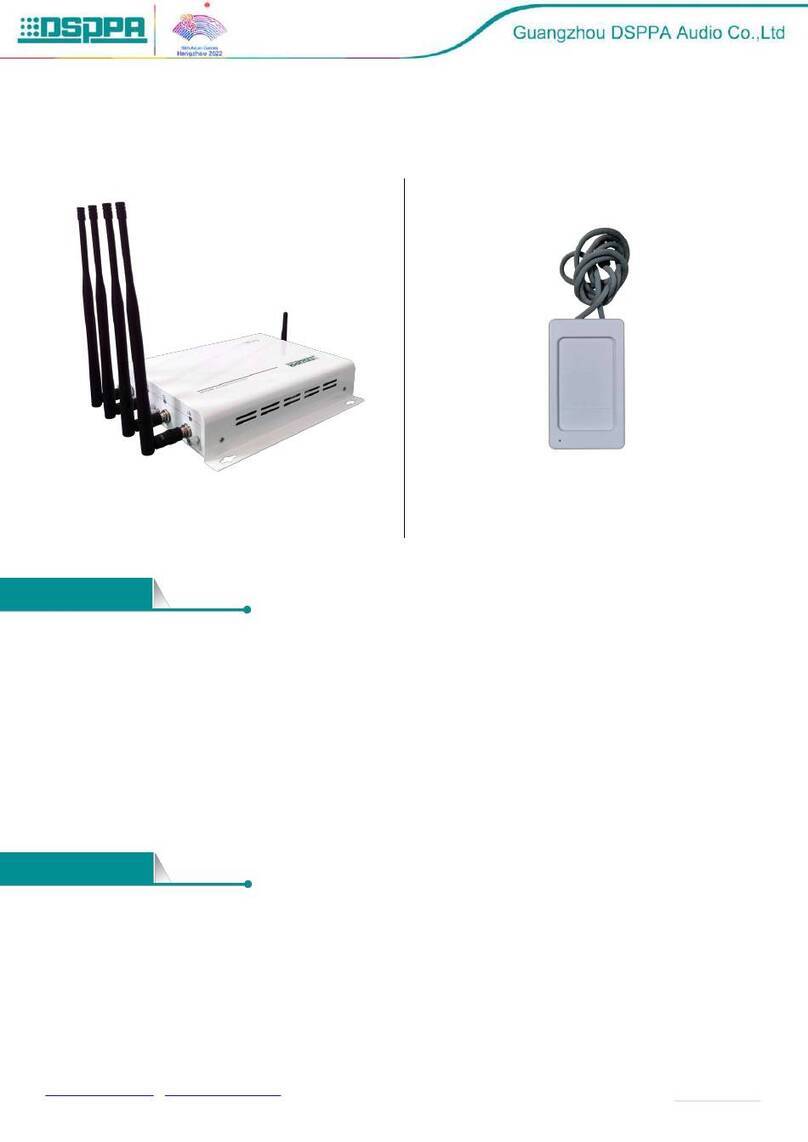[email protected] /www.dsppatech.com The specifications will be subject to change without prior notice. Copyright © Guangzhou DSPPA Audio Co.,Ltd All rights served.
MAG6588
Network Paging Station
MAG6588 series digital intelligent paging station is a TCP/IP based network Hi-Fi paging station and can be
used anywhere with network access. It can realize control on 1,000 zones based paging and is featured by
the high stability of traditional paging stations as well as reliable operation and low fault rate. Signals are
transmitted in digital form and intelligent control is realized. The system provides 7 ʺLCD true color
display/touch screen as well as graphic and user-friendly operation interface. In addition, the system
provides auxiliary input/output channels for extension of local audio source and amplification functions. The
system integrates players developed independently by our company to realize local monitoring on host
programs.
100/10Mbps self-adaption TCP/IP network transmission protocol
7ʺ true color LCD display, graphic interface and touch screen operation
Desktop type
High-fidelity condenser goose-neck microphone
Multiple level indication function
Quick paging with manual shortcut keys
Built-in 3W monitoring loudspeaker for easy pre-listening program and intercom use
With 1-channel line input (extendable external program source and wireless MIC input), 1-channel local
line output (support offline local amplifier paging), 1-channel AUX line output (extendable monitoring
power)
Humanity design, more intuitive display
Built-in high fidelity AGC processing circuit with large dynamic range
Built-in DSP sound processing circuit with high performance
Adopt embedded real-time system platform, ARM processor with high performance
Support group editing of network playback terminals
Built-in chime
Support selection between paging and intercom functions for network playback terminals
Support paging and intercom function between intelligent paging stations
Support playback of songs in program list of network host