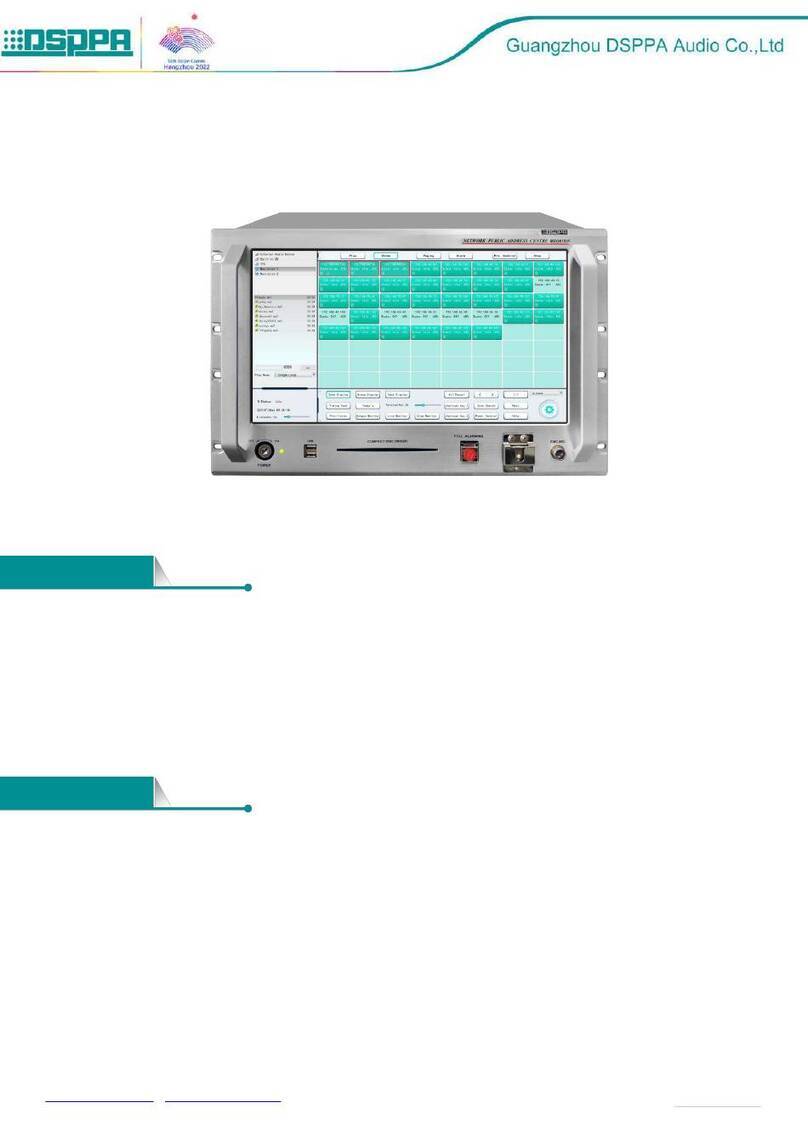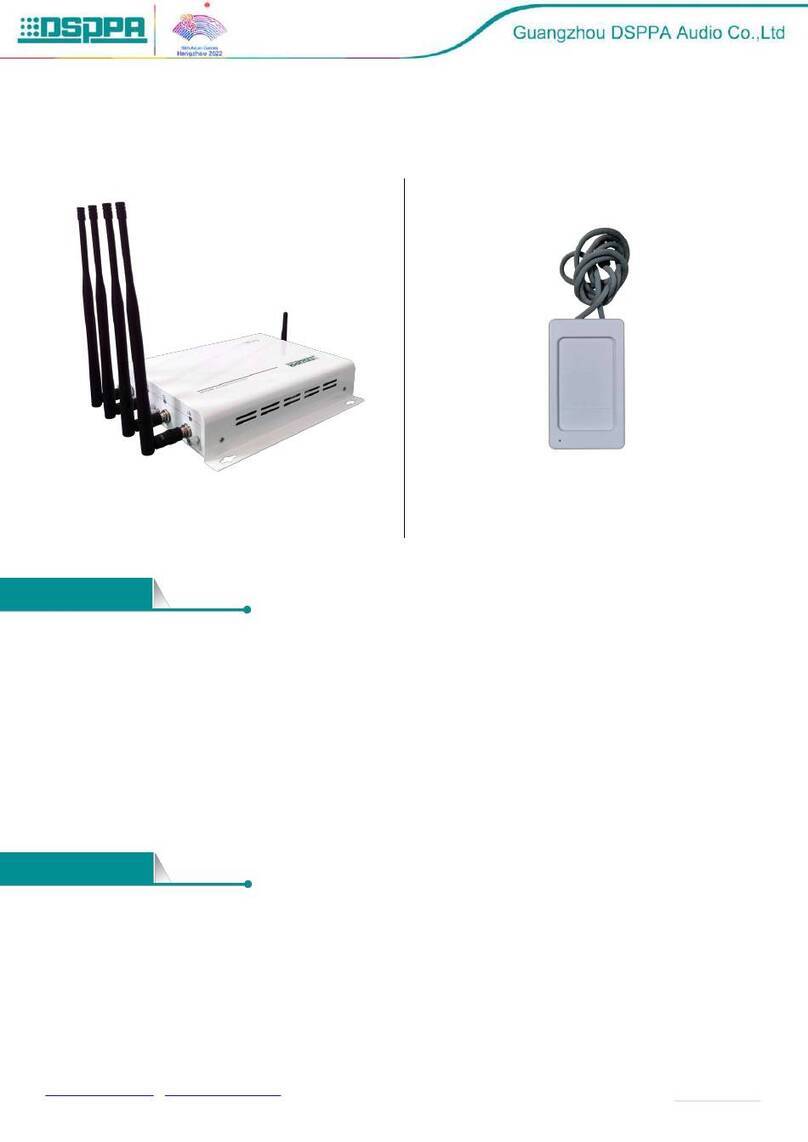Preface
1
● Based on TCP/IP protocol, multi-functional player which supports cross-net
segment working
● Support SIP2.0 (RFC3261) and relavant RFC
● Support narrowband coding: G.711a/u; broadband coding: G.722
● Can run seperately from Network and host
● Multiple audio source input: AUX stereo input, 100V input, MIC input, Network
audio input, built-in audio source
● Large memory capacity with built-in program source and timing information
● Support multiple audio formats: MP3, WAV, AAC, M4A, FLAC, APE
● Support remote one-click paging
● With treble and bass sound effect adjustment and bass enhancement
● With timing function, support offline running
● With multiple control interface, I/O PORT input, output and RS485 interface
● Can play background music, emergency paging and alarm signals from the host
● Support control and play through management software
● Priority level: 100V input>Network audio source>local MIC/AUX/built-in audio
source
● RMS 2×10W.
This device is a network decoding player with multiple functions such as
multi-channel audio source input and remote paging. It supports decoding
playback of built-in and network audio. It accepts access and control from servers
and other network devices. With offline capability. It can run independently of the
network so it is suitable for use on different occasions.
Product Introduction
Features
Thank you for choosing our products. All products are rigorously tested before selling.
This product is widely use in schools, gyms, squares, parks, parking lots, train stations,
airports, villas, supermarkets and shopping malls. It is an ideal choice for public
broadcasting.
In order to facilitate your installation, commissioning and use of this product, please
read this manual before installation.
www.dsppatech.com
Information
2
Guangzhou DSPPA Audio Co., Ltd
Width
Height
Size
Model Width
Height
DSP9136
DSP9136E 35 125
Unit: mm
Depth
100
Depth
1 43 52 6 9 1087
1. Power input
2. Power indicator
3. Amplifier output(connecting
the resistance speaker)
4. Trigger signal input/output
5. RJ45 port*
6. MIC input
Note: only DSP9136E support POE+
*
7. MIC sensitivity adjustment
8. 100V input
9. AUX input(Stereo)
10. LINE output(Stereo)
11. Control interface(connect an
external control device)
Product Dimension